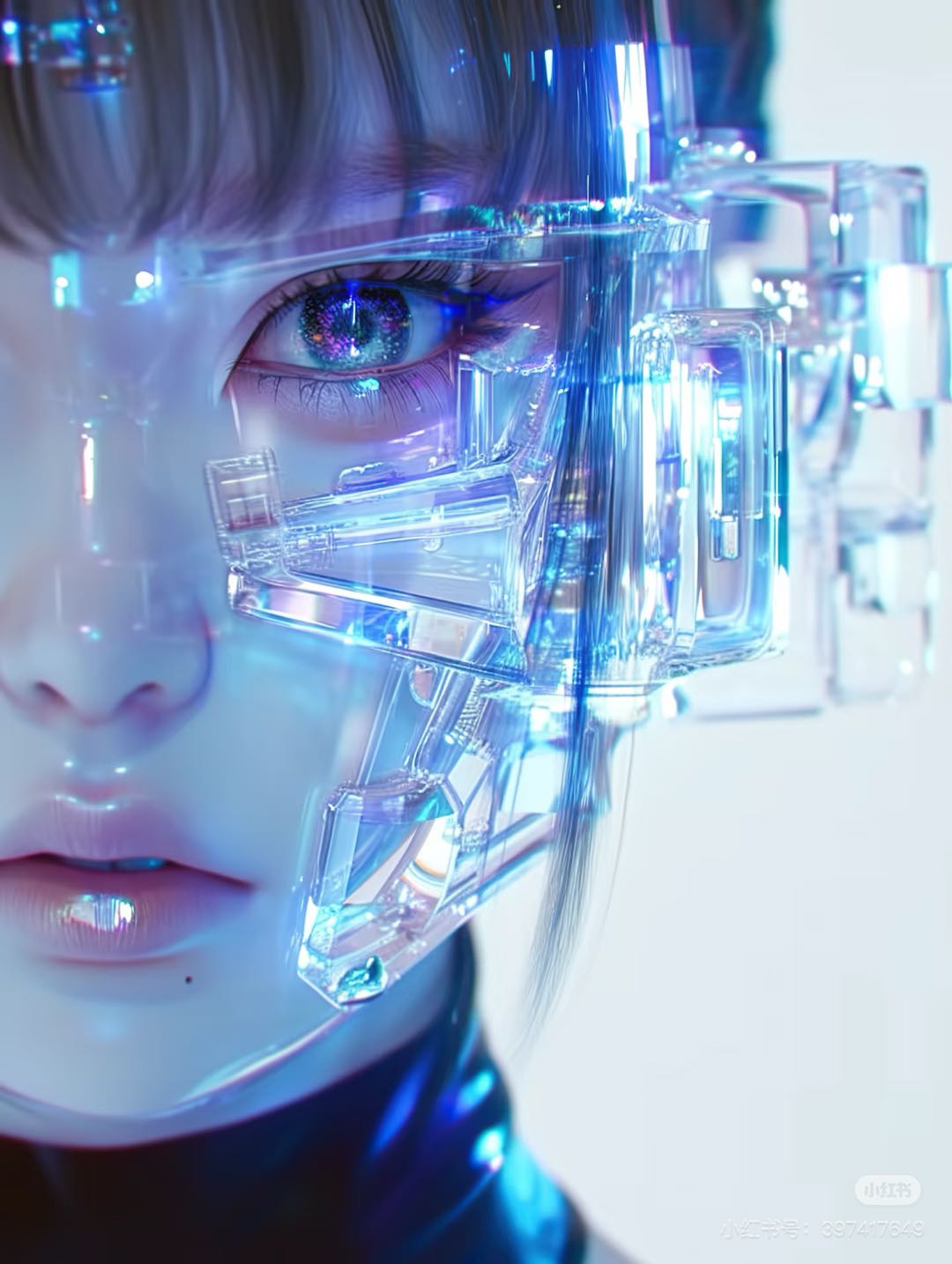Top 7 Video Marketing Automation Tools for 2025

Are you trying to find the best marketing automation software for your videos? Here are some top video-marketing-automation tools for 2025. They are Boolvideo, VideoFission, Wistia, Dubb, HubSpot Marketing Hub, Marketo Engage, and Salesforce Marketing Cloud. These platforms are special because they have strong automation features. They also help with digital marketing automation. They work well for businesses of different sizes. HubSpot Marketing Hub keeps getting better with new updates and smart analytics. Marketo Engage and Salesforce Marketing Cloud have advanced automation and good support. This makes them great for any marketing team.
Video-Marketing-Automation Tools Overview
Comparison Table
Are you looking for the best video-marketing-automation tool? Here is a table that shows how the top tools compare:
Tool | Core Features | Pricing (Monthly) | Best For |
|---|---|---|---|
Boolvideo | AI video creation, automated workflows | Free, $8, $40 | Small businesses, creators |
VideoFission | Personalized video, multi-channel marketing | $24, $99, $399, Premium | Agencies, e-commerce |
Wistia | Video hosting, analytics, A/B testing | Free, $24, $99, $399 | Marketers, educators |
Dubb | Video email, CRM integration, lead nurturing | Free, $40 | Sales teams, consultants |
HubSpot Marketing Hub | Multi-channel campaign, CRM, automation | Growing businesses | |
Marketo Engage | Account-based marketing, personalization | Custom, $1,000+ | Enterprises, B2B |
Salesforce Marketing Cloud | Deep CRM, campaign management, automation | Custom, $1,000+ | Large organizations |
Tip: When picking a marketing automation tool, look for easy-to-use features. Think about price, customer support, and if it works on your phone. Also, check if it connects with other tools you use.
Key Features
You want tools that help you get more people interested. These tools also save time and help manage your campaigns. Here are some important things they can do:
AI helps you make and edit videos quickly.
You can send special video messages to each customer.
The tools follow up with leads and help turn them into buyers.
You can use many channels to share your message everywhere.
CRM lets you keep track of leads and see how your campaigns do.
Analytics show you how well your videos and campaigns are working.
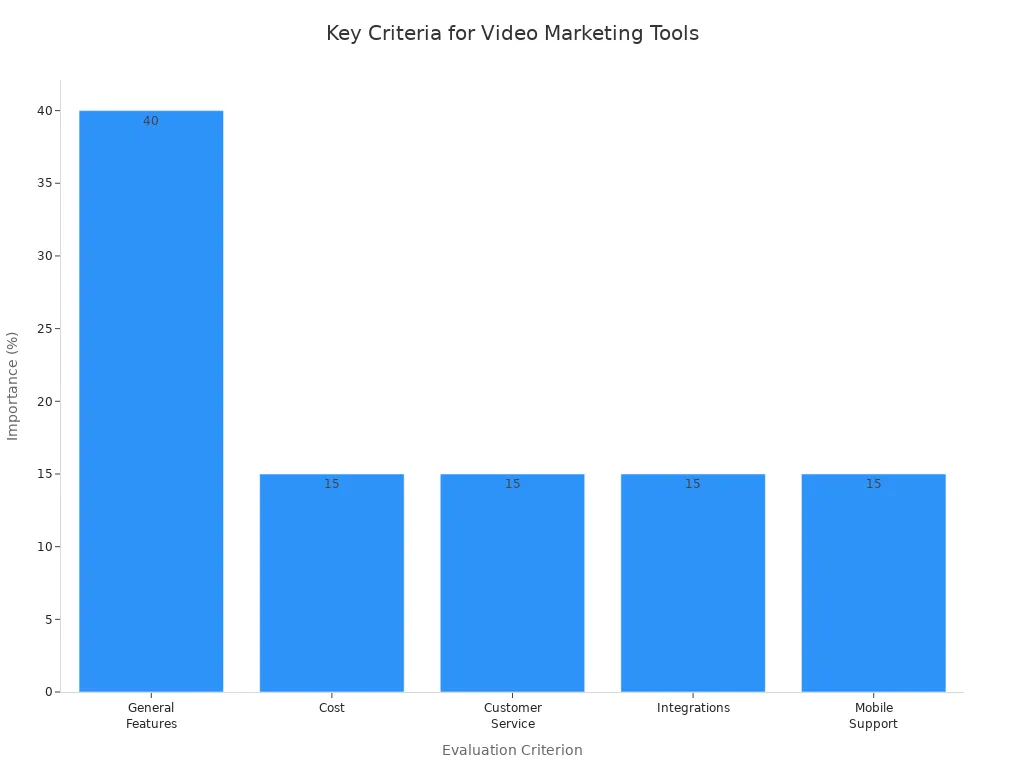
Pricing and Use Cases
You want a tool that fits your money plan and needs. Here is what you might find:
Free plans let you try basic automation and host videos.
Cheaper plans, about $8–$40 each month, are good for small teams.
Pro and advanced plans, $99–$399 each month, give you more features.
Enterprise plans, $1,000 or more each month, have the most tools for big companies.
Most companies use these tools to find new leads and talk to customers. They also use them to run campaigns and automate digital marketing. You can make special videos, set up workflows, and see how your videos do on all your channels.
Boolvideo
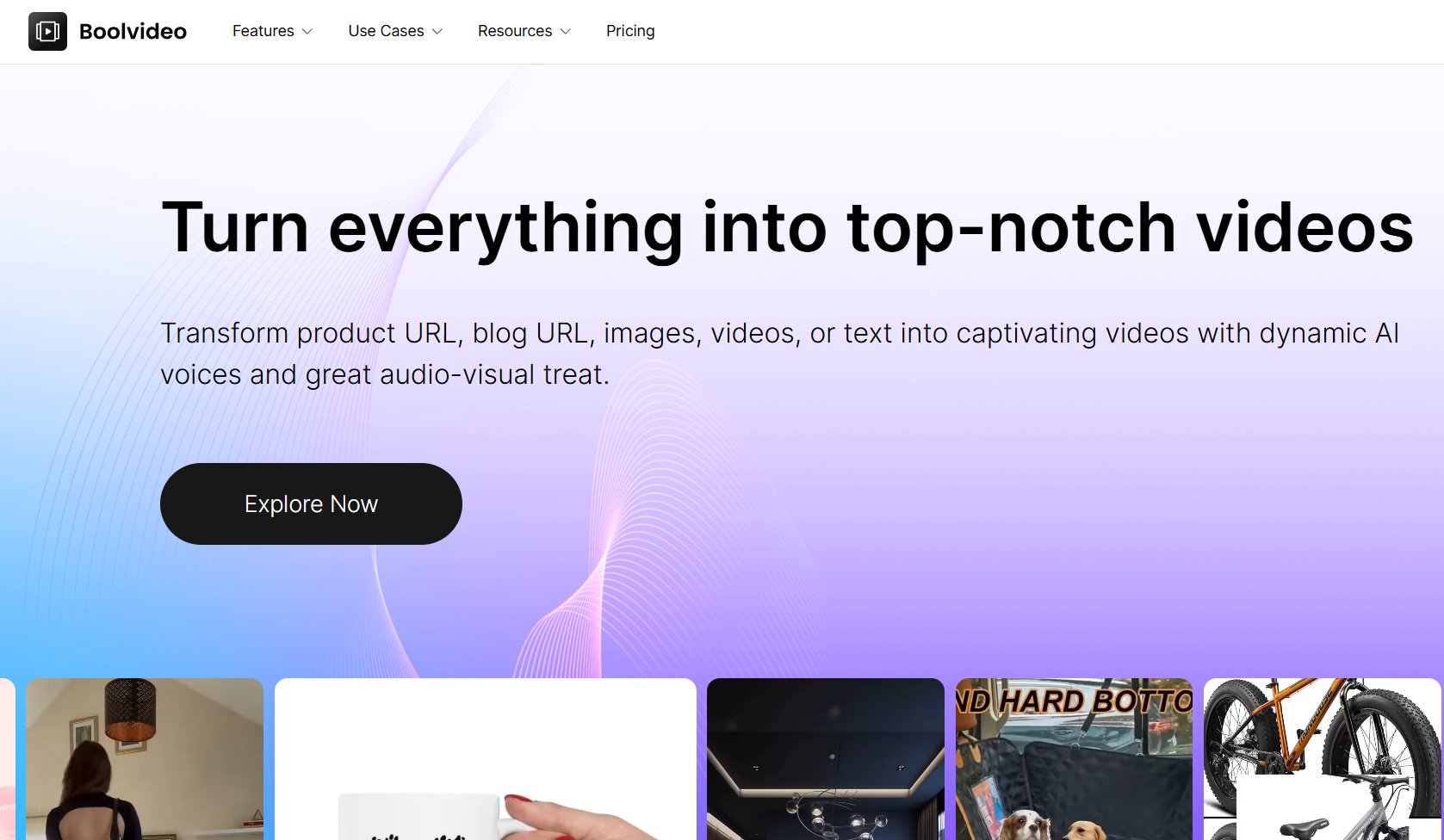
Overview
If you want video marketing to be simple, try Boolvideo. This tool uses smart AI to make videos from your product info. You only need one click to start. You do not need to know how to edit videos. You also do not need a big team. Boolvideo lets you make, manage, and share videos online. You can use it for e-commerce or brand ads. It is good for any campaign that needs fast, pro videos. The automation tools help you save time. You can focus on your marketing plans. You get more people to watch your videos. You can also see how your videos do on every channel.
Standout Features
Boolvideo is special because it has lots of automation in one tool. Here are some things you might like:
AI-powered video generation helps anyone make videos.
The easy interface works for new users and experts.
You get many templates for different video looks.
Cool animations and transitions make videos better.
Fast rendering lets you make short clips quickly.
You can share videos on social media with no trouble.
The price is good for many people.
Here is a quick look at what makes Boolvideo stand out:
Advantage | Explanation |
|---|---|
AI-Powered Scriptwriting | Makes scripts for you with smart tips. It saves time and works for many styles. |
Automated Video Editing | Edits videos for you with effects and music. You do not have to do it by hand. |
Vast Media Library | Gives you lots of stock videos and music. You do not worry about copyright or extra money. |
Easy-to-Use Interface | Simple for anyone to use. You do not need editing skills. |
Time and Effort Saving | Does boring jobs for you and makes videos fast. Your videos still look pro. |
Social Media Integration | Lets you share videos right to social media. It makes sharing easy. |
Ideal Users
Boolvideo is best if you want to use automation but do not want to spend hours editing. Small businesses, creators, and e-commerce brands like how easy it is. You can make videos for each customer. This helps you get more leads and sales. If you run campaigns and want better lead engagement, Boolvideo helps you automate and track everything. You get more custom videos, more sales, and better customer bonds. Boolvideo helps you reach your goals faster and with less work.
VideoFission
Overview
You want your marketing to be different. VideoFission helps you do this with smart automation. This tool lets you make videos fast. You do not need to know how to edit. You can use VideoFission to make special clips for each customer. The platform uses AI to make video production faster. You can run a campaign and reach your audience with less work. VideoFission gives you real-time analytics, so you see how your videos do. You can track how leads react and make your marketing better. If you want more conversions and better lead nurturing, this software gives you the right tools.
Standout Features
VideoFission puts lots of automation in one place. You get features that save time and help your marketing:
You can make videos for less money with automated editing. You do not need a big budget to make good clips.
Batch processing lets you make many special videos at once. This is good for campaigns and turning leads into buyers.
Real-time analytics show how your videos do. You can change your marketing to get more people interested.
You can add subtitles and translations to your videos. This helps you reach more people on social media and get more customers.
AI-driven templates help you make videos fast and easy.
You can add animations and transitions with a few clicks.
There is a big library of stock videos and music.
You can work with your team in real time on projects.
Advanced editing tools help your videos look polished and pro.
Tip: Use batch processing to send special videos to different groups of leads. This helps you get more people interested and makes it easier to turn leads into buyers.
Ideal Users
VideoFission is great for marketing teams, agencies, and e-commerce brands. If you want to automate your video marketing and reach more people, this tool is for you. Small businesses and startups like that it saves money and is easy to use. You can run campaigns, nurture leads, and track results without extra work. If you want better customer engagement and more conversions, VideoFission gives you the automation and special touches you need. You can use it for lead nurturing, special marketing, and campaigns with lots of media.
Wistia
Overview
Wistia gives you control over your video marketing. You can host, manage, and share your media easily. Wistia helps you tell stories in your videos. This can make your marketing better. In a study, Wistia tested three video ads with different budgets. The $10,000 ad did the best. This shows that good storytelling is more important than spending a lot. Wistia also shows you which platforms work best. YouTube ads help you get more installs. Facebook ads help more people know your brand. Wistia lets you track every part of your campaign. You can see what works and make your results better.
Standout Features
Wistia gives you many automation tools. You can host videos, check analytics, and share them. You get automatic transcription and custom thumbnails. Clickable CTAs help you get more people to act. Wistia’s analytics show how people watch your videos. You can use A/B testing and heatmaps to learn more. Wistia connects with other marketing automation software like HubSpot. This helps you follow up with leads and customers. You can change the video player to match your brand. There are no ads in your videos.
Note: Many people like Wistia’s easy-to-use interface and helpful support team. You get strong security and control over your media. Some people say editing tools are limited. Bandwidth pricing can get high if you have lots of viewers.
Pros:
Detailed analytics and A/B testing
Customizable player and strong security
Seamless integration with other tools
Cons:
Limited editing capabilities
Bandwidth-based pricing can be costly
Fewer free uploads
Ideal Users
Wistia is great for marketers who want automation for video marketing. If you run B2B campaigns or need to track engagement, these tools help. Companies like LeadGenius use Wistia with HubSpot to automate marketing and get more leads. You can make explainer videos, case studies, and gated content. This helps you get more qualified leads and better results. If you want automation, media management, and detailed analytics, Wistia is a smart pick for your team.
Dubb
Overview
If you want a tool that is easy and strong, try Dubb. Dubb helps you make, send, and check videos for your marketing. You can send videos by email or text. You can also put videos on your website or social media. Dubb makes automation easy for everyone. You can set up steps to send videos at the best time. You do not need to be a tech pro. Dubb shows you what to do, step by step. You can see how your videos do with simple analytics. This helps you get better at marketing and connect more with people.
Standout Features
Dubb is different from other marketing automation software. You get more ways to automate and control your campaigns. Here is a quick look at what makes Dubb special:
Feature Category | Dubb's Advantages | Competitor Limitations |
|---|---|---|
Marketing Automation | Email and SMS steps, if/then rules, contact groups, personal messages. | Others may not have SMS or flexible automation. |
Tracking & Analytics | Checks open rates, clicks, video watch time, and outside campaign tracking. | Some tools only track on their own servers. |
Pricing | Starter plan is $8/month, Pro is $40/month, 30% less than many others. | Other tools often cost more and give fewer features in cheap plans. |
Additional Features | Custom pages, CTA buttons, calendar links, team folders, playlist options. | Many tools do not have all these or charge extra for them. |
You can use Dubb to make smart automation flows. You set if/then rules to send the right video to each person. Dubb lets you add videos in cool ways. Your video can move with the viewer as they scroll. You get unlimited emails and lots of ways to connect with other tools. Dubb works with LinkedIn, HubSpot, Salesforce, and more. You can track every part of your campaign.
Tip: Try Dubb’s playlist tool to send many videos in one message. This keeps people watching and makes your marketing better.
Ideal Users
Dubb is great for sales teams, consultants, and marketers who want more automation. If you run campaigns and want more people to join in, Dubb gives you the right tools. Small businesses like the low price and easy start. Big teams use Dubb for smart automation and deep tracking. You can handle your videos, talk to your audience, and get better results. Dubb helps you reach your goals with less work and more automation.
HubSpot Marketing Automation Platform
Overview
You want a tool that is easy and strong. HubSpot gives you both. It helps you handle marketing, sales, and customer service in one spot. You can make, share, and check your media and campaigns. HubSpot puts many automation tools together. This saves you time and helps your business grow. You do not need to use lots of different tools. HubSpot lets you run your marketing and see what works best.
Standout Features
HubSpot is special because it has smart automation for all your marketing. You can set up email campaigns and plan social media posts. You can score leads without extra work. The platform lets you build landing pages and forms with drag-and-drop tools. Automation helps you send the right message to each person at the right time. HubSpot’s analytics show how your marketing is doing. This helps you make better choices. The platform connects with other marketing automation software and popular apps. This makes your work smooth and easy.
Here are some features you might like:
Automated email marketing and follow-ups
Social media scheduling and tracking
Lead scoring and nurturing
Easy-to-use landing page builder
Detailed analytics and reporting
Integration with CRM and other tools
Tip: Try using HubSpot’s automation to send welcome emails or reminders. You will see how much time you save!
Ideal Users
You will like HubSpot if you want a tool that grows with you. Small businesses, startups, and big companies use this platform. If you want to handle marketing, sales, and media in one place, HubSpot is a good choice. Teams that want more leads and happy customers like HubSpot. You can start with free tools and get more as you grow. HubSpot helps you stay organized and makes your marketing easier every day.
Marketo Engage Marketing Automation Software
Overview
Marketo Engage is a strong tool for marketing. It helps you run big campaigns and handle many leads. You can use it for hard marketing jobs and to reach people in new ways. Marketo Engage is good for big companies that want to grow. You get deep analytics and strong automation tools. These help you reach your goals. Marketo Engage is part of Adobe Experience Cloud. You can connect it with other media and marketing tools. It may take time to learn, but the results are worth it.
Standout Features
Marketo Engage has some of the best automation for video marketing. Here are things you can do with new updates:
You can get leads from your videos with Wistia integration.
Set up custom workflows that start when someone watches part of your video.
Score leads by how much of your media they watch. This shows who is most interested.
Get alerts when a lead watches a lot of your video. Your sales team can follow up fast.
Make reports that show how video engagement links to sales. This helps you see your return on investment.
Use nurturing workflows to keep leads interested after they watch your videos.
You find these video marketing automation features in the Advanced Plan. Marketo Engage also has account-based marketing and advanced lead scoring. It supports multi-touch attribution too. You can manage hard campaigns and automate almost every step. The platform lets you change automation to fit your business.
Tip: To see which videos work best, use Marketo’s reports. They track engagement and sales together.
Ideal Users
Marketo Engage is great if you work at a big company or run large campaigns. It is a top pick for B2B enterprises that need strong automation and detailed analytics. If you want to nurture leads and manage account-based marketing, this platform fits your needs. Marketo Engage works best for teams with marketing staff who want to automate hard workflows. The price and features make it better for companies ready to invest in advanced tools. If you want to grow your marketing and use the latest automation for video and media, Marketo Engage gives you the power to do it.
Salesforce Marketing Cloud Tools
Overview
You want one place for all your marketing. Salesforce Marketing Cloud gives you this. It helps you run campaigns and send emails. You can talk to customers on many channels. The automation is strong at every step. AI makes your marketing smarter and easier. This platform works well with other Salesforce tools. If you use Salesforce, adding this software is simple.
Video Marketing Features
You can use video in your marketing with Salesforce Marketing Cloud. You can send video emails and put videos on landing pages. You can also see how people watch your videos. Automation helps you send the right video to each person. You can set up journeys that use video to guide leads. AI picks the best content for every customer. Analytics show which videos work best. This helps you make your marketing better with real data.
Pros and Cons
Here is a quick look at what you get with Salesforce Marketing Cloud and Pendo:
Feature | Salesforce Marketing Cloud | Pendo |
|---|---|---|
Multi-channel Campaign Mgmt | Extensive | Limited |
AI-powered Insights | Available (Einstein AI) | Not available |
Product Analytics | Limited | Robust |
In-app Messaging | Not available | Advanced |
User Feedback Collection | Limited | Comprehensive |
Note: Salesforce gives you more automation and marketing features. It costs more than Pendo. Pendo is better for product analytics but does not have strong marketing automation.
Best For
Pick Salesforce Marketing Cloud if you have a big business. It is good for teams that want to manage all marketing in one place. If you want to use AI and run campaigns on many channels, this tool is for you. It is also great if you already use other Salesforce products.
Pricing
Salesforce Marketing Cloud has different prices. The Starter Suite is $25 per user each month. The Growth Edition is $1,500 per month for your whole company. The Advanced plan is $3,250 per month. You can add more features for extra money. Here is a table to help you compare:
Edition / Add-on | Pricing (USD) | Billing Cycle | Key Features / Notes |
|---|---|---|---|
Starter Suite | $25 per user per month | Monthly or Annually | Basic CRM suite with marketing, sales, service |
Marketing Cloud Growth Edition | $1,500 per organization per month | Annually | Multi-channel journeys, forms, landing pages |
Marketing Cloud Advanced | $3,250 per organization per month | Annually | AI scoring, path experimentation, SMS integration |
Marketing Engagement | From $2,500 per organization/year | Annually | Email, mobile, ads, web engagement |
Account Engagement | From $1,250 per organization/month | Monthly | Align marketing and sales around accounts |
Personalization | From $108,000 per organization/year | Annually | Personalized experiences across customer touchpoints |
Marketing Intelligence | From $3,000 per organization/year | Annually | Cross-channel campaign optimization |
Customer Loyalty Solutions | From $20,000 per organization/year | Annually | Engagement and personalized rewards |
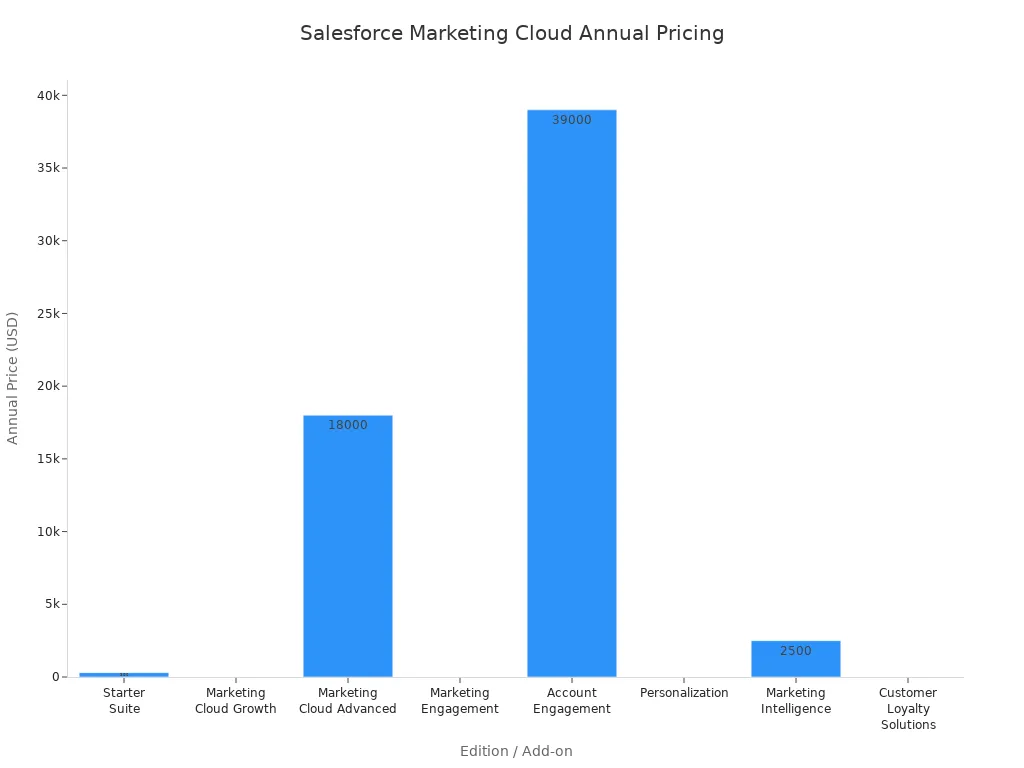
Tip: The most automation and marketing power costs more. Pick the plan that fits your team and goals.
Choosing the Right Marketing Automation Tools

Assessing Business Needs
You want to pick the best marketing automation platform. First, think about your main goals. Do you want more leads or better customer engagement? Maybe you want higher conversion rates. Next, think about how big your business is. Small teams may need simple tools. Big companies might want more advanced automation. Here is a quick checklist to help you:
Make clear goals, like lead nurturing or campaign management.
Decide if you need multi-channel or just email automation.
Check if the platform has analytics, CRM integration, and automated workflows.
Make sure the tool is easy for your team to use.
Look at the price and see if it fits your budget.
Find strong customer support and training resources.
Tip: Use AI analytics to track your campaigns and check your team’s work. Review your results often to stay on track.
Matching Features to Goals
You need features that fit your marketing goals. Sometimes, businesses pick a platform without thinking about what they need. Here is a table that shows common problems and how they affect your campaigns:
Challenge Area | Description | Impact |
|---|---|---|
Defining Goals | Not sure what you want to achieve | Wrong tools, weak lead nurturing |
Scalability | Platform can’t grow with your business | Limits on campaign management |
Ease of Use | Hard or confusing to use | Slower adoption, less customer engagement |
Customization | Can’t personalize or automate enough | Generic campaigns, low conversion |
Analytics | Weak reporting or tracking | Hard to improve automated campaigns |
Pick a platform that lets you send personal messages and follow up with leads. Make sure it works with your CRM and other tools for easy digital marketing automation.
Budget Considerations
You want the best software, but you need to watch your money. Free or cheap plans are good for small teams. Bigger businesses may need more features, which cost more. Always check for extra fees. Make sure the platform can grow as your marketing grows.
Ease of Use and Support
Pick a platform your team can use without trouble. If your team is small, choose a tool with a simple interface and good support. Look for platforms with tutorials, phone help, and online groups. Good support helps you fix problems fast and keeps your workflows running. Easy tools help you start campaigns, nurture leads, and boost engagement without stress.
You have seven strong video marketing automation tools to choose from. Each one stands out for different reasons—some offer smart AI, others focus on easy workflows or deep analytics.
Start by setting clear goals and mapping your customer journey.
Use the reviews and comparison tables to narrow your options.
Try free trials or demos to see what fits your team best.
When you match your tool to your business strategy, you boost results and make your marketing work smarter.
FAQ
What is a video marketing automation tool?
A video marketing automation tool helps you create, share, and track videos for your business. You can save time, reach more people, and see how your videos perform. These tools often use AI to make things easier.
How do I choose the right tool for my business?
Start by thinking about your goals. Do you want more leads or better engagement? Check if the tool fits your budget and works with your other software. Try free trials to see what feels right.
Can I use these tools if I have no video editing skills?
Yes! Most tools offer easy templates and drag-and-drop features. You do not need to be a video expert. The software guides you step by step.
Do these platforms work with social media?
Absolutely! You can share your videos on platforms like Facebook, Instagram, and LinkedIn. Some tools even let you schedule posts and track results from one dashboard. 📊
Are there free plans available?
Many video marketing automation tools offer free plans or trials. You can test basic features before you pay. This helps you find the best fit without spending money right away.
See Also
Easy Video Production Tips Every Marketer Needs In 2025
Top Five Essential Video Marketing Tools For Small Businesses
Ten AI Resources Amazon Sellers Should Use For Video Templates