How to Use Boolvideo for Stunning Moving Picture Effects

Imagine turning a simple image into a mesmerizing animation in just a few taps. That’s exactly what Boolvideo lets you do! This free app makes creating moving picture effects effortless, even if you’ve never edited a video before. Users love its high ratings on platforms like G2, and testimonials rave about its ability to enhance video quality. With customizable templates and tools, you can transform your image into something extraordinary—whether it’s a dreamy scene or a fun YouCam Video moving pictures effect. Ready to bring your photos to life?
Key Takeaways
Get the Boolvideo app for free to make cool animations easily.
Pick from many fun templates to fit your photo's mood and improve your animation.
Upload clear pictures without clutter for better results, and use the video enhancer for a smooth finish.
Mix two pictures to make unique animations that share a story or show special memories.
Try creative ideas and editing tools to make custom and eye-catching animations.
How to Make Your Image Move: Step-by-Step Guide
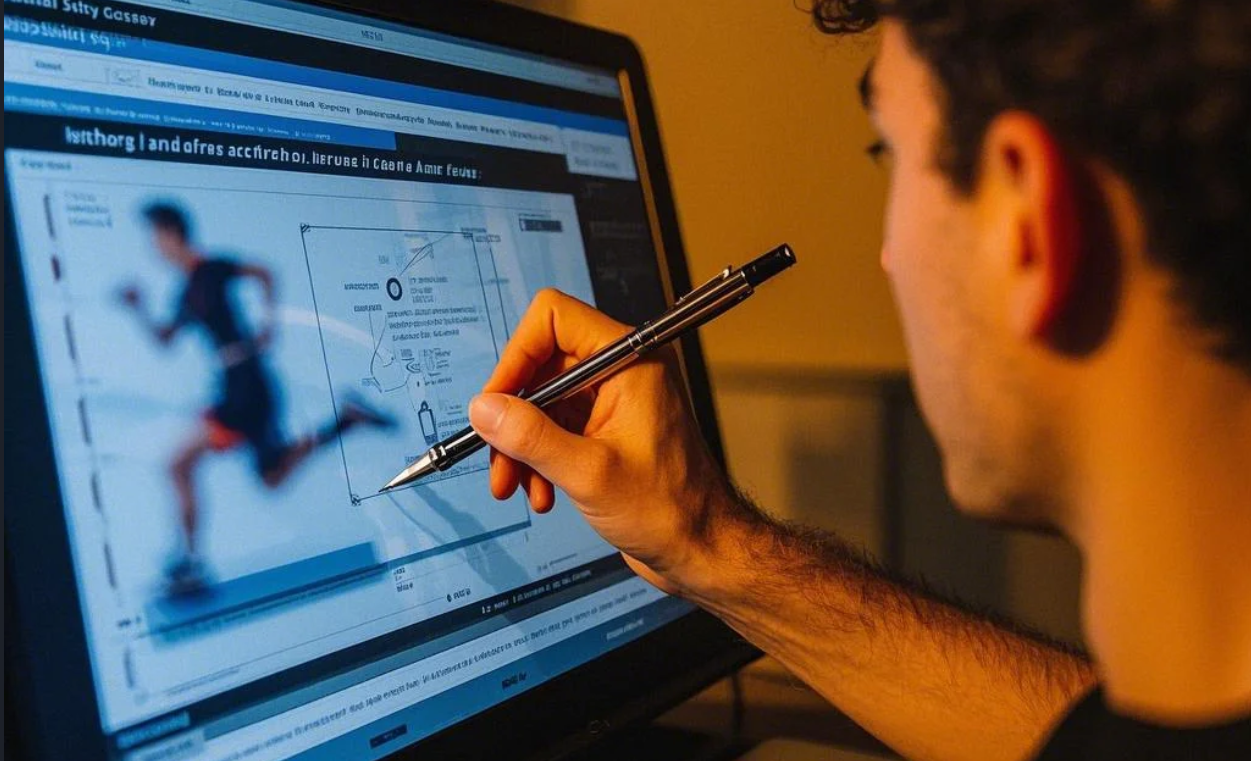
Step 1: Search and Open Boolvideo
Getting started is super easy! First, open the Boolvideo on your device. It’s free, so you don’t have to worry about anything. This is where the magic begins. You’ll find it right on the main menu, making it simple to access.
Create Site Now
Make your photos instantly move
Step 2: Select a Template
It's time to choose a template that aligns with your vision. Boolvideo offers a variety of interesting and creative choices. You can choose from eight templates here, with powerful and comprehensive functions. Do you want something fun? Each one aims to bring a unique atmosphere to your animation. Think about the mood of your photos and choose the template that best matches them. However, if you want to make your photos move, you must give Boolvideo's recently launched new feature a try!
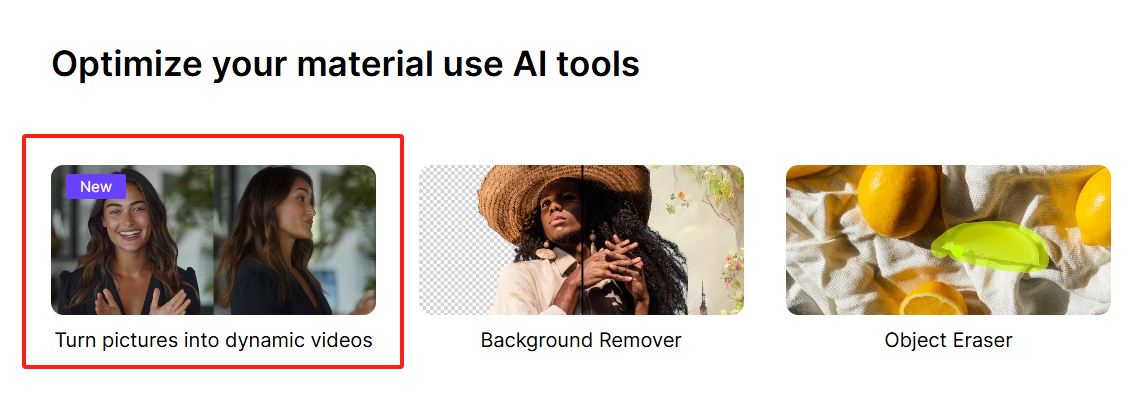
Step 3: Upload Your Photo
Next, upload the image to be animated. For optimal results, please use clear photos with minimal background interference. A clutter-free image helps the application focus on the main theme. If you follow these steps, you will also be able to create stunning animations very well. Whether for entertainment or to leave a lasting impression on friends, Boolvideo can easily move your image.
Step 4: Generate Your Moving Picture Effect
Now comes the exciting part—bringing your image to life! Once you’ve uploaded your photo and selected the perfect template, generating your moving picture effect is time. Don’t worry; this step is as simple as it gets.
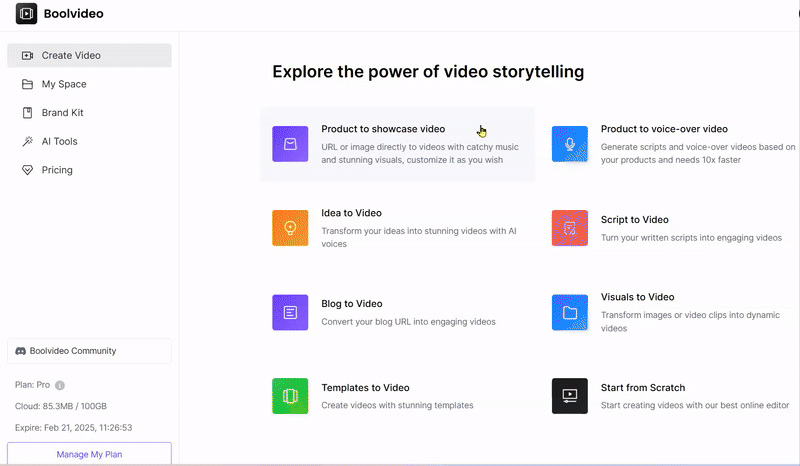
Tap the 'Generate' button to create your moving picture.
Look for the big, bold 'Generate' button on your screen. It’s hard to miss! With just one tap, you’ll set the magic in motion. The app’s advanced AI technology takes over from here, analyzing your image and applying the selected template to create a seamless animation.
Pro Tip: Double-check your photo and template before hitting 'Generate.' A quick review ensures everything looks just right.
Wait a few moments for the app to process your animation.
After tapping 'Generate,' sit back and relax for a few seconds. The app processes your animation quickly, but the exact time depends on the complexity of your chosen template and the quality of your image. You’ll see a progress bar or loading icon to keep you updated.
Note: If your animation takes longer than expected, don’t panic. High-quality results are worth the wait!
Once the processing is complete, your moving picture effect will appear on the screen. It’s like watching your creativity come to life! You can preview the animation to ensure it meets your expectations. If you’re happy with the result, save it to your device or share it directly on social media.
And that’s it! You’ve just learned how to make your image move with Boolvideo. Whether it’s a fun video for friends or a creative project, this step is where your vision becomes reality.
Tips to Make Your Image Move Better

Use Creative Prompts for Unique Results
If you want to animate photos in a way that stands out, try using creative prompts. The app’s AI responds well to detailed instructions, so don’t hold back! Here are some ideas to get you started:
Introduce yourself authentically and share a glimpse of your personality.
Showcase a mix of daily activities to keep your animations dynamic.
Imagine flying in a pink sky filled with unicorns.
Create a dreamy scene with glowing stars and a magical forest.
These prompts help guide the AI to produce animations that are as unique as your imagination. Whether you’re creating a fun YouCam Video moving pictures effect or something more artistic, the right prompt can make all the difference.
Experiment with Templates and Features
Don’t be afraid to explore! Boolvideo offers a variety of templates to help you find the perfect fit for your photo. Whether you’re using the Image to Video feature or trying out a new template, experimenting can lead to amazing results.
Once you’ve chosen a template, take advantage of the app’s additional editing tools. Add music to set the mood, apply filters for a polished look, or use text overlays to tell a story. The app even includes automated editing tools for quick enhancements and manual adjustments for fine-tuning. You can preview your edits in real time to ensure everything flows smoothly.
By experimenting with templates and features, you’ll discover new ways to make your image move and create animations that truly stand out.
Benefits of Using Boolvideo for Moving Picture Effects
Accessibility and Ease of Use
Boolvideo makes creating animations a breeze, even if you’ve never edited a video before. The app is free to download and has an intuitive interface that anyone can navigate. You don’t need technical skills to get started. Just open the app, follow the simple steps, and watch your image come to life.
Here’s what users are saying about Boolvideo:
Accessibility for all users: The app’s design ensures everyone, from beginners to pros, can use it effortlessly.
Detailed guides: Boolvideo provides tutorials that make every feature easy to understand.
Aspect | Feedback |
|---|---|
Ease of Use | Users appreciate the straightforward and user-friendly interface. |
Time Efficiency | AI-driven automation reduces the time for editing and producing videos. |
Quality of Output | Consistently delivers polished and visually appealing videos. |
Template Variety | Offers diverse customizable templates for various content types. |
Customer Support | Responsive and helpful customer support for user queries. |
Customization Options
Boolvideo gives you the freedom to tailor your animations to match your vision. Use creative prompts to guide the app’s AI and produce unique results. Want to animate photos with a personal touch? These features let you turn your ideas into reality.
For example, you can pair meaningful photos to tell a story or create a fun moment. The app’s flexibility ensures your animations feel personal and one-of-a-kind.
High-Quality Results
With Boolvideo, you don’t have to compromise on quality. The app’s video enhancer tool sharpens details and ensures your animations look professional. Its AI-powered editing applies effects seamlessly, while real-time previews let you make adjustments instantly.
Feature | Description |
|---|---|
AI-Powered Editing | Automated cutting and trimming, and intelligent application of effects enhance video quality. |
Real-Time Preview | Instant feedback and interactive editing allow for immediate adjustments to improve final output. |
Audio Editing Tools | Soundtrack integration and noise reduction enhance audio clarity and engagement in videos. |
Users have praised Boolvideo for its ability to produce high-quality videos quickly. A Shopify store owner even reported a 50% increase in engagement thanks to videos created with the app. Whether you’re making content for social media or personal projects, Boolvideo helps you achieve stunning results.
Boolvideo makes creating stunning moving picture effects simple and fun. You don’t need any technical skills to transform your photos into captivating animations. Its user-friendly interface and customizable features make it perfect for anyone looking to unleash their creativity.
Here are some great reasons to download Boolvideo today:
Save time with automated editing tools that boost productivity.
Create polished videos using professional-quality templates.
Enjoy seamless integration with popular platforms for a smoother workflow.
Access advanced AI features that cater to all your content needs.
Get excellent value for money with its cost-effective tools.
Why wait? Download Boolvideo now and start bringing your photos to life!
FAQ
How do I download Boolvideo?
You can download Boolvideo for free from your device's app store. Just search for "Boolvideo," tap "Install," and you're ready to start creating stunning animations.
Can I use Boolvideo on any device?
Yes, Boolvideo works on most smartphones and tablets. Just ensure your device meets the app's system requirements for optimal performance.
What types of templates are available?
Boolvideo provides a variety of templates like Thumbs Up, K-pop Dance, and Superhero. Each template adds a unique flair to your animations, so you can match them to your photo's mood.
How can I improve my animation quality?
Use clear photos with minimal background clutter. Enhance image quality with Boolvideo's video enhancer tool for polished, professional-looking animations.
See Also
Steps To Convert Images Into Animated Videos Easily
Transform Your Still Photos Into Lively Moving Images
Use AI To Change Static Pictures Into Engaging Videos


