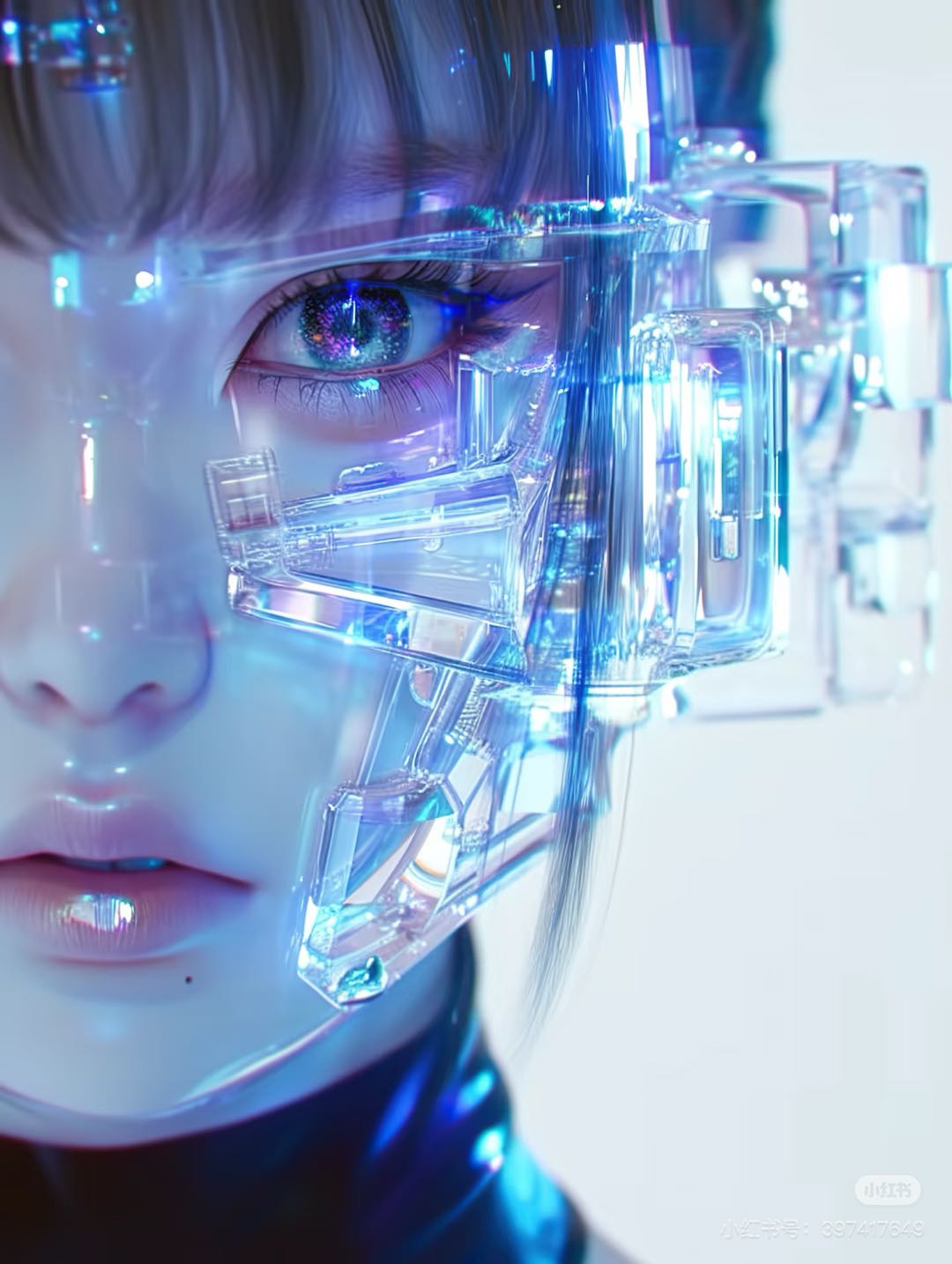8 Must-Try TikTok Video Editing Tools for Stunning Content in 2025

You want your TikTok videos to be special, right? Choosing the best TikTok video editing tool really matters for creators. When you use fun TikTok video editing apps, your short videos get more attention. Did you know TikTok’s engagement rate is 4.1%? High-quality content gets 72% more watch time. Look at these numbers:
Metric Description | Numerical Data / Statistic |
|---|---|
Average overall TikTok engagement rate (2024 data) | 4.1% |
Increased watch time for high-quality content | 72% more watch time per video view |
Projected US TikTok user base in 2025 | 117.9 million users |
Percentage of US population using TikTok (2025) | 34.4% |
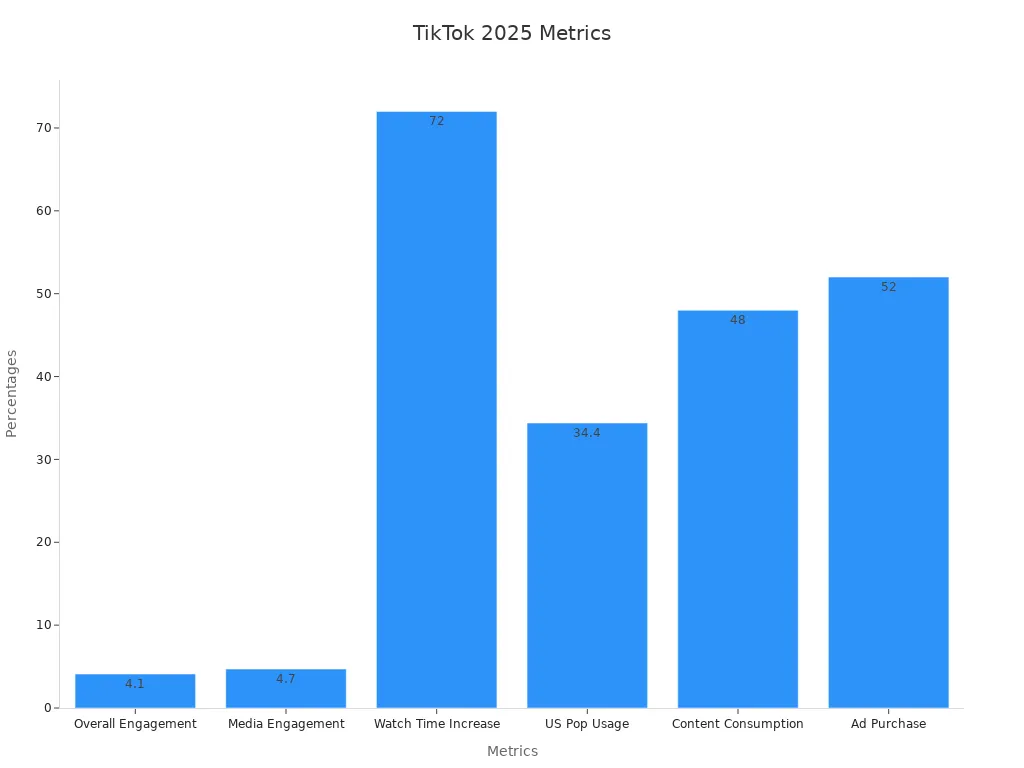
You can see how popular TikTok video editing and making is now. Many people are editing and sharing videos. You need great TikTok video editing tools to keep up and make your videos stand out.
1. Boolvideo
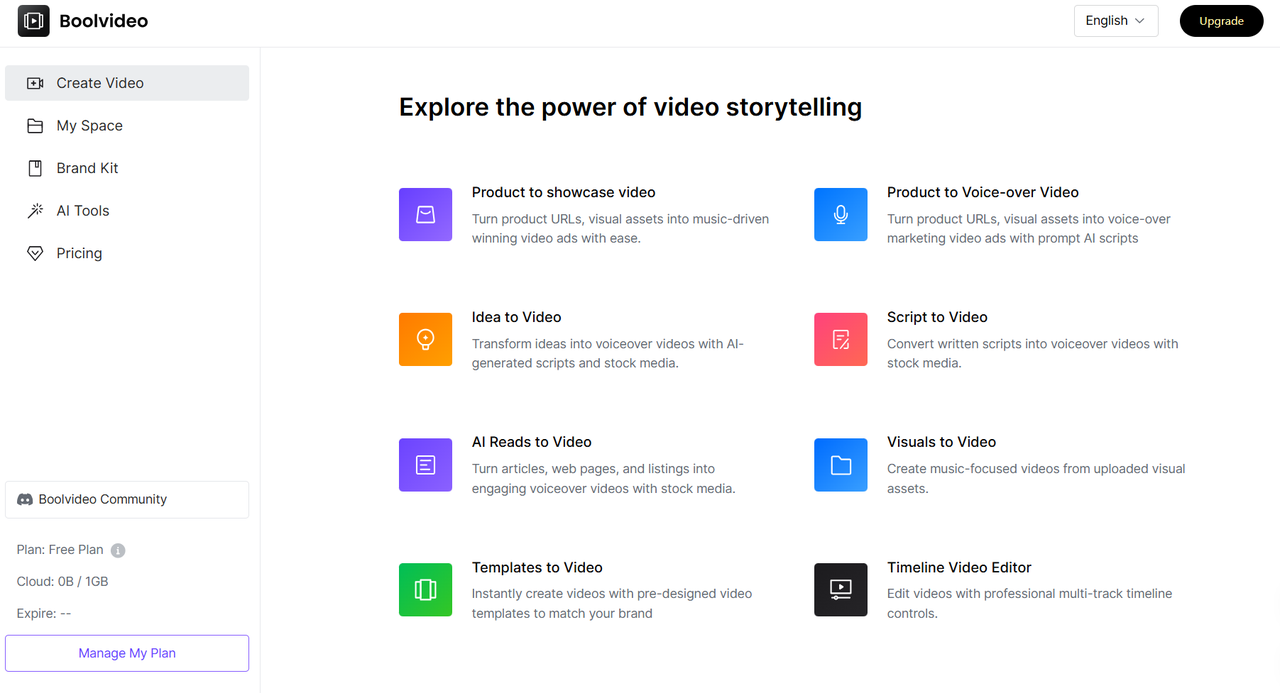
Overview
Boolvideo is a good pick if you want cool TikTok videos. This software uses AI to help you make fun videos fast. You do not have to be an expert to use it. Boolvideo has strong tools that are easy and fun to use. Many TikTok creators like how simple it is to start. They also like seeing results right away.
Features
AI-powered automated cutting and trimming that removes extra footage
Intelligent effect application that boosts your video’s look with no extra work
Customizable templates made for TikTok and other social platforms
Real-time preview and interactive editing for quick changes
Export options for different formats and resolutions, perfect for TikTok
High-quality output that gets noticed
These tools help you save time and still make great videos. The software lets you focus on your story, not just the hard parts.
Pros & Cons
Pros | Cons |
|---|---|
Easy for beginners and advanced users | |
Templates designed for TikTok videos | |
Real-time editing and preview | |
High-quality video output |
Tip: A lot of people say Boolvideo makes editing easy and fun.
Pricing
Boolvideo has different pricing plans. You can try it for free first. Paid plans give you more features and ways to export. This software has choices for your needs and budget.
Best For
Boolvideo is best for TikTok creators who want nice videos fast. If you want to save time and get good results, try this app. Both new and skilled editors like its smart tools. In 2025, Boolvideo is popular because it helps you make cool TikTok videos without stress.
2. CapCut
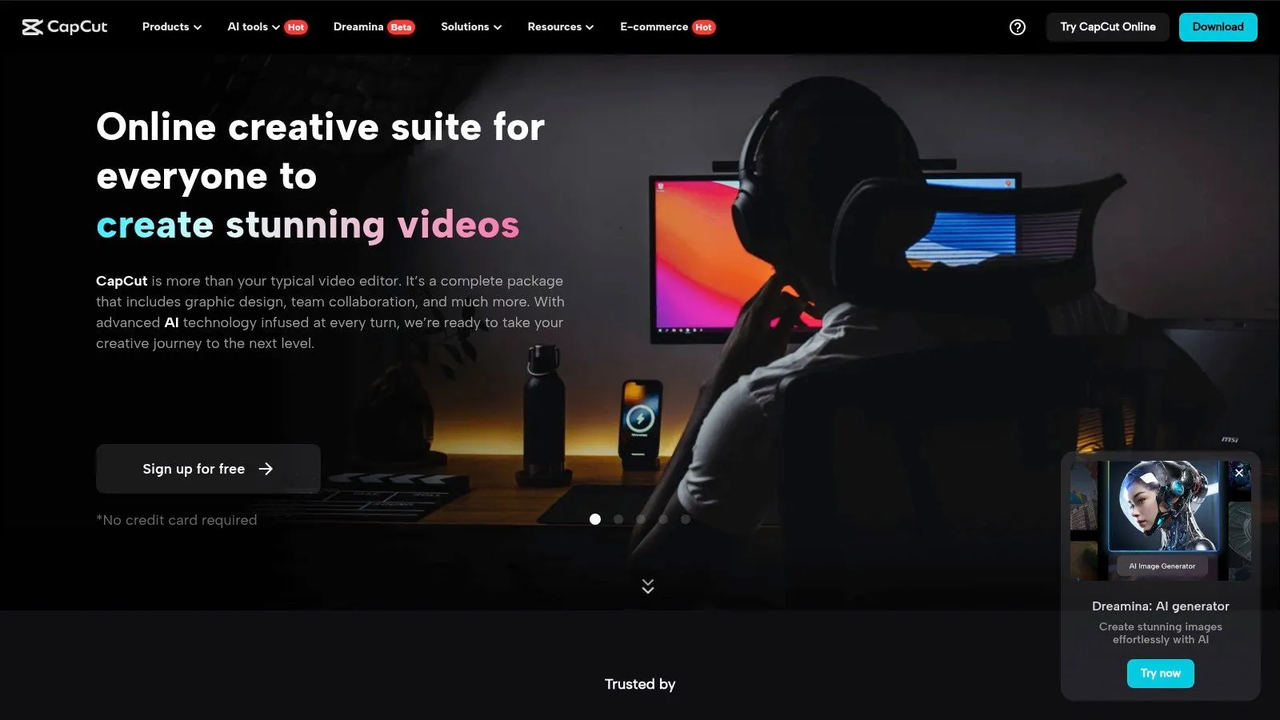
Overview
If you use TikTok, you might know CapCut. ByteDance, the company that made TikTok, also made CapCut. You can edit videos on your phone with this app. Many people like it because it is simple to use. Even if you have never edited before, you can start fast. You can make fun TikTok videos in just a few minutes.
CapCut is still very popular with TikTok creators. Some places banned it, but many people still use it. CapCut is one of the top 10 apps for active users. This shows that lots of people trust CapCut for their videos.
Features
You can drag and drop clips to make videos fast.
There are many effects, filters, and transitions for TikTok trends.
You get music and sound effects to match your video.
Add text, stickers, and overlays to make videos stand out.
AI tools help with auto-captioning and background removal.
Export your videos easily for TikTok and other platforms.
These features help your TikTok videos look special.
Pros & Cons
Pros | Cons |
|---|---|
Free to use and has many features | Some features need a paid plan |
Easy for beginners to learn | Free version sometimes shows ads |
Fast export for TikTok videos | Some places banned the app |
Gets new editing tools often |
Note: CapCut is getting more popular every year. It is number nine for active users and number seven for popular apps outside China. Many people think CapCut is better than TikTok’s own editor.
Pricing
CapCut has a free version with lots of tools. You can pay for more features and effects if you want. Most people think the free version is enough for TikTok editing.
Best For
CapCut is great for TikTok creators who want quick and easy editing on their phones. If you want to try something else, you can use VN Editor or InShot. Still, CapCut is special because it is simple and powerful. You do not need a computer or expensive software to make cool TikTok videos.
3. VEED.io
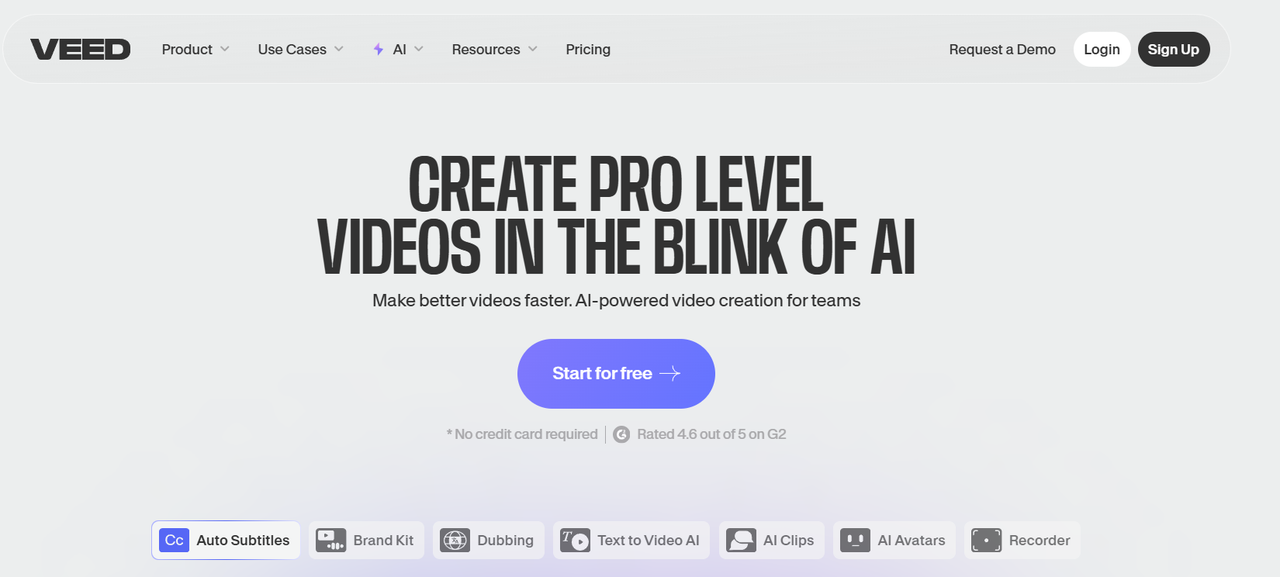
Overview
Do you want to edit TikTok videos fast and easy? VEED.io is an online video editor. You use it in your browser. You do not have to download anything. Just go to VEED.io and upload your video. Then you can start editing right away. Many creators like how simple it is. In 2025, Cybernews said VEED.io is smooth and easy to use. You can trim, split, and export videos with a few clicks.
Features
Magic Cut uses AI to take out mistakes and pauses.
It makes subtitles by itself and gets them right.
You can drag and drop to make quick changes.
There are templates for TikTok and other social media.
You can make videos for TikTok, Instagram, and more.
Teams can work together in shared workspaces.
Tip: VEED.io’s AI subtitles and translation tools help you reach more people. You can also use voice cloning and text-to-speech for global videos.
Pros & Cons
Pros | Cons |
|---|---|
You do not need to download software | Free plan puts a watermark |
Fast AI editing saves lots of time | Some features need a paid plan |
Works well for TikTok and other social platforms | Big files can slow it down |
Teams can work together and review videos | |
Over 12 million users trust VEED.io, even big brands |
Pricing
You can use the free plan, but your videos get a watermark. The Basic plan is $25 each month if you pay for a year. It removes the watermark. The Pro plan costs $38 each month and gives you all the AI tools. The Business plan has more team features and extras.
Best For
VEED.io is great for TikTok creators, social media managers, and small businesses. If you want AI tools to make editing faster, this is a good choice. You can work by yourself or with a team. Many people say they save 60% of their editing time. Try VEED.io if you want pro results without hard steps.
4. Revid AI
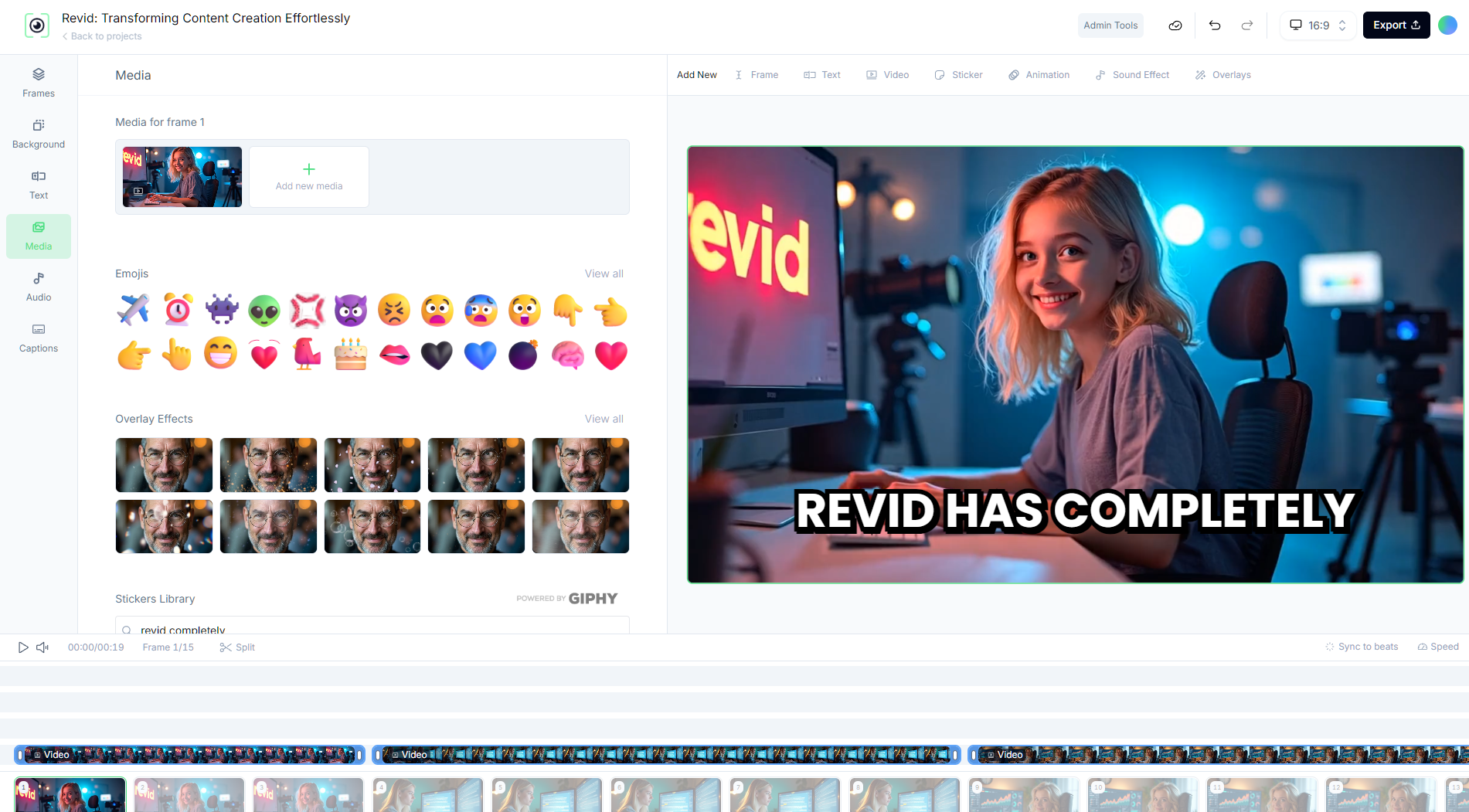
Overview
Revid AI makes your TikTok video editing super easy. You do not need to spend hours cutting and fixing clips. This tool uses smart AI to do the hard work for you. You just upload your video, and Revid AI takes care of the rest. Many creators love how fast it works. You can focus on your story and let the AI handle the boring parts.
If you want to save time and still make cool TikTok videos, Revid AI is a great choice.
Features
AI-powered auto-cutting removes silent or boring parts from your video.
Smart scene detection finds the best moments for TikTok.
One-click templates help you match TikTok trends fast.
Automatic captions make your video easy to watch with sound off.
Music and sound suggestions fit your video style.
You get all these features in one place. You do not need to switch between different tools.
Pros & Cons
Pros | Cons |
|---|---|
Fast AI automation saves lots of time | Some features need payment |
Easy for beginners and pros | Internet needed |
Great for TikTok video editing | |
Trendy templates and music |
Tip: Try the auto-caption feature. It helps your TikTok videos reach more people.
Pricing
Revid AI offers a free plan with basic video editing. If you want more advanced tools, you can pick a paid plan. Paid plans give you extra templates, longer videos, and more export options. You can choose what fits your needs.
Best For
Revid AI works best for TikTok creators who want to save time. If you want to make videos fast and follow the latest trends, this tool is for you. Beginners and busy creators both find it helpful. You can make awesome TikTok videos without learning hard editing skills.
5. VN Editor

Overview
If you want a full-power mobile video editing app that gives you more control, VN Editor is a top pick. You get a clean, ad-free space to work on your TikTok videos. Many content creators love this app because it lets you make high-quality videos without paying anything. You can use VN Editor on your phone or tablet, so you can edit anywhere.
Features
Multi-layer timeline for video and audio editing
Keyframe animations for smooth effects
No watermarks, even on free exports
4K video export for sharp TikTok uploads
Built-in filters, transitions, and text tools
Easy-to-use interface for beginners and pros
Full support for music and sound effects
Tip: You can stack video, music, and effects on different layers. This helps you make complex TikTok videos that stand out.
Pros & Cons
Pros | Cons |
|---|---|
Some features need learning | |
Multi-layer timeline for pro editing | No cloud backup |
Exports up to 4K video quality | |
Great for TikTok and social content | |
Works on iOS, Android, and desktop |
Pricing
VN Editor is the best free app for TikTok video editing. You do not need to pay for any features. You get a full-power mobile video editing app with no hidden costs. This makes it a favorite free video editing software for content creators who want pro results.
Best For
VN Editor works best for TikTok creators who want more than basic edits. If you want to layer music, effects, and clips, this app gives you all the tools. Many content creators call it the best free app for making videos that look professional. You get a free video editing software that helps you shine on TikTok.
6. InShot
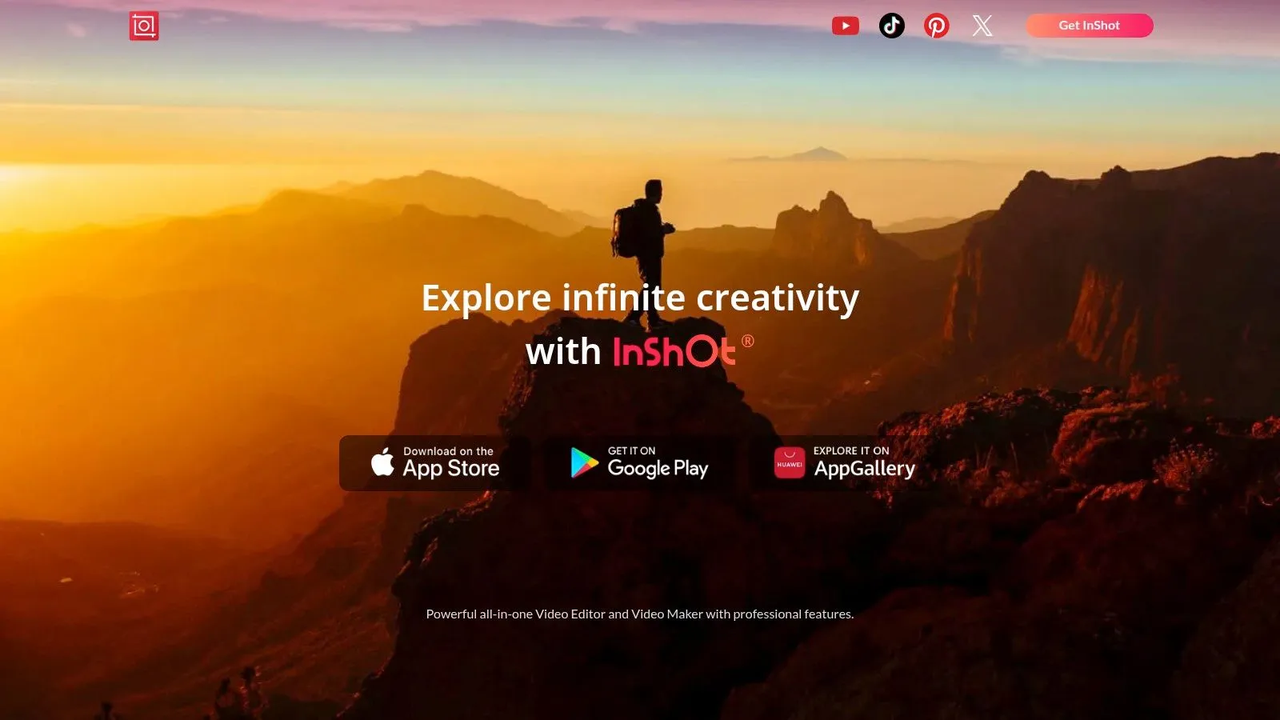
Overview
If you want a simple way to make TikTok videos, InShot is a great choice. This video editing app is very popular with creators who want to edit on their phones. You can use InShot on both Android and iOS. Many people like it because you can start editing right away. You do not need to learn hard steps. InShot helps you make fun TikTok videos fast.
Industry data shows that InShot leads the mobile video editing market, especially in places where TikTok is huge. The app has over 500 million downloads on Google Play. It also has a 4.9 out of 5 rating from more than 21 million users. On the Apple App Store, it scores 4.8 out of 5 from over 300,000 reviews. These numbers show that many people trust InShot for their video editing needs.
Metric | Data |
|---|---|
Downloads on Google Play | Over 500 million |
Google Play User Rating | 4.9 out of 5 (21.4 million reviews) |
Apple App Store User Rating | 4.8 out of 5 (323.9 thousand reviews) |
Key Features | Free and paid versions; easy to use; mobile editing on Android and iOS |
Features
You get many tools in InShot to make your TikTok videos stand out. Here are some things you can do:
Trim and cut your video clips with just a few taps.
Add filters, effects, and stickers to match TikTok trends.
Use automatic captions to help more people enjoy your videos.
Change the video speed for slow-motion or fast-forward effects.
Add music and sound effects from the app’s library.
Export your finished video in the right size for TikTok.
Many creators love InShot for quick edits on the go. You can finish a TikTok video in minutes.
Pros & Cons
Pros | Cons |
|---|---|
Easy to use for beginners | Some features need payment |
Fast editing for TikTok videos | Free version has watermarks |
Works on both Android and iOS | |
Lots of filters and effects | |
High user ratings and millions of downloads |
Pricing
You can use InShot for free. The free version gives you many editing tools, but your videos will have a watermark. If you want more features and no watermark, you can buy the paid version. The paid plan is a one-time purchase or a yearly subscription. Many users start with the free version and upgrade later.
Best For
InShot is best for TikTok creators who want fast and easy video editing. If you like making videos on your phone, this app is for you. You do not need to be an expert. InShot is perfect for quick edits, adding fun effects, and sharing your videos right away. Many people pick InShot when they want a simple video editing app that works every time.
7.Adobe Premiere Rush
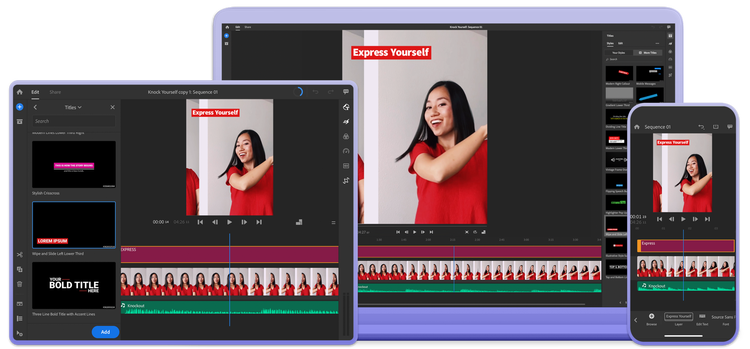
Overview
Adobe Premiere Rush is a smart choice if you want to make TikTok videos that look polished. This app works on both your phone and your computer. You can start editing a video on your phone, then finish it on your desktop. Many TikTok creators love this flexibility. You do not need to be a pro to use it. The interface is simple, so you can jump right in and start making cool videos.
Did you know? Premiere Rush was the first third-party app to let you publish videos directly to TikTok. This makes sharing your creations super fast.
Features
You get a lot of helpful tools in Premiere Rush:
Drag-and-drop editing for quick changes
Speed ramping to make your videos more exciting
Filters and transitions to match TikTok trends
Multi-track audio support for adding music and sound effects
Customizable motion graphics for eye-catching titles
Built-in TikTok export presets for perfect video size
Seamless cloud sync so you can edit on any device
Here’s a quick look at what makes Premiere Rush stand out:
Key Feature | Impact on TikTok Mobile Video Editing |
|---|---|
Edit on phone or desktop, switch anytime | |
Multi-track audio | Add music, voice, and effects easily |
Customizable graphics | Use templates for dynamic, fun visuals |
Direct TikTok publishing | Share your video to TikTok right from the app |
Pros & Cons
Pros | Cons |
|---|---|
Easy to use for all skill levels | Some features need a paid plan |
Works on mobile and desktop | Free version has export limits |
Direct TikTok publishing saves time | |
Great for quick, professional video editing |
Tip: Use the TikTok export preset to make sure your video looks perfect on the platform.
Pricing
You can try Adobe Premiere Rush for free. The free plan lets you export a few videos each month. If you want unlimited exports and more advanced features, you can get a paid subscription. Many creators start with the free version to see if it fits their editing style.
Best For
Premiere Rush is best for TikTok creators who want a simple but powerful editing app. If you like working on both your phone and computer, this app gives you that freedom. You can make high-quality videos fast and share them right to TikTok. It’s a great pick for anyone who wants to level up their TikTok content without a steep learning curve.
8. Movavi Video Editor
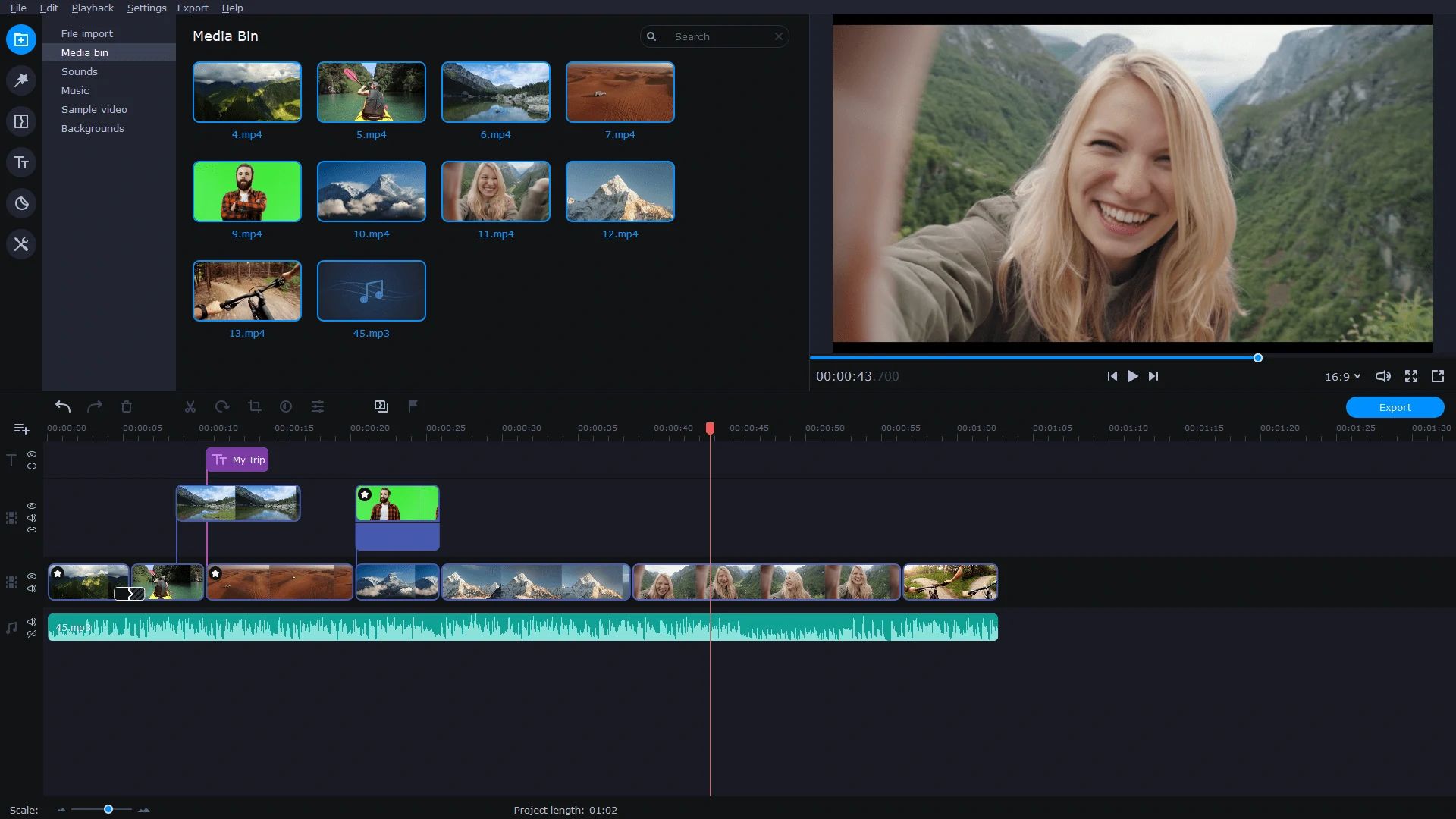
Overview
Movavi Video Editor helps your TikTok videos stand out. You can use it on your phone or computer. Many creators say it is easy to use, even for beginners. Movavi lets you turn simple clips into cool TikTok videos. The tools help your videos look professional with just a few taps.
Features
You can trim, cut, crop, and rotate your video clips easily.
Add titles, stickers, and transitions to follow TikTok trends.
Use AI tools for smart editing and quick fixes.
Add visual effects and filters to make your video look better.
Share your finished video to TikTok right from the app.
Fix shaky footage so your video looks smooth.
Movavi Video Editor is special because it has both easy and advanced tools. You can make fast edits or try creative effects.
Pros & Cons
Pros | Cons |
|---|---|
Good for beginners and pros | Some features need payment |
Has advanced effects and templates | Free version has watermarks |
You can share to TikTok quickly | |
Great for pro video editing features |
Pricing
You can try Movavi Video Editor for free. The free version lets you use most features, but your videos will have a watermark. To remove watermarks and get all tools, you can buy a yearly or lifetime license. Many users think the price is fair for the pro video editing features you get.
Best For
Movavi Video Editor is best for TikTok creators who want more than basic editing. If you want advanced effects, templates, and easy sharing, this app is a great choice. You get everything you need to make your videos look amazing. Movavi is a favorite for TikTok users who want pro video editing features and better content.
TikTok Video Editing Tips
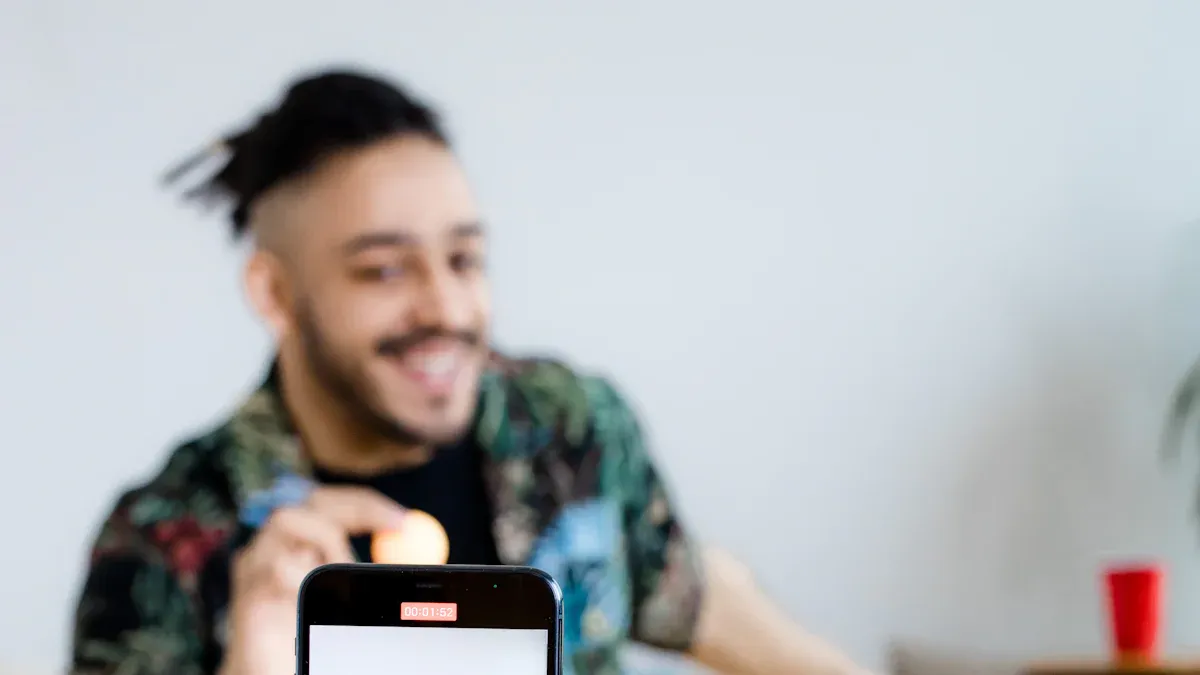
Use Effects & Filters
You can make your short-form videos pop by adding effects and filters. Many mobile video editing apps offer green screen, glitch, and beauty filters. These features help your videos look more creative and fun. Research shows that using visual effects and close-up shots can boost your chances of going viral. Try different effects in your favorite tiktok video editors to see what fits your style.
Add Trending Music
Music is a big part of tiktok video editing. When you use trending sounds, your videos become easier to discover. Many video editing apps let you add popular songs with just a tap. A pet treat brand once went viral by pairing funny pet clips with trending audio and a catchy call-to-action. You can do the same by picking music that matches your video’s mood.
Try Templates
Templates save you time and help you follow the latest tiktok trends. Most mobile video editing apps and free video editing software have ready-made templates for TikTok. You just drop in your clips, and the app does the rest. Templates make your videos look polished, even if you are new to editing. This is a great way for content creators to keep up with fast-moving trends.
Optimize for Mobile
Always think about how your video looks on a phone. Use vertical layouts and big, clear text. Mobile video editors and video editing apps help you crop and size your videos for TikTok. Short-form videos that are easy to watch on mobile get more likes and shares. Keep your videos short and catchy to hold viewers’ attention.
Tip: Videos with subtitles and human faces get shared more often. Try adding text overlays in your editing tools to boost engagement.
Explore AI Tools
AI-powered tiktok video editors can speed up your editing process. These tools help you cut boring parts, add captions, and suggest music. Many mobile video editing apps now use AI to make editing faster and smarter. You can focus on telling your story while the app handles the hard work. Free video editing software with AI features is perfect for making creative videos quickly.
Editing Feature | What It Does for You |
|---|---|
AI Auto-Cut | Removes dull moments fast |
Trending Templates | Keeps your videos fresh |
One-Tap Music Sync | Matches music to your video easily |
You can use these tips with any tiktok video editing app to make your videos stand out. Try different editing tools and see which ones help you create the best short-form videos.
Best Mobile Video Editing Apps Summary
Choosing the Right Editor
Picking the right app can make your TikTok videos shine. You want something that fits your style and helps you create high-quality video content. Here are some things to look for when choosing the best mobile video editing apps:
User-friendly design: Apps like InShot and Filmora are easy to use, even if you are just starting out.
Feature range: CapCut stands out for TikTok integration, background removal, and speed control. LumaFusion and Adobe Premiere Rush work well for pro-level editing, especially on iOS.
Device compatibility: Make sure the app works on your phone or tablet.
Output quality: Look for apps that let you export in HD or 4K for the best results.
Cost and watermarks: Free versions sometimes add watermarks. Paid plans usually unlock more features and remove watermarks.
Essential tools: Trimming, timelines, music, text overlays, and picture-in-picture features help you create the best video editors for tiktok.
Extra camera features: Hands-free mode and voice recording make solo creation easier.
Experts say you should match your app choice to your marketing goals and device. This helps you get the most out of tiktok video editing.
Experiment for Best Results
You might not find your favorite app right away. That’s okay! Try out a few of the best video editors for tiktok to see which one feels right for you. Here’s a simple way to test and compare:
Download and try each one on your device.
Edit a short video using the same clips in each app.
Check how easy it is to use, what features you like, and how your video looks.
Read reviews from other creators to see what they think.
You may find that one app is perfect for quick edits, while another is better for adding cool effects. Mixing and matching helps you discover the best mobile video editing apps for your needs. When you experiment, you learn what works best for your style and audience. That’s how you create the best video editors for tiktok and keep your content fresh.
Choosing the right TikTok video editing tool helps your videos look sharp and get more views. You can try different apps from this list to see which one fits your style best. Each tool offers something special.
Test a few editors
See which features you like
Share your favorite in the comments
Got a TikTok editing tip or a go-to app? Drop your thoughts below and help other creators shine!
FAQ
What is the best free TikTok video editing app?
You can try VN Editor or CapCut. Both offer strong free features and no watermarks. Many TikTok creators love these apps for quick edits and cool effects.
Can I use AI to edit my TikTok videos?
Yes! Tools like Boolvideo and Revid AI use smart AI to cut, trim, and add effects. You save time and get pro-looking videos without much effort.
How do I add music to my TikTok videos?
Most mobile video editing apps let you add music from their library. Just tap the music icon, pick a song, and adjust the volume. You can match the beat to your video.
Tip: Use trending songs to help your video get more views!
Do I need a computer to edit TikTok videos?
No, you don’t! You can edit right on your phone with apps like InShot, CapCut, or VN Editor. These apps give you all the tools you need for TikTok, right in your pocket.
See Also
Steps To Make Impactful TikTok Product Videos In 2025
Best Artificial Intelligence TikTok Video Editors Reviewed 2025
Must-Know Viral TikTok Trends For Creators In 2024