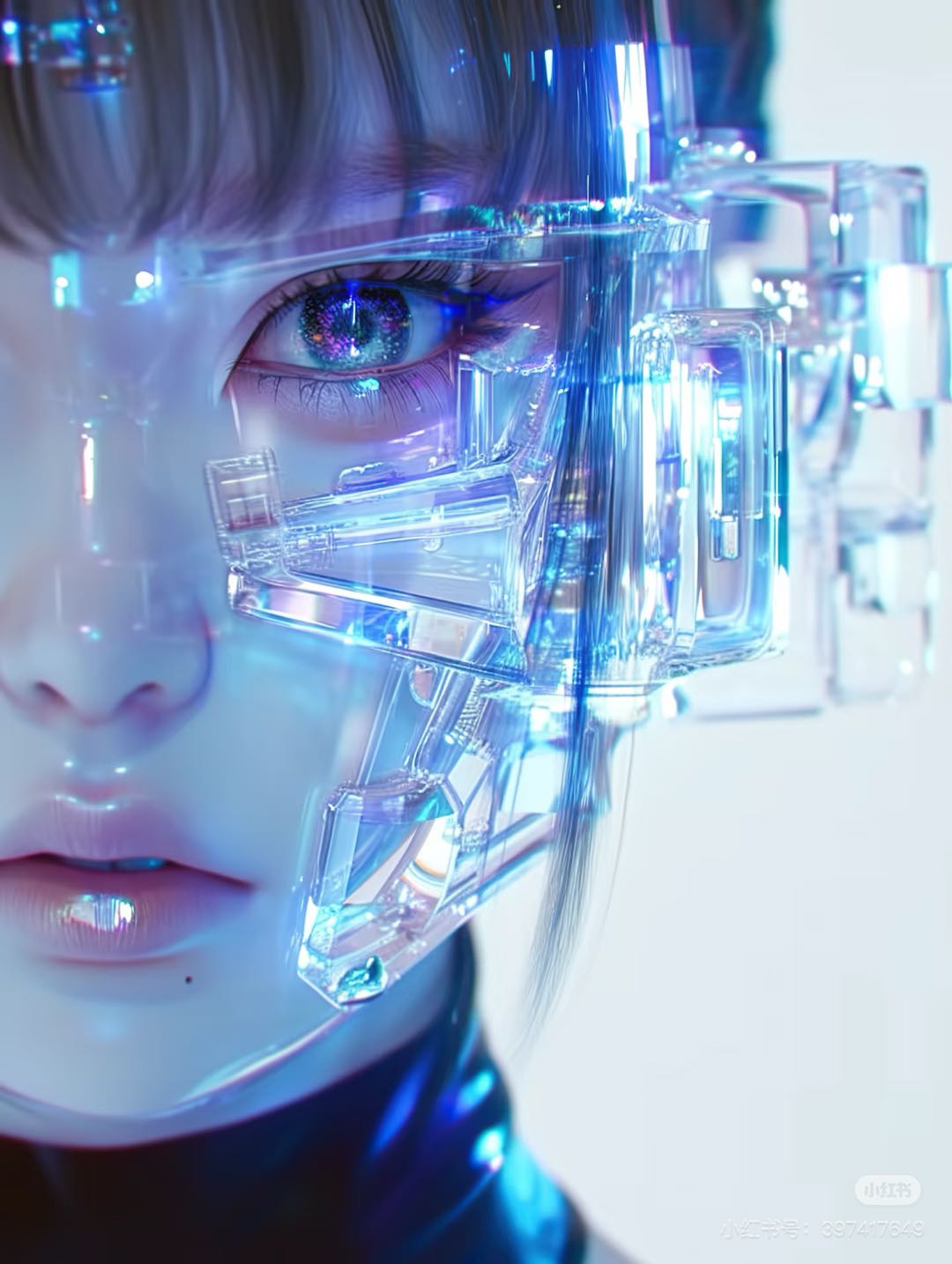How to Automate Your Video Creation Workflow with AI in 2025

You can automate your video-creation workflow in 2025 by letting AI handle the heavy lifting. With the right tools, you boost speed, cut costs, and create more videos without extra effort. Many brands now see up to 400% more content output and save up to 70% of their time. Just look at the chart below to see the real impact of automation!
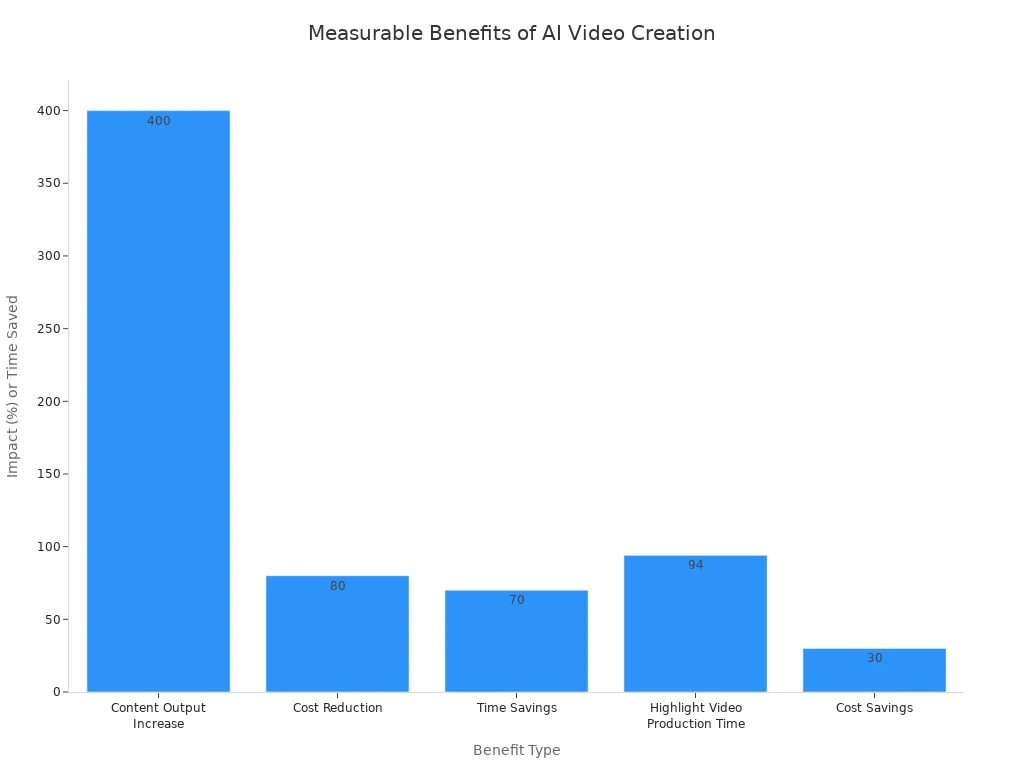
Set clear goals, plan smart, and choose tools like Boolvideo. Think about your own video creation workflow—how could you automate your video creation and unlock new creativity?
AI Video-Creation-Workflow Basics

What Is AI Video Workflow
You may ask what an AI video workflow is. It is a smart way to make videos using AI. This system helps you from the start to the end. It covers planning, making, and sharing your video online. In 2025, a normal AI-powered video-creation workflow will work like this:
Data Input: You collect scripts, images, or templates to begin.
AI Processing: The ai checks your input and figures out your needs.
Decision-Making: The ai picks the best way to build your video.
Output Generation: The ai makes your video, ready for sharing.
You also set goals, choose ai tools, and plan your content. The ai video workflow lets you automate editing and batch work. It can also help you get feedback to improve. This makes video creation faster and easier to change for each person.
How AI Changes Video Creation
AI has changed every part of the video-creation-workflow. In planning, ai can write scripts and suggest storyboards. It can even help you plan when to film. During filming, ai-powered cameras and analytics help you shoot better. When editing, ai video editing tools can trim and add effects fast. Publishing is simple too—ai video generators can make videos for many groups and languages. They can also suggest the best way to share your video.
Tip: With ai, you can make more videos in less time. You can also reach more people than before.
Here is a quick look at how ai video workflow is different from old ways:
Aspect | Traditional Video Production | AI Video Workflow |
|---|---|---|
Process | Manual, slow, many steps | Automated, fast, fewer steps |
Time Efficiency | Takes weeks or months | |
Cost | High, needs big teams and gear | Lower, fewer people and tools needed |
Scalability | Hard to make many videos at once | Easy to scale, make lots of videos |
Personalization | Manual, slow | Automated, quick for many audiences |
Key Tools and Platforms
There are more ai tools now for your video-creation-workflow. Boolvideo is easy to use and has smart templates. Veo 2 from Google DeepMind makes lifelike motion and scenes. Aeon helps turn articles into videos with custom voices and captions. RunwayML gives pro editing and team features. Synthesia lets you make videos with ai avatars in many languages. These ai tools make video creation smoother, faster, and more fun for everyone.
Automate Your Video Creation Steps
In 2025, automating video creation is much easier. You can split the work into small steps. Video automation tools do most of the hard work for you. Let’s look at each part so you can make short videos faster and make more content.
Planning and Scripting
First, think about what you want your video to do. Do you want to teach, entertain, or convince people? Decide this before you start using video automation. Next, write down your ideas. AI tools like ChatGPT or Jasper help you come up with topics. They also help you find keywords and make a plan for your video. AI meeting helpers can write down what you say in meetings and give you the main ideas.
Here’s how you can use AI for this part:
Write down all the things you do by hand, like writing scripts or thinking of ideas.
Use AI to make outlines, main points, and even whole scripts.
Try text-to-image tools to make storyboards quickly.
Change the scripts yourself to keep your brand’s style.
Use smart folders to keep your files neat and easy to find.
Tip: Always check scripts made by AI. Your own ideas and feelings make videos better.
Boolvideo can turn your script into a storyboard in just a few seconds. Paste your script, choose your video size, and let the tool work. This makes it easy to create videos, even if you are new to video automation.
Tool Selection (Boolvideo & More)
Picking the right tools is important for video automation. You want to make boring tasks automatic and make short videos without losing quality. Here’s what you should check:
Features: Does it have text-to-video, avatars, or editing?
Video quality: Can you save videos in HD or 4K?
Ease of use: Is it simple for new users?
Integrations: Does it work with YouTube, Canva, or your CRM?
Pricing: Are there free trials or good prices?
Customization: Can you use your brand’s fonts, colors, and logos?
Let’s see how Boolvideo compares to other tools:
Aspect | Boolvideo | Other Leading Platforms (e.g., TTV AI, Hour One) |
|---|---|---|
Core Functionality | Text-to-video, auto captions, sound | 3D generative, multi-modal, branding tools |
User Review Ratings | Not available | Some have ratings, some don’t |
Pricing | $29/month, free trial | Varies |
Deployment | Web, API, mobile, desktop | Web, apps |
Ease of Use | Fast, flexible, user-friendly | Varies, some focus on templates |
Boolvideo is fast and easy to use. You can upload a script, pick a format, and make a video in seconds. You can also change scenes and save in HD. This helps you make short videos for social media or ads quickly.
Automated Editing and Enhancement
Now you can use AI to edit your videos. AI video editing tools do boring jobs for you. This lets you spend more time being creative. You can make tasks like finding scenes, fixing colors, and adding subtitles automatic. This makes your work faster and keeps your videos looking good.
Here are some common AI editing features:
AI-Driven Feature | What It Does | Example Tool |
|---|---|---|
Scene Detection | Finds cuts and transitions fast | Adobe Premiere Pro |
Face Recognition | Tags faces for easy editing | Davinci Resolve |
Auto Cropping | Fits videos to any platform | ClipChamp |
Audio Enhancement | Removes noise, boosts clarity | NVIDIA Broadcast |
Color Correction | Fixes colors and lighting | LumaFusion |
Subtitles & Text Detection | Adds captions automatically | Magix Vegas Pro |
Background Removal | Changes or erases backgrounds | Runway |
Speed Adjustment | Changes video speed smoothly | Davinci Resolve |
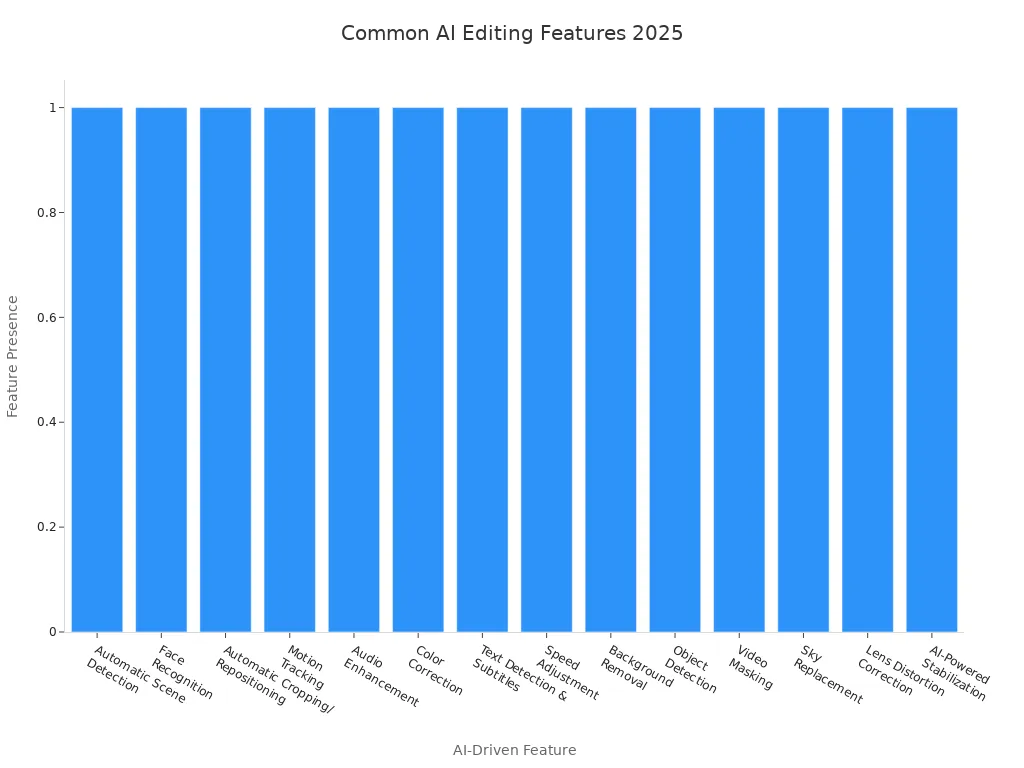
AI editing tools can cut your work time by up to 60%. You can use them to trim, add effects, and fix sound. This means you can make short videos for TikTok, Instagram, or YouTube very fast. Your videos will always look good and match your brand.
Note: Even with video automation, always check your final video. AI helps with boring jobs, but your ideas make the video special.
Personalization and Publishing
You want your videos to connect with people. That’s why you should make your videos fit your viewers before sharing. AI lets you change scripts, add captions, and use avatars that match your brand. You can make short videos for different groups by changing language, style, or format.
AI tools help you:
Add captions and audio for people who need them.
Create headlines, summaries, and teasers for each site.
Plan posts for the best times to get more views.
Share videos to YouTube, Instagram, and more with one click.
You can use video automation for every step, from script to sharing. Video automation tools also help you see how your videos do and give tips to get better. This keeps your videos new and working well.
Pro Tip: Use automation to try different versions of your videos. See which one works best and keep making your videos better.
By following these steps, you can make short videos, automate boring jobs, and make more videos. You save time, reach more people, and keep your video making easy.
Benefits and Challenges of AI Video Workflow
Main Advantages
You get a lot of perks when you use video automation in your workflow. Here’s what you can expect:
You finish videos much faster because video automation takes care of boring, repetitive jobs.
You save money by letting video automation handle tasks like editing, color correction, and subtitles.
Small teams can now create big projects that used to need huge budgets.
Video automation helps you at every step—planning, script writing, editing, and even adding voice-overs.
Many companies have seen big results. For example, one team used automated content creation to make training videos in half the time and in six languages at once. Another company made marketing videos 20 times faster and saved 80% of their budget.
Even small businesses can make high-quality ads for a fraction of the usual cost. One group made a pro-level NBA Finals ad for just $2,000 using automated content creation.
You can see how video automation opens new doors for automated content production and lets you focus on creative ideas.
Common Challenges
Video automation is powerful, but you might run into some bumps along the way:
Sometimes, it’s hard to connect new video automation tools with your old systems.
If your data isn’t clean or easy to use, video automation may not work well.
You may find it tricky to measure how well your video automation is doing, especially if you don’t set clear goals.
Teams can struggle with communication, especially if people work remotely or don’t have clear roles.
Keeping your videos looking the same every time can be tough. You might need to tweak the results to match your brand.
Some people worry about trusting the results from video automation, especially when you want more than just lots of videos—you want real impact.
Solutions and Best Practices
You can tackle these challenges with a few smart moves:
Look at your current workflow and pick the spots where video automation will help the most.
Start small. Try video automation on simple, repetitive tasks first.
Use ready-made tools that fit your needs, so you don’t have to build everything from scratch.
Work with other teams early. Get everyone’s ideas to make video automation work better.
Build a system that can grow with you. Make sure your video automation can handle more work as you scale up.
Train your team so everyone feels comfortable with new video automation tools.
Keep your data safe with strong privacy and security steps.
Always check your results and ask for feedback. This helps you keep improving your video automation process.
Tip: Try out different video automation tools and see what works best for your team. Don’t be afraid to adjust your workflow as you learn.
You can also use project management tools to help your team stay on track. If you want to automate tasks like editing, subtitles, or translations, look for platforms that offer these features. This way, you keep your videos sharp and your team happy.
Advanced AI Integrations
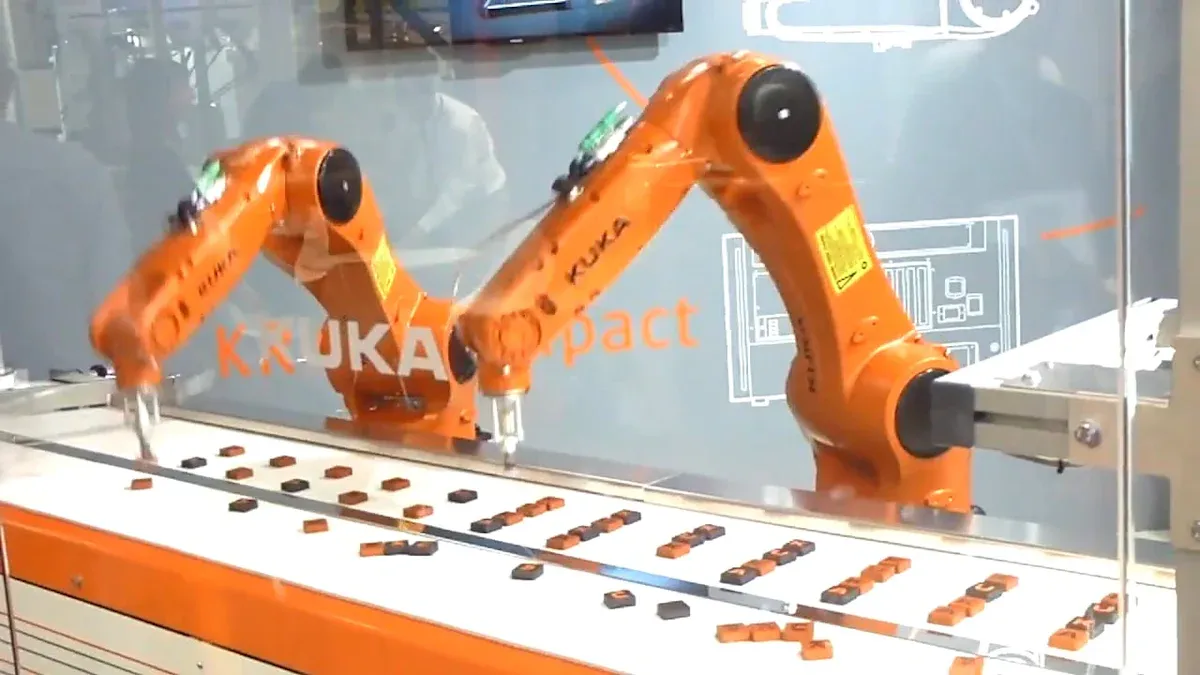
Multi-Tool Automation
You can make your video automation workflow better by using different tools together. First, look at each step you do. Where do you spend the most time? Maybe you need help with ideas, writing scripts, or editing. AI video tools can help you make short form videos and save you hours every week.
Use platforms like Subscribr to put research, script writing, and title making in one place.
Try tools that give you quick research summaries to help you think of ideas.
Let AI video tools write scripts and suggest titles for your videos.
Use AI video generators to turn your ideas into short clips fast.
Let software crop, resize, and add captions to automate short form videos for you.
A good video automation setup lets you handle everything from start to finish. You can make short form videos for TikTok, Instagram, or YouTube without using many apps. Video automation software can also find keywords and add them to your videos. This makes your videos easier to find online.
Tip: Start with one new tool. See how it helps before you add more.
Industry Applications
Many industries use video automation to work faster and reach more people. Here is how different fields use automated video production and automation software:
Industry | AI Video Creation Use Cases |
|---|---|
Media & Entertainment | Creative workflows, highlight reels, synthetic media, personalized content |
Customer onboarding, product demos, internal training, personalized outreach | |
Real Estate | Virtual tours, marketing videos |
Education & Healthcare | Training, explainer videos, accessibility improvements |
Video automation helps you make short form videos for marketing, sales, and teaching. In marketing, you can use video automation software to make ads for each viewer. In education, video automation makes lessons more fun and easy to follow. Healthcare teams use video automation to explain treatments or share news quickly.
Note: Video automation software helps more people enjoy your videos by adding captions and translations.
Scaling with Boolvideo
If you want to make more videos, Boolvideo helps you automate short form videos easily. You can use one-click video automation to turn scripts or images into videos you can share right away. Try different templates to see what looks best for your brand. Video automation software lets you edit, add captions, and resize videos for any site.
Here is how you can use Boolvideo and other AI tools to grow:
Set clear goals for your video automation projects.
Use templates to keep your videos looking good and on-brand.
Automate short form videos for social media, ads, or training.
Check your results and change your plan to get better each time.
Save money and time by letting video automation software do the boring jobs.
Many companies use video automation to get more views and spend less money. Some brands have made millions of videos with Boolvideo and other AI video generators. They reach more people, post more often, and keep their message strong.
Pro Tip: Keep trying new features in your video automation software. The more you try, the faster you will grow.
You can start automating your video workflow by picking the right tools, setting clear goals, and using templates for fast, consistent results. Let AI handle the boring parts, like editing and captions, while you focus on creative ideas. Remember to check your videos for quality and keep your brand strong. Try out Boolvideo or similar platforms to see how much time you save. Why not automate one step today and see how easy video creation can get?
FAQ
How can I start to automate my video creation workflow?
First, choose ai tools that match what you need. Try using ai video generators to help with scripts and storyboards. Let video automation software do the editing and publishing for you. Begin with easy steps. Add more as you learn and feel ready.
What are the best ai video editing tools for beginners?
You can try Boolvideo, RunwayML, or Synthesia. These ai-driven video tools help you edit videos, add captions, and make your videos special. Most have simple menus and ready-made templates. You can make videos quickly, even if you are just starting out.
Can I personalize video content with automation?
Yes! Many ai video workflow platforms let you change videos for different people. You can switch languages, add your own captions, or use ai-powered editing tools to change backgrounds. This helps you reach more people and make more videos.
What challenges should I expect with automated video workflows?
You might have trouble connecting new ai tools to old systems. It can be hard to keep your videos looking the same every time. Sometimes, you need clean data for automated content creation to work well. Always check your videos and ask others for feedback to get better at your video-creation-workflow.
See Also
Craft Eye-Catching Video Advertisements Using AI Technology 2025
Top Five AI Video Makers Every Creator Needs In 2025
Generate Revenue With AI-Driven Faceless YouTube Videos 2025