Master the Process of Idea to Video Creation in 2025

Video content has become the heartbeat of communication in 2025. With over three billion people watching videos monthly, it’s clear that videos dominate how we share ideas and connect. Creating videos has never been easier. Tools like Fotor AI Video Generator let you describe your idea, and AI does the rest. Whether you’re a beginner or a pro, turning an idea to video is now a breeze. Ready to bring your vision to life? Let’s dive into the process and make it happen.
Key Takeaways
Videos are the best way to share ideas in 2025. People remember 95% of what they see in videos.
AI tools make video creation easy. Anyone can turn ideas into great videos fast.
Knowing your audience is key. Make how-to videos that interest them and keep them watching.
Use good sound and lighting to make videos better. Clear audio and visuals are very important.
Listen to feedback from viewers. It helps improve your videos and connect with them more.
Why "Idea to Video" Matters in 2025
The Rise of Video as a Communication Tool
Video has become the go-to way to communicate in 2025. Why? It’s simple—video grabs attention like no other medium. It combines visuals, sound, and motion to create an immersive experience that sticks with viewers. Did you know viewers retain 95% of a message when they watch it on video compared to just 10% when reading text? That’s a game-changer for anyone trying to share ideas effectively.
Social media platforms have also made video creation and sharing easier than ever. Short videos are booming, thanks to shrinking attention spans. Whether it’s a quick tutorial or a product demo, videos deliver your message fast and effectively. Plus, live video chats are now a staple for businesses, with nearly one in three Americans using them to connect with service providers. Clearly, video isn’t just popular—it’s essential.
Statistic | Value |
|---|---|
Video made up 82% of all internet traffic in 2022. | 82% |
Over 2.6 billion people around the world use YouTube every month. | 2.6 billion users |
Viewers retain 95% of a message when watching it on video (vs. 10% text). | 95% retention |
Video's Role in Personal and Professional Growth
Video isn’t just for entertainment. It’s a powerful tool for personal and professional growth. For example, healthcare organizations use video to engage patients and build stronger relationships. This approach has transformed their communication, making their messages more impactful.
On a personal level, short-form videos are perfect for showcasing your skills or sharing behind-the-scenes moments. These quick clips are easy to create, cost little, and are highly shareable. They’re a fantastic way to boost your personal brand and visibility. Companies also leverage AI to save up to 80% of the time and budget traditionally spent on video production. This efficiency opens up new opportunities for creators like you.
How AI and Technology Simplify Video Creation
Creating videos used to be time-consuming and expensive. Not anymore. AI tools have revolutionized the process, making it accessible to everyone. You can now describe your idea in text, and AI will turn it into a polished video. It’s that easy.
These tools come with features like automation, templates, and even voiceovers. They handle the heavy lifting, so you can focus on your creativity. Whether you’re a beginner or a seasoned pro, AI makes the "idea to video" process faster and more efficient. Plus, the democratization of video production means more people can participate, leading to a richer variety of content.
Feature | Description |
|---|---|
Automation | AI video generators automate the video production process, reducing manual work. |
Templates | Pre-designed templates make creating professional videos a breeze. |
Voiceovers | Automated voiceovers enhance video quality without extra costs. |
Step-by-Step Guide to Convert Idea to Video

Brainstorming and Refining "How-to Video Ideas"
Understanding Your Audience
Before diving into your how-to videos, take a moment to think about who you’re creating them for. Are they beginners looking for step-by-step guidance, or are they experts seeking advanced tips? Understanding your audience helps you tailor your content to their needs. For example, if your viewers are visual learners, you might want to include more diagrams or animations. If they’re short on time, keep your video concise and to the point. Knowing your audience ensures your video resonates and keeps them coming back for more.
Writing and Structuring Your Script
Keeping the Script Aligned with Your Vision
Your script should reflect the tone and style you’ve chosen. If you’re going for a casual vibe, use conversational language. For a professional tone, keep it polished and concise. Always read your script out loud to ensure it flows naturally. This step helps you spot awkward phrasing and ensures your message stays on track.
Tools to Create a Video File
Exploring AI-driven video generators
A useful video generation tool can help you transform your ideas into a perfect video. Artificial intelligence tools make creating video files easier than ever before. For example, Boolvideo allows you to convert your ideas into professional videos in just a few minutes. Do you want to know how to achieve this goal? So you can continue reading down.
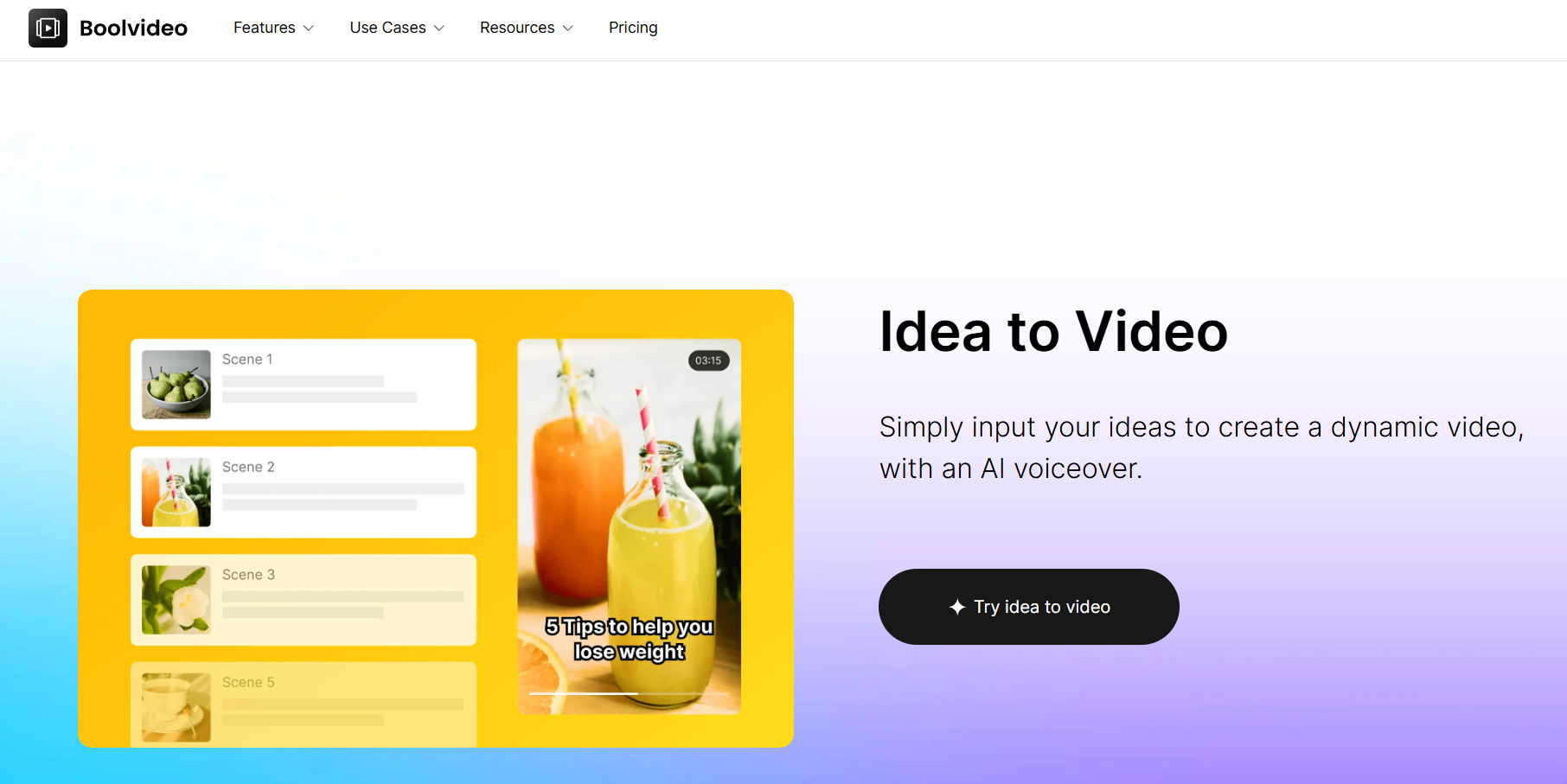
Create It Now
Come and convert your ideas into a video
Firstly, you can open Boolvideo and select the "idea to video" function, and then you can start your conversion journey~
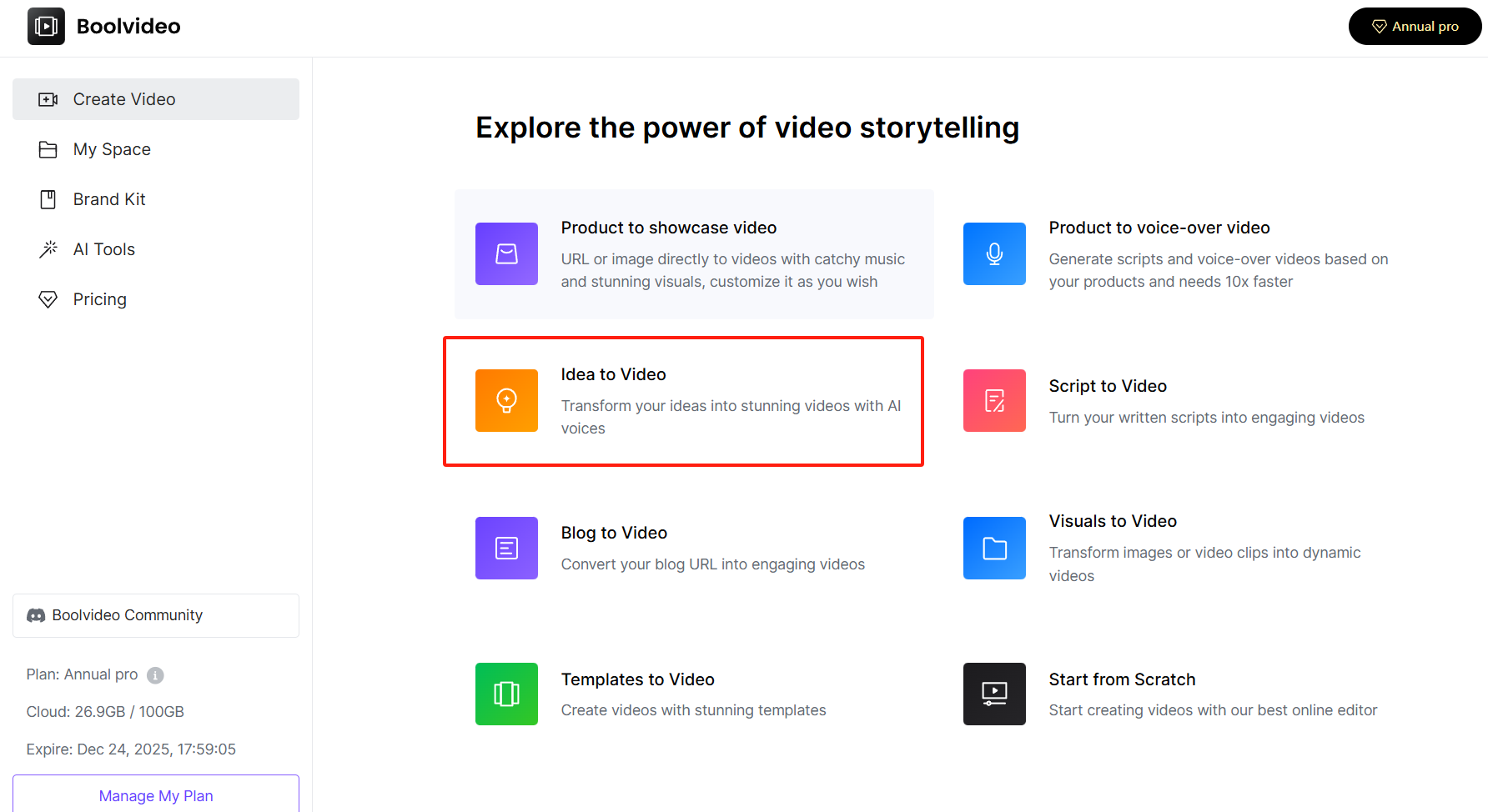
Next, you can input your idea for generating a video in the blank space, such as "introducing this down jacket", etc. You can also choose to adjust the video duration, proportion, and language (select the region of your market). After completing the above steps, you can click "generate", and the system will help you generate the corresponding video content according to your requirements.
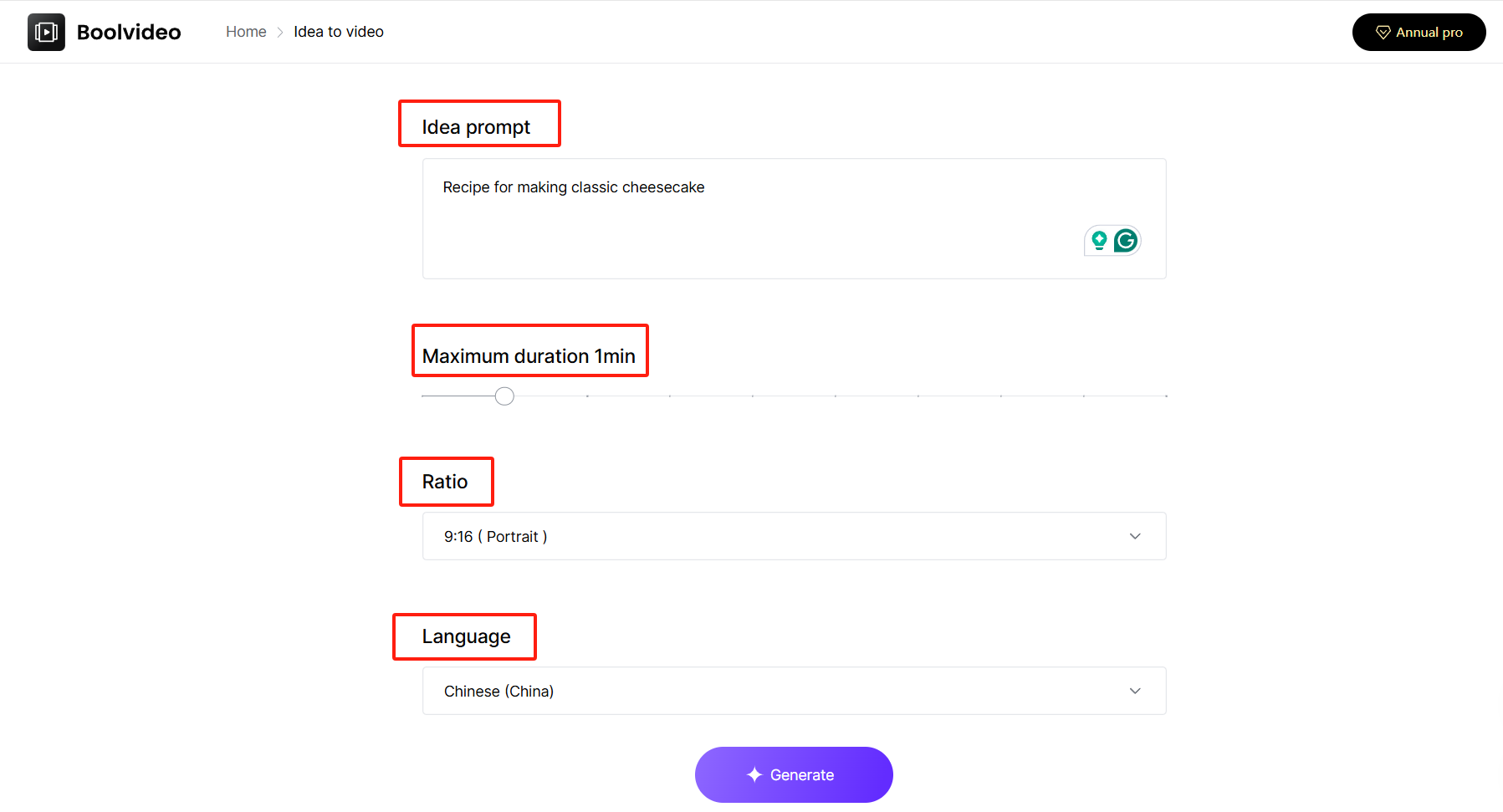
After generation, the left side shows each specific shot of the video you generated, and the right side shows the completed video. You can first take a look at the video preview on the right. If you feel any areas can be adjusted or modified, you can choose to make changes on the left. The red box indicates that you can choose to switch lenses, delete unnecessary lenses, adjust lens order, and perform a series of operations.
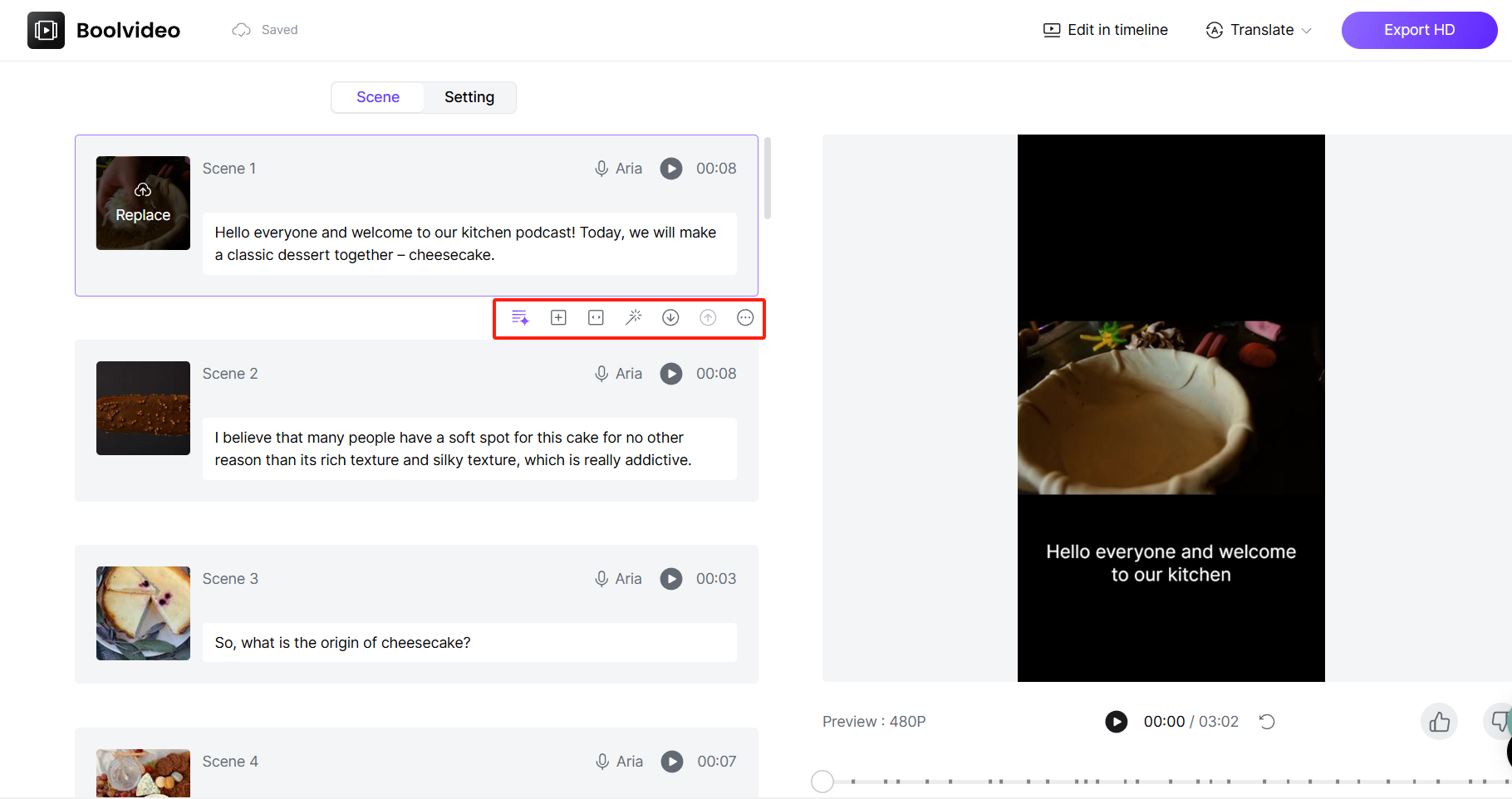
If you have no further issues after adjusting, you can also click on "Settings", which includes various options such as filters, background music, etc. You can choose according to your ideas.
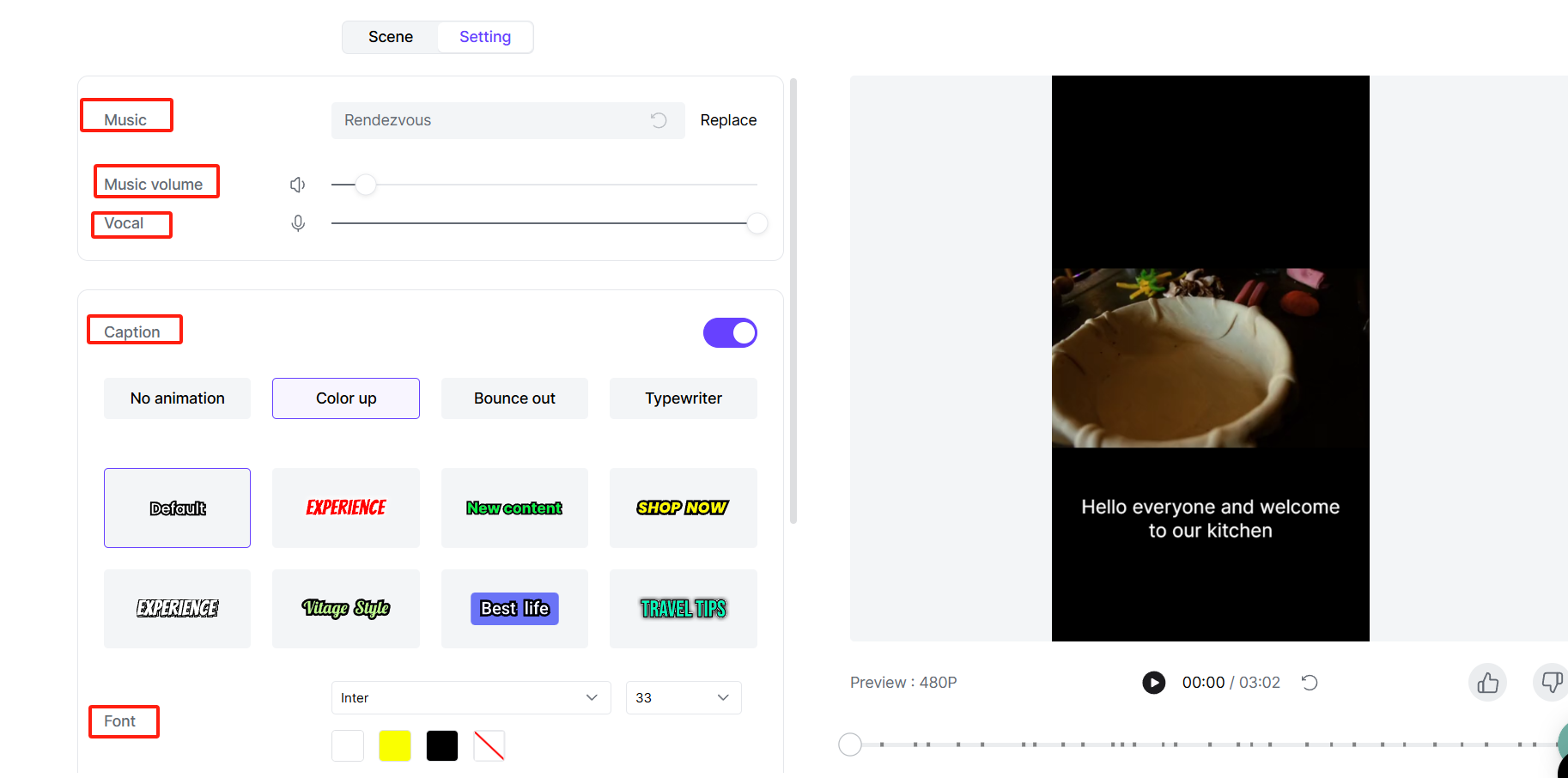
Finally, you can click on the "Export HD" button to export the video, and a perfect video will be generated~
Editing for Maximum Impact
Editing transforms raw footage into polished video content that grabs attention. To make your video stand out, focus on these techniques:
Enhance audio: Add voiceovers or background music to keep viewers hooked. Even silent videos benefit from subtitles or captions.
Use transitions wisely: Swipe pans, dissolves, and other effects can add a cinematic touch. Just don’t overdo it.
Incorporate animation: Keyframes and animations make your video dynamic and visually appealing.
Cut on action: Trim clips at moments of movement to maintain a natural flow.
Add cutaway shots: These provide context or build tension, keeping viewers engaged.
Experiment with cross-cutting: Show simultaneous events to create excitement or suspense.
Editing is where your creativity shines. It’s the final step to converting idea to video and bring your vision to life.
Leveraging AI to Create a Video File

AI Tools for Scriptwriting and Storyboarding
AI tools have completely transformed scriptwriting and storyboarding. They make the process faster, more creative, and accessible to everyone. Whether you're a beginner or a seasoned creator, these tools can help you bring your ideas to life.
For storyboarding, tools like Storyboarder are perfect for beginners. It’s free and easy to use. If you’re looking for something more advanced, Toon Boom Storyboard Pro 22 offers an all-in-one solution. It’s a favorite among professionals. ShotPro HQ is another great option, especially if you want to create pre-visualizations or animations.
When it comes to scriptwriting, AI tools like Powtoon, ChatGPT, and Jasper are game-changers. They can generate engaging scripts in minutes. Tools like Writesonic and Writecream even help you refine tone and style, making your script more relevant to your audience. These tools don’t just save time—they also enhance creativity by offering unique ideas and a better understanding of context, like tone or sarcasm.
Automating Video Editing and Enhancements
Editing used to be the most time-consuming part of video creation. AI has changed that. Now, you can automate tasks that once took hours. For example, Adobe Premiere Pro uses Adobe Sensei to reframe shots and match colors across clips automatically.
Tools like Zebracat take it a step further. They combine footage, music, effects, and voiceovers into a cohesive video. AI algorithms can even analyze hours of footage to detect the best points to cut. This reduces editing time dramatically. Imagine cutting down four hours of editing to just seconds for a one-minute video!
Personalizing Content with AI Features
AI doesn’t just make video creation faster—it also makes it more personal. You can now customize voiceover, background music, and even avatars to match your brand or audience. Tools that generate avatar video allow you to customize avatar and other layers, like clothing or expressions, to create a unique look.
AI-generated visuals also let you add stunning effects without needing advanced skills. Whether you’re creating a tutorial or a promotional video, these features help you stand out. Personalization keeps your audience engaged and makes your content memorable.
Tips to Enhance "How-to Video Ideas" and Engagement
Using Professional Voiceovers and Background Music
Adding rich visuals and voiceover can elevate your how-to videos from good to great. A professional voiceover makes your content sound polished and credible. It also helps guide viewers through the steps. You can even customize voiceover to match your brand’s tone or your audience’s preferences.
Background music is another game-changer. It sets the mood and keeps viewers engaged. For example, upbeat music works well for DIY projects, while calm tunes suit instructional videos. Don’t forget to customize background music to fit the theme of your video. Just make sure the music doesn’t overpower your voiceover. Balance is key!
Adding Visual Effects and Graphics
Visual effects and graphics can transform your how-to videos into captivating experiences. They make your content more engaging and easier to follow. Techniques like slow motion or fast motion can highlight key moments. Green screen effects let you change backgrounds, adding versatility to your videos.
Here are some popular effects to try:
Slow motion and fast motion for dramatic emphasis.
Green screen effects to create dynamic backgrounds.
Glitch effects for a modern, eye-catching style.
Motion tracking to anchor text or images to moving objects.
Overlays and masking to emphasize important points.
Computer-generated imagery (CGI) can also create immersive environments, making your how-to video ideas more relatable. Experiment with these techniques to find what works best for your audience.
Optimizing Videos for Different Platforms
Each platform has unique requirements, so optimizing your how-to videos is essential. Start by balancing video quality and file size. This ensures smooth playback on all devices. Use clear calls to action tailored to the platform. For example, encourage likes and shares on social media or clicks on a website link.
Here are some best practices:
Use hashtags and keywords to boost discoverability.
Craft captions that encourage interaction.
Optimize for mobile viewing with easy-to-read text and visuals.
Leverage platform-specific features like Instagram Reels or YouTube Shorts.
Conduct A/B testing to refine your strategy based on performance.
Dynamic content that tells a story works well across platforms. Always ensure your videos are visually appealing and engaging how-to ideas are at the core.
So, what are you waiting for? Dive in, create, and let your ideas shine!
FAQ
How long does it take to create a video using AI tools?
AI tools can generate videos in minutes. The exact time depends on the complexity of your project. For simple videos, you’ll be done in under 10 minutes. More detailed projects, like animations or multi-scene videos, might take a bit longer.
Do I need expensive equipment to start creating videos?
Nope! You can start with just a smartphone and free editing software. You can invest in better cameras, microphones, and lighting as you grow. The key is to focus on your content first and upgrade your gear when needed.
Can I use AI tools even if I’m not tech-savvy?
Absolutely! Most AI tools are designed to be user-friendly. They come with templates, drag-and-drop features, and step-by-step guides. You don’t need advanced skills to create professional-looking videos. Just follow the prompts, and you’re good to go.
How do I download your video after editing it?
Once you’ve finished editing, most platforms have a simple “Export” or “Download” button. Choose your preferred resolution and format, then save the file to your device. It’s quick and hassle-free.
What’s the best way to make my videos stand out?
Focus on storytelling and visuals. Use engaging scripts, clear audio, and eye-catching graphics. Experiment with effects, animations, and music to enhance your content. Always keep your audience in mind and tailor your videos to their preferences.
See Also
Effortlessly Create Captivating Short Videos That Engage
Step-by-Step Guide to Creating Viral Faceless Videos
Essential Video Marketing Features for DIY Small Businesses


