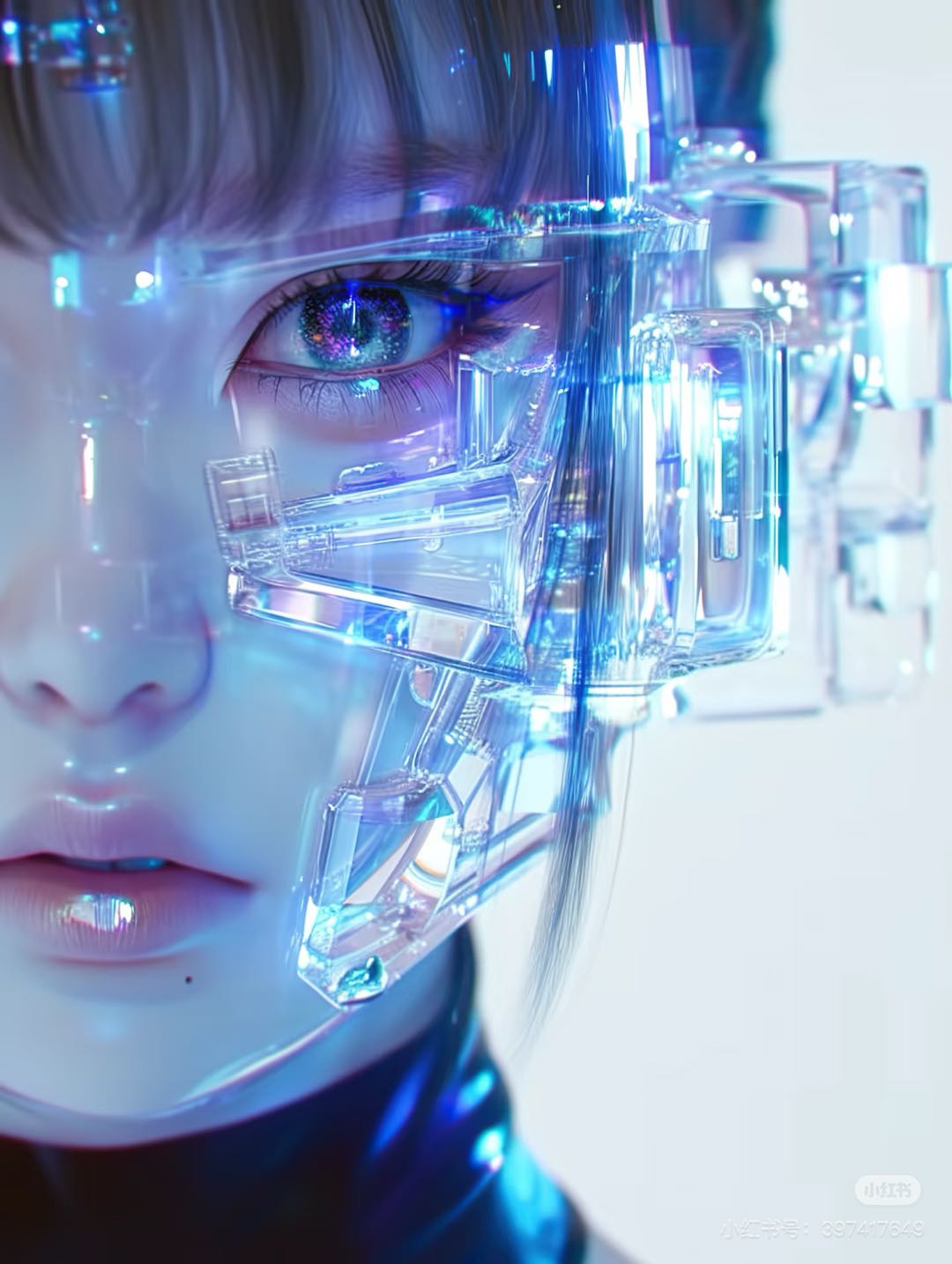Top 10 Ecommerce Video Maker Tools to Boost Your Sales in 2025
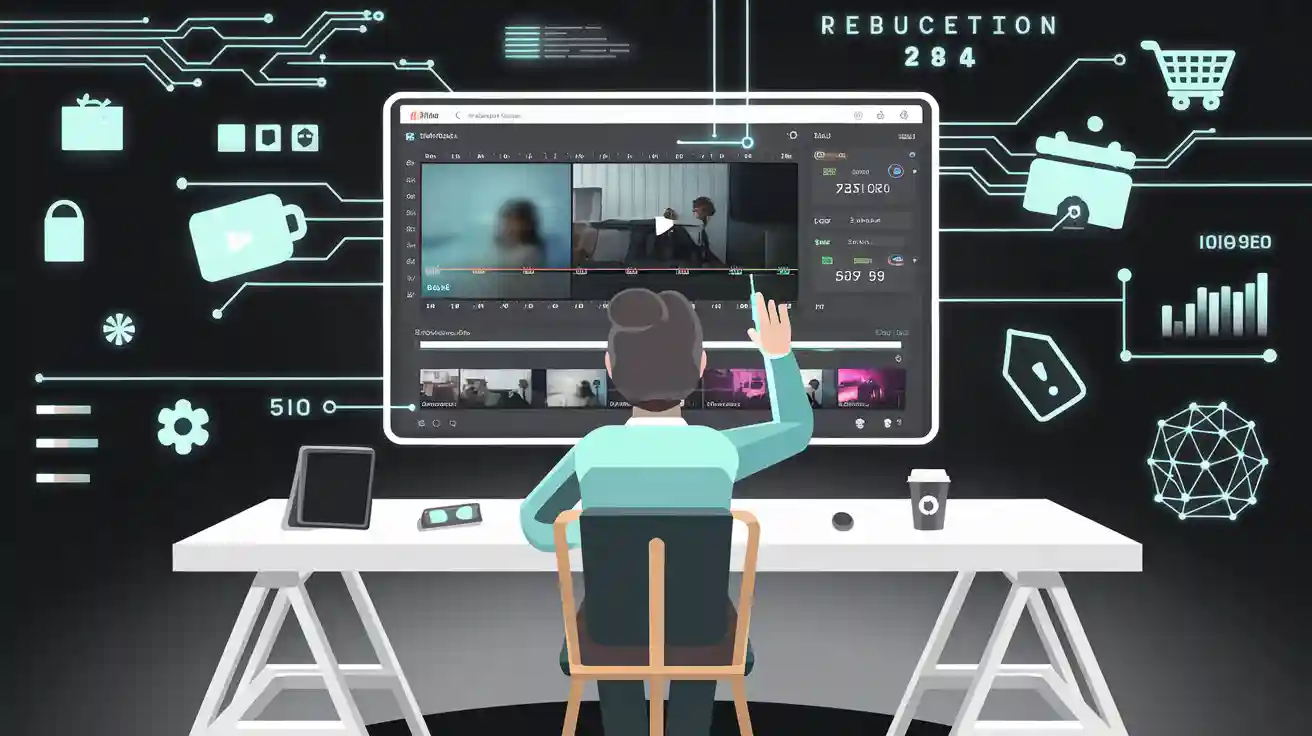
You see videos everywhere in e-commerce today. Shoppers really like them, and the facts show it. Look at this chart—87% of marketers say videos help sales go up. Also, 64% of shoppers feel more ready to buy after seeing a product video.
AI-powered ecommerce video maker tools and interactive features are changing marketing. E-commerce brands use videos to connect, explain, and sell. There are many ecommerce video maker tools out there. Picking the right one can feel hard. The best tool depends on your business needs, your goals, and how you want your videos to look.
Why Video Matters
Ecommerce Growth
You see more videos in online shopping every year. Videos help stores sell more and keep people interested. Companies that use videos make money faster. Adding videos to product pages can help more people buy.
Websites with videos get more visitors from search engines. People also stay on these sites longer. If you want your store to stand out, videos really help.
Here’s what happens when stores use videos:
71% of shoppers like videos more than other content.
Videos help people trust products by showing how they work.
Videos are shared much more on social media, so more people see them.
Different places and industries see big changes too. China is the leader in live shopping. The US and Europe are growing fast, especially in fashion and beauty.
Region/Industry | Key Evidence |
|---|---|
China | China leads live shopping with over 78% of the market. They could reach $4.9 trillion by 2023. |
US | The US live shopping market could hit $55 billion by 2026. People use Facebook, Instagram, and YouTube. |
Europe | Europe has 86% more livestream shoppers now. Live shopping is growing fast there. |
Asia-Pacific | Live shopping is growing quickly, especially in Indonesia, Thailand, and South Korea. |
Fashion & Beauty | Fashion and beauty are top for live shopping sales. They make up 51% of all live shopping sales. |
2025 Video Trends
Online shopping keeps changing, and so do videos. In 2025, new video trends will be popular. Social commerce is getting bigger. Now you can shop inside apps like Instagram and TikTok. Short videos like Reels and Shorts get attention fast. People like real stories and videos made by users. These videos feel honest and help people trust brands.
Here are some trends to watch:
AI video tools help make ads and product videos for each shopper.
Interactive and shoppable videos let people buy right in the video.
Livestreaming lets people shop and ask questions live. It makes shopping feel special.
Omnichannel video marketing means your videos show up everywhere. This includes social media, websites, and email.
Mobile-first videos with captions and strong pictures work best. Most people watch videos without sound.
AI and interactive video tools help make videos for each person. This can help more people buy and get involved. Brands like Nike and Sephora already use these tools to make their videos better. If you want your store to grow in 2025, using new video trends is a good idea.
Key Features
When you pick an ecommerce video maker, look for tools that save time and help your store grow. Here are the most important things to check before you choose a video tool.
Feature | Description |
|---|---|
User-friendliness | Easy-to-use screens help you make videos fast, even if you have never edited videos before. |
Template Libraries | Many ready-made templates let you make videos for different products, stories, or ads. |
Customization Options | You can change templates, add your logo, pick colors, and use your own music or words. |
Collaboration Features | Work with your team, leave notes, and see changes easily. |
Learning Curve | Start making videos quickly, which is good when you need videos fast for sales. |
Integration Capabilities | Connect to your online store and share videos on social media with one click. |
Video Output Quality | Make high-quality videos that look clear and professional. |
Specialized Functionalities | Use AI to make videos, show 3D products, or post to many places at once. |
Ease of Use
You want a tool that is simple to use. Many video makers let you drag and drop things to make a video. You can make a video fast, even if you are new to editing. CapCut Commerce Pro lets you add text, music, and effects in just a few steps. This saves you time and helps you focus on selling.
Templates & Customization
Templates help your videos look like your brand. Pick a template, add your logo, and change colors to match your store. Customizing lets you tell your story your way. Many tools have lots of templates for ads, product demos, and social media.
Integrations
Good video makers work with your favorite online stores. You can post videos right to your shop, Instagram, or YouTube. This makes your marketing easier and faster.
Analytics
Analytics help you see what works best. You can track how many people watch, click, or buy from your videos. Some tools use AI to give you smart advice. This helps you make better videos and sell more.
Pricing
You need a tool that fits your money plan. Some video makers are free but have only basic features. Others cost money each month for more templates, AI, or better video quality. Choose the one that fits your store’s needs.
Tip: The right features help you make videos faster, keep your brand strong, and sell more. Try a few video makers to find the one that works best for you.
Top 10 Video Editing Tools
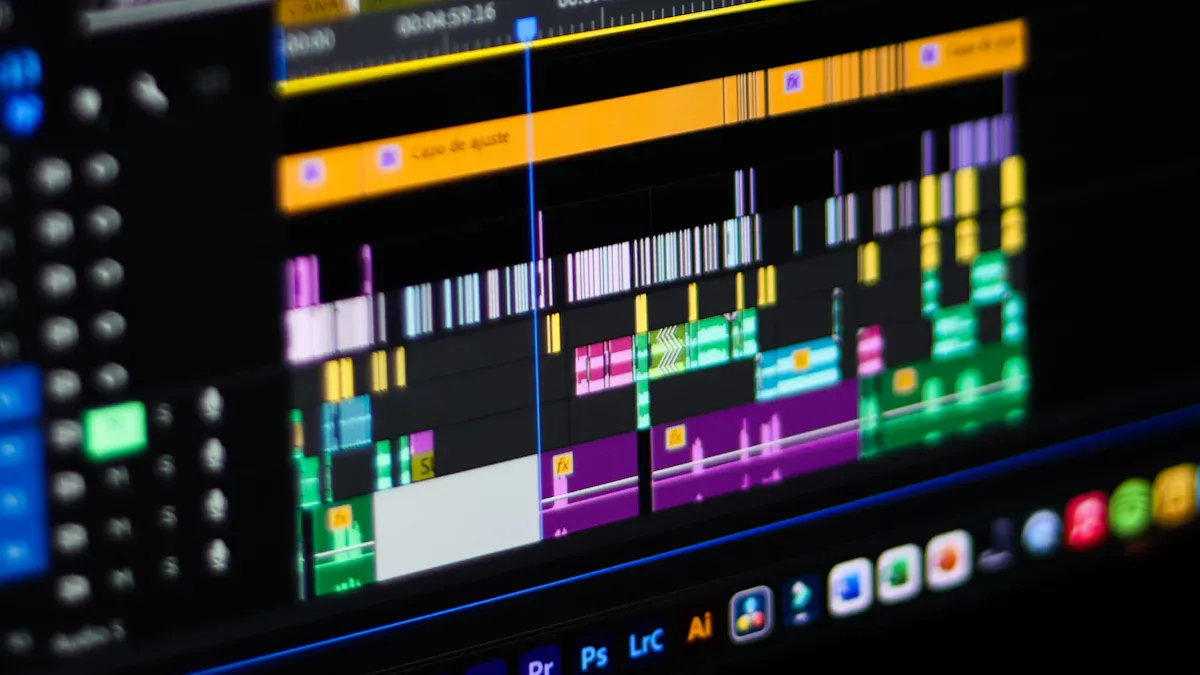
Picking the right ecommerce video maker can help you sell more online. Here are the best 10 video editing tools for 2025. Each tool helps you make videos that help your sales and make your brand easy to notice.
Boolvideo
Boolvideo is an AI-powered ecommerce video maker for online stores. You can make product promo videos very quickly. The platform uses smart AI to write scripts, add animations, and edit your clips. The interface is easy to use, so beginners can start right away.
Big template library for Instagram, TikTok, and YouTube
Turn text or images into videos
Workflow saves time and keeps videos looking good
Boolvideo helps you grow your video marketing without a big team. You can try it for free, and there is a 50% off deal for the yearly plan.
CapCut Commerce Pro
CapCut Commerce Pro is a top ecommerce video maker for small and medium businesses. You can make videos with one click using AI. The tool gives you custom avatars, AI voices, and smart scripts. There are many templates and effects to make your videos stand out.
Make ads and product demo videos with one click
Edit many videos at once and post to social media
Social media analytics show what works best
Schedule posts easily
CapCut Commerce Pro helps you make videos that show your products and answer customer questions. It is good for business owners, marketers, and influencers who want to save time and money.
InVideo
InVideo is a video creation platform that uses AI to help you make videos from text. You can turn scripts into videos with voiceovers, music, and stock footage. The tool has many templates and a simple interface.
Feature | InVideo Highlights |
|---|---|
Makes videos from text with voiceover and music | |
Templates & Stock | Big library for social media and ecommerce marketing |
Integrations | Works with Facebook, Instagram, TikTok, and YouTube |
Support | 24/7 live help and tutorials |
Ecommerce Focus | Good for social media ads, but not as focused on ecommerce as some other tools |
InVideo is great if you want to make videos fast for social media. It may not have every ecommerce feature, but it is strong for general marketing.
Animoto
Animoto is a favorite for small and mid-sized ecommerce brands. You can use drag-and-drop editing and lots of templates. The platform is fast and simple, so you do not need video skills.
Use templates to make product videos and ads
AI script generation helps you get started
Formats videos for Shopify and social media
Animoto is best for brands that want to make videos quickly without a creative team. You get professional results without spending much.
Canva Video Editor
Canva Video Editor is a great pick for small businesses. You can make videos with drag-and-drop tools and ready-made templates. Canva gives you animations, sounds, and high-quality visuals to show your products.
Works on mobile, tablet, and desktop
Add music, animations, GIFs, and more
Download, share, or schedule videos for social media
Canva helps you make videos that look good and match your brand. You do not need editing experience to begin.
Filmora
Filmora is an easy-to-use ecommerce video maker with many creative options. You get ready-made templates for ads, product showcases, and more. Filmora lets you add animated logos, text effects, and custom music.
AI editing tools like Smart Short Clips and AI Video Enhancer
Templates for product videos and social media ads
Auto Reframe for TikTok, Instagram, and YouTube Shorts
Filmora is affordable and simple to use. You can export videos for all your marketing channels.
Pictory
Pictory uses AI to make video creation easy. You can turn text, scripts, or product info into videos in minutes. The tool mixes images, animations, and voiceovers for fun product videos.
Turns scripts or articles into videos automatically
Custom branding with logos, colors, and fonts
No downloads or special skills needed
Pictory is great if you want to make videos fast and grow your marketing.
Synthesia
Synthesia is an AI video maker that lets you use avatars and voices in over 140 languages. You can make videos with just a script—no camera needed.
Plan | Price (Monthly) | Key Features |
|---|---|---|
Free | $0 | 3 min video/month, 6 AI Avatars, 130+ languages, 60+ templates |
Starter | $27 - $29 | 10 min video/month, 70+ AI Avatars, Avatar Builder, AI Video Assistant |
Creator | $67 - $89 | 30 min video/month, 90+ AI Avatars, Custom Fonts, Branded Share Pages |
Enterprise | Custom | Unlimited video, 140+ AI Avatars, Teams, 1-Click Translations, Priority Support |
You can make videos for different countries, add call-to-action buttons, and work with your team. Synthesia is perfect for ecommerce brands that want to make videos for people all over the world.
Runway ML
Runway ML stands out among ecommerce video makers with its creative AI tools. You can make videos from text, change styles, and edit images easily. The platform has over 30 AI-powered tools for creators.
Make videos from text or change video styles
Remove objects, slow down videos, and remove backgrounds
Make avatars and 3D characters
Add subtitles and improve audio
Runway ML is great for brands that want special, high-quality videos. You can make content that looks professional without spending a lot.
Elai.io
Elai.io is an AI-powered ecommerce video maker that helps you make product videos using avatars and text-to-speech. You do not need special skills or equipment.
Plan | Price (per user/month, annual) | Key Features |
|---|---|---|
$59 | 3 users, 100 mins/month, 4K videos, custom music, premium voices | |
Enterprise | Custom | Unlimited users, unlimited videos, brand kit, collaboration tools |
Elai.io supports many languages and has templates you can change. You can make videos that help your online sales and reach people around the world.
Tip: Try a few of these top 10 video editing tools to see which ecommerce video maker fits your business best. Each tool gives you something special for your video marketing plan.
Best Video Marketing Tools
If you want your store to stand out, you need good video marketing tools. These tools help you make videos that get attention and help you sell more. You can use them to make videos people can shop from, run ads, and get more people interested. Here are the top picks for 2025.
AI Video Generators
AI video generators have changed how stores make videos. You can turn words or pictures into videos in just a few minutes. These tools save you time and help you make videos that feel special for each person. Here are some of the best AI video generators:
Kling AI: Makes videos that look real with people moving naturally. It is great for showing off products and making ads.
Runway Gen-3: Lets you train models and edit videos in cool ways. It is perfect for showing products and making fun videos.
OpenAI Sora: You can make videos using ChatGPT Plus or Pro. It is good for making quick ads.
Wan AI: Turns words or pictures into videos with movie-like effects. It works in many languages.
Hailuo AI: Makes still pictures move and turns words into videos. It helps your products get noticed.
Veo2.ai: Looks at videos and understands what is happening. It helps you make your ads better.
HeyGen: Makes avatar videos that you can change to fit your brand. It also lets you use different voices and languages.
AI Video Generator | Key Features for Ecommerce Marketing | Pricing |
|---|---|---|
Kling AI | Realistic human movement; ideal for product demos | |
Runway Gen-3 | Custom model training; advanced editing | Starting from $12/month |
OpenAI Sora | Integrated with ChatGPT Plus/Pro | Included with ChatGPT subscription |
Wan AI | Text-to-video; cinematic effects | Starting from $20/month |
Hailuo AI | Animates static images; live animation | Starting from $10/month |
Veo2.ai | Automated video analysis | Starting from $30/month |
HeyGen | Avatar videos; brand customization | Pricing not specified |
You can use these tools to make videos that match your store and connect with shoppers.
Interactive Video Platforms
Interactive video platforms help you get shoppers more involved. People can click on things, look around, and even buy right in the video. These tools help you turn people who watch into people who buy.
Encourage Exploration: Let shoppers click on products or see them from all sides. They stay on your site longer and leave less often.
Drive Personalization: Shoppers choose what they want to see, like colors or sizes. This helps them trust your store and buy more.
Enhance Product Storytelling: Let people pick which features or benefits to learn about. This makes shopping more fun and helps them remember your store.
Aspect | How It Enhances Customer Engagement in eCommerce |
|---|---|
Videos change to fit what each shopper likes. | |
Product Visualization | 360-degree views and try-ons help shoppers feel sure. |
Streamlined Purchase Journey | Clickable spots take shoppers right to checkout. |
Brand Loyalty | Stories in videos help people feel close to your brand. |
Types of Interactive Videos | Shoppable videos, demos, and reviews help build trust. |
Interactive Elements | Clickable spots, quizzes, and polls make videos fun. |
Data Analytics | See what people do in your videos to make better ads. |
Best Practices | Make videos work on phones and add clear buttons. |
You can use these platforms to see what works and keep making your videos better. Some brands, like Dr. Squatch, got almost 10% more sales with shoppable videos. Try these tools to make your store more fun and get more people to buy.
Tip: The best video marketing tools help you make videos that get people interested, help you sell more, and make your brand easy to remember.
Video Commerce Solutions

Integration with Ecommerce Platforms
You want your videos to work well with your online store. The best video commerce solutions make this simple. You can link your videos to big ecommerce platforms like Shopify or WooCommerce. This lets you add shoppable tags, so shoppers can click and buy right in the video. Some tools let you use shopping carts and checkout without leaving the video. These features help turn viewers into buyers while they watch.
Here are some features you should look for in video commerce solutions:
Personalized product recommendations using AI
High-quality visuals and detailed product descriptions
Support for both live streaming and pre-recorded videos
Shoppable video capabilities with clickable tags and direct add-to-cart options
In-video chat, FAQs, and social sharing powered by AI
Push notifications for new product launches or live shopping events
Augmented reality for virtual try-ons and product previews
You can see these features in action. For example, brands use live shopping events to show new products. They also use shoppable videos for how-to guides and ads. This helps get people interested and makes shopping more fun.
Key Features | Best Use Cases | |
|---|---|---|
Storyly | Interactive shoppable videos, AI content, data | Product discovery, personalized story feeds |
Vidyard | Personalized videos, analytics, interactive CTAs | Product demos, shoppable video catalogs |
Threekit | 3D visualization, AR try-ons | Customizable and technical products |
Popshop Live | Live shopping shows, real-time engagement | Mobile live shopping events |
Vimeo | High-quality playback, Shopify integration | Brand storytelling, video marketing campaigns |
Tip: When your video commerce solution matches your online store, it is easier for shoppers to buy and connect with your brand.
Automation & Analytics
You can save time and sell more with automation and analytics. Video commerce solutions use AI to send the right videos to the right people. You can set up special campaigns based on what your customers like or bought before. This makes your marketing smarter and helps you reach more people.
Analytics tools show you how people use your videos. You can see where shoppers click, how long they watch, and when they leave. Some tools use heat maps and A/B testing to help you see what works best. You can use this information to make your shoppable videos better and get more people interested.
Many brands have seen big results. For example, a fashion store got three times more engagement by using interactive shoppable video catalogs instead of regular listings. You can use these ideas to make better ads and keep your customers coming back.
Note: Automation and analytics in video commerce solutions help you learn about your audience, make your videos better, and grow your online sales.
Comparison Table
Picking a video maker for your online store can be hard. You need a tool that matches what you want. It should save you time and help you make videos that sell. Here is a table to help you compare the best video editing tools for 2025. You can see what each tool is good at, what features it has, and how much it costs.
Tool | Best For | Key Features | Pricing Range |
|---|---|---|---|
Lumen5 | AI-driven content conversion | AI-assisted video creation from content formats | Free to $190/month |
Blender | Advanced 3D video creation | 3D modeling, animation, VFX, rendering; open-source with steep learning curve | Free |
FlexClip | Easy video creation with templates | Minimal learning curve, templates, stock media | Free to $29.99/month |
Animoto | Broad template library | Variety of templates for marketing videos | Free to $39/month |
Vimeo | Guided templates, multi-platform | Multi-platform video creation, guided templates | Starting at $9/month |
Predis.ai | Social media ideation & scheduling | AI & ChatGPT integration, auto-caption/hashtags, direct social posting | $25 to $126/month |
Rocketium | Email campaign videos | Data-to-video conversion, team collaboration, multi-channel publishing | Custom pricing |
Promo.com | Social media ads | Large template library, direct social posting, cloud hosting | $29 to $199/month |
Flixier | Cloud-native collaborative editing | Fast editing, team collaboration, multi-format repurposing | Free (1 month) to $55+/month |
Some tools use AI, while others are best for 3D or easy templates. If you want fast videos for social media, try FlexClip or Animoto. Blender is great for 3D videos, but it is harder to learn. Lumen5 and Predis.ai use AI to help you make videos quickly. Rocketium is good for teams and email videos.
Tip: Think about what you need most. Do you want simple templates, AI help, or advanced editing? Look at the prices too, so you pick a tool that fits your budget.
This table helps you see your choices clearly. Now you can compare features and prices easily. Choose the video maker that helps you reach your goals and makes your brand stand out.
Choosing Ecommerce Video Makers
Picking the best ecommerce video maker can seem hard. But you can make it easier by thinking about your store size, goals, and money. Every online store is different. A tool that works for a big company might not work for a small shop. You need a tool that helps you grow, saves time, and fits your budget.
Here’s a simple guide to help you pick:
Recommended Tools | Budget Range (Monthly) | Key Goals / Features | Implementation Complexity & ROI Timeline | |
|---|---|---|---|---|
Small Business | Creatify, Tolstoy, InVideo | $1.2k - $3k | Make ads fast, easy to use, no tech skills needed | Use in browser, learn quick (3-6 months to see results) |
Mid-Market | Pictory, Runway, Veed.io | $5k - $8k | More features, not too hard, good for social media | Medium difficulty, set up in 2-4 weeks, 5-7 months to see results |
Large Enterprise | Synthesia, HeyGen, Firework | Higher (not specified) | Advanced languages, shoppable videos, big platforms | Hard to set up, need tech team, 12-18 months to see results |
Think about how the tool works with your current store. If you want to grow, pick a tool that can grow with you. Start with something simple. Add more features as you learn what works best.
Before you decide, try out a few video makers. Testing helps you see what fits your team and store. Here’s why trying tools is smart:
You find out which tools are easiest to use.
You can check prices and see what you can afford.
You get to look at different templates and stock videos.
You see which tools have things you need, like AI or drag-and-drop.
You can read reviews to see if the tool is reliable.
Tip: Try one or two tools, like Boolvideo, that match your main needs. Test them with your team. See which one helps you make videos faster. This way, you find the best fit for your store without wasting time or money.
When you test and compare, your store has a better chance to do well. The right video tool helps you stand out, connect with shoppers, and sell more.
Tips for Success
Testing & Optimization
You want your ecommerce videos to work hard for you. Start by tailoring each video to the platform. For example, use short, catchy clips for Instagram and longer, detailed videos for YouTube. Always know who your audience is and what they like. Highlight your product’s best features right away.
Here are some ways to test and optimize your video marketing:
Make sure your video grabs attention in the first few seconds.
Use clear text and music to boost emotional engagement.
Try different video styles and see which gets more clicks or sales.
Work with your team and ask for feedback.
Share videos on social media and in emails to reach more people.
Watch your analytics to see where viewers drop off or click through.
Tip: Keep improving your videos by checking performance data like watch rate, click-through rate, and conversion rate. Small changes can lead to big results in your video marketing campaign.
Brand Consistency
When you keep your videos looking and sounding the same, you build trust. People remember your brand when your videos have the same colors, style, and tone. This helps your ecommerce store stand out from others.
Consistent video branding tells your story and makes shoppers feel connected. They know what to expect and feel more comfortable buying from you. Over time, this leads to more repeat customers and better word-of-mouth marketing.
Leveraging Analytics
Analytics help you see what works in your video marketing strategy. Focus on the numbers that matter most for your ecommerce goals.
Here are some key metrics to track:
Conversion rate: Shows how many viewers buy after watching your videos.
Average order value: Tells you how much shoppers spend after seeing your video.
Return on ad spend: Measures how much money you make for every dollar spent on video marketing.
View count and engagement rate: Show how many people watch and interact with your videos.
Click-through rate: Tells you how many viewers click on your links or buttons.
You can also compare different types of videos and where you post them. Use tracking links and connect your video tools with analytics platforms. This helps you make smarter decisions and get better results from every video.
You now know how the right video maker can boost your sales and make your marketing stand out. Pick tools that match your business needs and help you create videos fast. Try out a few from the top 10 list to see what works best for you. Ready to grow your store? Start using video today and watch your sales rise!
FAQ
What is an ecommerce video maker?
An ecommerce video maker helps you create videos for your online store. You can use it to make product demos, ads, or social media clips. Most tools offer templates, drag-and-drop features, and easy editing.
Do I need video editing skills to use these tools?
No, you do not need special skills. Most video makers use simple menus and drag-and-drop. You can start making videos right away, even if you have never edited before.
Can I use these videos on social media?
Yes! You can share your videos on Instagram, TikTok, Facebook, or YouTube. Many tools let you export videos in the right size for each platform.
How do I know which video maker is best for my store?
Try a few tools first. Look for features you need, like templates or AI. Check if the tool fits your budget. Pick the one that feels easy and helps you make videos fast.
Are there free ecommerce video makers?
Some tools offer free plans with basic features. You can start with these to test what works. If you want more templates or advanced options, you may need to upgrade to a paid plan.
See Also
Top 10 AI Tools Every Amazon Seller Requires In 2025
Five Engaging Promo Videos That Boost Sales Effectively
Five Essential Video Marketing Features For Small Businesses