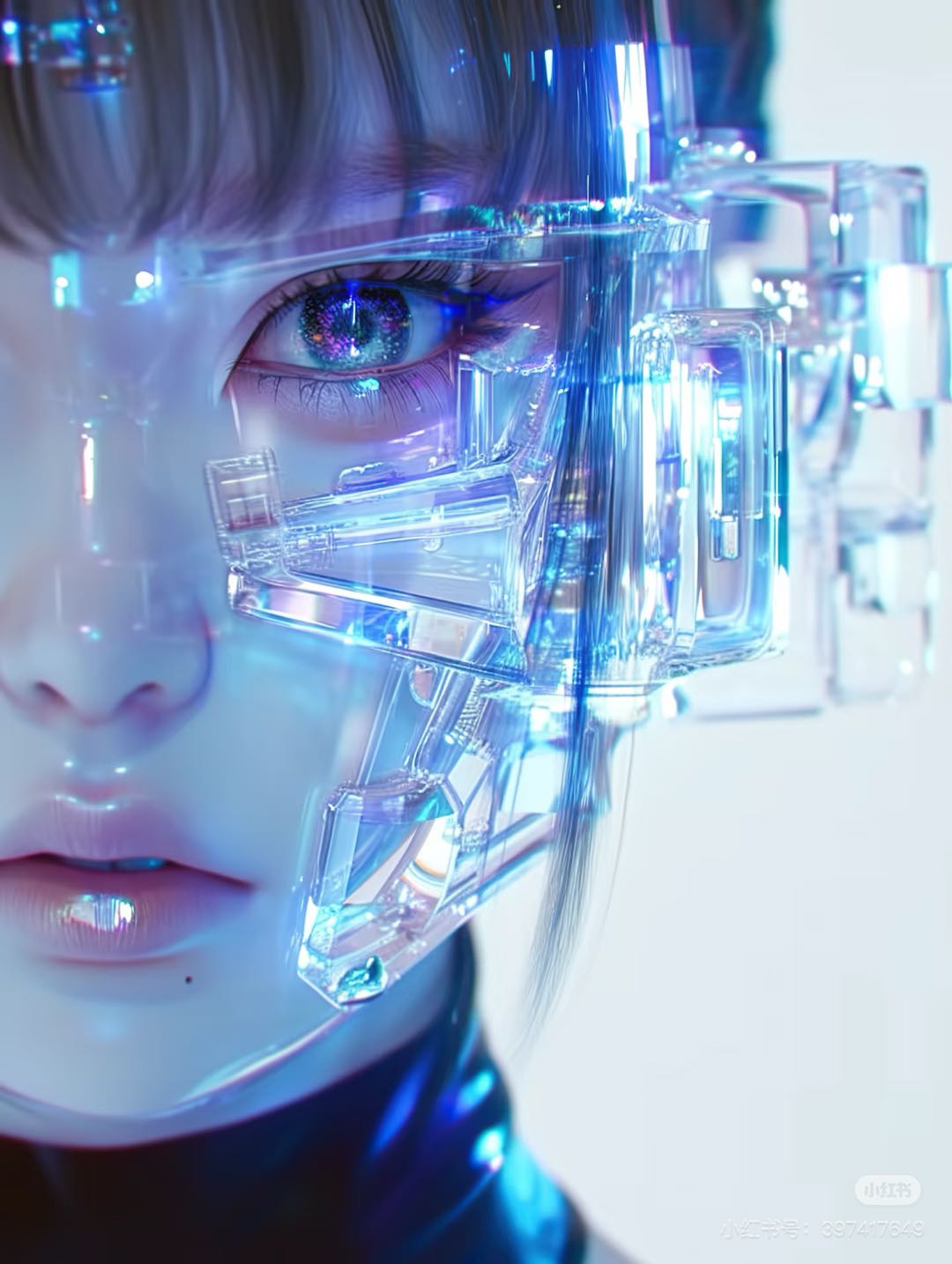10 Best Tools to Remove TikTok Watermarks in 2025
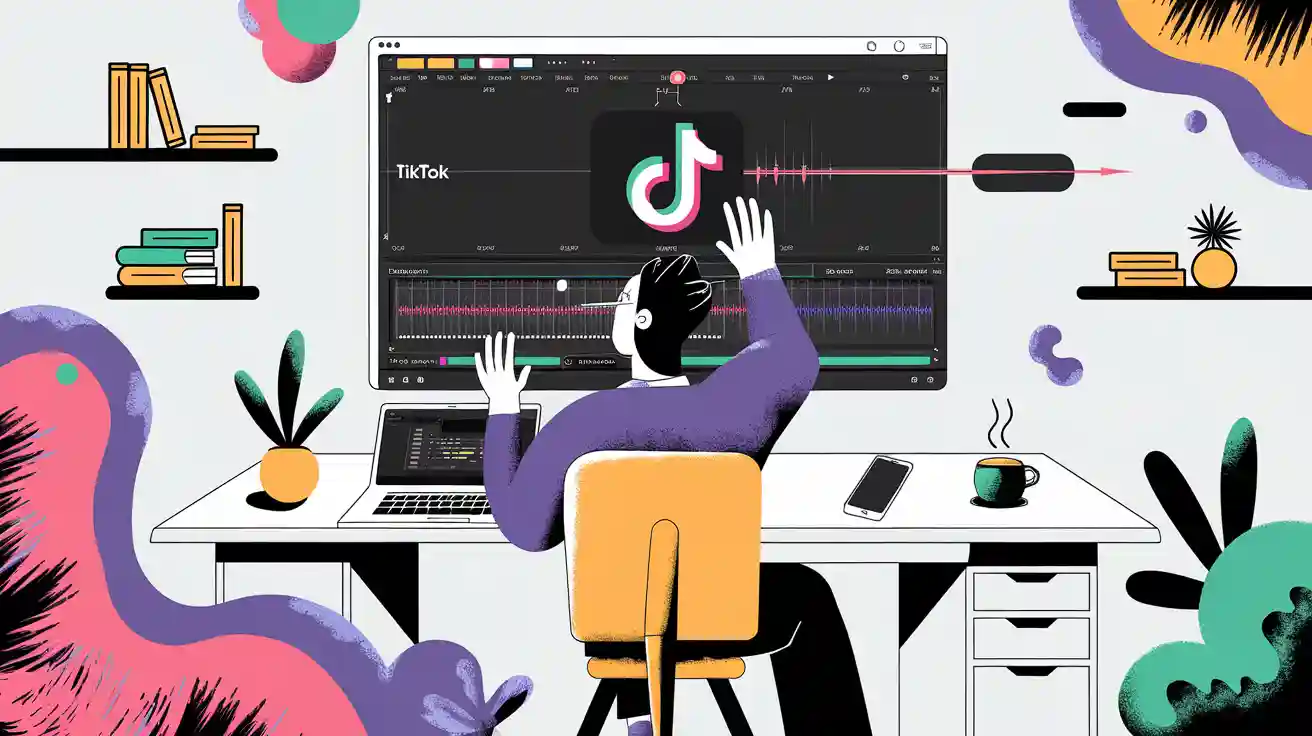
Removing watermarks from TikTok videos can significantly enhance your content. It elevates your brand, improves the overall appearance of your videos, and increases their reach. Many creators are now seeking tools to remove watermarks from TikTok. Thanks to new AI technology, this process has become easier than ever.
Why Remove TikTok Watermarks?
Better Branding and Professional Look
Videos with TikTok watermarks can seem less professional. The watermark shows where the video is from, which might not match your brand. Removing it makes your videos look cleaner and more unique. This helps you stand out from others. People trust and like content that looks neat and well-made. If you want a strong personal or business brand, removing watermarks is a smart move.
More Engagement on Other Platforms
TikTok videos are often shared on Instagram, YouTube, or Facebook. Watermarks can distract viewers on these platforms. Some platforms even limit videos with watermarks from other apps. Removing the TikTok watermark helps your videos do better everywhere. This means more likes, shares, and comments. Viewers will focus on your content, not the watermark.
Avoiding Platform Rules and Limits
Social media platforms compete with each other. Some don’t promote videos with TikTok watermarks to keep users on their app. Leaving the watermark might lower your video’s reach. Removing it helps your content get fair treatment. It also avoids any penalties or limits. You’ve worked hard on your videos, so make sure they reach more people.
Top 10 Tools to Remove Watermark Video from TikTok
1.Boolvideo
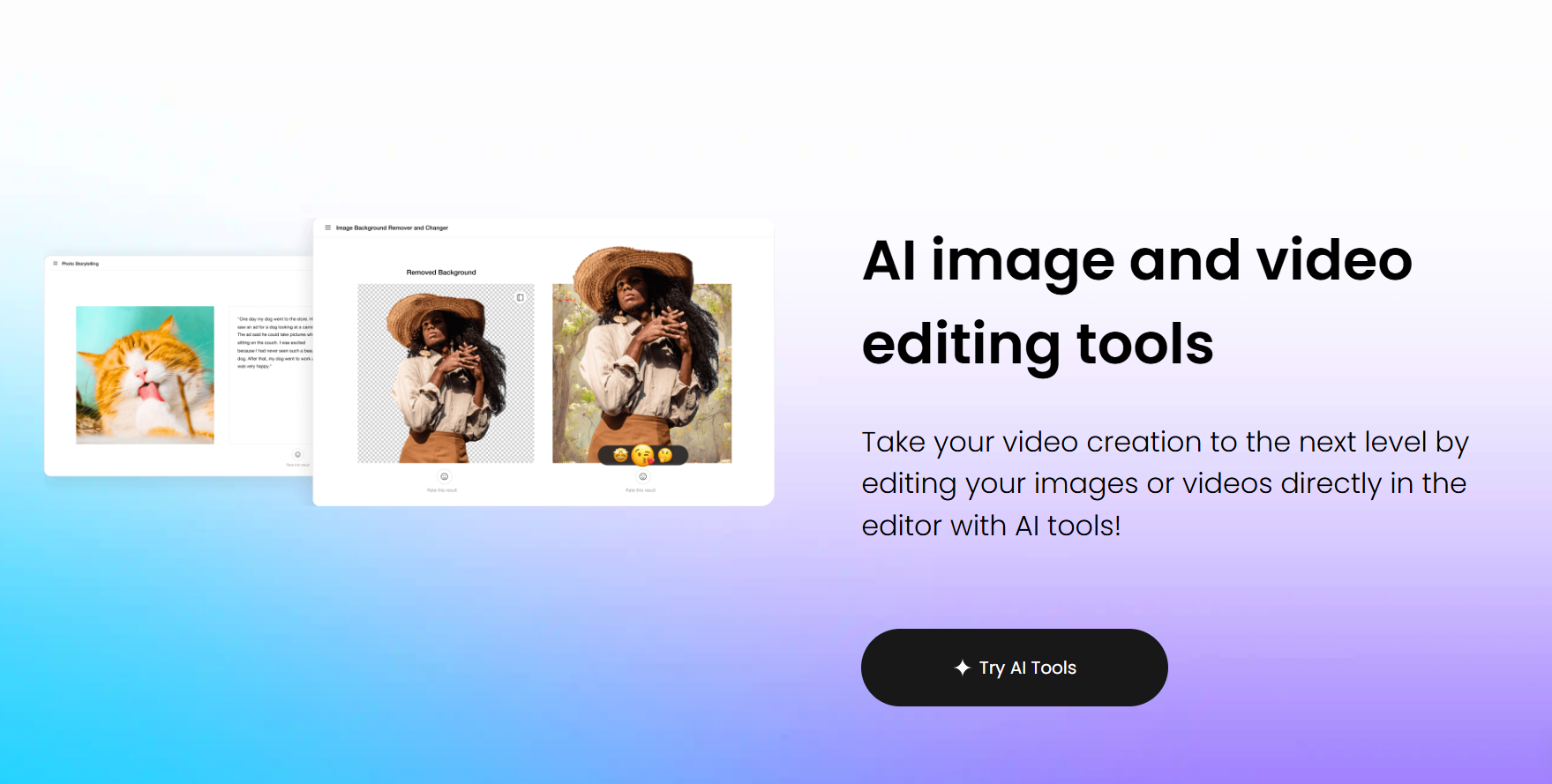
Overview
Boolvideo is the top choice for removing TikTok watermarks. It’s simple and works fast, making your videos look neat. The tool is easy to use, even for beginners. It uses smart AI to erase watermarks without leaving marks. Whether you’re sharing videos on other platforms or need clean videos for your brand, Boolvideo delivers great results every time.
Key Features
Advanced AI Technology: Boolvideo leverages intelligent AI to detect and remove watermarks, ensuring no visible traces or blurs remain, preserving the video’s original quality.
User-Friendly Interface: Designed with simplicity in mind, Boolvideo is accessible to beginners and professionals alike, requiring no technical expertise.
Fast Processing: The tool quickly processes videos, delivering watermark-free results in seconds, ideal for users with tight schedules.
Create Video Now
No editing. No watermark.Just click "Convert"
How to Use It
1.Visit Boolvideo’s Website: Open your browser and navigate to the Boolvideo TikTok watermark remover page.
2.Upload Your Video: Click the “Upload” button and select the TikTok video from your device, or drag and drop the file into the designated area.
3.Select the Watermark Area: Use the intuitive brush or selection tool to highlight the TikTok watermark (the AI often auto-detects it).
4.Remove the Watermark: Click “Remove” to let the AI process the video, erasing the watermark seamlessly.
5.Preview and Download: Review the watermark-free video to ensure satisfaction, then click “Download” to save it in your preferred format.
2.AniEraser
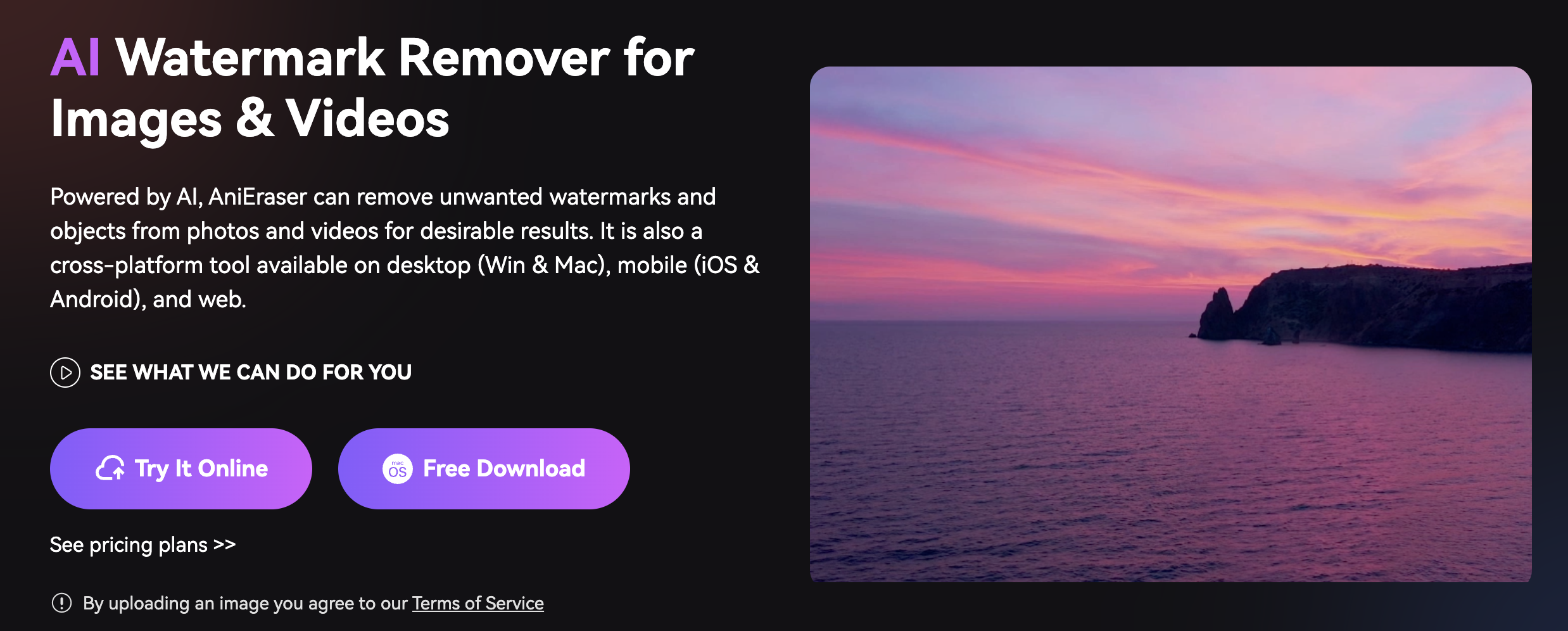
Overview
AniEraser is a powerful AI-driven tool crafted for the complex task of eliminating watermarks from images and videos. Leveraging sophisticated AI technology, it ensures a smooth removal process while delivering pristine, watermark-free results.
Key Features
AI-Driven Technology: Employs advanced AI algorithms to accurately detect and erase watermarks.
Compatible with Images and Videos: Supports various formats and sizes for both image and video files.
Intuitive Design: Offers an easy-to-use interface, accessible even to users without technical skills.
Preserves Original Quality: Aims to retain the content’s original clarity and quality during watermark removal.
How to Use It
1. Navigate to the Remove.ai website.
2. Upload your image or video file by dragging and dropping it into the platform.
3. Wait for the AI to analyze and process the file, which may take a short while.
4. Review the processed file and, if satisfied, download the watermark-free version.
3.Unscreen
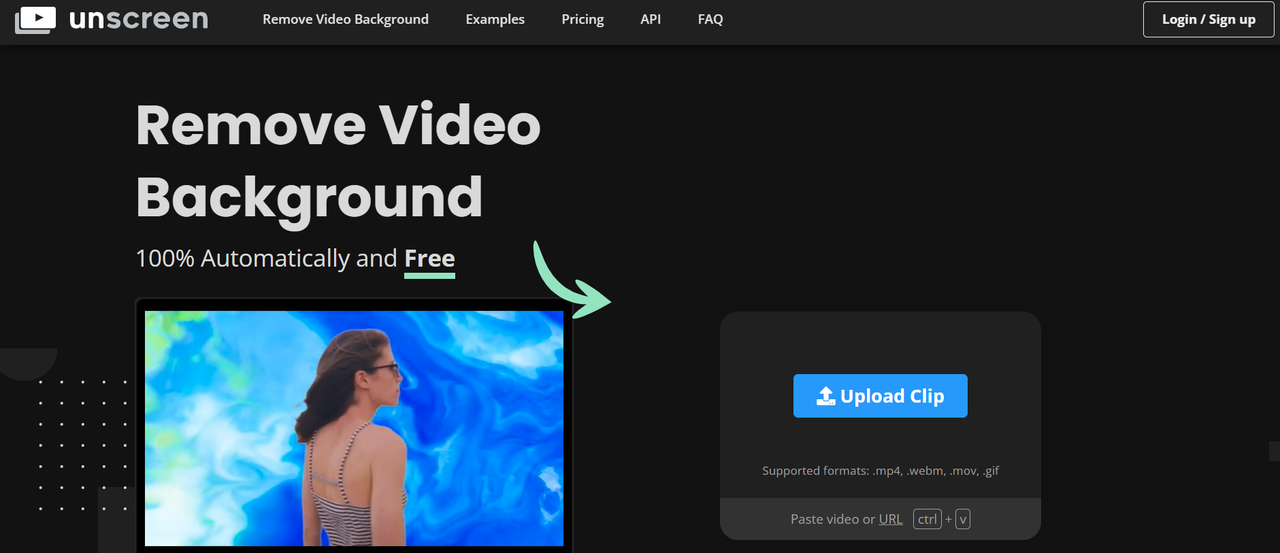
Overview
Unscreen is an innovative AI-powered platform that excels in both watermark removal and background elimination from videos. Utilizing cutting-edge AI technology, Unscreen delivers exceptional results, making it accessible to users regardless of their editing expertise.
Key Features
Dual Capabilities: Beyond erasing watermarks, it also supports removing backgrounds from video content.
AI-Powered Precision: Leverages artificial intelligence to accurately detect and eliminate watermarks and backgrounds.
Simple Interface: Features an intuitive, easy-to-navigate design with no complicated steps.
Unlimited Video Processing: Enables users to process an unlimited number of videos, ideal for frequent editors.
How to Use It
Go to the Unscreen website.
Select "Upload Clip" to upload your video file.
Allow the AI to analyze and process the video, with processing time varying based on video length and complexity.
Preview the edited video once processing is complete, and download it if satisfied with the outcome.
4.Pixlr

Overview
Pixlr is a versatile online image editing platform designed to meet a wide range of editing needs, including watermark removal. Renowned for its powerful functionality and intuitive interface, Pixlr blends AI-driven capabilities with manual editing tools to produce high-quality, watermark-free images.
Key Features
All-in-One Editing: Pixlr functions as a comprehensive tool, enabling users to tackle various editing tasks, including watermark removal.
AI-Enhanced Features: Integrates artificial intelligence to improve functionalities like object removal and image restoration.
Flexible Editing Tools: Offers an extensive selection of manual tools for precise edit adjustments.
Creative Templates and Effects: Provides a rich collection of design templates and effects to boost creative output.
Learning Curve: Compared to tools focused solely on watermark removal, Pixlr may require more time to master.
How to Use It
Visit the Pixlr website.
Select "Open Image" to upload the image you wish to edit for watermark removal.
Utilize the 'Object Removal' or 'Clone Stamp' tools for manual watermark removal, or leverage Pixlr’s AI-powered feature for the task.
After removing the watermark, you can further refine the image with Pixlr’s additional tools if desired. Once complete, save your edited image.
5. Inpaint
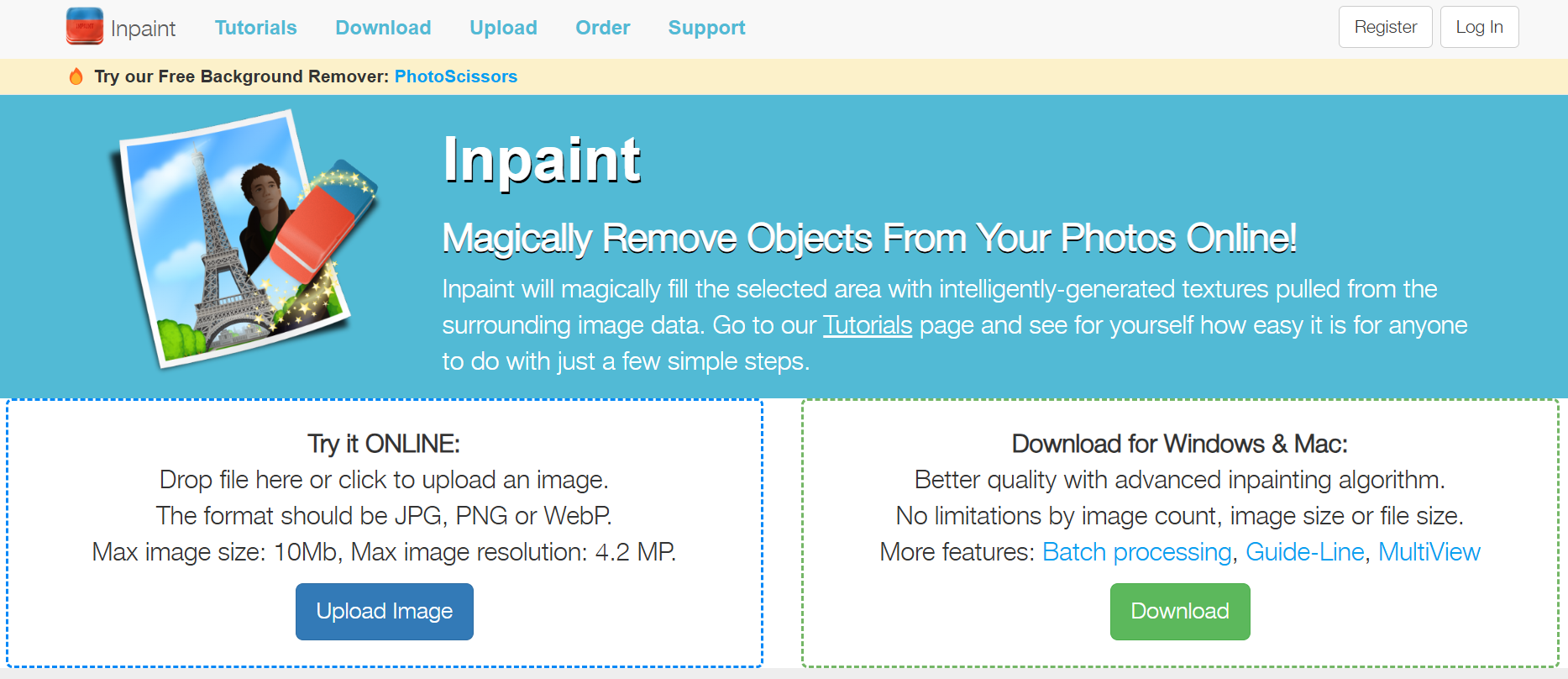
Overview
Inpaint is a powerful AI-driven tool tailored for photo restoration and object removal, including watermarks. By leveraging sophisticated AI algorithms, it effectively removes unwanted elements from images while preserving their original quality and appearance.
Key Features
Multi-Functional Editor: Beyond watermark removal, Inpaint can eliminate date stamps and other undesired objects.
AI-Powered Precision: Employs artificial intelligence for accurate removal and seamless image restoration.
Preserves Image Quality: Maintains the original texture, lighting, and shading for consistent visual results.
Batch Processing Capability: Supports simultaneous processing of multiple images, enhancing efficiency.
How to Use It
Navigate to the Inpaint website.
Click "Upload Image" to select the photo you want to edit.
Use the marker tool to outline the watermark you wish to erase.
Press the 'Erase' button and allow the tool to process the image.
Once satisfied with the outcome, click 'Download' to save the watermark-free image.
6.iMyFone MarkGo
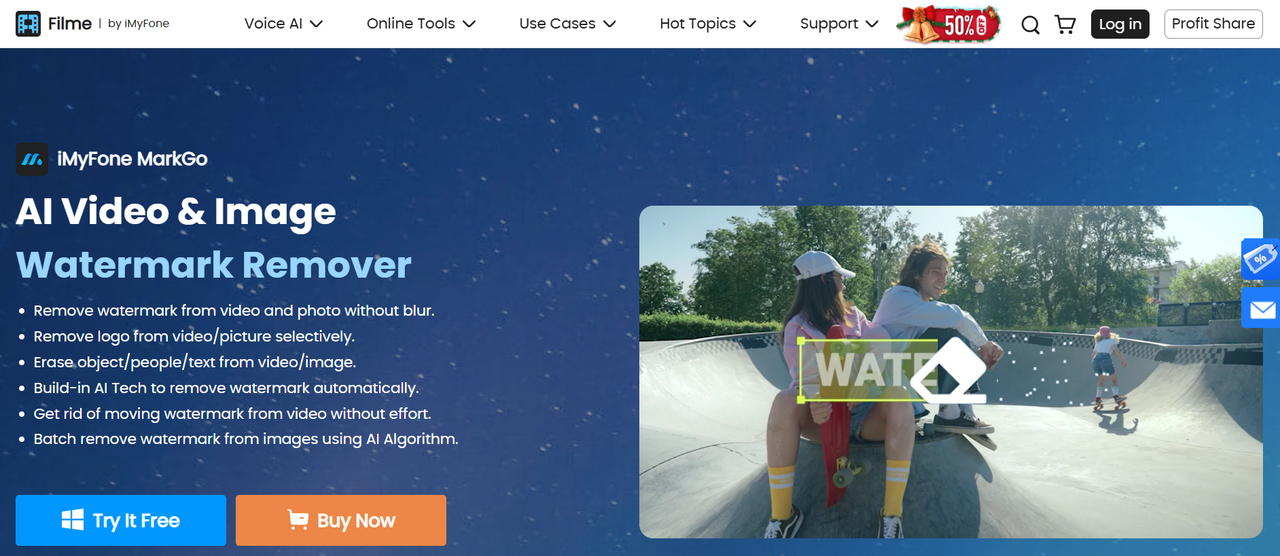
Overview
iMyFone MarkGo is a dedicated AI-driven tool crafted for watermark removal. Featuring cutting-edge, accurate algorithms, iMyFone MarkGo simplifies the process of eliminating watermarks from both images and videos, making it a top pick for users aiming for professional-grade outcomes.
Key Features
Multi-Format Support: Capable of processing both image and video files, offering a flexible watermark removal solution.
Sophisticated AI Technology: Employs advanced AI algorithms for precise watermark identification and removal.
Preserves Content Quality: Focuses on maintaining the integrity of the original file during watermark removal.
Intuitive Interface: Designed for ease of use, enabling effortless execution of complex edits.
How to Use It
Download and install iMyFone MarkGo from its official website.
Launch the software and select "Add Images" or "Add Videos" to upload the files you wish to edit.
Highlight the watermark area using the provided selection tool.
Click "Remove Now" and allow the software to process the file.
Preview the edited file, and if satisfied, save the watermark-free content to your desired location.
7. Aiseesoft Free Watermark Remover Online
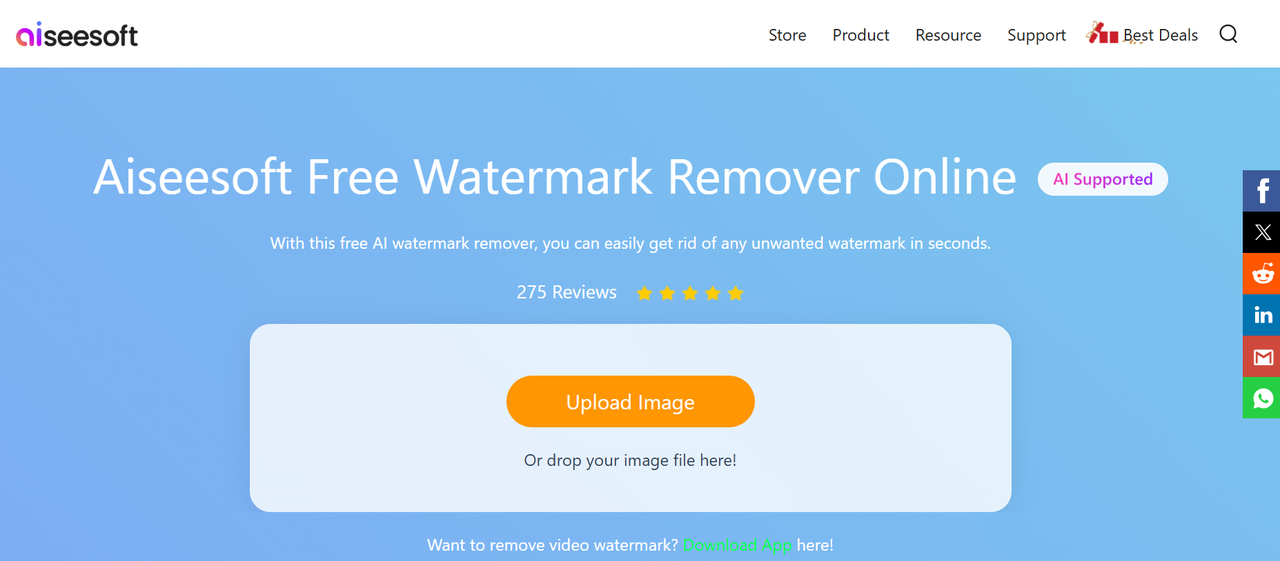
Overview
Aiseesoft Free Watermark Remover Online is a browser-based tool that leverages AI to detect and eliminate watermarks from images and videos. Its online accessibility makes it an ideal choice for users seeking fast edits without the need to install software.
Key Features
Online Platform: Operates entirely online, eliminating the need for software downloads or installations.
AI-Driven Accuracy: Utilizes artificial intelligence for precise watermark detection and removal.
Multi-Format Compatibility: Supports a variety of image and video file formats.
How to Use It
Navigate to the Aiseesoft Free Watermark Remover Online website.
Click the "Add Files to Start" button to upload your image or video file.
Select the area containing the watermark using the provided tool.
Click "Remove" to process the file, then download the watermark-free result.
8.Watermarkremover.io
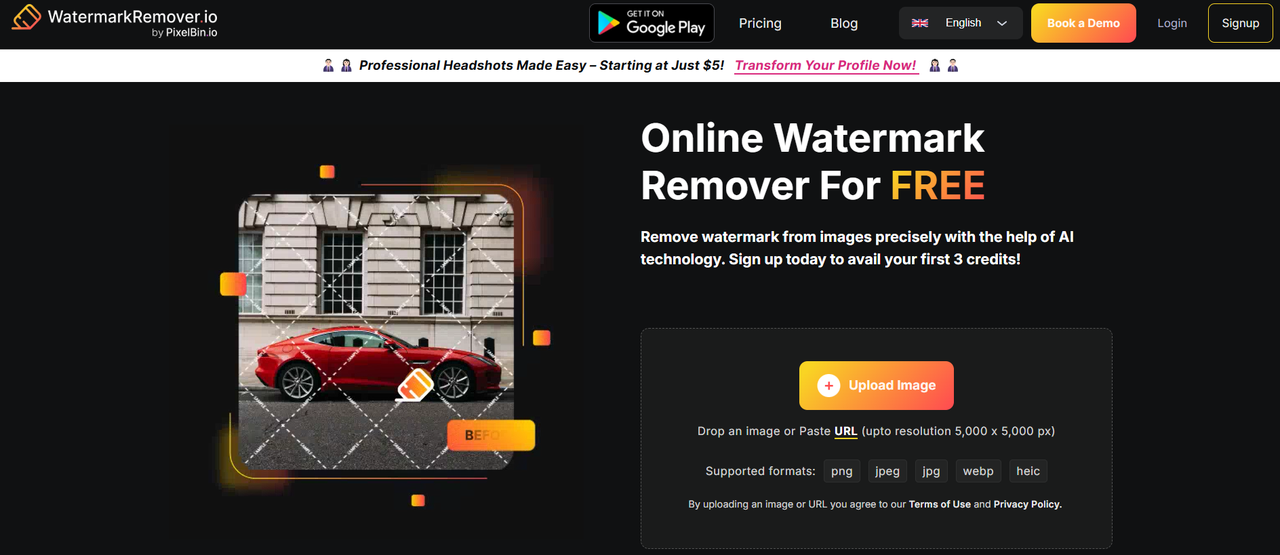
Overview
Watermarkremover.io is a web-based tool designed for fast and easy watermark removal from images. Featuring an intuitive interface, it allows users to upload an image, remove the watermark, and download the edited version in just seconds.
Key Features
User-Friendly Design: Offers a straightforward and simple process for watermark removal.
Image-Focused: Tailored specifically for removing watermarks from image files.
How to Use It
Go to the Watermarkremover.io website.
Select "Upload Image" to upload the image containing the watermark.
Highlight the watermark area and click "Start Process."
Download the watermark-free image once processing is complete.
9.YouCam Online Editor
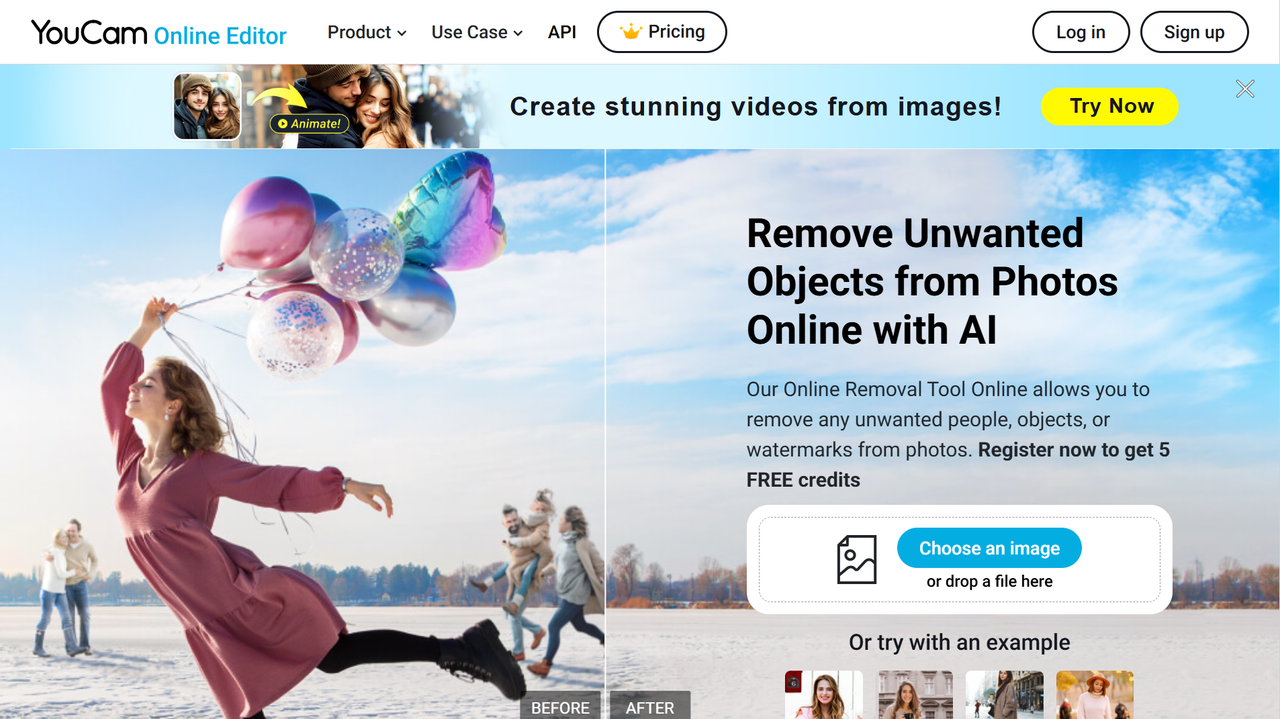
Overview
YouCam Online Editor leverages cutting-edge AI technology to provide a swift and effective watermark removal feature. By simply brushing over unwanted objects, people, or watermarks in an image, the AI intelligently fills the selected area with natural, polished results for a seamless outcome.
Key Features
Easy-to-Use Interface: Streamlined for quick and hassle-free photo enhancements.
Sophisticated AI Technology: Delivers high-quality processing with realistic, natural-looking results.
Wide-Ranging Editing Tools: Offers AI-driven enhancements, colorization, image extension, and more.
AI Creative Tools: Enables effortless creation of art, headshots, and avatars.
How to Use It
Visit the YouCam Online Editor and choose the “Object Removal” feature.
Upload the image you wish to edit.
Brush over the watermark or area you want to remove.
Click the “Remove” button and download your refined, watermark-free image.
10. Luminar 4
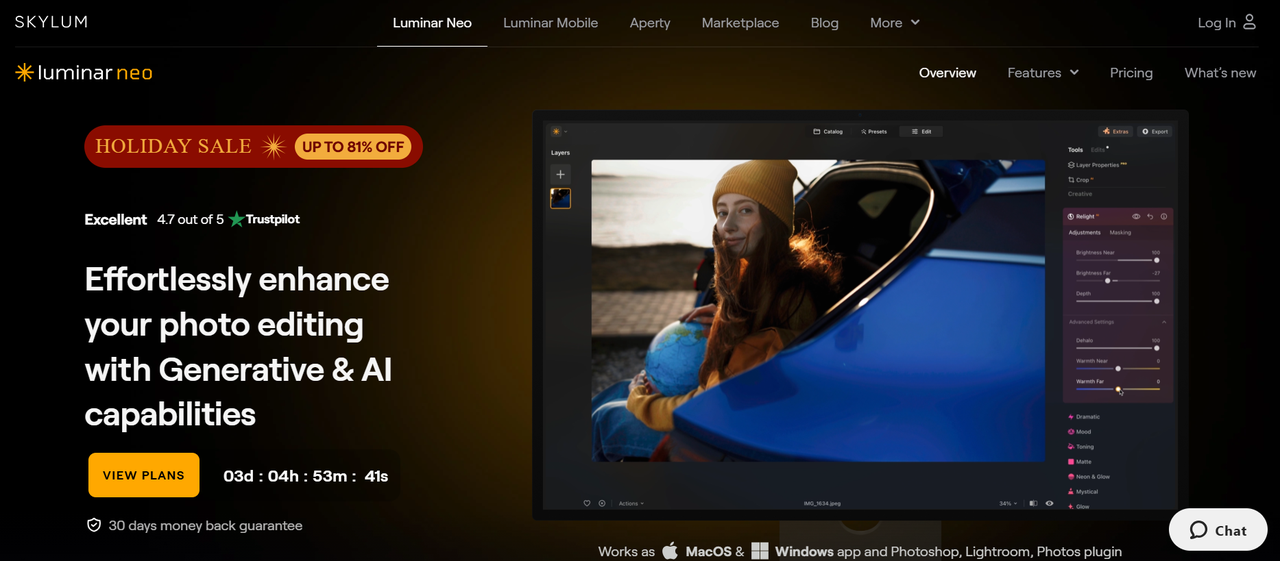
Overview
Luminar 4 is a versatile photo editing software that includes functionality for removing unwanted elements, such as watermarks. Driven by AI, it provides a robust set of editing tools to maintain image quality throughout the editing process.
Key Features
All-in-One Editor: Luminar 4 supports a broad array of editing functions, including watermark removal.
AI-Enhanced Capabilities: Incorporates artificial intelligence to elevate its editing precision and efficiency.
How to Use It
Download and install Luminar 4 from its official website.
Load the image you wish to edit into the software.
Select the "Erase" tool to eliminate the watermark.
Make any additional adjustments as needed, then save the edited image.
Manual Ways to Remove TikTok Watermark
If you don’t want to use apps or tools, try manual methods. These are easy and don’t need special software. Here are three simple ways to fix your TikTok videos.
Cropping the Video
Cropping is a quick way to remove a watermark. You can cut the edges of your video to remove the TikTok logo. Most phones have built-in editors with this feature. Use the crop tool, adjust the frame, and save your video. This method works best for logos near the edges. But if the watermark is in the center, cropping won’t help much. It’s fast and useful for edge watermarks.
Blurring the Watermark
Blurring makes the watermark less visible instead of removing it. Many editing apps and online tools can blur the logo. Pick the watermark area and apply a blur effect. This keeps your video size the same while softening the logo. It’s a good choice if you don’t want to crop your video.
Adding Borders or Overlays
Borders or overlays can hide the watermark creatively. You can add stickers, text, or designs over the logo. This method lets you personalize your video. For example, you can add your own logo or a fun graphic. Many editing apps make this easy to do. It’s a simple way to cover watermarks and keep your video neat.
Tip: These manual methods are helpful but may not look professional. For better results, try advanced tools like an online watermark remover.
Picking the right tool to remove TikTok watermarks matters. It can improve how your videos look and perform. Tools like Boolvideo, AniEraser, and Unscreen are easy to use. They also give great results for clean, professional videos. Boolvideo is especially good for creators who want polished content.
Think about your goals when choosing a watermark remover. Do you need something fast and simple? Or do you prefer tools with more features? Pick one that fits your needs and uses fair practices. Try these tools now to make your videos even better!
Create Video Now
No editing. No watermark.Just click "Convert"
FAQ
How do watermark removal tools work?
These tools use AI to find and remove watermarks. They replace the watermark area with similar pixels, keeping the video smooth.
Are free watermark removers safe to use?
Yes, most are safe. Read reviews first and don’t share private details when using free tools online.
Can removing watermarks affect video quality?
Some tools might lower quality a bit. Use trusted tools like Boolvideo or AniEraser to keep videos clear and sharp.
Tip: Always check your video after editing to make sure it looks good.
See Also
Best 10 Video Editing Apps for Android in 2024
Tips for Crafting Impactful TikTok Product Videos in 2025
10 Essential AI Tools for Amazon Sellers in 2025