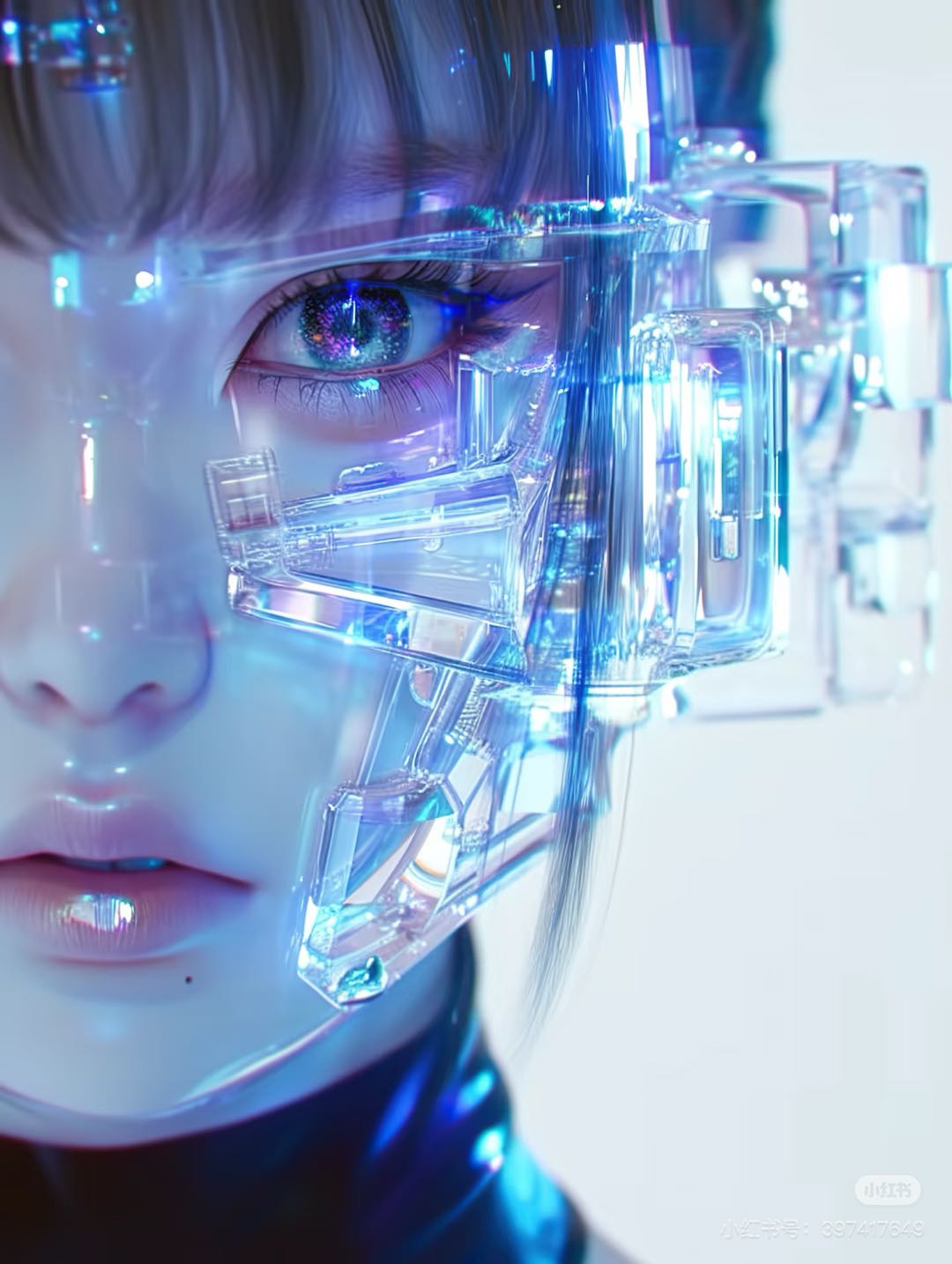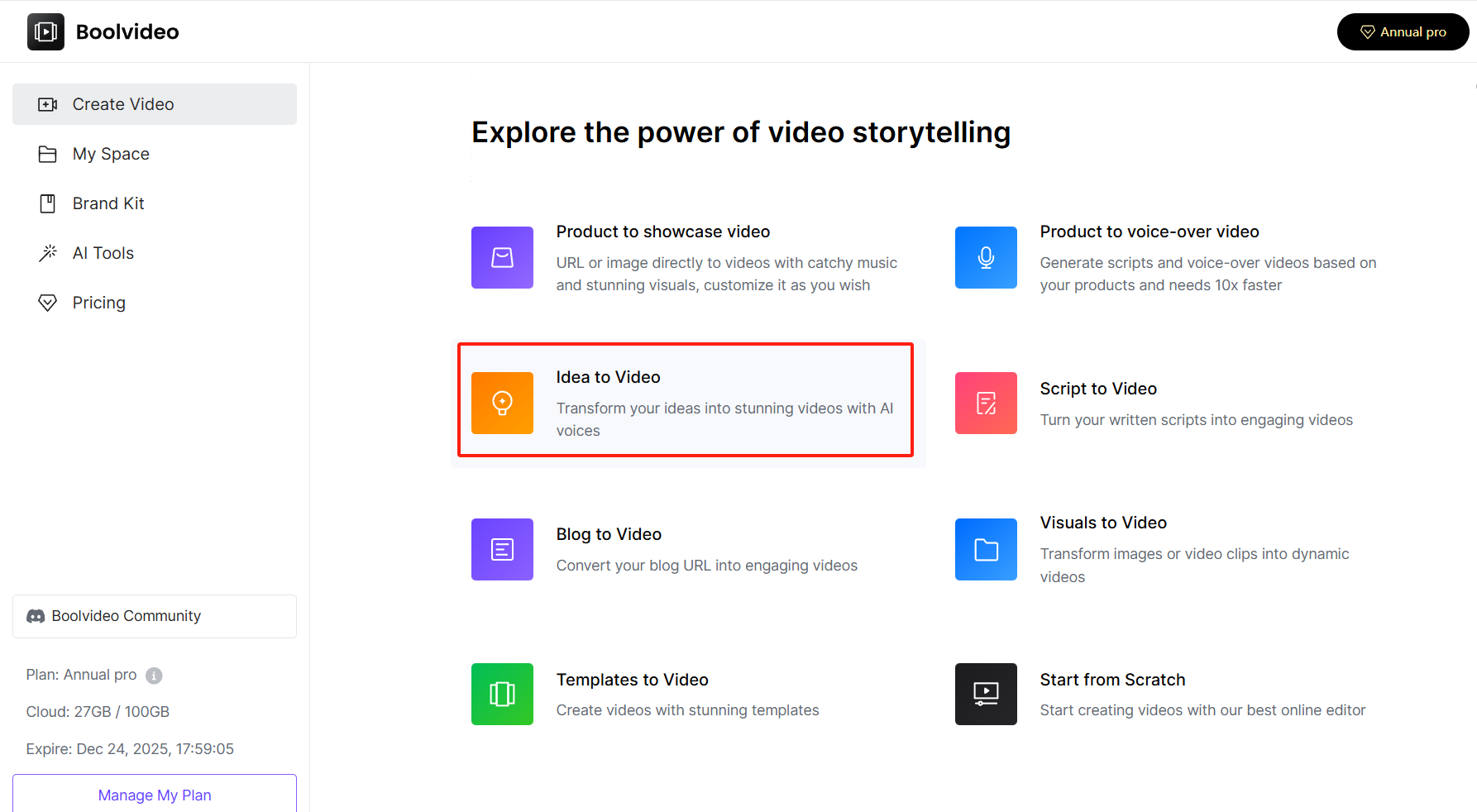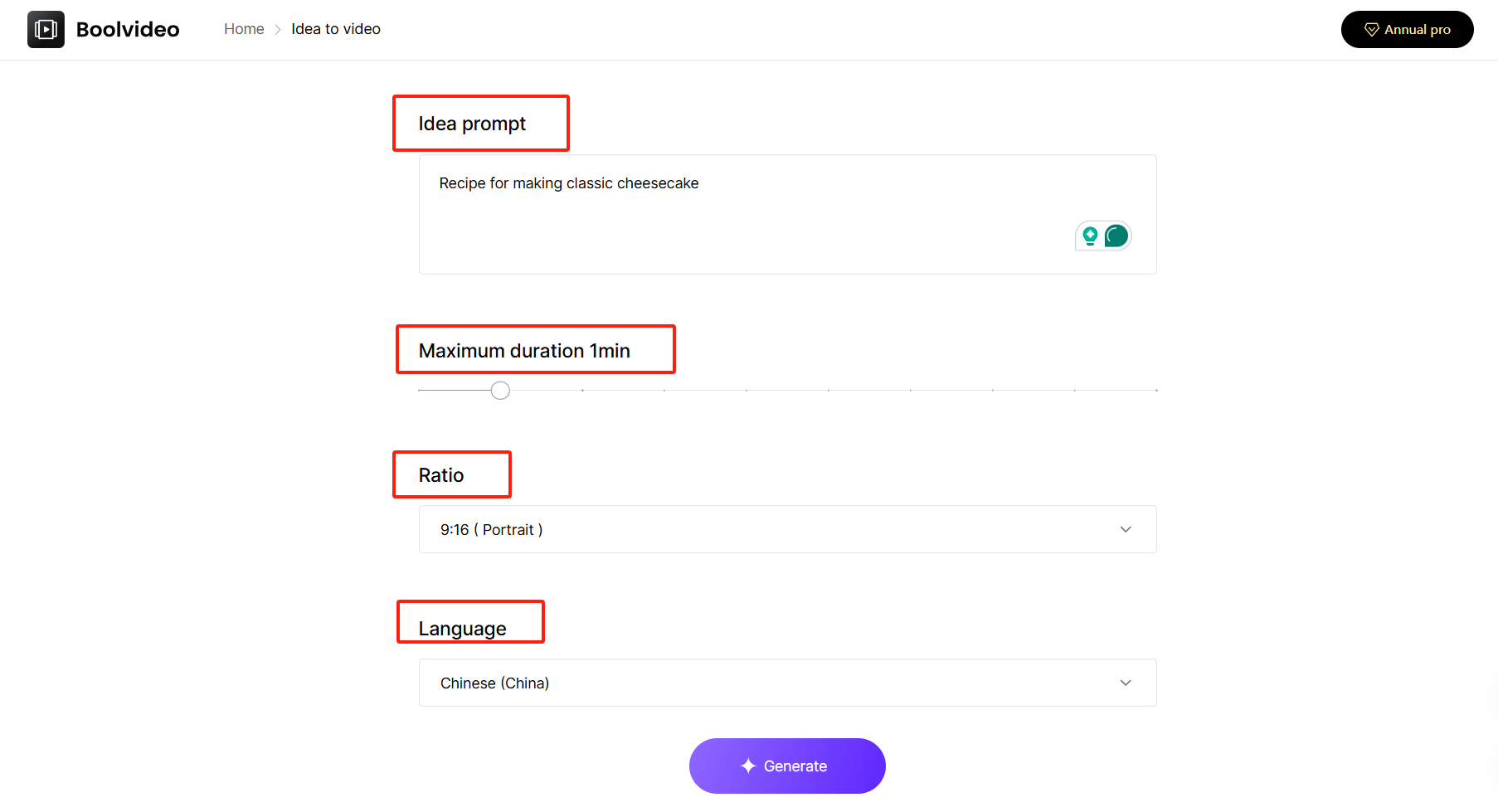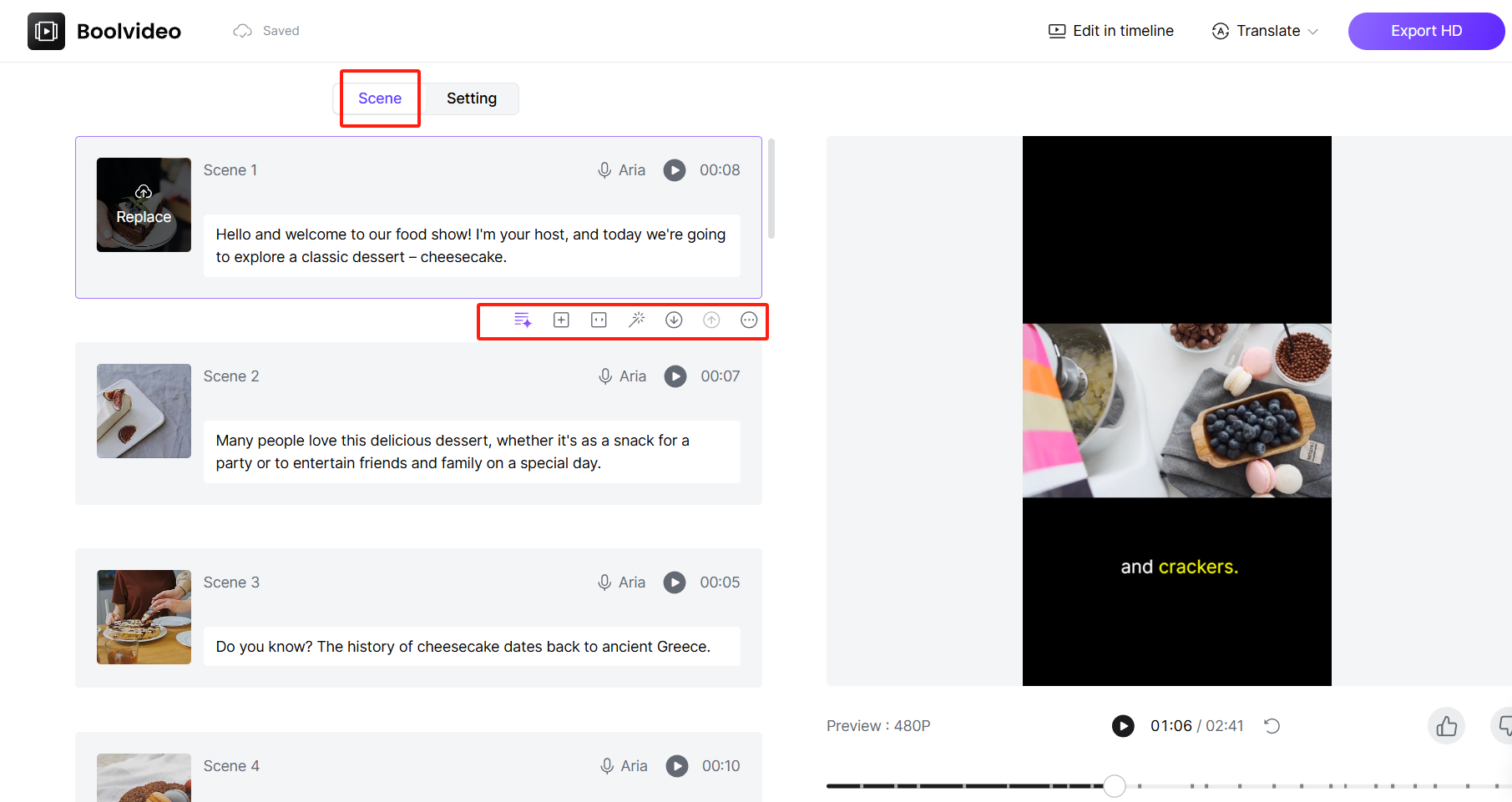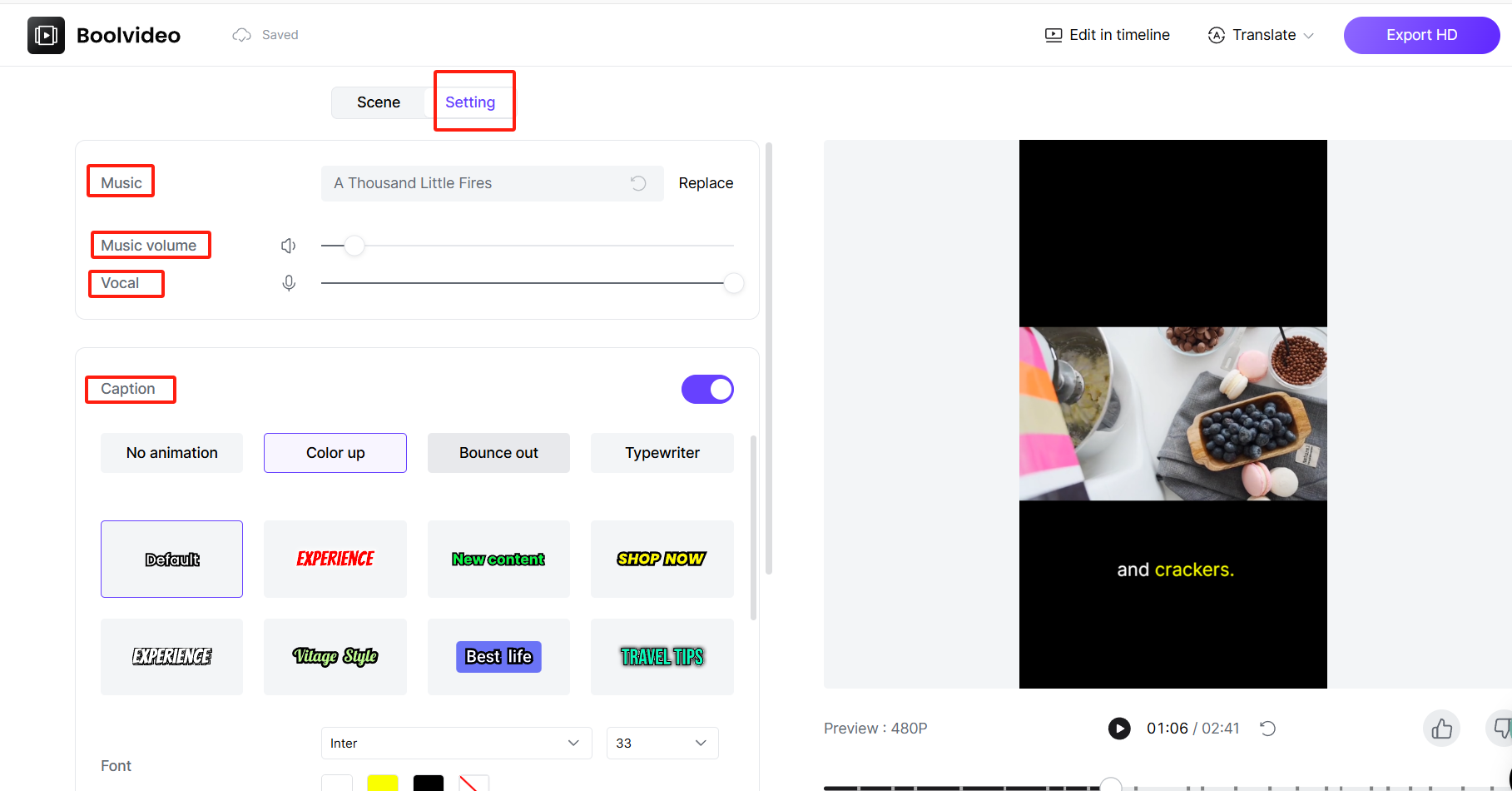How to Create Engaging Product Showcase Videos Step by Step

You want your product to stand out, right? Making your product video can feel challenging, but you can do it step by step. When you create an engaging video, you grab attention and keep viewers interested. Think about how you connect with people. Use stories and show the real benefits. If you wonder How to Create Engaging Product Showcase Videos in 2025, focus on what makes your product special. Your video should speak to your audience and make them want to learn more.
How to Create Engaging Product Showcase Videos in 2025
Define Your Objective
Before you start filming, you need to know why you want to create product videos. Ask yourself what you want your video to achieve. Do you want to boost sales, build trust, or teach people how to use your product? Clear objectives help you stay focused and make better choices during product video creation.
When you set clear goals, you can measure your success. Many companies now use engagement and conversion rates to see if their product video works. For example, Ava Estell saw their conversion rates jump from 7% to 21% after they used interactive product videos with clear objectives. Their on-site engagement also went up by over 15%. This shows that when you know your objectives, you can create product videos that really work.
Tip: Write down your main goal before you start. Keep it simple and focus on one thing, like showing how your product solves a problem.
In 2025, more than half of companies are putting extra money into video production. Most of them make videos in-house. They use AI tools to make the process faster and easier. Product videos are now the most popular type of video. Professionals are doubling down on them because they know how much they matter for impactful product marketing.
When you create product videos, always tie your objectives to your video marketing strategy. If you want to launch a new product, your product launch video should highlight the main benefit and include a strong call to action. This way, your product video creation lines up with your business goals and helps you get real results.
Know Your Audience
You cannot make a great product video if you do not know who will watch it. Start by learning about your audience. Look at their age, where they live, and what they like. Use tools like Google Analytics or Facebook Insights to find out when your audience is most active and what kind of content they enjoy.
Age, gender, location, income, and education level all help you understand your brand and audience.
Interests, values, and lifestyle choices show you what matters to your viewers.
Social media analytics tell you when to post your product marketing videos for the best results.
Social listening tools help you see what people say about your product and what features they love.
When you know your audience, you can create product videos that speak directly to them. You can use stories and examples that match their needs. This makes your product video more personal and boosts customer engagement.
Note: If you want to increase customer engagement, focus on the problems your audience faces. Show how your product solves these problems in your product video.
In 2025, companies use data to make smarter choices about product video creation. They test different messages and styles to see what works best. They also use buyer personas to shape their product marketing videos. This helps you connect with your viewers and guide them through the buying journey.
If you want to know how to create engaging product showcase videos in 2025, always start with your objectives and your audience. This approach will help you make videos that grab attention and drive results.
Plan Your Product Video
Highlight Benefits
When you plan your product video, always focus on the benefits. People want to know how your product will make their lives better. Instead of listing features, show what your product can do for them. For example, if you sell a water bottle, talk about how it keeps drinks cold all day, not just that it is stainless steel.
You can engage your viewers by telling a quick story. Maybe show someone using your product in real life. This helps people imagine themselves with your product. Planning your product videos around benefits makes your message clear and memorable.
Tip: Keep your product video short—aim for 1-2 minutes. This keeps viewers interested and helps you get your message across fast.
Craft a Strong Hook
You need to grab attention right away. The first 5 to 15 seconds of your video matter most. If you do not engage viewers quickly, they will leave. Try starting with a question, a bold statement, or a surprising fact. For example, “Tired of warm drinks on hot days?” gets people curious.
Here are some proven ways to keep viewers watching:
Add on-screen text or quick b-roll clips.
Avoid weak hooks and poor pacing.
Use platform analytics to see where viewers drop off and improve your video.
A strong hook and engaging visuals help you create product videos that people want to watch.
Develop a Script & Storyboard
A good script keeps your product video on track. Write out what you want to say and plan each scene. Storyboarding helps you see how your video will look before you start filming. This step makes product video creation smoother and more professional.
Engagement Metric | Before Using Detailed Storyboards and Scripts | After Implementation | Improvement (Percentage Points) |
|---|---|---|---|
Conversion Rate | 15% | 25% | +10% |
Viewer Retention | 45% | 65% | +20% |
Engagement (Likes/Shares) | 10% | 22% | +12% |
When you use a detailed script and storyboard, you engage your audience better and see higher retention. Always include a clear call-to-action. Tell viewers what to do next—visit your website, subscribe, or buy now. Place your call-to-action naturally in your video so it feels helpful, not pushy.
Note: Creating engaging promotional videos is easier when you plan ahead. Use these steps to create product videos that engage and drive results.
How to Create a Product Demo Video

Set Up Filming Space
You want your product demo video to look nice and professional. Pick a space that is clean and not messy. Good lighting is very important for your video. Sunlight works well, but you can use softbox lights or ring lights inside. Put your product in the middle of the shot. Make sure nothing else takes attention away from it.
A neat background helps people focus on your product. You can use a plain wall, a simple table, or a backdrop with your brand colors. If you show your product in a real place, like a kitchen or office, keep it tidy. This makes your video feel real and honest.
Magic Meal’s food delivery promo and Nespresso’s Aeroccino Plus demo both use clean, bright spaces to show their products.
IKEA’s Place app demo and HOKA’s Mach X sneakers promo show products in real places, so viewers can picture using them.
Brands like Ring and Peloton use close-up shots and real-life scenes to make their videos more interesting.
Tip: Always check your filming area before you start. Take away any mess, wipe down tables, and test your lights with a short video.
Use Clear Visuals
Good visuals help your product demo video stand out. Use a camera or phone that records in HD or 4K. Keep your camera steady by using a tripod. Show your product from many angles so people see all the details. If your product moves, zoom in to show how it works.
You can use 3D animations or graphics to explain hard features. These visuals help people understand your product and remember it. Studies show that showing your product from different angles and using 3D animations builds trust. When you use things people know, like bar charts or hands, they trust your video more.
Visual Feature | Viewer Trust Impact | |
|---|---|---|
Multi-angle shots | High | 9/10 |
3D animations | Very High | 10/10 |
Human-recognizable objects | High | 8/10 |
Clean, simple backgrounds | High | 9/10 |
Note: Good visuals help your viewers see your product clearly and believe what you show.
Demonstrate Product in Action
Show your product working in real time. Let people see how it works from beginning to end. Use your hands to show the product, like in a live lesson. Speak clearly and use easy instructions. If your product fixes a problem, show the problem first, then show how your product helps.
Live demos help people trust your product more. When you show your product in action, viewers can imagine using it. This makes your video more convincing. Brands that use live demos get more sales and better results. For example, companies check how many people watch their demo, how many ask for a live demo, and how many buy after watching. These numbers show that live demos really work.
Show the product from different sides.
Use close-ups for important parts.
Keep your style friendly and real.
Callout: If you want your product demo video to turn viewers into buyers, always show a real-time demo.
Useful tool: Boolvideo
You do not have to be a pro editor to make great product videos. Boolvideo helps you edit your demo video, add graphics, and make smooth changes. You can use Boolvideo to add text, highlight features, and even add customer reviews. The platform helps you make your video look good on any site, so your demo video always looks great.
If you want to make a tutorial or step-by-step demo video, Boolvideo has templates and AI tools. These tools save you time and help you make good visuals without spending a lot. Many brands use Boolvideo to make their product videos stand out and get more views.
Firstly, you need to activate the Boolvideo feature and input your ideas for the video you want to generate or the video you have already conceived,
After adjusting the basic elements such as video ratio, language style, and video duration, click "Generate" to obtain a product video!
Secondly, the second screen is a preview of your product video. If you feel that any areas need to be adjusted in the video, you can also modify them according to your ideas. The left side is the split shot screen of the generated video, where you can freely switch the order of the video or add new ideas if you have any. Isn't it very convenient?
This is the adjustment of the split lens image. If you want to make adjustments to a single image, you can click "Settings" to modify the specific details of the image.
Here, you can adjust the size of the audio, change the background music, adjust the font size and style, as well as the filter style of the video, the cover of the resulting video, and a series of other elements.
Finally, once you have adjusted everything, you can click "Export HD" in the upper right corner to generate the video! Save locally~
Tip: Try Boolvideo’s templates for your next tutorial or demo video. You can get pro results in just a few minutes.
Edit & Optimize Engaging Product Videos

Add Graphics & Text
You want your product demo video to get noticed. Adding bold text and moving graphics makes it more fun. Smooth changes between scenes keep people watching. These things help you show features fast. Animations help people remember what you show. A study with over 1,000 people found animations help learning and skills. No study said animations made learning worse.
Number of Studies | Positive Effect of Animation | Notes | |
|---|---|---|---|
Knowledge | 12 | 8 studies showed positive outcomes favoring animation | Most favored animation over spoken info or static images |
Attitudes & Cognitions | 13 | 2 studies showed positive differences | Most showed no significant difference |
Behaviors & Skills | 2 | 1 study showed positive effect on behavior | Limited number of studies |
When you use animated graphics and text, you help people learn faster. Try using arrows, pop-up facts, or callouts to show important benefits.
Use Testimonials
Real customer testimonials make your product demo video more believable. When people see others talk about your product, they trust it more. Testimonials can show real results and answer questions. They help viewers feel good about buying.
Tip: Use short, honest videos from real customers. Let them say how your product helped them.
Adding testimonials to your video can make a big difference. Videos with testimonials can make people trust you 58% more. They can also help you sell up to 83% more. You might see more people buy again or try new things. Look at the chart below to see how testimonials help trust and sales:
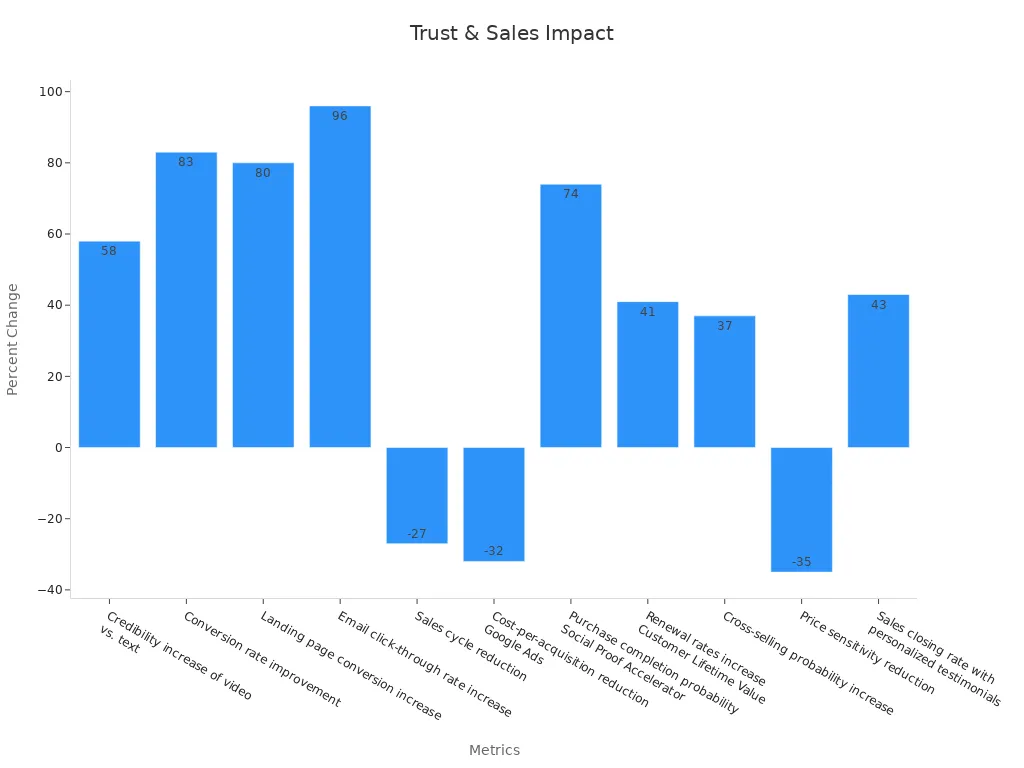
When you use testimonials, you keep viewers interested and make your video stronger.
Optimize for Platforms
You want your product demo video to look good everywhere. Each site has its own rules for size and style. Instagram likes short, square videos. YouTube works best with longer, wide videos. Always check the rules before you post.
Use tools like Boolvideo to change your video for each site. Add keywords and tags so people can find your video. This helps more people see your product. When you fix your video for each site, you get better results.
Note: Always test your video on different devices. Make sure it looks and sounds good everywhere.
By editing and fixing your product demo video, you make videos that connect with people and get results. A good video builds trust, gets more views, and helps your product stand out.
Promote & Measure Product Video Success
Share Across Channels
You want your product demo video to reach as many people as possible. Share your video on all your main channels. Post it on social media, your website, and in your email newsletters. Each platform has its own style. Instagram Stories and Reels work well for short clips. Facebook Live lets you interact with viewers in real time. YouTube is great for longer product marketing videos.
A good plan uses a content calendar. This helps you post your video at the best times for your audience. When you share your product demo video across different channels, you boost your reach and increase customer engagement. Many brands use unified dashboards to track video performance on all platforms. This makes it easy to see which product marketing videos get the most views, shares, and comments.
Tip: Try sharing your video in different formats. A short teaser can grab attention on Instagram, while a full product demo video works better on YouTube.
Data Source | Description | Impact on Video Performance Validation |
|---|---|---|
Shows which audience segments watch your video and where. | Helps you find the best places to share your product demo video for more views and increases conversions. | |
Combined Data Usage | Mixes TV and digital data to see how many people see your video on different channels. | Lets you understand your total reach and avoid showing the same video too many times to one person. |
Track Performance
After you share your video, you need to know how it performs. Use analytics tools like Google Analytics or social media insights. These tools show you key numbers such as views, watch time, likes, and shares. You can also see how many people watch your whole video or click your call to action.
Track views, watch time, and shares to see what works.
Check comments and feedback to learn what your audience likes.
Use A/B testing to try different versions of your video and pick the best one.
Segment your audience to send the right message to the right people.
Real-time monitoring lets you make quick changes. If you see that one product demo video gets more engagement, you can use that style again. Brands that use analytics dashboards save time and get better results. Some companies have cut reporting time by 90% and tripled their return on investment from video marketing.
Note: Always look at your video data. Adjust your strategy based on what you learn. This helps you make better videos and increases conversions over time.
When you track and measure your product demo video, you keep improving. You learn what your audience wants and how to make your next video even better. This is how you win with video marketing in 2025.
You now know how to make product videos that get noticed in 2025. Begin by setting your goals. Learn about your audience and plan each video with a good story. Use tools like Boolvideo to help you edit easily. Check how your video does by using analytics tools. Marketers who use data to change their videos see more people watch and like them. Try different styles, see what works best, and keep making your videos better. You can make product videos that help your business grow.
FAQ
What makes a product showcase video engaging?
You grab attention by telling a story and showing real benefits. Use clear visuals and keep your message simple. People love seeing how your product solves a problem. Add a call to action so viewers know what to do next.
How long should my product video be?
Aim for 1 to 2 minutes. Short videos keep people interested. If you need to explain more, break it into a series or make a quick tutorial. This way, you hold attention and share all the important details.
Can I make how-to videos without expensive equipment?
Yes! You can use your smartphone and natural light. Focus on good audio and a clean background. Many creators start with basic tools. What matters most is showing your product clearly and helping viewers understand how it works.
What platforms work best for sharing product videos?
You can post on YouTube, Instagram, Facebook, and your website. Each platform has its own style. Try short clips for social media and longer videos for YouTube. Test different formats to see where your audience responds best.
See Also
Steps To Produce Captivating Product Videos In 2025
Fashion Video Creation Tips For Stunning Showcases 2025
Guide To Making Impactful TikTok Product Videos 2025