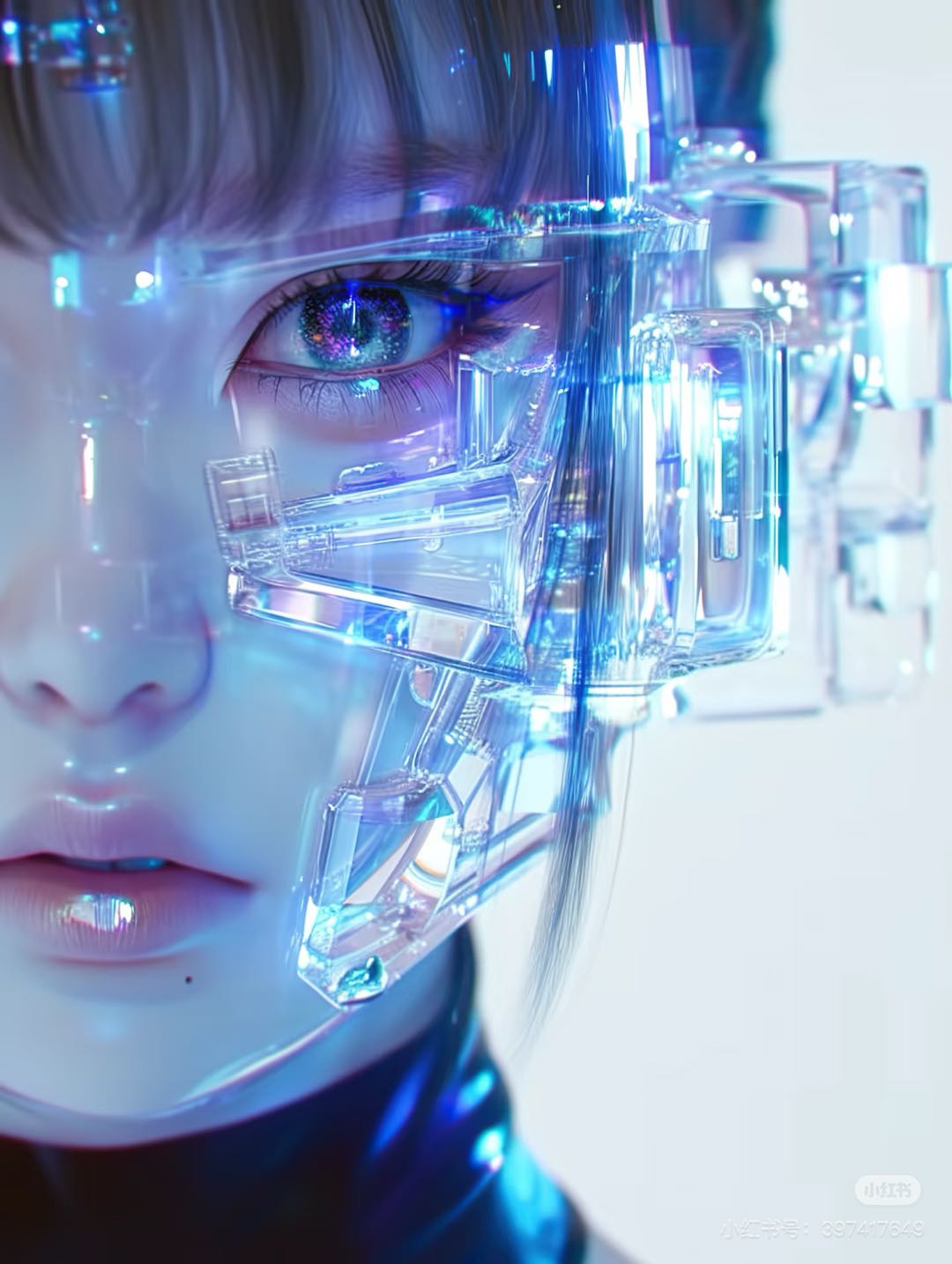5 Best Video Editing Software for Beginners to Start in 2025

The world of video editing software is growing quickly. It’s now easier for beginners to start creative projects. By 2025, about half of online videos will be made by users. This means more people want simple video editing software to create videos. Over 75% of video views come from mobile devices. So, easy-to-use and mobile-friendly video editing software is very important. Whether for fun or starting as a creator, these tools can help you succeed.
1. Boolvideo
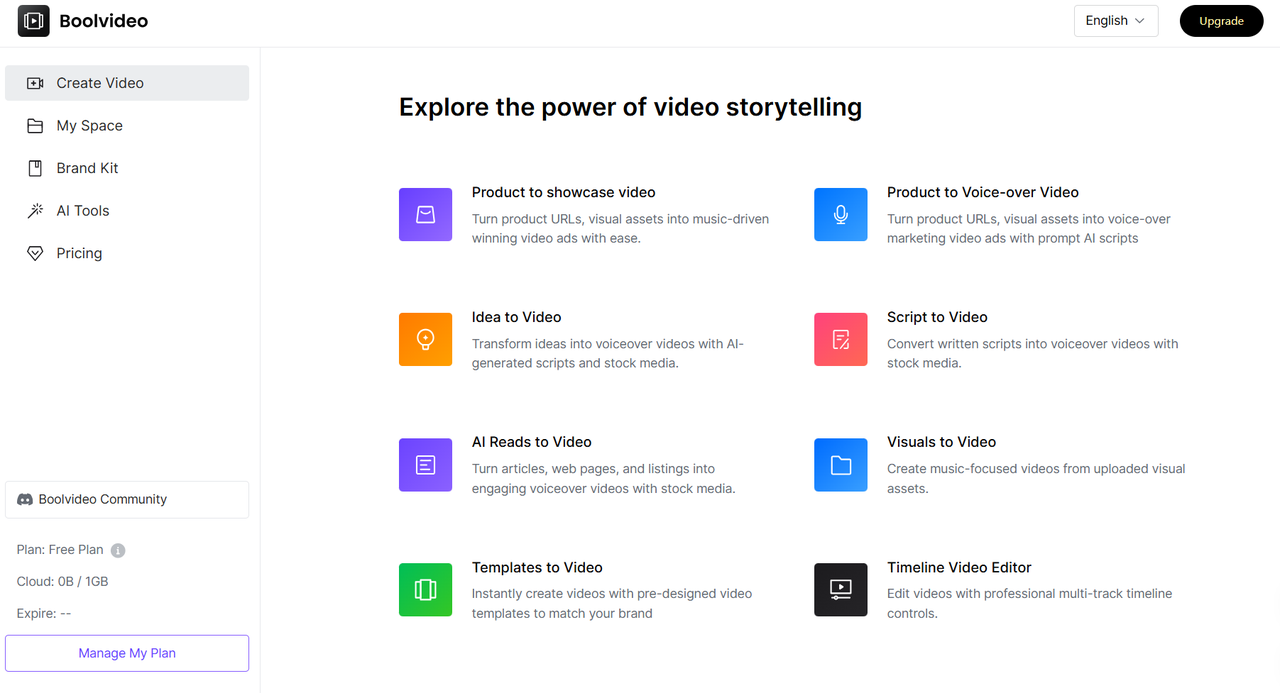
Boolvideo is a great pick for new video editors. Its simple design makes it easy to use and understand. You can do basic tasks like cutting, trimming, and adding transitions. It also has ready-made templates to create cool videos fast. Boolvideo works with many formats, so you can edit for social media, YouTube, or personal use. Plus, its cloud storage lets you access your work anytime, anywhere.
Here’s what makes it special:
Drag-and-drop functionality to make editing super simple.
AI-powered features like auto-cropping and fixing colors.
Works on both computers and mobile devices.
Pros and Cons
Pros:
Easy-to-use design, great for beginners.
Free version available with basic tools.
Cloud storage keeps your work safe and handy.
Gets regular updates with new tools.
Cons:
Advanced tools need a paid subscription.
Why It’s Great for Beginners
Boolvideo is perfect for beginners because it makes editing simple. Its easy tools and templates let you focus on being creative. The drag-and-drop feature is great for learning quickly. Even if you’ve never edited videos before, you’ll find it easy to use. Whether you’re editing on a computer or phone, Boolvideo works well. It’s a stress-free way to start learning video editing.
Tip: Try the free version first to see what it offers before paying for extra features.
2. revid.ai

revid.ai is a smart tool for easy video editing. It uses AI-powered editing to handle tasks for you. This makes it great for beginners. You can edit videos fast with tools like auto-cutting, scene finding, and noise removal. Its simple design helps you feel confident, even if you’re new to editing.
Here’s why revid.ai is awesome:
Saves time with AI-powered editing.
Use pre-designed templates to make videos quickly.
Add captions easily with voice-to-text transcription.
Edit anywhere with cloud-based tools.
Pros and Cons
Pros:
Speeds up editing by automating tasks.
Has a simple layout that’s easy to use.
Works well on both computers and phones.
Free trial lets you try its features.
Cons:
Some tools need a paid subscription.
Needs internet for cloud editing.
Why It’s Great for Beginners
revid.ai is perfect for beginners because it makes editing simple. The AI-powered features do the hard work for you. This lets you focus on being creative. Its easy design is great for learning, even if you’re new. Whether for social media or fun projects, revid.ai helps you make amazing videos without much effort.
Tip: Try the free trial to see how it simplifies editing.
3. iMovie

iMovie is a favorite for beginners learning video editing. Its simple design makes editing easy and stress-free. You can drag and drop clips to arrange them, add transitions, and make videos look professional quickly. iMovie also has ready-made templates, music, and sound effects built-in. This helps you improve your videos without worrying about copyright problems.
Here’s why iMovie is special:
Easy-to-use interface that makes editing simple.
Drag-and-drop tools for arranging clips easily.
Pre-made templates to create videos faster.
Built-in music and sound effects for better video quality.
Works smoothly on Mac devices for great performance.
Pros and Cons
Pros:
Simple design makes it beginner-friendly.
Free tools for high-quality video editing.
Runs well with few issues reported.
Fun features like green screen and cinematic filters.
Cons:
Only works on Apple devices, limiting access for others.
Advanced tools aren’t as strong as professional software.
Why It’s Great for Beginners
iMovie is great for beginners because it’s easy and fun to use. You don’t need experience to start editing videos with it. Drag-and-drop tools make editing feel creative and simple. Templates save time and help you make polished videos fast. Built-in music and sound effects add style without copyright worries.
If you’re new to editing, iMovie is one of the best tools to try. It’s reliable, easy to use, and full of features that make editing enjoyable.
Tip: If you have a Mac, iMovie is free and ready to use. Start editing without spending extra money!
4. Filmora

Filmora is a flexible tool for beginner video editors. Its simple design makes it easy to use, while advanced tools help create professional videos. It includes NVIDIA RTX Video HDR to improve colors and clarity. The RTX Video Super Resolution tool uses AI to sharpen and fix details. If you have an RTX GPU, Filmora speeds up exporting and rendering, especially with models like the GeForce RTX 4070 Ti or better.
Other cool features are:
Drag-and-drop editing for quick and easy changes.
AI tools like removing backgrounds and improving video quality.
Supports 4K resolution for sharp and clear videos.
Lots of templates and effects to make videos unique.
Pros and Cons
Pros:
Easy-to-use design.
Fast video exporting.
Budget-friendly plans.
Free version available.
Cons:
The free version adds a watermark.
Fewer advanced tools.
Some bugs happen.
Needs strong hardware to run well.
Why It’s Great for Beginners
Filmora makes editing simple for beginners by offering advanced tools in an easy way. Drag-and-drop features and ready-made templates save time and effort. AI tools, like auto-improving videos, make editing faster and less confusing.
People enjoy using Filmora. About 96% of users say they like it, and 86% would recommend it. You can make professional-looking videos without needing much experience. Whether for social media or personal projects, Filmora helps you create amazing videos with little effort.
Tip: Try the free version first to see if it fits your needs before upgrading to a paid plan.
5. DaVinci Resolve

DaVinci Resolve is a strong tool for video editing. It combines editing, color grading, sound editing, and effects in one place. This makes it popular with both experts and beginners. Its industry-leading color grading tools help make videos look amazing. You can also work with others on the same project in real-time, no matter where they are.
Other cool features include:
Fusion VFX tools to add movie-like effects.
Fairlight audio tools for editing sound like a pro.
Works with many media formats and editing systems (NLEs).
A free version with features as good as paid ones.
If you want a professional tool, DaVinci Resolve has everything to make great videos.
Pros and Cons
Pros:
The free version has many features
Best color grading tools
Combines editing, sound ,and effects tools
Real-time teamwork
Works with many formats and systems
Updates often
The paid version is affordable
Cons:
Hard to learn at first
Needs a strong computer
Doesn't work smoothly with some tools
The interface can confuse new users
Not as popular for job opportunities
Why It’s Great for Beginners
DaVinci Resolve may seem hard at first, but it’s worth it. Beginners can use the free version to learn editing without paying. It has all the tools in one program, so you don’t need extra software. The interface might feel tricky, but there are many tutorials to help. If you want to get serious about editing, this software helps you learn and create amazing videos.
Tip: Use the free version first. Start with basic tools before trying advanced ones like color grading and effects.
Comparison Table
Features Overview
Choosing the right video editing software depends on its features. Here's a simple breakdown of what each tool offers:
Boolvideo: Great for beginners with drag-and-drop tools, AI features, and cloud storage.
revid.ai: Uses AI to save time by automating tasks like cutting and noise fixing.
iMovie: Easy to use with pre-made templates, built-in music, and cool filters.
Filmora: Includes advanced tools like AI background removal and supports 4K videos.
DaVinci Resolve: Combines pro tools like color grading, sound editing, and special effects.
Each tool has its own strengths. Pick the one that fits your needs.
Pricing Comparison
Cost matters when picking software. Here's a quick look at their prices:
Software Name | Price |
|---|---|
Boolvideo | Free, paid plans start at $11.99 monthly |
revid.ai | Free trial, paid plans available |
iMovie | Free (only for Mac and iOS) |
Filmora | Free version, paid plans start at $29.99 quarterly |
DaVinci Resolve |
Free versions are great for beginners. Paid plans add more features as you improve.
Device Compatibility
Make sure the software works on your device. Here's how they compare:
Boolvideo: Works on both computers and phones, making it flexible.
revid.ai: Cloud-based, so you can edit anywhere with internet.
iMovie: Only works on Mac and iOS devices.
Filmora: Runs on Windows and Mac but needs strong hardware.
DaVinci Resolve: Works on Windows, Mac, and Linux but needs a powerful computer.
Choose the one that matches your device and editing needs.
Begin with free video editing tools to find your favorite. Pick software that fits your device and editing style. Good video editing software makes creating videos simple and fun. If you're new, choose easy-to-use tools to make great videos quickly.
Tip: Try free video editing tools first before buying paid versions.
FAQ
What free video editing software is best for beginners?
Great free tools for beginners are iMovie, DaVinci Resolve, and Boolvideo. They’re simple to use and have basic features.
Can I get free video editing software without watermarks?
Yes, you can! iMovie and DaVinci Resolve are free and don’t add watermarks. They also include strong editing tools.
Do free video editors have AI features?
Yes! Tools like revid.ai and Filmora use AI for tasks like cutting and removing backgrounds. These make editing quicker and simpler for new users.
See Also
Best 10 Video Editing Apps for Android Users in 2024
Top 5 AI Tools for Video Creation in 2025
Learn How to Transform Ideas into Videos in 2025