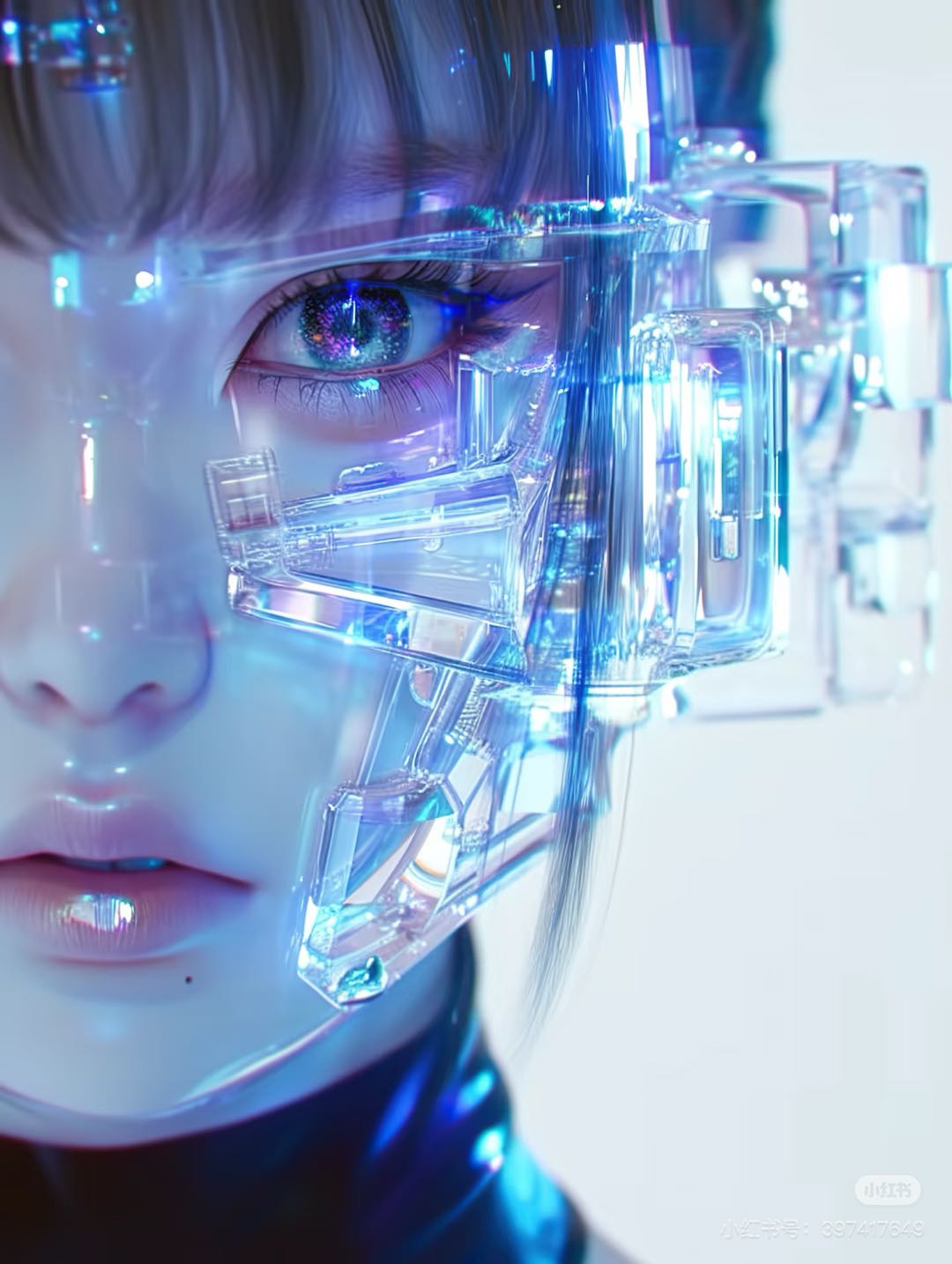5 Best AI Video Creation Platforms for Coursera Educators in 2025

Creating videos for online courses can feel overwhelming, especially when you're juggling multiple responsibilities. But here's the good news: AI video generators, like the TOP 5 Text-Driven Video Creation Tool, are changing the game for Coursera educators. These tools let you create and edit videos faster, without sacrificing quality. Imagine turning your text into high-quality videos with just a few clicks. Sounds amazing, right?
AI-powered tools, including boolv, offer features like text-to-video conversion, screen recording, and even virtual avatars. They help you produce engaging video content that boosts student engagement. Plus, you can scale your course creation process effortlessly. Whether you're updating lessons or creating video assignments, these online video tools save time and energy. With the best video creation tools, you can focus on what truly matters—delivering impactful education.
Key Takeaways
AI video tools like boolv and Pictory save time. They make videos automatically, so you can focus on teaching.
Platforms like boolv and Synthesia support many languages. This helps teachers reach students worldwide and overcome language problems.
Tools like Pictory and Lumen5 turn old content into videos. This keeps your lessons fun and up-to-date.
Descript makes editing videos simple with text-based tools. You can edit videos like typing a document, saving time.
Try free trials from these platforms to test them. This helps you pick the best one for your teaching needs.
1. boolv
Key Features
Multilingual script support
Imagine creating videos in nearly any language you can think of. With boolv, you can write scripts in over 100 languages, including English, Spanish, German, French, and Italian. It even supports regional variations like American English, British English, and Latin American Spanish. This feature lets you connect with learners worldwide, breaking language barriers effortlessly. Just make sure your script matches the selected language to avoid subtitle issues.
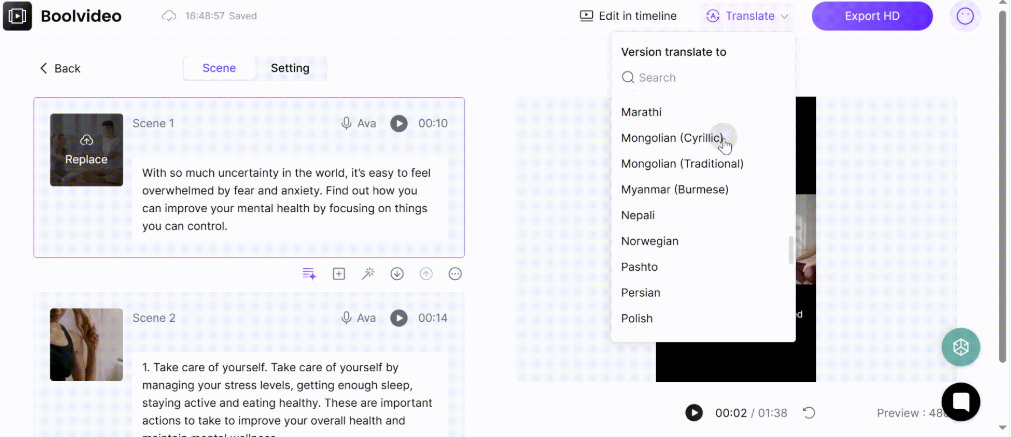
Smartmaterials Matching
When you input your script, boolv’s AI acts like a skilled director. It analyzes your content and selects the most relevant visuals from its vast library. This ensures your videos look polished and professional. Not happy with the chosen visuals? No problem. You can click “replace” and browse their extensive library to find the perfect match for your course.
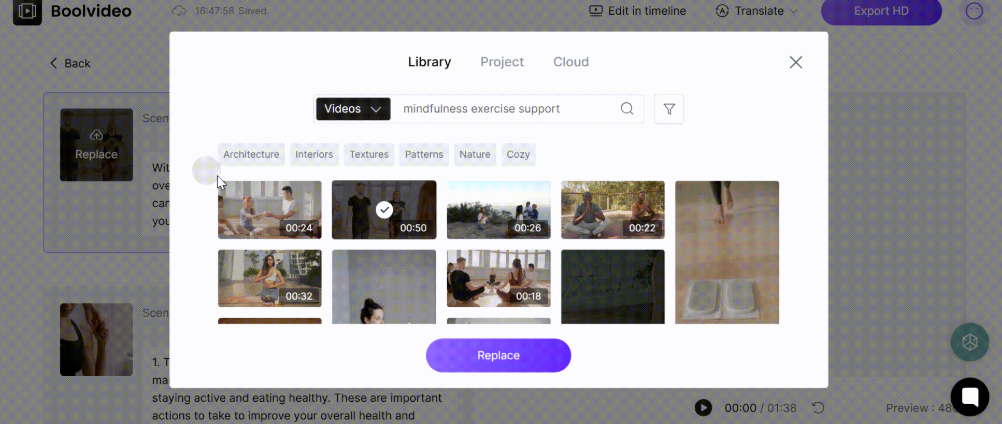
Pricing
Create Video Now
Get a Video in Just One Minute
boolv offers flexible pricing plans to suit different needs. Whether you're just starting or scaling up your course creation, you’ll find an option that works for you. They also provide a free trial, so you can explore its features before committing.
Benefits for Coursera Educators
boolv simplifies video creation for educators like you. Its text to video feature saves hours of editing time. You can focus on crafting engaging scripts while the AI handles the visuals. The multilingual support is a game-changer for global education. It allows you to reach learners in their native languages, enhancing their learning experience. Plus, the intelligent material matching ensures your videos maintain a professional look, even if you’re not a design expert. With boolv, creating high-quality videos for your courses becomes a breeze.
2. Pictory
Key Features
Pictory is one of the most user-friendly AI video creation tools available today. It transforms your text into engaging videos in minutes. You don’t need any prior editing experience to use it. Its AI automatically extracts key points from your script or even from long-form content like blogs or articles. Then, it pairs these points with relevant visuals and animations.
Another standout feature is its voiceover capabilities. You can choose from a variety of AI-generated voices or upload your own. This flexibility ensures your videos sound natural and align with your teaching style. Pictory also offers automatic captioning, making your videos more accessible to learners.
If you’re looking to repurpose existing content, Pictory has you covered. It can turn webinars, podcasts, or recorded lectures into short, shareable videos. This feature is perfect for creating promotional material or quick learning snippets for your course.
Pricing
Pictory offers four pricing plans tailored to different needs: Starter, Professional, Teams, and Enterprise. Each plan includes a range of features, so you can choose one that fits your course creation goals. Discounts are available for educators. You can contact Pictory directly to learn more about these offers.
Benefits for Coursera Educators
Pictory simplifies the video creation process, saving you hours of work. Its AI handles the heavy lifting, from summarizing content to selecting visuals. This allows you to focus on crafting impactful lessons. The automatic captioning feature ensures your videos are accessible to all learners, including those with hearing impairments.
Repurposing content is another major advantage. You can easily transform existing materials into fresh, engaging videos. This helps you keep your course content dynamic and up-to-date. With Pictory, you can create professional-quality videos that enhance the learning experience without needing advanced technical skills.
3. Synthesia

Key Features
Synthesia is a powerhouse when it comes to AI-driven video creation. It offers a range of features that make your course creation process faster and more efficient:
AI-powered avatars: Choose from over 125 avatars or create your own for a personalized touch. These avatars add a professional vibe to your videos.
Voice customization: Generate realistic AI voices with multilingual support and regional accents. This ensures your videos resonate with learners from different regions.
Interactive video pages: Add branded elements like logos or call-to-action buttons to make your videos more engaging.
PowerPoint import: Quickly convert your PowerPoint slides into narrated tutorial videos. This feature is a lifesaver for educators with existing materials.
Auto-generated captions: Improve accessibility with captions created automatically.
Advanced analytics: Track viewer engagement and performance metrics to understand how your videos are performing.
Synthesia also includes a Brand Kit for customizing videos with your course’s branding and a Multilingual Video Player that plays videos in the viewer’s language.
Pricing
Synthesia offers flexible pricing plans to suit different needs:
Plan Type | Monthly Price | Yearly Price |
|---|---|---|
Free | Free | Free |
Starter | $29 | $18 |
Creator | $89 | $64 |
Enterprise | Custom pricing | Custom pricing |
The Free Plan is perfect for beginners. It includes 36 minutes of video annually and access to 9 AI avatars. You can also try Synthesia with a free trial, no credit card required.
Benefits for Coursera Educators
Synthesia is a game-changer for educators like you. Its multilingual capabilities let you create videos in over 120 languages, breaking down language barriers in global education. Automated subtitles and text-to-speech features save you hours of manual work. You can now produce multiple videos in a day, boosting your productivity.
The platform’s PowerPoint import feature is ideal for repurposing existing materials into engaging videos. You can also track how learners interact with your videos using advanced analytics. This helps you refine your content for better learning outcomes.
As Peter Cardamone, an Instructional Design Manager, puts it:
"With our former process of recording voiceovers and creating cartoons using animation tools, it would have taken us a week per video. Now with Synthesia, I can produce two videos a day."
Synthesia simplifies video creation, making it easier for you to focus on delivering impactful education.
4. Lumen5

Key Features
Lumen5 is a fantastic AI tool that makes video creation feel effortless. It’s packed with features that cater specifically to educators like you. Here’s what makes it stand out:
Customization Options: You can add your course’s branding elements, such as logos, fonts, and color palettes. This ensures your videos maintain a consistent and professional look.
Templates for Educational Content: Lumen5 offers a variety of templates designed for education. These templates make your videos visually appealing and effective for learning.
Video Creation Capabilities: The platform allows you to create engaging video lectures, tutorials, and explainers. You can use visual aids and interactive elements to make your content more dynamic.
Lumen5 also integrates multimedia elements seamlessly, enhancing the overall quality of your videos. Whether you’re creating a new course or updating an existing one, this tool simplifies the process.
Pricing
Lumen5 offers flexible pricing plans to suit different needs. You can choose from their Free, Starter, Professional, and Enterprise plans. The Free plan is great for beginners, while the paid plans unlock advanced features like premium templates and higher video resolution. For educators, Lumen5 often provides discounts, so it’s worth reaching out to their team for tailored pricing options.
Benefits for Coursera Educators
Lumen5 is a game-changer for Coursera educators. Its AI-driven features save you hours of work by automating the video creation process. You can focus on crafting impactful lessons while the platform handles the visuals. The educational templates make it easy to create professional-looking videos, even if you’re not a design expert.
Branding options are another big win. You can ensure your videos align with your course’s identity, which helps build trust and recognition among learners. Plus, the ability to integrate multimedia elements makes your videos more engaging and interactive. This keeps students interested and improves their learning experience.
If you’ve got existing content, like blog posts or lecture notes, Lumen5 can transform them into stunning videos in minutes. It’s a perfect tool for repurposing materials and keeping your course fresh. With Lumen5, you’ll create high-quality videos that elevate your teaching and captivate your audience.
5. Descript
Key Features
Descript is a versatile AI-powered tool that transforms how you create and edit videos. Its standout features make it a favorite among educators. Here’s a quick look at what it offers:
Feature | Benefit for Educators |
|---|---|
Text-based editing | Edit videos by modifying text, simplifying the editing process. |
Automatic transcription | Quickly generate accurate text versions of media for captions or notes. |
Create voiceovers without needing extensive recording sessions. | |
Built-in screen recording | Easily produce tutorial videos with real-time auto-captioning. |
Effortless removal of filler words | Clean up audio content without manual scanning. |
Quick content rearrangement | Rearrange video segments by moving text, enhancing workflow. |
These features make Descript a powerful ally in your course creation journey. Whether you’re editing a lecture or creating a tutorial, this tool streamlines the process.
Pricing
Descript offers flexible pricing plans to suit your needs:
Plan Type | Monthly Price | Features Included |
|---|---|---|
Free | $0 | Basic editing tools, screen recording, and watermark on videos. |
Creator | $12 | Unlimited transcription, filler word removal, and watermark-free exports. |
Pro | $24 | Advanced features like Overdub, custom templates, and priority support. |
Enterprise | Custom Pricing | Tailored solutions for teams, including collaboration tools and dedicated support. |
The free plan is great for beginners, while the Creator and Pro plans unlock more advanced tools. If you’re part of a team, the Enterprise plan offers collaborative features to boost productivity.
Benefits for Coursera Educators
Descript simplifies video creation, making it perfect for Coursera educators. Its text-based editing lets you edit videos as easily as editing a document. You can fix mistakes, rearrange content, or add new sections without breaking a sweat. The automatic transcription feature saves hours by generating captions and notes instantly.
Need to tweak a voiceover? Descript’s AI-powered voice cloning lets you make corrections without re-recording. This is a game-changer when you’re short on time. The built-in screen recording tool is ideal for creating tutorials or walkthroughs. It even adds real-time captions, improving accessibility for learners.
Descript also helps you polish your content. It removes filler words like “um” and “uh” automatically, giving your videos a professional touch. You can focus on delivering impactful lessons while the AI handles the technical details. With Descript, you’ll create engaging, high-quality videos that enhance the learning experience for your students.
Comparison Table
Features
Let’s break down the unique features of these top AI video creation platforms. This table will help you quickly see what each tool brings to the table:
Platform | Unique Features |
|---|---|
boolv | Multilingual script support, intelligent material matching |
Pictory | Automatic captioning, repurposing long-form content into short videos |
Synthesia | Customizable AI avatars, multilingual support, PowerPoint import |
Lumen5 | Text-to-video conversion, educational templates, branding customization |
Descript | Text-based editing, AI voice cloning, built-in screen recording |
Each platform has its strengths. For example, boolv’s multilingual script support is perfect if you’re teaching a global audience. Pictory shines when you need to repurpose existing content into fresh videos. Synthesia’s AI avatars and multilingual capabilities make it ideal for creating professional, localized content. Lumen5 simplifies branding and design, while Descript’s text-based editing makes video creation feel as easy as editing a document.
Pricing
Now, let’s talk about pricing. Here’s a quick comparison of what you can expect to pay for these tools:
Platform | Free Plan Available? | Starting Price (Monthly) | Premium Features Cost (Monthly) |
|---|---|---|---|
boolv | Yes | From $12 | Custom pricing based on needs |
Pictory | Yes | From $19 | From $19 |
Synthesia | Yes | From $22 | From $18 |
Lumen5 | Yes | From $59 | From $59 |
Descript | Yes | From $15 | From $15 |
If you’re just starting, free plans from all these platforms let you explore their features without spending a dime. For more advanced tools, Synthesia and Pictory offer affordable premium plans starting at $18 and $19 per month, respectively. Lumen5’s premium plans start at $59, making it a great choice for educators who want polished branding. Descript offers a budget-friendly option at $12 per month, while boolv provides custom pricing tailored to your needs.
Choosing the right platform depends on your course goals and budget. If you’re looking for multilingual support, Synthesia and boolv are excellent options. For repurposing content, Pictory is a standout. Lumen5 is perfect for branding, and Descript is ideal for quick edits.
Choosing the right AI video creation platform can transform how you design your course content. Each tool we’ve explored offers unique strengths:
boolv simplifies video creation with multilingual script support and intelligent material matching.
Pictory excels at repurposing long-form content into engaging videos.
Synthesia stands out for its multilingual capabilities and AI avatars.
Lumen5 makes branding and educational templates effortless.
Descript offers text-based editing and voice cloning for quick, professional results.
If simplicity is your priority, consider tools like iMovie or WeVideo, which are highly recommended in education communities. For multilingual needs, Atlabs is another excellent option, offering cost-effective and scalable solutions.
Take advantage of free trials to explore these platforms. You’ll discover which one aligns best with your teaching style and course goals. With the right tool, you can create impactful videos that enhance learning and elevate education.
FAQ
What is the best AI video creation platform for beginners?
If you're new to video creation, Pictory and Lumen5 are great options. Both tools are user-friendly and offer free plans. You can quickly create videos without prior experience. Their templates and automation features make screencasting and content creation simple and efficient.
Can I use these platforms for multilingual courses?
Yes! Tools like boolv and Synthesia excel at multilingual video creation. They support multiple languages, including regional accents. This makes it easy to create courses for a global audience. You can connect with learners worldwide without worrying about language barriers.
Are these tools suitable for screencasting tutorials?
Absolutely! Descript and Lumen5 are perfect for screencasting. Descript offers built-in screen recording with real-time captions. Lumen5 lets you add visual aids to your tutorials. These features make your videos more engaging and accessible for learners.
How do I choose the right platform for my course?
Start by identifying your needs. If you want multilingual support, try Synthesia or boolv. For repurposing content, Pictory is ideal. Descript works well for quick edits and screencasting. Test free trials to see which platform aligns with your course creation goals.
Are these tools budget-friendly for educators?
Yes, most platforms offer free plans or affordable pricing for educators. For example, Descript starts at $12/month, and Pictory offers plans from $19/month. You can explore free trials to ensure the tool fits your budget and course needs.
See Also
Top Five AI Video Creation Tools for 2025
Five Best Free AI Script Generators for Videos in 2025
Creating Eye-Catching Video Advertisements Using AI in 2025
Ten Top AI Animation Software to Enhance Your Creativity in 2025
Generating Lucrative Faceless YouTube Content Using AI in 2025