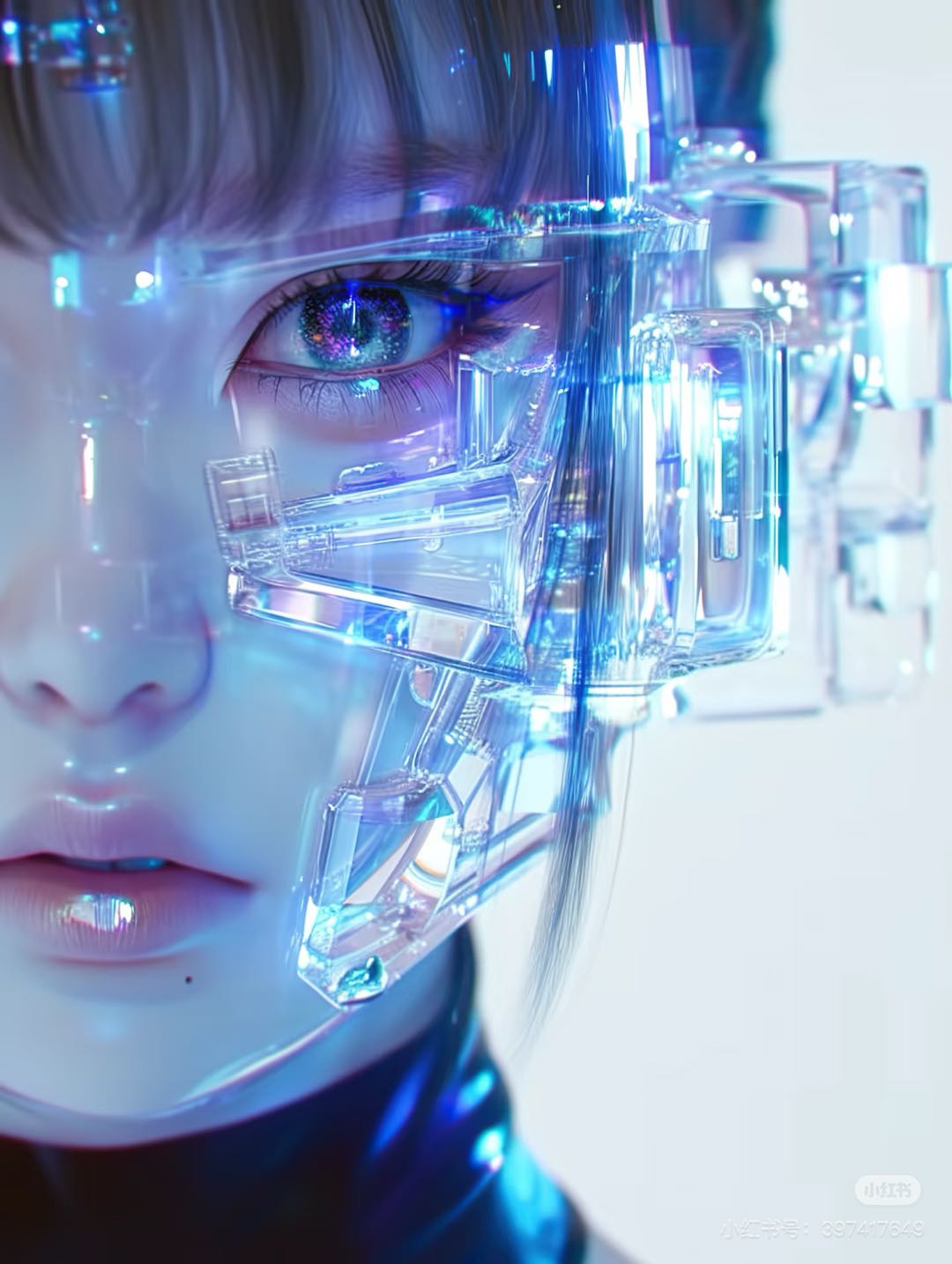Best Text Animation Video Maker Online in 2025
Animated videos have emerged as a powerful medium for engaging audiences online. Dynamic text animations, in particular, captivate viewers, sustain their focus, and amplify the effectiveness of your content.
Whether for social media posts, promotional campaigns, or instructional videos, animated text ensures your content stands out in a crowded digital landscape where originality is key.
While numerous tools exist for this purpose, many are either cost-prohibitive or overly complex for newcomers. Consequently, creators increasingly turn to web-based text animation tools that simplify the process of adding motion typography to videos.
This guide highlights free online platforms for crafting animated text videos and outlines essential factors to evaluate when selecting the right tool, whether you're a beginner or a seasoned editor.
Types of Text Animation
Text animations are a powerful tool to enhance visual storytelling across digital platforms. Here are some widely used effects to elevate your content:
1. Fade Animations
A subtle effect where text smoothly transitions from full visibility to transparency (or vice versa). Ideal for creating polished intros, outros, or scene transitions by gradually adjusting opacity
2. Slide Animations
Text glides horizontally or vertically across the screen, perfect for introducing new sections or highlighting key points. Directional movement (e.g., left-to-right) adds rhythmic flow to videos
3. Zoom Effects
Text scales up or down, simulating depth to focus viewer attention on critical details. Commonly used in tutorials, presentations, or callouts
4. Bounce Effects
Playful, spring-like motions make text "bounce" into view, injecting energy into casual or humorous content. Enhances engagement and memorability
5. Rotation Effects
Text spins dynamically, offering a creative twist for titles or logos. Rotation angles (e.g., 360° or subtle tilts) can evoke different moods
6. Combined Effects
Layering multiple animations (e.g., slide + fade + bounce) creates complex, theme-aligned motion. Useful for branded content or high-impact messaging
Comparison Table of Text Animation Video Makers
Feature | Boolvideo | Canva | Vyond | Kapwing | FlexClip |
Primary Focus | AI Text Animation & E-commerce | All-in-one Design Platform | Enterprise Animation | Collaborative Video Editing | AI Video Creation |
Best For | Product Promotions | Social Media & Marketing | Training/Corporate Videos | Team Projects & Fast Edits | Marketing & Social Content |
AI Features | ✔️ Text-to-video | ✔️ Magic Design AI | ✔️ Vyond Go (text-to-video) | ✔️ AI Subtitles | ✔️ AI Voiceovers |
Text Animation | ✔️ Fade/Slide/Zoom/Bounce | ✔️ 50+ motion presets | ✔️ Advanced character animation | ✔️ Basic motion text | ✔️ Dynamic text effects |
Templates | 500+ e-commerce focused | 100,000+ multi-purpose | 1,000+ business templates | 1,000+ social media templates | 4,000+ marketing templates |
Export Quality | 4K (paid) | 4K (paid) | 1080p-4K | 4K (Pro plan) | 4K (Pro plan) |
Free Tier | ✔️ (watermarked) | ✔️ (extensive free features) | ❌ | ✔️ (watermarked) | ✔️ (watermarked) |
Starting Price | $15/month | $12.99/month | $49/month | $16/month | $8.99/month |
Unique Strength | Batch product video generation | Magic Design AI tools | Corporate compliance features | Frame-by-frame editor | AI noise reduction |
Best Online Text Animation Video Makers
Finding the right online text animation tool can feel overwhelming—with countless options available, it’s easy to get lost in the sea of choices. To simplify your search, here are some top-rated platforms for effortlessly adding dynamic text effects to videos:
1. Boolvideo—Fast AI-Powered Text Animation Video Maker
Boolvideo is an AI-powered video generator that enables users to create dynamic text animations and video effects online. Designed for both beginners and professionals, it offers an intuitive platform to produce engaging animated content without advanced editing skills.
Create Video Now
No editing. No watermark.Just click "Convert"
Key Features of Boolvideo:
AI-Powered Video Generation
Automatically transforms product URLs, images, or text into high-quality promotional videos optimized for platforms like TikTok, Instagram, and YouTube
Supports multi-language voiceovers, making it ideal for global marketing campaigns
Smart Text Animation & Effects
Offers fade, slide, zoom, and bounce effects for dynamic text animations.
Includes AI-driven image dynamization, turning static images into animated visuals
Template Library & Customization
Provides premium video templates for e-commerce, ads, and social media
Features an easy-to-use editor for quick adjustments to text, transitions, and effects
AI-Powered Marketing Tools
Generates batch videos for products, reducing manual effort for sellers
Boolvideo is ideal for e-commerce sellers, content creators, and marketers seeking a fast, AI-driven solution for professional video content.
2. Canva—Smart AI-Powered Design & Video Creation Platform
Canva is a versatile design platform that empowers users to effortlessly add animated text, edit videos, and enhance multimedia projects—all for free online. While primarily known for graphic design, it also excels as an all-in-one tool for video production, audio editing, and AI-driven text enhancement, offering tailored solutions for businesses, educators, and creators.
Key Features of Canva:
AI-Powered Video Generation
Automatically transforms product URLs, images, or text into high-quality promotional videos optimized for platforms like TikTok, Instagram, and YouTube
Supports multi-language voiceovers, making it ideal for global marketing campaigns
Smart Text Animation & Effects
Offers fade, slide, zoom, and bounce effects for dynamic text animations.
Includes AI-driven image dynamization, turning static images into animated visuals
Template Library & Customization
Provides premium video templates for e-commerce, ads, and social media
Features an easy-to-use editor for quick adjustments to text, transitions, and effects
AI-Powered Marketing Tools
Generates batch videos for products, reducing manual effort for sellers
Boolvideo is ideal for e-commerce sellers, content creators, and marketers seeking a fast, AI-driven solution for professional video content.
3. Vyond—Enterprise-Grade AI-Powered Animation Video Maker
Vyond is an enterprise-focused AI video creation tool specializing in animated explainers, training videos, and marketing content. As a premium SaaS solution, it offers advanced text animation, customizable characters, and a vast asset library. However, it requires a paid subscription with no free tier.
Key Features of Vyond:
Vyond Go
Instantly generates AI-scripted videos from text prompts (e.g., "create a compliance training video about cybersecurity").
Supports 70+ languages and auto-syncs voiceovers
Vyond Studio
Full-featured editor with motion paths, lip-syncing, and 1,000+ templates for HR, healthcare, and more
Batch audio editing and closed captions for accessibility compliance
Vyond Mobile
Enables on-the-go editing with cloud sync to Studio projects
Vyond doesn't have any free plans, so to create videotext animations online, you need to subscribe to a budget. Check out their pricing plans and choose the one that suits your budget and needs.
4. Kapwing—AI-Powered Collaborative Video Editing Platform
Kapwing is an online creative suite that enables users to add dynamic text animations, edit videos, and collaborate in real-time—all through a browser. Designed for teams and solo creators, it combines intuitive tools with AI-powered features to produce professional content without complex software.
Key Features of Kapwing:
Real-Time Collaboration
Multiple users can simultaneously edit videos with moving text, akin to Google Docs’ workflow.
Comments, version history, and shared asset libraries streamline teamwork
AI-Enhanced Editing
Auto-subtitles: Generates captions in 30+ languages with one click
Smart Cut: Removes silent pauses automatically
Text-to-Video: Converts scripts into animated videos using GPT-4-powered Copilot
Free vs. Premium
Free Tier: Basic text animations, 720p exports (with watermarks), and 250MB upload limits
Pro Plan ($16/month): Removes watermarks, unlocks 4K exports, and offers 1-hour video lengths
Template-Driven Efficiency
1,000+ templates for social media, ads, and education
Brand kits ensure consistent fonts/colors across projects
For quick, collaborative video editing with AI text effects, Kapwing balances accessibility and professional output—ideal for marketers, educators, and small teams
5. Flexclip
FlexClip is a cloud-based video creation platform that combines intuitive editing tools with advanced AI features for professionals and beginners.
Key Features of Flexclip:
AI Video Generation
Text-to-Video: Convert scripts into videos with auto-matched scenes (supports 70+ languages)
AI Voiceovers: Natural-sounding voice synthesis in multiple accents
Smart Editing Tools
AI Noise Reducer: Remove background noise (wind, traffic) with one click
Vocal Remover: Isolate vocals from music tracks for karaoke or remixes
Collaboration & Templates
Real-time team editing (Google Docs-style workflow)
4,000+ templates for social media, ads, and education
Pricing (2025)
Free Plan: 720p exports with watermarks.
Pro Plan: $8.99/month (4K, no watermarks, AI tools)
Conclusion
As an editor or creative, have free online access to several animated text video makers. However, choosing the right one depends on your specific needs, skill level, and the type of video project you're working on.
Despite its advantages and disadvantages, the tools mentioned in this article cover a variety of use cases. Use any listed text animation video maker online for free. However, to create an online text animation without a watermark, Boolvideo is recommended tool.
Create Video Now
No editing. No watermark.Just click "Convert"