How to Use Templates to Videos for Marketing with AI Tools in 2025
Understanding Social Media Video Templates
In today’s digital age, social media video templates have become an indispensable tool for content creators, marketers, and businesses. These pre-designed video layouts offer a quick and effective way to produce visually appealing and engaging content customized for different social platforms. They come in a variety of styles, from sleek, professional templates perfect for corporate branding to fun and vibrant designs perfect for grabbing the attention of younger audiences on platforms like TikTok and Instagram.
One of the main advantages of using social media video templates is their flexibility. Users can easily customize these templates by adding their own text, images, logos, and music, ensuring that the final product fits perfectly with their brand identity or message. Many platforms, such as Boolvideo, Invideo, and Envato Elements, offer a large library of customizable templates that even newbies can use. The ease and democratization of video creation has enabled countless individuals and small businesses to compete in the digital space without the need for a large marketing budget or a professional video production team.
Benefits of Customizing Templates to Video Content
First, customization can be more precisely aligned with a brand's identity and message. By adjusting colors, fonts, and visual elements to match a brand's established style, videos can be instantly recognizable and reinforce brand consistency across platforms. This sense of familiarity builds trust and recognition among viewers, and can also improve audience retention and conversion rates, turning passive viewers into active participants or customers.
In addition, customized templates can save time and resources in the long run. Once a general template is adapted to multiple content types (such as tutorials, product showcases, or promotional videos), it can be reused with only minor adjustments, streamlining the production workflow and allowing creators to focus on content quality rather than starting from scratch every time. This saves time and improves efficiency.
Step-by-Step Guide to Customizing Social Media Video Templates
Now, you no longer need to manually edit and produce a video template for your video. You only need a good video production tool to complete all this in a short time. There are many such tools now, but there is one tool that must be mentioned, that is Boolvideo!
It has a special function that can help you generate video templates exclusive to your brand, that is "Templates to Video". You can use it to create videos immediately using pre-designed video templates to match your brand.So how to use this function specifically? Please read on.
Step 1: Open Boolvideo and click "Templates to Video"
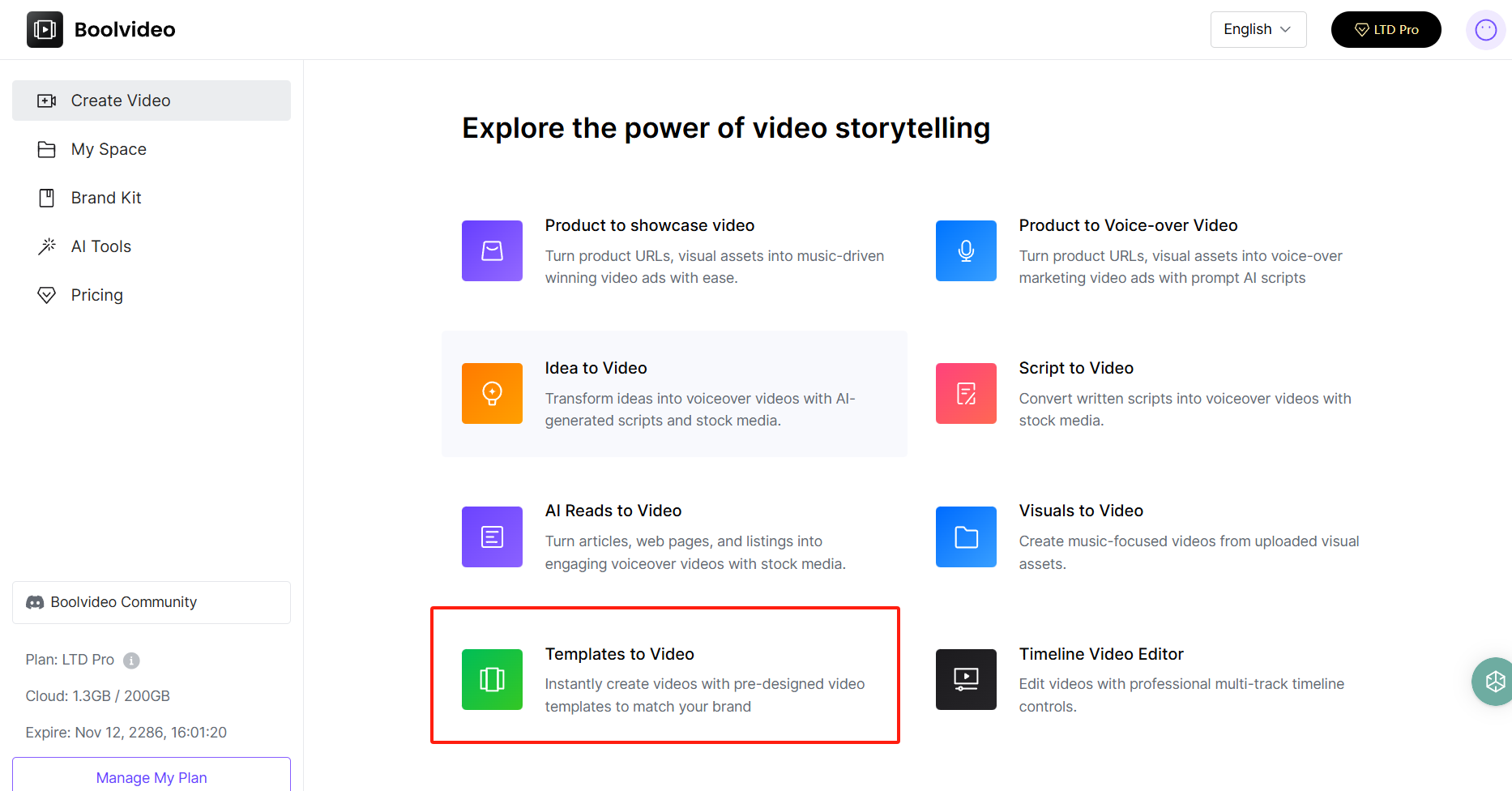
Step 2: Choose a suitable video template and style
After you click, many different styles of video templates and themes will appear on the interface. For example, suppose you want to make a marketing advertisement, or a product marketing video, or a customized product marketing video for a certain holiday, such as "Mother's Day" or "Valentine's Day". In that case, you can also choose different types, such as "hip hop" and "rock" styles, etc., covering most styles of marketing videos. You can also select the ratio of the video. Boolvideo also provides 2 types, such as 9:16 or 1:1.
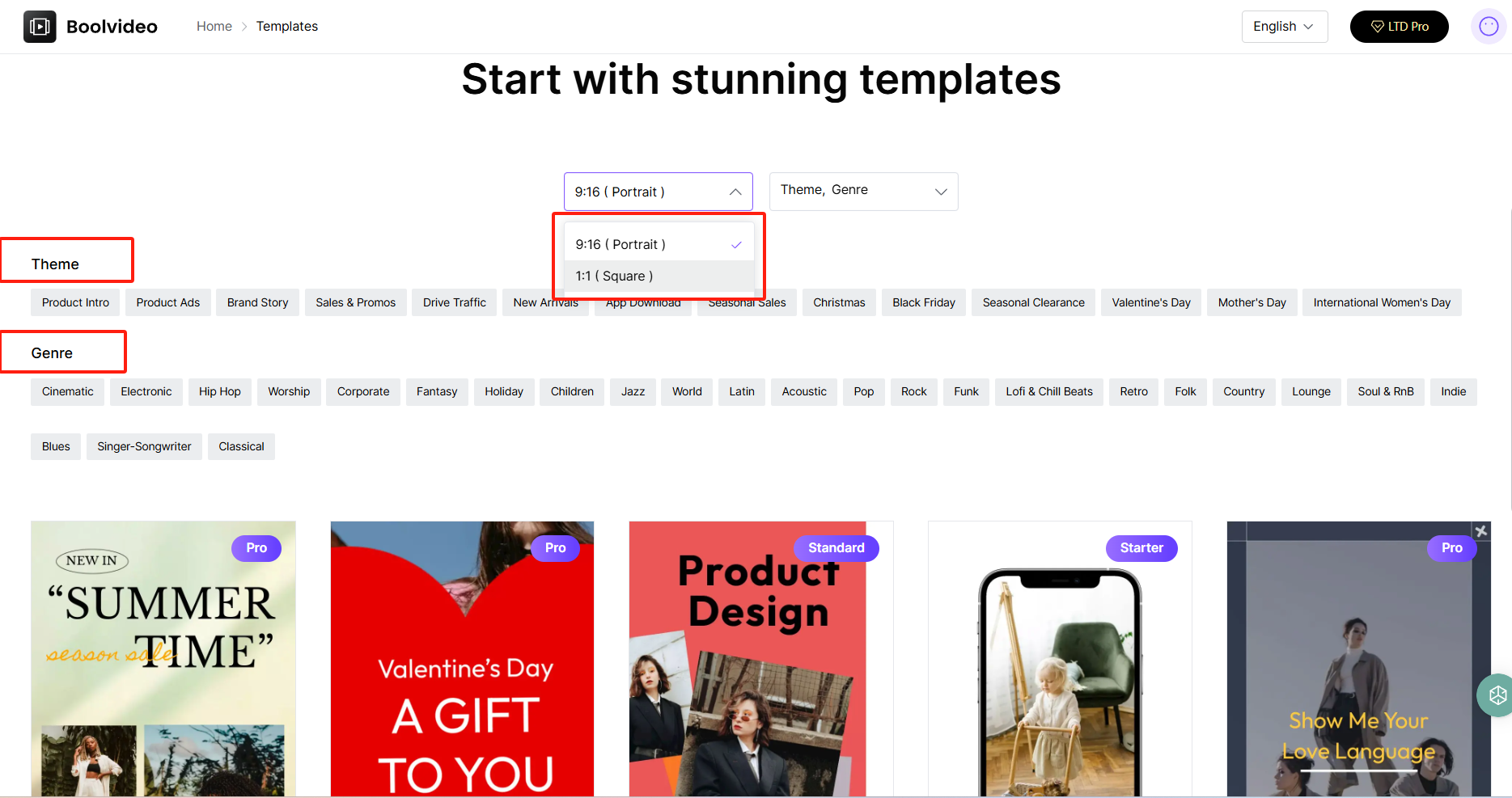
If you scroll down, you will see that there are many types of templates, and there will be different templates for different packages, so if you want to have more template options, you can purchase a higher-priced package. Of course, this also requires you to make a reasonable purchase based on your actual needs.
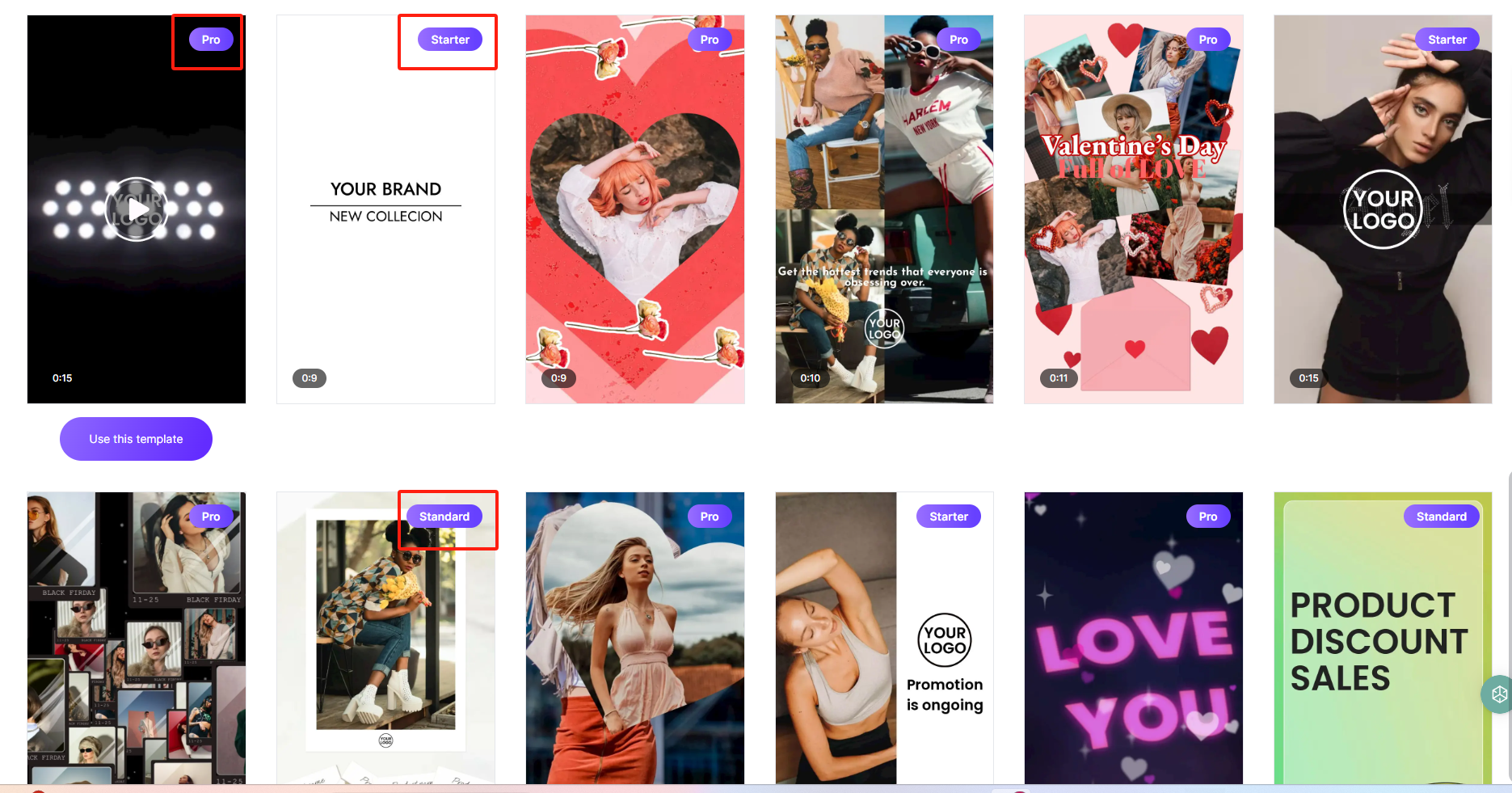
Step 3: Enter the product URL to create a video
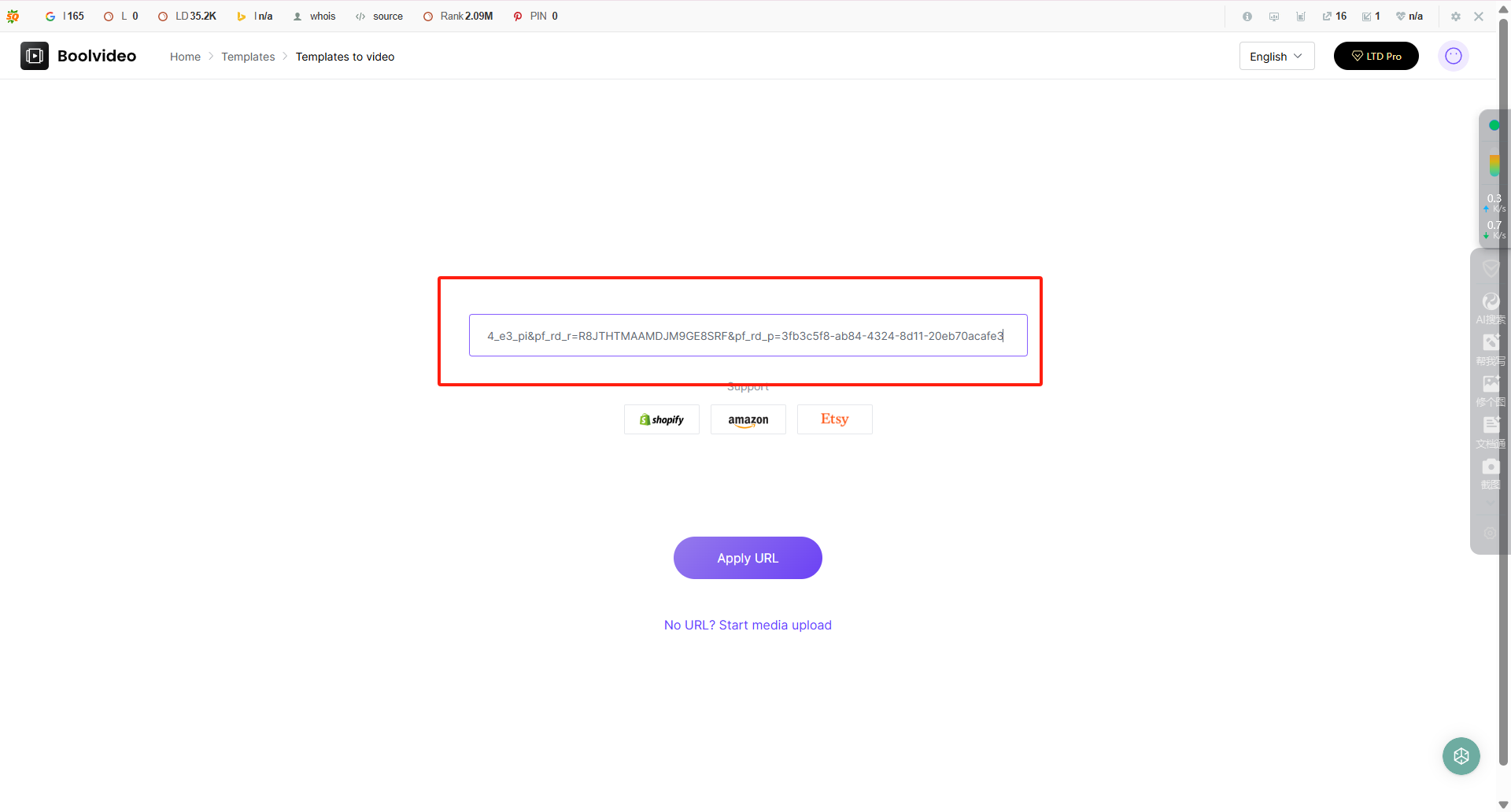
Enter your product link in the product URL box and click "apply url". Boolvideo will automatically extract the product's image and text information for you. You can enter your product description in "product description". After setting it up, you can click "generate".
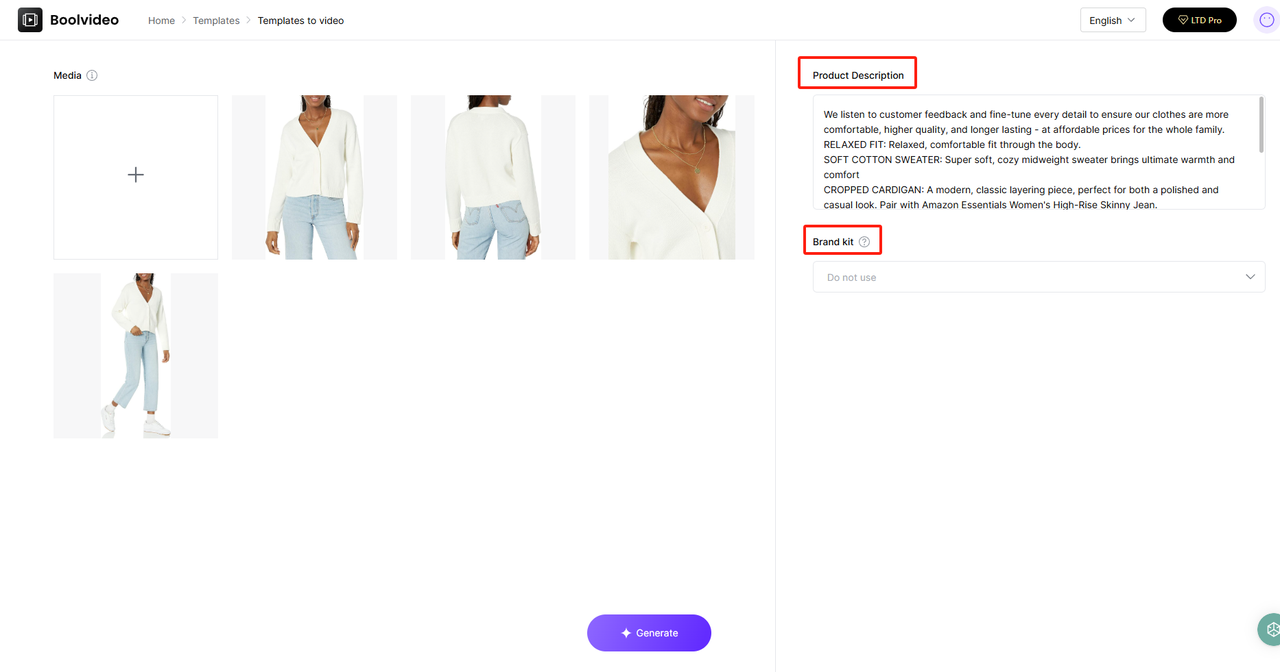
After waiting for about ten seconds, you can get the following product marketing and introduction video with the template.
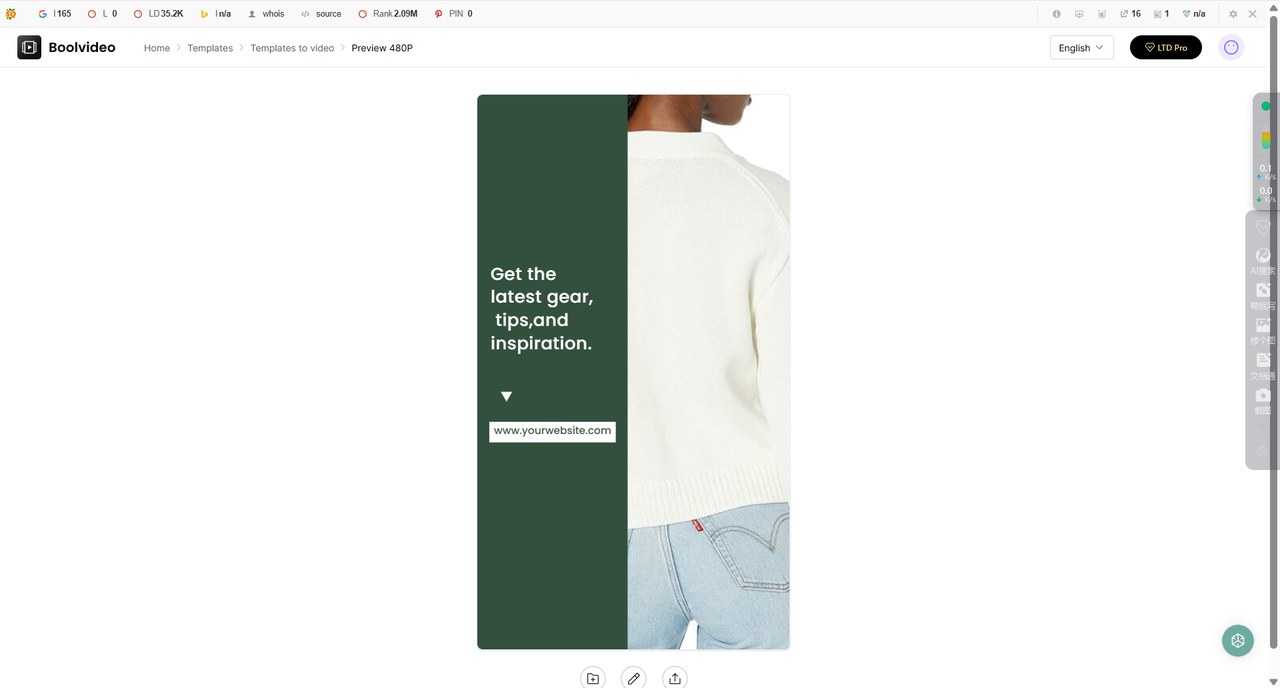
Step 4: Polish the video until export
If you are not particularly satisfied with the video generated by Boolvideo, you can also polish it again by yourself, such as the specific pictures and texts of the product. After you have adjusted all the details of the video, you can click "export" in the upper right corner to export it. Note that it is best to choose a resolution of 1080P, so that your video will look more high-definition and users will prefer to watch clear videos.
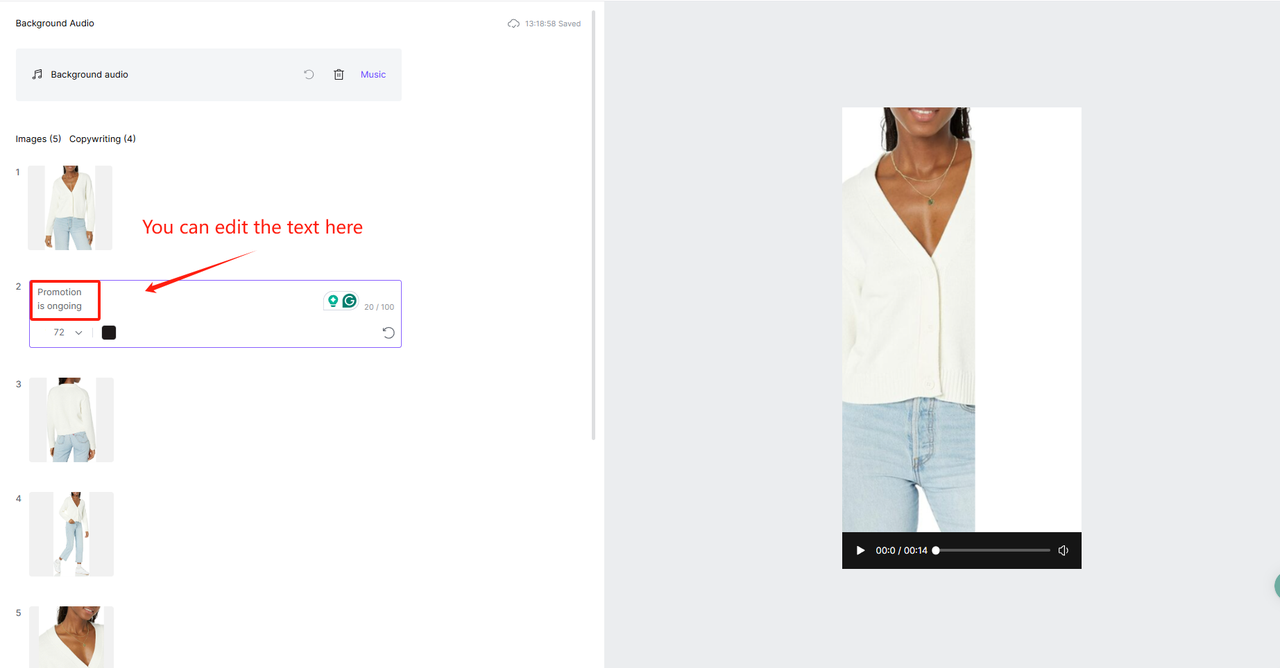
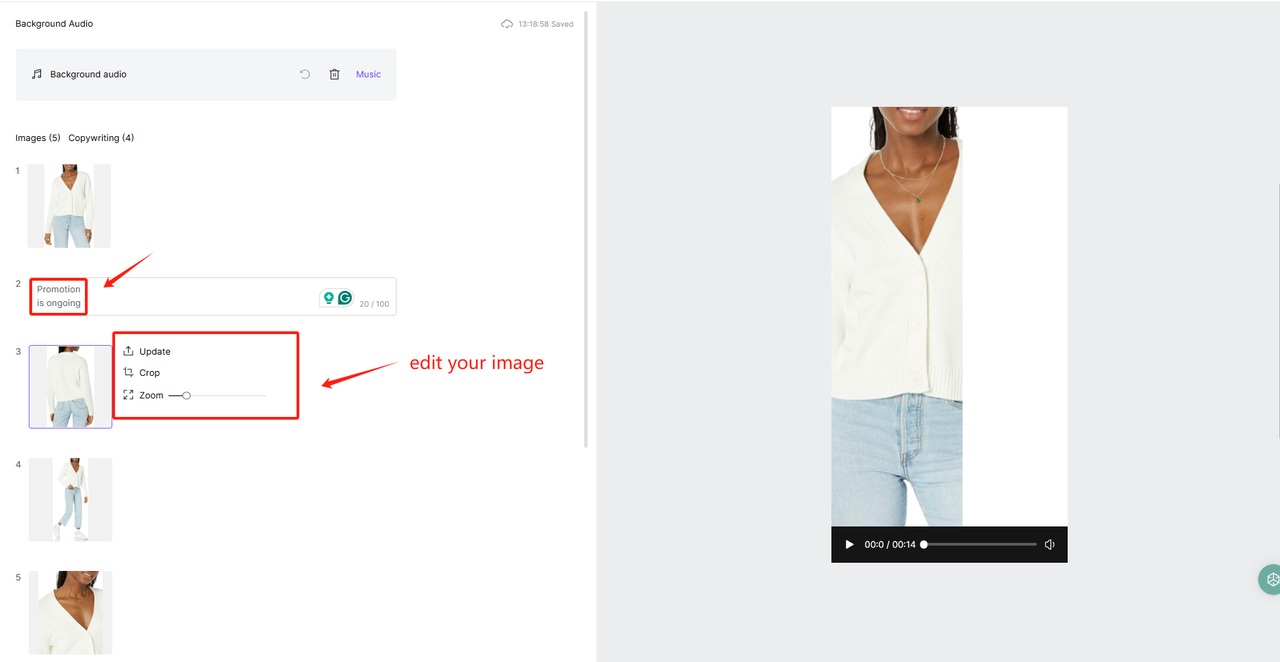
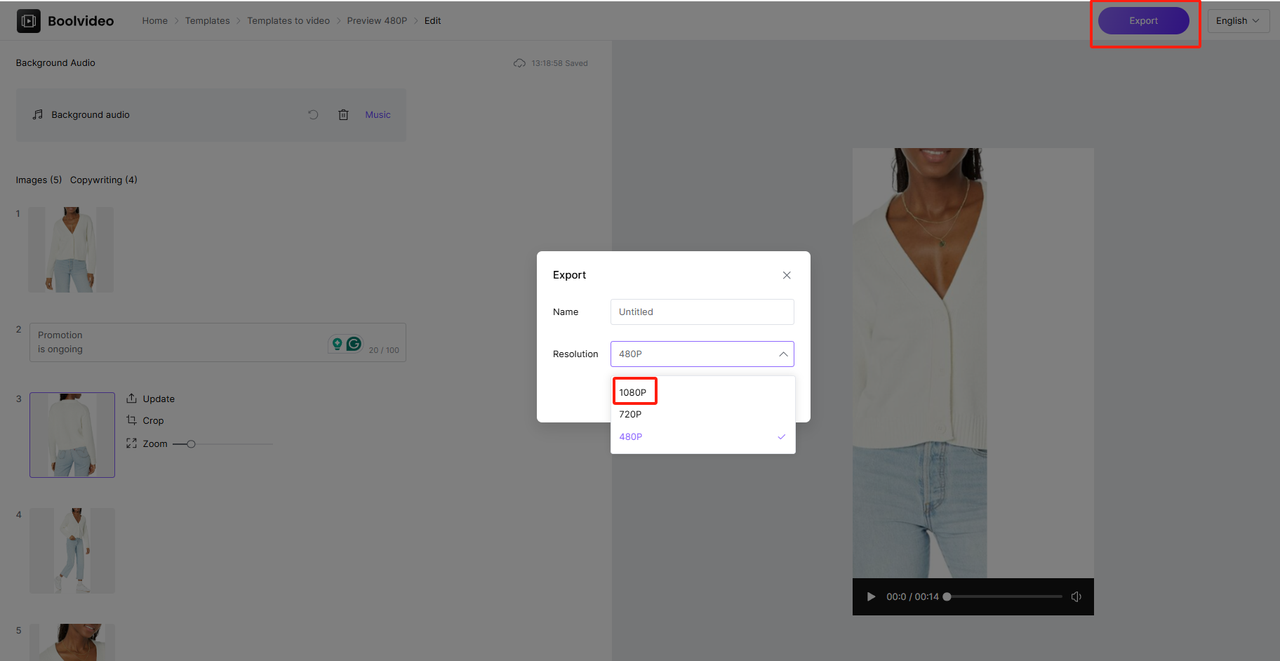
Action speaks louder than words. If you also want to create beautiful videos quickly, why not try it now!
Conclusion
In conclusion, social media video templates have transformed digital content creation. They offer a flexible, efficient way to produce engaging videos that align with brand identity and audience preferences. Using tools like Boolvideo, creators can easily customize templates to create high-quality content without extensive resources. As social media evolves, the ability to quickly adapt and personalize content will remain essential for capturing audience attention and driving engagement.
FAQ
How to use AI to edit videos?
With AI Edit, all you need to do is upload your raw footage, choose an editing style, and hit "Generate." AI does the rest. It automatically applies elements like zooms, B-roll, and graphics to enhance your content. The result is a fully edited video ready to share on your social media platforms within minutes.
Can ChatGPT generate videos?
You can use ChatGPT to generate video scripts by providing a prompt with details like tone, length, and key points.
How to use AI tools in marketing?
Step 1: Establish goals. ...
Step 2: Acquire the right talent. ...
Step 3: Adhere to data privacy regulations. ...
Step 4: Test the quality of data. ...
Step 5: Choose the right solution. ...
Step 6: Integrate and deploy AI. ...
Step 7: Monitor and improve AI tools.


