Transform Static Images to Dynamic Videos with AI

Have you ever wondered how to make your images more engaging? Transforming a static image to a dynamic video is a game-changer for storytelling and branding. A single image can only say so much, but when you add motion, music, and effects, it transforms into captivating video content that grabs attention.
Brands like Company X have used this approach to showcase products, boosting engagement and sales. Even individuals like Blogger Y have turned simple photos into dynamic video content, gaining thousands of views. With the right tips and tools, you can do it too. Start creating today!
Key Takeaways
Turn still pictures into moving videos to grab attention. Videos hold interest longer than plain images.
Tell better stories by adding movement, music, and effects. This makes your story stick with your viewers.
Try easy tools like Boolvideo to make videos. The tool have templates and simple editing options.
Use tricks like panning, zooming, and transitions to improve your videos. These make your videos smooth and fun to watch.
Change your videos to match each social media platform. Adjust the look and length to fit the audience and get more views.
Why Create Dynamic Video Content from Static Images?
Boosting Engagement
Turning still images into videos is one of the best ways to grab attention and boost engagement. Videos provide an immersive experience that static images simply can’t match. They draw viewers in, keeping them hooked longer. Did you know tweets with video get 10 times more engagement than those without? That’s a huge difference! Plus, short videos—under 30 seconds—can increase completion rates by 200%.
Enhancing Storytelling
A single image can tell a story, but a video lets you build a narrative around an image. By adding motion, music, and effects, you can enhance storytelling and evoke emotions. Imagine zooming into a photo, panning across a scene, or adding text to highlight key moments. These techniques make your message more memorable.
Elevating Branding and Professionalism
Dynamic video content instantly elevates your brand’s image. High-quality videos show that you care about presentation and professionalism. Consumers prefer video content from brands on social media, and 76% of video marketers use platforms like Instagram and Facebook to share their creations.
Pro Tip: Use consistent colors, fonts, and styles in your videos to reinforce your brand identity.
Step-by-Step Guide to Turning Still Images into Videos

Using Beginner-Friendly Tools
Overview of tools like Boolvideo
You don't need to become a professional to create dynamic video content. Beginner-friendly tools like Boolvideo make this process simple. Boolvideo stands out with its intuitive interface, making it perfect for beginners who want to create stunning videos without steep learning curves.
Create Video Now
Get high-quality dynamic videos now
How Boolvideo simplifies the process for beginners
If you're just starting, Boolvideo is a good choice. It can help you convert still images into videos. With pre-made templates, built-in music options, and simple editing tools, you can create videos that look professional in just a few minutes. Whether you are working on personal projects or social media content, Boolvideo can help you easily achieve your vision.
This feature is a new feature recently launched by Boolvideo. I have tried it out for you and it is powerful. You just need to prepare a product URL or a product image, input it in a specific location, and wait for 3-5 minutes to get a dynamic video. This dynamic feeling is not as stiff and unnatural as some AI tools generate, but Boolvideo generates it very naturally and excellently, and the texture of the picture is also great.
Let me show you the effect it generates!
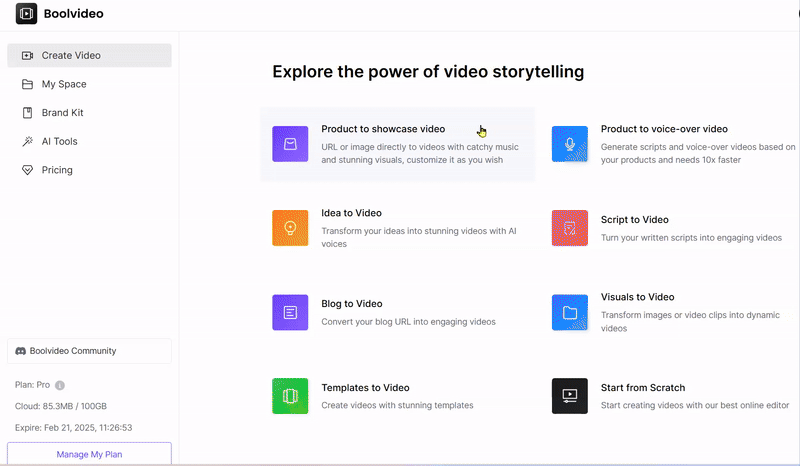
Choosing the Right Images
High-resolution images for professional quality
The foundation of any great video starts with the right image. High-resolution photos are essential for creating professional-quality content. Blurry or pixelated images can ruin the final product, no matter how good your editing skills are. Always choose images with sharp details and vibrant colors. This ensures your video looks polished and visually appealing, even on larger screens.
Planning Your Video
Storyboarding and defining your video’s purpose
Before diving into the editing process, take a moment to plan. Storyboarding helps you map out the sequence of your images and define the purpose of your video. Are you creating a tutorial, a promotional piece, or a personal slideshow? Knowing your goal will guide your creative decisions.
Deciding on the target audience and platform
Your audience and platform play a huge role in shaping your video. A TikTok video might need fast-paced transitions, while a YouTube video could benefit from a slower, more detailed approach. Think about where your content will live and who will watch it. This will help you tailor your storytelling style and editing techniques.
Adding Motion and Effects
Techniques like pan, zoom, and rotation
Adding motion to your images is where the magic happens. Simple techniques like pan, zoom, and rotation can transform a static image into a dynamic video. For instance, you can pan across a landscape photo to create the feeling of movement or zoom into a subject to draw attention to details. Rotation adds a playful twist, perfect for creative or fun content.
A popular method is the "Ken Burns" effect, where you animate the scale of an image to slowly zoom in or out. It’s easy to apply and works wonders for storytelling.
You can also experiment with text animations to make your video pop. Try fades, pans, or wipes for a subtle touch. If you want something bold, go for exaggerated effects like neon or stomp. These techniques keep your audience engaged and make your content stand out.
Using transitions for smooth flow
Transitions are the glue that holds your video together. They ensure your images flow seamlessly from one to the next. Simple fades or slides work well for most projects. For a more cinematic feel, try cross-dissolves or wipes.
Tip: Avoid overusing transitions. Too many flashy effects can distract from your message. Stick to a few styles that match your video’s tone.
Incorporating Text and Music
Adding captions, titles, and subtitles
Text overlays can enhance your video’s impact. Use captions to highlight key points or subtitles to make your content accessible. Keep your text short and easy to read. Choose fonts and colors that contrast with the background for better visibility.
Strategic placement is crucial. Avoid covering important parts of your image. Also, time your text so viewers have enough time to read it without feeling rushed.
Choosing background music to enhance the mood
Music sets the tone for your video. A cheerful tune can make your content feel upbeat, while a soft melody adds emotion. Choose music that complements your images and aligns with your message. Sync the rhythm of the music with the motion in your video for a polished finish.
Pro Tip: Use royalty-free music to avoid copyright issues. Many video editing software options include built-in music libraries.
Exporting and Sharing Your Video
Best practices for exporting in high-quality
Exporting your video in the right format ensures it looks great on any platform. Use settings like H.264 format for MP4 files, which balance quality and file size. Match the frame rate and resolution to your source video. For HD content, aim for 1920 x 1080 resolution with a bitrate of 20-30 Mbps.
For platforms like YouTube, adjust your settings to their recommendations. For example, use a target bitrate of 8 Mbps for HD videos. Always preview your video before exporting to catch any errors.
Sharing on social media and other platforms
Once your video is ready, it’s time to share it with the world. Tailor your content to the platform. For Instagram, keep it short and visually striking. On YouTube, longer videos with detailed storytelling work better. Use engaging captions and hashtags to boost visibility.
Tip: Post your video during peak hours to maximize engagement. Analyze your audience’s activity to find the best times.
Practical Tips for Creating Stunning Dynamic Video Content
Experimenting with Filters and Color Grading
Using filters for a cohesive look
Filters can completely transform your video’s vibe. They help you create a consistent look across all your images, making your dynamic video content feel polished. Start by defining the mood you want to convey. Is it warm and nostalgic or cool and modern? Once you’ve decided, explore filters that align with your vision. Many video editing software options come with built-in filters, so you can experiment easily.
You can also try color grading presets or LUTs (Look-Up Tables) to achieve a specific style quickly. These tools are great for beginners because they simplify the process. Remember, the goal is to enhance your storytelling, not overpower it.
Adjusting brightness, contrast, and saturation
Fine-tuning brightness, contrast, and saturation can make your images pop. Start by correcting the white balance to ensure natural colors. Then, adjust the contrast to add depth and make your visuals more dynamic. Increasing saturation slightly can make colors more vibrant, but don’t overdo it—subtlety is key.
Tip: Familiarize yourself with color theory. Understanding how colors interact can help you create visually appealing content that resonates with your audience.
Creative Use of Transitions
Types of transitions to try (fade, slide, etc.)
Transitions are essential for smooth storytelling. Fades work well for starting or ending scenes, while dissolves can show time passing. Slides and wipes are great for educational or step-by-step content. For something more energetic, try whip-pans or zoom transitions. These techniques keep your audience engaged and add a professional touch.
Avoiding overuse for a professional finish
While transitions are fun, less is often more. Overusing flashy effects can distract from your message. Stick to a few styles that match your video’s tone. For example, use simple fades for a calm, emotional video or whip-pans for fast-paced content. Consistency helps maintain a polished look.
Sound Design and Music
Syncing music with visuals
Music can elevate your video to the next level. Sync the rhythm of your music with the motion in your images for a seamless experience. For example, a beat drop can coincide with a dramatic zoom or transition. This creates a satisfying flow that keeps viewers hooked.
Adding sound effects for a polished finish
Sound effects add depth and realism to your video. Imagine hearing the crunch of leaves in a nature scene or the fizz of a soda bottle opening. These small details make your content more immersive. Choose effects that complement your visuals and enhance the overall mood.
Pro Tip: Use royalty-free sound libraries to avoid copyright issues while adding professional-quality audio to your project.
Real-World Applications of Static Image to Dynamic Video

Social Media Content
Examples of Instagram, TikTok, and YouTube
Dynamic videos are perfect for social media platforms like Instagram, TikTok, and YouTube. They grab attention and keep viewers engaged. For Instagram, you can create short, visually striking videos that highlight your best images. TikTok thrives on fast-paced, creative content, so adding motion and effects to your images can make them stand out. On YouTube, longer videos with storytelling elements work well. You could even turn a series of images into a mini-documentary or tutorial.
How brands use dynamic videos to boost engagement
Brands have mastered the art of using dynamic videos to boost engagement. For example:
Axe’s Romeo Reboot campaign created 100,000 video variations tailored to user interests, driving massive interaction.
New South Wales University used personalized videos to congratulate applicants, achieving 3.5 times higher watch rates.
Anywhere Real Estate produced customized videos for franchisees, making their marketing more relevant and efficient.
These examples show how dynamic videos can elevate your content and connect with your audience.
Personal Projects
Creating video slideshows for events or memories
Dynamic videos are a fantastic way to preserve memories. You can turn your event photos into a heartfelt slideshow. Add music, captions, and transitions to make it special. Whether it’s a wedding, birthday, or graduation, these videos let you relive the moment.
Turning travel photos into cinematic videos
Your travel photos deserve more than just sitting in your gallery. Why not transform them into a cinematic video? Use techniques like panning across landscapes or zooming into iconic landmarks. Augment Agency created over 5,000 personalized videos for Run Malibu participants, showing how dynamic videos can enhance personal experiences. You can do the same with your travel images, creating additional video content to share with friends or on social media.
Business and Marketing
Using dynamic videos for product showcases
Dynamic videos are a game-changer for showcasing products. They let you highlight features in a way static images can’t. For example, you can zoom in on details, rotate the product, or add text overlays to explain its benefits. This approach makes your product more appealing and professional.
Examples of successful video campaigns
Many businesses have used dynamic videos to create impactful campaigns:
Nike showcased the KD12 shoes with stunning visuals and motion.
Dunkin’ introduced their Salted Caramel Sips with engaging video content.
Apple’s iPad Air campaign used sleek, dynamic videos to highlight its features.
GoPro’s HERO12 videos captured the product’s adventurous spirit.
These examples prove that dynamic videos can elevate your marketing efforts and leave a lasting impression.
Turning a still image into a dynamic video opens up endless possibilities. Videos grab attention, tell stories more effectively, and even boost conversion rates. They’re also great for improving SEO by keeping viewers engaged longer. Whether you’re creating for fun or business, the benefits are clear.
Start experimenting with tools like Boolvideo to bring your ideas to life. These beginner-friendly platforms make it easy to transform any image into stunning content. Remember, the only limit is your creativity. So, dive in and start crafting videos that captivate and inspire today!
FAQ
How do I choose the best images for my video?
Pick high-resolution images with sharp details. Avoid blurry or pixelated ones. Ensure the lighting and style are consistent across all images. This creates a cohesive and professional-looking video. If needed, adjust brightness or contrast during editing.
What beginner-friendly tools can I use to create videos?
Tools like Boolvideo, Canva, and Kapwing are great for beginners. They offer templates, drag-and-drop features, and built-in effects. Boolvideo simplifies the process, making it easy to turn any image into dynamic content quickly.
How can I make my video more engaging?
Add motion effects like zoom or pan to your images. Use smooth transitions between frames. Include captions or text overlays to highlight key points. Pair your video with music that matches the mood to keep viewers hooked.
What’s the best way to share my video on social media?
Tailor your video to the platform. For Instagram, keep it short and visually striking. On TikTok, focus on fast-paced, creative content. Use hashtags and captions to boost visibility. Post during peak hours for maximum engagement.
Can I use copyrighted music in my video?
No, avoid copyrighted music unless you have permission. Use royalty-free music from libraries included in video editing tools. This ensures your content stays legal and professional.
See Also
Transforming Still Images Into Dynamic Moving Videos Easily
Creating Engaging Videos Using Pictures in 2025
Essential Tips for Sourcing Captivating B-roll Footage


