Top Runway alternatives for AI-Powered Video Creation in 2025
What is Runway?
Runway has emerged as a groundbreaking AI-native platform revolutionizing visual content creation. Designed for filmmakers, designers, and digital creators, it integrates multimodal AI capabilities to transform text, images, and sketches into professional-grade videos. Its Gen-3 Dynamic Engine enables 4K/120fps video generation with lifelike character animations, while its AI-powered post-production tools automate tasks like green screen editing and semantic-aware scene stitching.
Runway Features:
AI Video Editing: Enhance and refine your videos with advanced AI tools for seamless background removal, precise object tracking, and more.
Animated Image Generation:Generate captivating animations using AI-driven generative models.
Text-to-Image Conversion:Transform written descriptions into vivid, high-quality images with AI.
Text-to-Video Generation: Create videos in any style you can imagine, driven by text prompts.
Why Look for Runway Alternatives?
Cost: Runway can be costly, particularly for users needing high-resolution exports or advanced editing features. As a result, those on a budget might need to seek more affordable alternatives.
Feature Set: Although Runway provides a comprehensive suite of tools, some users may require specialized features not available on the platform, such as advanced text-to-video generation or niche animation capabilities.
Integration Needs: Depending on the user’s workflow, another AI video generation tool might integrate more seamlessly with their existing software or platforms.
Creative Flexibility: Some alternatives may excel in specific creative styles or offer unique artistic options unavailable on Runway.
1. Boolvideo
Boolvideo is a cutting-edge, all-in-one AI-powered video marketing tool tailored to meet the needs of businesses, particularly those engaged in cross-border e-commerce on platforms like Amazon. It specializes in generating dynamic and captivating videos for product marketing, including high-quality promotional ads and engaging social media content. This tool not only streamlines the video creation process but also substantially lowers labor and marketing costs. Boolvideo also comes with a built-in editor, enabling users to fine-tune and customize their videos further. Its intuitive interface makes it an excellent choice for beginners who want to boost their marketing efforts with minimal effort.
What are the unique features of Boolvideo?
Advanced AI Technology: Boolvideo leverages powerful artificial intelligence to automate and customize video creation, allowing users to produce numerous high-quality videos effortlessly and save significant time and energy.
Versatile Video Solutions: Boolvideo caters to users of all skill levels by offering a range of options. Whether you prefer fully automated AI-driven video creation, customizable templates, or AI-assisted editing tools, Boolvideo has something to suit every need and expertise level.
Customizable Video Production: Boolvideo allows for complete customization of videos. The “edit” feature enables users to create unique, brand-aligned content, ensuring that their videos perfectly represent their brand identity.
High-Quality Output: Boolvideo delivers high-quality video content designed to engage audiences effectively. Whether for marketing campaigns, product launches, or social media, Boolvideo’s output is optimized to attract attention and drive meaningful results.
Dynamic Content Creation: Boolvideo now offers the ability to transform static images into dynamic short videos, presenting products in a visually compelling way that captures users’ attention.
Potential Areas for Improvement:?
One minor drawback of Boolvideo is the rendering time for longer videos. The processing speed could be enhanced to handle extended content more efficiently.
When using a large volume of data within a short timeframe, users may occasionally encounter errors.
Boolvideo pricing
Plan Type | Price (First Year) | Video Exports | Cloud Storage | Script-Writing |
Standard - Annual | $11.5/month | 60/month | 10GB | GPT-4 |
Pro - Annual | $27.5/month | Unlimited | 100GB | GPT-4 |
Ultra - Annual | Not Provided | Unlimited | More | GPT-4 |
Standard - Monthly | $12/month | 60/month | 10GB | GPT-4 |
Pro - Monthly | $29/month | Unlimited | 100GB | GPT-4 |
Ultra - Monthly | Not Provided | Unlimited | More | GPT-4 |
2.HeyGen
HeyGen is an AI-powered video generator that creates videos using avatars, text, and templates. It can create videos for marketing, sales, training, and more.
What are the key features of HeyGen?
HeyGen offers a diverse library of over 300 AI avatars, spanning various ethnicities, ages, and poses. Users can type their scripts and quickly generate spokesperson videos with seamless lip-syncing in just minutes.
Creating face swap videos is straightforward. Simply upload a photo to replace the face of an AI avatar with your own.
HeyGen enables text-to-speech conversion in over 300 voices across 175+ languages. This allows users to produce high-quality voiceovers at a fraction of the cost and time compared to traditional studio methods.
Potential Areas for Improvement:
The pricing may be too high for regular users who don’t generate income from the platform.
There is a lack of detailed, written FAQs, making it time-consuming to find answers to basic questions. For example, it’s not clear how to merge videos.
HeyGen pricing
Plan | Monthly Price | Annually Price | Description | Popularity |
Free | $0 | - | For individuals learning and exploring HeyGen | - |
Creator | $29/mo | $24/mo | For individuals creating short-form videos | - |
Team | $89/mo/seat | $69/mo/seat | For teams generating on-brand, high-quality videos | Most popular |
Enterprise | Custom | - | For businesses with custom needs, producing studio-quality videos | - |
3. Canva
Canva is an online design platform that lets users create graphics, images, and other media. Canva offers a variety of tools and resources for users of all skill levels.
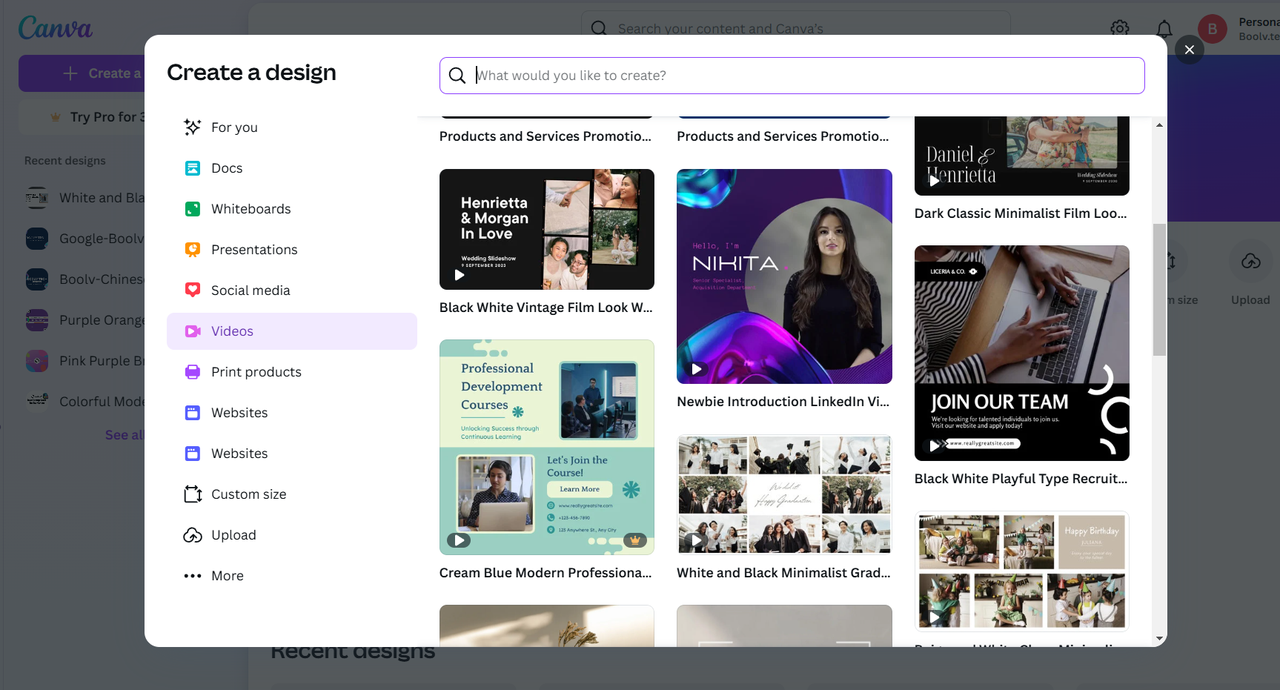
What are the key features of Canva?
Canva is the world's leading design platform for creators. While its AI video capabilities may not match Invideo, its ability to animate images created within Canva and add additional elements to existing videos offers a significant advantage for SaaS content creators.
Potential Areas for Improvement:
Canva only supports converting avatar images into animated videos. It does not have powerful AI capabilities and cannot produce realistic videos
Canva Pricing
Plan Type | Price (First Year) |
Free | $0/month |
Pro | $15/month |
Teams | $10/month |
Enterprise | $30/month |
Veed
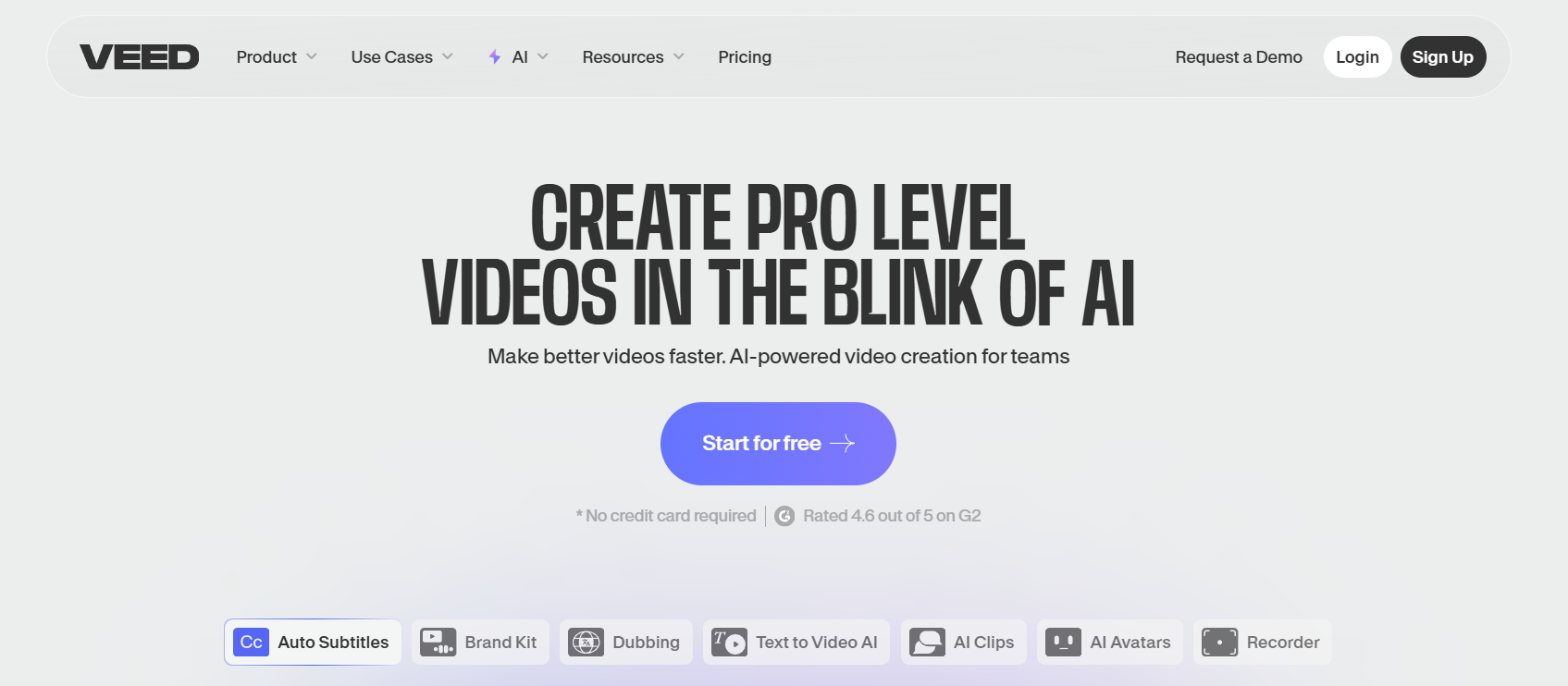
What are the characteristics of Veed?
Video Editing: Easily create professional-looking videos with Veed's user-friendly editing tools.
AI Avatars: Generate high-quality AI avatars to accelerate video production and enhance content creation.
Recording: Record yourself or your screen, edit the footage, and share it with ease.
Collaboration: Facilitate seamless teamwork with smart collaboration tools, making it easy to work together on video projects.
AI-Powered Editing: Access advanced features such as Magic Cut, AI Translation, Filler Word Removal, Auto Subtitles, Text-to-Speech, AI Voice Cloning, Clone Yourself, and Eye Contact Correction to streamline your editing process.
Brand Kit: Maintain consistent branding with custom templates and branding tools, ensuring that your content aligns perfectly with your brand identity.
What Could Be Improved?
Limited Advanced Features: VEED.io might not offer all the advanced functionalities found in specialized video editing software. This could be a limitation for users with complex editing requirements.
Internet Dependency: As a web-based platform, VEED.io relies on a stable internet connection. Unstable or slow connections can negatively impact the user experience and slow down the video creation process.
Veed pricing
Plan Type | Price (Annually) | Video Export | Subtitles | AI Tools | Brand Tools | AI Avatars |
Lite | $9 (52% off) | 1080p | 144 hours/year | - | Basic | - |
Pro | $24 (51% off) | 4K | 50+ languages | Full | Full | 4 hours/year |
Enterprise | Custom Pricing | - | - | Custom | Custom | Custom |
5. Descript
What makes Descript truly amazing?
Descript allows you to edit videos as easily as editing a Word document.
It features an intuitive and user-friendly interface.
It offers a range of advanced features, such as Overdub and Studio Sound, to enhance your video editing experience.
What Could Be Improved?
Descript currently does not offer a mobile app, making it challenging to edit podcasts or videos on the go.
While Descript’s transcription feature is generally accurate, it may occasionally struggle with names and accents.
Descript has a relatively steep learning curve, which might require some time to master.
Descript pricing
Plan | Price (Monthly) | Transcription Hours | Video Export | AI Speech | Dubbing |
Hobbyist | $12 | 10 | 1080p | 30 mins | - |
Creator | $24 | 30 | 4K | 2 hours | 30 mins |
Business | $55 | 40 | - | 5 hours | 2 hours |
Conclusion
In summary, Boolvideo, HeyGen, Canva, Veed, and Descript each offer unique strengths for AI-powered video creation. While they provide valuable features, each has room for improvement, such as faster rendering, more detailed support, or better mobile accessibility. The choice depends on individual needs, whether it's ease of use, advanced customization, or cost-effectiveness.
FAQs
What is the best AI video creator?
AI Studios by Boolvideo. Boolvideo's video generator is a robust all-in-one tool that brings realistic AI avatars, natural text-to-speech, and intuitive video creation into one seamless platform.
Is there anything better than Pictory?
Veed IO is a good alternative to Pictory. It is an online video editing platform that caters to diverse needs, from personal projects to professional content creation. Veed can make it easy to trim, merge, add text, images, and more. Many features are powered by AI to make it even easier to use.
Is Pictory AI free?
Pictory.ai is suitable for content creators, business professionals, educators, and social media managers seeking to boost video content. Offers various pricing plans and a 14-day free trial, with comprehensive support options, including email and priority assistance.
Do AI generated videos make money?
Yes, absolutely. Just like traditionally produced videos, AI-generated content has the potential to be highly profitable. However, before diving into the world of AI-powered creation, it's important to understand YouTube's monetization requirements, policies and how to create AI-generated videos that viewers will love.


