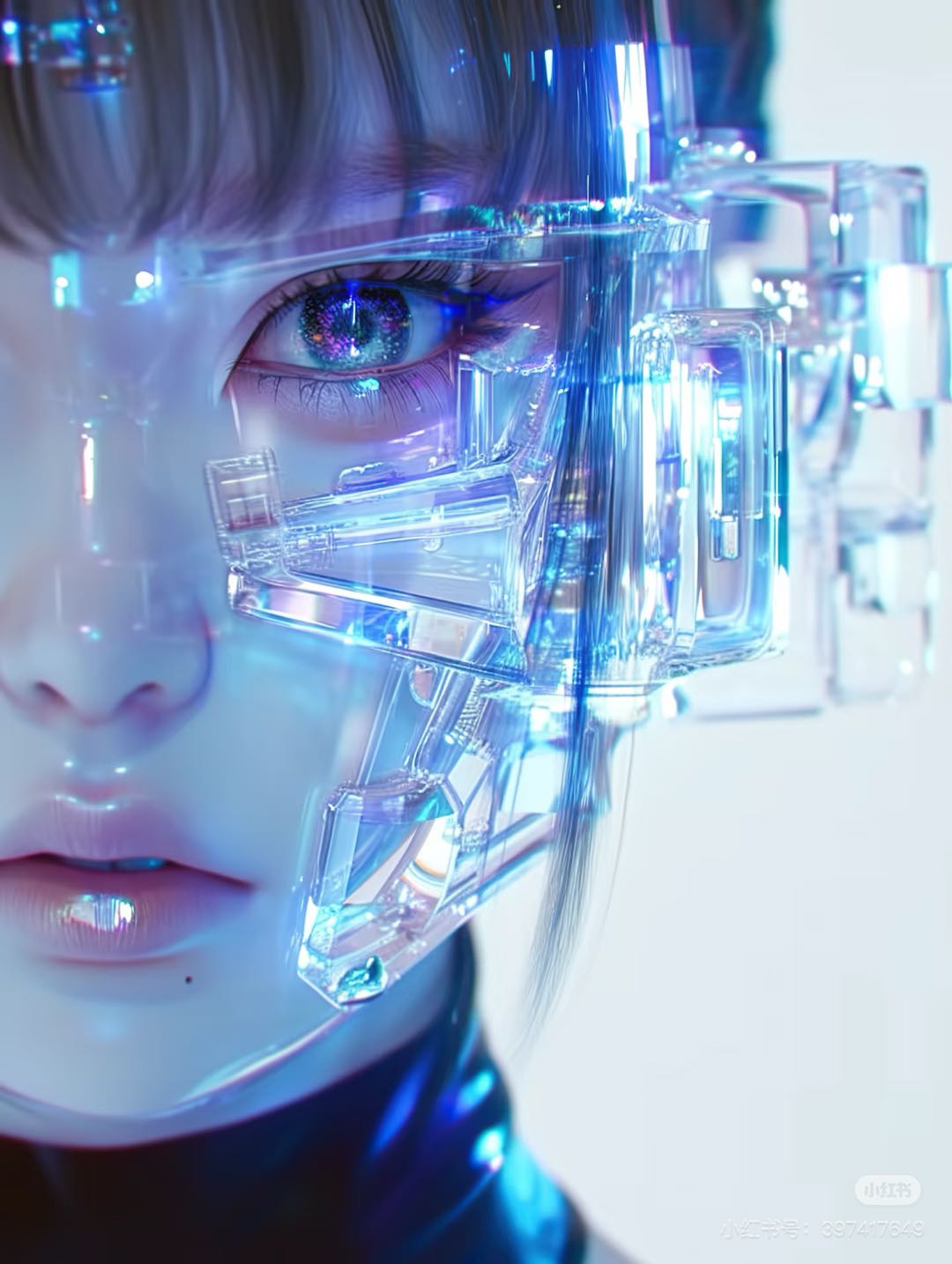How to Turn Still Photos into Moving Visuals
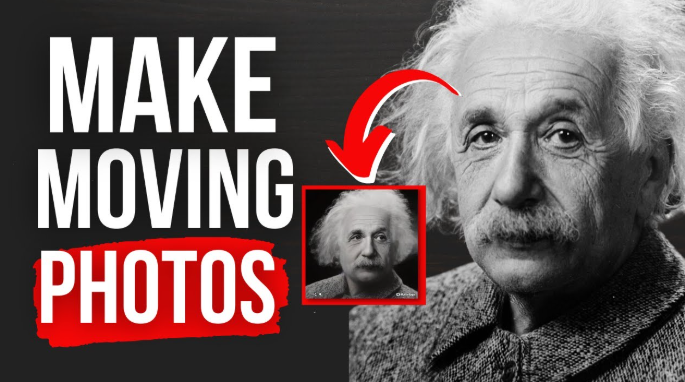
Have you ever wished you could bring your photo to life? With the moving picture effect, you can transform your photos into vibrant animated videos that grab attention. Imagine turning a simple snapshot into a dynamic masterpiece that tells a story. Whether you're creating content for social media or personal projects, tools like Boolv.video make it easier than ever. A photo-to-video maker can help you add motion, overlays, and effects to create stunning animated photo videos. It's time to explore how moving visuals can elevate your creativity.
What is Photo Animation?
Photo animation is the art of bringing still images to life by adding movement, special effects, and transitions. It transforms static photos into dynamic visuals, making them more engaging and impactful. For example, you can animate a product photo by subtly zooming in on details or by adding motion to a model’s pose. This technique, known as the Moving Picture Effect, has become an essential tool in storytelling and e-commerce marketing.
Why Animate Your Photos?
Dynamic visuals capture attention faster than static ones. Whether you're using the moving picture effect for social media, advertisements, or e-commerce product displays, animations increase user engagement and can drive higher conversion rates. Studies show that adding motion to product visuals can boost customer engagement by up to 85%. By animating photos, you're telling a more compelling story and allowing consumers to connect emotionally with your products. Learn more about the benefits of animation for e-commerce on Boolvideo.
How to Animate Your E-Commerce Product Photos: Step-by-Step Guide
Step 1: Select the Perfect Product Photo
The first step in animating your product photos is selecting a high-quality image. Studies show that high-quality visuals have a significant impact on online sales. Retailers using high-quality images report a 20% increase in conversion rates. When selecting a photo for animation, ensure that the product details are clear, vibrant, and well-lit. For example, if you are showcasing a piece of jewelry, ensure the image highlights its intricate design and sparkle. Avoid blurry or pixelated photos, as they will detract from the overall animation effect.

Step 2: Choose the Right Tool (Recommended: Boolvideo)
Once you have the perfect photo, you need the right tool for animation. Boolvideo is an AI-powered tool designed specifically for e-commerce businesses to animate product photos quickly and easily. Whether you’re an experienced marketer or just starting out, Boolvideo simplifies the animation process. According to a survey by Shopify, 83% of e-commerce businesses that use AI-powered tools like Boolvideo report higher engagement rates on product pages.
Step 3: Add Animation Effects with Prompts
The beauty of Boolvideo lies in its ability to animate product photos using simple text-based prompts. By giving clear instructions, such as zooming in on the product’s details or adding motion to a model’s pose, Boolvideo can instantly animate your photo to make it more dynamic and engaging.
Here are some e-commerce-related prompt examples you can use:
Example 1: Highlight Product Features Prompt: “Zoom in on the fabric details of this jacket, showcasing texture and stitching with a smooth zoom effect.”

Example 2: Seasonal Effects on Products Prompt: “Add falling leaves around this coat to evoke a cozy autumn vibe.”

Example 3: Dynamic Product Display Prompt: “Create a 360-degree rotation of this pair of sunglasses to highlight all angles.”

Using these animation prompts, you can quickly create dynamic product displays, making your e-commerce site more interactive and engaging. According to HubSpot, interactive product displays can increase conversion rates by up to 30%.
Step 4: Save and Share Your Animated Product Photo
Once you’ve created your animated photo, it’s time to save and share it. Depending on the platform, you may need to export your animation in different formats. GIFs are ideal for quick sharing on social media, while MP4 files are better for embedding into your e-commerce website. The proper format ensures your animation looks crisp and professional on any device.
Why Choose Boolvideo?
Boolvideo is a leading AI-powered tool that simplifies the process of animating product photos. In fact, a recent survey by TechCrunch found that AI-powered animation tools like Boolvideo are reducing animation time by 60%, allowing businesses to create high-quality animated visuals faster than ever before.
Boolvideo’s features make it an excellent choice for e-commerce businesses looking to boost product engagement. By animating your product photos, you can:
Increase customer engagement by up to 40% (source: MarketingProfs).
Create interactive product displays that drive higher conversion rates (up to 30% increase in conversion rates on e-commerce sites, source: HubSpot).
Use simple text-based prompts to animate products in no time.
Create Video Now
Get a Video in Just One Minute
E-Commerce Animation Tips
Focus on Product Details
Use prompts to zoom in on key product features. According to Nielsen, 93% of consumers find visual information to be the most influential when making purchasing decisions.
Seasonal and Promotional Effects
Add seasonal or promotional effects to create a more immersive shopping experience. A Shopify study suggests that seasonal campaigns can boost engagement and sales by up to 25%.
Show the Product in Action
Animate product photos to show how they work in real life. Studies from Retail Dive show that products demonstrated in action have a 43% higher chance of being purchased compared to static images.
Conclusion: Bring Your E-Commerce Product Photos to Life
With Boolvideo, animating your product photos has never been easier. Whether you're looking to create 360-degree product rotations, add seasonal effects, or highlight product features with zooming effects, Boolvideo allows e-commerce businesses to create engaging product displays that boost engagement and conversion rates.
FAQ
How do I start animating my product photos? Start by selecting a high-quality photo, then input simple prompts into Boolvideo. For example, you can instruct the tool to “zoom in on the product's fabric” or “animate the model’s pose.”
Do I need professional animation skills? No! Boolvideo is designed for beginners, and its prompt-based system makes it easy to animate your product photos without prior experience.
What’s the best format for sharing animated product photos? It depends on your platform. For quick sharing on social media, use GIFs. For website displays, use MP4 files for higher quality.
Can I animate photos for free? Yes, Boolvideo offers free plans with basic features. However, for advanced tools and additional functionalities, consider upgrading to their paid plans.
See Also
Steps to Turn Still Images into Animated Videos
Guide to Bringing Photos to Life with AI
Creating Videos from Images: A 2025 Approach