Best InVideo AI Alternatives in 2025
What is InVideo AI?
InVideo AI is an artificial intelligence-based video editing tool that can help users quickly create high-quality videos. Through intelligent templates and automation features, users can easily adjust text, images, and music, and even automatically generate scripts and voiceovers. It is particularly suitable for content creators and marketers, especially those without professional video editing experience, and can greatly improve video creation efficiency. Invite AI provides a rich library of materials, supports multi-platform export, and is suitable for various scenarios such as social media and advertising.InVideo AI offers two packages at different prices: an annual package and a monthly package.
Annual package:
Free:$0 /month.
Plus:$28 /month.
Max:$48 /month.
Generative:$96 /month.
Monthly package:
Free:$0 /month.
Plus:$35 /month.
Max:$60 /month.
Generative:$120 /month.
Why Look for InVideo AI Alternatives?
Paid Plans, Limited Edits:
While Invideo stands out for its AI-driven video creation capabilities, many marketing professionals find its post-production toolkit insufficient for professional workflows. The platform currently lacks several industry-standard editing features offered by competitors such as Boolvdideo - including dynamic text animations for captions, AI-assisted scene trimming, and multi-user editing environments. These limitations persist even in premium subscription tiers, creating workflow bottlenecks for teams needing to implement detailed revisions after initial video generation.
The price package is unreasonable:
InVideo's current product structure presents accessibility challenges across user segments: While small teams often find pricing tiers prohibitive for scaled video production, the platform's AI-generated templates remain frustratingly rigid—lacking brand-aligned customization options like dynamic text formatting and multi-layered animations. Furthermore, strategic content distribution is hampered by export limitations in the free tier, including forced watermarks and resolution caps at 720p, creating operational friction for creators needing rapid social media repurposing.
Can't remove app logos from your creations:
Invideo's persistent branding implementation has emerged as a critical UX friction point, particularly regarding asset sharing protocols. Despite marketing claims of brand-free outputs in premium tiers, the platform automatically injects proprietary metadata into shared video links - including a platform-branded thumbnail preview and embedded referral URLs. This technical overreach creates recipient confusion through misdirected clicks, while simultaneously compromising the creator's brand integrity.
User Testimonial (Technical Perspective): "The paid plan's link-sharing module violates expected white-label behavior by inserting Invideo promotional elements at the code level. Instead of a clean video embed, recipients encounter a thumbnail with platform branding that redirects to invideo.com rather than the intended content destination. This constitutes a breach of implied SaaS service parameters for premium subscribers."
Tired of Invideo's Limits? Switch to These AI Video Powerhouses
Best InVideo AI Alternatives for Budget-Conscious Users
Boolvideo
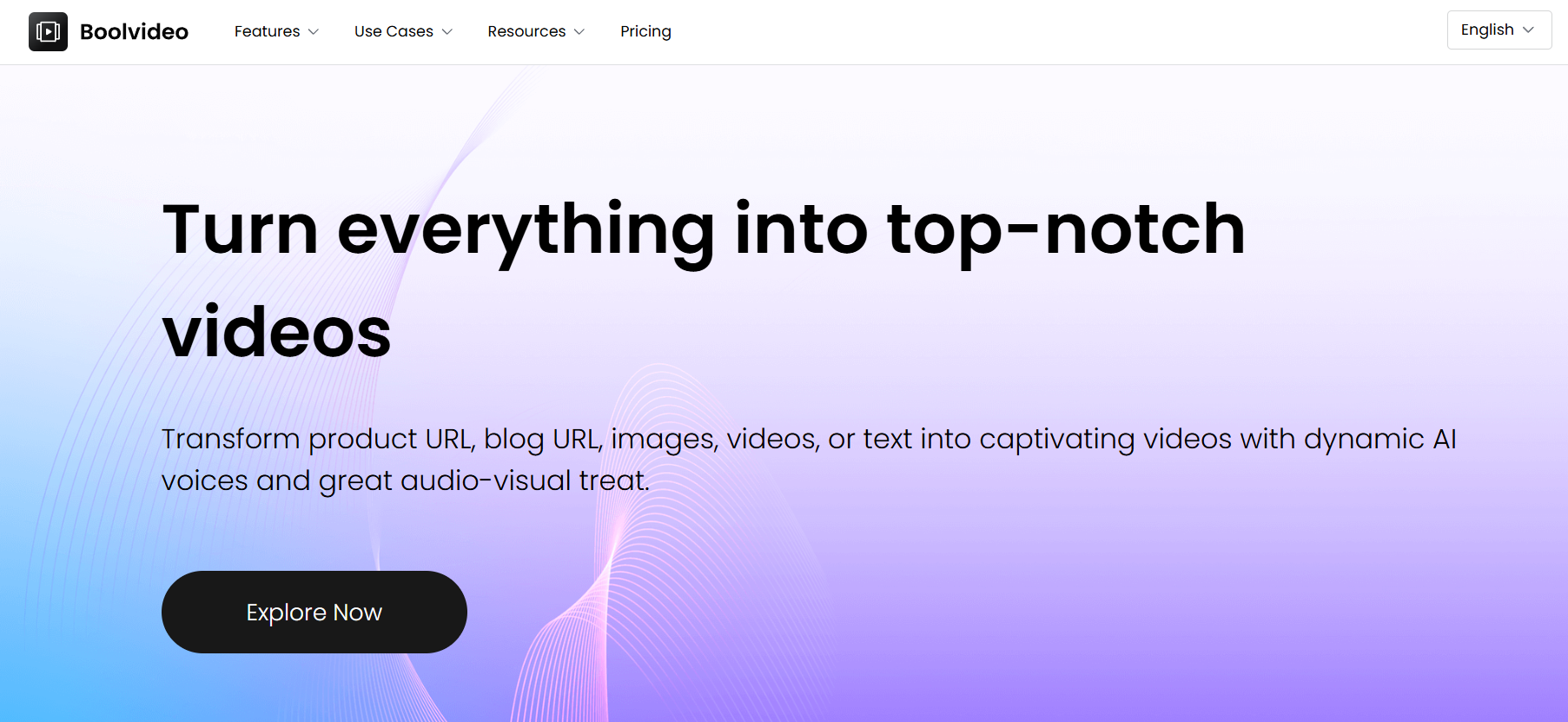
Features
Boolvideo is a very practical integrated artificial intelligence video marketing production tool. Its user base consists of many merchants who sell products overseas, most of whom sell products or services on e-commerce platforms such as Amazon. Boolvideo can help businesses with marketing needs create dynamic videos about product marketing, whether it's exquisite product marketing advertisements or captivating social media videos, which can maximize the savings in manpower and marketing costs. And it also has its editor. For example, after you generate a video with it, you can edit it again. Its interface is also straightforward and friendly, making it a good choice for beginners.
Pros and Cons
Pros:
It supports eight powerful video editing functions to meet your diverse video production needs.
More than 20 fashionable and modern templates for you to choose from, catering to the public's aesthetic preferences.
Compared to other tools, the price is affordable and conscientious. One click subscription can help you greatly save on promotion and marketing costs.
The video production and editing process is straightforward, and even novice editors can quickly learn how to edit and optimize.
Cons:
The new feature is still being updated and iterated, and you may need some time to wait for the upgrade.
Pricing
Boolvideo offers two packages at different prices: an annual package and a monthly package:
Annual package:
Standard:$11.5 /month for first year, then $23 / month starting next year
Pro:$27.5 /month for first year , then $55 / month starting next year
Monthly package:
Standard:$12 /month for first year, then $29 / month starting next year
Pro:$29 /month for first year, then $69 / month starting next year
Best Use Cases
Boolvideo is perfect for professional marketers who require high-quality output. And it is particularly suitable for the e-commerce industry, such as creating social media content, creating promotional activities, brand building videos, and long form content. If you are looking for the best video marketing software to enhance your strategy, this tool is perfect for you.
Pictory
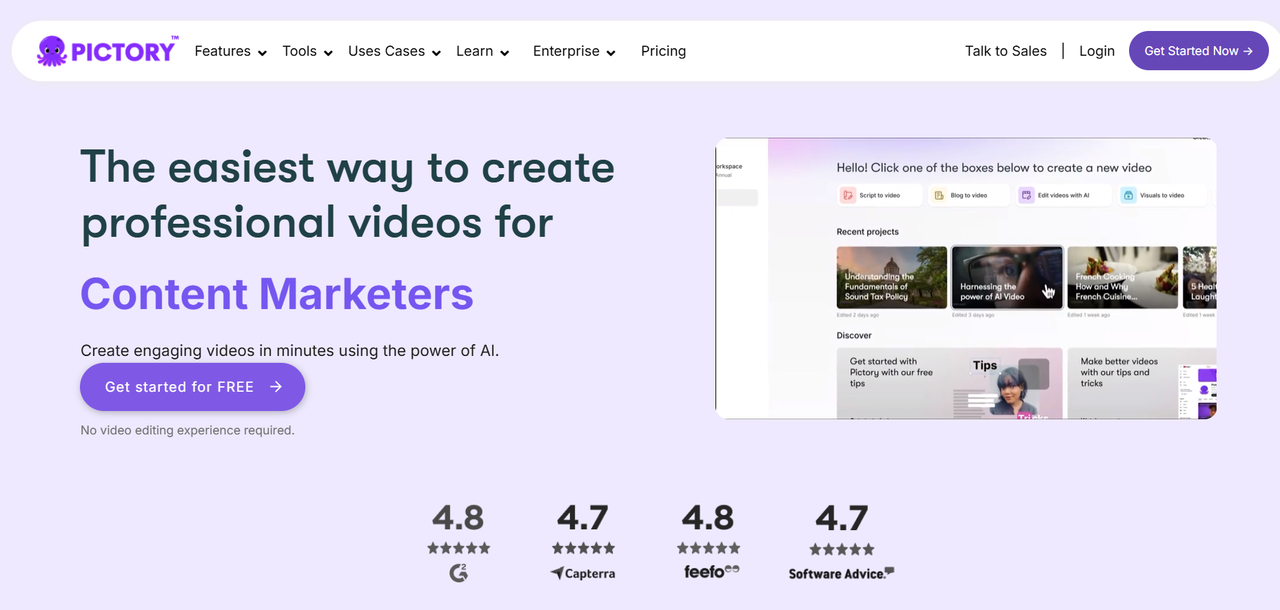
Features
Pictory achieves one click visualization of text content through AI script to video engine, synchronously and automatically generates accurate subtitles in multiple languages, greatly shortening the video production cycle. Users can enjoy 3 free high-definition exports per month, quickly adapting to the pace of social media updates, especially suitable for the basic needs of start-up teams trying out video marketing.
Pros and Cons
Pros:
Text-to-Video Conversion: Easily transform scripts or blog posts into professional-quality videos with AI-generated voiceovers, matching visuals, and background music.
Scene-by-Scene Editing: Use the Story feature to edit each part of your script, which automatically updates images and voiceovers. You can also adjust clips directly in the Visuals section.
URL-to-Video: Convert any webpage, including blog posts or product pages, into an engaging video with just a URL.
Cons:
Unlike Invideo, you can’t produce videos from your phone.
Pricing
Pictory offers two packages at different prices: an annual package and a monthly package:
Annual package:
Sarter:$19 /month for first year.
Pro:$39 /month for first year.
Team:$99 /month for first year.
Enterprise:$975 /month for first year.
Monthly package:
Sarter:$25 /month for first year.
Pro:$49 /month for first year.
Team:$119 /month for first year.
Enterprise:$975 /month for first year.
Best Use Cases
This solution focuses on ensuring brand integrity and provides pure video output without mandatory watermarks. It also comes pre-installed with LinkedIn professional layout and TikTok vertical native format components, allowing advertising optimization engineers to complete the entire process from script to platform adaptation video production within 15 minutes. Specially suitable for promoting independent cross-border e-commerce sites and meeting the daily demand of local lifestyle service merchants for short videos. By reducing the time required for cross-platform format adjustments, the efficiency of material A/B testing can be improved by up to 40%.
Synthesia
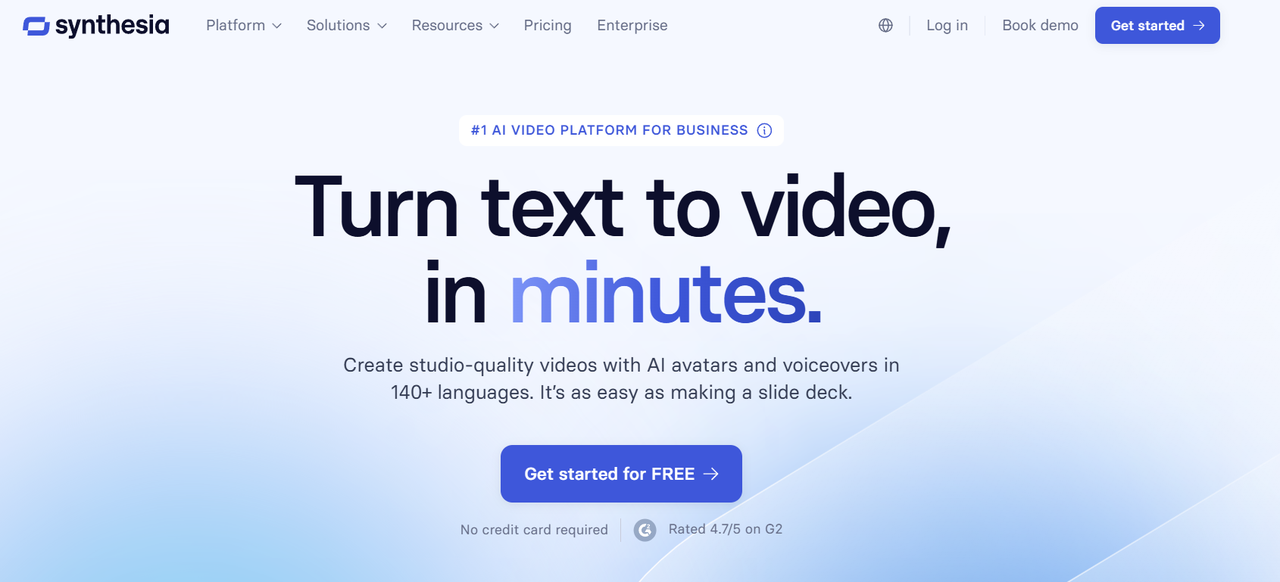
Features
Through the intelligent matching of AI digital human anchors with 120+ multilingual voice databases, combined with a real-time subtitle translation engine, Synthesia can generate training courseware and product feature commentary videos that meet SCORM standards in bulk. Multinational enterprise users can quickly create regional customized versions (such as English virtual instructors+Spanish subtitle combinations), effectively solving the localization problem of global team knowledge synchronization and reducing cross-border collaboration costs by 75% compared to traditional outsourcing production models.
Pros and Cons
Pros:
With a vast and complete template library, you can start making videos anytime.
The facial animation in Synthesia is more realistic and perceptible than most artificial intelligence video generators such as Invideo.
Cons:
Some features are not available in the free version.
Pricing
Free:$0 /month for first year.
Starter:$18 /month for first year.
Creator:$99 /month for first year.
Enterprise:$975 /month for first year.
Best Use Cases
Synthesia offers a comprehensive library of templates that users can start from, making it an excellent choice for creating high-quality AI videos. The team at Synthesia has gone the extra mile by hiring actual actors to help perfect their templates and rendering model, ensuring that the face animations are more realistic and stronger than those found in most other AI video generators like Invideo. Additionally, Synthesia boasts better collaboration features than most AI video tools, allowing teams to work together more effectively.
Veed
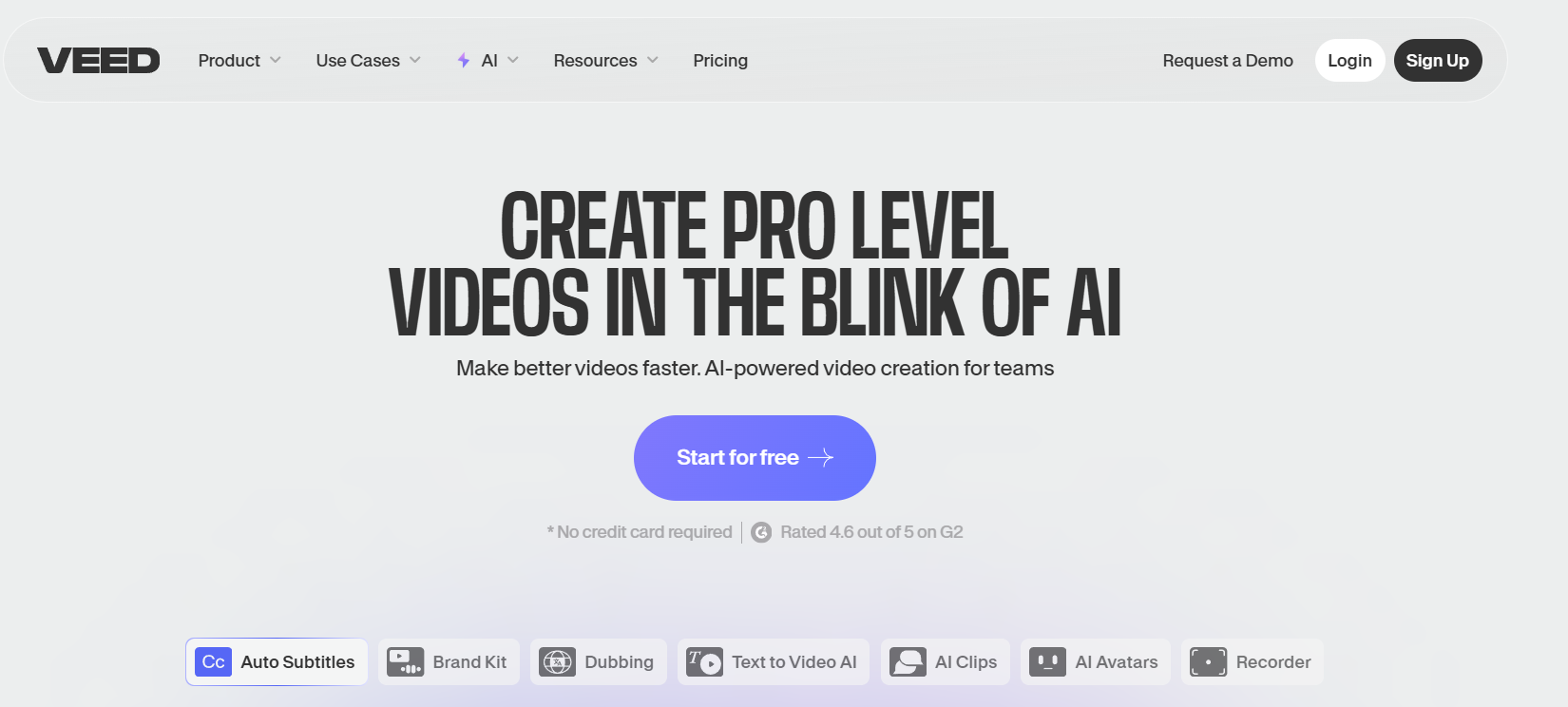
Features
While Veed is renowned for its powerful video editing capabilities, it has quickly expanded into AI-driven video creation. For SaaS marketers, Veed offers the perfect blend of extensive editing tools and the ability to generate videos, avatars, and voiceovers using simple text and image prompts.
Pros and Cons
Pros:
Magic Cut: This AI tool automatically removes filler words and silence from video footage, ensuring cleaner and more polished content.
AI Script Generator: The app’s AI helps create engaging video scripts from simple text prompts, streamlining the content creation process.
Cons:
AI generated clips are not as detailed as Inideo
AI output content requires you to manually edit a large amount.
Pricing
Veed offers two packages at different prices: an annual package and a monthly package:
Annual package:
Sarter:$9 /month for first year.
Pro: $24 /month for first year.
Monthly package:
Sarter:$19 /month for first year.
Pro:$49 /month for first year.
Best Use Cases
Veed is an efficient tool for creating high-quality videos with minimal effort. It can turn text into complete videos, complete with AI avatars, auto-generated subtitles, translations, and natural-sounding voiceovers. The Magic Cut feature removes filler words and silences, while the AI script generator helps create compelling content quickly. It’s ideal for marketers, educators, and content creators looking to produce engaging videos without extensive editing skills.
Canva
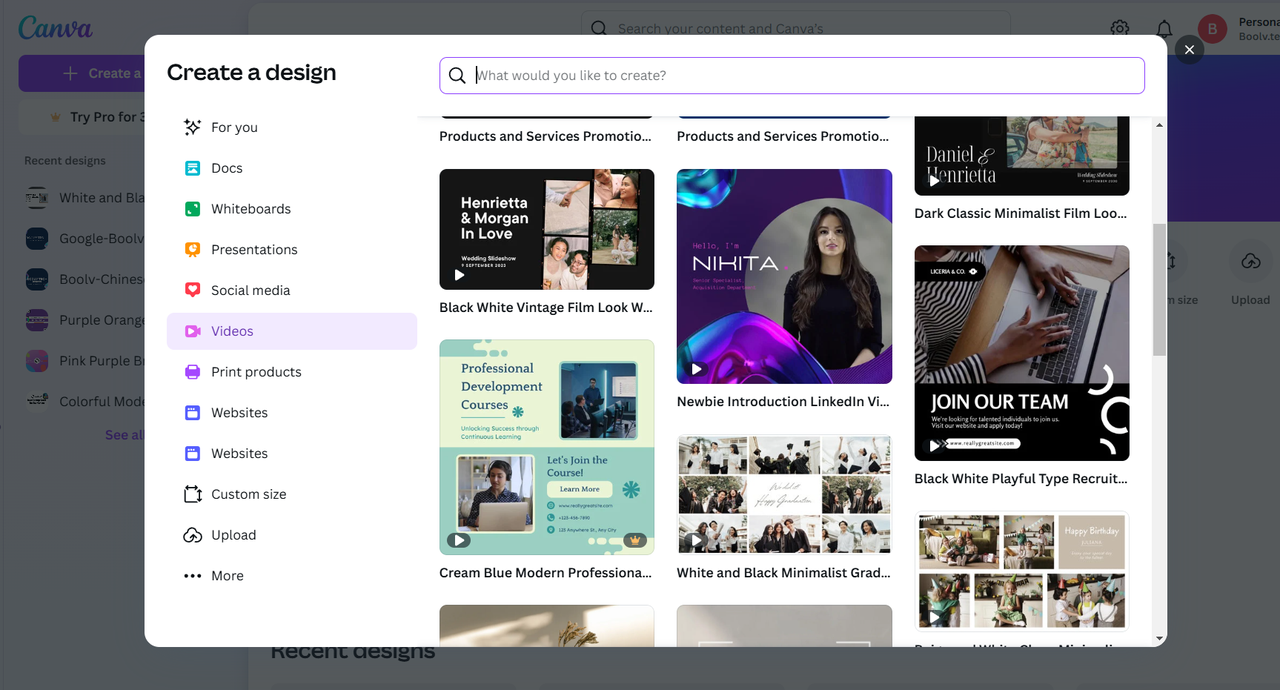
Features
Canva is the world's leading design platform for creators. While its AI video capabilities may not match Invideo, its ability to animate images created within Canva and add additional elements to existing videos offers a significant advantage for SaaS content creators.
Pros and Cons
Pros:
AI Video Generator: The tool produces talking head videos perfect for a range of uses, including product launches and explainer videos.
Magic Switch: Automatically transforms designs into various formats or languages.
Cons:
Canva only supports converting avatar images into animated videos. It does not have powerful AI capabilities and cannot produce realistic videos
Pricing
Pro: $15/month for first year.
Teams:$10/month for first year.
Enterprise:$30 /month for first year.
Best Use Cases
Canva is an incredibly user-friendly and collaborative design platform that offers a comprehensive suite of tools for creating everything from images and charts to videos. With thousands of templates to choose from, it allows users to get started quickly and efficiently. Whether you're an individual creator or part of a team, Canva's affordability and versatility make it an ideal choice for bringing your creative ideas to life.
How to Choose the Best InVideo Alternative?
When choosing the best InVideo alternative, please consider the following key factors:
Budget: You need to decide whether you want it to be free or paid. Free tools are perfect for individual creators or budget-conscious creators, while paid options typically offer more advanced features and higher quality output.
Artificial Intelligence Capability: Evaluate the available artificial intelligence capabilities of various AI tools, such as text to speech for dubbing, automatic editing tools, and AI-driven content creation. These features can significantly enhance your workflow and improve video quality.
Export Quality and Format Support: Ensure that the tool supports the export quality and format you need. High resolution export is crucial for professional use, and support for various formats ensures compatibility of your videos with different platforms.
Collaboration features: If you are working in a team, collaboration features such as shared editing, real-time feedback, and version control are crucial. These tools simplify workflows and make efficient collaborative work easier.
By considering these factors, you can find the InVideo alternative that best suits your needs and enhances the video creation process.
Conclusion
In conclusion, selecting the best InVideo AI alternative requires careful consideration of your budget, AI features, export quality, and collaboration needs. Tools like Boolvideo, Synthesia, Veed, Canva, and Pictory each offer unique strengths, from affordable AI-driven video creation to advanced editing and branding options. By evaluating these factors, you can find a solution that fits your specific needs and enhances your video creation process. Come and choose what you like. (Boolvideo is very useful!)
FAQs
Is there a completely free InVideo AI alternative?
Yes! Synthesia and Canva Video offer free plans with basic AI tools.
Can I remove watermarks in free alternatives?
Most free tools add watermarks, but Pictory allows 3 free HD downloads/month without branding.
Which InVideo alternative is best for YouTube creators?
Try Animoto for customizable intros/outros or Renderforest for high-quality animations.
Is Boolvideo a good alternative to InVideo AI?
Yes, Boolvideo is a great alternative, offering AI-powered video editing with easy-to-use templates, voiceovers, and customization options. It’s ideal for those looking for a quick, professional video creation process.
Can I use Boolvideo for social media videos?
Absolutely! Boolvideo offers templates optimized for social media platforms like Instagram, Facebook, and TikTok, making it a solid choice for creating engaging content for social media.


