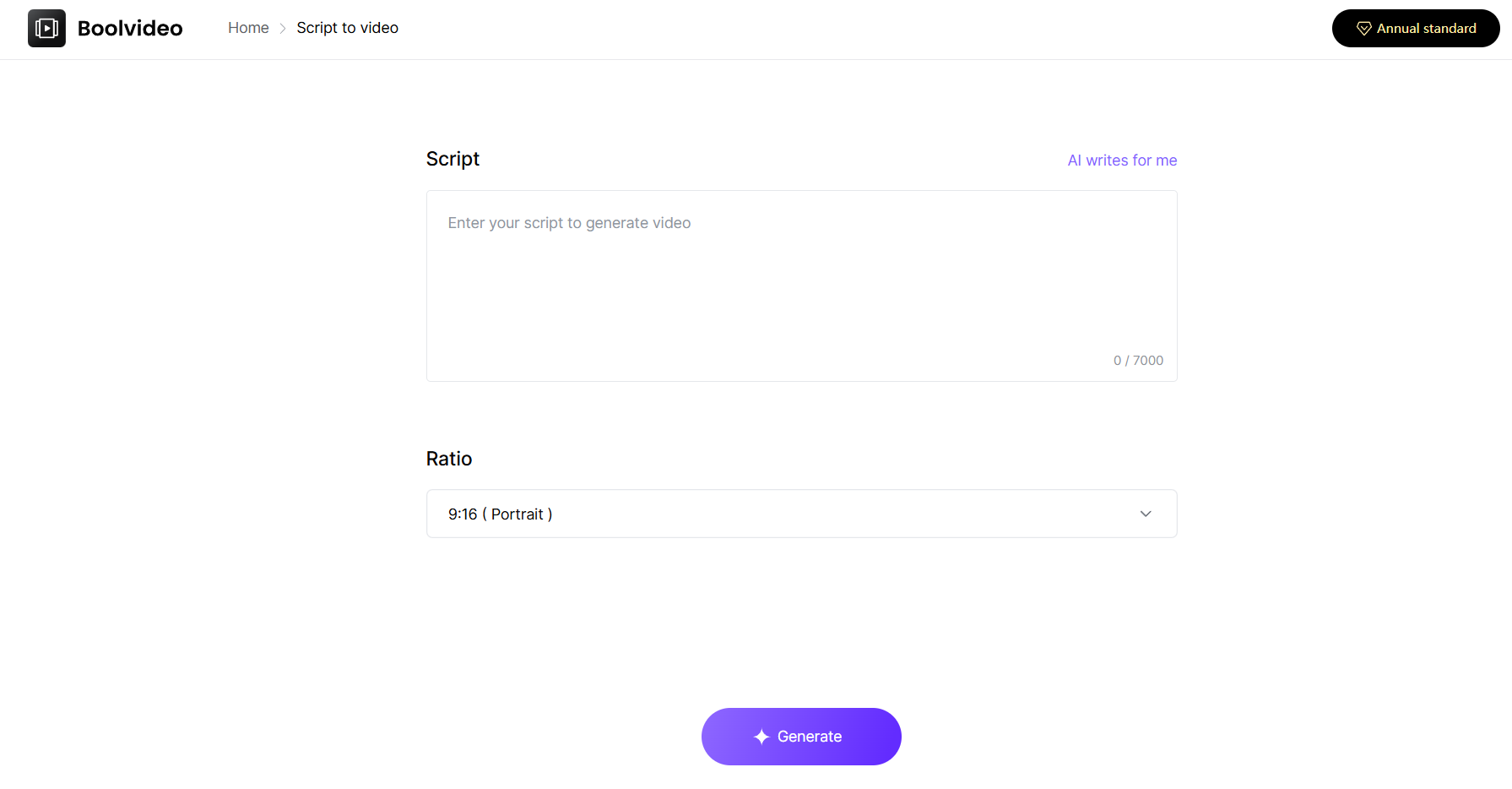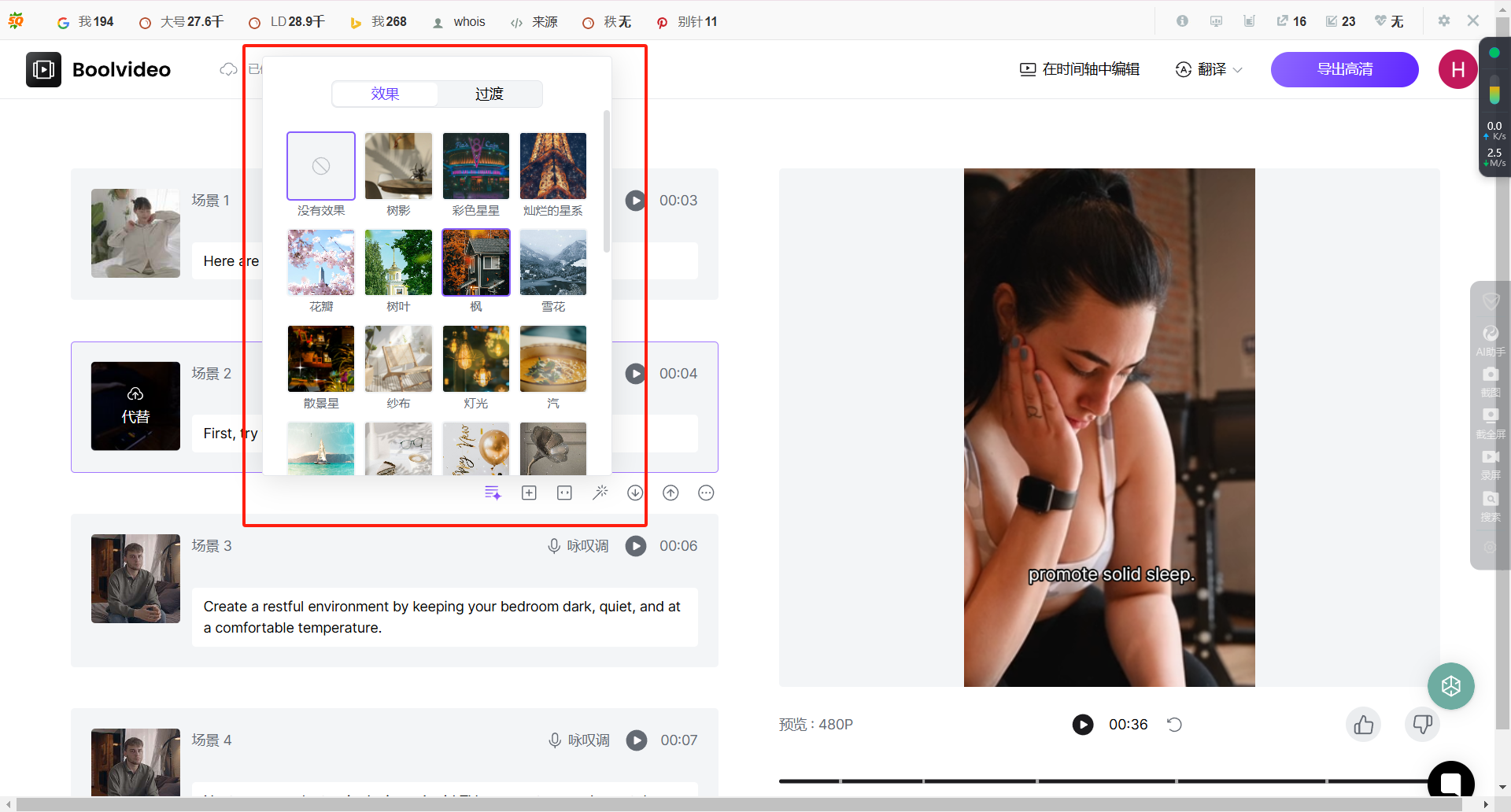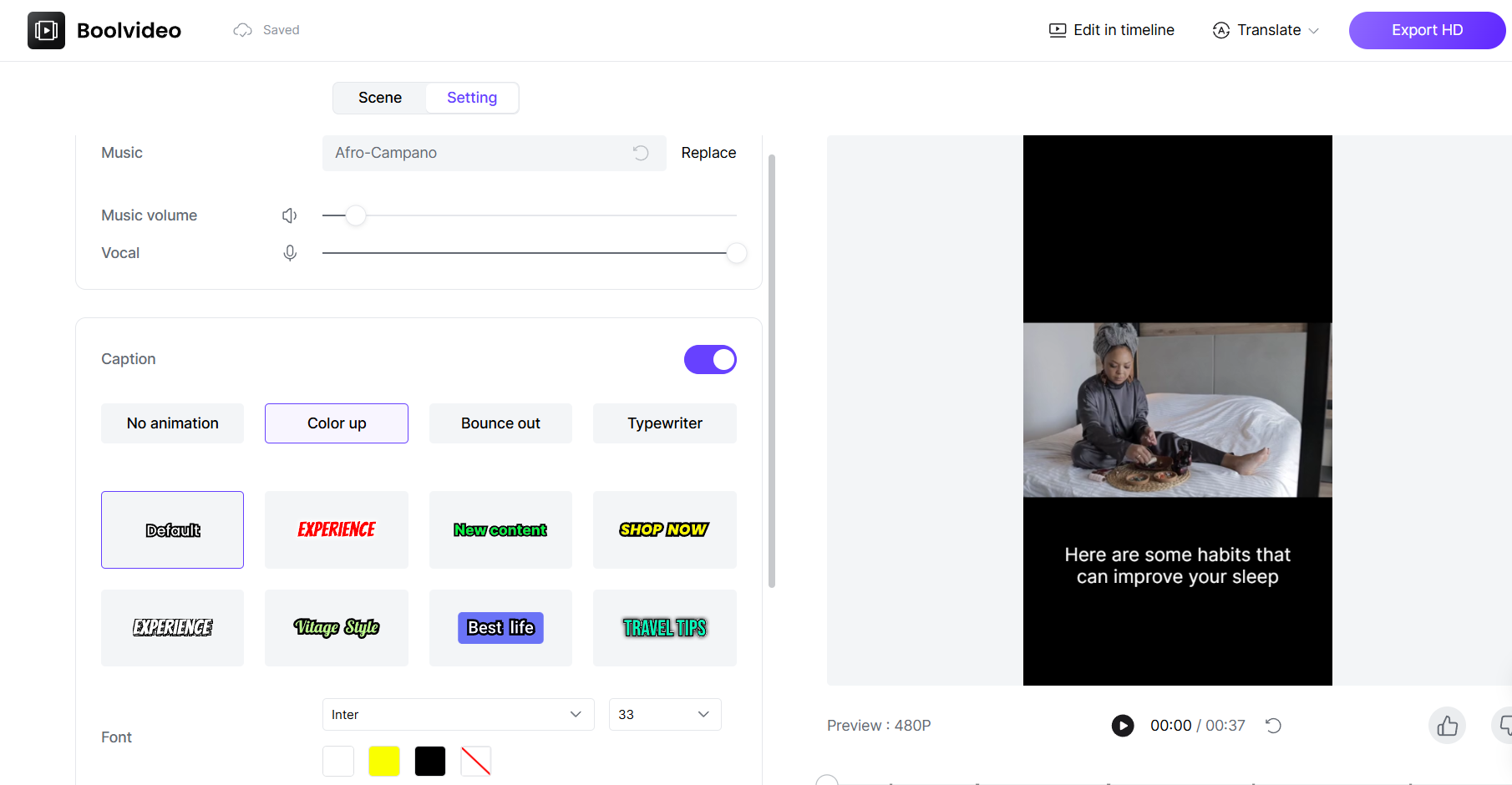How to Use an AI Video Script Generator for YouTube in 2025
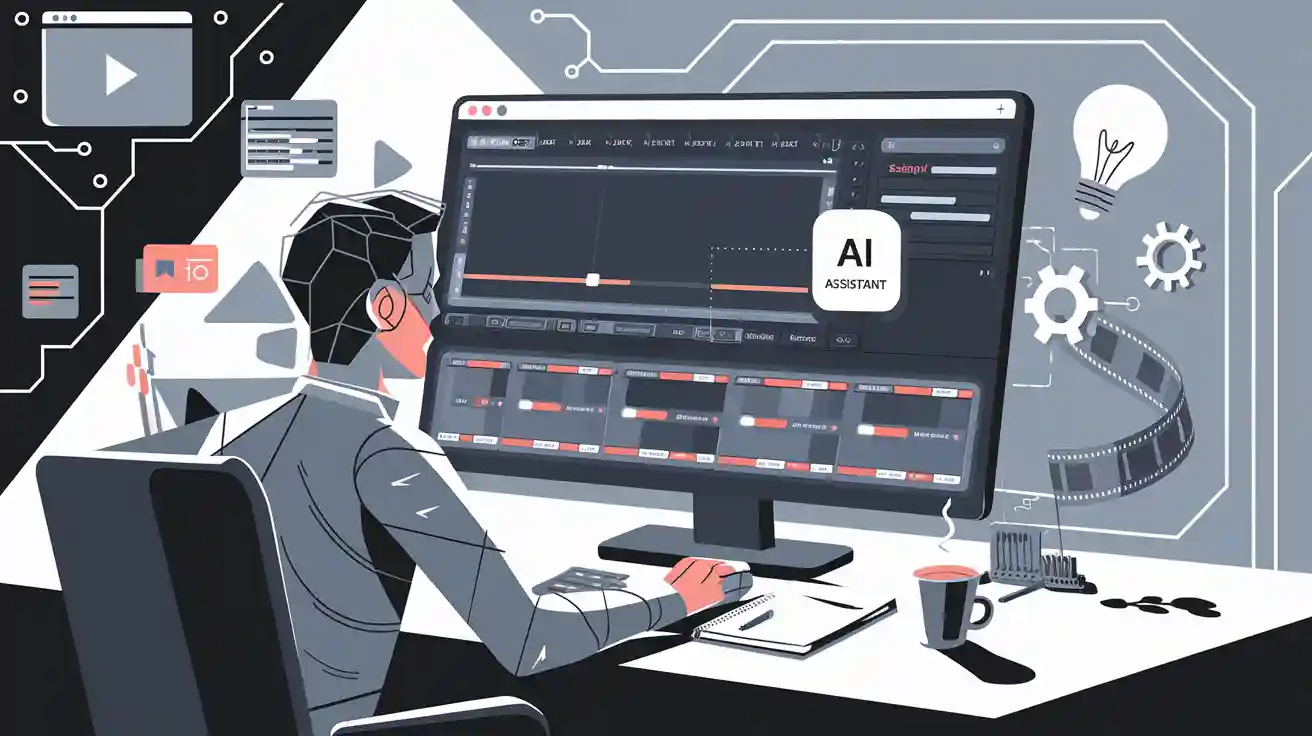
Using an ai video script generator for YouTube in 2025 is easier than ever. You just pick your tool, enter your video topic, choose your style and tone, generate your script, edit it, optimize for YouTube, and then blend it into your workflow. Nearly 63% of creators now use ai to speed up their video scripting. With ai, you save time, keep your content fresh, and reach your audience with a strong hook and clear call-to-action. These tools help both faceless and on-camera content creators deliver videos that stand out.
Ready to boost your creativity and connect with your audience? Let ai do the heavy lifting so you can focus on your message!
Choose AI Video Script Generator
Key Features
When you pick an ai video script generator, you want it to make your life easier and your youtube videos better. Here are some features you should look for:
Generates clear, engaging scripts for your youtube audience.
Lets you customize scripts to match your style.
Works with other ai tools for youtube, like title, thumbnail, and voiceover generators.
Keeps your branding and tone consistent across every video.
Offers platform-specific options for youtube and other social channels.
Adds strong calls to action, like “subscribe” or “like.”
Helps you pace your script for natural delivery.
Boosts your video’s performance with better engagement and SEO.
You can also set the platform, topic, and tone. This way, your ai video script generator knows exactly what you want your video to say and how you want it to sound.
Top Tools 2025
There are many ai tools for youtube creators in 2025. Here’s a quick look at some of the best options:
AI Video Script Generator | Key Strengths | Pricing | Best Use Cases |
|---|---|---|---|
vidBoard | Blog/PDF input, avatars, voice cloning | Free tier; $99 one-time | Quick B-roll, vlogs |
Runway Gen-4 | Cinematic camera, prompt-driven | 5 free credits; $12/mo | B-roll, intros |
OpenAI Sora | 20s photoreal footage | ChatGPT Plus $20/mo | Loops, shots |
HeyGen AI Studio | Micro-gestures, timeline editor | $29/mo; free tests | On-camera brands |
Synthesia Personal | 230 avatars, templates | $18/mo starter | Multilingual content |
Lumen5 | Blog-to-video, branding | $59/mo | Long-form content |
VEED Magic Studio | Auto captions, clip trimming | Free 720p; $18/mo Pro | TikTok, Twitch |
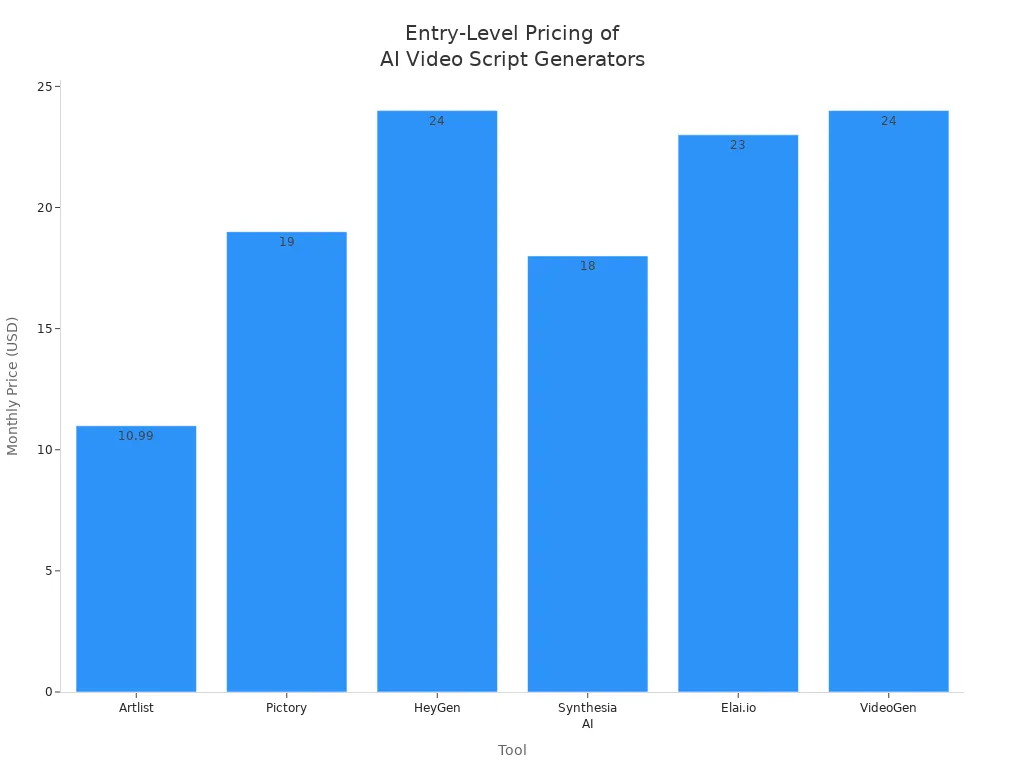
Get Started
You can start using an ai video script generator in just a few steps. Many tools let you try them for free, and some don’t even need you to sign up. Here’s how you can get going:
Go to the ai video script generator website. Some, like Lumen5, FlexClip, Animoto, Pictory, and Veed.io, don’t need an account.
Type in your video idea, pick your style or tone, and choose youtube as your platform.
Hit ‘Generate’ to see your script. You can download it or use it right away.
If you want more features, you can sign up for a free or paid plan. Tools like ContentStudio offer extra options when you create an account.
Tip: Try out a few different ai tools for youtube to see which one fits your workflow best. You might find one that makes your video creation super fast and fun!
Set Up Video Project
Set Topic
You want your YouTube video to stand out, so start by picking a clear topic. Think about what your audience cares about most. Are you making a product demo, a how-to guide, or maybe a fun celebration? Define the type of video you want to create. This helps the AI understand your goals and keeps your script focused.
Here’s a quick checklist to help you get started:
Choose your main topic or idea.
Decide on the video type (explainer, announcement, training, etc.).
Research what’s trending on YouTube for your niche.
Outline the key points you want to cover.
Craft a strong hook to grab your audience’s attention right away.
Tip: The more specific your topic, the better your AI-generated script will match your content needs.
Input Details
Now, give the AI all the details it needs to write a great script. Start by telling it about your business, your product, or the story you want to share. Add information like your company name, the length of your video, and the main message you want to deliver. Don’t forget to include your call to action, like “subscribe” or “visit our website.”
Here’s what you should prepare:
Who is your target audience? (Think about age, interests, and what they care about.)
What is the goal of your video? (Do you want to educate, entertain, or inspire?)
What makes your content unique?
Any special offers or promotions?
Key talking points or facts you want in the script.
When you give the AI these details, it creates a script that feels personal and connects with your audience. This step also helps you stay on brand and makes your content more engaging.
Select Style
Choosing the right style and tone is key when writing scripts for YouTube. Do you want your video to sound professional, casual, or maybe a bit witty? The style you pick should match your brand and speak to your audience.
If your audience is young, try a fun and energetic tone.
For business content, keep it clear and professional.
Want to build trust? Use a friendly and conversational style.
Most AI tools let you pick from templates or prompts to speed things up. You can use frameworks like “testimonial,” “day in the life,” or “three-part story” to guide your script. These templates help you organize your content and make sure your message is clear.
Note: Testing different templates and tones can help you find what works best for your YouTube channel. Don’t be afraid to experiment!
Generate YouTube Video Script
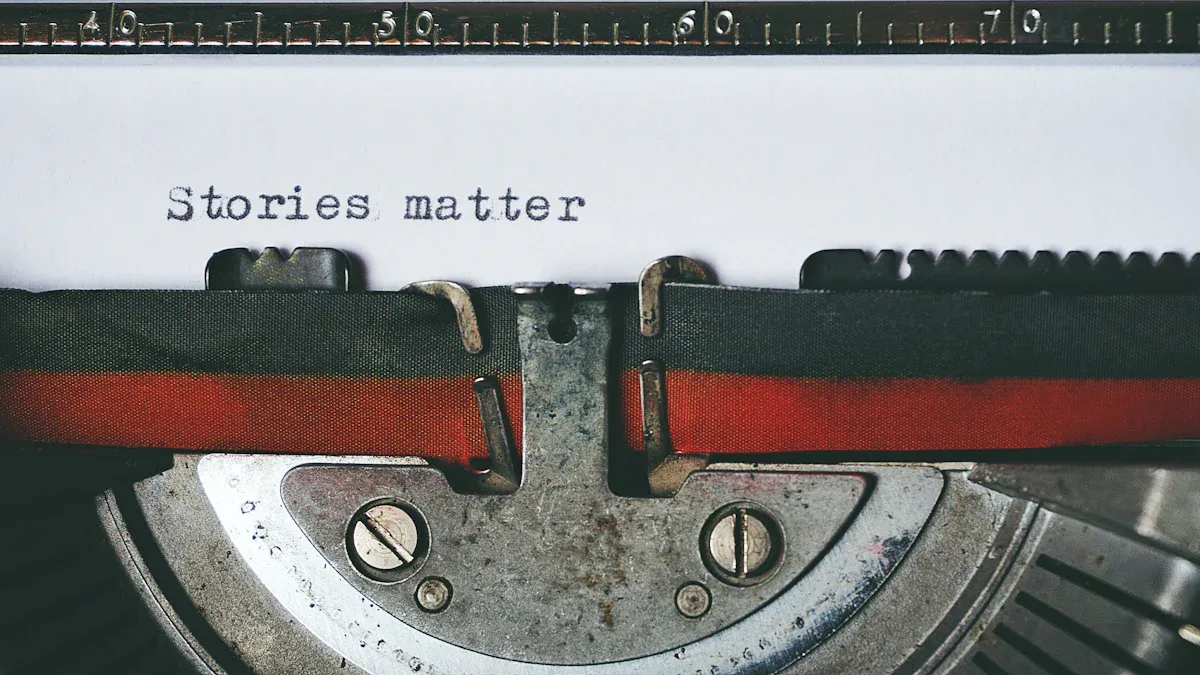
Run Generator
You have set up your project and picked your style. Now it’s time to let the ai do its magic. Start by entering your video topic or title into the ai video script generator. Most tools will give you a detailed outline for your youtube video script in seconds. This outline helps you organize your ideas and makes writing scripts for youtube much faster.
Here’s a simple workflow you can follow:
Research your topic using tools like VidIQ to spot trends and find what your audience wants.
Use the ai to create a unique angle or hook for your video. This helps your content stand out.
Enter your topic and details into the ai script generator.
Review the outline the ai gives you. If you need more detail, run the generator again for specific sections.
Expand the outline into a full script. You can use the ai to fill in each part or add your own ideas.
Tip: The ai can help you beat writer’s block and speed up your video creation process. You get a structure that keeps your content focused and engaging.
Edit Script
Once you have your draft, it’s time to polish it. Don’t just copy and paste the ai-generated content. You want your youtube video script to sound like you, not a robot. Here are some best practices:
Read the script out loud. This helps you catch awkward phrases and make sure the flow feels natural.
Add your own insights, stories, or jokes. Your personality makes your content unique.
Check for accuracy. Fact-check any stats or claims the ai included.
Edit for engagement. Make sure your hook grabs attention in the first few seconds.
Use ai grammar checkers to fix any mistakes.
Save your best scripts as templates for future youtube video scripts.
Note: Don’t rely only on ai. Your edits keep your content original and help you connect with your viewers.
Personalize Content
Personalizing your script is where your brand shines. You want every youtube script to match your channel’s voice and style. Here’s how you can do it:
Choose a tone that fits your brand. You can go for friendly, professional, or even witty.
Use templates that match your video type, like tutorials or reviews.
Add your brand’s catchphrases or slogans right into the script.
Include a strong call-to-action, like “subscribe for more tips” or “leave a comment below.”
Give the ai examples of your past high-performing content. This helps it learn your style.
Edit the script to add emotional depth and make your message clear.
Try experimenting with different tones and formats. The more you tweak your ai-assisted youtube scriptwriting, the better it will fit your brand.
Useful tool: Boolvideo
Boolvideo is a handy tool if you want to take your ai-assisted youtube scriptwriting to the next level. It lets you generate scripts, create storyboards, and even turn your script into a full video. You can use Boolvideo to:
Draft your youtube video script quickly with ai.
Visualize scenes with built-in storyboard features.
Export your script for use in other video tools.
Integrate with voiceover generators for faceless youtube videos.
Boolvideo is a versatile AI video script generator designed to simplify your video creation process. It offers features like product image extraction, which lets you pull visuals directly from your content. This tool also supports text-to-video and script-to-video capabilities, making it perfect for creating professional-quality videos in minutes. Boolvedio’s intuitive interface ensures you can start crafting scripts without any prior experience. Plus, its AI-driven suggestions help you refine your ideas and create engaging narratives effortlessly.
For example, "script to video" is a feature you often use, which can help you easily achieve the goal of converting scripts into videos. You can open this option, enter your pre conceived script in the blank space, and choose the video example you need. After that, you just need to click on "generate" and wait for one to two minutes. Boolvideo should be able to help you generate the initial draft of the video, isn't it super easy?
If you feel that the initial draft is not particularly perfect, it's okay, it can help you make changes at any time! Or you can add your own ideas without any problem~
After you input your script, it will quickly generate a simplified version of the video, and you can also make corresponding changes according to the content you want.
For example, on the left side, there are split shots of our video, and you can freely change the position of these shots, such as "up" or "down". And you can see the 'magic wand' below, which can help you randomly change the filters and style of your video.
Many creators use Boolvideo with other ai tools like ElevenLabs for voiceovers or Pictory for turning scripts into finished videos. This makes the whole video creation process smooth, especially if you want to make faceless content. You can even automate your workflow, from script to video export, without needing to download extra software.
If you want to save time and keep your content looking professional, try combining Boolvideo with other ai tools. You’ll find it much easier to create high-quality youtube videos, even if you don’t want to be on camera.
Optimize for YouTube
Add SEO
You want your video to reach more people on YouTube. Start by making your script SEO-friendly. AI tools help you find the best keywords for your topic. They suggest keywords you can use early and often in your script. This helps YouTube know what your video is about. You can also use AI to improve your title, description, and tags. These steps boost your video’s visibility and help you show up in search results.
Use keywords in your script’s intro and throughout the video.
Let AI suggest topics and formats that match what your audience likes.
Check YouTube analytics to see what keeps viewers watching.
Try AI tools for thumbnail design and playlist ideas to increase engagement.
Tip: Use structured prompts when you create your script. This keeps your SEO goals and audience engagement balanced.
Structure Script
A good script keeps your audience watching. Start with a strong hook. Ask a question or share a bold fact to grab attention. Avoid boring intros that make viewers leave. Use stories and personal touches to make your content memorable. Break your script into clear sections: hook, preview, main points, recap, and call to action. This structure helps with retention and keeps your audience interested.
Begin with a hook that teases what’s coming.
Preview what viewers will learn.
Deliver your main points with simple transitions.
Recap the key ideas.
End with a clear call to action.
Check your viewer retention and audience retention rate after posting. If you see drop-offs, adjust your script’s intro or pacing next time.
Follow Guidelines
YouTube wants original and authentic content. AI can help, but you need to add your own voice and ideas. Make sure your script is not just copied or fully automated. Add your own commentary, stories, or insights. This makes your video unique and helps with monetization. Avoid copyright issues by using AI tools that allow commercial use. Always review YouTube’s latest policies to keep your channel safe.
Remember: Your personality and creativity turn an AI-generated youtube script into engaging content that stands out.
Export and Use Script
Download Script
Once you finish your script with an ai tool, you need to get it ready for your youtube video. Most ai platforms make this step simple. You can usually download your script as a text file, copy it to your clipboard, or even export it straight into your favorite video editor. Some tools let you export your finished video as an MP4 or send your project as an XML file for more editing.
Here’s a quick look at common export methods:
Export Method | Description |
|---|---|
MP4 Video Export | Export production-grade MP4 videos ready for immediate sharing or use in video workflows. |
XML Project Export | Export project files as XML to import into preferred editing suites for further refinement. |
You just pick the format that fits your workflow. If you want to share your video right away, choose MP4. If you want to edit more, XML works best.
Tip: Always double-check your script before exporting. This helps you catch any last-minute changes.
Integrate Workflow
Now you have your script and video files. It’s time to bring everything together for your youtube channel. Many creators use ai-generated scripts with video editors or voiceover generators. This combo makes your workflow smooth and fast.
Write a clear script that matches your youtube goals.
Pick an ai video platform that fits your style.
Upload your script and any brand images or music.
Let the ai suggest visuals, avatars, or animations for your video.
Use a voiceover generator to add natural-sounding audio.
Add effects, transitions, and overlays to make your video pop.
Preview your video and make edits for pacing and clarity.
Export your final video in the best format for youtube.
Recent ai tools can even match scenes and voiceovers automatically. Some platforms let you move from script to published video without switching apps. This saves you time and keeps your content looking sharp.
Note: Try using tools that connect with Canva, Notion, or Google Docs. This way, you can manage your script, video, and assets all in one place.
Tips for Best Results
Avoid Mistakes
When you use an ai video script generator, you want your content to shine. Many creators make simple mistakes that hurt their videos. Here are some things to watch out for:
Forgetting to add performance cues like pacing or tone. This can make your delivery sound flat.
Skipping storytelling basics. Your script needs a clear conflict, resolution, and personal touch.
Using vague prompts. If you give the ai little detail, you get a generic script.
Ignoring your audience’s pain points. If your script doesn’t solve their problems, they won’t stay.
Making your language too complex. Simple words keep your content easy to follow.
Leaving out a clear call to action. Always tell viewers what to do next.
Giving the ai too much info at once. Break your ideas into smaller parts for better results.
Not preparing a good outline. Quality input leads to quality output.
Missing visual cues. Add notes for shots or transitions to help with editing.
Overusing effects. Too many visuals distract from your message.
Forgetting about hooks and pacing. Keep your audience interested from the start.
Not matching your brand’s style. Consistency builds trust.
Tip: Always start your script with a compelling hook to grab attention right away.
Try Advanced Features
You can make your youtube content even better by exploring advanced ai features. Many tools let you:
Edit every part of your script for a personal touch.
Translate your video for a global audience.
Add ai-generated music, captions, and sound effects.
Trim and edit your video with smart tools.
Convert your script straight into a finished video.
Try creative extras like cartoon or quiz generators.
These features help you create engaging content that keeps viewers watching. You can also use integrations with video editors and live streaming platforms to add custom backgrounds, logos, and guest spots.
Stay Updated
AI technology changes fast. New tools like Jasper AI and Writesonic now help you write SEO-friendly scripts and even generate voiceovers. You can use ai to analyze your audience’s behavior, find trending topics, and improve your content strategy. Some ai tools even automate video promotion and help you reach more viewers. As ai gets smarter, you’ll see more ways to personalize your content and keep your audience hooked. Stay curious and try new features as they come out. This way, your videos will always stand out on youtube.
Note: The best creators keep learning and testing new ai tools. You never know when you’ll find the next big thing for your channel!
You’ve seen how easy it is to use AI for your youtube scripts. Pick your tool, set your topic, and let AI help you create content that stands out. Many creators say AI saves time and helps them focus on what matters—connecting with viewers. Try different features, add your own style, and always include a strong call-to-action and cta. Now’s your chance to start making videos that inspire and grow your channel!
FAQ
How fast can I get a script with AI tools?
You can get a draft in seconds. Just enter your topic and details. The tool does the rest. You can edit and use it right away.
Do I need to pay for these tools?
Many AI tools offer free versions. You can try basic features without paying. If you want more options, you can upgrade to a paid plan.
Can I use these scripts for any type of video?
Yes! You can use them for tutorials, reviews, vlogs, or even faceless videos. Just pick your style and let the tool help you.
Will my videos sound like everyone else’s?
No. You can add your own stories, jokes, and ideas. Edit the draft to match your voice. This way, your videos stay unique.
See Also
Best Free AI Tools To Generate Video Scripts In 2025
Harness AI Technology To Boost Creativity In Video Scripts
Top AI Video Makers Content Creators Should Use In 2025