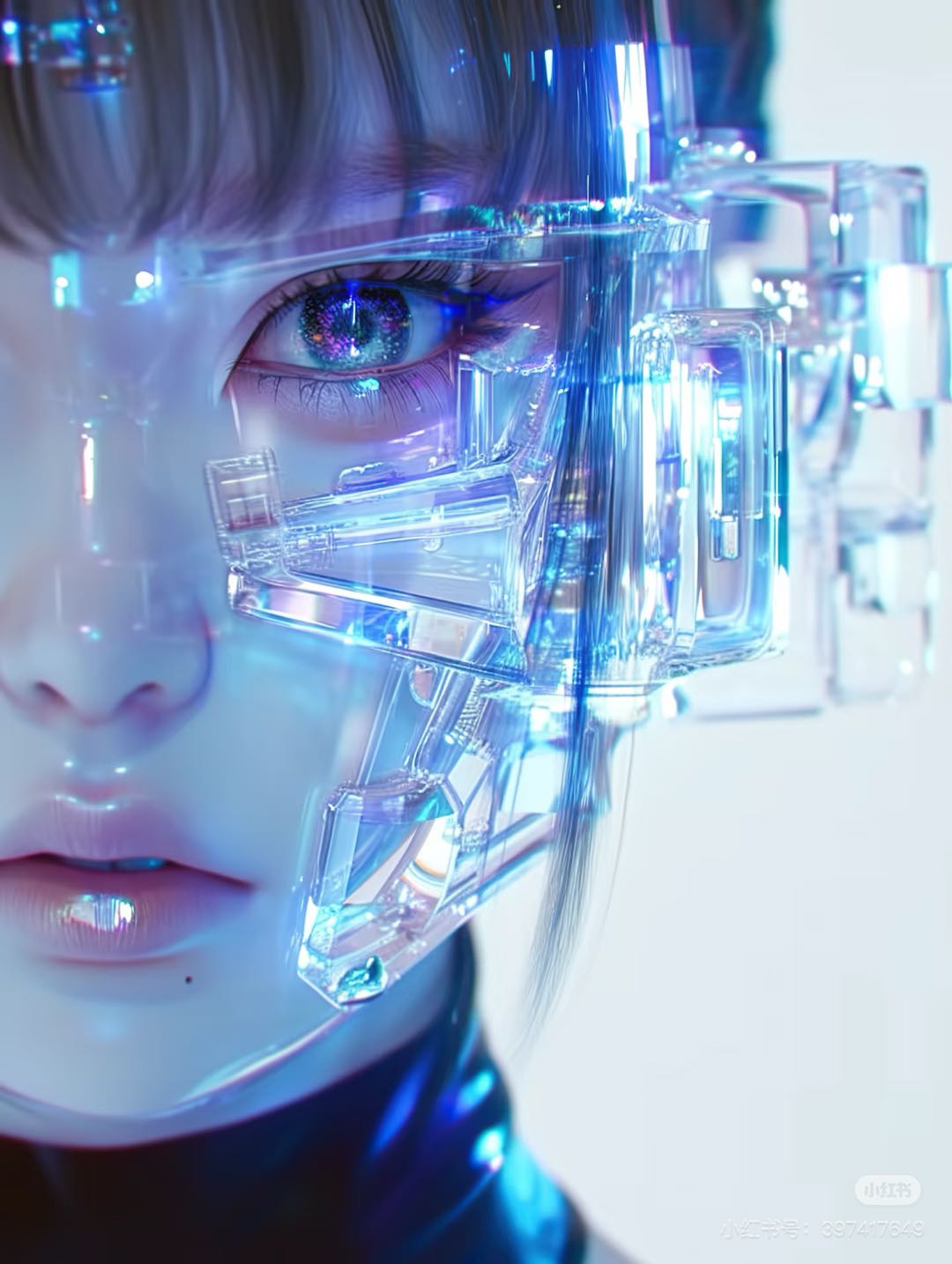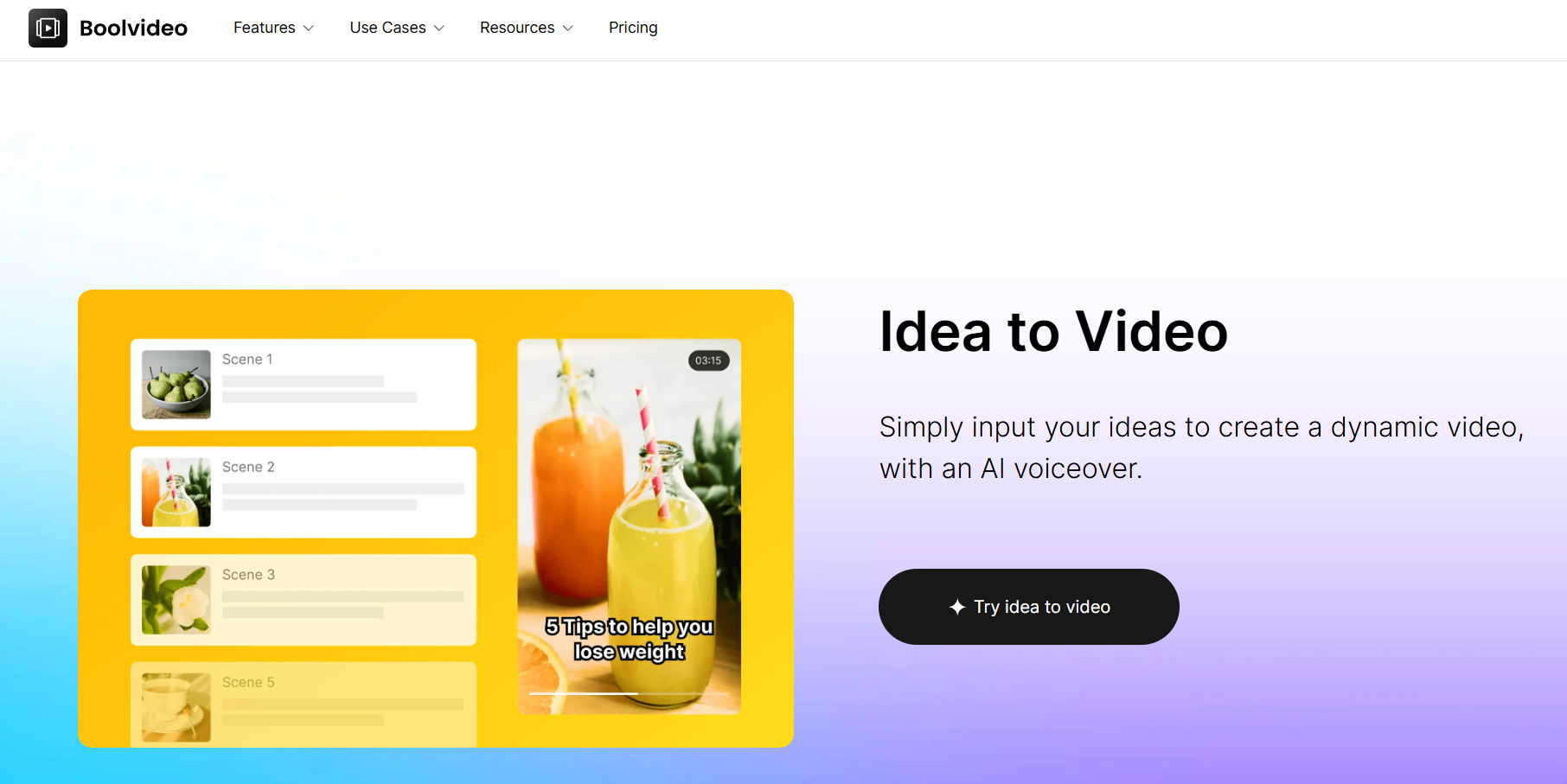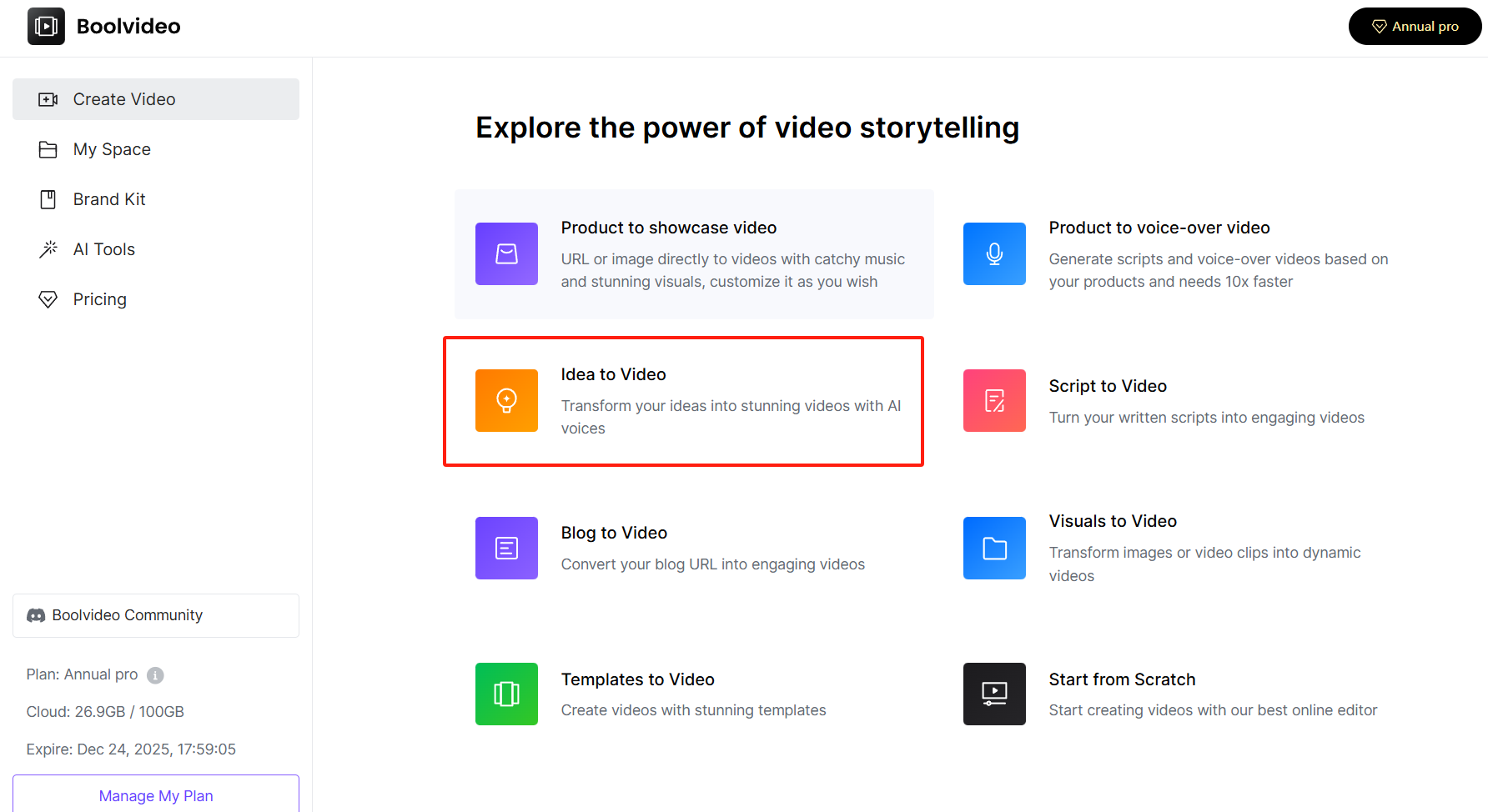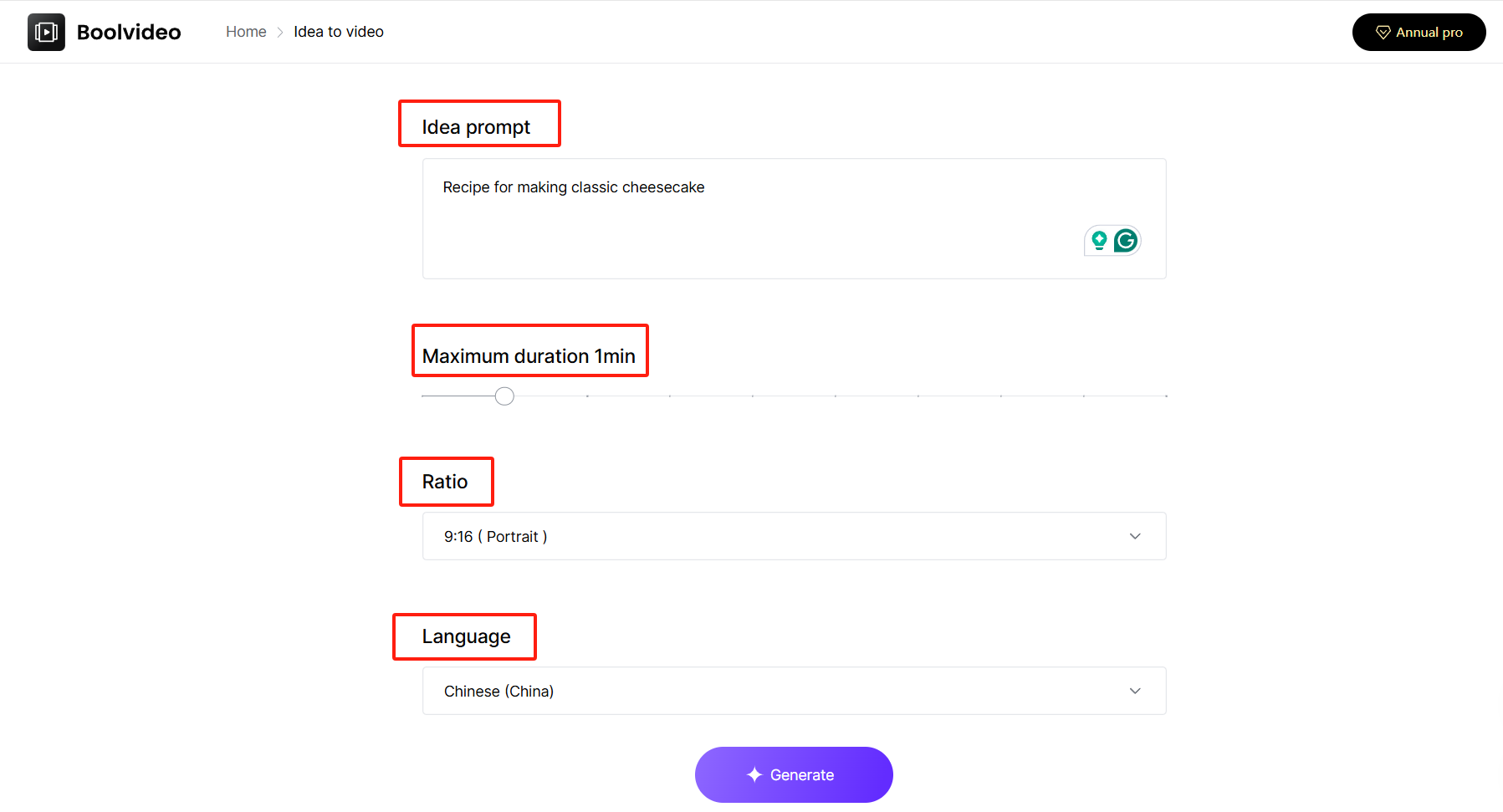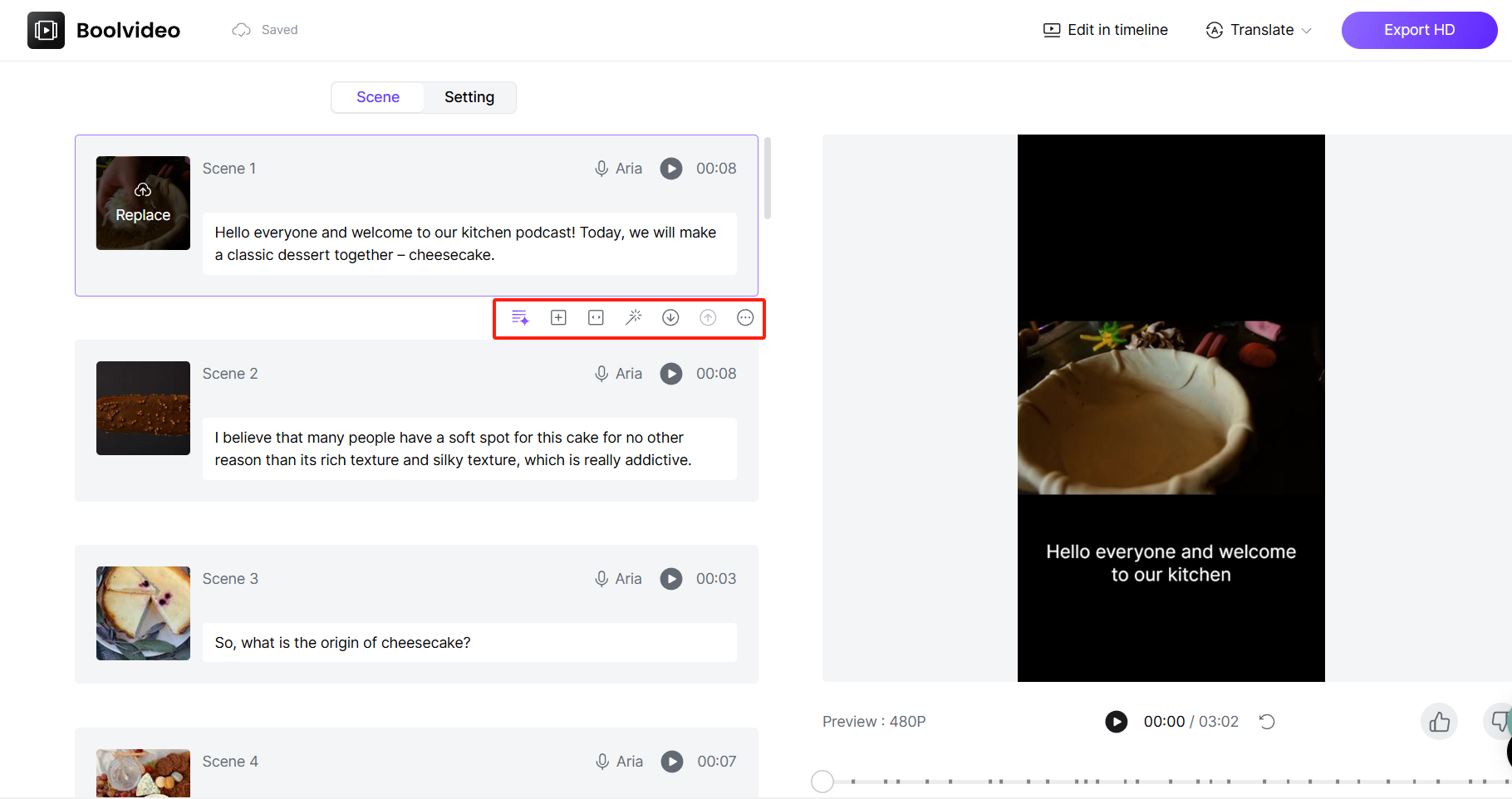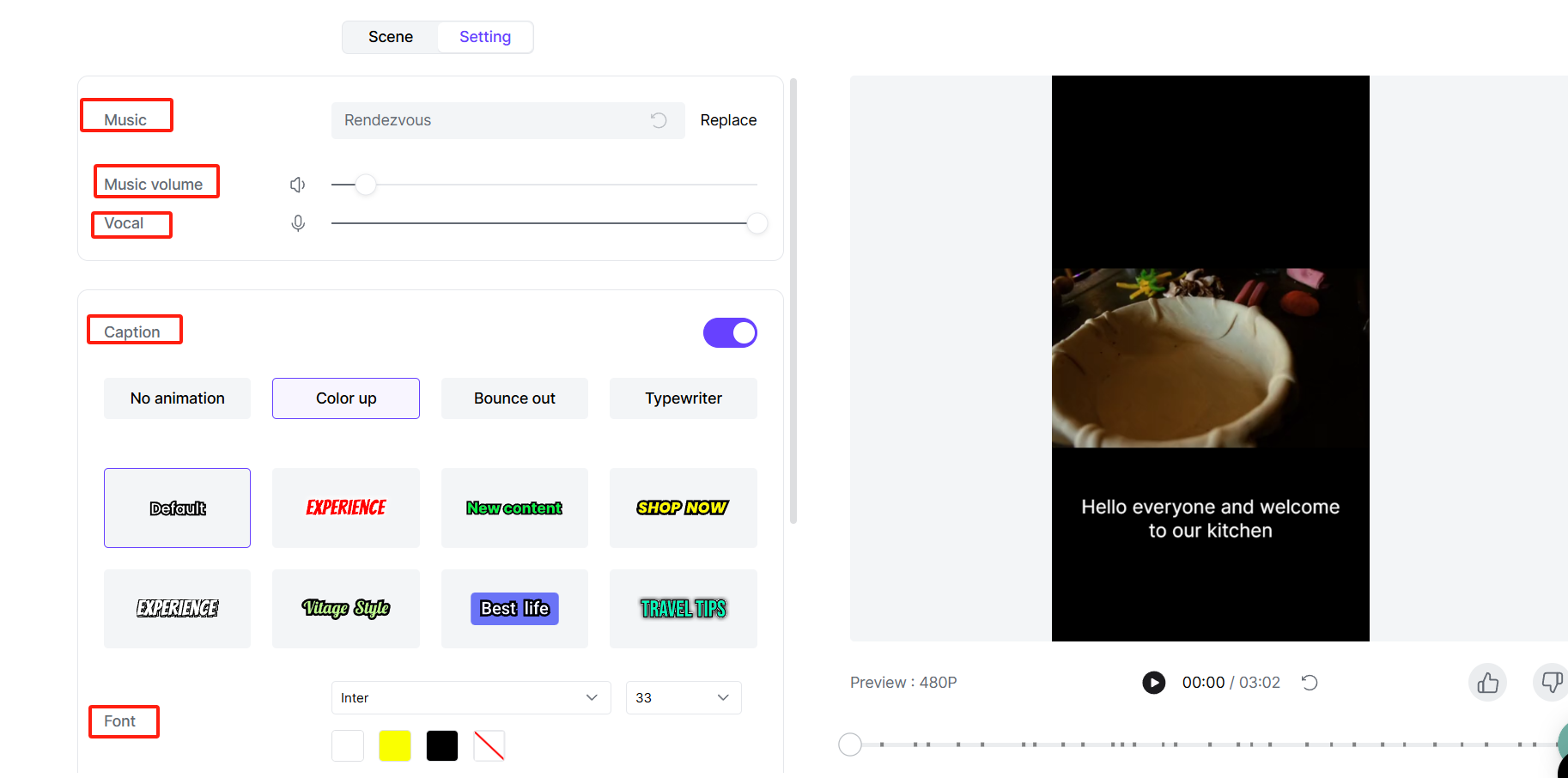How to turn your idea into a video using AI tools

Yes, you can turn your idea into a video using AI tools in just a few clicks. Imagine describing your story, and within minutes, you see it come alive on screen. You do not need special skills or video experience. The whole idea to video process feels quick and easy. Picture your message as a finished video, ready to share with the world.
Idea to Video Basics
Before you start to create videos with AI, you need to get clear about your idea and how you want your video to look and feel. This step sets the stage for everything that follows. Most ai video generator platforms will ask you a few simple questions to help you get started. You might see prompts like:
What is your main idea or message?
Who is your target audience?
Where will you share your video (social media, website, classroom, etc.)?
These questions help the tool understand what you want to say and who you want to reach. When you answer them, you make the whole idea to video process much smoother.
Define Your Message
Think about what you want people to remember after watching your video. Is it a story, a product, or a lesson? Try to keep your message short and clear. If you can explain your idea in one or two sentences, you are on the right track.
Tip: Clear messaging is the secret to making engaging videos that connect with your viewers. AI tools can help you personalize your message for different groups, making your video feel more relevant and interesting.
Here’s why a clear message matters:
AI can personalize your video for different audience segments, so each group gets a message that fits them.
When your message is clear, your video feels more relatable and trustworthy.
Videos with a strong, focused message often get more likes, shares, and comments.
AI tools can even analyze how people react to your video and help you improve your message over time. This means you can keep making your videos better and more effective.
Choose Video Style
Now, think about how you want your video to look. Do you want something fun and animated, or do you prefer a more serious, professional style? Maybe you want to use real photos, cartoon avatars, or even a mix of both. The style you choose should match your message and your audience.
Research shows that people pay more attention to videos that feel personal and authentic. For example, many viewers like videos that use AI avatars or personalized messages, even when they know AI created them. Companies that use the right video style often see more people watching and responding to their videos.
You can pick from many styles, such as:
Animated explainer videos
Talking head avatars
Slideshow with text and images
Whiteboard drawings
Note: The right style helps your video stand out and keeps your audience interested. AI tools make it easy to try different looks until you find the one that fits your idea best.
When you combine a clear message with the right style, you set yourself up to create videos that people want to watch and share. The idea to video journey starts here, and these choices will guide the rest of your project.
Generate Script & Visuals
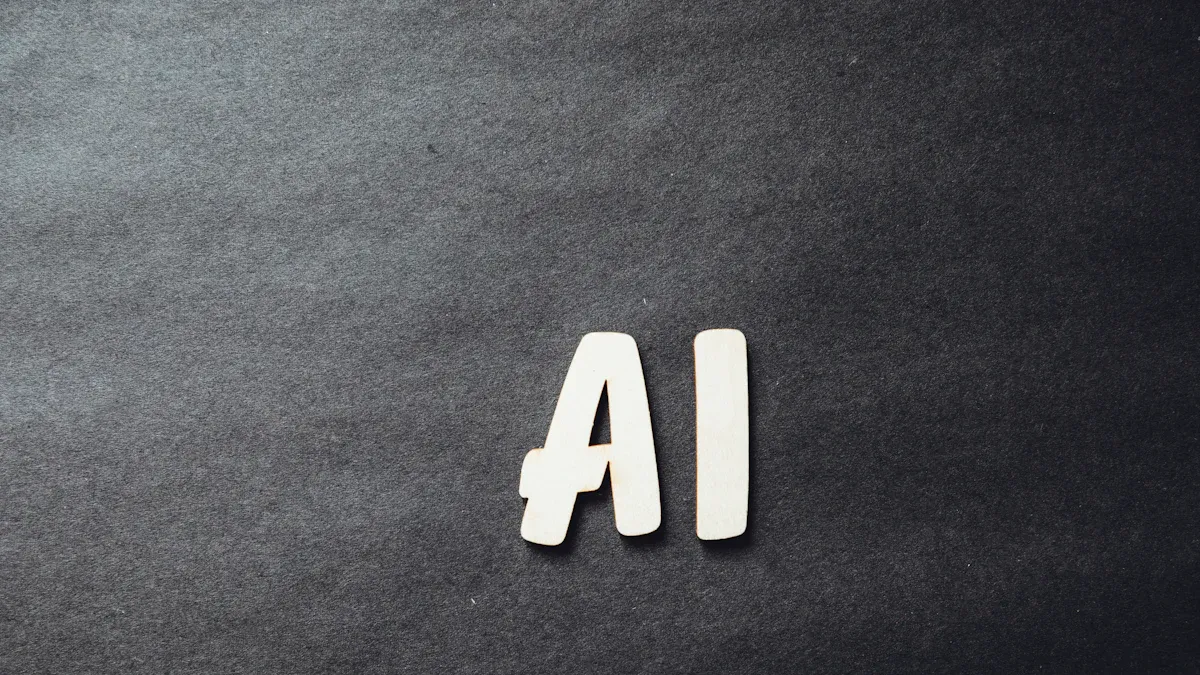
After you know your message and style, you can start making your idea real. AI tools help you make scripts and visuals, even if you have never made a video before.
Script with AI
You do not need to worry about starting from nothing. AI-powered tools can turn your ideas into a script fast. Just type a short prompt or a few sentences about your idea. The AI will write the script for you. Tools like Invideo AI, Fliki, Canva, VEED.IO, and Renderforest have text to video features. These help you get started quickly.
Did you know? Many creators use AI to come up with topics, write scripts, and pick catchy titles. This saves a lot of time and lets you focus on your story.
AI script generators help you:
Try different ways to tell your story.
Save money and time, which is great for beginners.
Make scripts for many videos, like marketing, training, or YouTube.
A recent study showed that using AI for scriptwriting makes the process faster. It also lets you test new ideas quickly. You can change the script as much as you want, so your video always matches your message.
Select Visuals
Now you can make your video look awesome. AI tools can choose images, video clips, and avatars that fit your script. Most platforms let you use text to video features. You just describe what you want to see.
AI visuals can help people pay more attention to your video. Some viewers might notice when a video uses AI. If the AI works well, people will still like your video and may interact with it more. You can always check and change the visuals to make sure your video looks great.
Tip: The best AI tools let you make videos fast and see how they do. Look for features that show you how much time you save or how many people watch your videos.
Personalize & Customize
AI Voiceover
You can make your video special by picking an AI voiceover. Many AI tools let you choose from many voices, accents, and languages. Some tools even let you use your own voice or pick avatars that match your brand. This helps your message feel more real and personal.
The SundaySky AI Demo Explainer Video shows how simple it is to add text-to-speech and custom avatars. Teams use these tools to make videos that talk to each viewer. Companies like Uber and the San Antonio Spurs use personalized voiceovers and visuals to get more people interested. For example, the Spurs got 35% more email clicks and everyone finished their videos.
Case Study | Personalization Features | Impact / Metrics | Summary of Benefits |
|---|---|---|---|
Uber | Personalized video messages with driver names and achievements | Increased driver satisfaction and loyalty | Enhanced community feeling and partner loyalty |
San Antonio Spurs | Fan names on jerseys, stadium signs, custom voiceovers | 35% more email clicks, 100% video completion rate | Stronger fan engagement and emotional connection |
Webb Loans | Videos tailored to client financial profiles | Improved customer engagement and trust | Humanized services, increased satisfaction |
Tip: Try out different voices and avatars to see which one works best for your message.
Edit & Refine
After you add your voiceover, you can make your video better with AI editing tools. These tools help you fix mistakes, add subtitles, and make the sound clearer. You can also change backgrounds, add cool effects, and organize scenes with just a few clicks.
AI finds scenes and puts them in order for you.
Auto-captioning helps people understand your video.
You can erase backgrounds without a green screen.
AI follows faces and objects, so edits look smooth.
Color and sound fixes happen quickly.
Smart effects and transitions make your story stand out.
AI editing saves you time and helps your video look professional. You can focus on your ideas while the tool does the hard work.
Tools to Create a Video File
Exploring AI-driven video generators
A useful video generation tool can help you transform your ideas into a perfect video. Artificial intelligence tools make creating video files easier than ever before. For example, Boolvideo allows you to convert your ideas into professional videos in just a few minutes. Do you want to know how to achieve this goal? So you can continue reading down.
Firstly, you can open Boolvideo and select the "idea to video" function, and then you can start your conversion journey~
Next, you can input your idea for generating a video in the blank space, such as "introducing this down jacket", etc. You can also choose to adjust the video duration, proportion, and language (select the region of your market). After completing the above steps, you can click "generate", and the system will help you generate the corresponding video content according to your requirements.
After generation, the left side shows each specific shot of the video you generated, and the right side shows the completed video. You can first take a look at the video preview on the right. If you feel any areas can be adjusted or modified, you can choose to make changes on the left. The red box indicates that you can choose to switch lenses, delete unnecessary lenses, adjust lens order, and perform a series of operations.
If you have no further issues after adjusting, you can also click on "Settings", which includes various options such as filters, background music, etc. You can choose according to your ideas.
Finally, you can click on the "Export HD" button to export the video, and a perfect video will be generated~
Editing for Maximum Impact
Editing transforms raw footage into polished video content that grabs attention. To make your video stand out, focus on these techniques:
Enhance audio: Add voiceovers or background music to keep viewers hooked. Even silent videos benefit from subtitles or captions.
Use transitions wisely: Swipe pans, dissolves, and other effects can add a cinematic touch. Just don’t overdo it.
Incorporate animation: Keyframes and animations make your video dynamic and visually appealing.
Cut on action: Trim clips at moments of movement to maintain a natural flow.
Add cutaway shots: These provide context or build tension, keeping viewers engaged.
Experiment with cross-cutting: Show simultaneous events to create excitement or suspense.
Editing is where your creativity shines. It’s the final step to converting idea to video and bring your vision to life.
Preview, Export, Share

Review Video
You have finished editing your video, but don’t skip the review step. Watching your video from start to finish helps you catch mistakes that you might miss if you only look at the script or thumbnails. Many people find it hard to spot errors like sentence cut-offs or awkward jump cuts without seeing the whole video play out. If you compare different versions, you may need to watch them more than once, focusing on things like the story, effects, or subtitles.
Watching the full video helps you find small mistakes that could hurt your message.
Reviewing only the transcript or thumbnails often misses visual errors.
Taking notes by hand can feel tiring, so look for AI tools that highlight changes and edits for you.
When you take time to review, you make your video better and more enjoyable for your viewers. Studies show that careful review before exporting can reduce errors and boost viewer satisfaction. In fact, companies that focus on quality checks see fewer problems and get higher ratings from their audience. Benchmarks like Aigve-Bench 2 and AIGCBench prove that detailed review and feedback lead to big improvements in video quality and viewer feedback.
Tip: Use AI-powered review tools to spot edits, summarize changes, and save time. This makes your review process easier and your final video stronger.
Export & Publish
Now you are ready to share your video with the world. AI export tools make this step fast and simple. You can save your video in the right format for YouTube, Instagram, or any other platform. These tools handle tasks like scene detection, subtitle syncing, and audio checks, so your video looks and sounds great everywhere.
AI speeds up video processing, turning hours of work into minutes.
You get high accuracy and consistency, which keeps your brand looking sharp.
Cloud features let you work with your team and get feedback quickly.
AI can optimize your video for each platform, using real-time trends and audience data.
Analytics tools help you track how your video performs and learn what works best.
AI tools trained on thousands of videos can even spot the most exciting moments and help you reach viewers in over 99 languages. You can create videos at scale, manage many projects at once, and make sure each one meets the standards for every platform. With these smart tools, you can share your message faster and reach more people than ever before.
Use Cases & Tips
Marketing & Social Media
AI video tools can help you with marketing and social media. Many brands get great results when they use AI for videos. AI lets you make messages that fit each person. It also helps you pick the best time and place to post. This means more people will watch, like, and share your videos.
Effect Size (Direct/Indirect) | Impact Description | |
|---|---|---|
AI Personal Recommendations & Content Optimization -> Customer Awareness | 0.782 (direct) | Strong positive influence on customer awareness, enhancing engagement |
AI Personalized Recommendations & Dynamic Pricing -> Purchase Intention | 0.869 (direct) | Significant positive effect on customers' purchase intention |
AI Content Optimization & Recommendations -> Social Media Platform Choice | 0.83 (direct) | Influences customers' choice of social media platforms |
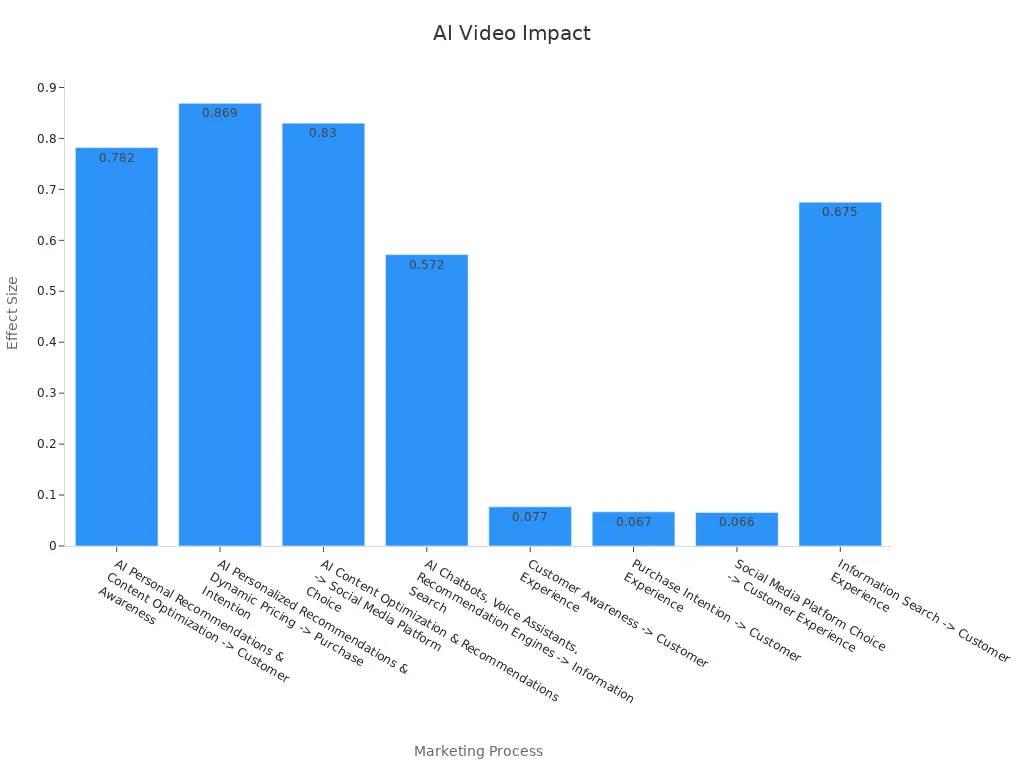
Did you know? More than 88% of marketers use AI to make social media posts personal. AI videos help you reach more people and get better results. Some businesses say they get up to 90% more return on investment and make videos twice as fast.
Education & Training
AI videos are good for classrooms and training. You can make lessons that are easy and fun to watch. Studies show students remember more when they learn with AI videos. These videos also help students feel less stressed and stay interested.
AI videos help students learn new words and ideas quickly.
Teachers can use AI to make lessons for different ways of learning.
Students say they like AI videos as much as regular ones.
Some schools use AI videos that let students interact with the lesson. Even if students like human-made videos more, their test scores do not change. This means AI can make learning easier and still give good results.
Templates & Best Practices
You can save time by using video templates. Templates help you start fast and keep your videos looking good. Many teams make a library of templates for different types of videos, like product demos or how-to guides.
Tip: Try using scenario-based templates for different types of videos. This helps your videos move at a good pace and look special.
Change templates with your own colors, fonts, and logos.
Work with your team to check and make each video better.
Make a calendar to plan when to make and post your videos.
Brand | Key Improvements Using Smartly’s Video Templates and AI Automation |
|---|---|
talabat | 12% lower CPA, 42% higher CTR, 11% more reach, scaled video production |
FACES | Lower CPA, better customer experience, easy scaling |
foodpanda | Lower CPA, more efficient video ads |
When you use good templates and best practices, you can make more videos in less time. This keeps your brand strong and your viewers happy.
Making a video from your idea is now very simple. You only need a clear message and some creativity. You do not need to know any special technology. Many companies have used AI for videos and ads and got great results. For example, Stitch Fix made customer experiences more personal and got 45% more new customers. Sephora used interactive AI ads and saw 87% higher engagement. J.P. Morgan used AI to write ad copy and got 450% more clicks.
Company | Benefit | Success Metric |
|---|---|---|
Stitch Fix | Personalized customer experiences | 45% more new customers |
Sephora | Interactive AI-powered ads | 87% higher engagement |
J.P. Morgan | AI-generated ad copy | 450% more clicks |
AI tools help you turn your idea into a video quickly. They also help more people notice your message. Start with a simple idea and you will feel more confident!
FAQ
How much does it cost to make a video with AI tools?
You can start for free with most AI video tools. Some offer free plans with basic features. If you want more options, paid plans usually start at $10 to $20 per month.
Do I need any video editing experience?
No, you do not need any experience. AI video tools guide you step by step. You just describe your idea, pick a style, and let the tool do the work.
Can I use my own photos or videos?
Yes! Most AI video platforms let you upload your own images or video clips. This helps you make your video feel unique and personal.
Will my video look professional?
AI tools use smart templates and effects.
Your video can look polished, even if you are a beginner.
You can always tweak colors, fonts, and layouts to match your brand.
See Also
Harness AI Technology To Craft Creative Video Scripts
Step By Step Guide To Transform Videos Into Animations
Using AI To Convert Text Content Into Captivating Videos