How to Make an Instagram Story?
Do you like sharing every moment of your life? Do you like stickers and GIFs? Or perhaps you're just a professional content creator. Either way, Instagram Stories are most definitely for you. In this guide, we'll break down the optimal Instagram Story length, official creation methods, and what AI tools can elevate your strategy.
What is Instagram Story?
Instagram Story is a core feature of Instagram launched in 2016, designed to allow users to share moments of their day in fun and creative ways. Unlike regular posts that remain on a profile indefinitely, Instagram Stories disappear after 24 hours, creating a sense of urgency and exclusivity. This ephemeral nature encourages viewers to keep coming back for fresh content, which increases engagement rates.

What's the Ideal Instagram Story Video Length?
One of the most frequently asked questions among marketers and content creators is: "What is the best length for an Instagram Story Video?" In late 2022, Instagram started gradually rolling out the ability for all users to post 60-second Stories. Previously, videos longer than 15 seconds would be automatically split into multiple 15-second segments. As of 2024, the maximum length of a single Instagram Story video is 60 seconds. This is a significant increase from the original 15-second limit when Stories first launched.
How do you create an Instagram Story on Instagram?
Instagram offers built-in tools to simplify Story creation. Here's a step-by-step guide:
Step 1: Capture Content Directly in the App
Open Instagram, swipe right, or tap the camera icon.
Record a video by holding the capture button. Release at 15 seconds to auto-split into segments.
Add text, stickers, polls, or music to boost interactivity.
Step 2: Upload Pre-Recorded Videos
Tap the gallery icon (bottom left) to upload clips from your camera roll.
Trim videos to fit the 15-second limit using the slider.
Step 3: Leverage Instagram's Creative Tools
Templates: Use Instagram's layout feature to create collages or split-screen effects.
Interactive Stickers: Polls, quizzes, and Q&A stickers encourage engagement.
Music Integration: Add trending tracks from Instagram’s library to enhance mood.

Step 4: Share your Story
Once you’re satisfied with the final look, tap "Your Story" to publish it. Encourage your followers to interact by asking questions or using call-to-action phrases like "Swipe up for more details" or "Tap to see the full video."
Best AI Video Generator to Enhance Your Instagram Content – Boolvideo
Want to create eye-catching Instagram videos in minutes, without editing skills or a big budget? Boolvideo is the ultimate AI-powered solution for businesses and creators who need fast, high-quality, engaging videos.
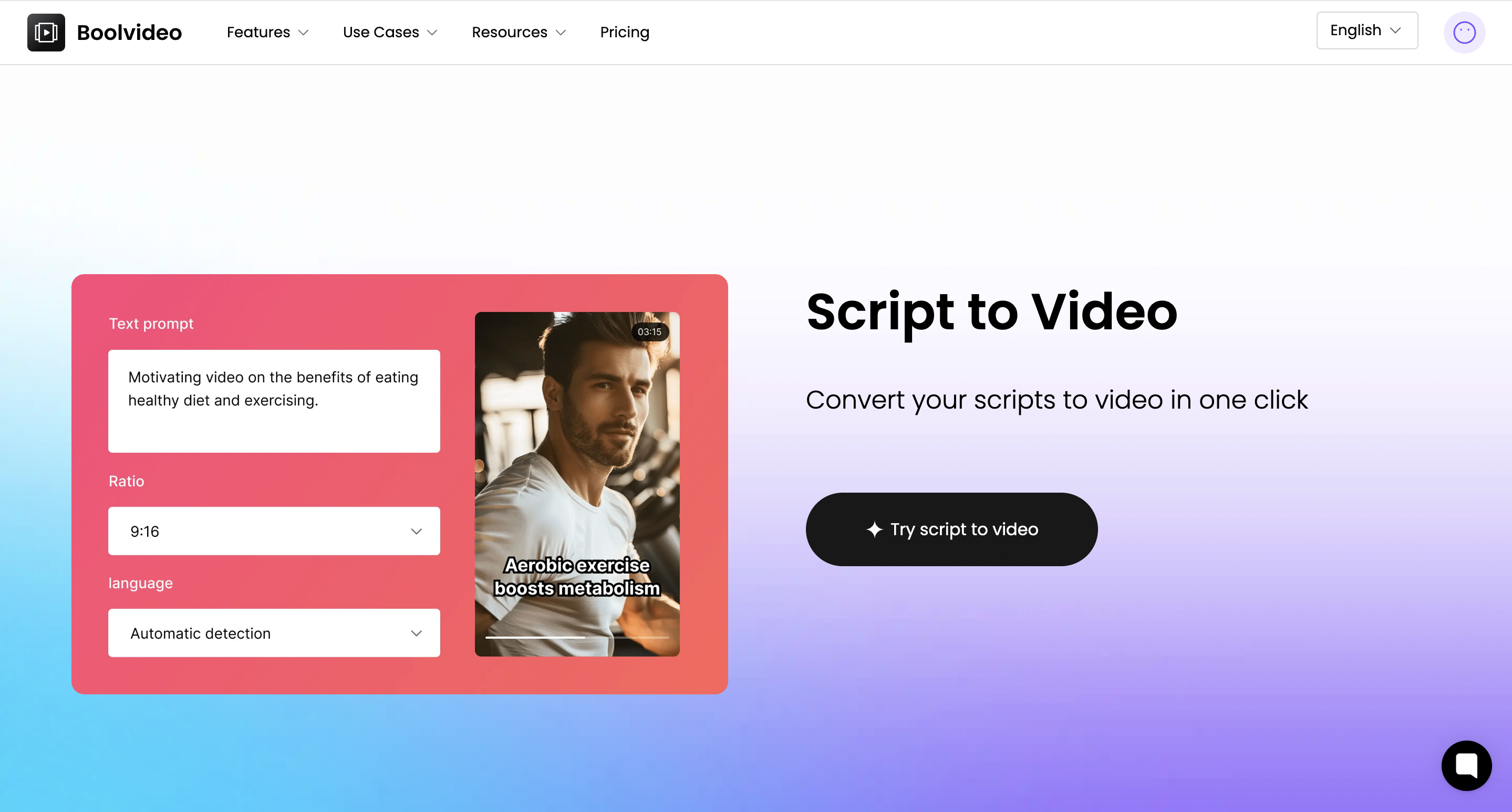
Compared to other video generation tools, Boolvideo has the following advantages:
No Editing Skills Needed – AI automates transitions, effects, and captions.
Optimized for Instagram – Perfect aspect ratios for Reels, Stories, and posts.
Trendy Templates – Access pre-made styles that match Instagram's hottest trends.
AI Voiceovers & Subtitles – Auto-generate captions for higher engagement.
Boolvideo is perfect for producing Instagram Story Videos that stand out in the crowded social media landscape. The streamlined process means you can focus on your message while Boolvideo handles the editing and production, ensuring a professional and engaging final product.
Script to Video
Turn your script into dynamic video in just one minute
Boolvideo's Script to Video is an AI-powered feature that takes your written script and automatically converts it into a dynamic video. By integrating voiceovers, high-quality visuals, transitions, and background music, this tool enables you to create engaging video content with minimal effort.
🚀 Time Efficiency: Instantly convert blogs, scripts, or captions into eye-catching videos.
🚀 Brand Consistency: Apply custom fonts, colors, and animations that align with your brand.
🚀 AI-Powered Optimization: Boolvideo's AI suggests optimal clip lengths (e.g., splitting a 45-second script into three 15-second Stories).
How to Create an Instagram Story with Boolvideo
While Instagram's native tools are excellent for quick and spontaneous content, many creators seek more control and professional quality when it comes to video production. This is where Boolvideo's Script to Video feature comes in. Follow these simple steps to create stunning Instagram Story Videos with Boolvideo's Script to Video feature:
Step 1: Sign Up and Log In:
Visit the Boolvideo website and create an account if you haven’t already. Once logged in, navigate to the "Script to Video" section from the dashboard.
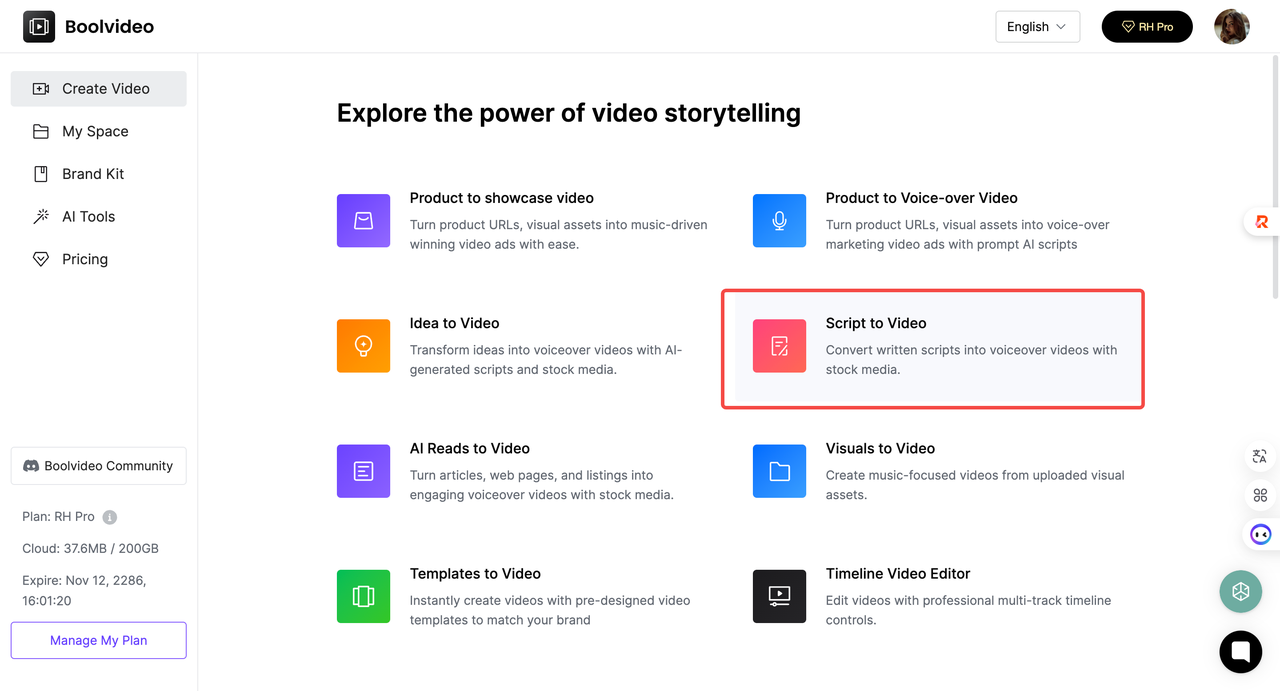
Step 2: Input Your Script:
Type your text into Boolvideo's editor. If you need inspiration, there's also an AI assistant to help.
Select the ratio you need, and then click Generate
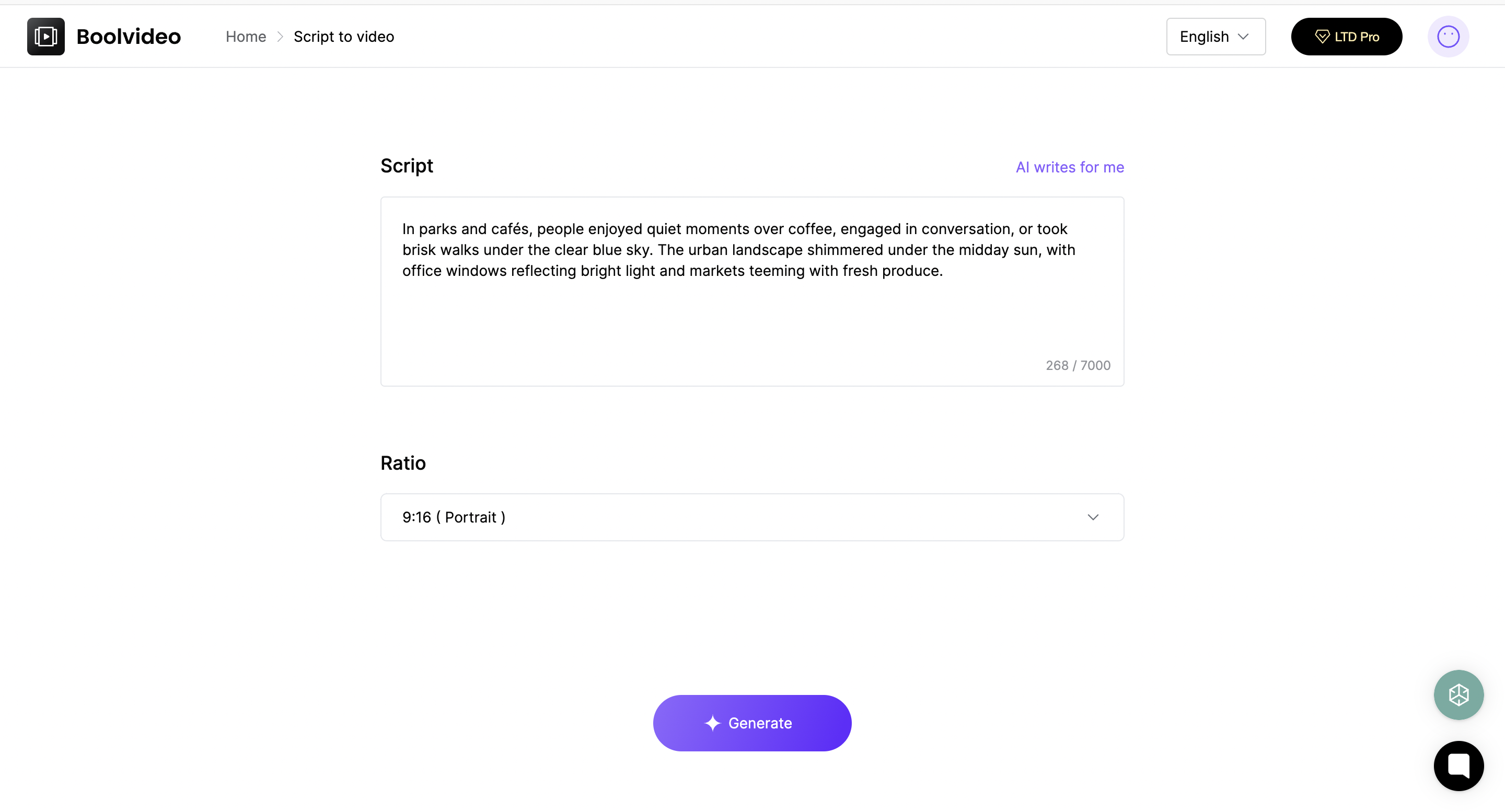
Step 3: Customize with secondary editing tools
The AI trims dead air and aligns clips to the beat of your chosen soundtrack. You can also set the font style, color, and music yourself.
Add stock footage, transitions, and voiceovers.
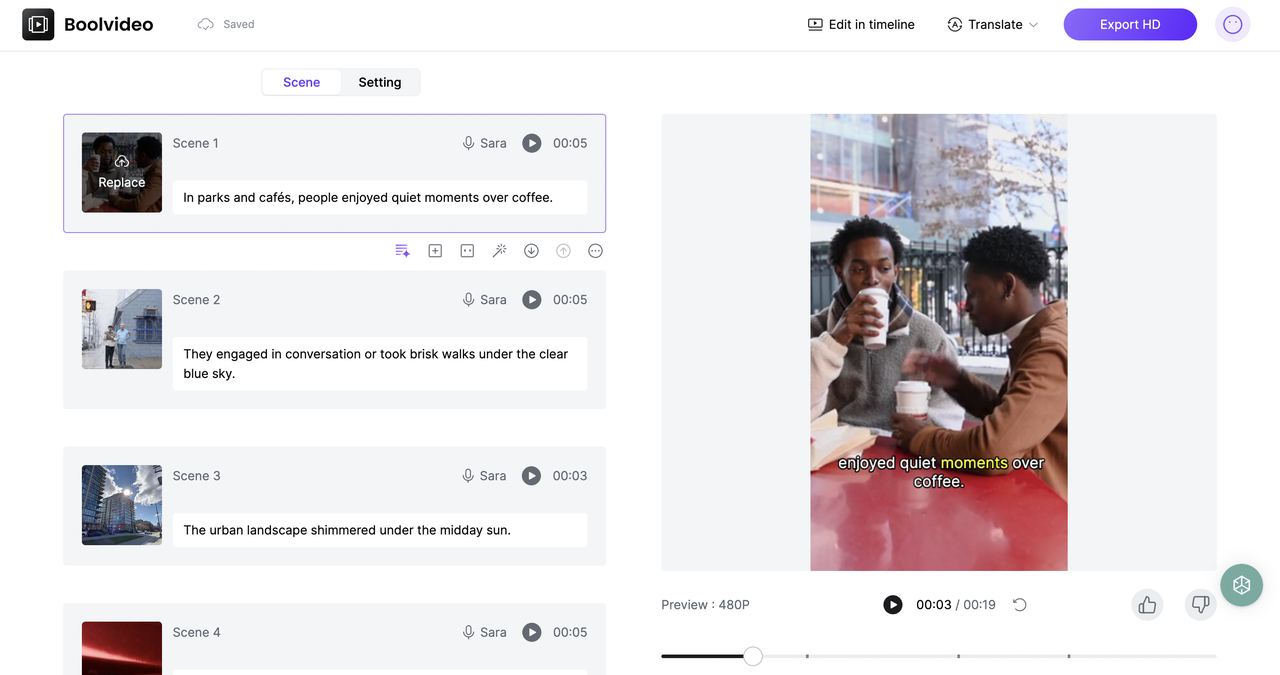
Step 4: Export and Share:
Once your video is ready, expand its lifespan by sharing it across platforms:
Instagram Feed: Repurpose Stories as Reels or carousel posts.
TikTok & YouTube Shorts: Resize videos to 9:16 format for vertical viewing.
LinkedIn & Twitter: Share snippets with CTAs like "Swipe up on Instagram for the full tutorial!"
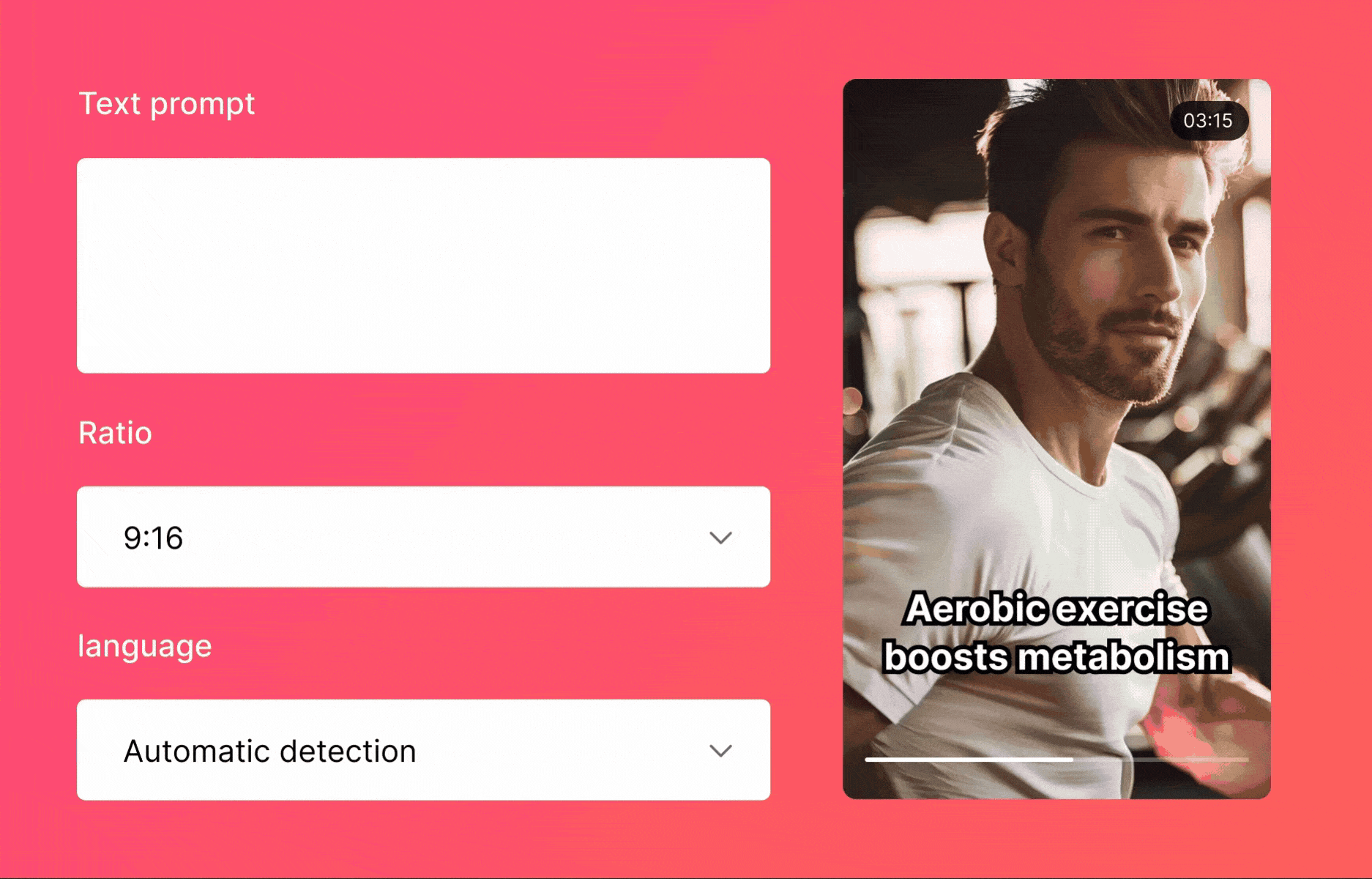
What are the best practices for Instagram Story ads?
The first 3 seconds are crucial: 20% of users leave in the second frame, so you need to use strong visuals (such as dynamic colors, product close-ups) to grab attention.
Highlight Key Stories: Save high-performing Stories to Highlights (e.g., "Tutorials" or "Testimonials") for long-term visibility.
Simple copy: Avoid too much text and use action-oriented CTAs (such as "Shop Now" or "Learn More").
Clear brand identity: Place the logo in the upper left corner to avoid being blocked by the platform label.
Conclusion
While Instagram's tools are robust, third-party apps like Boolvideo offer advanced customization. Its Script-to-Video feature turns written content into polished Stories in minutes—perfect for busy creators. Moreover, Boolvideo's Script to Video feature is a game-changer for content creators looking to produce professional-grade videos without the hassle of complex editing software.
Whether you're an influencer, a small business owner, or a digital marketer, mastering Instagram Story Videos and leveraging tools like Boolvideo are essential steps in creating impactful and shareable content. Let innovative AI tools help you tell your story more effectively than ever before. 🚀
FAQ
Q: Can I customize the video style to match my brand using Script-to-Video? A: Absolutely! Boolvideo offers branding tools to ensure consistency:
Brand Kits: Save your logo, fonts, and color palettes for a one-click application.
Template Library: Choose from 50+ vertical templates (e.g., minimal, bold, or animated styles).
Voiceover Sync: Upload a branded audio track or use AI-generated voices in your tone.
Q: How do I export Boolvideo-created Stories to other platforms like TikTok or LinkedIn?
A: Boolvideo simplifies cross-platform sharing with these steps:
Multi-Format Export: Select “Instagram Stories” (15-second clips), “TikTok” (60-second video), or “LinkedIn” (30-second preview).
Auto-Resize: The tool adjusts aspect ratios (e.g., 9:16 for Stories, 1:1 for Feed).
Q: Does Boolvideo's Script to Video support multiple languages and regional settings?
A: Yes, sure! Boolvideo's Script to Video is designed to be versatile and supports multiple languages. This allows you to create videos in the language of your choice, making it a great tool for reaching diverse audiences.


