How to Make a Viral Faceless Video: A Step-by-Step Guide
What are Faceless Videos?

In recent years, faceless videos have taken the internet by storm, becoming a viral sensation across various video platforms.
Before we start the discussion about the creation process of faceless videos, let's first talk about what they are.
Faceless videos are those in which the person featured is hidden or obscured, so their face is not visible to the viewers. This can be achieved through various techniques such as using creative angles, props, masks, or digital effects.
By focusing on engaging storytelling, creative visuals, and dynamic audio, faceless videos offer a unique way to communicate ideas without revealing personal identities.
This blog will discuss how to use AI tools to create a faceless video effortlessly
Why are Faceless Videos?

Anonymity
Faceless videos allow individuals to conceal their real identity by hiding their identifying features, preventing viewers from recognizing them in the video. This technique ensures privacy and anonymity for the people featured.
Voice Modification
Most faceless videos modify or use audio with text-to-speech techniques. This involves inserting a script with narration, which is then read by an AI-generated voice. This method retains vocal characteristics while concealing the real voice of the individuals involved.
Use of Avatars or Animation
The use of digital avatars, animation, or other replacements for real people can sometimes convey video content more persuasively. These substitutes can effectively take on the role of real individuals, enhancing the message and maintaining viewer engagement while ensuring anonymity.
Placing other visual elements in the video
Faceless videos offer more concentrated and straightforward content, allowing for the inclusion of various visual elements such as pictures, charts, and audio effects. This expands the creative space in the video creation process, enabling a richer and more engaging viewer experience.
How to make a Faceless Video?
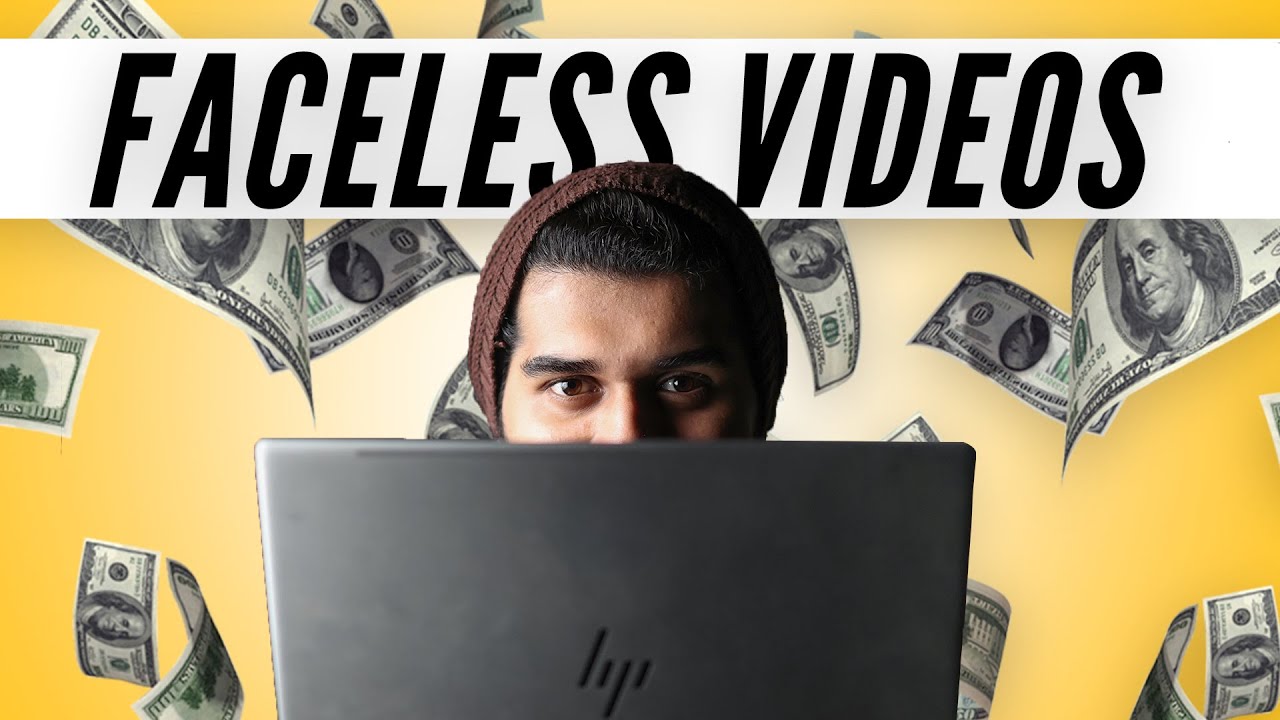
Following the steps below on Boolvideo to help you create your Faceless Video effortlessly:
Find your Video Niche
Finding a niche for your faceless video content involves identifying your interests and expertise, researching market demand, analyzing competitors, and defining your target audience. Popular niches include educational content like tutorials and how-to guides, tech and gadget reviews, and personal finance tips.
Still feel confused? Ask yourself the following questions that can help you find your niche!
What type of content do you want to create?
Who is your audience?
What is your targeted market?
Which type of video will you make? (ex. Tutorial, demonstration, promotion, etc)
Click here to see more information about Niche Strategy
Start Writing the Video Script
A well-crafted video script ensures the idea of your video is presented and realized by your audience.
Video Script is the foundation of a video that allows the content to grow and flourish on it, therefore it is important to have a video script to produce a high-quality video.
If you have no idea about writing a well-crafted video script, inside Boolvideo, we have our AI Assistant there to help you.
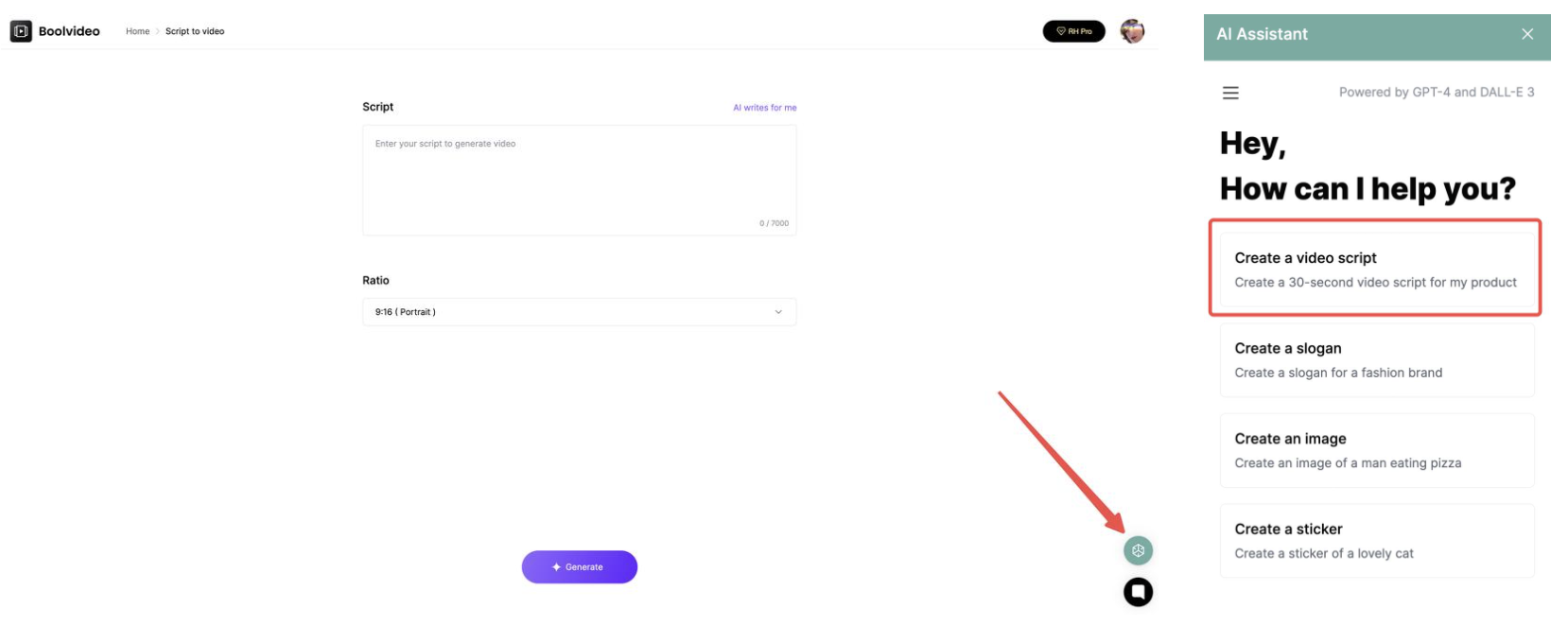
Click here to see a step-by-step guide that helps you write your well-crafted video script.
Pick the Voice
After preparing your script, you can use Boolvideo's "Script to Video" feature. Simply copy and paste your script into the tool, and it will generate a preview video for you. This preview will include divided scenes that align with the provided video script.
Boolvideo will provide a voice-over for your video, but if you want to alter or try other voices, Boolvideo offers numerous options to choose from.
This allows you to customize the audio to best suit your content and preferences.
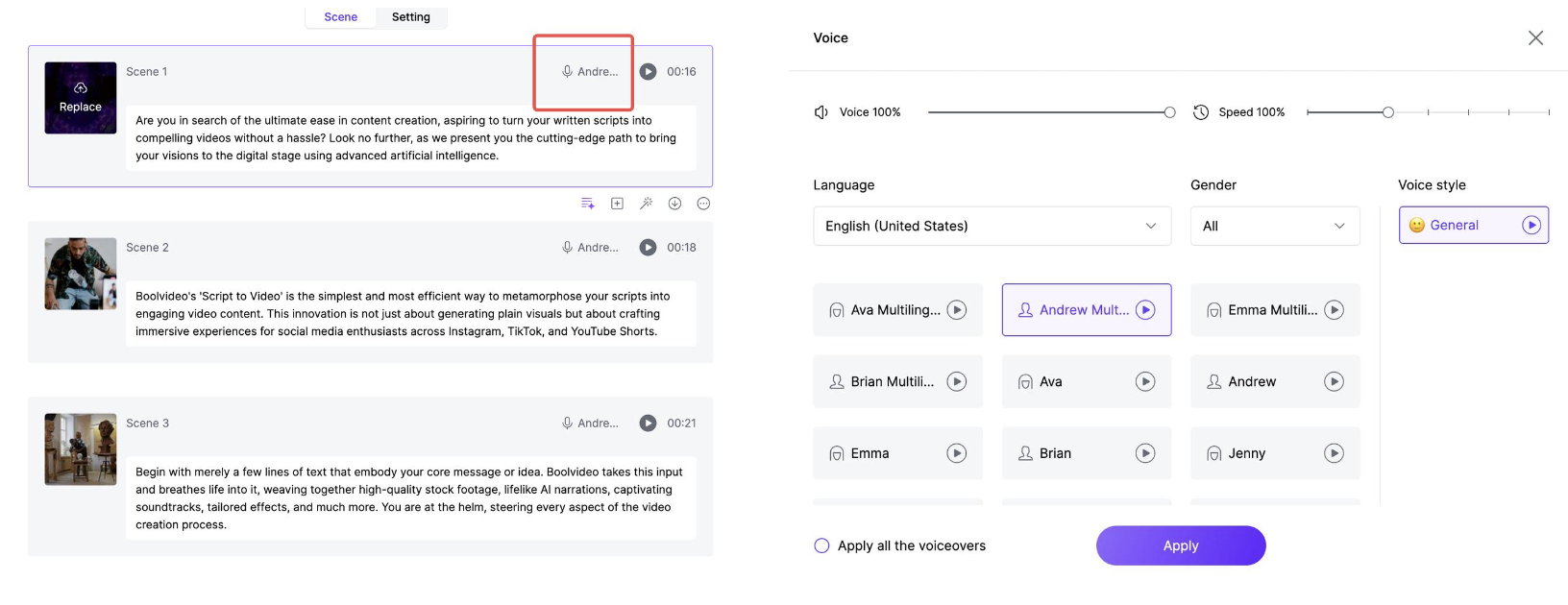
You can change the language, gender, and speed of your audio voice-over. Keep exploring different styles of voice-over until it perfectly matches your video style and best represents you and your brand.
You don't even need to record their own voice. You can directly use Boolvideo's powerful voice library. This voice library covers over 70 languages and nearly a thousand different voice tones, providing you with the most convenient and diverse voice translation experience.
Inserting the Video Elements
You can insert some additional video elements or replace the auto-match video clips Boolvideo generated for you.
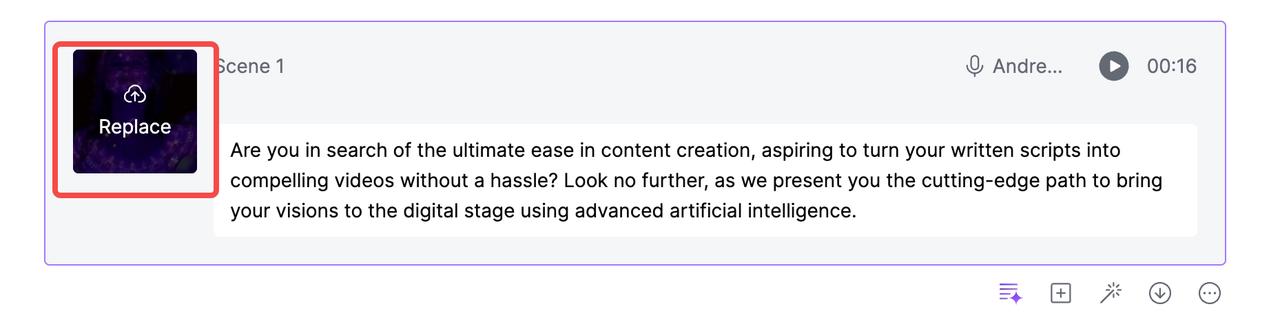
Click "Replace" here to upload your own media sources, or find more video sources in our library.
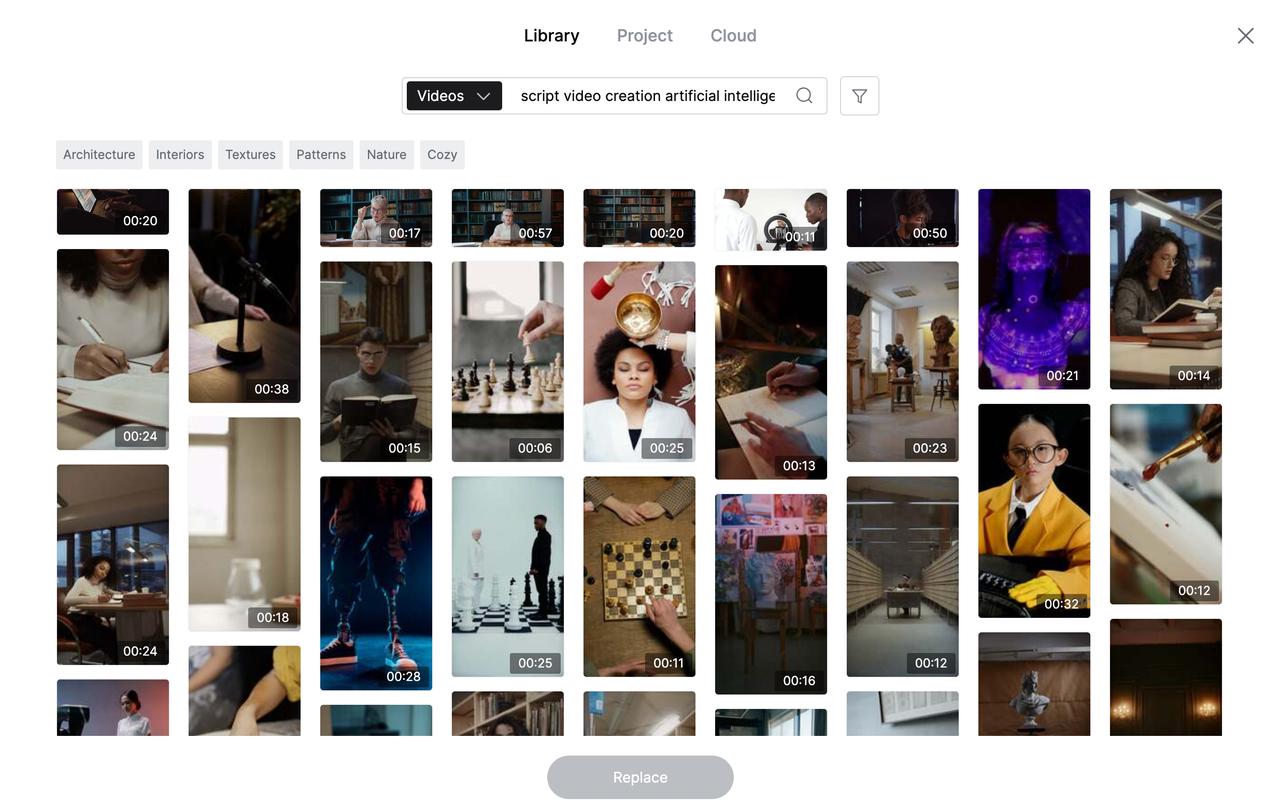
Boolvideo has all types of video sources that can meet your expectations for your video production.
You can utilize video clips from various online sources such as B-rolls, podcast snippets, YouTube Shorts, and Instagram reels. The potential for incorporating pre-recorded videos is virtually limitless.
Final Editing for the Video Before Publication
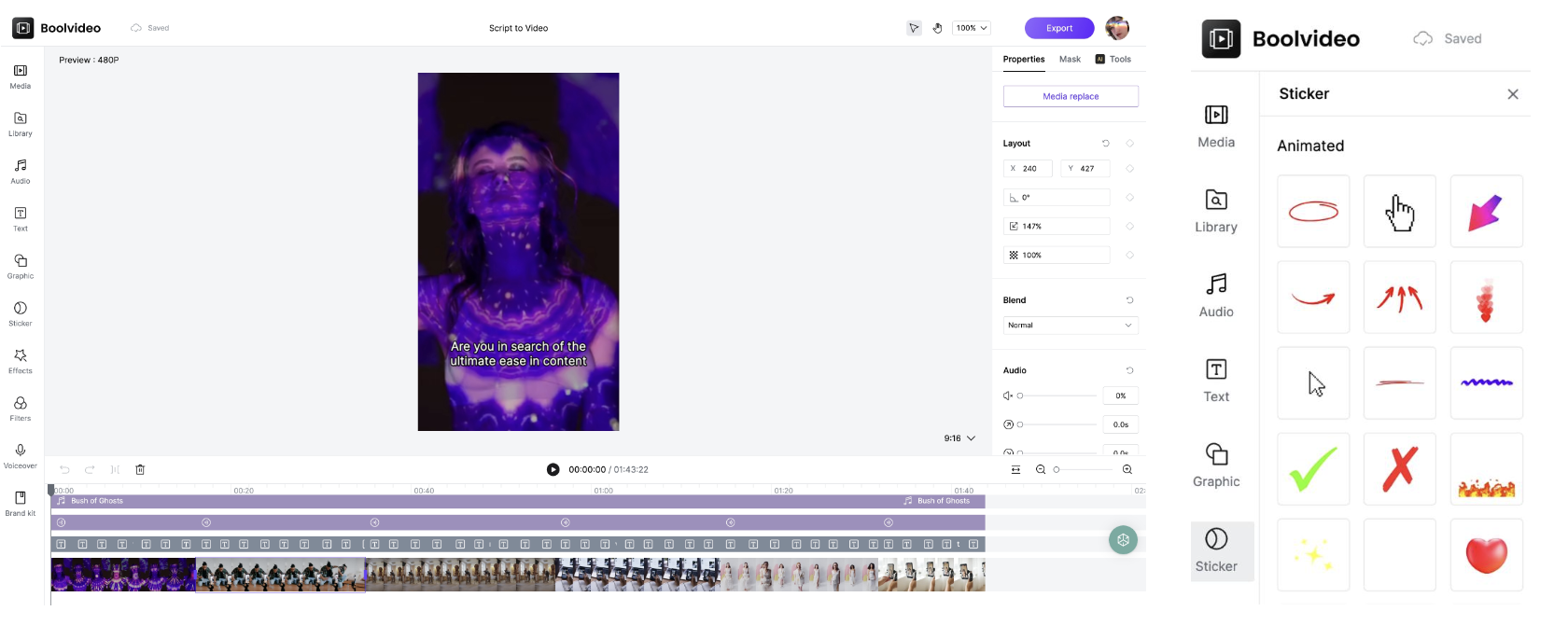
Boolvideo allows users to edit their videos in the timeline editor, where you can alter the layout of your video, and add additional elements including text, audio, filters, special effects, stickers, and graphics.
Boolvideo added more Animated Stickers to the media library. Check it out right now!
Export and Publish the Video
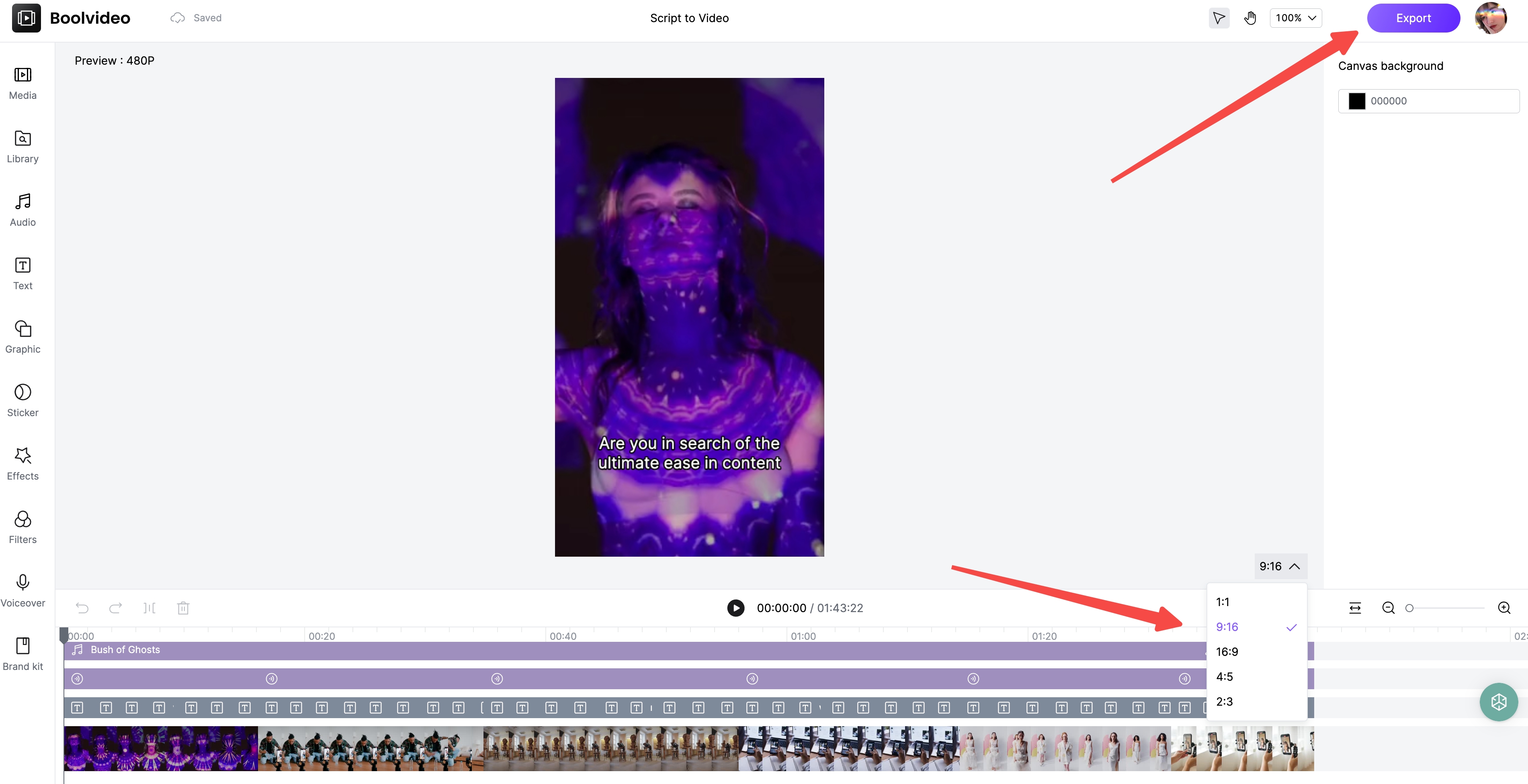
Before you click export, check the dimensions of your video depends on which platform you are going to publish your video.
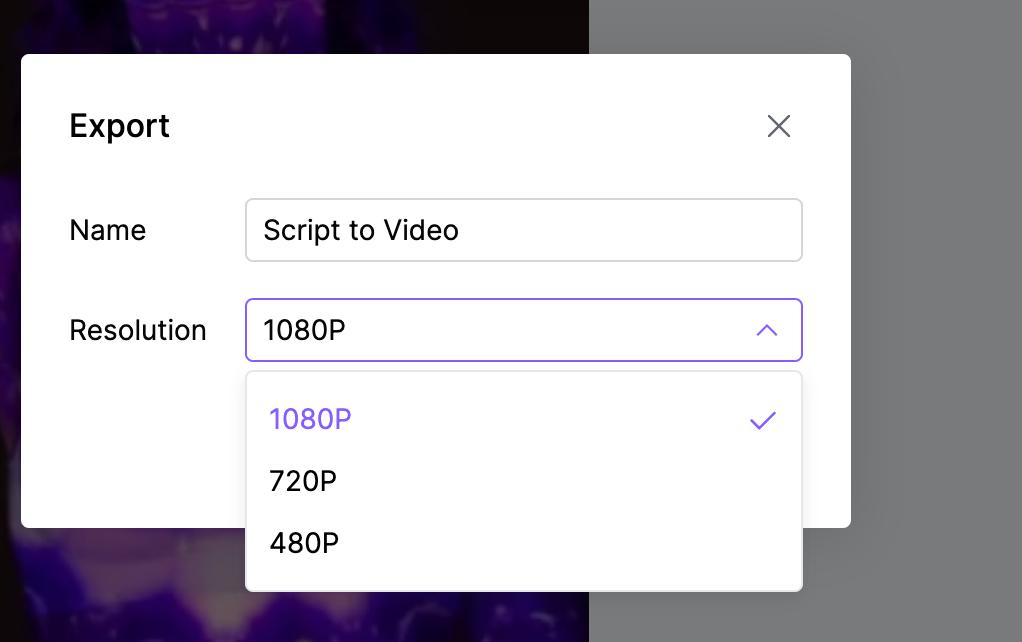
You can name your video and change the resolution before the final export process.
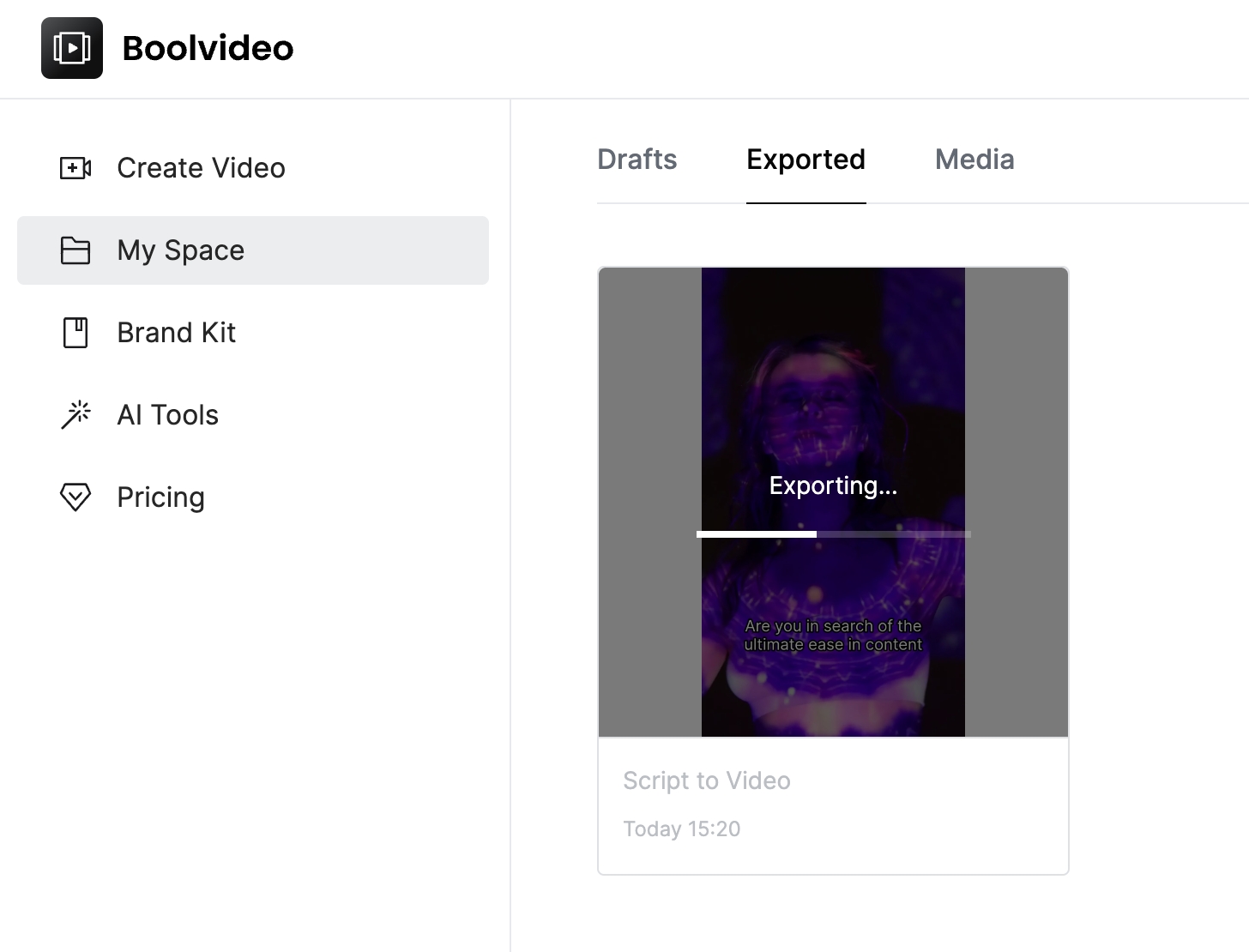
The exported video will be saved in "My Space," giving you access to it anytime you want.
Before final publication, the last step is to determine the best time to publish your video for maximum impact.
Click here to see the specific time that can bring your video the best traffic and likes.
Just with one click, you can generate a Faceless Video on Boolvideo
Boolvideo has all the features you need to create Faceless Videos.
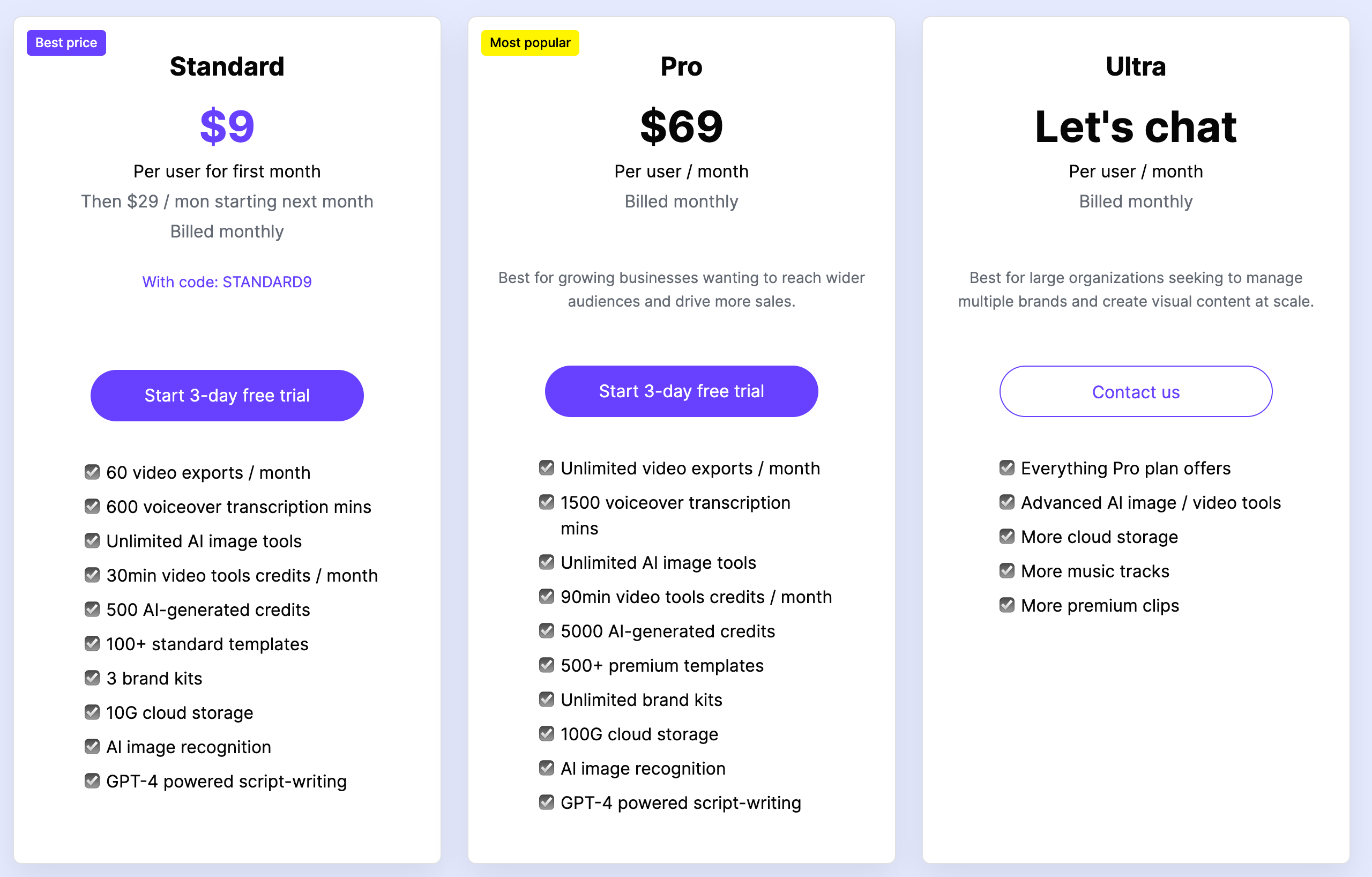
Start your free 3-day trial with Boolvideo.
For the first month, it costs only $9. Stop hesitating and elevate your promotion efficiency right now!
Use the code: STANDARD9 to get the promotional price.
Click here to see more pricing details about the pricing plan.
Read More
Discover the Ultimate TikTok 2024 Best Niche Strategy
Promotional Video Script: Follow the Video Templates and Sell your Products


