How to Download TikTok Videos?
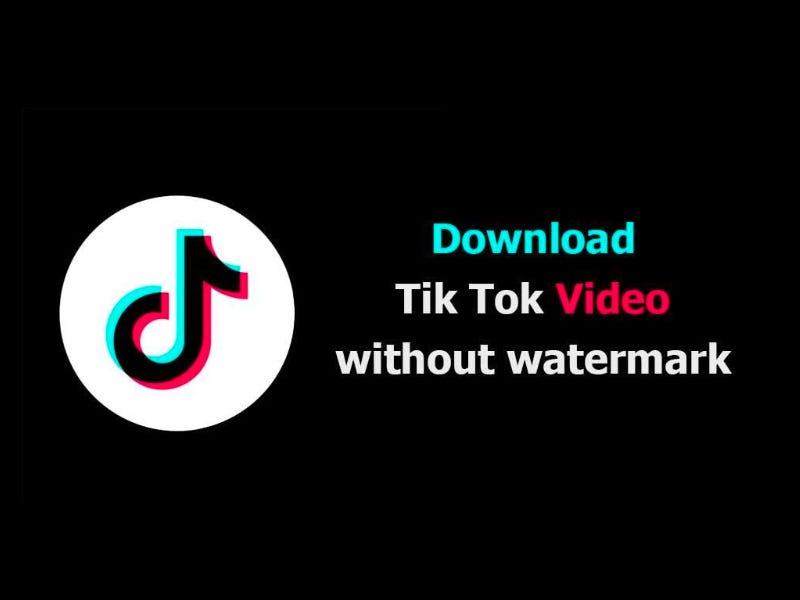
Downloading TikTok videos on your phone allows you to edit, modify, or share them.
However, not all the TikTok videos have access for you to download directly on the app.
This blog will show you multiple free methods of downloading TikTok videos.
Save TikTok Videos to your Phone/Laptop
Method 1
Use TikTok's in-built Downloader
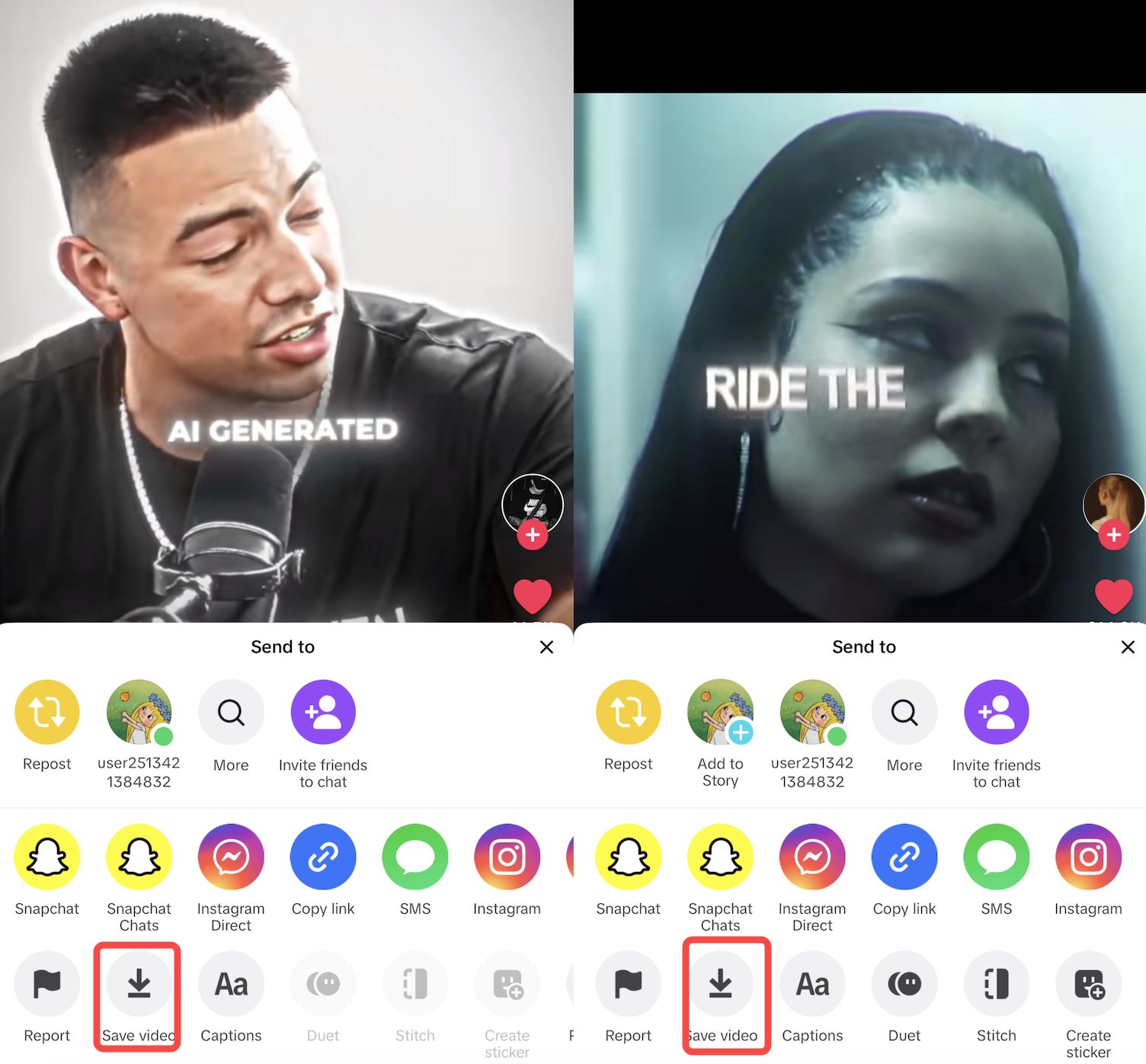
For some of the TikTok videos, the creator gives access for people to download, so you can directly download the video in the app.
Open the TikTok video you would like to download
Click on the Share button
Click on Save Video
The video should be saved to your phone library with watermarks
With this method, the video will be saved with watermarks of TikTok videos' creators. The two following methods will show you how to save videos without watermarks.
Method 2
Use the in-built Screen recorder on your Phone

Open the TikTok video you would like to download
Setup the Screen Recording on your Phone
Make sure the Microphone is on to record the video sound
Click Start Recording while playing the TikTok Video you would like to download
Click End Recording when the TikTok video is played
The recording would be saved to your phone without a watermark.
Method 3
Use Online Platforms to download videos on a computer
This is a convenient way. All you need to do is copy the link of your desired video, then paste it into the online platform you have selected, and click on the Download button after selecting the desired video setting.
This method requires you to access the TikTok video on your laptop
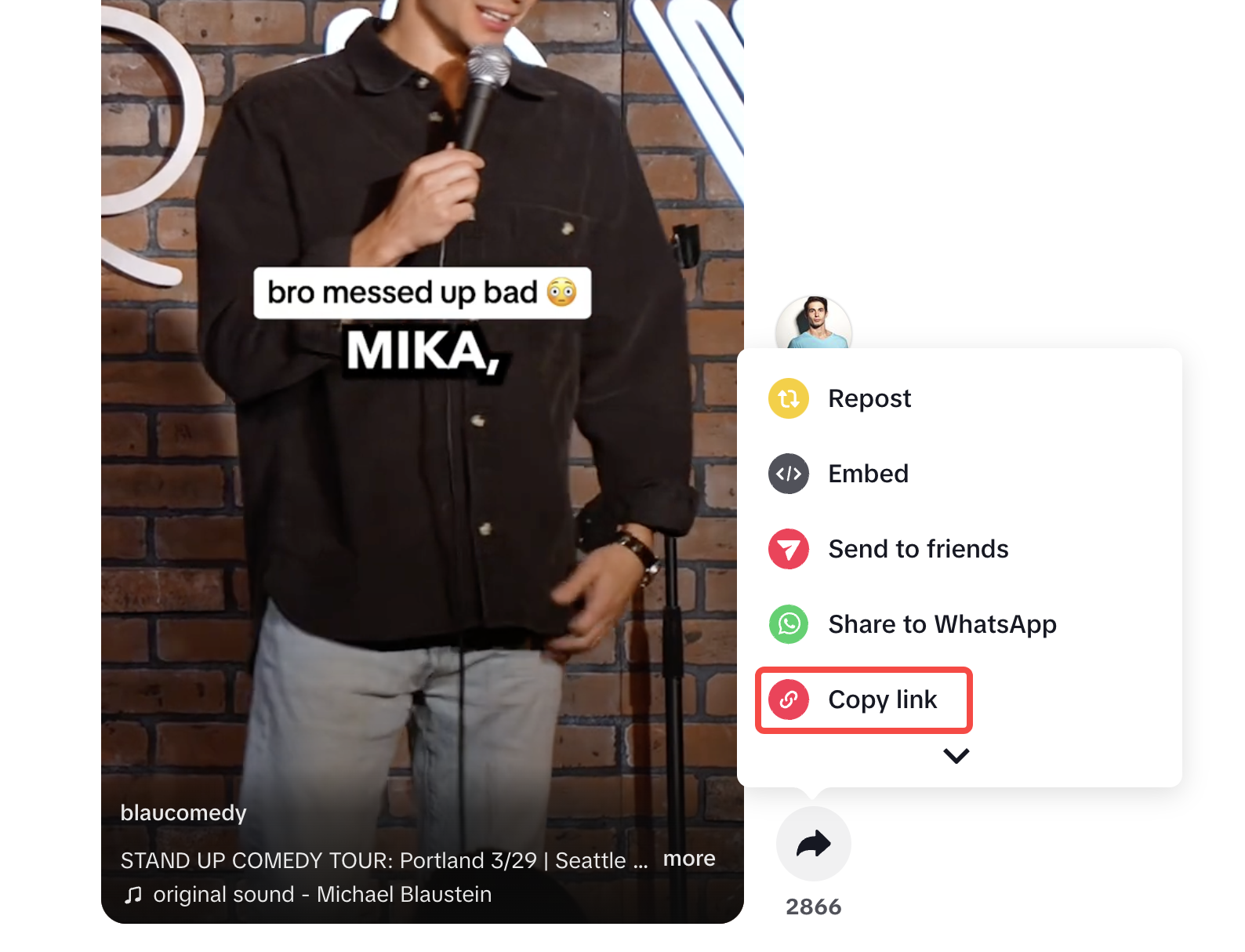
Open your desired TikTok video from your laptop
Find the shared link and copy it
Paste it on the following platforms and download it
Videos should be saved without watermarks
Here are some tested TikTok video downloader platforms:
Remember to check the resolution before you export. Some of the downloaders only allow you to download 480p resolution.
See Also
How to Download YouTube Videos?
Perfect YouTube Shorts Dimensions – Tips, & Recommendations 2024


