How to Create Instagram Reels with Photos?
Instagram Reels, with their dynamic, short-form video format, has quickly become a favorite for brands, influencers, and everyday users looking to capture attention. Reels give people new ways to express themselves, discover more of what they love on Instagram, and help anyone with the ambition of becoming a creator take center stage. Do you want to take your Instagram Reels to the next level? Try BoolVideo's Visual to Video feature to get inspired to create Reels!
Visual to Video
Make a Interesting Reel in Just One Minute
What are Reels?
Instagram Reels is an alternative to TikTok and other micro-video sharing services. Specifically, it is a short video of up to 90 seconds made and shared on Instagram. Different from Instagram Stories, Reels are the perfect way to let your creativity shine and engage with your followers in a fun and exciting way. Whether you’re sharing travel memories, product highlights, or personal stories, creating Reels from photos is an effective way to tell your narrative.

How to Make a Reel on Instagram?
Instagram has evolved its features to cater to the creative needs of its users. One of the most exciting additions is the ability to compile your favorite photos into a dynamic Reel. Here’s a step-by-step breakdown of the official process:
Step 1: Start a New Reel
Tap the + icon at the bottom or click the Reels tab on a specific profile.
Swipe to the Reels tab.

Step 2: Upload Your Photos
Tap the gallery icon (bottom left) to access your camera roll.
Choose 1–10 photos (Instagram allows up to 10 clips/images per Reel)5.
Arrange them in your preferred order.
Step 3: Arrange and Customize Your Reels
Add Transitions: Swipe up between clips to apply transitions like Fade or Zoom.
Adjust Clip Duration: Tap each photo to set how long it displays (0.5–3 seconds).
Enhance with Music: Use the music note icon to add trending tracks or original audio.
Text & Stickers: Overlay captions, polls, or GIFs using the Aa and smiley icons.
Filters & Effects: Apply filters (e.g., Clarendon for vibrancy) or AR effects like Sparkles.
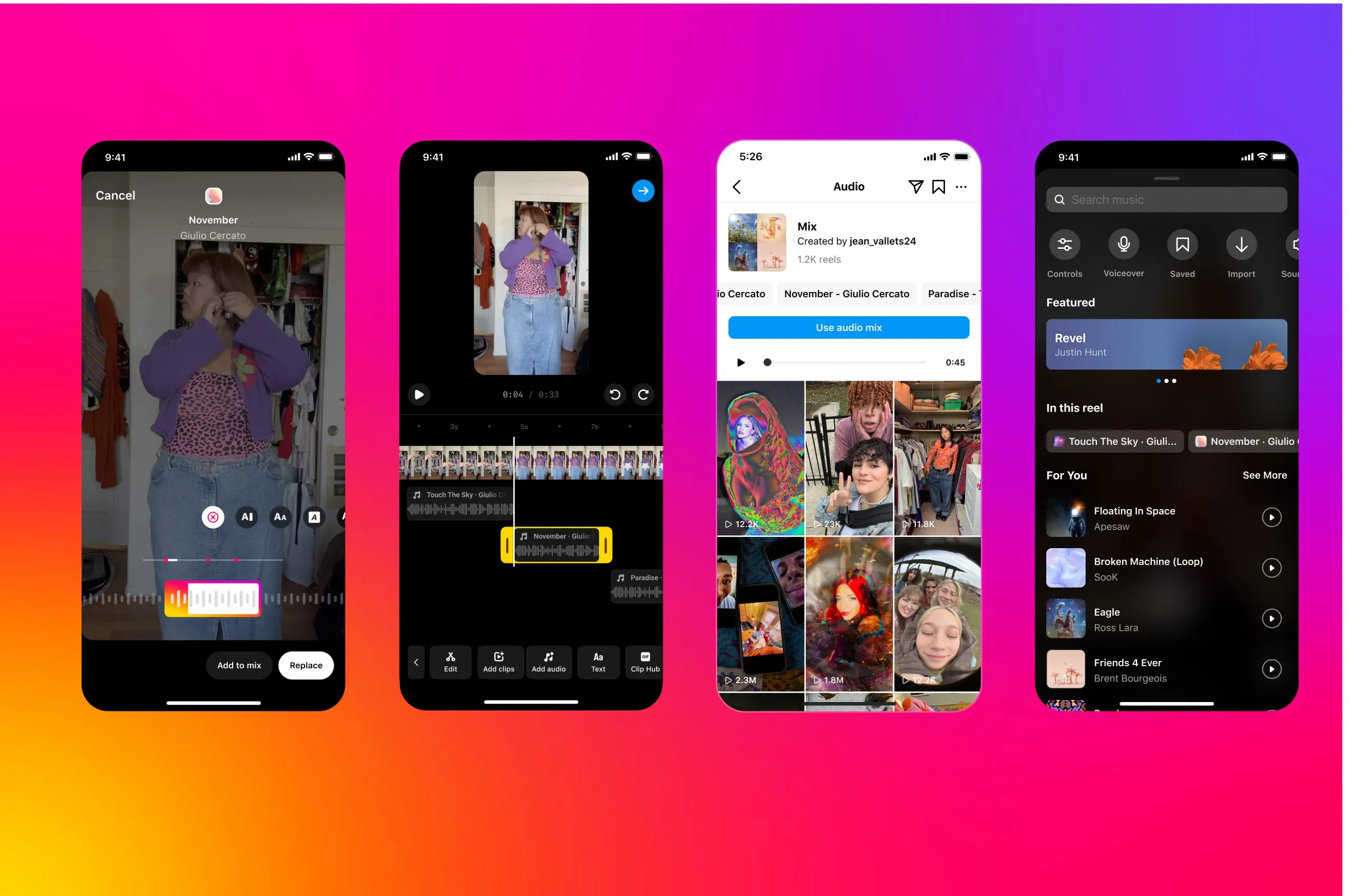
Step 4: Finalize and Post
Add a cover image (select a frame from your Reel or upload a custom thumbnail).
Write a catchy caption with hashtags (e.g., #PhotoReels, #InstagramTips).
Tag accounts or products if applicable.
Share your feed, and stories, or explore the page for maximum visibility.
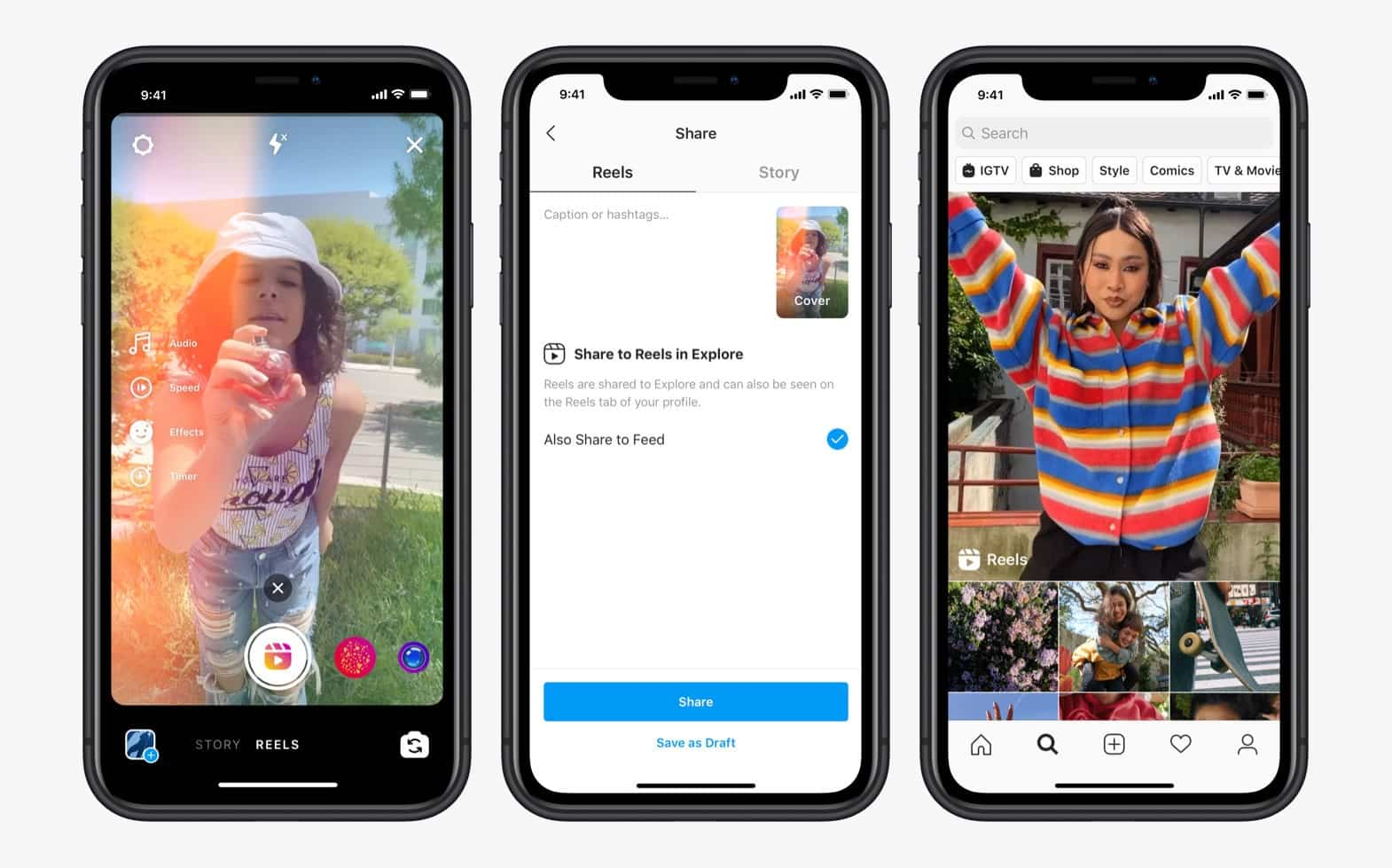
Creating Reels Toolkit on Instagram
Select Reels at the bottom of the Instagram camera. You can record multiple clips, add text, stickers, and filters, and align clips for seamless transitions. You’ll see a variety of creative editing tools on the left side of your screen to help create your reel, including:
Audio: Search for a song from the Instagram music library. You can also use your own original audio by simply recording a reel with it. When you share a reel with original audio, your audio will be attributed to you, and if you have a public account, people can create reels with your audio by selecting “Use Audio” from your reel.
AR Effects: Select one of the many effects in our effect gallery, created both by Instagram and creators all over the world, to record multiple clips with different effects.
Speed: Choose to speed up or slow down part of the video or audio you selected. This can help you stay on a beat or make slow-motion videos.
What is BoolVideo's Visual to Video?
BoolVideo is an AI video creation platform designed for content creators and marketers to produce viral faceless and product videos. BoolVideo's visual to video feature can transform images or videos into customized videos for different scenarios with just one click. BoolVideo simplifies the video creation process through AI technology, which is especially suitable for users who need to transform images into high-quality dynamic content quickly.
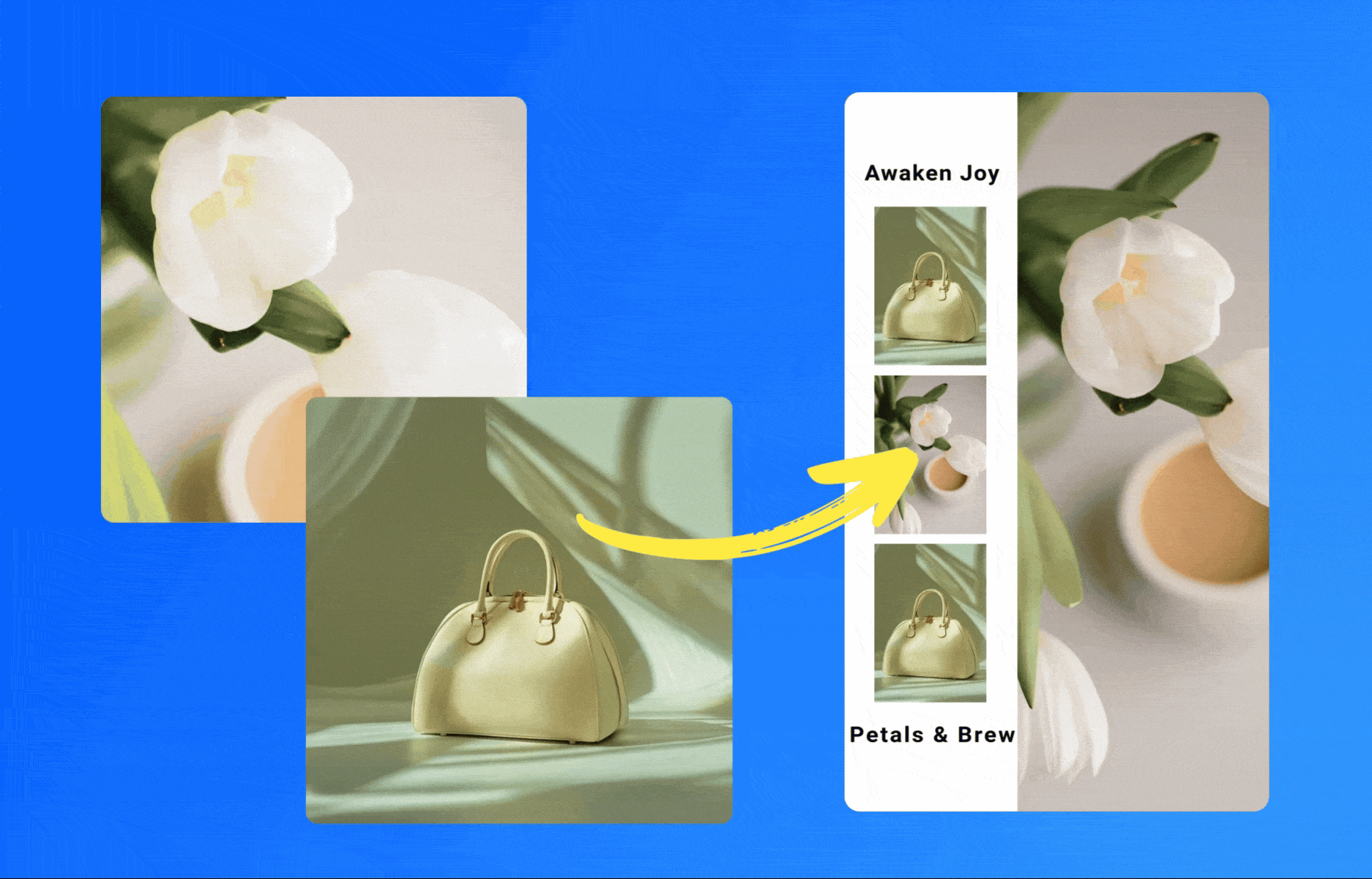
How to Make Instagram Reels with BoolVideo?
Step 1: Log in or sign up for a free account on BoolVideo
BoolVideo is an innovative platform that leverages advanced algorithms to convert your photos into professional-grade videos. This feature is perfect for creating engaging Instagram Reels without the hassle of complex video editing software. Enter BoolVideo’s Visual to Video feature—a game-changing solution designed to transform static images into dynamic video content with ease.
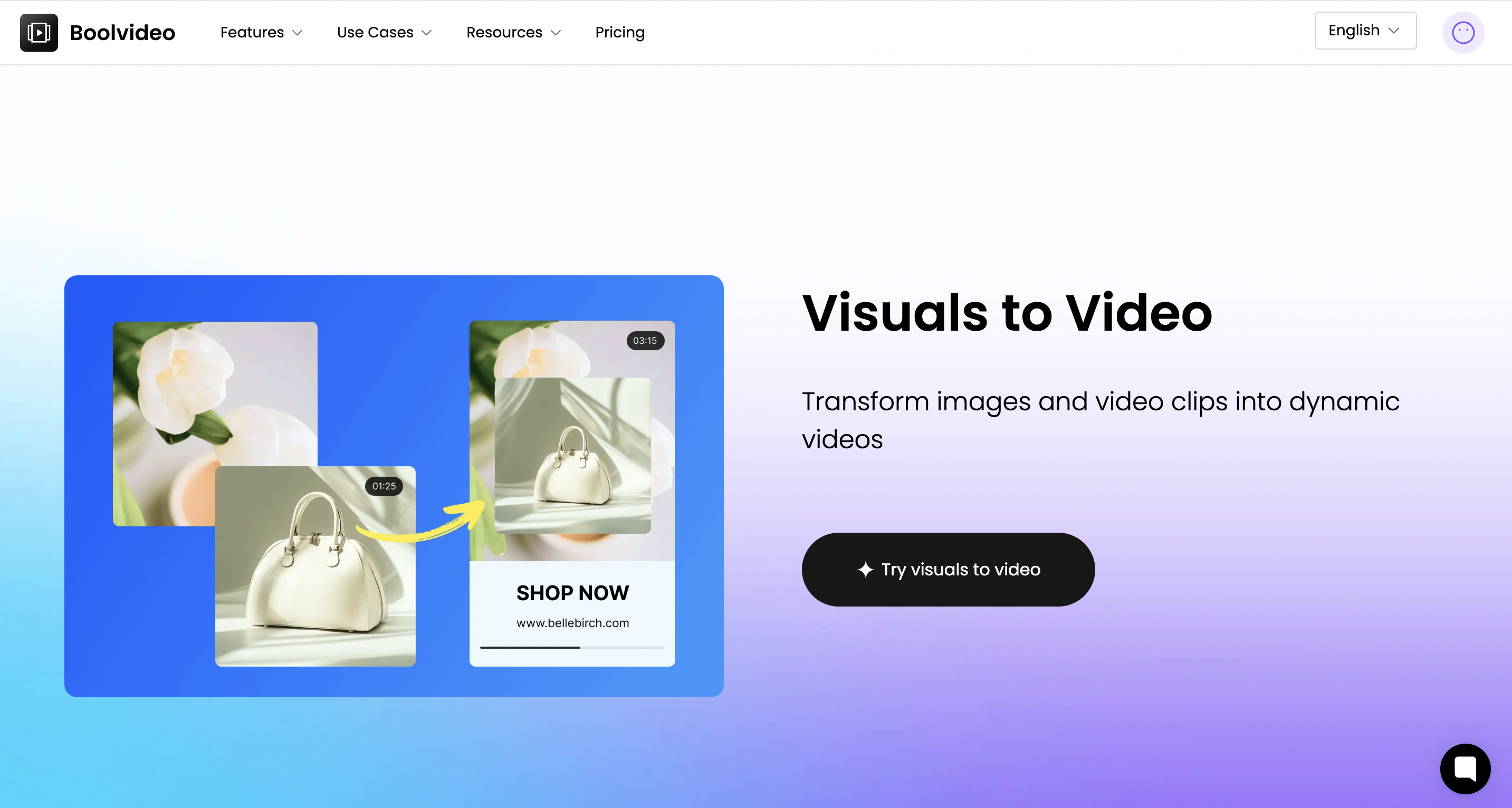
Step2:Upload your visuals
Click on the “Upload” button or drop the visuals you want to include in your video. BoolVideo supports a variety of theme templates, such as product pictures, and fashion shoots, you can choose reference according to your needs. These templates come with preset transitions, text animations, and music options. However, please try to make sure your photos are of high resolution to get the best video quality.
Step3:Write your expectations of prompt
Describe in detail the prompt for using the AI tool to turn an image into a video, provide relevant context, and instructions for the action, and set clear expectations about the style, tone, and format of the output.
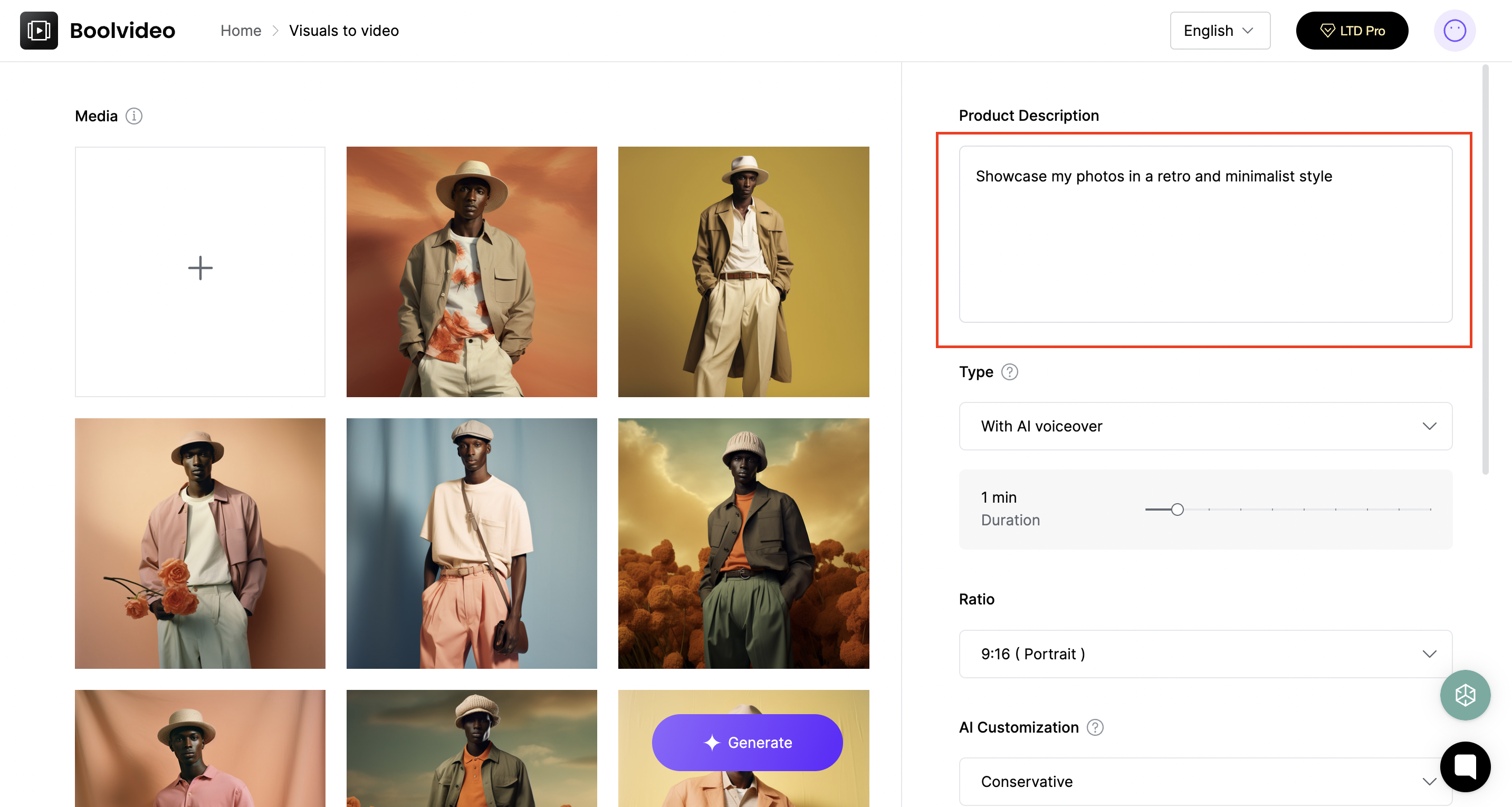
Step4:Customize your video
🌟 Yes or AI No Voiceovers: You can choose Yes or No AI voiceover according to the purpose or needs of video production. BoolVdeo provides a complete AI voiceover function, including a variety of tones, different languages, and secondary editing.
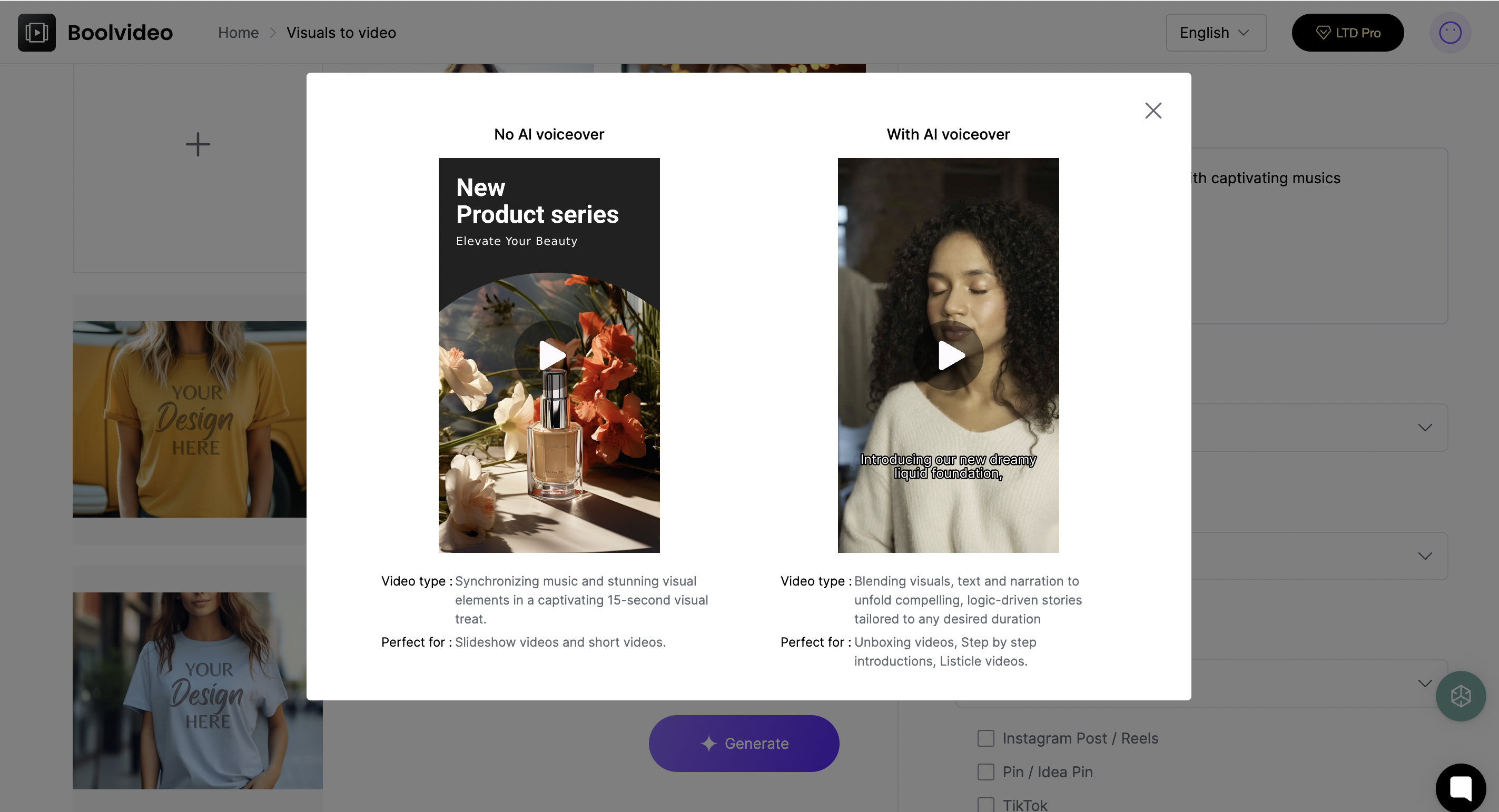
🌟 Purpose and sharing platform selection: In addition to Instagram reels, you can also choose Tiktok, YouTube shorts, idea pins, and other application scenarios
Ad: Ideal for commercials, suitable for creating engaging promotional or brand-focused ads.
Post: Trendy and shareable, perfect for boosting engagement on social platforms.
Listing: Ideal for online stores, these videos showcase products effectively on product pages.
🌟 AI Customization: You can choose whether to let AI automatically add filters, stickers, and change the background according to your needs.
Step5:Export and Share Your Video
BoolVideo provides multiple customized video versions. After selecting the most satisfying creation, you can export and download the video and share it on Instagram or any other social platform.
Benefits of Using BoolVideo
While Instagram’s native tools are powerful, many creators seek additional functionality to create even more compelling content. BoolVideo, an advanced AI video generation tool, offers unique advantages.
AI-Powered Transitions: Smooth animations between photos (e.g., pan, zoom, slide).
Template Library: Choose from 100+ Reels-optimized templates (e.g., Travel Montage, Product Showcase).
Auto-Sync to Music: Match transitions and effects to your chosen soundtrack.
Custom Branding: Add logos, fonts, and color schemes for a cohesive look.
Why Share BoolVideo Creations on Instagram?
Boolvideo’s Visual to Video feature is specifically designed to produce high-quality, engaging content. When you upload a BoolVideo creation to Instagram:
🚀 It Stands Out: The professional-grade transitions and effects can help your video stand out in a crowded feed.
🚀 Enhanced Storytelling: The combination of images, text overlays, and music allows you to tell a more compelling story that resonates with your audience.
🚀 Boosts Engagement: Engaging visuals paired with a catchy soundtrack encourage viewers to like, comment, and share your content—driving higher overall engagement.
🚀 Seamless Integration: The video formats and resolutions provided by BoolVideo are optimized for Instagram, ensuring that your content looks its best when posted.
Best Advice for Instagram Reels
Utilize Hashtags Strategically: In addition to the standard hashtags (e.g., #InstagramReels, #ReelsVideo), research and incorporate trending hashtags relevant to your content niche. Use popular sounds and hashtags to increase the discoverability of your Reels and increase your chances of them popping up in people’s Instagram feeds. Keep an eye on which short-form videos are popular in your niche or industry.
Write an Engaging Caption: Captions provide context to your visuals. Craft a caption that tells a story, asks a question, or invites your audience to engage. Use high-traffic keywords like Instagram marketing, social media strategy, video editing, content creation, and digital storytelling to boost discoverability.
Tag Relevant Accounts: If you collaborate with a brand or feature a location, tagging these accounts can increase the likelihood of additional engagement and even reposts.
Monitor Analytics: Use Instagram Insights to track the performance of your Reels. Analyzing data like views, shares, and comments can help you refine your content strategy over time.
Engage with Your Audience: Once your Reel is live, be proactive in responding to comments and engaging with your viewers. This interaction can help boost your content’s visibility within Instagram’s algorithm.
Conclusion
The rapid development of TikTok and the popularity of Reels both indicate the importance of short videos in the future. For the average user, Instagram's native features offer simplicity, while BoolVideo excels in speed and professionalism. Whether you are an experienced creator or a beginner, BoolVideo makes it easy for you to create visuals that attract your audience. Come and experience Boolvideo's other outstanding features!
For more details, you can check the official BoolVideo page.
FAQ
Q: Can I customize the transitions, text, and music in the generated video?
A: Yes, BoolVideo allows users to customize multiple elements of the video. You can also perform secondary editing in BoolVideo, choose different language subtitles, and transition styles, and choose from a rich library of background music or upload your own audio.
Q: What formats and resolutions does Boolvideo support for exporting videos?
A: BoolVideo supports exporting videos in high quality and high resolution, ensuring clear visuals suitable for social media platforms such as Instagram, TikTok, and YouTube. The tool also provides different aspect ratio options (such as 16:9, 9:16, and 1:1) to optimize videos for various platforms.
Q: Can users add branding elements such as logos or watermarks using Boolvideo’s "Visuals to Video" feature?
A: Yes, BoolVideo enables users to incorporate branding elements like logos, watermarks, and custom graphics into their videos. This feature helps ensure that the final output aligns with your brand identity, making it especially useful for businesses and influencers who need to maintain a consistent visual presence across social media and other platforms.

