How to Create Engaging Facebook Reels Using AI?
Want to dominate Facebook's algorithm and turn scrollers into loyal followers? Say hello to Facebook Reels—the short, snappy videos taking over feeds worldwide. But here's the catch: crafting viral Reels isn't just about dancing or lip-syncing. It's about speed, trends, and a little AI magic. Ready to supercharge your strategy? Let's dive into how AI tools can transform your ideas into Reels that rack up views and engagement!
What Are Facebook Reels?
Facebook Reels are short-form, vertical videos (up to 60 seconds) designed for entertainment, storytelling, and engagement. Launched globally in 2022, Reels allows users to incorporate music, AR effects, text overlays, and creative transitions, similar to TikTok. These videos appear in users' feeds, on dedicated Reels tabs, and can be shared across Facebook and Instagram, maximizing reach.
Key Differences Between Reels and Regular Videos
Format: Reels are optimized for vertical, full-screen viewing, unlike traditional horizontal videos.
Algorithm Preference: Reels are prioritized by Meta's algorithm, increasing visibility and engagement.
Interactive Features: Reels emphasize trends, challenges, and music integration, fostering viral potential.
Monetization: Creators can earn through ad revenue splits (e.g., Reels Play bonuses) and Stars (fan tips).
How to Create Facebook Reels Using AI?
Boolvideo is an AI video creation platform designed for content creators and marketers to produce viral faceless and product videos. With this tool, you can easily transform product URLs, blog URLs, images, videos, or text into engaging videos featuring dynamic AI voices and stunning audio-visual effects.
Here's how it elevates Reels creation:
Step 1: Identify Trends and Themes
Follow Trends: Use trending sounds, hashtags, or challenges (e.g., dance routines, DIY hacks). Meta's algorithm rewards trend participation6.
Leverage AI Tools: Using AI tools to analyze viral content patterns to suggest trending topics.
Step 2: Craft a Compelling Script
Keep It Concise: Focus on a single message within 15-30 seconds.
Use AI Scriptwriting: Boolvideo's Script to Video feature transforms text prompts into engaging video narratives, complete with scene transitions and voiceovers37.
Boolvideo: Script to Video
Transform text scripts into polished videos with AI-generated voiceovers, animations, and scene transitions. Ideal for tutorials or storytelling.
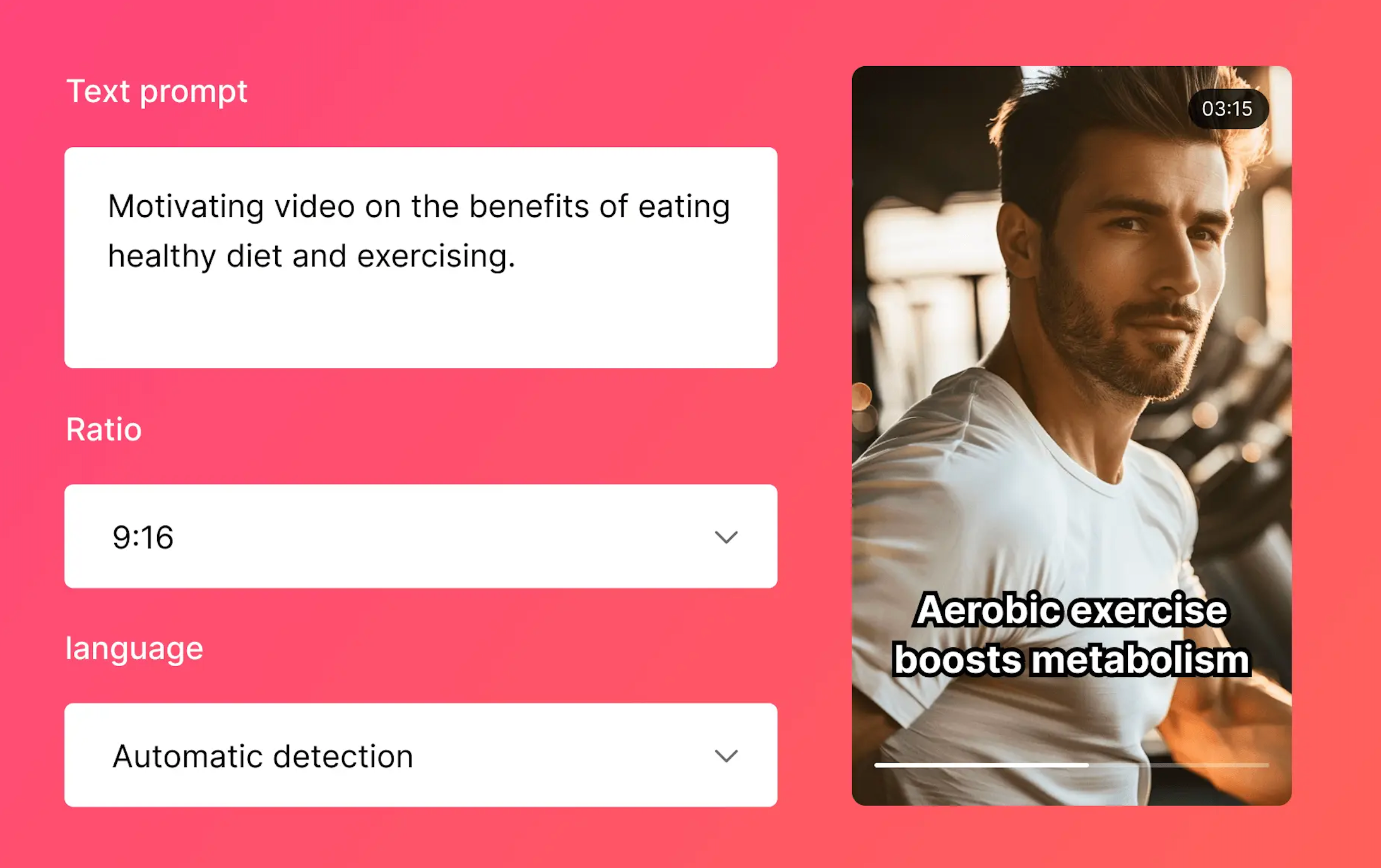
Step 3: Produce High-Quality Visuals
Film or Upload Clips: Use your phone or existing media.
AI Enhancement: Boolvideo's Visuals to Video tool refines raw footage, applies filters, and syncs visuals with music510.
Boolvideo: Visuals to Video
Upload images or clips, and let Boolvideo edit them into cohesive videos. Features include background effects (e.g., frosted glass) and template matching.
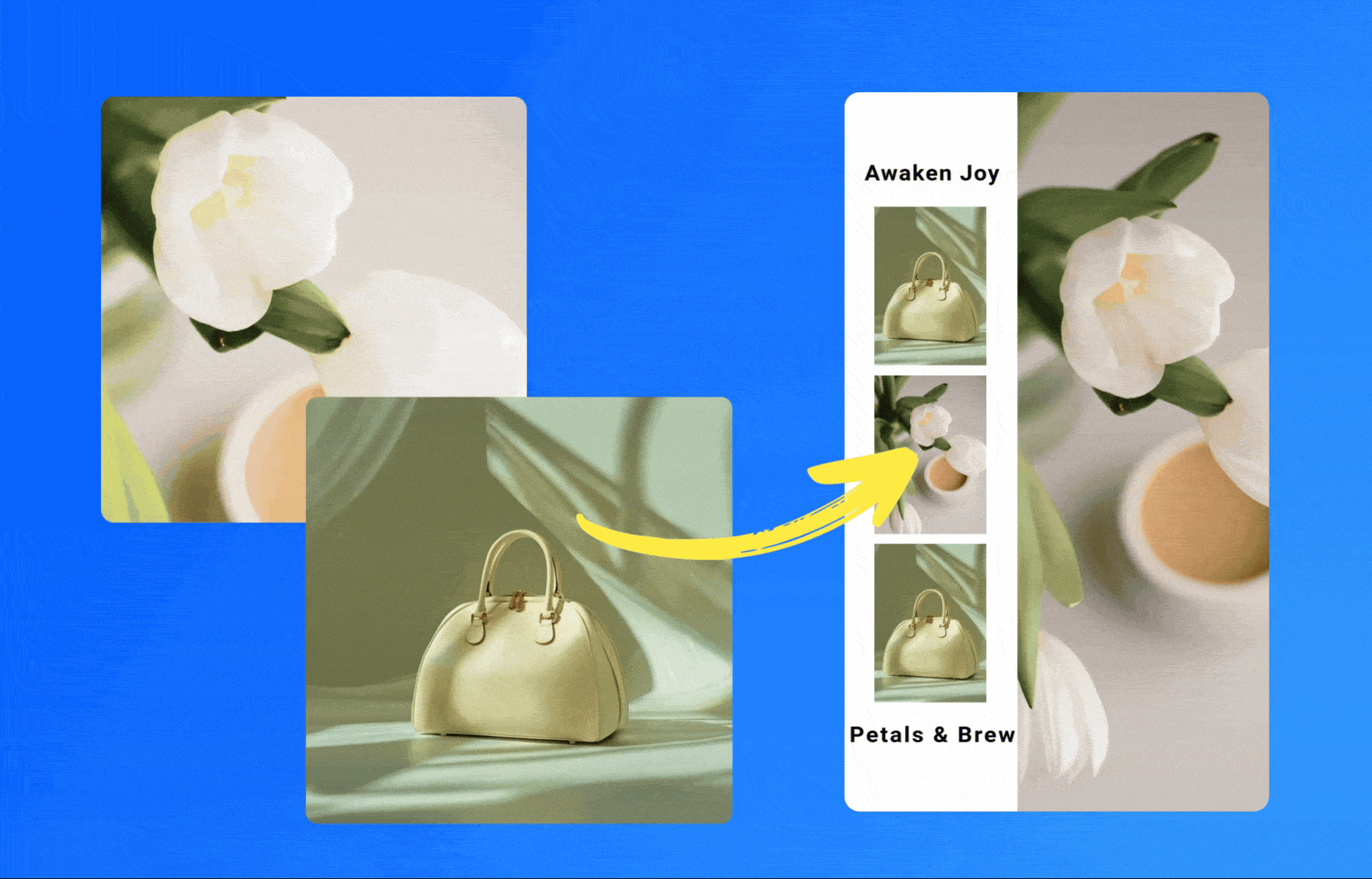
Step 4: Add Music and Effects
Meta's Library: Choose from licensed tracks or upload custom audio.
AI-Driven Edits: Boolvideo auto-matches music beats to video cuts for seamless pacing.
Boolvideo: Advanced AI Customization
Voice Cloning: Replicate your voice or choose from AI voices in different languages.
Template Library: Access industry-specific templates for HR, sales, or tech niches.
Analytics Integration: Track video performance directly within the tool to refine future content.
Background Noise Removal: Ensure crisp audio, critical for voice-centric tags like #PodcastClips.
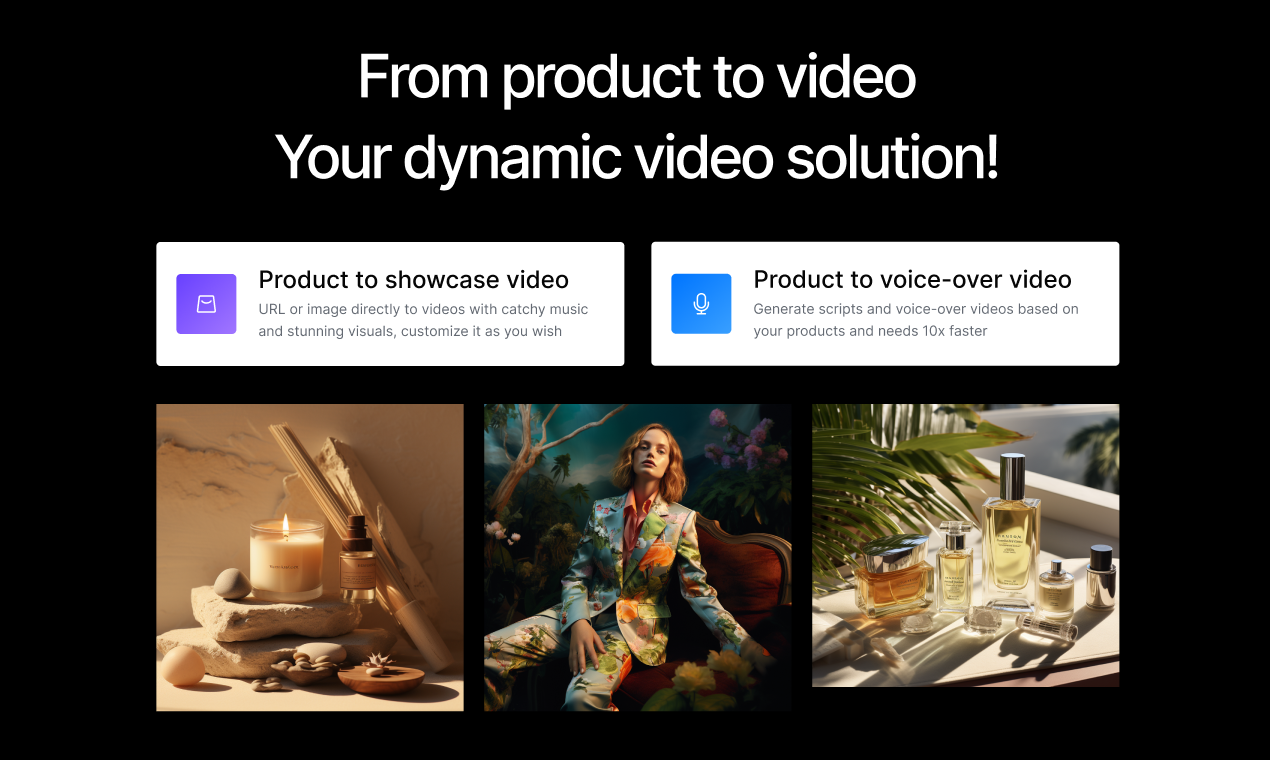
Step 5: Optimize for Engagement
Captions and Hashtags: Add text overlays and trending tags (e.g., #ReelsChallenge).
Call-to-Action: Encourage likes, shares, or clicks to your website.
Step 6: Export and Share Your Facebook Reels
Boolvideo provides you with multiple customized versions of videos. After selecting the creation you are most satisfied with, you can export and download the video and share it on Facebook or any other social platform.
Conclusion
Is your Facebook content drowning in the feed? Here's the truth: Reels get 50% more reach than regular posts, and AI is the secret weapon top creators won't tell you about. Facebook Reels offer unparalleled opportunities for engagement and growth, but standing out requires creativity and efficiency. By integrating AI tools like Boolvideo, creators can produce high-quality Reels in minutes, whether repurposing blogs, scripting narratives, or showcasing products. Embrace AI to stay ahead in the fast-paced world of short-form video!
Start creating your viral Reels today: Explore Boolvideo's features at boolv.video and transform your content strategy.
Create Video Now
Get a High-Quality Video in Just One Minute
FAQ
Q: Do I need video editing skills to create Facebook Reels with Boolvideo?
A: No! Boolvideo is designed for users of all skill levels. Its AI automates editing tasks like scene transitions, music syncing, and text overlays. Simply upload your script, blog, or visuals, choose a template, and let Boolvideo generate polished Reels in minutes—no technical expertise required.
Q2: Can Boolvideo turn my existing content (like blogs or product pages) into Reels?
A2: Absolutely! Boolvideo's Blog to Video feature converts articles into Reels by extracting key points and adding visuals/music. Its Product to Video tool transforms product URLs (e.g., Shopify, Amazon) into shoppable Reels with prices and CTAs. Even old social media posts can be repurposed using Visuals to Video editor.

