How to Animate a Photo Using Al
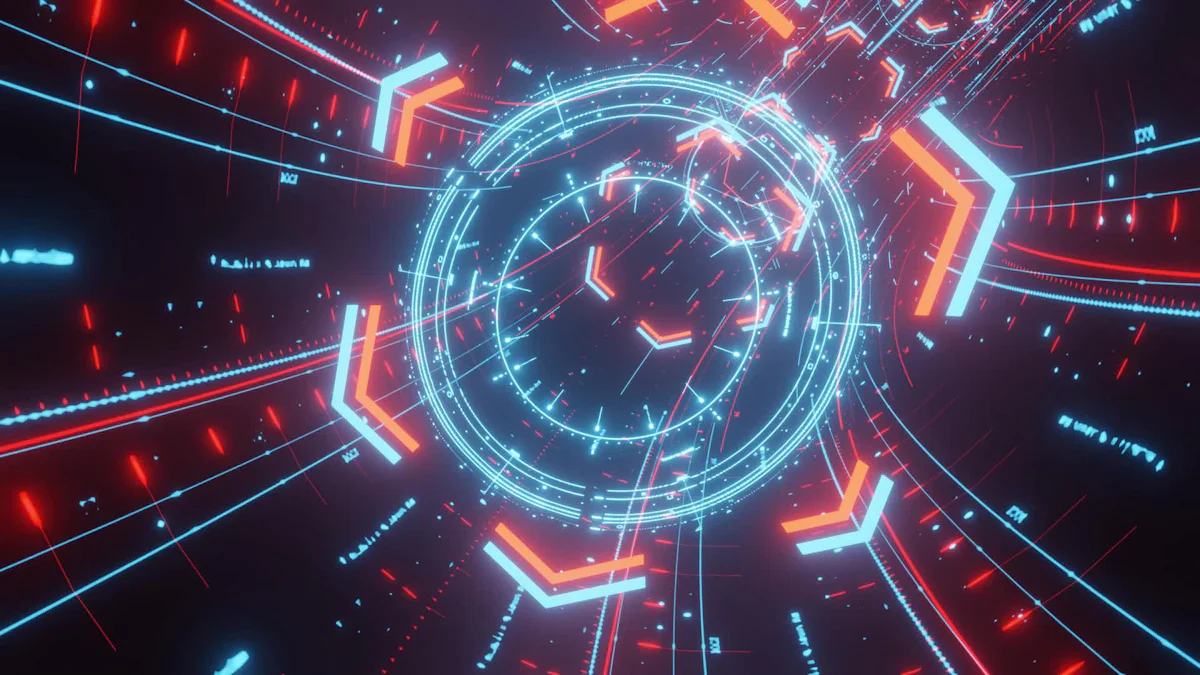
Have you ever wondered how to animate a photo and make it come alive? AI technology has made this easier than ever. With tools like Boolvideo by Boolv, you can transform static images into dynamic animations in just a few clicks. AI-powered platforms are revolutionizing creativity, blending human imagination with cutting-edge algorithms. For instance, the AI animation market is projected to grow to $23.60 billion by 2032, showing its rising popularity. Whether for personal memories or professional projects, animating photos has never been more accessible or exciting.
Key Takeaways
AI tools like Boolvideo help make photo animations simple for all.
Pick an animation tool by checking features like templates and voices.
Use clear, high-quality pictures with plain backgrounds for better results.
Try different speeds and effects to make animations fit your style.
Share animations on social media using Boolvideo's easy sharing tools. Adjust them for each platform to get more views.
Choosing the Best Tool to Animate Images
When it comes to animating photos, picking the right tool can make all the difference. With so many options available, it’s important to find one that fits your needs and skill level. Let’s explore what makes Boolvideo by Boolv a standout choice, other popular tools, and the key features you should look for.
Create Video Now
Get a Video in Just One Minute
Why Boolvideo by Boolv Stands Out
Boolvideo by Boolv is a game-changer for anyone looking to animate images or create dynamic videos. It’s designed to be user-friendly, making it perfect for beginners and professionals alike. Here’s why it stands out:
You can transform static product images into lifelike animations that grab attention.
The platform supports various content types, from product URLs to photos and text.
It offers premium templates, so you can create professional-grade videos in minutes.
Boolvideo’s AI-powered features, like image animation and background removal, make your visuals pop.
Whether you’re an e-commerce seller or a content creator, Boolvideo helps you customize animations to match your branding.
Users love how Boolvideo simplifies the animation process. One user shared, “I could generate a range of high-quality videos with just one click. The product image and information extraction feature was a game changer.”
Other Popular AI Animation Tools
While Boolvideo is a top choice, there are other tools worth exploring:
Kaiber AI: Great for text-to-animation but has limited control.
Blender: A powerful, free tool for professionals, though it has a steep learning curve.
Krikey AI: Perfect for quick social media animations but lacks advanced customization.
Synthesia: Ideal for corporate videos but can be pricey for small businesses.
Steve.AI: Simple and cost-effective, though it offers limited creative control.
Each tool has its strengths, so consider your goals before deciding.
Features to Look for in AI Animation Tools
Not all tools are created equal. To get the best results, look for these essential features:
Template Libraries: Speed up your workflow with pre-designed templates.
Character Customization: Create unique animations that fit your story.
Voice Integration: Add synced voiceovers for better storytelling.
Collaboration Tools: Work with your team seamlessly on shared projects.
Whether you’re learning how to animate a photo or creating professional videos, these features can elevate your work. Choose a tool that combines ease of use with powerful capabilities, and you’ll be animating like a pro in no time.
Step-by-Step Guide on How to Animate a Photo

Accessing the Tool
Signing Up or Logging In to Boolvideo
To get started, you’ll need to access Boolvideo. If you’re new, signing up is quick and easy. Just head to the Boolvideo website, enter your email, and create a password. Already have an account? Simply log in and you’re good to go.
Navigating the Boolvideo Interface
Once you’re in, you’ll notice how intuitive the interface is. The dashboard is designed to guide you step by step. You’ll find options to upload your photo, select animation templates, and customize settings. Everything is laid out clearly, so you won’t feel lost.
Uploading Your Photo
Supported File Formats (e.g., JPEG, PNG)
Boolvideo supports common image formats, making it super convenient. You can upload:
JPEG
PNG
These formats ensure compatibility and smooth processing for your animations.
Tips for Selecting the Best Photo for Animation
Choosing the right photo is key to creating a stunning animation. Follow these tips to get the best results:
Use a high-quality image. Clear and well-lit photos work best.
Avoid cluttered backgrounds. Simpler images make animations pop.
Pick a photo with a subject that stands out. This helps the AI focus on the main element.
Selecting Animation Options
Using Predefined Animation Templates
Boolvideo offers a variety of predefined templates to make your job easier. These templates are perfect if you’re short on time or just starting out. Simply pick one that matches your vision, and the AI will handle the rest.
Customizing Animation Settings
Want more control? You can tweak the animation settings to suit your style. Adjust motion speed, add effects, or fine-tune the transitions. This customization ensures your animation feels unique and personal.
Adding AI Prompts and Adjustments
Enhancing Animation with AI Prompts
AI prompts are like giving the tool a creative nudge. They help you guide the animation process and ensure the results match your vision. With Boolvideo, you can use prompts to fine-tune every detail of your animated photo. Wondering how this works? It’s simpler than you think.
Start by defining the quality you want. For example, if you need a high-resolution animation, mention it in your prompt. This helps the AI adjust its output to meet your expectations. Next, think about the story your animation tells. Adding context, like “a dreamy sunset” or “a lively carnival,” allows the AI to create animations that feel more relevant and detailed. If you’re working on a specific project, such as a flipbook, let the AI know. This ensures the animation fits your intended use perfectly.
These small tweaks can make a big difference. By using AI prompts, you’re not just animating a photo—you’re crafting a visual experience that resonates with your audience.
Adjusting Motion Speed and Effects
Once your animation is set up, it’s time to play with motion speed and effects. Boolvideo gives you plenty of options to make your animation stand out. You can adjust the pace to match the mood you’re aiming for. Want something graceful? Slow things down to highlight elegance. Need a burst of energy? Speed it up for a dynamic, action-packed vibe.
You can also combine motion adjustments with effects to elevate your animation. Try adding overlays, color grading, or visual filters to create a more artistic look. For example, pairing slow motion with a soft glow effect can evoke a sense of nostalgia. On the other hand, speeding up the motion with bold colors can add excitement and drama.
Experiment with these settings to find what works best for your project. The beauty of Boolvideo is that it gives you the freedom to customize every detail. Whether you’re learning how to animate a photo or perfecting a professional project, these adjustments can take your animation to the next level.
Generating and Reviewing Your Animated Photo
Starting the Animation Process
How Long Does It Take?
Once you’ve set up your animation, you’re probably wondering how long it’ll take to complete. The good news? Boolvideo’s AI works quickly. Most animations are ready in just a few minutes. The exact time depends on the complexity of your animation and the size of your photo. For example, a simple animation with minimal effects will process faster than one with multiple layers and adjustments. Boolvideo’s efficiency ensures you won’t be stuck waiting for hours.
Monitoring the Progress
While the AI works its magic, you can monitor the progress right on your dashboard. Boolvideo provides a clear progress bar, so you’ll always know how much time is left. This feature keeps you informed and eliminates any guesswork. If you’re multitasking, you can check back when the animation is complete. It’s a seamless process that keeps things stress-free.
Reviewing the Output
Previewing the Animation
Once the animation is ready, it’s time to preview your creation. Boolvideo lets you view the animated photo directly in the platform. This preview helps you see how the motion, effects, and overall vibe come together. Take a moment to enjoy your work and ensure it matches your vision.
Making Edits or Adjustments
Not happy with something? No problem. Boolvideo makes it easy to tweak your animation. You can adjust motion speed, change effects, or even swap templates if needed. The platform’s flexibility ensures you get the perfect result every time. Experiment with different settings until your animation feels just right.
Tip: Don’t rush this step. Reviewing and refining your animation can make a big difference in the final product.
By following these steps, you’ll master how to animate a photo and create stunning visuals that truly stand out.
Finalizing and Sharing Your Animated Photo

Downloading the Animation
Supported Output Formats (e.g., MP4, GIF)
Once your animation is ready, it’s time to download it. Boolvideo supports popular output formats like MP4 and GIF. These formats are versatile and work well across different platforms. MP4 is perfect for high-quality videos, while GIFs are great for short, looping animations. Choose the format that best suits your needs.
Saving the Animation to Your Device
Saving your animation is simple. Just click the download button on Boolvideo, and the file will save directly to your device. Make sure you select the right folder so you can find it easily later. If you’re planning to share it online, double-check the file size and format to ensure compatibility with your chosen platform.
Sharing Your Animation
Direct Sharing Options in Boolvideo
Boolvideo makes sharing your animation a breeze. You can share it directly to social media platforms like Instagram, Facebook, or Twitter without leaving the tool. This feature saves you time and effort. Simply connect your accounts, select the platform, and hit share. It’s that easy!
Tips for Optimizing Animations for Social Media
Want your animation to shine on social media? Here are some tips to help:
Add fades to create smooth transitions between scenes.
Export your animation with the right resolution and aspect ratio for each platform.
Keep it short and engaging for platforms like Instagram and Twitter.
Optimize for mobile by ensuring text and visuals are clear and prominent.
For a professional touch, consider using tools like Adobe After Effects for high-quality exports. You can also use Adobe Media Encoder to process files in the background while you work on other tasks. Don’t forget to research hashtags to boost your animation’s visibility. These small steps can make a big difference in how your audience perceives your work.
By following these steps, you’ll not only create stunning animations but also share them effectively with the world. Whether you’re turning an image to video or crafting a GIF, your creativity will leave a lasting impression.
Animating photos with AI opens up a world of creative possibilities. You can enhance personal memories, create eye-catching social media content, or develop interactive visuals for marketing. Tools like Boolvideo make this process simple and accessible. Its user-friendly interface, quick results, and advanced customization options let you animate your image effortlessly. AI technology is also shaping the future of animation, blending creativity with innovation. Why wait? Start animating today and transform your photos into captivating stories that leave a lasting impression.
FAQ
How do I get started with Boolvideo?
Getting started is easy! Visit the Boolvideo website, sign up with your email, and log in. Once inside, upload your photo and explore the animation templates. The interface guides you step by step, so you’ll feel confident right away.
Can I animate any type of photo?
You can animate most photos, but high-quality images work best. Stick to JPEG or PNG formats. Avoid blurry or cluttered pictures. Clear, well-lit photos with a distinct subject give the AI better results.
How long does it take to create an animation?
Most animations are ready in minutes. The time depends on your photo’s size and the complexity of effects. Boolvideo’s AI processes animations quickly, so you won’t have to wait long.
Is Boolvideo suitable for beginners?
Absolutely! Boolvideo’s user-friendly design makes it perfect for beginners. The predefined templates and guided interface simplify the process. You don’t need technical skills to create stunning animations.
Can I share my animations directly on social media?
Yes! Boolvideo lets you share animations directly to platforms like Instagram, Facebook, and Twitter. Connect your accounts, choose your platform, and hit share. It’s quick and hassle-free.
Tip: Optimize your animations for social media by using the right resolution and aspect ratio for each platform.
See Also
Steps to Turn Still Images into Animated Videos
Using AI Tools to Transform Videos into Animations
Convert Still Images into Engaging Videos Using AI


