How to Edit Fashion Videos for Commercial Use
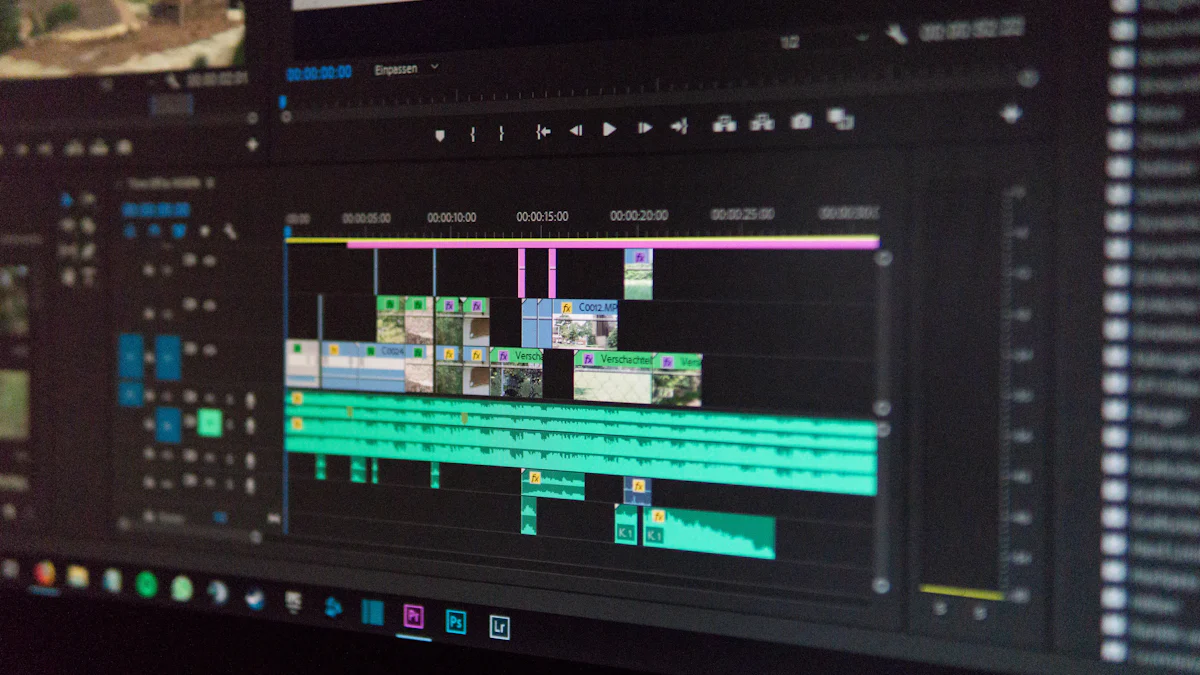
Creating a commercial fashion video is an art combining creativity and precision. Every frame you edit has the power to tell a story, evoke emotions, and captivate your audience. Did you know 82% of buyers admit video content influences their purchase decisions? This highlights how impactful video marketing can be for your brand. You can transform raw footage into a polished masterpiece that aligns with your brand’s identity and grabs attention by mastering video editing. The right edits can elevate your visuals, making them unforgettable and driving engagement like never before.
Pre-Editing Preparation
Before diving into the editing process, setting a strong foundation is essential. Pre-editing preparation ensures your workflow stays smooth and efficient while keeping the final vision in focus. Let’s break it down step by step.
Understanding the Brand's Vision
Every fashion video tells a story, and that story must align with the brand’s identity. Start by asking yourself: What does the brand represent? Is it bold and edgy, or elegant and timeless? Understanding this will guide your creative decisions.
Take time to study the brand’s previous campaigns, color palettes, and messaging. Look at their target audience and the emotions they want to evoke. For example, if the brand focuses on luxury, your edits should emphasize sophistication through clean transitions and muted tones. If it’s a youthful, vibrant brand, you might lean into dynamic cuts and bright visuals.
“The best fashion videos highlight the brand’s essence while captivating the audience,” says a video editing expert from LinkedIn. Keep this in mind as you plan your edits.
Gathering and Organizing Assets
A cluttered workspace leads to a cluttered mind. Before you start editing, gather all your assets in one place. This includes raw footage, music tracks, graphics, and any additional elements like overlays or animations.
Organize these assets into folders. For example:
Footage: Separate clips by scenes or angles.
Audio: Include music, voiceovers, or sound effects.
Graphics: Logos, text templates, or animations.
Label everything clearly. This small step saves you hours of frustration later. While reviewing your footage, pick the best clips that showcase the details, textures, and movements of the clothing. Look for shots with varied angles and perspectives to keep the visuals engaging.
Planning the Fashion Video
Jumping straight into editing without a plan can lead to wasted time and inconsistent results. Instead, create a roadmap for your video. Start by defining its purpose. Are you creating a teaser for social media, a full-length ad, or a behind-the-scenes look?
Once you know the purpose, sketch out a rough storyboard. Decide how you’ll structure the video:
Opening: Grab attention immediately. Use a striking shot or bold text.
Middle: Showcase the clothing and models. Highlight key details like fabric textures or unique designs.
Ending: Leave a lasting impression. Include a call-to-action or the brand’s logo.
Sync your plan with the music. Choose a track that matches the mood and tone of the brand. For instance, upbeat music works well for energetic, youthful brands, while slower, melodic tracks suit high-end fashion.
By preparing thoroughly, you set yourself up for a seamless editing process. You’ll not only save time but also ensure your final video reflects the brand’s vision and captivates the audience.
Selecting and Using the Right Video Editing Software
Choosing the right video editing software can make or break your fashion video project. The software you use determines how efficiently you can work and the quality of your final product. Let’s explore some professional options and additional tools that can elevate your editing game.
AI video editing makes your business goals easily accessible
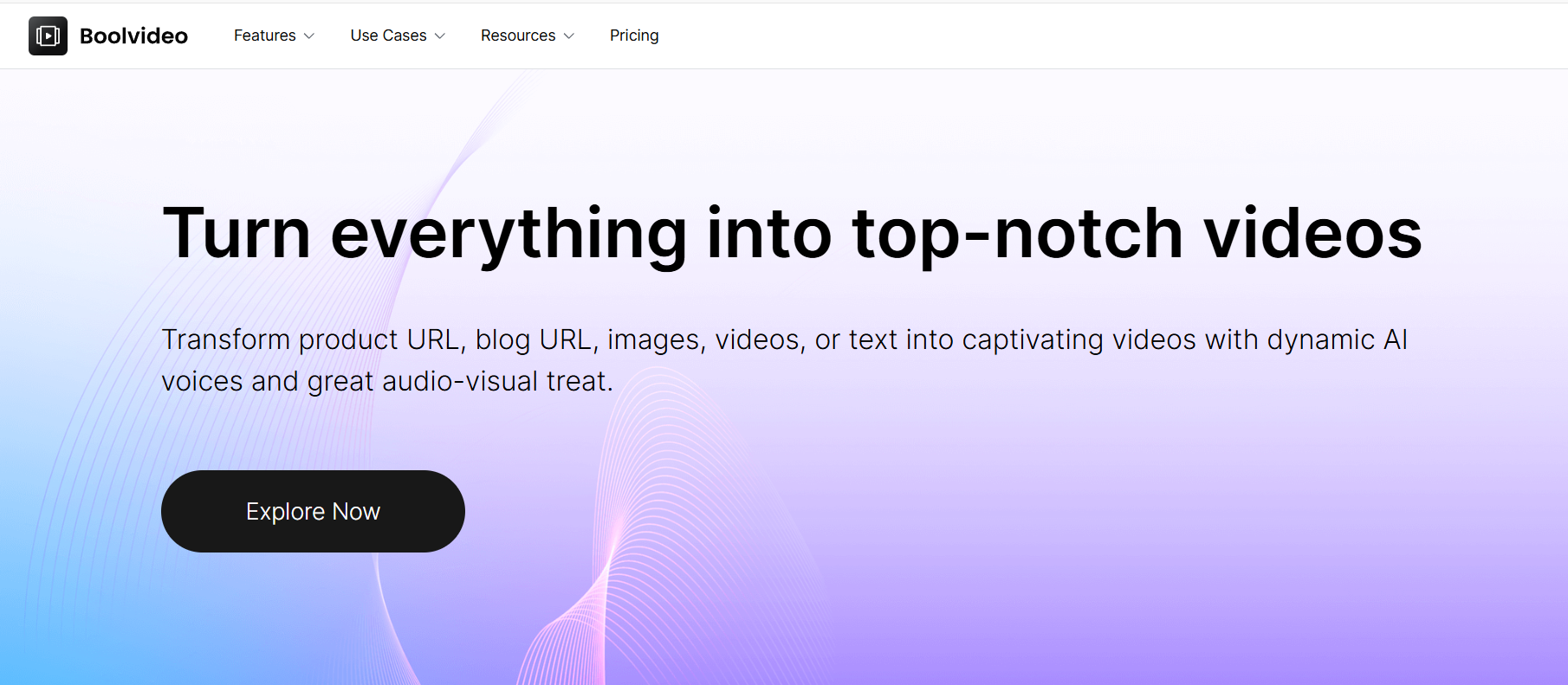
Firstly, with the development of AI, more and more videos can be generated using AI. However, AI is indeed very convenient. You only need to input your video requirements, and they can help you quickly develop the videos you want. For example, Boolvideo is a powerful, practical, concise, and convenient video editing tool.Its functions are also very comprehensive. Next, I will focus on introducing these 5 functions to you, which can cover all your needs for making videos. Let's take a look together.
Create It Now
Come on and Edit Fashion Videos for Commercial Use
E-commerce Video Marketing: Elevate Your Online Sales with Our AI-Powered Tool!
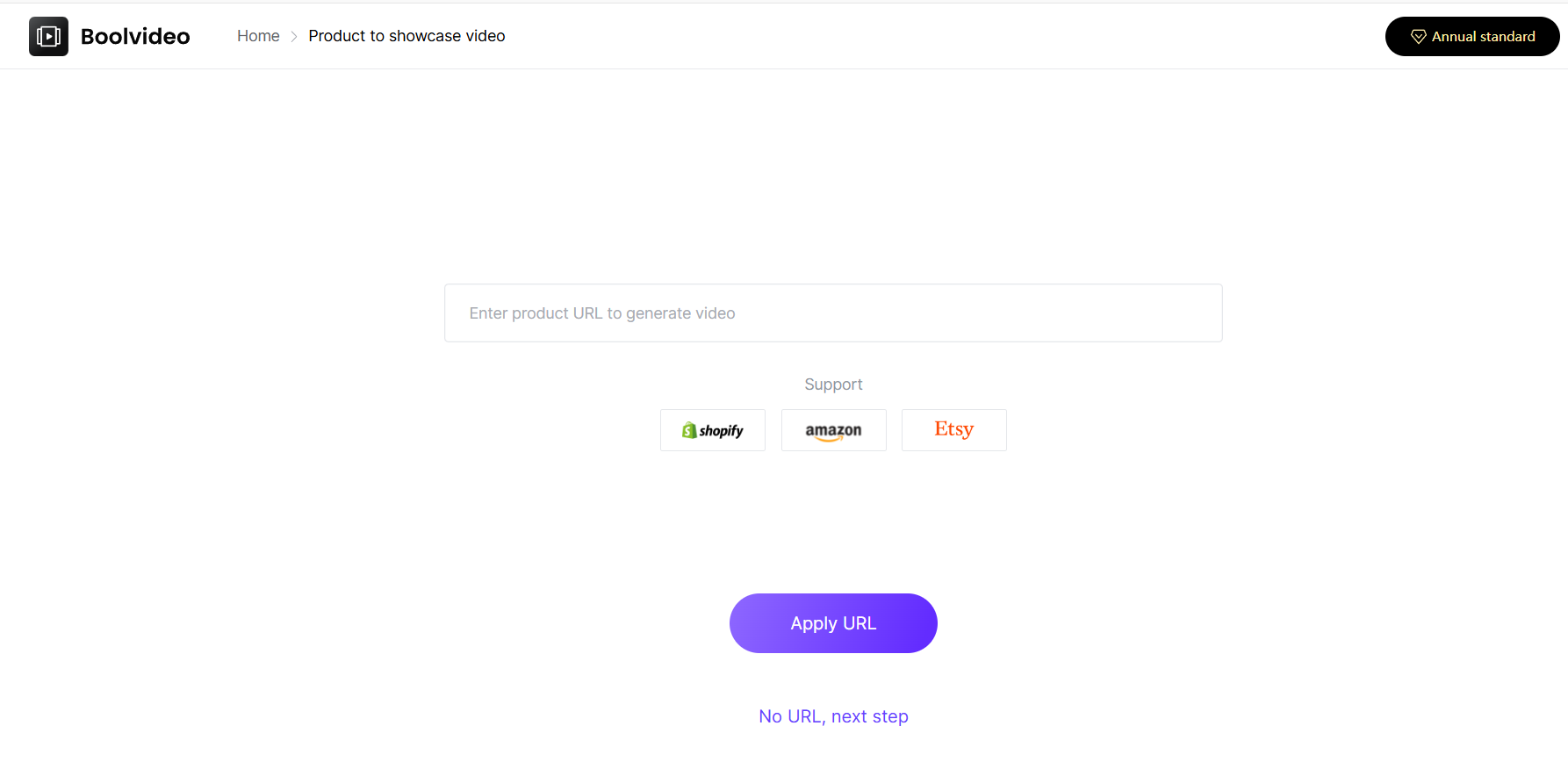
Are you a seller on Shopify, Amazon, or Etsy? Do you want to make your fashion products more captivating on YouTube? Try our 'Product to Video' feature! Simply enter your product URL, and our AI will automatically generate a stylish video showcasing your products. It's as easy as clicking a button!
Our AI technology is capable of creating customized videos tailored to YouTube's traffic algorithms, helping your content better attract your target audience.
Elevate Your Fashion Brand with Customized Video Content!
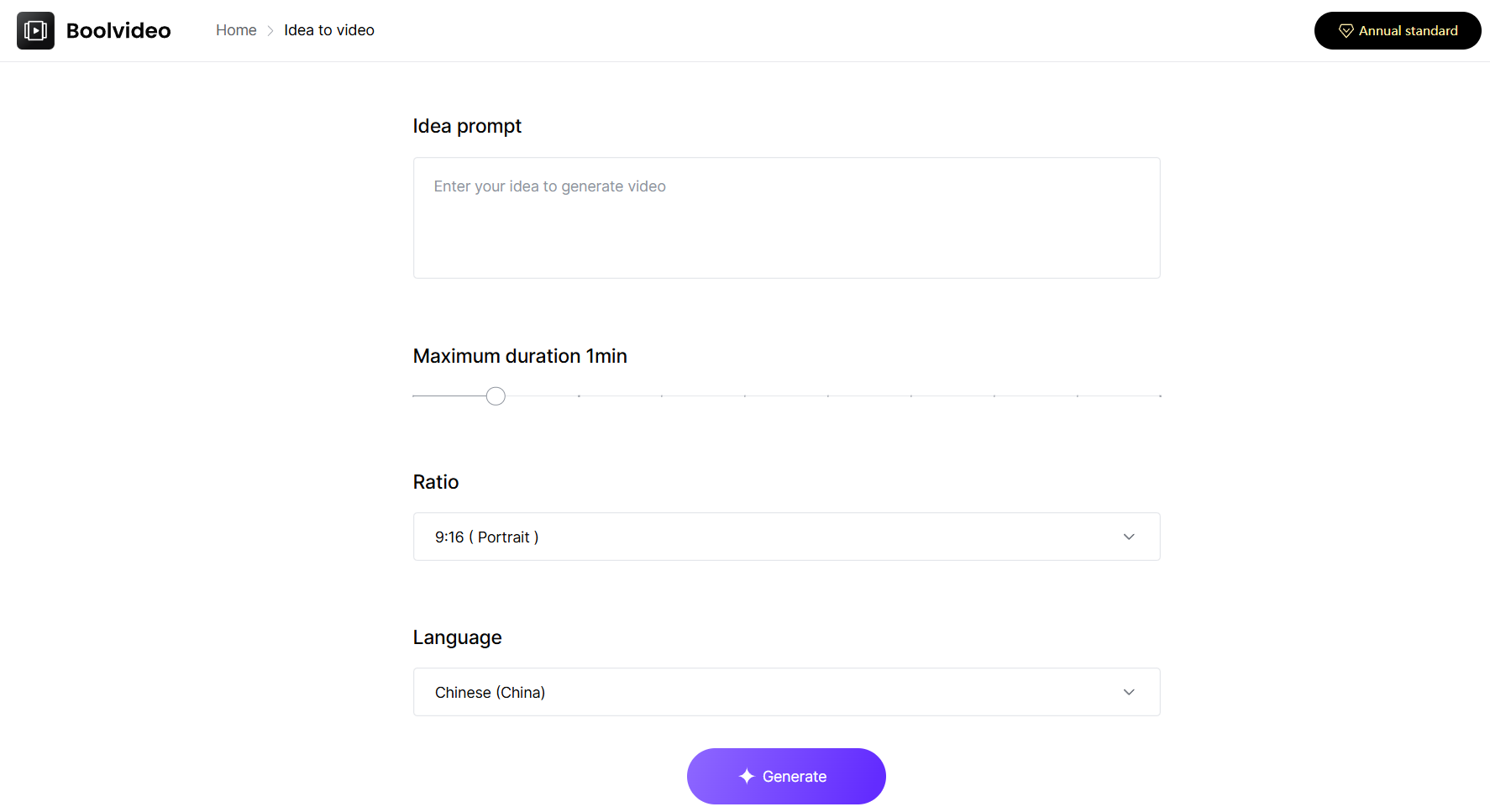
If you're a fashion enthusiast with a keen eye for style and a flair for storytelling, our 'Script to Video' feature is the perfect tool to bring your vision to life. Whether you're crafting narratives for the YouTube videos fashion scene or creating engaging content for fashion ad music videos, our AI-powered platform can transform your scripts into captivating videos that showcase your unique creativity and style.
After you input your script, it will quickly generate a simplified version of the video, and you can also make corresponding changes according to the content you want.
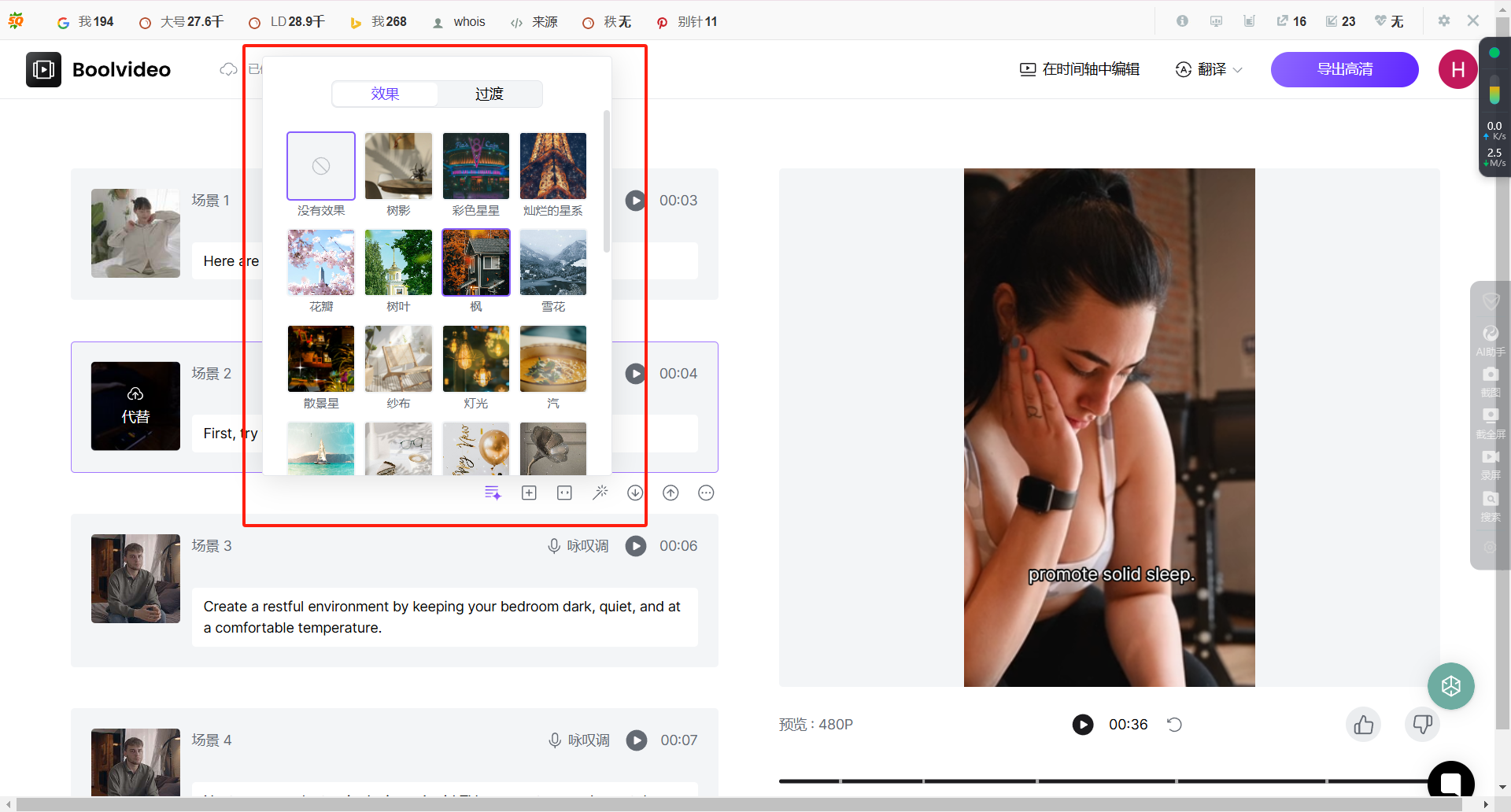
For example, on the left side, there are split shots of our video, and you can freely change the position of these shots, such as "up" or "down". And you can see the 'magic wand' below, which can help you randomly change the filters and style of your video.
Animate Your Words: Bring Your Blog to Life with Video!
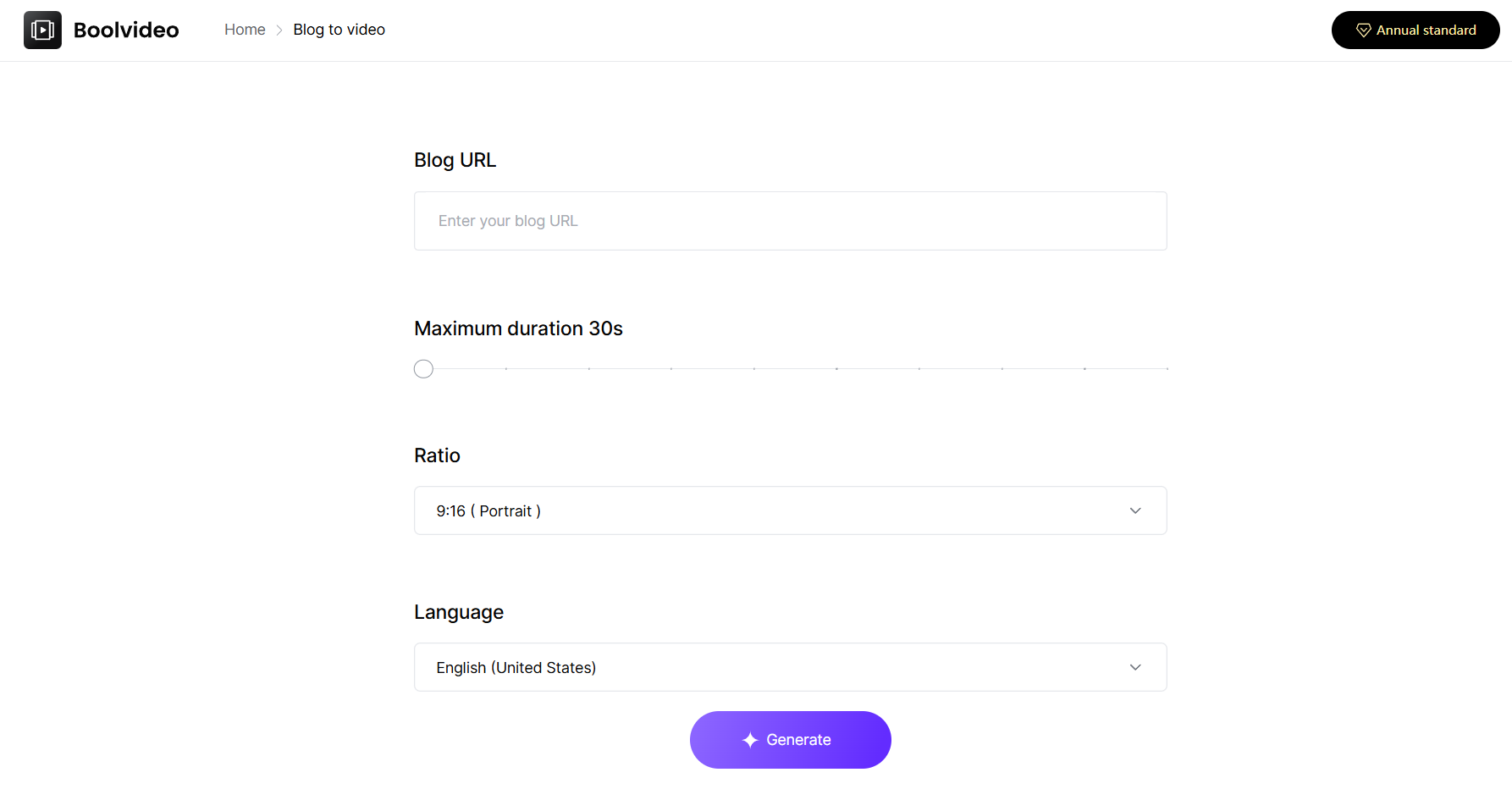
Do you have a blog post that you're particularly proud of and want to expand its reach? Our 'Blog to Video' feature is the innovative solution you've been looking for. By simply providing the URL of your blog, our system will transform your text-based content into a dynamic and captivating video.
Breathe Life into Your Memories: Transform Visuals into Video Chronicles!
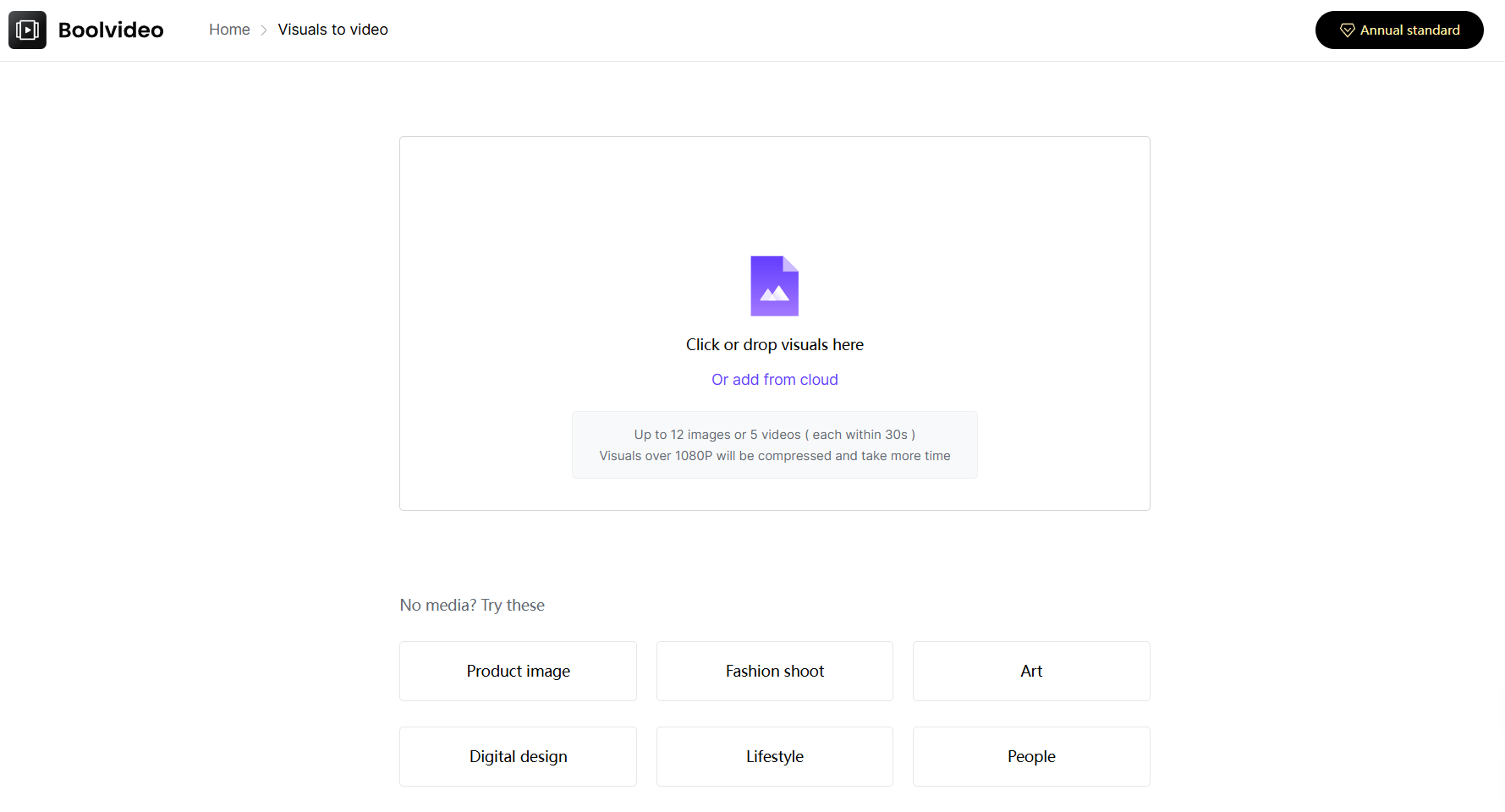
If you've gathered a collection of treasured photographs or video snippets and are looking to weave them into a narrative, our 'Visuals to Video' feature is the ideal tool for you. With a simple click, you can convert your still images or short clips into a vibrant and moving video that encapsulates your cherished moments.
Additional Tools for Enhancing Fashion Videos
Beyond the main editing software, additional tools can help you refine your fashion videos and add that extra flair. These tools simplify complex tasks and save you time during the editing process.
CapCut: This free, user-friendly editor is perfect for quick edits and social media content. It includes advanced features like object tracking and chroma keying, making it a versatile choice for fashion videos.
Templates and Presets: Many editing tools, like Adobe Premiere Pro and Wondershare Filmora, offer built-in templates and presets. These can speed up your workflow and ensure consistency in your edits.
Stock Libraries: Platforms like Envato Elements and Motion Array provide access to high-quality stock footage, overlays, and animations. These assets can enhance your video’s visual appeal without requiring additional shooting.
Audio Editing Tools: Clean audio is just as important as stunning visuals. Tools like Audacity or Adobe Audition can help you fine-tune your soundtracks and voiceovers.
Using the right combination of software and tools ensures your fashion videos stand out. Whether you’re a beginner or a seasoned editor, these resources can help you create professional, eye-catching content that resonates with your audience.
Essential Video Editing Techniques for Fashion Videos

Editing a fashion video requires precision and creativity. The right techniques can transform raw footage into a visually stunning masterpiece that resonates with your audience. Let’s explore three essential video editing techniques that will elevate your fashion videos.
Color Grading and Correction
Color grading is one of the most powerful tools in video editing. It sets the mood, enhances the visual appeal, and ensures your video aligns with the brand’s identity. Start by correcting any inconsistencies in lighting or color across your footage. This step, known as color correction, creates a balanced and natural look.
Once the colors are consistent, move on to grading. Use this process to establish the tone of your video. For instance, a high-fashion brand might benefit from muted tones and a cinematic feel, while a youthful brand could use vibrant and bold colors. Always consider the designer’s color palette when grading. This ensures the video complements the clothing and highlights its textures and details.
Pro Tip: Many professional editors recommend DaVinci Resolve for its exceptional color grading capabilities. Its intuitive interface makes it easy to experiment with different looks.
Cutting Footage to Match Music and Tone
Music plays a crucial role in setting the pace and energy of your fashion video. Syncing your cuts to the rhythm of the music creates a seamless flow that keeps viewers engaged. Start by selecting a track that matches the brand’s vibe. Upbeat music works well for energetic collections, while slower tracks suit elegant or luxurious designs.
When editing, place your clips on the timeline and align them with the beats of the music. This technique, often called timeline editing, ensures your video feels cohesive and dynamic. Pay attention to transitions between scenes. Smooth cuts that match the music’s tempo can make your video more immersive.
“Music sets the tone and draws viewers into the fashion world,” says a seasoned editor. Don’t underestimate its impact on your final product.
Adding Transitions and Effects
Transitions and effects add polish to your video and enhance its visual appeal. However, less is often more. Overusing flashy effects can distract from the clothing and dilute the brand’s message. Instead, focus on subtle transitions that maintain the flow of your video.
For example:
Fade-ins and fade-outs: These work well for introducing or concluding scenes.
Cross dissolves: Use these to create a smooth blend between two clips.
Zoom effects: Highlight intricate details like fabric textures or accessories.
Incorporate overlays sparingly to add depth without overwhelming the visuals. Tools like Adobe Premiere Pro and Final Cut Pro offer a wide range of effects that you can customize to suit your style. Experiment with these tools to find what works best for your project.
By mastering these techniques, you can create fashion videos that captivate your audience and showcase the brand’s essence. Remember, the goal is to tell a story through your edits while keeping the visuals clean and professional.
Enhancing the Visual Appeal of Fashion Videos

Creating visually stunning fashion videos requires attention to detail and a touch of creativity. By enhancing the visual appeal, you can captivate your audience and highlight the essence of the brand. Let’s explore some effective ways to elevate your fashion videos.
Using Overlays and Subtle Effects
Overlays and effects can add depth and sophistication to your videos. These elements help create a polished look without overwhelming the visuals. For instance, you can use light leaks or lens flares to give your video a dreamy, cinematic feel. Subtle effects like slow motion can emphasize the flow of fabric or the movement of a model.
Montages are another powerful way to condense time and space. They allow you to showcase multiple outfits or angles in a short span, keeping the viewer engaged. For example, a montage of a runway show can highlight key moments while maintaining a dynamic pace.
Incorporating Text, Graphics, and Animations
Text, graphics, and animations are essential for conveying information and reinforcing branding. Use text overlays to introduce collections, highlight features, or add calls-to-action. For example, you can display the name of a collection or the designer’s signature in an elegant font.
Graphics like logos or icons can enhance the professional look of your video. Place the brand logo subtly in a corner or as part of the ending frame. Animations, such as moving text or dynamic transitions, can add energy and keep the viewer’s attention.
Highlighting Key Details and Textures
Fashion videos should emphasize the intricate details and textures of the clothing. Close-up shots work wonders for showcasing fabric patterns, embroidery, or unique design elements. Use zoom effects to draw attention to these details without disrupting the flow of the video.
Lighting plays a crucial role in highlighting textures. Soft lighting can bring out the richness of velvet or silk, while sharper lighting can emphasize crisp lines and bold patterns. Pair these shots with smooth transitions to maintain a cohesive look.
Incorporating slow-motion clips can also enhance the viewer’s experience. For instance, a slow-motion shot of a model walking can highlight the movement of a flowing dress. These techniques ensure that every detail gets the attention it deserves, making the video more engaging and memorable.
Thoroughly Reviewing Edits for Quality
Before you consider your video complete, take time to review every detail. Start by watching the entire video from beginning to end. Look for any glitches, inconsistencies, or abrupt transitions. Pay attention to the flow—does the video feel smooth and cohesive? If something feels off, adjust it.
Check the visuals carefully. Ensure the lighting, colors, and effects align with the brand’s identity. Look for any overexposed or underexposed shots. Verify that the color grading enhances the clothing and doesn’t distract from the overall aesthetic.
Don’t forget the audio. Listen closely to the music and sound effects. Make sure they sync perfectly with the visuals. If you’ve included voiceovers, check for clarity and balance. Poor audio quality can ruin an otherwise stunning video.
Editing a fashion video for commercial use is your chance to blend creativity with precision. By following the steps outlined in this guide, you can craft videos that not only showcase your brand but also captivate your audience. Use professional tools and techniques to ensure high-quality visuals that align with your goals. Remember, video marketing thrives on attention to detail. Always review your work thoroughly, ensuring it meets platform standards and resonates with viewers. With practice and dedication, you’ll create fashion videos that leave a lasting impression.
FAQ
How long should a fashion show video be?
Fashion show videos should be concise yet impactful. Typically, they range from 1 to 3 minutes for social media platforms, where attention spans are shorter. For more detailed presentations, such as YouTube or brand websites, videos can extend to 5-10 minutes. Focus on capturing the essence of the runway, showcasing the designs, and maintaining viewer engagement throughout.
Pro Tip: Keep your audience and platform in mind. Shorter videos work best for Instagram or TikTok, while longer formats suit YouTube or brand campaigns.
How can you edit a fashion video to make it stand out?
To make your fashion video stand out, start by selecting the best footage. Highlight the details, textures, and colors of the clothing. Use varied angles and perspectives to keep the visuals dynamic. Incorporate smooth transitions, color grading, and music that matches the tone of the brand. These elements create a polished and captivating video.
Key Takeaway: The right combination of visuals, music, and editing techniques can transform your video into a masterpiece.
How can you use text and graphics to enhance a fashion video?
Text and graphics add a professional touch to your fashion video. Use them to introduce collections, display your logo, or include captions and titles. Choose styles that align with the brand’s aesthetic—simple and elegant for luxury brands, bold and vibrant for youthful ones. Subtle animations can also make your text and graphics more engaging.
“Text and graphics are not just decorative—they’re tools to communicate your message clearly and stylishly,” says a seasoned editor.
What is the importance of high-quality videography and editing in fashion videos?
High-quality videography and editing elevate the perception of your fashion brand. Professional cameras and lighting ensure your visuals look polished. Editing enhances the flow, highlights key details, and aligns the video with the brand’s identity. Poor quality can distract viewers and diminish the impact of your designs.
Bold Reminder: Investing in quality equipment and editing tools pays off by creating videos that leave a lasting impression.
What are some dynamic video editing tips for fashion designers?
Here are some dynamic tips to make your fashion videos pop:
Experiment with color grading to set the mood.
Use black-and-white filters for timeless elegance.
Apply selective focus to highlight intricate details.
Sync cuts with music beats for a seamless flow.
Add slow-motion effects to emphasize fabric movement.
“Creativity in editing can turn a simple video into a visual story that captivates your audience,” says an expert editor.
How do you choose the right music for a fashion video?
Music sets the tone for your fashion video. Choose tracks that align with the brand’s vibe—upbeat for youthful collections, melodic for luxury designs. Ensure the music complements the visuals without overpowering them. Sync your edits to the rhythm for a cohesive and engaging experience.
Pro Tip: Use royalty-free music libraries to avoid copyright issues while finding the perfect track.
How can you optimize a fashion video for different platforms?
Tailor your video to the platform where it will be shared:
Instagram: Use short clips with a 1:1 or 9:16 aspect ratio.
YouTube: Opt for longer videos with a 16:9 aspect ratio.
TikTok: Keep it vertical and fast-paced.
Facebook: Include captions for silent viewing.
Adjusting the format and style ensures your video performs well across all platforms.
What role does storytelling play in fashion videos?
Storytelling makes your fashion video memorable. Create a narrative that connects with your audience. For example, show the journey of a collection from concept to runway. Use visuals, music, and text to evoke emotions and convey the brand’s essence.
Key Insight: A compelling story transforms your video from a showcase into an experience.
How do you ensure your fashion video aligns with the brand’s identity?
Start by understanding the brand’s vision. Study their style guide, previous campaigns, and target audience. Use consistent colors, fonts, and editing styles that reflect the brand’s personality. Every element in your video should reinforce the brand’s message.
“Consistency builds trust and recognition,” says a branding expert. Stay true to the brand’s essence in every frame.
Why is reviewing and exporting important in fashion video editing?
Reviewing ensures your video meets professional standards. Check for smooth transitions, balanced colors, and synced audio. Export in the correct format for the intended platform. Use HD or 4K resolution to maintain quality. Proper review and export guarantee your video looks polished and ready to impress.
Final Tip: Watch your video on multiple devices to ensure it looks great everywhere.
See Also
Create Compelling Promotional Videos Using Proven Templates
Simplified Video Production: Templates and AI for Success
Essential B-roll Tips for Captivating Video Content


