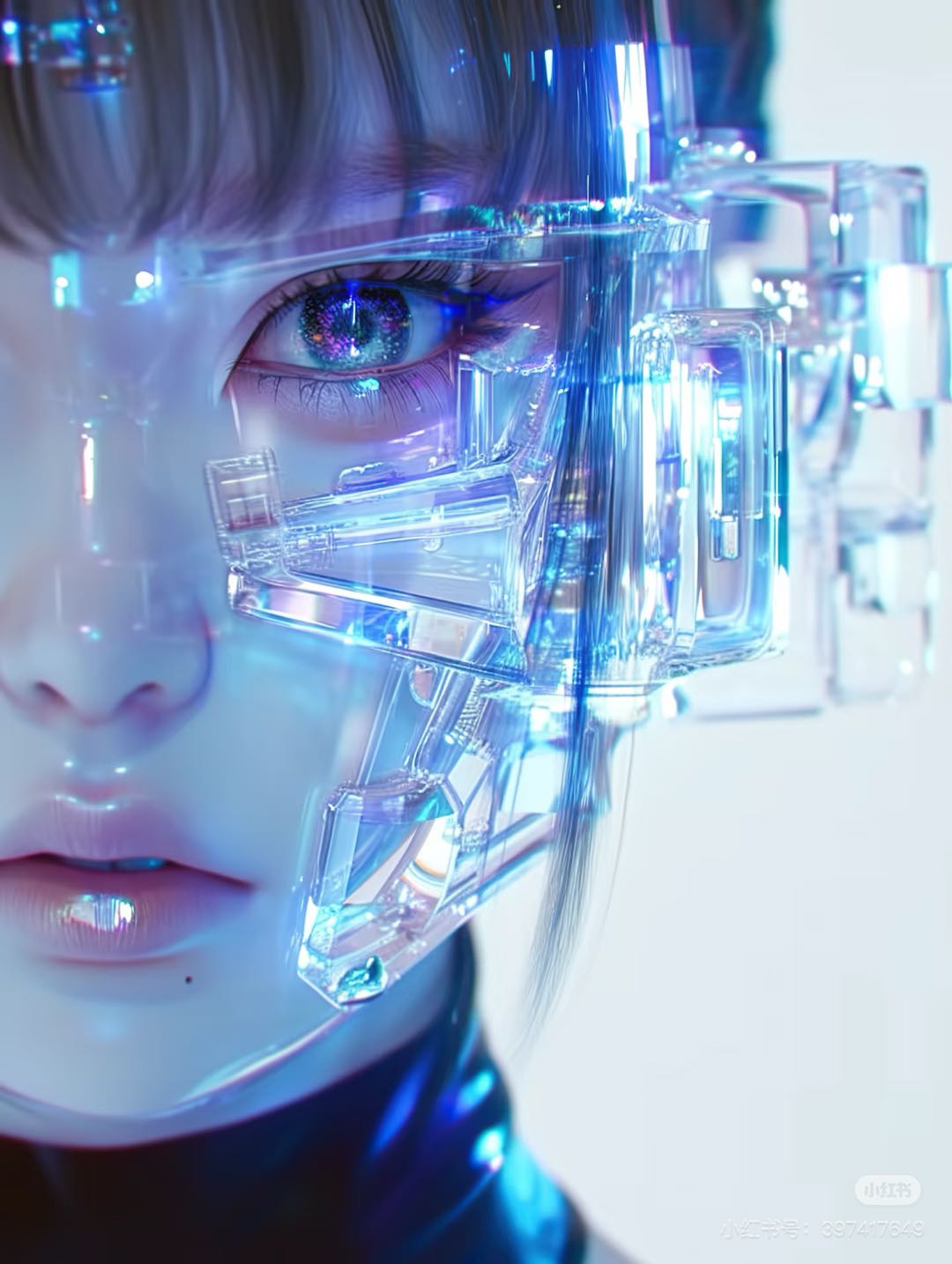How to Easily Convert Blogs into Videos with AI Tools

Have you ever wished your blog could reach a wider audience without investing countless hours in creating fresh content? With blog to video AI, transforming your written posts into engaging video content has become a game-changer. Videos capture attention like no other medium—did you know tweets with videos receive 10x more engagement than those without? Additionally, 91% of businesses now rely on video as a key marketing tool. Thanks to AI, this process is now simple, fast, and accessible. Whether you're a solo creator or a small business, blog-to-video AI tools make it effortless to bring your content to life.
Key Takeaways
AI tools streamline the video creation process, saving you time and effort by automating tasks like scriptwriting and editing.
Converting blogs into videos expands your audience reach, catering to different content consumption preferences and improving SEO performance.
Visual storytelling enhances engagement, making your content memorable and relatable through dynamic elements like images and sound.
Choosing the right AI tool is crucial; look for features like ease of use, customization options, and integration capabilities to fit your needs.
Optimize your videos for each platform by adjusting dimensions, adding captions, and using relevant keywords to maximize visibility and engagement.
Why Use AI Tools to Convert Blogs into Videos?
Save Time and Effort

Creating videos from scratch can feel overwhelming, especially if you’re juggling multiple tasks. AI tools simplify this process by automating time-consuming steps like scriptwriting, video editing, and even voiceovers. For instance, platforms like Synthesia can convert blogs into videos in just a few minutes. This means you can focus on other priorities while the tool handles the heavy lifting.
Traditional video production often requires hiring professionals or learning complex software. With AI, you skip these hurdles. Generative AI tools streamline everything, from summarizing your blog to generating visuals, saving you hours of effort. Plus, they ensure consistent quality, so you don’t have to worry about uneven results.
Expand Your Content’s Reach
Not everyone consumes content the same way. Some prefer reading, while others engage more with videos. By using AI to turn articles into videos, you can cater to a broader audience. Videos are highly shareable, making them perfect for platforms like YouTube, Instagram, and TikTok. This increases your chances of reaching new viewers who might not have discovered your blog otherwise.
AI tools also help improve your SEO performance. They optimize your content with effective keywords and clear messaging, ensuring search engines rank your videos favorably. This added visibility can drive more traffic to your website, boosting your overall online presence.
Enhance Engagement with Visual Storytelling
Visual storytelling is a powerful way to connect with your audience. Videos combine text, images, and sound to create a multisensory experience that grabs attention and keeps viewers engaged. For example, photos evoke emotions, while graphics simplify complex ideas. Videos take it a step further by weaving these elements into dynamic, compelling stories.
When you convert existing articles into videos, you transform static text into something vibrant and interactive. Infographics, animations, and voiceovers make your message more digestible and memorable. This not only enhances engagement but also builds trust with your audience.
AI-powered video generation tools make it easy to customize visuals, audio, and branding, ensuring your videos align with your unique style. Whether you’re a blogger or a business owner, these tools help you create content that resonates with your audience.
How to Converting Blogs into Videos
Choose the Right AI Tool
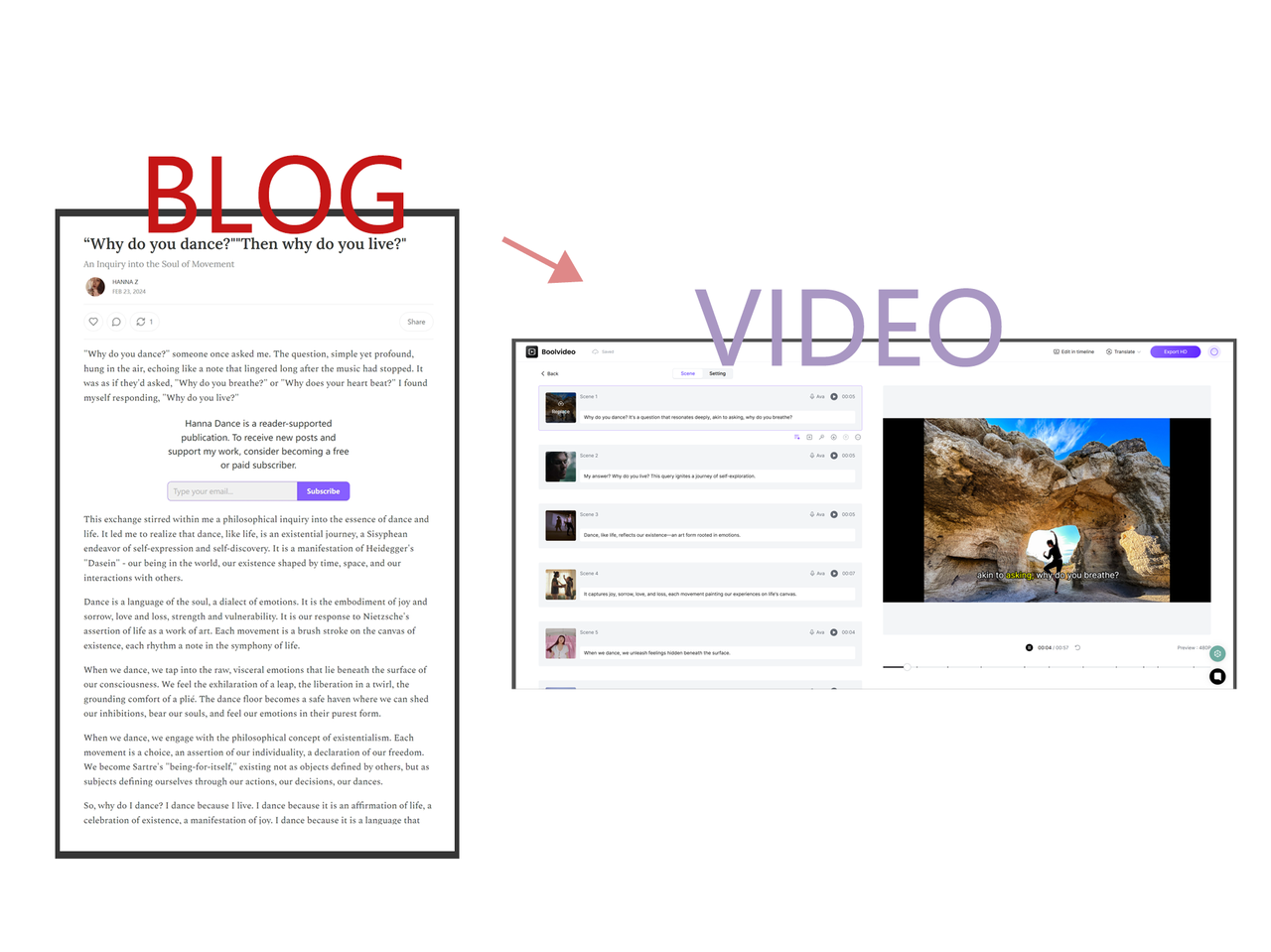
Converting Blogs into Videos Now
Get videos in Just One Minute
The first step in the process is picking the right AI tool for your needs. With so many options available, it’s important to focus on what matters most. Look for tools that offer:
Accuracy and Quality: Ensure the tool delivers high-quality videos with accurate transcription.
Ease of Use: A user-friendly interface can save you time and frustration.
Features and Customization: Check for editing options, branding features, and visual customization.
Integration and Compatibility: Make sure the tool works well with your existing platforms and file formats.
Cost and Value: Compare pricing plans and see if free trials are available.
Support and Updates: Reliable customer support and regular updates are essential for a smooth experience.
For example, tools like Boolv are known for its simplicity and robust features. Choosing the right tool ensures your blog-to-video AI journey starts on the right foot.
Import or Summarize Your Blog Content
Once you’ve selected your tool, the next step is to prepare your blog content. Many AI tools allow you to directly import your blog URL, but summarizing your content beforehand can make the process smoother. Here’s how you can do it:
Highlight the key themes and ideas from your blog.
Use storytelling techniques to create a concise and engaging script.
Start with a strong hook to grab attention right away.
Structure your content with a clear beginning, middle, and end.
By summarizing your blog, you ensure the video stays focused and resonates with your audience. This step also helps when crafting the best video script prompt for your AI tool.
Convert Blog Text into Video Scripts
Now it’s time to transform your blog into a video script. This is where the magic happens! AI tools can automatically convert blog text into video scripts, but you can refine the output for better results. Here are some tips:
Summarize key points into short, clear statements.
Add visual storytelling elements like sound effects and graphics to enhance the narrative.
Keep the script concise—videos under two minutes often perform better.
Use a storyboard format to align text with visuals.
Regularly review and tweak your script based on audience feedback. After all, 54% of consumers want more video content from brands. A well-crafted script ensures your video is engaging and effective.
Customize Visuals, Audio, and Branding
Once your script is ready, it’s time to make your video stand out. AI tools let you customize visuals, audio, and branding to match your unique style. This step ensures your video feels professional and aligns with your brand identity.
Here’s how you can do it:
Visuals: Choose from pre-designed templates or create a video template that fits your content. Add relevant images, animations, or stock footage to make your video visually appealing.
Audio: Select background music that complements your message. Many tools also offer AI-generated voiceovers, but you can upload your own voice for a personal touch.
Branding: Incorporate your logo, brand colors, and fonts to maintain consistency. This helps viewers recognize your content instantly.
Pro Tip: Use the same video template across multiple videos to build a cohesive brand presence.
Experiment with different elements to see what resonates with your audience. Customization not only enhances the quality of your video but also makes it memorable.
Preview and Export Your Video
Before sharing your masterpiece, take a moment to preview it. Most blog-to-video AI tools offer a preview feature that lets you review the final product. Watch the video from start to finish to ensure everything looks and sounds perfect.
Here’s a quick checklist for your preview:
Are the visuals aligned with the script?
Does the audio sound clear and balanced?
Is the branding consistent throughout the video?
Are there any typos or errors in the text?
Once you’re satisfied, export your video in the desired format. Many tools allow you to choose resolutions like 720p or 1080p, depending on your platform. For example, YouTube works best with high-definition videos, while Instagram Stories might require a vertical format.
Note: Save your video in multiple formats if you plan to share it on different platforms.
After exporting, your video is ready to captivate your audience. Share it on social media, embed it in your blog, or upload it to video-sharing platforms. With just a few clicks, you’ve transformed your blog into an engaging video that can reach a whole new audience.
Best AI Tool for Blog-to-Video Conversion
If you're ready to dive into video generation, choosing the right tool is key. Here are three standout options to help you transform blog articles to video effortlessly.
Boolv
Key Features
Boolv offers a range of features that make it a top choice for a blog-to-video converter:
Converts text into engaging videos with lifelike voiceovers.
Voice Cloning adds a personal touch to your videos.
AI Avatars bring a human-like element to your content.
Brand Kits ensure consistent styling across all your videos.
Collaboration Tools streamline workflows for teams.
Custom Subtitles improve accessibility and viewer retention.
Translation capabilities let you create videos in over 80 languages, helping you connect with global audiences.
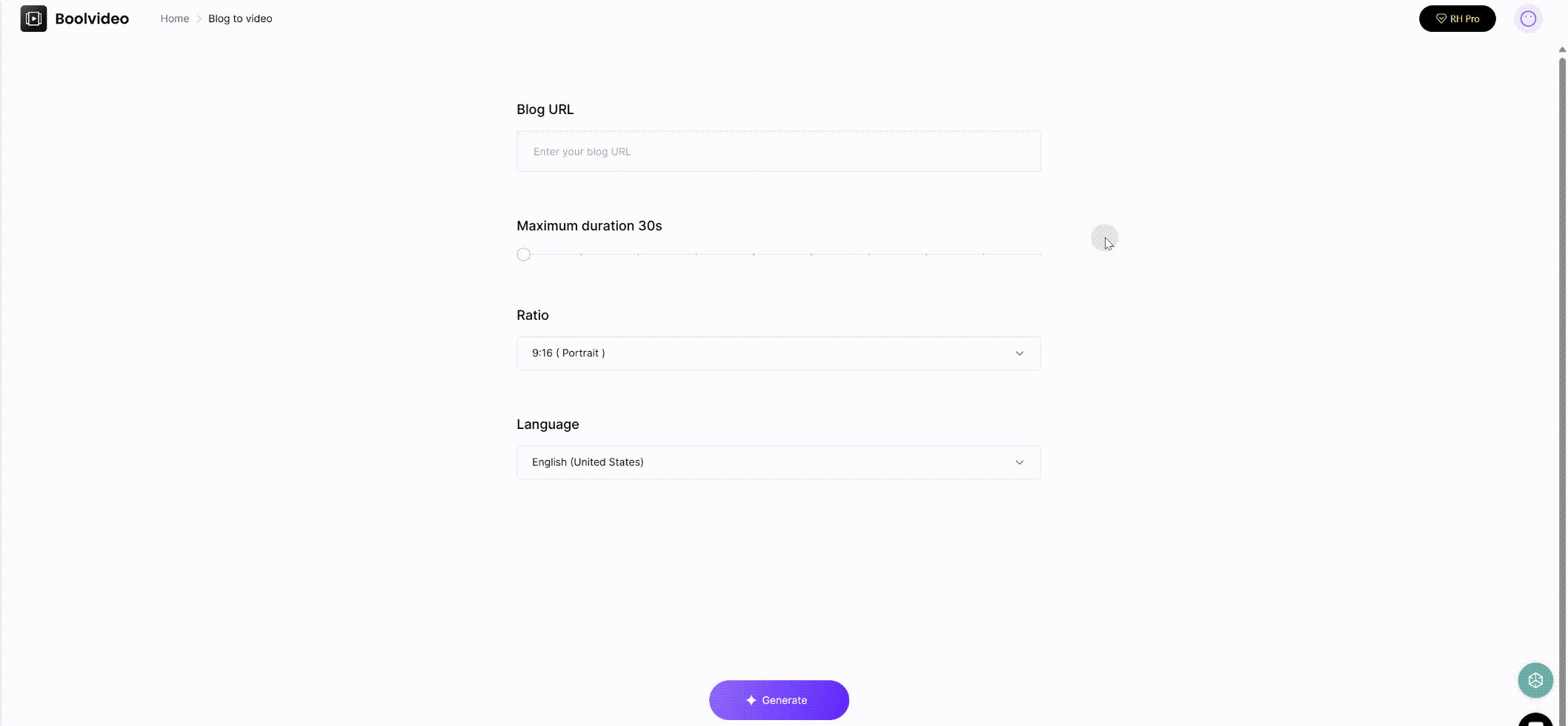
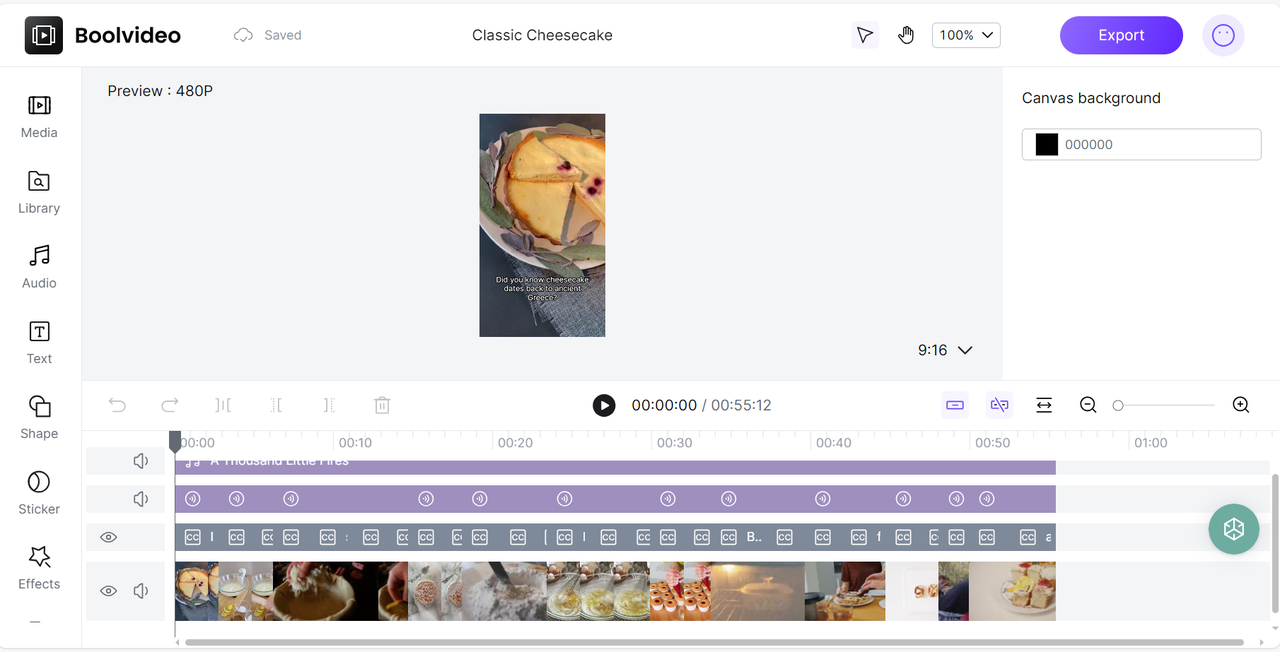
Boolv’s versatility makes it ideal for creators who want professional-looking videos without the hassle of traditional editing.
Tips for Optimizing Videos for Different Platforms
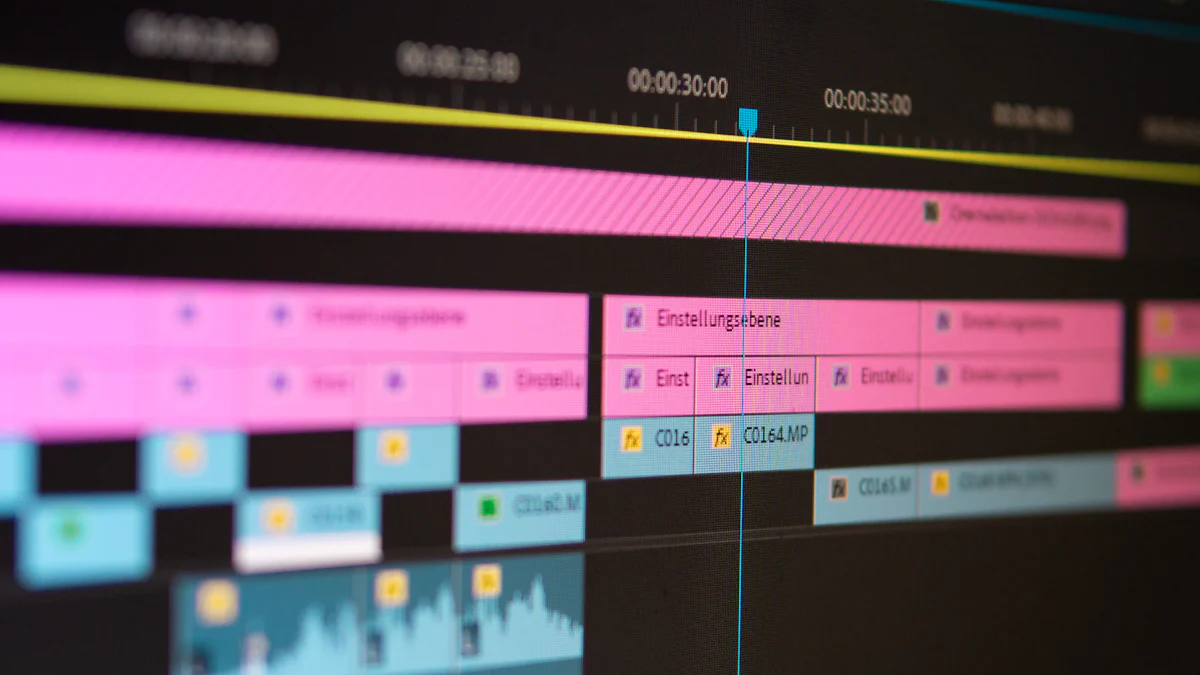
Adjust Video Dimensions and Length
Every platform has its own preferred video dimensions and length. Tailoring your videos to these specifications ensures they look professional and perform well. Here’s a quick guide to help you optimize:
Platform | Resolution | Aspect Ratio | Max File Size | Video Length |
|---|---|---|---|---|
1080×1080 | 9:16 | 4GB | 1 second to 60 minutes | |
TikTok | 1080×1920 | 9:16 | 72MB (Android), 278.6MB (iOS) | Up to 3 minutes in-app, 10 minutes uploaded |
YouTube | 4320p: 7680×4320 | 16:9 | 5GB | Up to 15 minutes |
For Instagram and TikTok, vertical videos (9:16) work best, while YouTube thrives on horizontal formats (16:9). Keep your videos concise—shorter videos often perform better on social media. For example, TikTok users prefer snappy, engaging clips under a minute.
Pro Tip: Use your AI tool’s export settings to adjust dimensions automatically for each platform.
Add Captions and Subtitles
Captions and subtitles are more than just a nice-to-have—they’re essential. They make your videos accessible to everyone, including viewers who are Deaf or hard of hearing. They also help people watching without sound, like those scrolling through social media in public.
Here’s why captions matter:
They improve accessibility for individuals with disabilities, such as auditory processing disorders or ADHD.
Search engines can index captions, boosting your SEO and helping more people discover your content.
Adding captions can also increase viewer retention. Tools like Fliki and Pictory can generate captions automatically, saving you time.
Did You Know? Captions can enhance your brand’s visibility and ROI by making your videos searchable.
Use Platform-Specific Keywords and Hashtags
Keywords and hashtags are your secret weapons for reaching the right audience. Each platform has its own trends and search behaviors, so it’s important to tailor your strategy.
YouTube: Focus on descriptive keywords in your title, tags, and description. For example, if your video is about “AI tools for video creation,” include that phrase in multiple places.
Instagram and TikTok: Use trending hashtags to boost visibility. Combine broad hashtags (#AI, #VideoMarketing) with niche ones (#BlogToVideo, #ContentCreationTips) to target specific audiences.
Tip: Research hashtags using tools like Hashtagify or TikTok’s Discover page to stay ahead of trends.
By optimizing your videos for each platform, you’ll maximize their reach and impact. Small tweaks can make a big difference!
Advanced Automation Workflows
Integrating AI Tools with Zapier
Want to take your blog-to-video process to the next level? Integrating AI tools with Zapier can help you create a seamless workflow. Zapier acts as a bridge between your favorite apps, automating repetitive tasks so you can focus on creating great content.
Here’s how you can streamline your video automation process with Zapier:
Set up a Zapier table with your blog’s URL and an image to trigger the automation.
Use OpenAI’s GPT to extract and summarize the blog content.
Feed the summary and image into a tool like Creatomate to generate a video.
Automatically share the finished video on platforms like Instagram, TikTok, or YouTube.
This workflow eliminates manual steps, saving you time and effort. You don’t need to jump between apps or worry about missing a step. Everything happens automatically, from content extraction to video distribution.
Pro Tip: Use Zapier’s pre-built templates to get started quickly. They’re perfect for beginners who want to explore automation without a steep learning curve.
Automating Content Updates and Distribution
Keeping your video content fresh and widely distributed can feel overwhelming. That’s where automation shines. Tools like Hubspot allow you to scale your distribution workflows effortlessly. You can auto-schedule social media posts, trigger email campaigns based on user behavior, and even manage updates to your videos.
For example, during post-production, automation can handle multiple video versions. It ensures each version is reviewed, approved, and exported in the right format for platforms like YouTube or Instagram. This process saves you from juggling different file types and lengths manually.
Here’s what automated workflows can do for you:
Schedule posts across social media platforms at optimal times.
Trigger email campaigns to share new videos with your audience.
Ensure consistent messaging by updating all versions of a video simultaneously.
Did You Know? Video automation tools can boost your efficiency by handling repetitive tasks, letting you focus on creating engaging content.
By integrating automation into your workflow, you’ll not only save time but also ensure your videos reach the right audience at the right time.
AI tools have revolutionized the way you can repurpose your blog content into engaging videos. They save time, boost efficiency, and ensure consistent quality across formats. With features like automated scriptwriting and visual customization, these tools make video creation accessible to everyone. Plus, they enhance SEO performance and expand your content’s reach to new audiences.
Businesses like Spotify and Cphnano have already shown how AI-powered videos can drive engagement and visibility. Now it’s your turn! Experiment with blog to video ai tools and see how they transform your content strategy. Video content isn’t just a trend—it’s a powerful way to connect with your audience and grow your brand.
FAQ
How do AI tools convert blogs into videos?
AI tools analyze your blog text, summarize key points, and generate a video script. They then pair the script with visuals, animations, and voiceovers to create a polished video. You can customize the final product to match your brand.
Can I use these tools without any video editing experience?
Absolutely! Most AI tools are designed for beginners. They offer drag-and-drop interfaces, pre-made templates, and automated features. You don’t need technical skills—just upload your blog, and the tool does the rest.
What types of blogs work best for video conversion?
Blogs with clear structure and engaging content work best. Tutorials, how-to guides, and listicles are especially effective. These formats translate well into short, visually appealing videos that keep viewers interested.
Are these AI tools expensive?
Not necessarily. Many tools offer free plans or trials. Paid plans typically start at $19–$30 per month, depending on the features you need. You can start small and upgrade as your video needs grow.
Will converting my blog into a video improve engagement?
Yes! Videos are more engaging than text alone. They grab attention, increase social shares, and boost retention. Plus, platforms like Instagram and TikTok prioritize video content, helping you reach a wider audience.
Tip: Add captions to your videos to make them accessible and improve viewer retention.
See Also
Transform Text Into Captivating Videos With AI Tools
Simplify Video Creation With AI And Script Templates
Boost Your Creativity By Generating Video Scripts With AI
Create A Viral Faceless Video With This Comprehensive Guide
Essential Video Marketing Features For Small Business Owners