Complete Guide to YouTube Thumbnail Dimensions for 2024
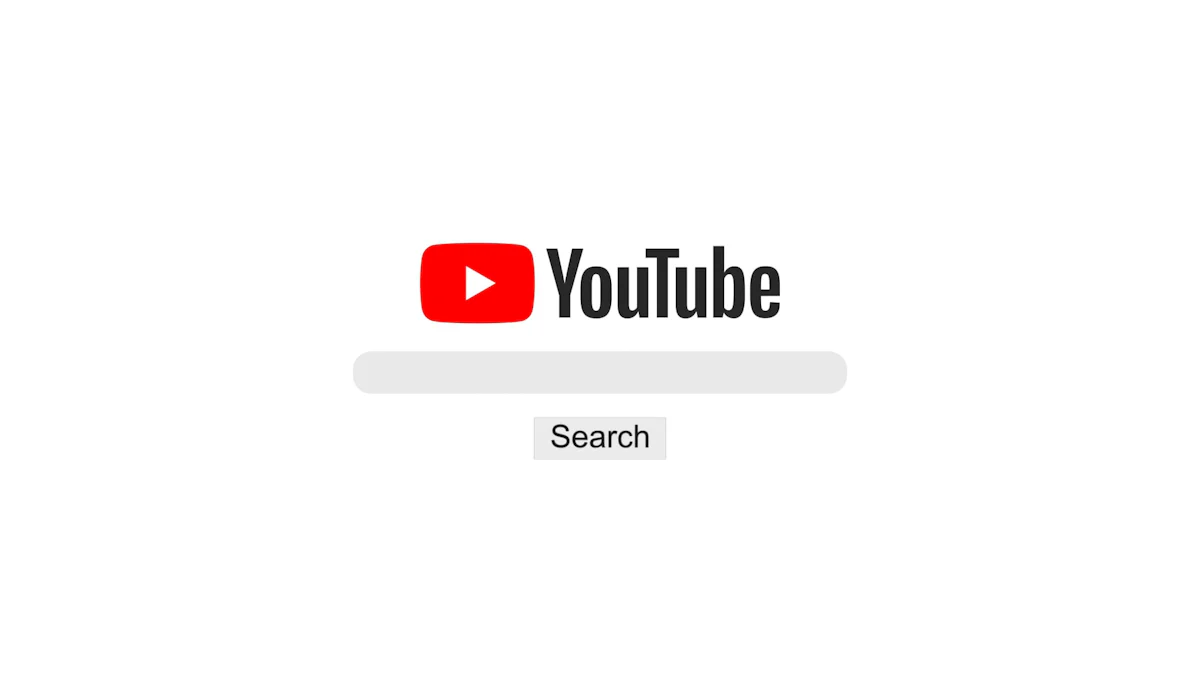
Crafting captivating thumbnails is a game-changer in the realm of YouTube content creation. These small yet powerful images hold immense influence, driving user engagement and click-through rates. As YouTube continues to evolve, the significance of thumbnail size and design has skyrocketed. In 2024, adhering to the platform's guidelines for YouTube videos is paramount for creators aiming to attract viewers effectively. Stay ahead by mastering the art of creating visually compelling thumbnails that align with the latest trends and specifications.
Understanding YouTube Thumbnail Basics
When considering thumbnail size for YouTube videos, it is crucial to comprehend the fundamental aspects that contribute to viewer engagement and overall appeal.
What is a YouTube Thumbnail?
Definition and Purpose
A thumbnail on YouTube serves as a visual preview of the video content, acting as a gateway to attract viewers.
Its primary purpose is to entice users to click on the video by offering a glimpse of what the content entails.
Impact on Viewer Engagement
The thumbnail size directly influences how users perceive the video's quality and relevance.
A well-crafted thumbnail can significantly increase click-through rates and enhance overall viewer engagement.
Standard YouTube Thumbnail Size
Dimensions and Aspect Ratio
The recommended dimensions for a YouTube thumbnail are 1280 pixels wide by 720 pixels tall, ensuring clarity and visibility.
Maintaining an aspect ratio of 16:9 aligns with standard viewing experiences across various devices.
File Size and Format
To comply with platform guidelines, ensure that the file size does not exceed 2MB for optimal performance.
Supported formats include JPG, PNG, and GIF, providing flexibility in design choices.
Best Practices for Creating YouTube Thumbnails
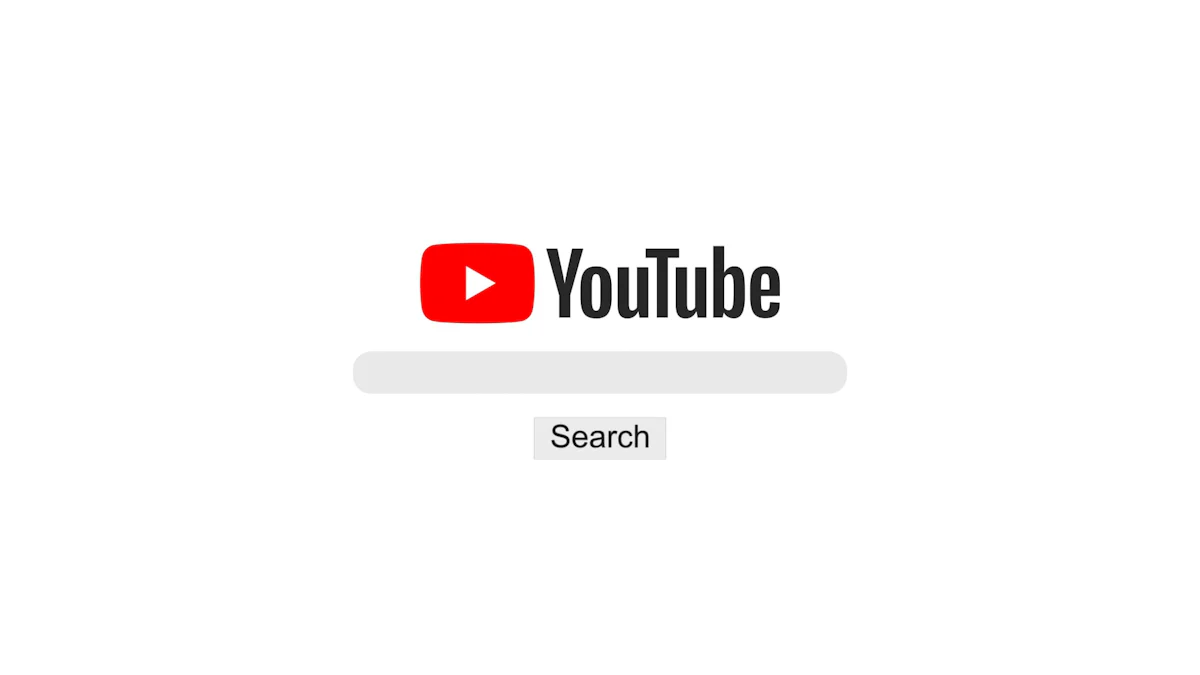
Design Principles
Clarity and Readability
Consistency in thumbnail design enhances brand recognition and ensures a professional appearance.
Stick with winning thumbnail templates to increase click-through rates and maintain brand consistency.
Establishing a cohesive style across thumbnails reinforces brand identity and fosters audience engagement.
Use of Colors and Fonts
Utilize a color palette that aligns with your brand identity to create visual cohesion.
Experiment with font styles to find the perfect balance between readability and aesthetic appeal.
Incorporate brand colors strategically to enhance recognition and reinforce brand association.
Tools and Software
Popular Thumbnail Creation Tools
Canva: A versatile tool offering pre-designed templates for quick thumbnail creation.
Adobe Photoshop: Ideal for advanced users looking to customize thumbnails with intricate designs.
Snappa: User-friendly software with drag-and-drop functionality for effortless thumbnail creation.
Tips for Using These Tools
Explore template options within the tools to streamline the thumbnail creation process.
Customize text, images, and graphics to align with your video content and branding guidelines effectively.
Maintain consistency in design elements across thumbnails to establish a cohesive visual identity.
By adhering to these best practices, creators can elevate their YouTube thumbnails, attract more viewers, and strengthen their brand presence on the platform.
Advanced Tips for 2024
Trends in Thumbnail Design
Emerging Styles
Embrace innovative thumbnail design approaches to captivate viewers and stand out in a crowded digital landscape.
Experiment with dynamic compositions, vibrant color schemes, and bold typography to create visually striking thumbnails.
Incorporate elements of minimalism and simplicity to convey messages effectively and optimize viewer engagement.
Explore the use of geometric shapes, gradients, and abstract visuals to add depth and intrigue to your thumbnails.
Case Studies
Analyze successful thumbnail strategies employed by top creators to gain insights into effective design practices.
Study the evolution of thumbnail trends across different genres and channels to adapt techniques for your content.
Implement learnings from case studies to refine your thumbnail creation process and enhance audience appeal.
Test various styles, layouts, and visual elements based on real-world examples to identify what resonates with your target audience.
Optimizing Thumbnails for SEO
Keywords and Metadata
Integrate relevant keywords strategically into your thumbnails to improve search visibility and attract organic traffic.
Use descriptive filenames, alt text, and titles that align with your video content to enhance SEO performance.
Leverage keyword research tools to identify high-ranking terms and phrases for optimizing thumbnails effectively.
Regularly update metadata information to reflect changes in video content or align with trending topics.
A/B Testing Thumbnails
Conduct A/B tests by creating multiple versions of a thumbnail to analyze which design performs better in attracting clicks.
Compare click-through rates, view durations, and audience engagement metrics between different thumbnail variations.
Implement changes based on A/B test results to refine future thumbnail designs for maximum impact.
Continuously monitor performance data and iterate on thumbnails based on analytical insights.
Common Mistakes to Avoid
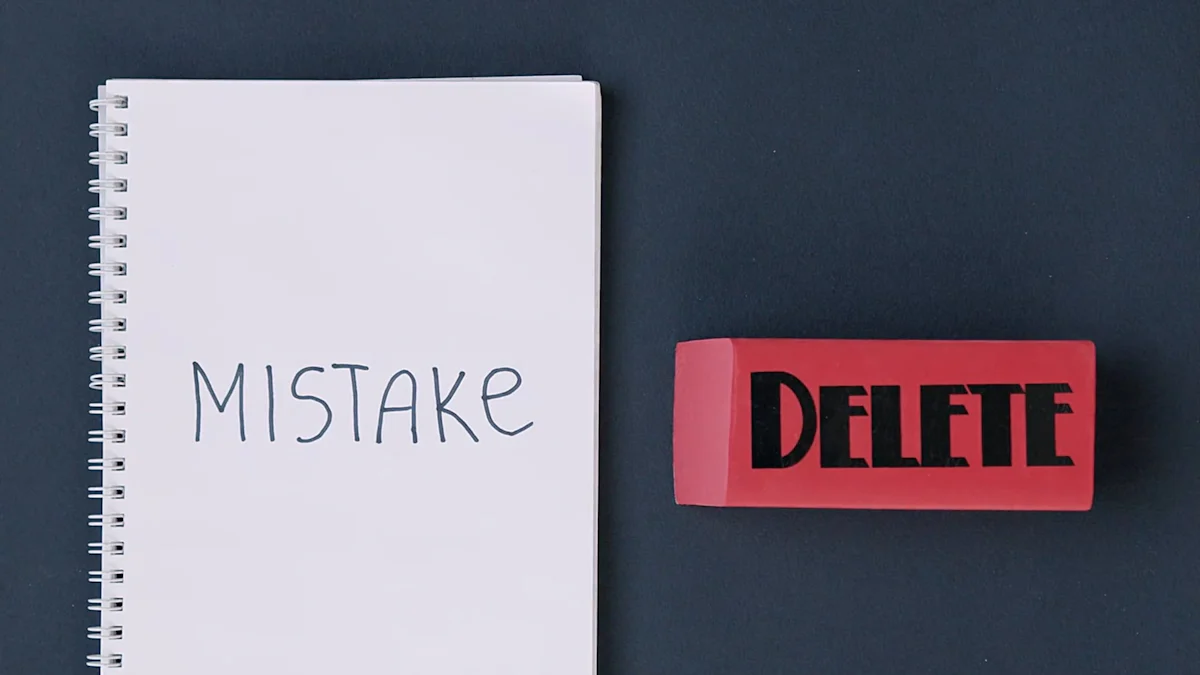
When creating thumbnails for YouTube videos, avoiding common pitfalls is essential to maintain viewer engagement and uphold authenticity.
Overcrowded Thumbnails
Why Less is More
Cluttering a thumbnail with excessive elements can overwhelm viewers and diminish the visual impact of the image.
Simplifying the design by focusing on key visuals or messages enhances clarity and attracts viewer attention effectively.
By embracing minimalism, creators can create visually appealing thumbnails that stand out amidst crowded content feeds.
Examples of Overcrowded Thumbnails
Including multiple images, text overlays, and intricate graphics in a single thumbnail can confuse viewers and dilute the intended message.
Overloading a thumbnail with unnecessary details detracts from the main content focus, reducing its overall effectiveness.
Complex compositions with too many elements risk losing viewer interest and may result in lower click-through rates.
Misleading Thumbnails
Consequences of Clickbait
Using misleading thumbnails to lure viewers with exaggerated or unrelated visuals can damage a creator's credibility.
Clickbait tactics may initially attract clicks but often lead to viewer dissatisfaction and decreased trust in the content.
The long-term consequences of clickbait include reduced audience retention, negative feedback, and potential penalties from platforms.
How to Maintain Authenticity
Align thumbnails closely with video content to provide an accurate representation of what viewers can expect.
Prioritize transparency in thumbnail design by avoiding sensationalized imagery or misleading visual cues.
Building trust with viewers through authentic thumbnails fosters a loyal audience base and encourages repeat engagement.
Summarize the essential aspects of creating captivating YouTube thumbnails.
Emphasize the pivotal role of thumbnails in attracting viewers and boosting engagement.
Encourage creators to explore new design approaches and push creative boundaries.
Address common queries through a comprehensive FAQ section for enhanced understanding.
See Also
How to Make a Viral Faceless Video: A Step-by-Step Guide


