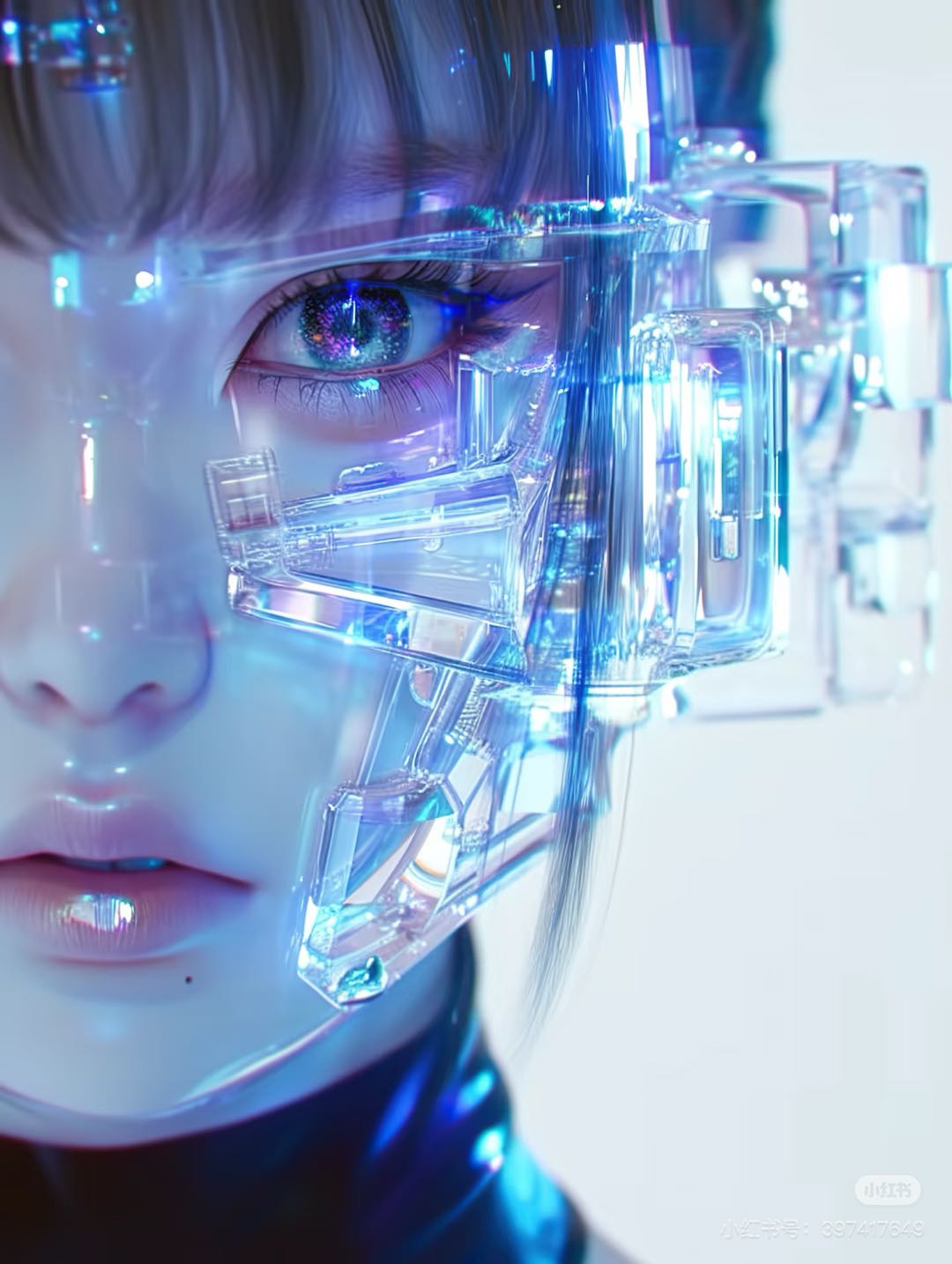CapCut Ban: Discover the Best Alternatives for 2025

The CapCut ban has significantly impacted the video editing landscape. If you're a creator, you might be questioning the reasons behind this ban and what steps to take next. The motivations for the ban are quite serious, with raised concerns regarding data security and privacy, particularly concerning apps developed by Chinese companies. Additionally, CapCut faced backlash for failing to adhere to U.S. laws. As a result, many creators are now on the lookout for CapCut ban and video editing alternatives that are both trustworthy and secure.
Transitioning to new tools may seem daunting, but it also presents a chance for growth. You can discover new video editing alternatives that better suit your requirements. Whether you're crafting content for social media or producing dynamic product videos, there are plenty of solutions available for you.
Key Takeaways
The CapCut ban raises worries about data safety and spying, making creators look for safer video editing apps.
Try new video editing tools like Boolv, Lumen5, and Kapwing. These tools have special features for different content needs.
Switching to a new video editor can be easy. Use guides and community help to learn fast.
Pick tools with features that match your goals. This will make your creative work better.
Cool tools like Boolv's BV2.0 can turn still pictures into fun videos. This saves time and keeps viewers interested.
Why is CapCut Being Banned?
The CapCut ban has sparked a lot of questions. Why would such a popular app face restrictions? Let’s break it down into three key areas.
National Security Concerns
You’ve probably heard about the growing worries over data privacy. CapCut, owned by ByteDance, has raised red flags in the U.S. government. Officials fear that the app could collect sensitive user data and share it with the Chinese government. This concern isn’t just speculation—it’s a serious issue tied to national security.
Here’s a quick look at the main concerns:
Concern | Description |
|---|---|
Data Collection | The U.S. government worries CapCut might collect user data accessible to China. |
ByteDance’s ownership raises fears of potential surveillance activities. | |
Legislative Response | Laws like the Protecting Americans Act aim to block apps seen as security threats. |
These concerns have led to strict actions, including the CapCut ban. It’s a reminder of how important data security is in today’s digital world.
Legislative Actions and the Protecting Americans Act
The U.S. government didn’t stop at just raising concerns. They passed the Protecting Americans From Foreign Adversary Controlled Applications Act in 2024. This law specifically targets apps owned by foreign companies that could pose risks to national security. CapCut, along with other apps like TikTok, fell under this category.
For you, this means the government is taking extra steps to protect your data. While it might feel inconvenient, these actions aim to ensure your personal information stays safe.
Global Precedents: India's Ban on CapCut and TikTok
India has already set an example by banning CapCut and TikTok. The Indian government cited data security and privacy concerns as the main reasons. They worried about the misuse of user data and potential foreign surveillance.
This move wasn’t just about apps—it reflected broader geopolitical tensions between India and China. Interestingly, India’s decision has influenced other countries. Governments worldwide are now rethinking how they regulate foreign-owned apps.
The CapCut ban and video editing alternatives discussion isn’t just about one app. It’s part of a larger trend where nations prioritize security over convenience.
Best Online Video Editing Tools

If you're looking for online video editing tools to replace CapCut, you're in luck. There are plenty of great options that cater to different needs. Let’s explore three of the best alternatives.
Boolv: AI-Powered and Collaborative Editing
Create Video Now
Get Video in Just One Minute
Boolv is a standout choice if you want cutting-edge features. It uses AI to make video creation faster and smarter. One of its most exciting features is BV2.0, which supports dynamic video generation. This means you can turn product images into lively, engaging videos. Unlike older methods that rely on static images, Boolv ensures your content feels fresh and modern.
Boolv also shines when it comes to teamwork. Its collaborative tools let you and your team work on projects together in real time. Whether you're creating promotional content or social media videos, Boolv makes the process smooth and efficient.
Lumen5: Ideal for Promotional Content
Lumen5 is perfect if you focus on creating promotional videos. It’s designed to help you turn blog posts, articles, or even plain text into engaging videos. The platform offers a drag-and-drop interface, so you don’t need any technical skills to get started.
You’ll also love its library of templates and stock media. These resources make it easy to create professional-looking videos in minutes. If you’re a marketer or small business owner, Lumen5 can save you time while boosting your content’s appeal.
Kapwing: Social Media-Friendly Editing
Kapwing is one of the most popular CapCut alternatives for social media creators. It offers over 200 tools for video editing, making it a versatile option. Whether you’re trimming clips or adding captions, Kapwing has you covered.
Here’s why Kapwing stands out:
Advantage | Description |
|---|---|
User-friendly interface | Accessible to users of all skill levels, making it easy to get started with editing. |
AI-powered tools | Automatically removes moments of silence to maintain audience attention throughout videos. |
Collaborative capabilities | Real-time communication tools facilitate teamwork and streamline workflows. |
Kapwing also offers free and paid plans, starting at $16/month. It’s a budget-friendly option if you’re serious about creating high-quality social media content.
These online video editing tools are excellent CapCut alternatives. Whether you need AI-powered features, promotional content tools, or social media-friendly editing, there’s something here for everyone.
Best Mobile Video Editing Tools
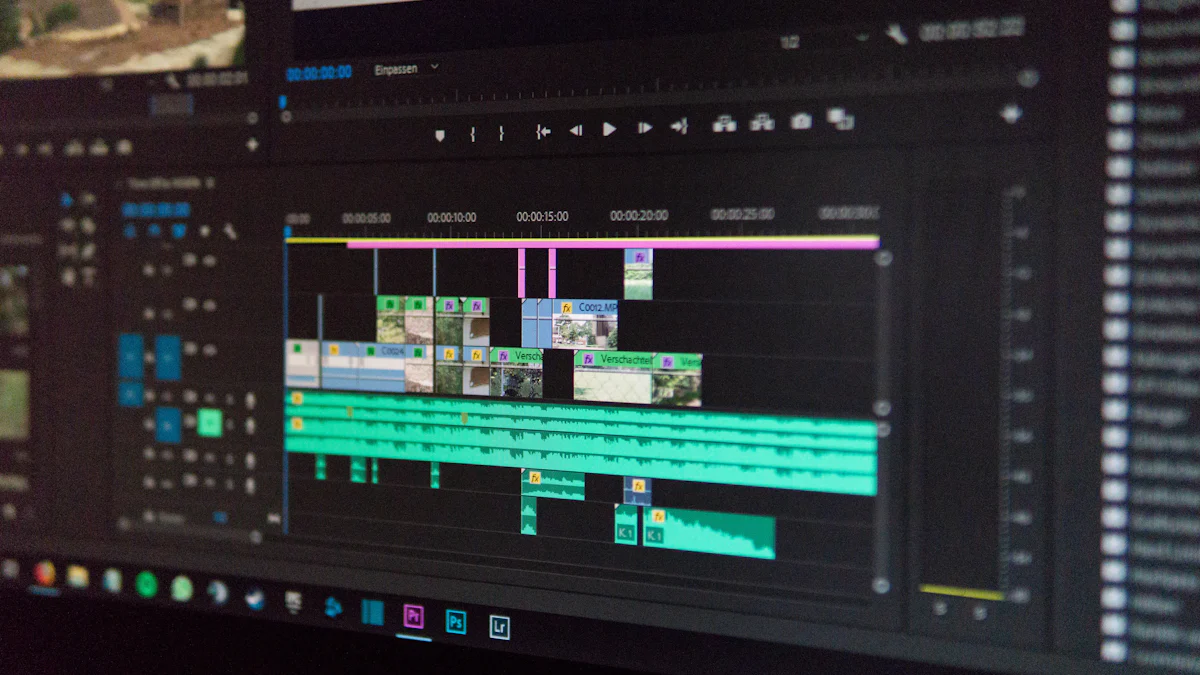
If you're always on the go, mobile video editing apps can be your best friend. These tools let you create stunning videos right from your phone. Here are some of the top CapCut alternatives for mobile editing.
Clipchamp: Beginner-Friendly and Microsoft Integrated
Clipchamp is perfect if you're just starting out with video editing apps. Its intuitive drag-and-drop interface makes it easy to create videos without any prior experience. You can record your screen, webcam, or both, and even use a built-in teleprompter for polished presentations.
What sets Clipchamp apart is its AI-powered features. You can generate voiceovers and subtitles automatically, saving you tons of time. Plus, since Microsoft owns Clipchamp, it integrates seamlessly with Microsoft 365. You can store and share your videos through OneDrive or SharePoint, making it a great choice for Windows users.
Feature | Description |
|---|---|
Intuitive Interface | Easy drag-and-drop video editor interface for all levels of users. |
Diverse Recording Options | Options to record webcam, screen, or both, with tools like a teleprompter for improved presentations. |
AI Editing Features | Create AI voiceovers and generate subtitles automatically for accessibility. |
Integration with Microsoft 365 | Store and share videos using OneDrive and SharePoint, with centralized IT controls. |
If you're looking for a beginner-friendly tool that works well with Microsoft, Clipchamp is a solid choice.
Adobe Premiere Rush: Cloud-Synced Editing for Social Media
Adobe Premiere Rush is another excellent option for mobile video editing. It’s designed for creators who want to edit videos quickly and share them on social media. You can start editing on your phone and pick up where you left off on your computer, thanks to its cloud-syncing feature.
The app offers a variety of templates and tools to make your videos stand out. You can adjust colors, add transitions, and even include music from its built-in library. If you're serious about creating professional-looking content, Adobe Premiere Rush has everything you need.
InShot: Mobile Editing with Social Media Focus
InShot is a favorite among social media creators. This app lets you record and edit videos directly on your phone. It offers features like slow-motion effects and auto captions, which are perfect for creating engaging social media content.
What makes InShot stand out is its simplicity. You don’t need to be a tech expert to use it. Whether you're trimming clips or adding filters, InShot makes the process quick and easy. If you're looking for a mobile-first video editing software that caters to social media, InShot is a fantastic alternative.
These mobile video editing apps are excellent CapCut alternatives. Whether you're a beginner or a seasoned creator, these tools can help you produce high-quality videos effortlessly.
Captions AI: AI-Powered Video Production
If you're looking for a video editing tool that takes the heavy lifting off your shoulders, Captions AI might be your perfect match. This app uses advanced artificial intelligence to simplify video production, making it a breeze for creators like you to produce high-quality content.
One of the standout features of Captions AI is its ability to generate captions automatically. You don’t have to spend hours typing out subtitles anymore. The app listens to your video, transcribes the audio, and syncs the captions seamlessly. This feature not only saves time but also ensures your videos are accessible to a wider audience. Plus, it’s perfect for social media platforms where captions can boost engagement.
Pro Tip: Videos with captions are more likely to grab attention, especially when viewers scroll through their feeds with the sound off.
Captions AI doesn’t stop at subtitles. It also offers tools for dynamic video production. You can create visually engaging content by adding animations, transitions, and effects—all powered by AI. Whether you’re working on a product demo or a tutorial, the app helps you bring your ideas to life with minimal effort.
Here’s why Captions AI stands out:
AI-Powered Automation: From captions to effects, the app handles repetitive tasks for you.
User-Friendly Interface: You don’t need to be a tech wizard to navigate its features.
Dynamic Video Creation: Transform static content into lively, engaging videos.
If you’re serious about leveling up your video editing game, Captions AI is worth exploring. It’s a smart, efficient, and creative alternative to CapCut that keeps you ahead of the curve.
How to Transition to a New Video Editor
Switching to a new video editor might feel overwhelming, but with the right approach, you can make the process seamless. Here’s how you can adapt quickly and effectively.
Learning Resources: Tutorials and Documentation
The first step in mastering a new tool is finding the right learning resources. Many video editing platforms offer free tutorials that guide you through their features step by step. YouTube is another treasure trove of content, with creators sharing tips and tricks for almost every software.
Here are some excellent resources to get you started:
Official Documentation: Most tools have help centers with detailed guides.
Learning Communities: Platforms like Discord and Reddit host active groups where you can ask questions and share experiences.
Online Courses:
Skill Share – Offers classes for beginners and pros alike.
Udemy – Features courses on popular software like Adobe Premiere and Final Cut Pro.
Class Central – Connects you with university-level courses for in-depth learning.
Pro Tip: Bookmark your favorite tutorials and revisit them as you practice. Repetition helps solidify your skills.
Workflow Tips from Professionals
Adapting to a new editor isn’t just about learning features—it’s about refining your workflow. Professionals recommend a few strategies to make the transition smoother:
Experiment Fearlessly: Don’t hesitate to try new tools and techniques. Mistakes are part of the learning process.
Focus on Skill Development: Dedicate time to mastering AI-powered features and storytelling techniques.
Leverage Communities: Attend industry events or join forums to stay updated on trends and best practices.
Balancing multiple projects? Stay organized by creating a checklist for each task. This keeps you on track and reduces stress when deadlines loom.
Note: Technical glitches can happen. Save your work frequently to avoid losing progress.
Prioritizing Essential Features for Your Needs
When choosing a new editor, focus on features that align with your goals. Here’s a quick breakdown of what to look for:
Feature | Description |
|---|---|
Usability | A simple interface for quick access to basic tasks like trimming and splicing. |
Essential Editing Functions | Tools for cutting, layering, and creating a cohesive narrative. |
Advanced Creative Tools | Options like animated transitions and filters to elevate your visuals. |
Audio Editing Capabilities | Tools for mixing sound, adjusting volume, and removing background noise. |
Community Support | Access to forums and tutorials for troubleshooting and learning. |
High-quality output is non-negotiable for creators. Paid versions of software often deliver better results, so consider investing in a premium plan if your budget allows.
Reminder: Prioritize tools that save time and enhance creativity, like Boolv’s BV2.0. Its dynamic video generation transforms static product images into engaging, lively videos—perfect for modern content creation.
By focusing on these steps, you’ll not only adapt to a new editor but also elevate your video editing game.
Exploring boolv's BV2.0: Dynamic Video Generation for Product-to-Video Content
Are you tired of static, lifeless product videos? Boolv’s BV2.0 is here to change the game. This cutting-edge tool transforms ordinary product images into dynamic, engaging videos that grab attention. Whether you’re a marketer, content creator, or small business owner, BV2.0 makes your products shine like never before.
What Makes BV2.0 Stand Out?
BV2.0 isn’t just another video editor. It’s a revolutionary tool designed to bring your content to life. Here’s what makes it special:
Dynamic Video Creation: Unlike traditional methods that rely on static images, BV2.0 generates videos with motion and energy. Your products won’t just sit there—they’ll tell a story.
AI-Powered Efficiency: BV2.0 uses advanced AI to automate the video creation process. You upload your product images, and the tool does the rest. It’s fast, smart, and hassle-free.
Tailored for Product-to-Video Needs: Whether you’re showcasing a new gadget or a fashion item, BV2.0 adapts to your needs. It creates videos that highlight your product’s best features in a visually stunning way.
Why Should You Use BV2.0?
Dynamic videos are more than just eye-catching—they’re effective. They keep viewers engaged and help your products stand out in a crowded market. With BV2.0, you can:
Boost Engagement: Dynamic videos hold attention longer than static images.
Save Time: The AI handles the heavy lifting, so you can focus on creativity.
Stay Ahead of Trends: Video content is the future, and BV2.0 ensures you’re leading the pack.
Pro Tip: Use BV2.0 to create product demos, social media ads, or even explainer videos. The possibilities are endless!
Ready to Transform Your Content?
If you’re serious about leveling up your video game, BV2.0 is a must-try. It’s not just a tool—it’s your partner in creating content that wows your audience. Why settle for static when you can go dynamic? Give BV2.0 a shot and see the difference for yourself.
The CapCut ban has reshaped the video editing landscape, pushing creators like you to explore new tools. While this shift may disrupt workflows, it also opens doors to exciting opportunities. Platforms like VEED and DaVinci Resolve offer innovative features, such as AI voice cloning and professional-grade color grading, ensuring your content remains top-notch.
Adapting to these changes means embracing alternatives that align with your creative goals. Tools like Clipchamp and Boolv's BV2.0 stand out for their user-friendly interfaces and dynamic capabilities. BV2.0, in particular, transforms static product images into lively, engaging videos, making it a game-changer for product-to-video content.
Remember, success in content creation isn’t tied to one platform. It’s about experimenting, honing your skills, and connecting with your audience. With the right tools and mindset, you can thrive in this evolving landscape.
Pro Tip: Stay ahead by exploring AI-powered tools and networking with peers to keep up with industry trends.
FAQ
What makes Boolv’s BV2.0 different from other video editors?
BV2.0 creates dynamic videos from static product images. Unlike traditional tools, it uses AI to add motion and energy to your content. This makes your videos more engaging and helps your products stand out. It’s perfect for marketers and creators looking to captivate their audience.
Can I use Boolv’s BV2.0 if I’m a beginner?
Absolutely! BV2.0 is user-friendly and doesn’t require advanced editing skills. Its AI-powered features handle most of the work for you. You just upload your product images, and the tool generates stunning videos. It’s designed to save you time and effort.
Are there free alternatives to CapCut?
Yes, tools like Kapwing and Clipchamp offer free plans with basic features. However, premium options like Boolv’s BV2.0 provide advanced capabilities like dynamic video generation. If you’re serious about creating high-quality content, investing in a paid tool can be worth it.
How do I decide which video editor is right for me?
Focus on your goals. If you need dynamic product videos, BV2.0 is a game-changer. For social media, tools like InShot or Adobe Premiere Rush work well. Look for features that match your needs, like AI automation or cloud syncing.
Why should I switch to dynamic videos?
Dynamic videos grab attention better than static images. They keep viewers engaged and make your content more memorable. Tools like BV2.0 simplify this process, letting you create lively, professional videos effortlessly. Dynamic content is the future of video marketing.
Pro Tip: Start with a free trial of BV2.0 to see how dynamic videos can transform your content.
See Also
Uncover The Best TikTok Strategies For 2024 Success
Top Alternatives For Promoting Your Video Content
29 Must-Try TikTok Trends For Creators In 2024