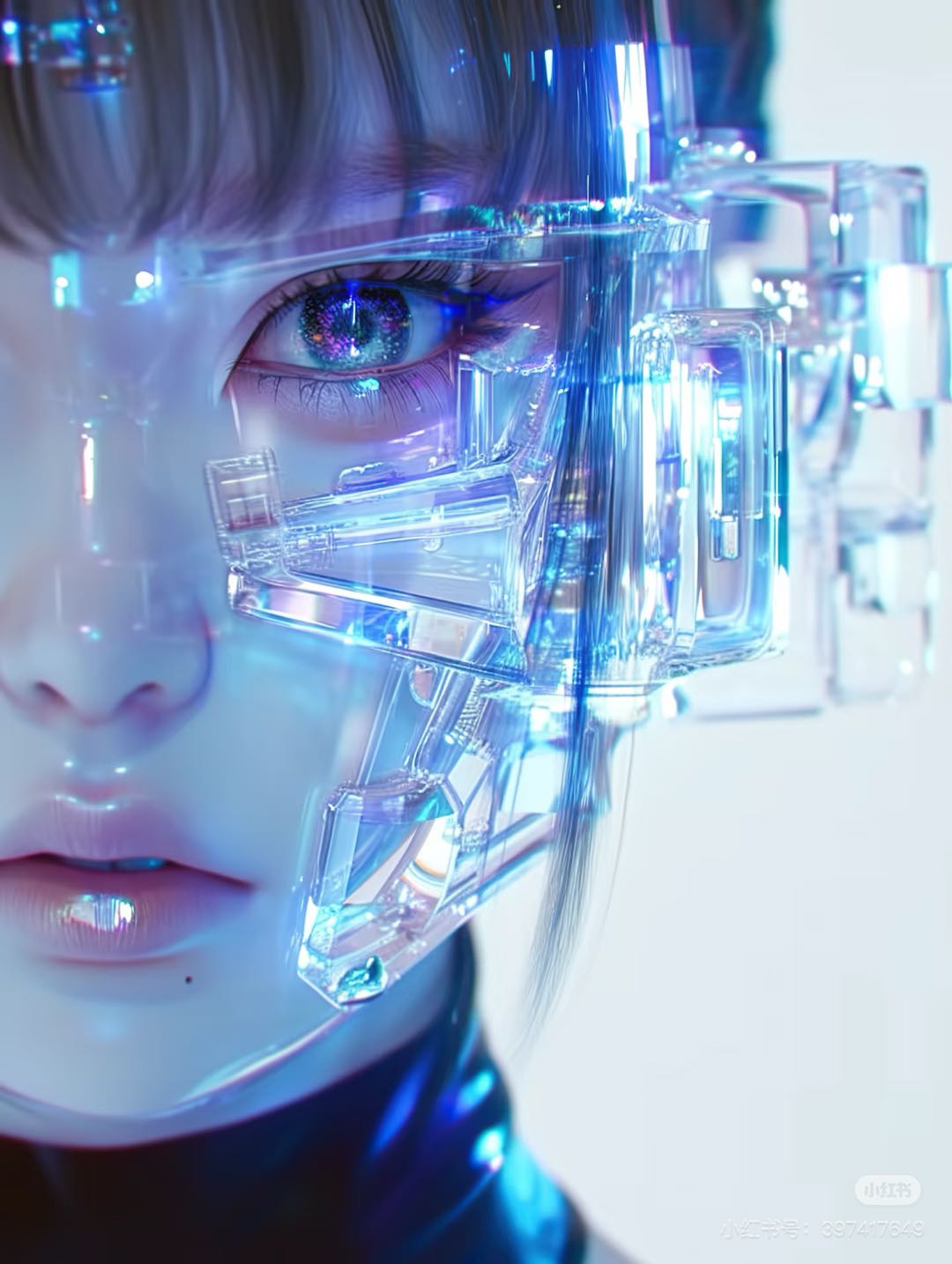10 Best Apps to Add Captions on Videos

In today's fast-paced digital world, subtitles and captions are no longer optional. They're essential. With most social media users watching videos on mute, captions ensure your content grabs attention, boosts engagement, and reaches a broader audience.
Why Captions Matter for Your Videos
Using captions or subtitles offers key advantages, especially on platforms like Instagram, TikTok, YouTube, and LinkedIn:
✅ Higher Engagement – Captions keep viewers hooked, even when sound is off.
✅ Inclusivity & Accessibility – Makes content accessible to the deaf and hard-of-hearing community.
✅ Global Reach – Multilingual subtitles help you connect with international audiences.
✅ Better Clarity – Ensures your message is understood in noisy environments or quiet settings.
With these benefits in mind, here are the top 10 apps for adding captions, from quick mobile solutions to advanced AI-powered tools.
Best AI Video Enhancement Tools
Want to take your videos to the next level? Try these:
🎬 Add Caption to Video – Instantly add professional subtitles.
🎥 AI Cinematic Videos – Give your clips a Hollywood-style polish.
Top 10 Apps for Adding Captions to Videos
1. Boolvideo – Fast AI-Powered Caption Generator
Create Video Now
No editing. No watermark.Just click "Convert"
Why Choose It?
Boolvideo empowers creators by turning your ideas or scripts into fully captioned videos in seconds, using AI to seamlessly embed subtitles without needing a pre-existing clip. Unlike traditional tools, it generates the entire video—captions included—straight from your input, and offers flexible editing options to customize subtitle styles and designs. It’s perfect for social media marketers who want a polished, professional result with minimal effort.
Platform: Web-based
Features: Script-to-Video with Perfect Sync
Idea to Video in One Click
Timeline Editor with Smart Controls
Export Ready-to-Share Videos
Best For: Social media marketers & influencers
✔ Pros: Lightning-fast, no manual editing needed
✖ Cons: Free to use but exporting requires purchase
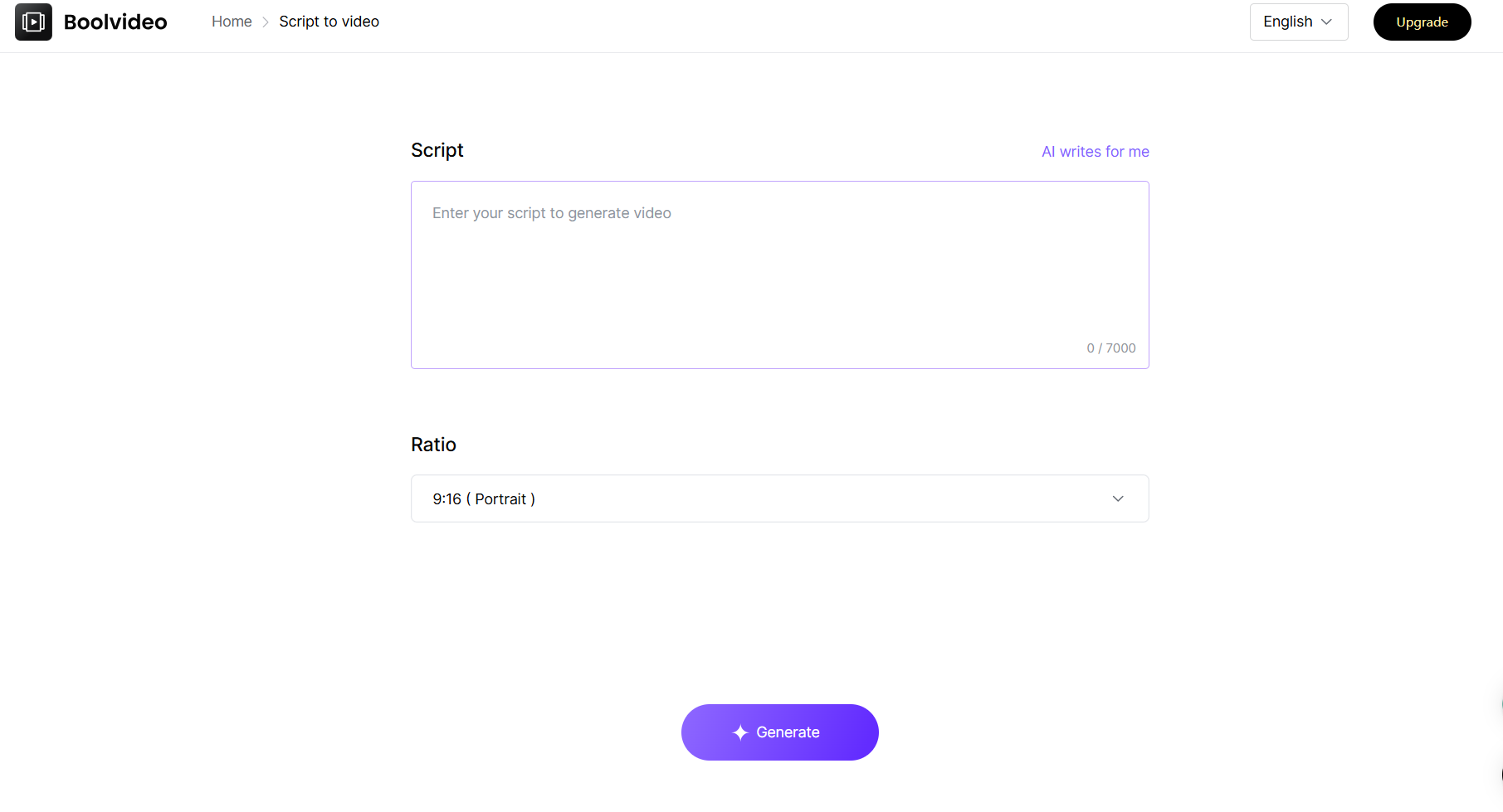
2. CapCut – Auto-Captions for Social Media
Why Choose It?
CapCut simplifies captioning with its one-tap auto-sync feature, making it a go-to for creators aiming to craft viral content on platforms like TikTok and Instagram. Beyond basic subtitles, it offers stylish text animations and a library of trendy templates to elevate your video’s visual appeal. It’s perfect for those who want fast, professional results without sacrificing creativity.
Platform: iOS, Android, Desktop
Features: One-tap captions, stylish text effects, background music
Best For: TikTok & Instagram creators
✔ Pros: Free, intuitive, trendy templates
✖ Cons: Watermark in free version
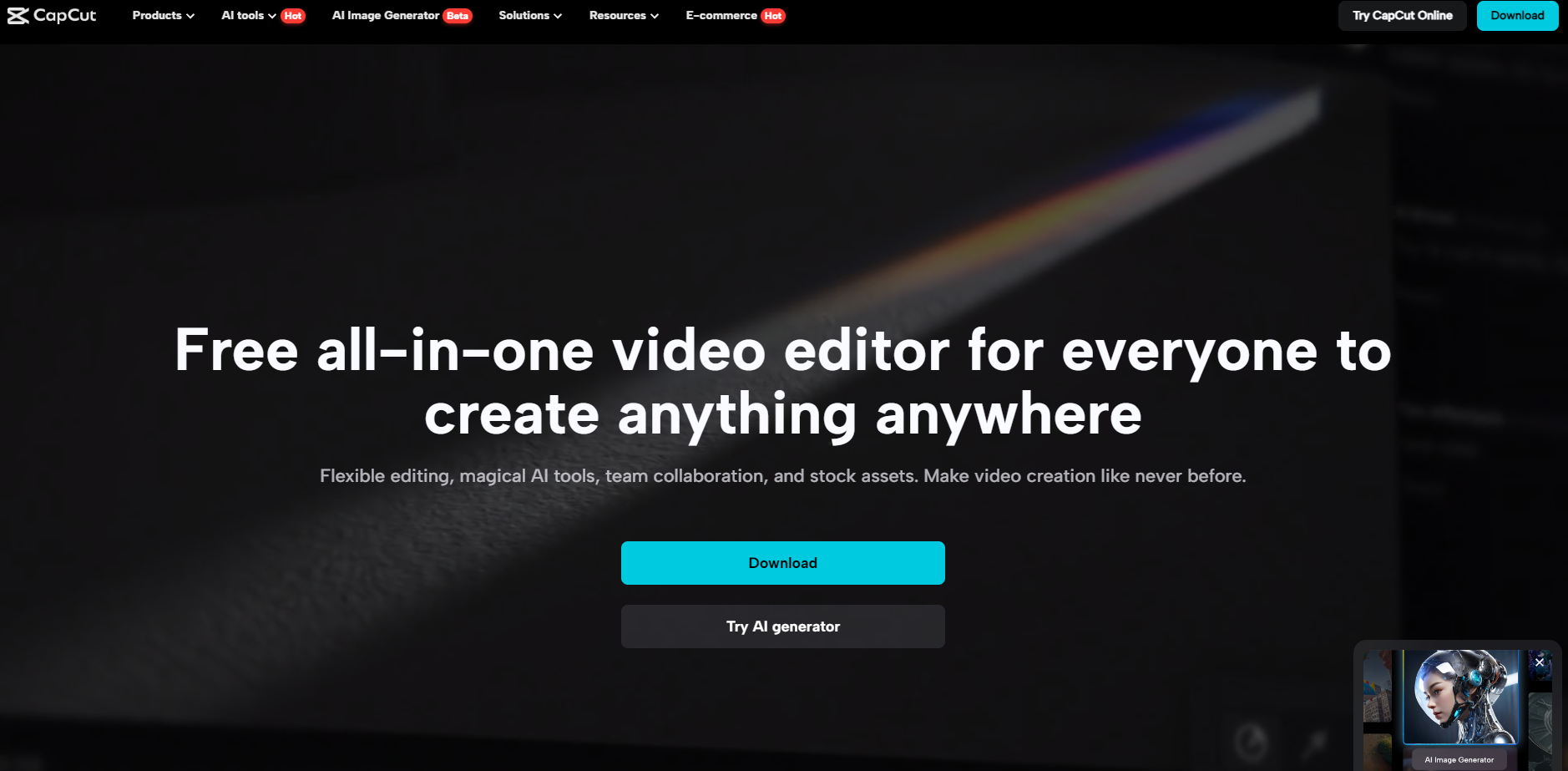
3. InShot – Simple Captioning for Beginners
Why Choose It?
InShot is a beginner-friendly option that lets you add custom text, stickers, and overlays with minimal effort, perfect for casual creators who want quick results. While it lacks auto-captioning, its straightforward interface and built-in filters make it easy to personalize videos without technical know-how. It’s ideal for anyone dipping their toes into video editing without feeling overwhelmed.
Platform: iOS, Android
Features: Manual text overlays, filters, basic editing
Best For: Casual creators & quick edits
✔ Pros: User-friendly, free version available
✖ Cons: No auto-captioning
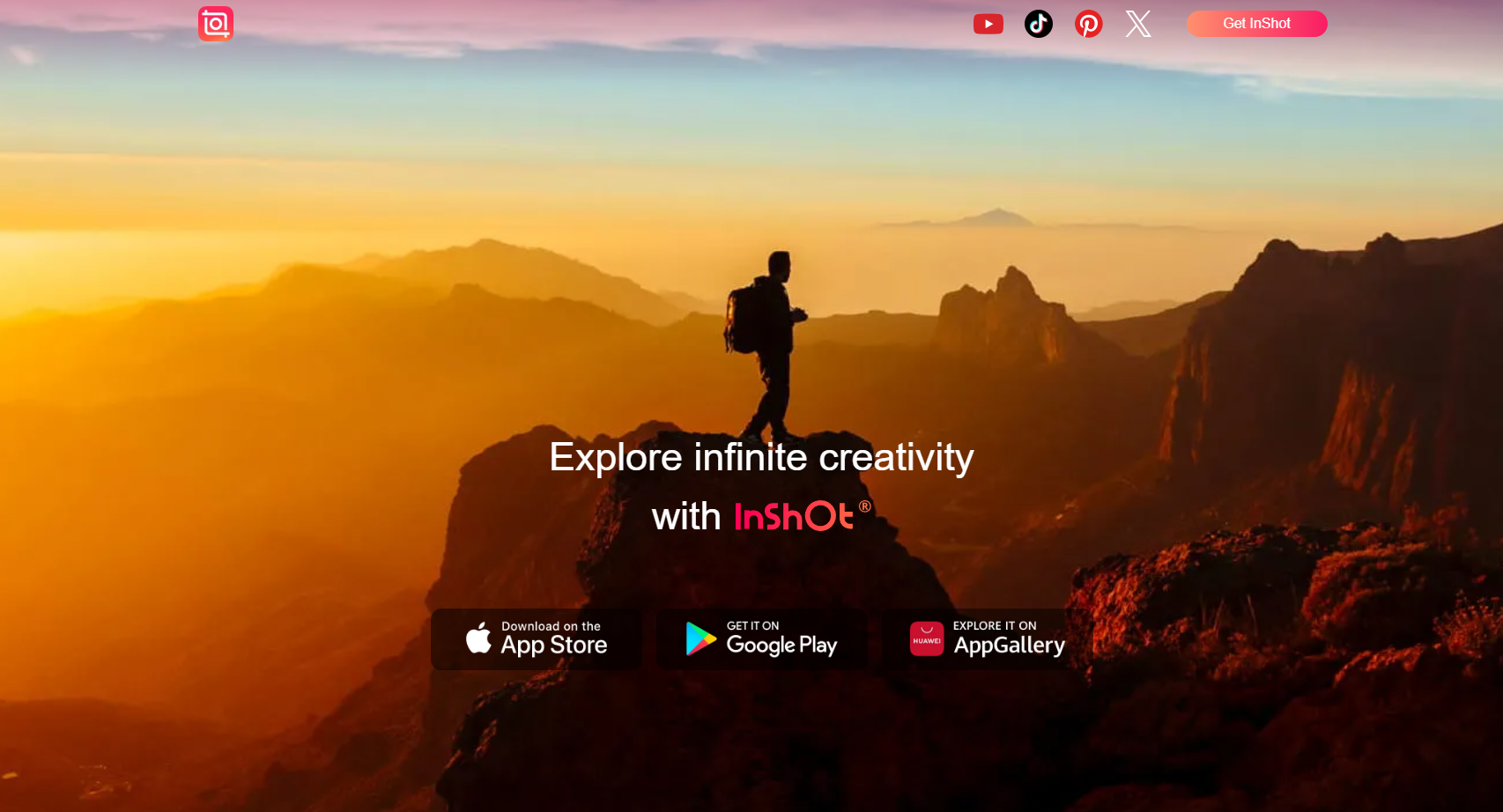
4. Clideo – Web-Based Caption Editor
Why Choose It?
Clideo offers a hassle-free, browser-based solution for adding captions, meaning no downloads or installations—just upload and edit from any device. Its customizable subtitle options let you tweak fonts and timing with ease, making it a flexible choice for creators on the move. It’s a reliable pick for those who value convenience over complex features.
Platform: Web
Features: Browser-based editing, customizable subtitles
Best For: No-download solutions
✔ Pros: Works on any device
✖ Cons: Watermark in free plan
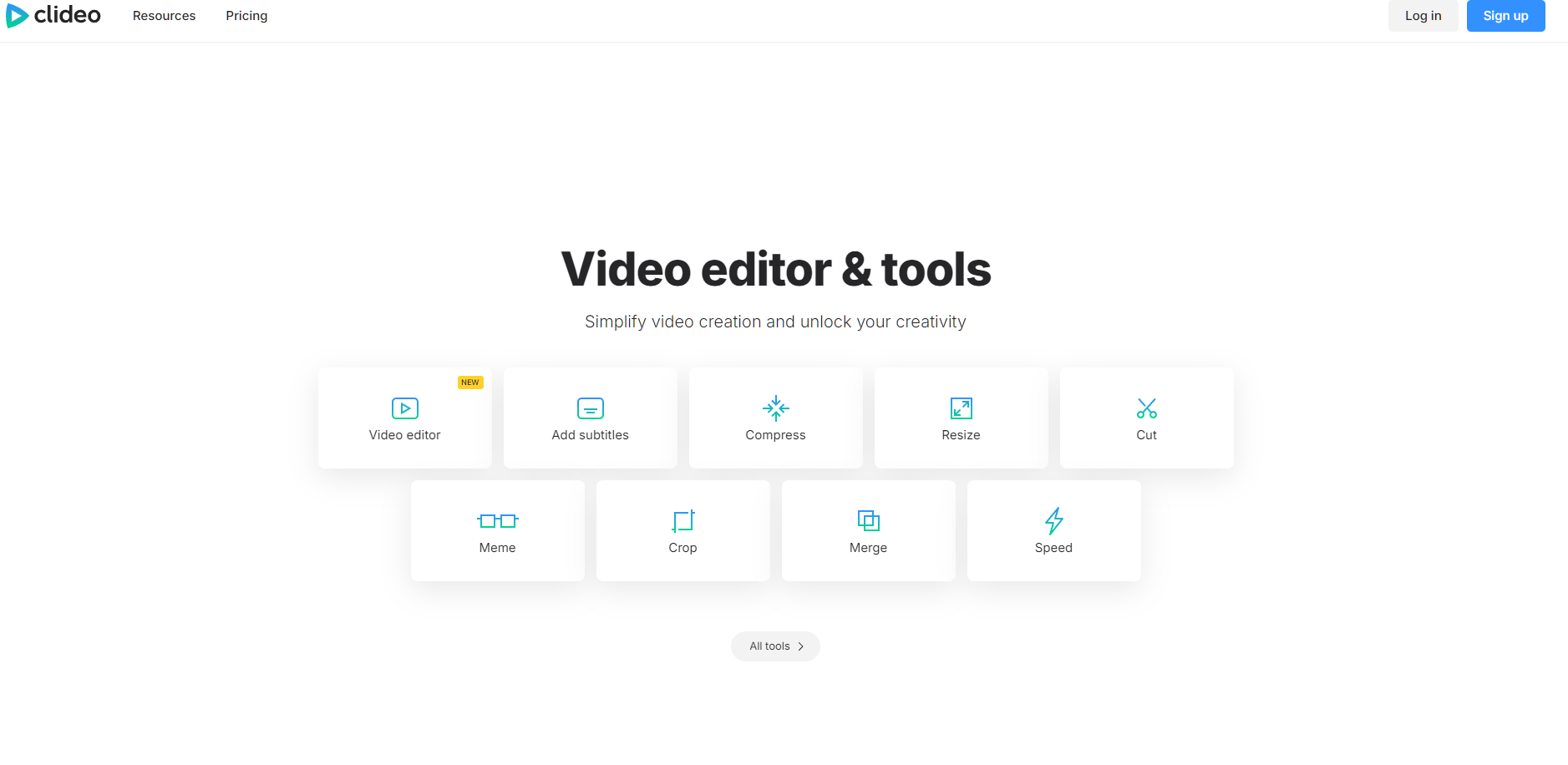
5. Adobe Premiere Pro – Pro-Grade Captioning
Why Choose It?
Adobe Premiere Pro delivers unparalleled control over captioning, with AI-powered transcription and advanced tools to craft polished, professional-grade videos. It’s built for creators who demand precision, offering seamless integration with other Adobe products for a full editing suite experience. While it’s complex, the quality it provides is unmatched for serious filmmakers.
Platform: Desktop (Mac/Windows)
Features: Advanced caption tools, AI transcription
Best For: Filmmakers & professional editors
✔ Pros: Industry-standard quality
✖ Cons: Steep learning curve
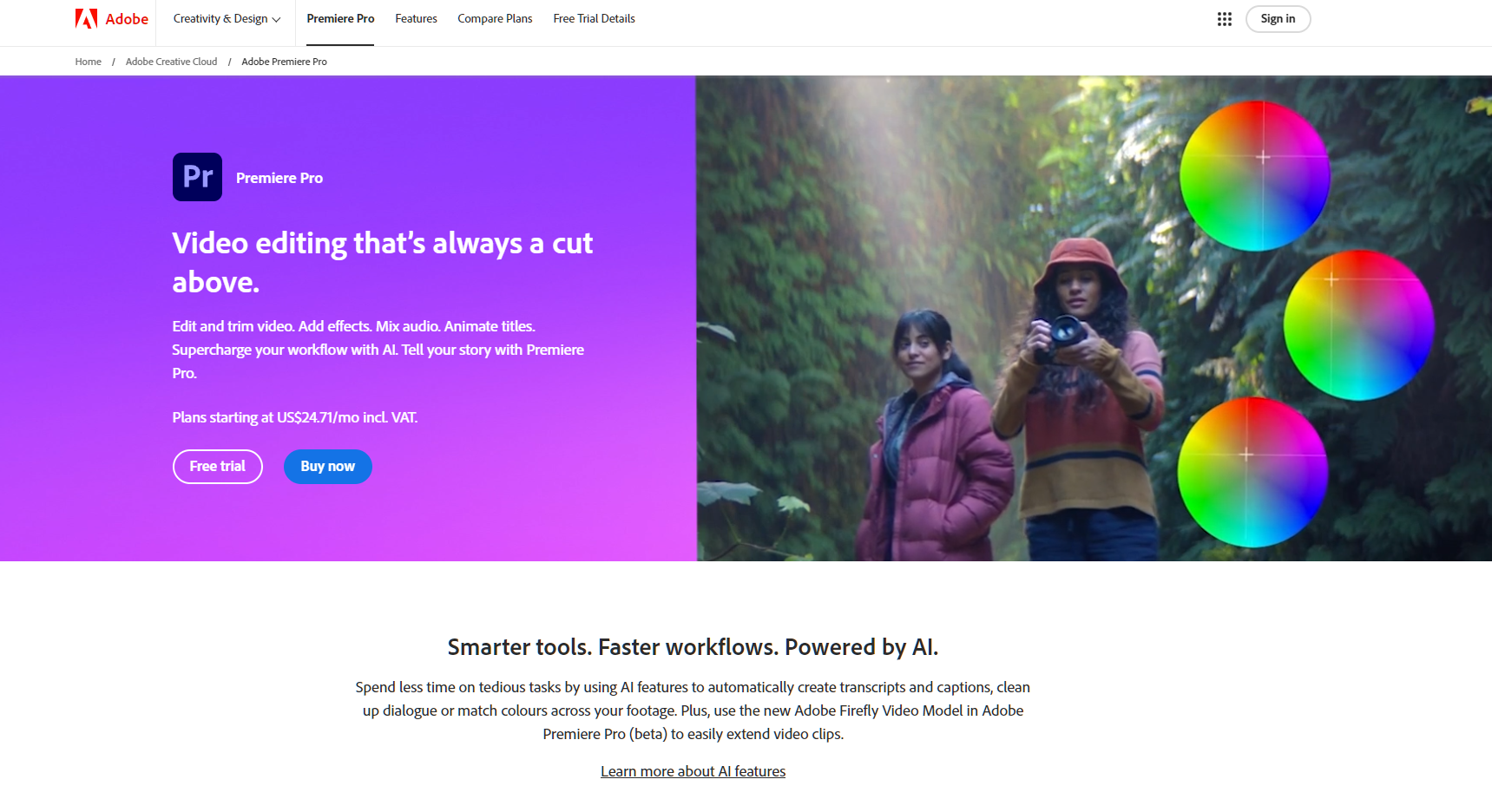
6. Veed.io – Quick Online Captioning
Why Choose It?
Veed.io shines as a fast, web-based tool that generates auto-captions effortlessly, saving time for creators focused on YouTube or social media content. Its intuitive interface supports multilingual subtitles, making it easy to reach diverse audiences without extra software. It’s a practical choice for anyone prioritizing speed and accessibility.
Platform: Web
Features: Auto-captions, multilingual support
Best For: YouTube & social media
✔ Pros: Easy to use, no installation required
✖ Cons: Free version has limits
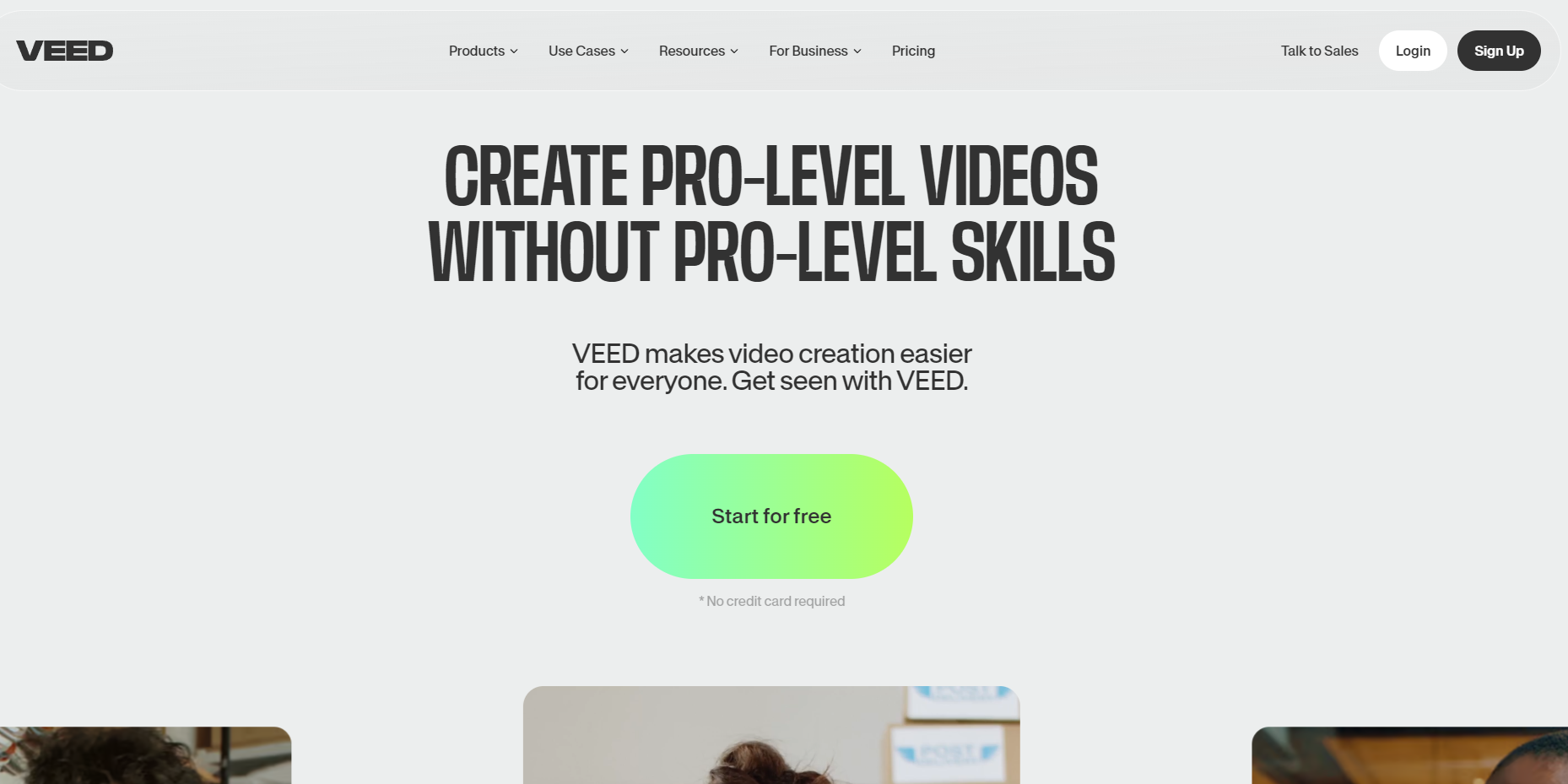
7. Subly – Multilingual Caption App
Why Choose It?
Subly is a standout for its ability to auto-translate captions into multiple languages, helping creators expand their global footprint with minimal effort. Its straightforward design ensures accurate subtitle syncing, while export options cater to various platforms. It’s a top pick for anyone targeting international viewers with ease.
Platform: iOS, Android, Web
Features: Auto-translate subtitles, export options
Best For: Global audiences
✔ Pros: Supports multiple languages
✖ Cons: Premium features paid
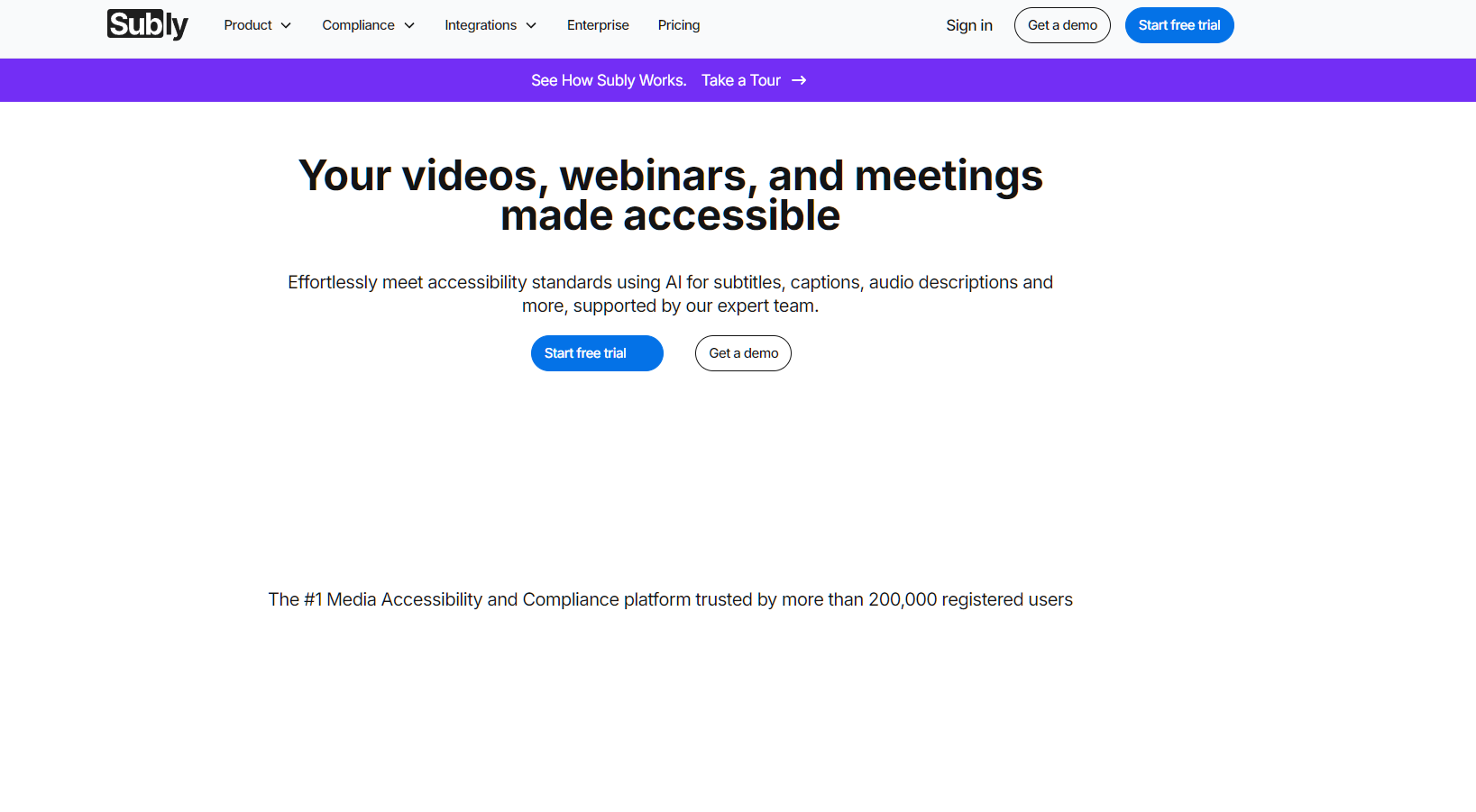
8. Descript – Text-Based Video Editing
Why Choose It?
Descript revolutionizes captioning by converting speech to editable text, letting you tweak subtitles as easily as editing a document. Its AI transcription is highly accurate, making it a favorite for podcasters and YouTubers who need seamless audio-to-text integration. It’s perfect for creators who value innovative, time-saving workflows.
Platform: Desktop (Mac/Windows)
Features: AI transcription, text-to-caption sync
Best For: Podcasters & YouTubers
✔ Pros: Edit video like a doc
✖ Cons: Subscription required
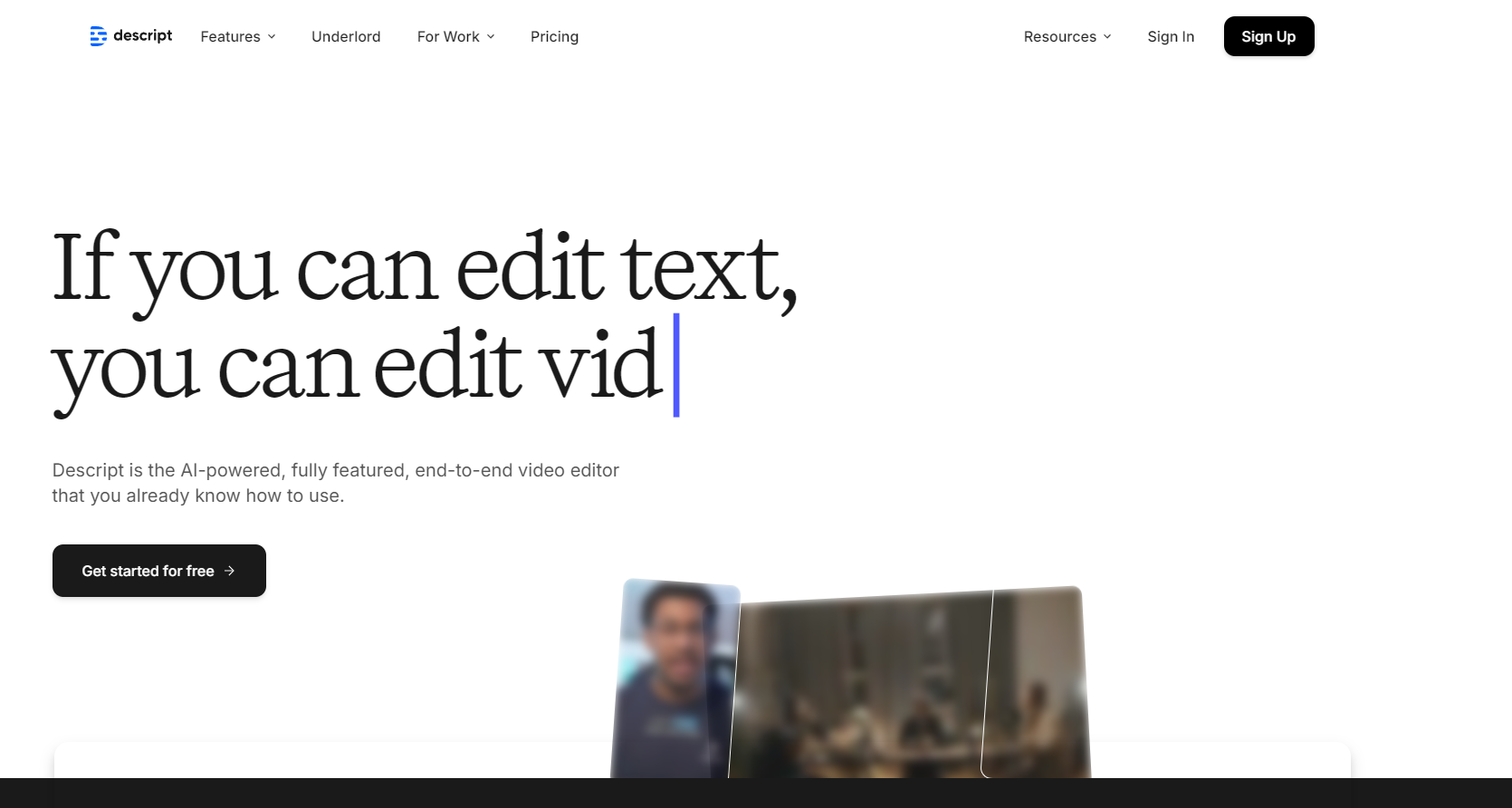
9. AutoCap – Mobile Auto-Captions
Why Choose It?
AutoCap brings speedy, accurate auto-captioning to your phone, ideal for creators who need to edit and share videos on the fly. It supports multiple languages and delivers reliable results with minimal tweaking, catering to fast-paced mobile workflows. It’s a solid choice for those who prioritize convenience over advanced customization.
Platform: iOS, Android
Features: Instant captions, language support
Best For: On-the-go creators
✔ Pros: Free & fast
✖ Cons: Basic editing
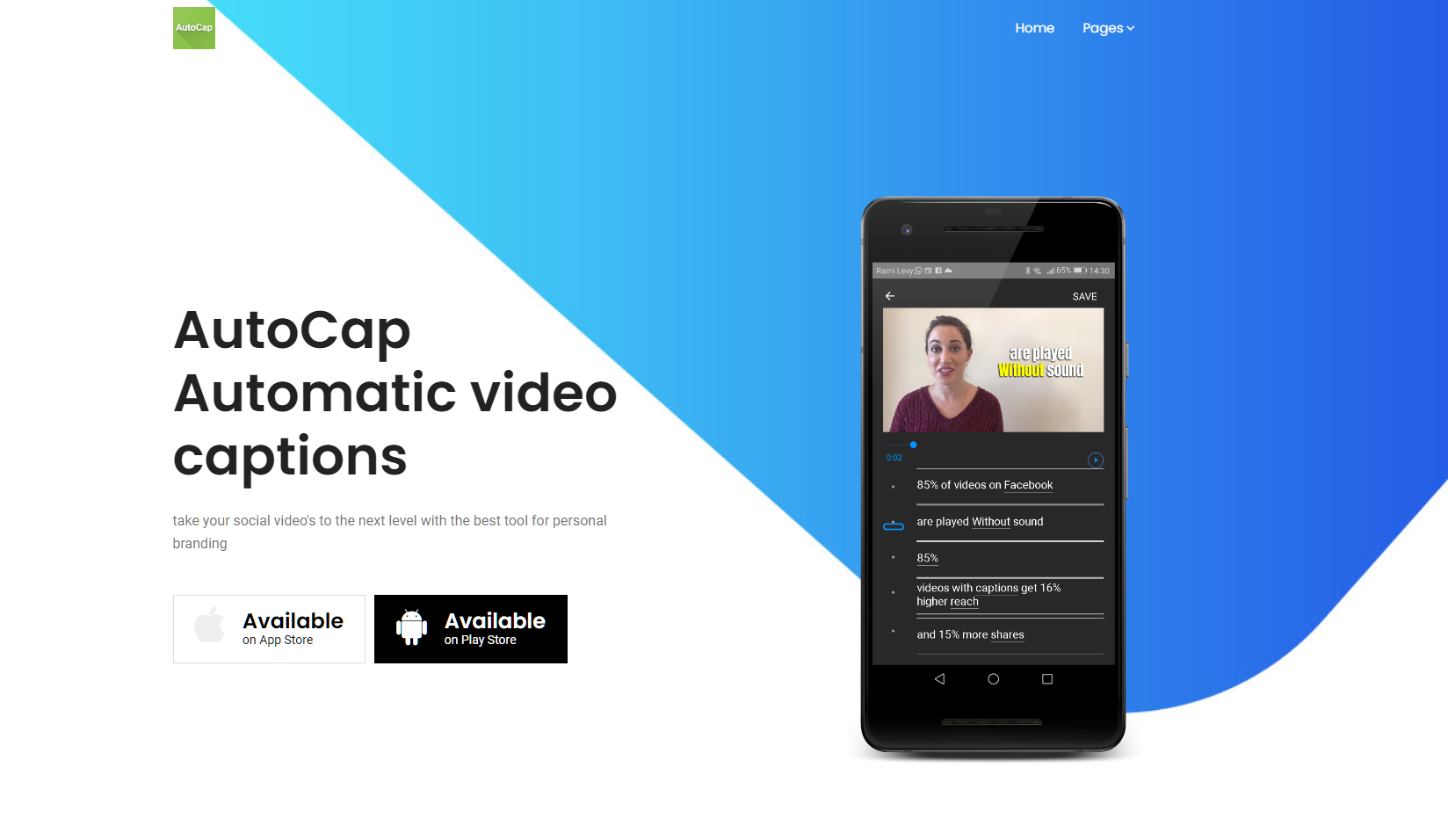
10. Kapwing – Collaborative Captioning
Why Choose It?
Kapwing enables real-time team collaboration on captioning projects, making it a standout for remote groups working on video content together. Its cloud-based platform offers templates and editing tools to streamline the process, ensuring everyone stays on the same page. It’s perfect for creative teams needing efficiency and flexibility.
Platform: Web
Features: Team editing, templates
Best For: Remote teams
✔ Pros: Cloud-based collaboration
✖ Cons: Watermark in free tier
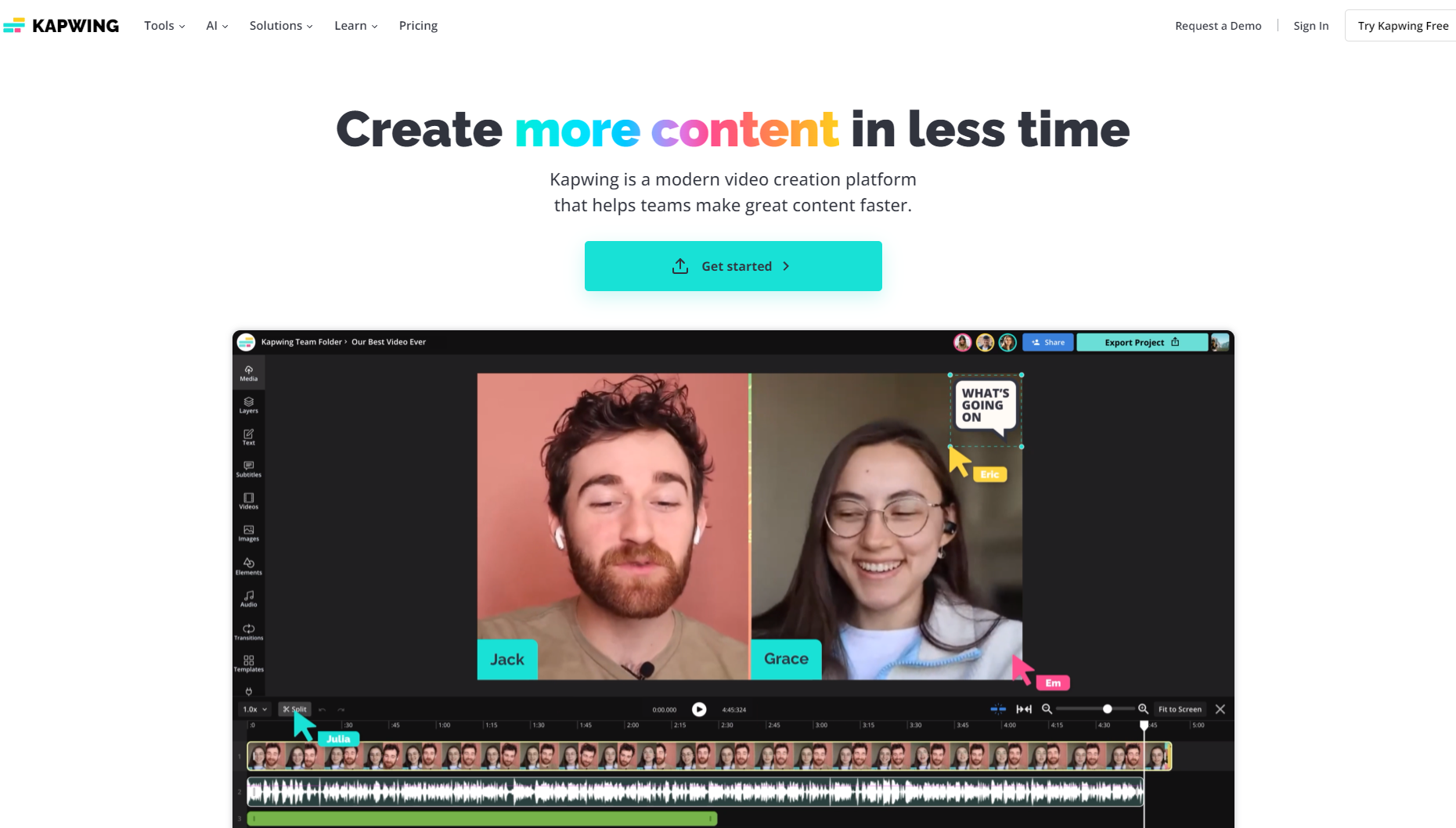
Final Thoughts
Whether you need Boolvideo, CapCut's social-ready templates, or Adobe Premiere Pro's pro tools, these apps make captioning easy. Choose the right one for your workflow and start creating more engaging, accessible videos today!
Create Video Now
No editing. No watermark.Just click "Convert"