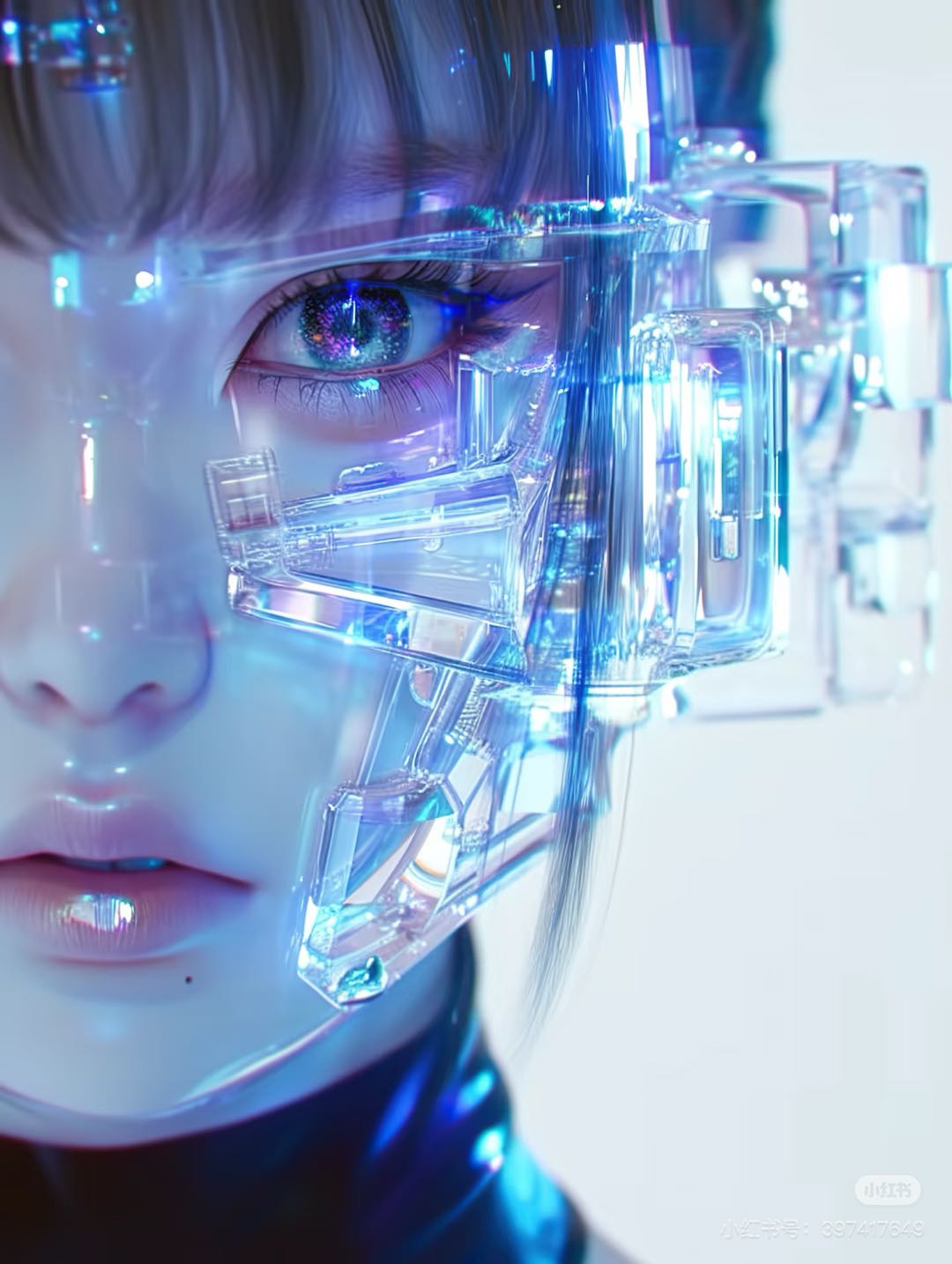5 Best Online AI tools Every Content Creator Should Use for YouTube
You want to make your YouTube videos better and quicker, right? Here are the best AI online tools that creators love: Boolvideo, Gemini: banana nano, Similarvideo, Gpt, and Suno. More than 80% of creators use these best AI online tools to help with ideas, writing scripts, and editing. Find tools that help you save time, have smart features, and work well with how you create.
Best AI Tools for YouTube Creators
You want your YouTube channel to be special. The right AI tools can help you do this. These tools make video creation, editing, and improving easier.
Boolvideo
Boolvideo helps you make and edit YouTube videos fast. You can turn ideas into good videos quickly. It uses AI video generators to make videos that stand out. You get templates and smart editing features. The editing tools are easy to use. Boolvideo is good for beginners and experts. You save time and can be more creative. If you want better video editing, Boolvideo is a great pick.
How to transform idea into videos?
Step1: go to Idea to Video
From the home page click 'Explore Now' to enter the main page, then select 'Idea to Video'.
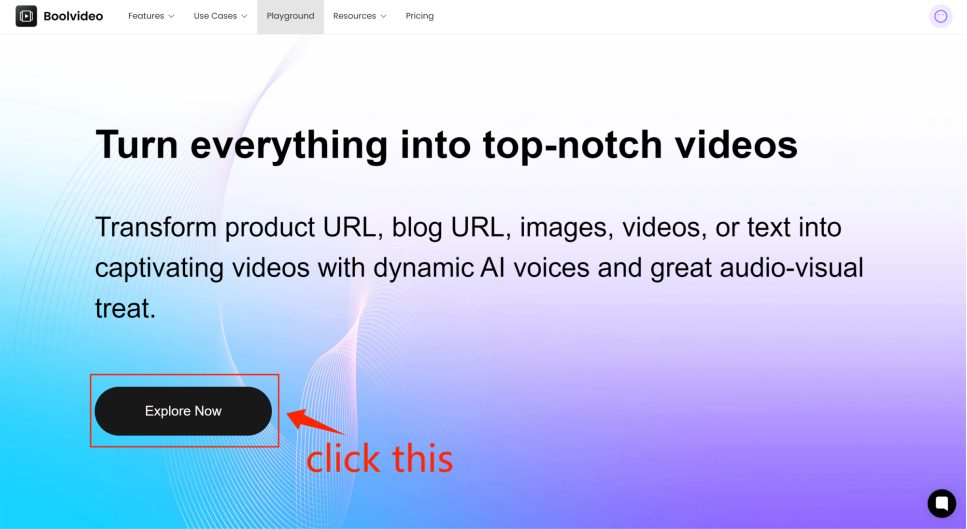
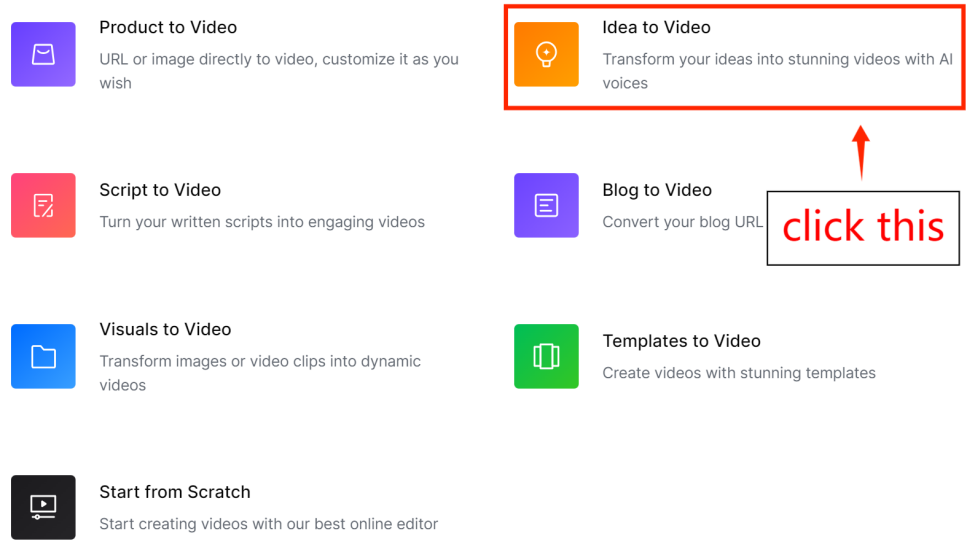
Step2: Input your idea and personalize video properties
According to the prompts, enter your idea, set the video duration, aspect ratio, and language, and then click 'Generate' to create the video.
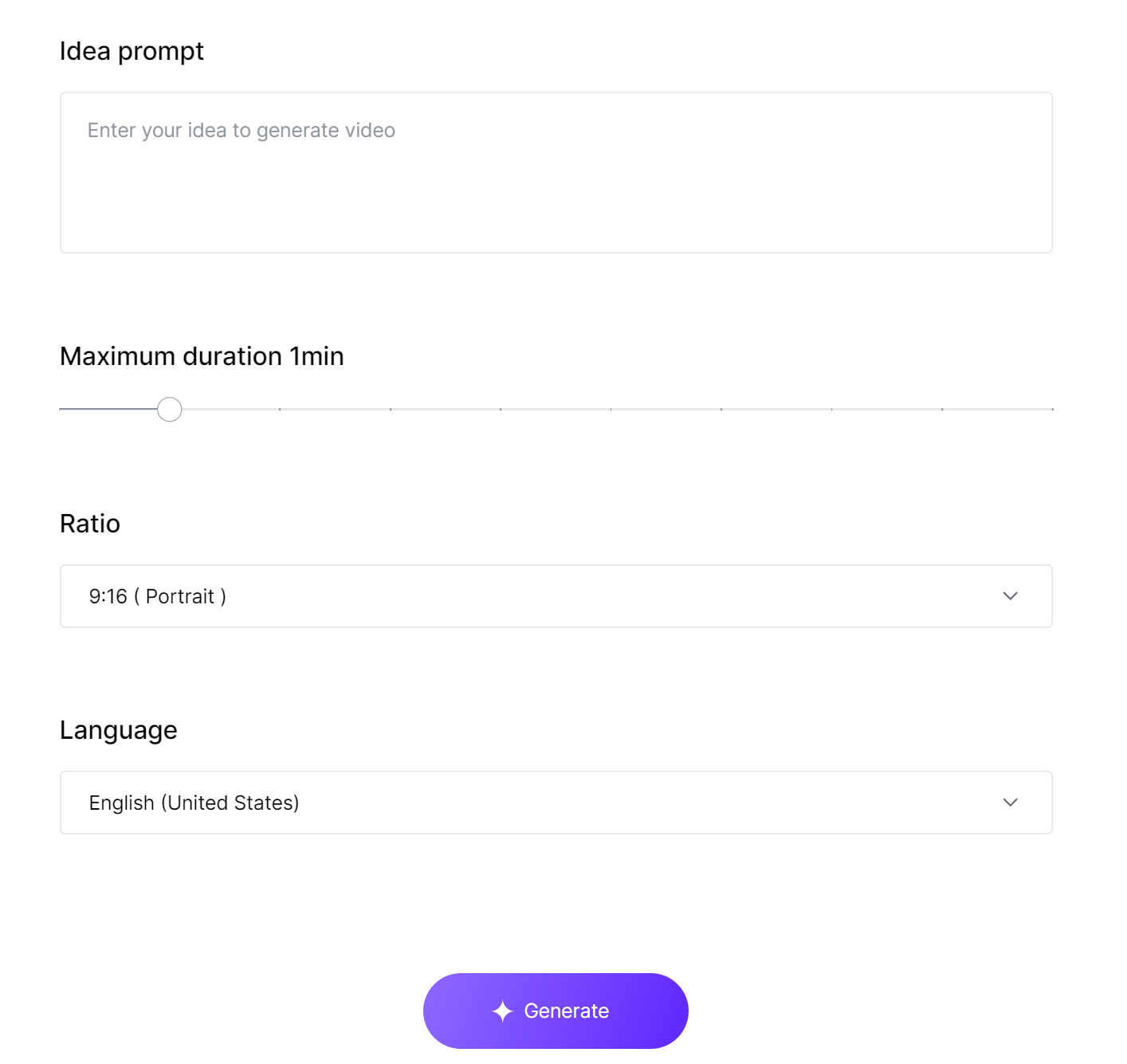
Step3: Preview and Customize your video
Wait a moment, and the generated clips will be displayed on the Scene editor. You can edit the video, change the language, and choose the video name and resolution upon export. For specific editing tutorials, please refer to our other article: How to edit video in Scene Editor.
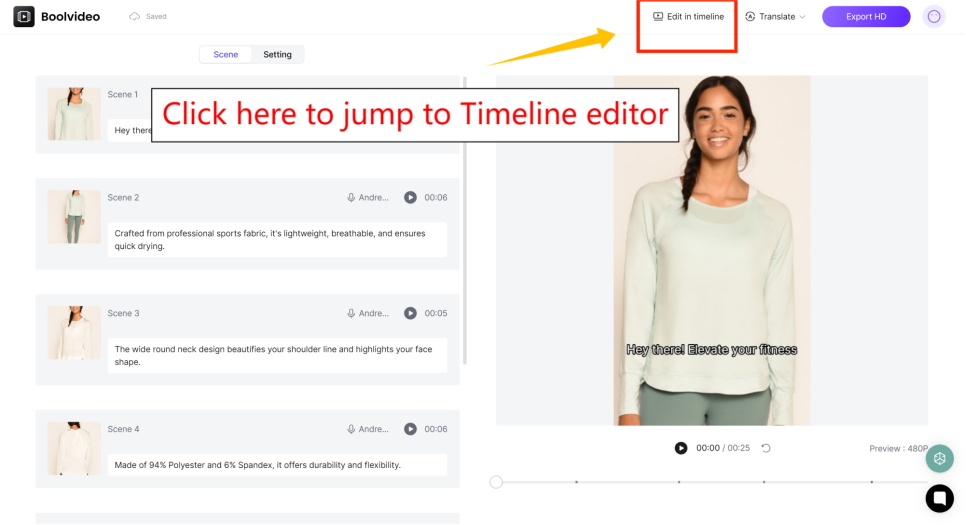
If you are not satisfied with the generated results, you can click 'Edit in timeline' in the top right corner to enter our powerful timeline editor for adjustments. For specific guidance, please refer to our other article:
How to edit videos in Timeline Editor
This post will show you step-by-step how to edit videos in Timeline Editor.
Step 4: Export your video
If you are satisfied with the generated results, you can export them directly.
Gemini:banana nano
Gemini: banana nano gives you advanced AI features for YouTube. You can edit images with simple text prompts. You can blend pictures and keep your style the same. Gemini lets you use different media types, so your videos are more fun.
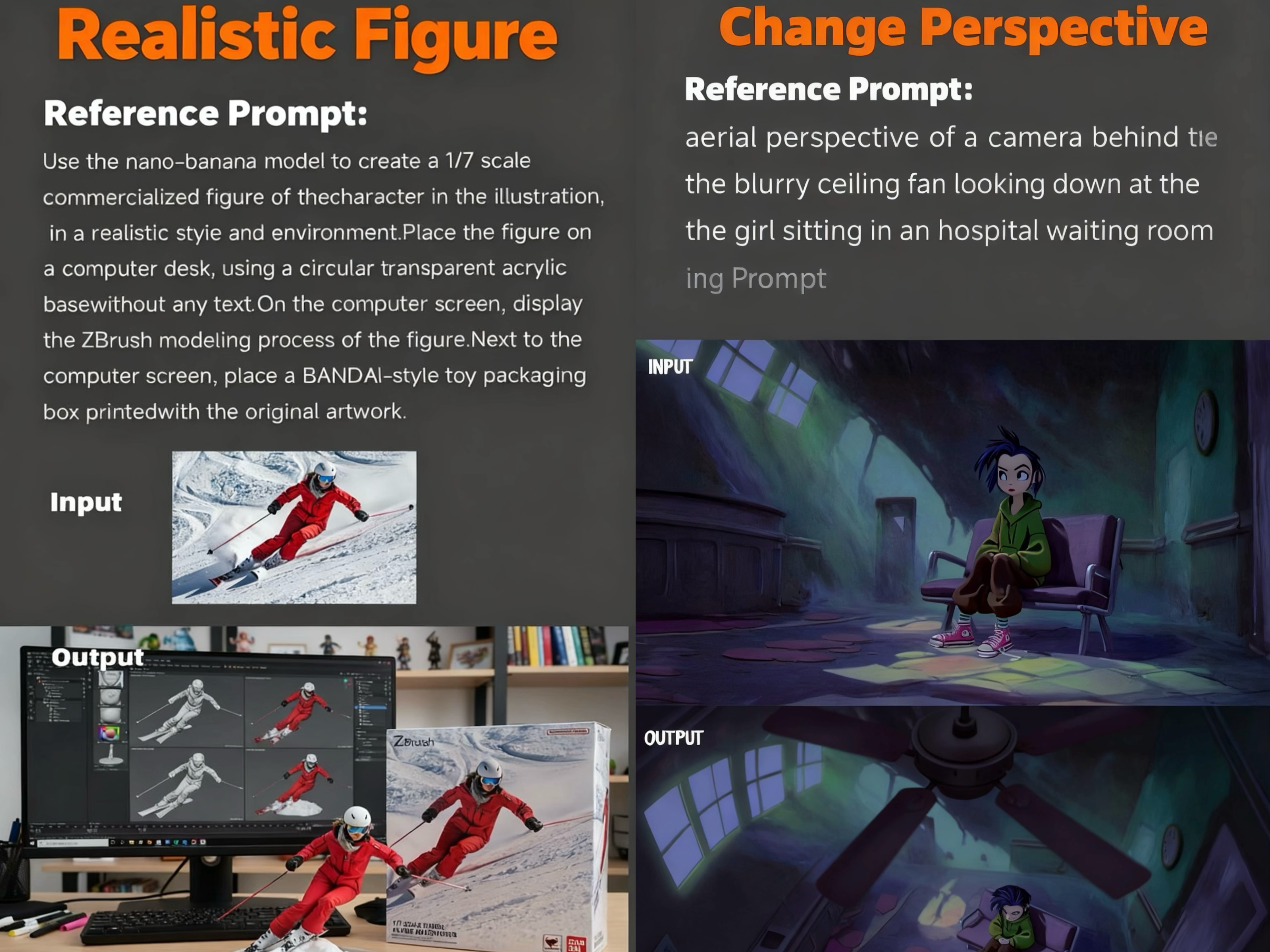
Here’s what Gemini can do:
Functionality | Description |
Prompt-based image editing | Change images with easy text commands. |
Character and style consistency | Keep your characters and styles the same every time. |
Image blending | Mix pictures for cool video looks. |
Real-time and fast editing | Make quick changes to save time. |
Multimodal capabilities | Use images, text, and more for different content. |
You can fix images step by step. You keep characters the same and use styles like cartoon or 3D. Gemini is good for marketers, students, and small businesses. It gives you business-ready results. If you want to be creative and save time, Gemini: banana nano is a top AI tool for YouTubers.
Similarvideo
Similarvideo helps you make videos that people like. You can use AI to make videos fast. The platform has voice cloning, so you can use famous voices. You get tools to help viewers stay interested. Multi-language support lets you reach people everywhere. You can make your content special with AI avatars.
AI Video Generation: Make videos for social media and YouTube quickly.
Voice Cloning: Use well-known voices to connect with viewers.
Audience Engagement: Help viewers interact and stay longer.
Multi-Language Support: Share videos with people worldwide.
AI Avatar Creation: Make digital avatars that fit your style.
Creators like Similarvideo because it makes video creation easy. You can make professional videos fast. The AI tools can be changed to fit your needs. Whether your channel is big or small, Similarvideo makes editing simple and quick.
Gpt
Gpt is a top AI tool for YouTube. You can use it to think of ideas and write scripts. Gpt helps you do boring tasks faster, so you can create more. The tool gives you new ideas and formats. You can post videos often with Gpt’s help.
Time Efficiency: Do tasks faster and focus on making videos.
Enhanced Creativity: Get new ideas and formats for your channel.
Consistency: Upload videos often and stay organized.
Optimized Metadata: Make your tags, descriptions, and titles better.
Personalized Audience Engagement: Learn what viewers like and make content for them.
Many creators say Gpt makes writing scripts and thinking of ideas easier. You can make lots of video ideas and scripts fast. If you want faceless videos, Gpt works with other editing software like elai.io. You get a full solution for making and editing videos.
Suno
Suno is special because it helps you make music for YouTube. You can create songs and soundtracks for your videos. Suno v4.5 has real-sounding vocals, easy steps, and longer songs. You get many music styles and deep emotions in vocals. Suno lets you mix styles and write lyrics, so you control your audio.
Tip: Suno is great if you don’t have musicians. You can make good music for your videos in minutes.
Many creators use Suno to make pop songs and unique sounds. The tool helps you add your own touch to videos. If you need quick and new music, Suno is a big help for your channel.
These top AI tools give you everything for making, editing, and improving videos. You can work faster, make better content, and grow your channel. Try them and see which ones you like.
AI Tools for YouTube: Benefits
Main Benefits
Using ai tools for youtube helps you in many ways. You save time and work faster. Here are some good things for creators:
Smart editing tools help you finish videos quickly.
You do not need fancy gear for great videos.
Your videos look professional and are easy to improve.
You can make videos for any topic and reach people everywhere.
Your work gets easier and making videos is simple.
Tip: AI video tools let you make videos in many languages. This helps you get more viewers on YouTube.
Potential Drawbacks
AI makes making videos easier, but there are some problems. Here are things some creators worry about:
Concern | Description |
Lack of compensation | AI might use your videos without paying you. |
Deepfake misuse | AI can make fake videos that look real and trick people. |
Lack of awareness | Some creators do not know their videos help train ai until they learn about it. |
Always check how your videos are used. Stay alert and protect your work when you use ai and editing tools.
Best AI Online Tools: How to Choose
For Beginners
Starting your YouTube journey can feel overwhelming. You want tools that make video creation simple and fun. When you pick ai tools for youtube, focus on what helps you most. Look for video editing tools that are easy to use and set up. You should see results quickly without getting stuck. Free or low-cost options work well if you want to test things out before spending money.
Here’s a quick guide to help you choose:
Usability: Pick ai that feels simple and friendly.
Cost-Effectiveness: Try free versions first. Upgrade only if you need more features.
Feature Set: Think about what your channel needs. Maybe you want help with video editing software or scheduling.
Compatibility: Make sure the tool works well with YouTube and follows its rules.
Effectiveness: Read reviews and see if others find the tool helpful.
Tip: If you want to save time and boost efficiency, start with tools that automate boring tasks like editing or adding music.
Pick tools:Boolvideo、GPT、Similarvideo
For Experienced Creators
You already know the basics of content creation. Now you want to level up your videos and grow your channel. Advanced ai tools can help you with optimization, high-quality video production, and workflow automation. You might need video editing tools that offer more control or ai that gives you deep insights into your audience.
Consider these steps:
Identify where you spend the most time in your content process.
Find ai that solves your biggest problems, like scriptwriting or video editing.
Look for tools that offer integration with other platforms for better time efficiency.
Choose ai that helps with optimization, such as improving titles, descriptions, and thumbnails.
Test new features with free trials before you commit.
An ai tool is worth it if it saves you time, improves your content, or helps you reach more viewers. Always check if the value matches the price.
Pick tools:Similarvideo
No matter your skill level, the right ai tools for youtube can make your content better and your workflow smoother.
FAQ
What is the easiest AI tool for beginners on YouTube?
You can try Boolvideo. It has simple controls and quick templates. You will make videos fast, even if you are new.
Can AI tools help me write YouTube scripts?
Yes! GPT gives you ideas and helps you write scripts. You just type your topic, and it suggests lines for your video.
Do I need to pay for these AI tools?
Some tools offer free versions. You get more features if you pay. Always check the pricing before you start using a tool.