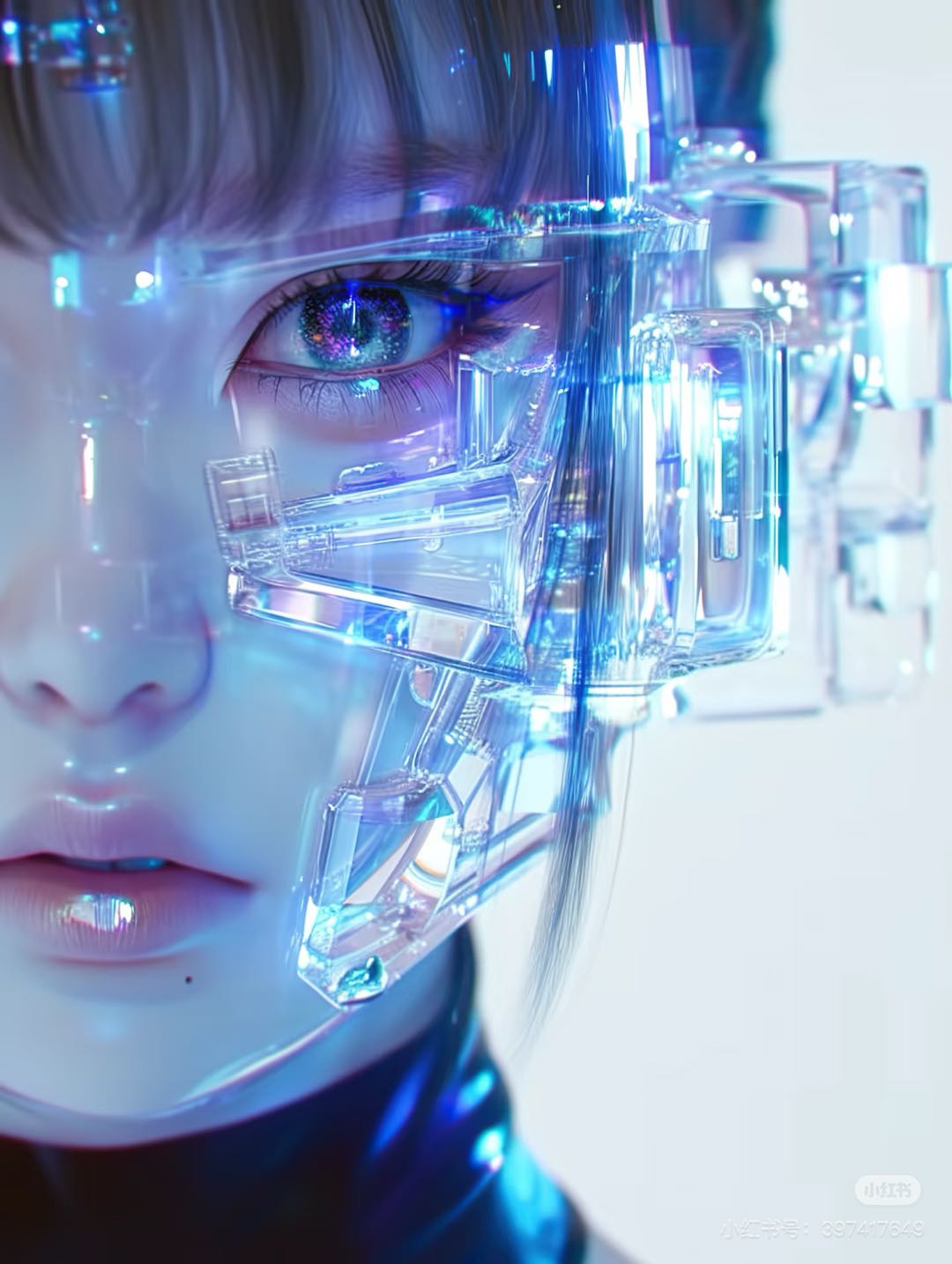5 Best AI Background Removers in 2025

''I tested numerous AI background removal tools — Here's an in-depth look at my top picks and who can benefit the most from them.''
In today's visually dominant digital world, it's vital to have clean and professional images. From photos of e-commerce products to graphic design projects, the ability to isolate a subject from its context is critical.
Traditionally, this task was time-consuming and required manual editing. However, due to advances in AI, AI background removal tools have become game changers. These tools utilize sophisticated algorithms to automatically detect and remove backgrounds, leaving them transparent or solid-colored.
By simply uploading images, users can easily create visuals that look professional. Whether you are an e-commerce entrepreneur or a creative designer, these tools can provide a convenient and efficient solution. The AI models behind these tools are trained on vast data sets, enabling them to handle a wide range of image types from simple to complex backgrounds.
With AI background removal, you can elevate your visual content
What is AI Background Removal?
Have you ever wanted to remove a background from an image without spending hours editing it? AI background removal tools can do this.
These tools use AI to automatically detect the main subject of a photo and separate it from the background. Think of it as a digital magic trick that can alter an image.
Behind the scenes, powerful machine-learning algorithms can analyze images and identify key elements. It's like teaching a computer to recognize an object and separate it from others. The technology is particularly useful in fields such as computer vision, where extracting specific information from an image is crucial.
AI Background Removal Tools Whether you're an e-commerce seller, graphic designer, or just someone who likes to share photos online, they can help you create images that look professional in seconds.
How to Choose the Best Background Removal App?
When choosing a background eraser app, take these key factors into account:
1.Simplicity vs. Advanced Features:
Simple Apps: If your main aim is to swiftly erase a background, a basic app with easy-to-use tools will meet your needs.
Advanced Apps: For more intricate editing tasks such as inserting new backgrounds, applying filters, or refining details, select an app with a broader set of features.
2.User-Friendliness:
Intuitive Interface: A well-crafted interface ensures the editing process is seamless and efficient. Seek apps with clear icons, simple menus, and useful tutorials.
Easy-to-Use Tools: The app should offer straightforward tools for highlighting the object you want to retain and eliminating the background.
3.Quality of Results:
Clean Background Removal: A reliable app should precisely detect the subject and erase the background without residual artifacts or jagged edges.
High-Quality Output: The app should deliver high-resolution images appropriate for diverse uses, like social media, printing, or digital projects.
5 Top Background Removal Tools at a Glance (2025)
Here's a snapshot of the best AI writing tools available:
AI Tool Name | Best For | Free Version | Paid Version Options |
Boolvideo | Simple and quick background removal | Yes (limited edits) | $12/month and up |
Adobe Express | All-in-one graphic design with background removal | Limited free features (watermarks) | $12.67/month and up |
Canva | Easy-to-use design platform with background removal | Yes (limited features) | $500/month and up |
Photoroom (Background Remover) | User-friendly background removal with additional editing options | Yes (basic background removal) | $49/month and up |
Pixelcut | Mobile app for background removal and photo editing | Yes (limited features) | $20/month (ChatGPT Plus) |
Detailed Reviews of the 5 Best Background Removal Tools
Boolvideo
Details Description
Boolvideo is a free online tool designed to automatically eliminate the background from your images. You can then swap it out with a different color or image, or leave it transparent. It leverages artificial intelligence to identify the main subject of the image and isolate it from the background seamlessly.
Here are some of the advantages of using Boolvideo:
One-click wonder: Instantly strip away backgrounds in mere seconds.
Efficiency champion: Spend your time enhancing edits, not wrestling with background removal.
No stylist needed: Expertly manages complex edges like hair with outstanding precision.
Accessible anywhere: Edit your photos effortlessly on your computer or mobile device.
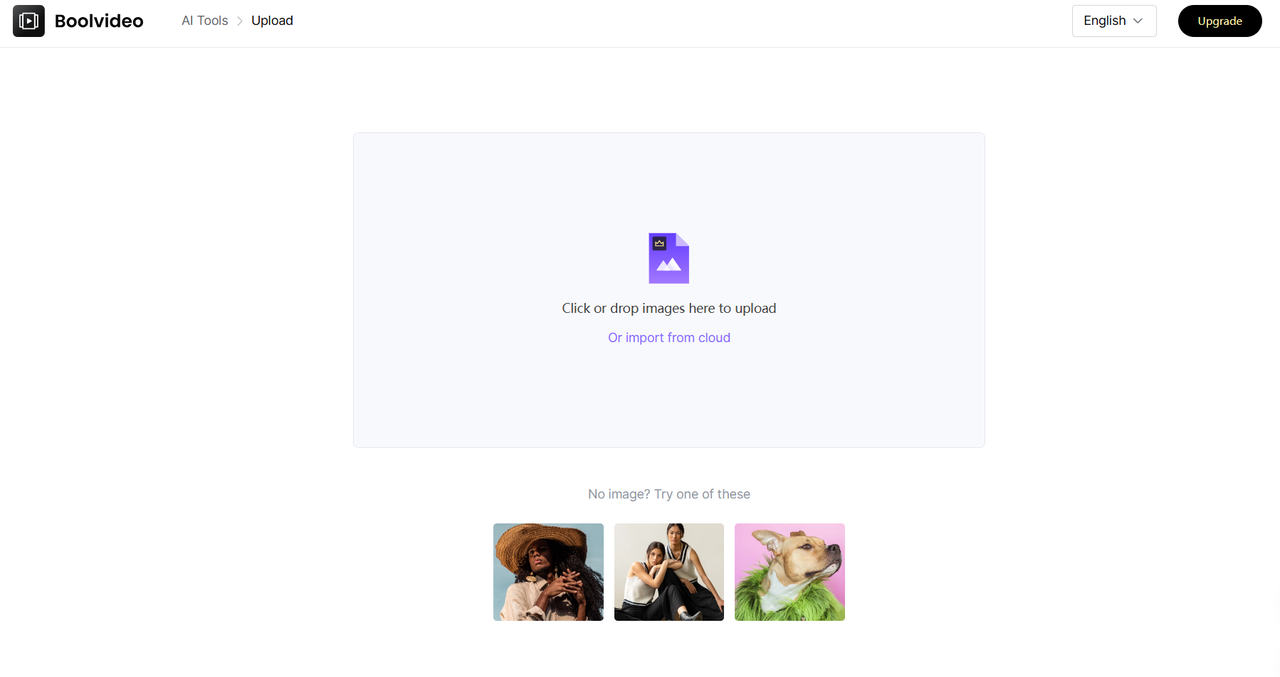
Key Features
Polish your images: The ''Magic Wand'' tool makes it simple to correct any imperfections.
Pre-made templates: Access designs for holidays, effortlessly replace skies, or make your product and car photos pop.
Edit anywhere: Use the app on your Android device for convenience on the move.
Seamless integration: Pair it effortlessly with tools like Photoshop, Shopify, and beyond.
Remove Background Now
No watermark.Just click "Convert"
How Boolvideo Works
Visit the Boolvideo website.
Upload your photo or drag and drop it into the tool.
Watch as the background is instantly removed.
Select the Erase/Restore option.
Glide the cursor over areas to refine by removing or restoring details.
Pick a fresh background for your image or opt for transparency.
Save your finished image by downloading it.
Pricing
Free tier: $0 for 1 complimentary credit.
Monthly subscription: $12 for Unlimited AI image tools
Adobe Express
Details Description
Looking to strip the background from your images? Adobe Express simplifies the process effortlessly. Just upload your photo, and the tool smartly erases the background, delivering a crisp, isolated subject ready for use.
This robust feature unlocks a realm of imaginative opportunities. Transform your transparent images into striking collages, incorporate them into attention-grabbing social media content, or craft distinctive promotional designs.
With Adobe Express, removing backgrounds is fast, straightforward, and cost-free. Ignite your creative spark and elevate your photos starting now!
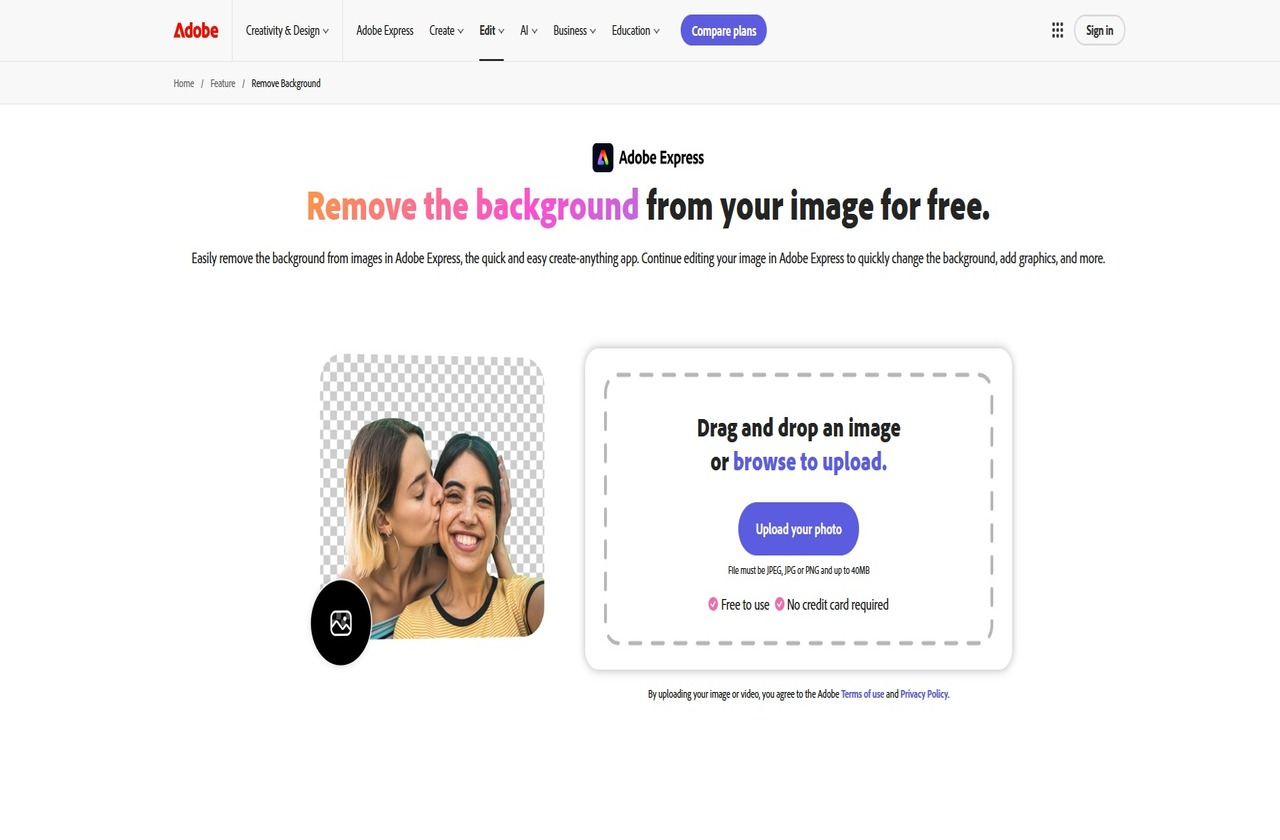
Key Features
Flawless Background Erasure: Swiftly and precisely eliminates backgrounds from your images.
Abundance of Creative Resources: Access a vast collection of templates, fonts, icons, and GIFs to enhance your projects.
Advanced Editing Capabilities: Equipped with all the tools you need for professional-grade photo edits, plus cloud storage to keep your work organized.
Mobile-Friendly Design: Seamlessly use it on your phone or desktop for ultimate flexibility.
Strengthen Your Brand: Craft a unified business aesthetic with branding tools and a wealth of royalty-free photos, videos, and music.
How Adobe Express Works
Navigate to the Adobe Express website.
Choose Wisely: For optimal results, pick an image with a subject that has distinct edges and no overlapping elements.
Erase: Upload your photo, and the background will be removed instantly with no effort.
Save: Export your edited image as a PNG with a transparent background to store, share, or refine further in Adobe Express.
Pricing
The background removal tool is free for account holders, while additional features are unlocked through paid plans.
Canva
Details Description
Canva offers an incredible free tool powered by AI to strip backgrounds from your photos effortlessly. It's user-friendly and delivers crisp, high-quality results every time.
Whether you're a designer, a marketer, or simply someone aiming to elevate their snapshots, Canva makes the process a snap. Upload your image, and the clever AI swiftly removes the background while preserving the integrity of your picture.
This feature is ideal for crafting eye-catching graphics for social media, promotional content, or beyond. No advanced editing expertise required! Canva's AI-driven background remover turns creating stunning visuals into a simple, enjoyable task. Give it a whirl—it. It's free!
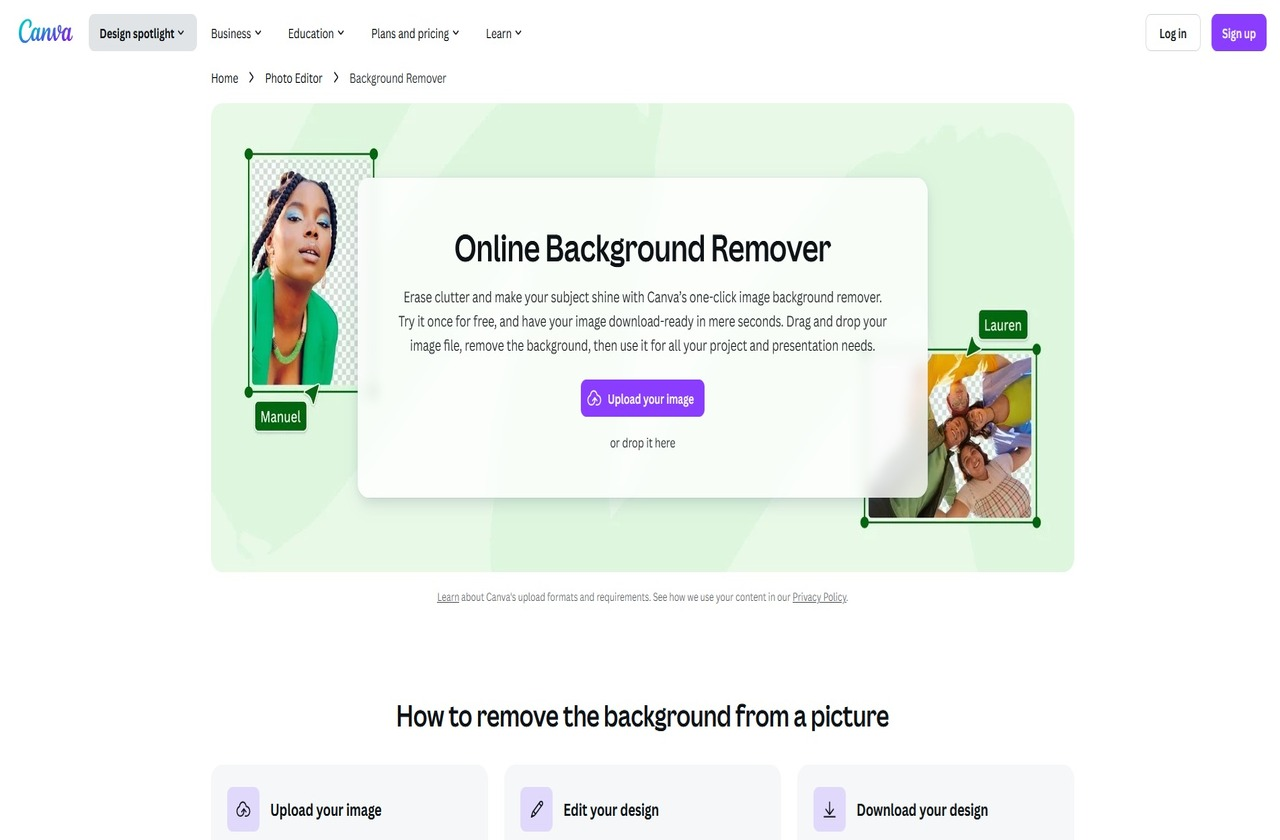
Key Features
Seamless Background Elimination: Skip hours of meticulous trimming—Canva's AI handles it in a few clicks.
Made for All Skill Levels: No design experience? No problem. Canva's intuitive drag-and-drop interface keeps it effortless.
Beyond Just Removal: After the background vanishes, tweak brightness, contrast, and more with Canva's robust editing tools to perfect your images.
Boundless Creative Options: Refresh your photos by swapping out the background with solid hues, stylish patterns, or even another image.
Great for Collaboration: Team up with friends or coworkers on your projects directly in Canva.
Effortless Sharing: When finished, share your masterpiece on social platforms or download it for print with ease.
How Canva Works
On Desktop (Canva Editor):
Upload your own photo or pick one from Canva's image collection.
Hit the 'Edit Image' button on the top toolbar.
Choose 'Background Remover' from the left-side panel.
Click 'Erase' to wipe out the background.
Watch the background vanish like magic after selecting 'Erase.'
Happy with the result? Click 'Apply' to lock in the changes, or 'Restore' to revert any edits.
Drag your polished image into its ideal position.
On Mobile (Canva Editor):
Tap the image you'd like to adjust.
From the toolbar below the editor, select 'Effects.'
Tap 'Background Remover.'
Wait a moment as the background is processed.
Pricing
Canva Free: $0
Canva Pro: $14.99/month
Canva for Teams: $14.99/month per person
PhotoRoom
Details Description
PhotoRoom is a fantastic tool that simplifies the task of removing backgrounds from your images with remarkable ease. Harnessing robust AI, it swiftly and precisely isolates your subject from the background, sparing you significant time and effort.
Customize your photos effortlessly by swapping in new backgrounds, softening edges with a blur, or erasing unwanted elements. PhotoRoom also sparks creativity with options like adding shadows, rearranging components, and applying unique effects to make your visuals stand out.
The cherry on top? PhotoRoom offers a free trial. The no-cost version grants access to essential background removal and editing tools, letting you test its brilliance yourself. For advanced capabilities like batch processing and pro-level features, upgrading to a paid plan is a breeze.
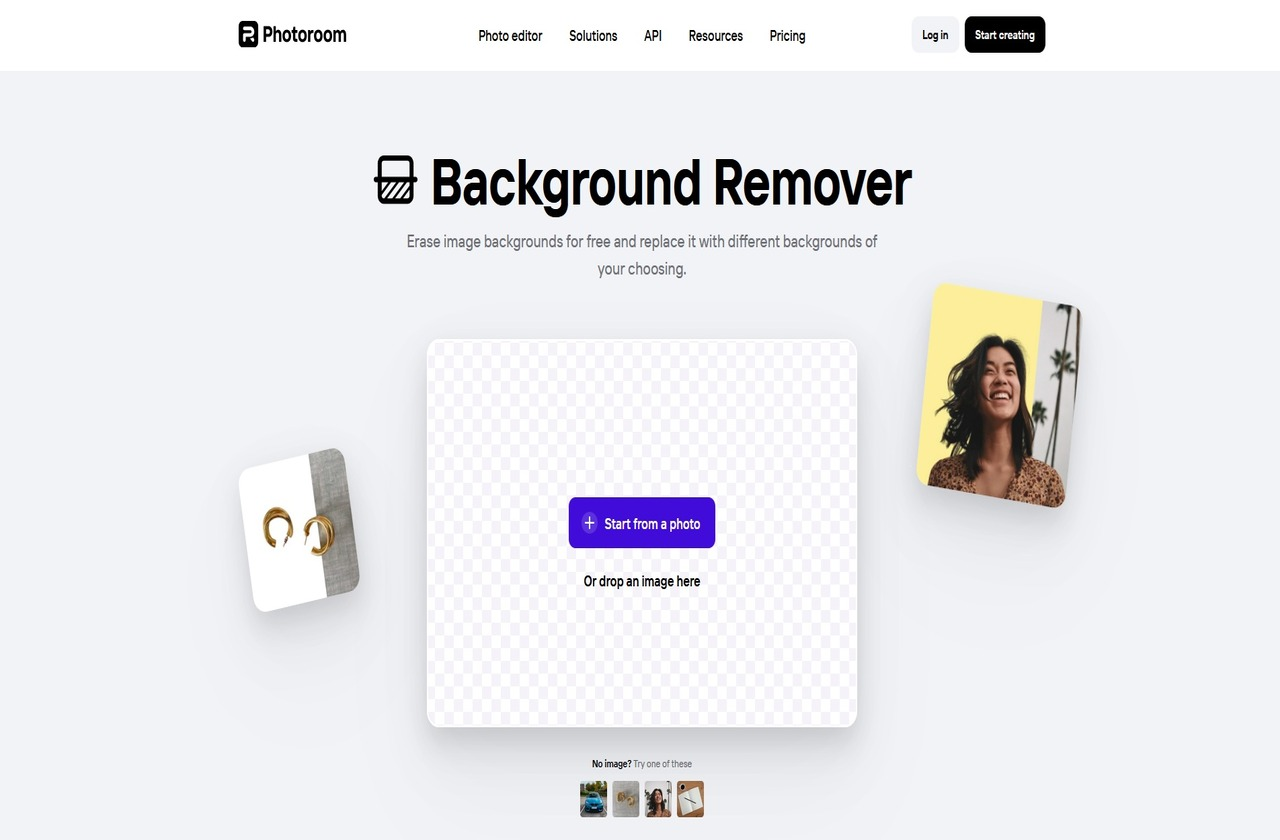
Key Features
Background Wizardry: Erase backgrounds entirely or add a trendy blur effect. Pick from black, white, transparent, or any hue you fancy, and enhance with extras like shadows, single-color fills, or playful stickers.
Image Revamp: Brighten your shots, tweak colors, and refine details to make them pop.
Sizing Simplified: Adjust photo dimensions in an instant— even handle multiple images at once!
Stylish Typography: Overlay chic text on your images, use it as a backdrop, or position it wherever you please.
Clutter Busters: Wipe out unwanted objects—like annoying power lines or distracting signs—with ease.
Flexible Formats: Export your images in various file types for use anywhere you need.
How PhotoRoom Works
Launch the PhotoRoom app.
Tap ''Start from Photo.''
Pick the image you'd like to tweak.
PhotoRoom will instantly strip away the background.
(Optional) Refine the edges using the ''Cutout'' tool if needed.
Pricing
Free Version: Requires sign-up; includes a watermark on your image.
Pro Version: $10/month.
Shopify App: $49/month.
Pixelcut
Details Description
Pixelcut is an impressive mobile application that simplifies the process of stripping backgrounds from your images. Leveraging state-of-the-art AI technology, Pixelcut swiftly and precisely isolates your subject from its surroundings, sparing you both time and hassle.
Crafted for ease of use, Pixelcut features an intuitive interface that lets you edit photos smoothly wherever you are. Whether you're a seasoned photographer or just looking to spruce up your social media feed, Pixelcut equips you with the tools to produce captivating visuals in mere moments.
Enjoy the ease of eliminating cluttered backgrounds and highlighting your subjects with pristine clarity. Pixelcut is the ideal companion for anyone aiming to refine their photography and craft polished, professional-grade images with minimal effort.
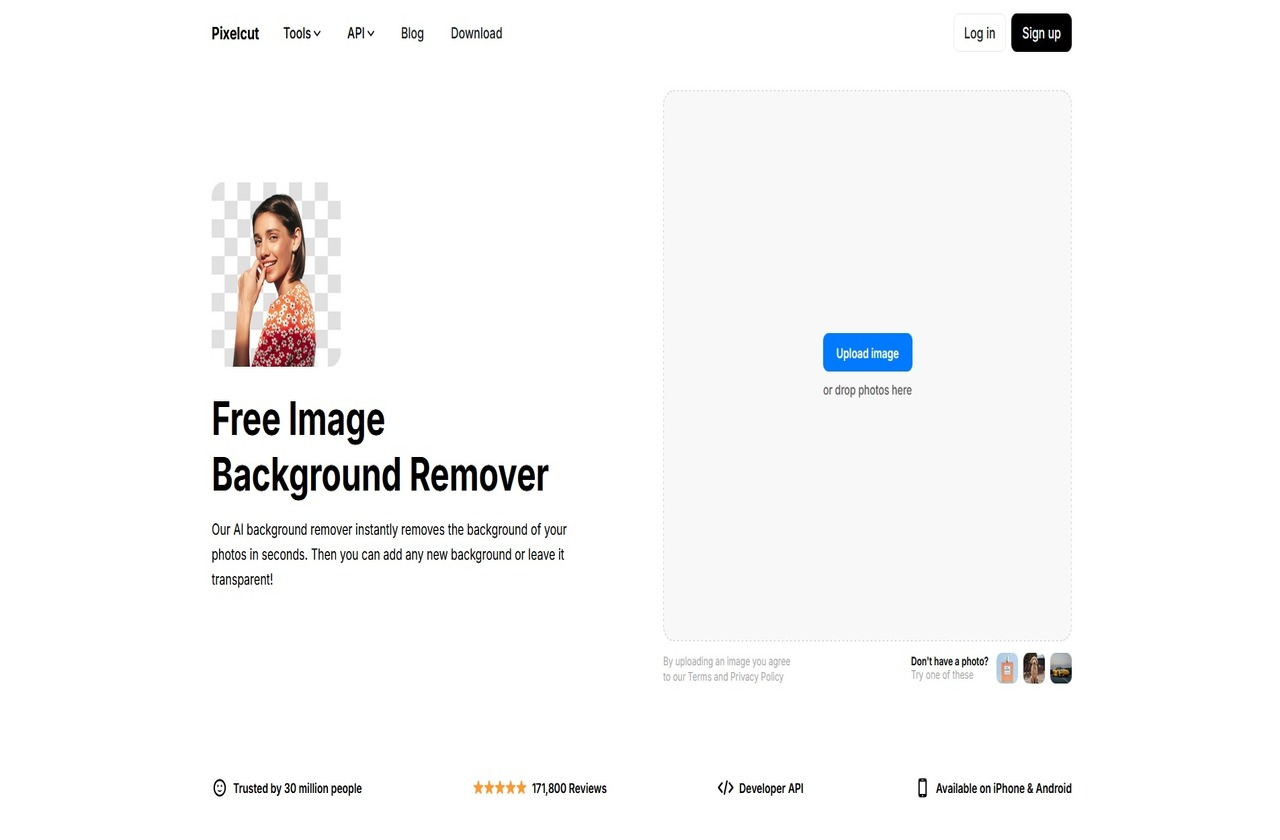
Key Features
Effortless Automation: Powered by advanced AI, it instantly removes backgrounds from your images—no more painstaking manual edits!
Top-Notch Precision: Pixelcut's AI delivers exceptional results, ensuring your photos remain crisp and professional.
How Pixelcut Works
Upload your image: Pick the photo you'd like to edit.
AI takes over: Pixelcut's intelligent AI automatically detects and highlights the primary subject in your image.
Erase the background: With one tap or a swift swipe, the background vanishes, leaving only your subject.
Refine (optional): Adjust the selection as needed to ensure flawless results.
Save your work: Download your image with a transparent background, primed for your next creative endeavor!
Pricing
Free version: Available at standard quality at no cost.
Monthly Pro subscription: $9.99.
Annual Pro subscription: $59.99 (breaks down to $4.99/month).
Best Use Cases for AI Background Removers
Curious about the real value of AI background removers? Here's where they truly excel:
E-commerce Product Photos
Platforms like Amazon, eBay, and Shopify demand product images with pristine, white backgrounds. Tools like Boolvideo streamline the task, automating the process and cutting down hours of tedious manual work for sellers.
Social Media & Branding
Dreaming of a polished profile photo? AI solutions like Boolvideo can erase cluttered backgrounds, giving your images a sleek, professional finish.
Graphic Design & Marketing
Designers rely on AI background removers like Boolvideo to whip up logos, thumbnails, and advertisements in moments.
Personal Fun Edits
Fancy placing yourself against a new backdrop? Boolvideo makes swapping backgrounds a breeze—no. No Photoshop expertise is needed.
Remove Background Now
No watermark.Just click "Convert"
FAQs
What's the most precise AI background remover?
Boolvideo and Adobe Photoshop's AI tools stand out for their accuracy, especially with tricky details like hair.
Are free background removers worth it?
For casual projects, absolutely. However, free tiers often reduce image quality or slap on watermarks.
How can I remove a background without sacrificing quality?
Start with a high-resolution image and opt for a tool like Boolvideo that offers HD downloads. Paid plans typically ensure sharper results.
Which AI tool excels at bulk background removal?
Boolvideo Pro and Slazzer are top picks for batch processing, perfect for e-commerce vendors.
Conclusion
If you're after a swift, precise, and stress-free AI background remover, Boolvideo ranks among the finest choices available.
It provides instant outcomes, tackles intricate details like hair with finesse, and operates seamlessly across web, desktop, and mobile platforms. While the free version comes with some resolution constraints, its paid plans unlock HD downloads and bulk editing, making Boolvideo an excellent fit for e-commerce sellers, designers, and marketers alike.
For those seeking a one-tap solution without the fuss of complex editing software, Boolvideo is a standout option.