Top 5 Animoto Alternatives in 2025
Overview of Animoto
Animoto is a versatile online platform that allows you to create a wide range of video content, including explanatory videos, intro/outro clips, presentations, ads, and more. While it offers an extensive library of media assets, video templates, and other resources to support your creative process, its editing tools and effects may not be as advanced or up-to-date compared to some of its competitors.
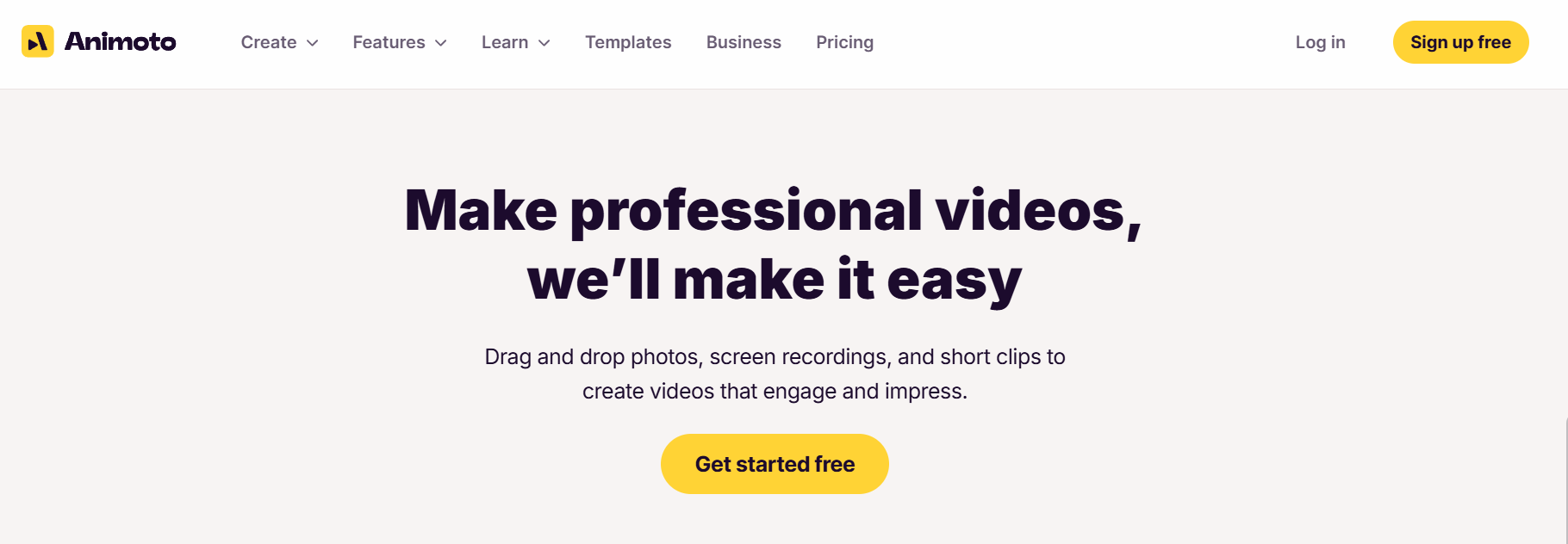
What are the characteristics of Animoto?
Ease of Use: Animoto prioritizes user-friendliness, making it accessible even for those with no prior video editing background.
Drag-and-Drop Functionality: The platform features an intuitive drag-and-drop interface that allows users to effortlessly arrange elements such as images, videos, text, and music to build their videos.
Customizable Templates: Animoto provides a wide range of pre-designed templates that can be easily modified to fit individual preferences and project requirements.
Stock Media Library: Users can access a rich library of stock images and music, enabling them to enhance their videos with high-quality visuals and audio without the need to find external media.
Pricing
Animoto offers four different plans to cater to various needs:
Free Plan: Users can sign up for a free account and create videos with basic features.
Basic Plan: For $8/month, users can create unbranded videos and enjoy unlimited downloads.
Professional Plan: Priced at $15/month (billed annually), this plan allows users to create fully brandable videos.
Professional Plus Plan: At $39/month (billed annually), this plan provides access to advanced tools and features for more sophisticated video creation.
Why Look for Animoto Alternatives?
Brand restrictions: The free version of Animoto forces users to export videos with Animoto watermarks, which cannot be automatically removed and may not be suitable for professional or personal use.
Limited export options: The free version may limit the export resolution, such as restricting users to 1080p or lower, which may be a disadvantage for those who require higher quality videos.
Lack of advanced features: The free version cannot access custom logos, color options, authorized music, photos, or videos, which may limit creative freedom.
The desire for different editing styles: Some users may prefer different editing methods, such as timeline-based editors, rather than Animoto's storytelling approach.
1. Boolvideo
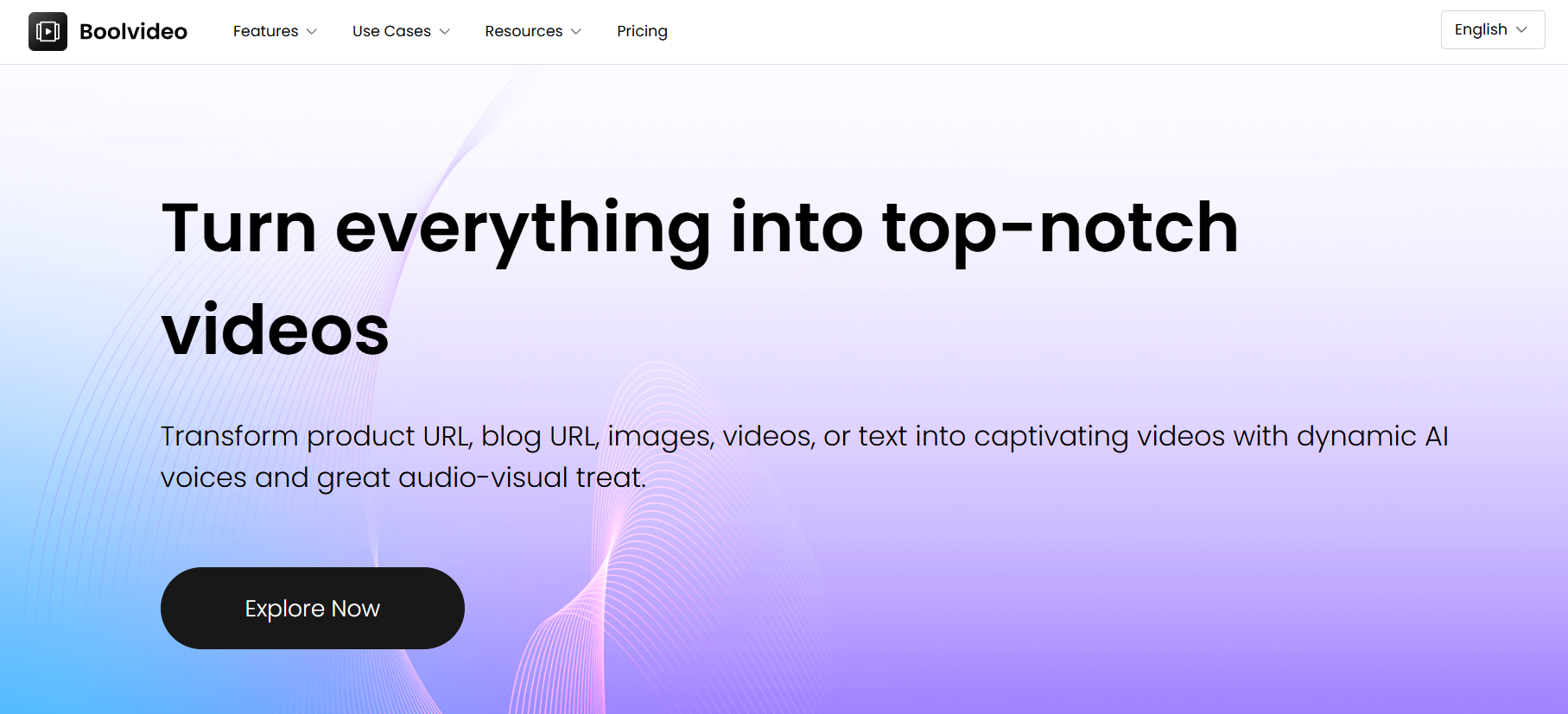
Topping our list of the best Animoto alternatives is the #1 AI video generator, Boolvideo.
Boolvideo is truly one of the most outstanding video creation and editing platforms available. Why is it so highly regarded?
Boolvideo is a state-of-the-art, AI-driven video marketing solution designed specifically for businesses, especially those involved in cross-border e-commerce on platforms such as Amazon. It excels at creating dynamic and engaging videos for product marketing, including high-quality promotional ads and compelling social media content. By simplifying the video creation process, Boolvideo significantly reduces labor and marketing costs. Additionally, it features an integrated video editor that allows users to refine and personalize their videos. With its user-friendly interface, Boolvideo is an ideal choice for beginners looking to enhance their marketing efforts with ease.
What are the key features that users love about Boolvideo?
Advanced AI Technology: Boolvideo leverages powerful artificial intelligence to automate and customize video creation, allowing users to produce numerous high-quality videos effortlessly and save significant time and energy.
Versatile Video Solutions: Boolvideo caters to users of all skill levels by offering a range of options. Whether you prefer fully automated AI-driven video creation, customizable templates, or AI-assisted editing tools, Boolvideo has something to suit every need and expertise level.
Customizable Video Production: Boolvideo allows for complete customization of videos. The “edit” feature enables users to create unique, brand-aligned content, ensuring that their videos perfectly represent their brand identity.
High-Quality Output: Boolvideo delivers high-quality video content designed to engage audiences effectively. Whether for marketing campaigns, product launches, or social media, Boolvideo’s output is optimized to attract attention and drive meaningful results.
Dynamic Content Creation: Boolvideo now offers the ability to transform static images into dynamic short videos, presenting products in a visually compelling way that captures users’ attention.
Potential Areas for Improvement:
One minor drawback of Boolvideo is the rendering time for longer videos. The processing speed could be enhanced to handle extended content more efficiently.
When using a large volume of data within a short timeframe, users may occasionally encounter errors.
Boolvideo pricing
Plan Type | Price (First Year) | Video Exports | Cloud Storage | Script-Writing |
Standard - Annual | $11.5/month | 60/month | 10GB | GPT-4 |
Pro - Annual | $27.5/month | Unlimited | 100GB | GPT-4 |
Ultra - Annual | Not Provided | Unlimited | More | GPT-4 |
Standard - Monthly | $12/month | 60/month | 10GB | GPT-4 |
Pro - Monthly | $29/month | Unlimited | 100GB | GPT-4 |
Ultra - Monthly | Not Provided | Unlimited | More | GPT-4 |
2. Synthesia
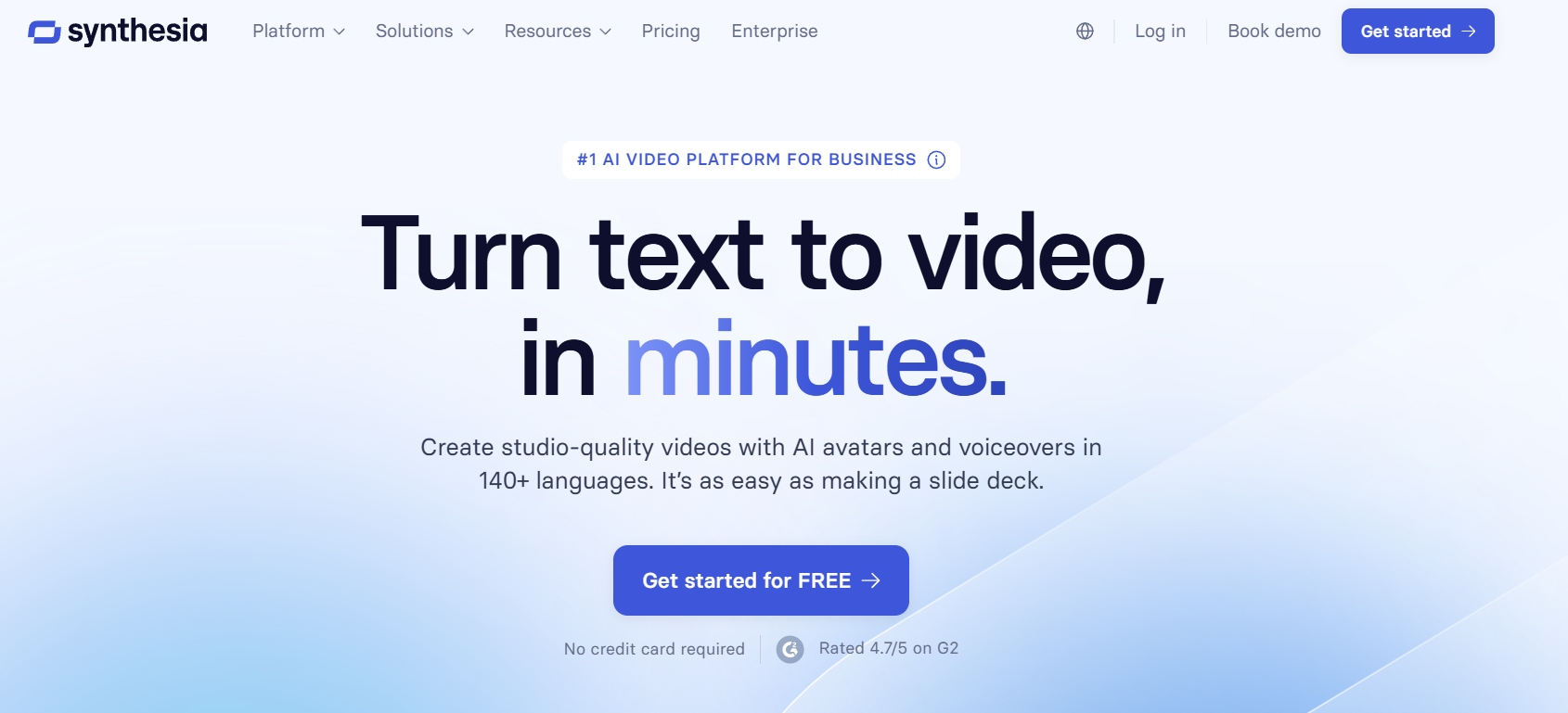
Synthesia is an innovative AI-driven platform that enables users to generate high-quality videos featuring AI avatars and voiceovers. This technology allows businesses and individuals to produce engaging content without the need for cameras, actors, or advanced video editing expertise.
Pros and Cons
Pros:
Effortless Video Creation: Synthesia allows users to generate videos using only text, eliminating the need for on-camera filming.
Rich Multimedia Resources: The platform offers over 65 customizable video templates, along with a library of royalty-free images, footage, music, icons, and shapes to enhance content.
Extensive Avatar Selection: Synthesia provides a diverse range of AI avatars in various ethnicities and languages, catering to global content creation needs.
Cons:
Unrealistic Avatars: The avatars have limited facial expressions and struggle to convey realistic emotions, making videos appear robotic and uncanny. This significantly impacts user experience and diminishes the platform's effectiveness.
Lack of Media Blending: Avatar facial movements often slow down to match variables and phrases, resulting in choppy and unnatural speech. This further undermines the authenticity and overall user experience.
Pricing:
Free:$0 /month for first year.
Starter:$18 /month for first year.
Creator:$99 /month for first year.
Enterprise:$975 /month for first year.
3. Filmora
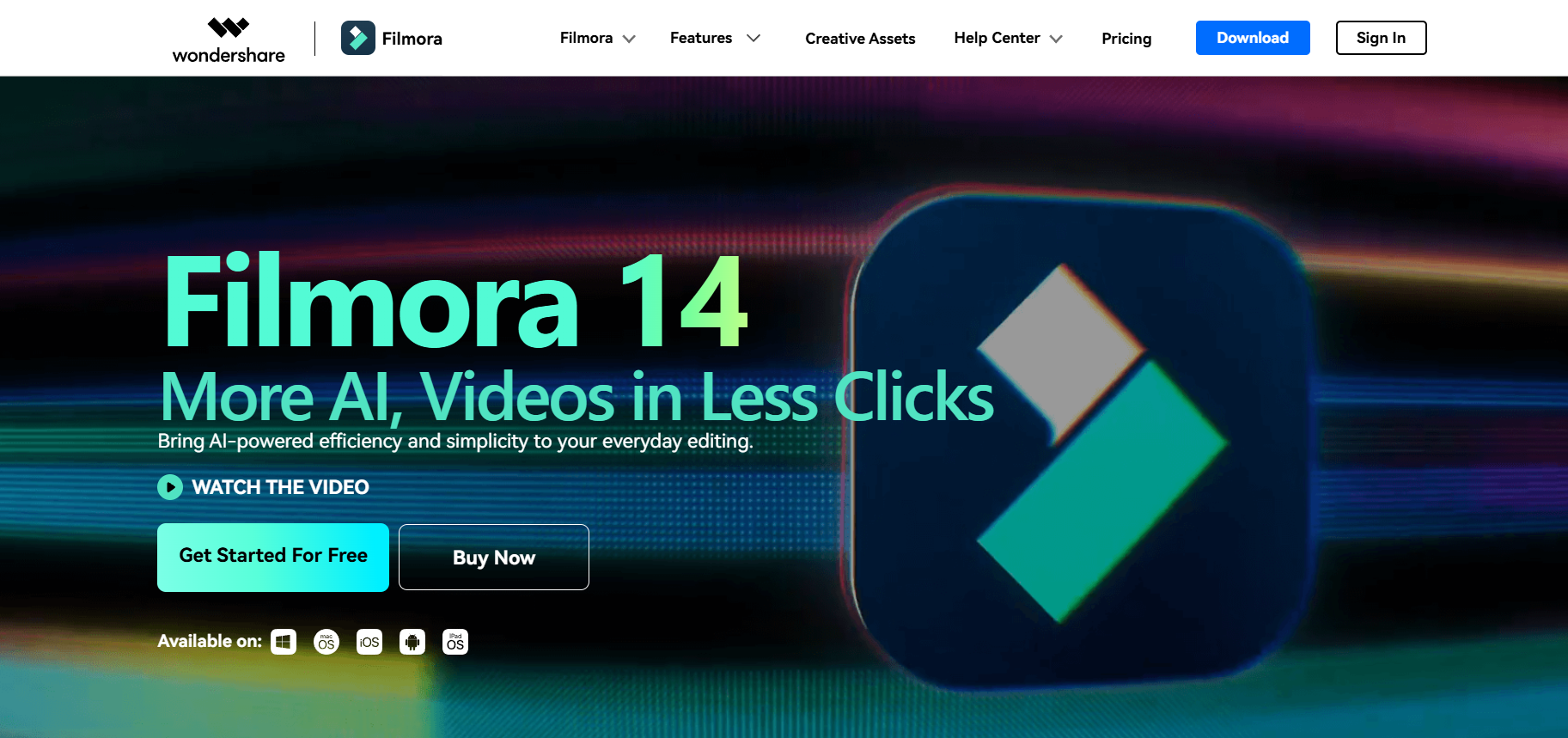
Filmora is an excellent option if you are looking for a platform with advanced editing tools. It is a highly accessible video editing software that enables users to effortlessly create and edit videos. It provides an extensive array of features and tools, catering to the needs of both novice and seasoned editors.
Pros and Cons
Pros:
User-friendly Professional Video Editing: This software offers intuitive controls for both beginners and professionals.
Social Media Integration: It seamlessly connects with major platforms like YouTube, Vimeo, Instagram, Facebook, and Twitter for easy sharing.
Multi-track Editing: Supports multi-track timelines for more complex and layered video projects.
Advanced Features: Includes motion tracking, keyframing, split-screen presets, and more for enhanced creative control.
Cons:
Costly for Small Businesses: The pricing may be prohibitive for smaller companies with limited budgets.
Software Download Required: It needs to be installed on your computer to use.
Pricing:
Filmora has three plans that can be paid annually:
Annual plan: For $49.00.
Cross-Platform plan: For $59.00.
Perpetual Plan: One-time payment of $79.99
4. Veed
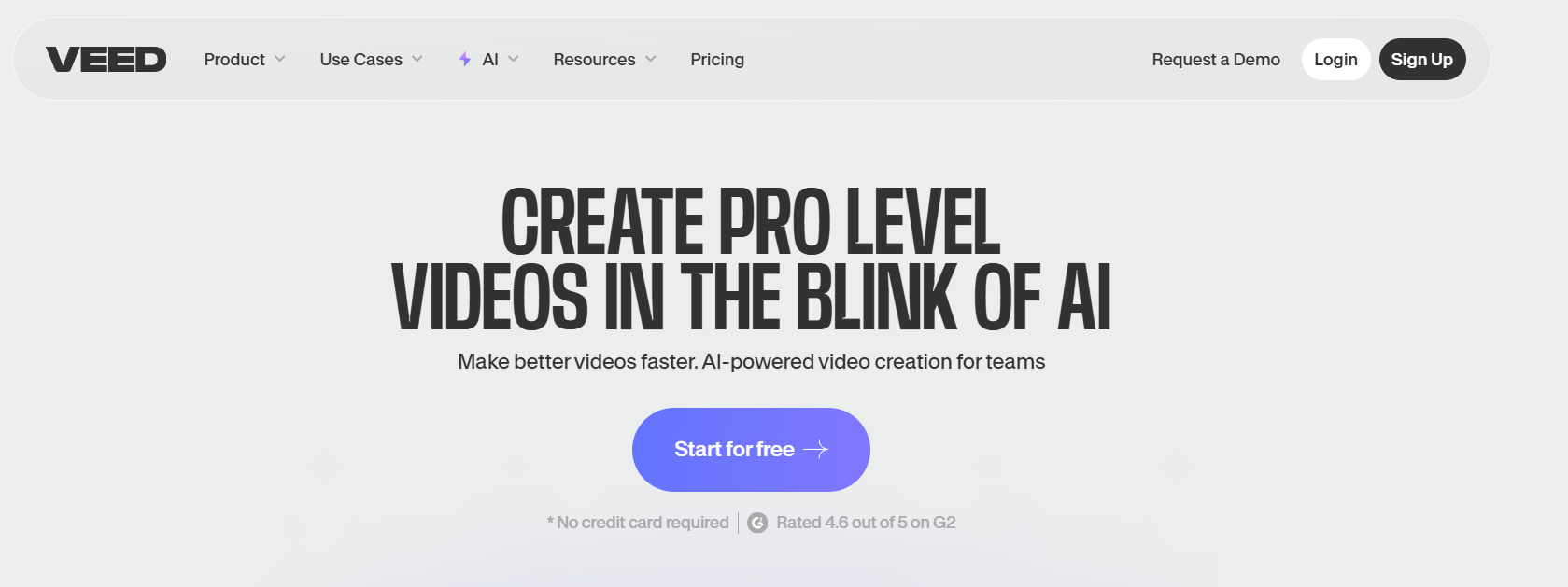
Features
While Veed is renowned for its powerful video editing capabilities, it has quickly expanded into AI-driven video creation. For SaaS marketers, Veed offers the perfect blend of extensive editing tools and the ability to generate videos, avatars, and voiceovers using simple text and image prompts.
Pros and Cons
Pros:
Magic Cut: This AI tool automatically removes filler words and silence from video footage, ensuring cleaner and more polished content.
AI Script Generator: The app’s AI helps create engaging video scripts from simple text prompts, streamlining the content creation process.
Cons:
AI generated clips are not as detailed as Inideo
AI output content requires you to manually edit a large amount.
Pricing
Veed offers two packages at different prices: an annual package and a monthly package:
Annual package:
Sarter:$9 /month for first year.
Pro: $24 /month for first year.
Monthly package:
Sarter:$19 /month for first year.
Pro:$49 /month for first year.
5. Adobe Spark
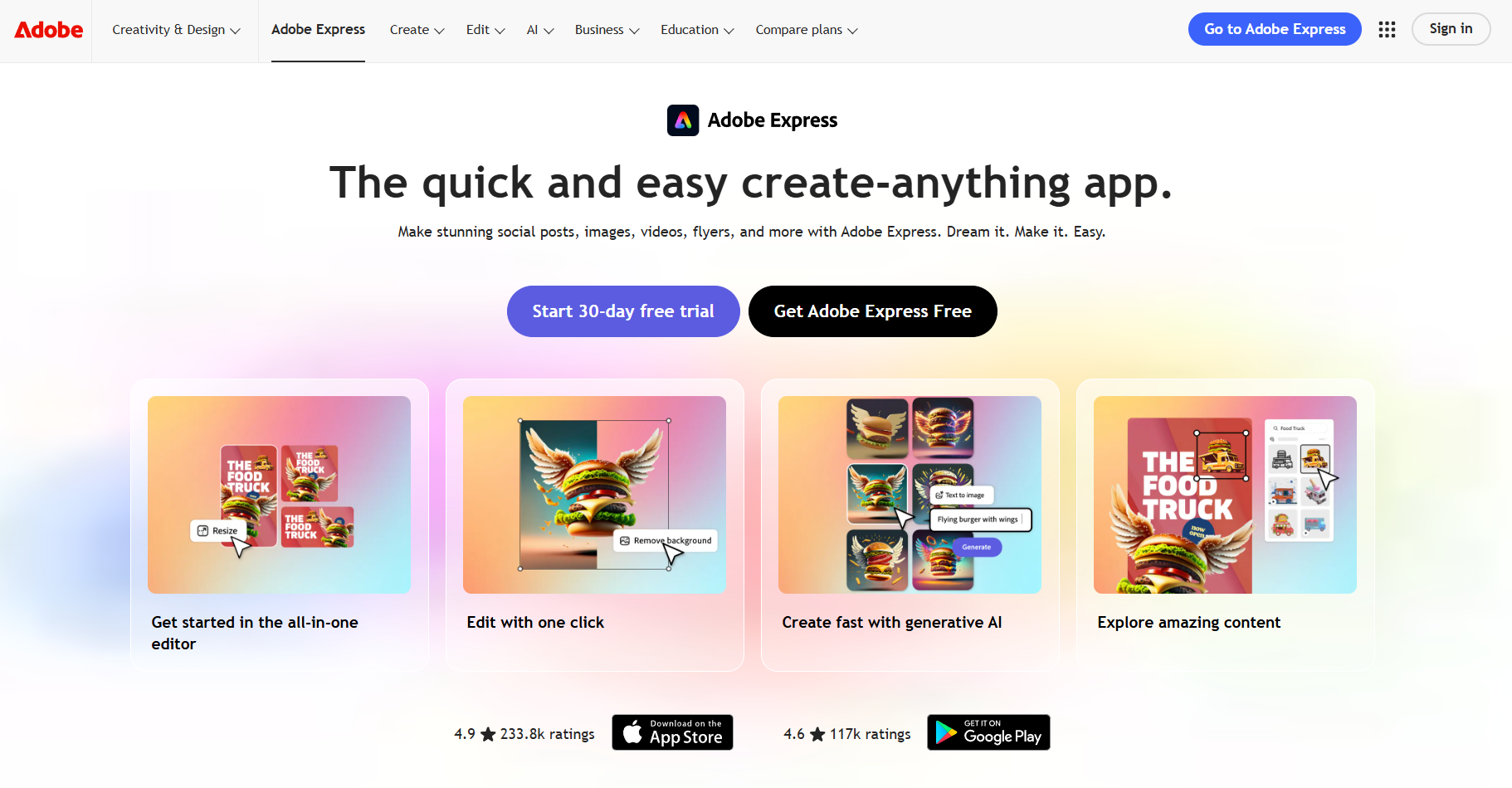
Adobe Spark, now known as Adobe Express, is a user-friendly platform for creating web pages, graphics, and videos, designed to empower media creators of all skill levels to produce high-quality content.
Pros and Cons
Pros:
User-Friendly Design: Adobe Spark/Express features an intuitive interface that enables users of any skill level to produce professional-quality content easily.
Visual Creation: It supports the creation of diverse visuals, such as graphics, videos, and web pages.
Templates and Themes: The platform offers an extensive library of customizable templates and themes to help users quickly develop compelling content.
Cons:
Logo Removal Requires Subscription: The platform is free to use, but removing the Adobe logo from the credits is only available to subscribers of Adobe products, which can be costly.
Slide Order Editing Issues: You can rearrange the order of slides, but this feature may not work in Chrome. Switching to Firefox resolved the issue for me.
Limited Font Customization: The font assigned to each template is fixed and cannot be changed.
Text Size Adjustment: Text size is not adjustable.
Pricing
There are two different subscriptions for Adobe Spark:
Individual: For $9.99 monthly.
For teams: Get the benefits of Adobe Spark for $19.99 per month.
Adobe Spark is also included in other Adobe product packages.
Conclusion
In summary, while Animoto is a user-friendly platform with a rich library of templates and media assets, it may fall short for users seeking advanced features or higher customization. Alternatives like Boolvideo, Synthesia, Filmora, Veed, and Adobe Spark each offer unique strengths, from AI-driven video creation to advanced editing tools. The best choice depends on your specific needs, budget, and creative goals. Consider these options carefully to find the right tool that enhances your video creation process and delivers the desired results.
FAQs
Which platform is best for beginners?
Boolvideo and Adobe Spark/Express are both highly user-friendly and designed for beginners. They offer intuitive interfaces and drag-and-drop functionality, making it easy to create professional-looking content without prior experience.
What are the key features of Boolvideo?
Boolvideo leverages advanced AI technology to automate video creation. It offers customizable templates, dynamic content creation from static images, and a user-friendly interface. It is ideal for businesses looking to create high-quality marketing videos with minimal effort.
Why might I choose Synthesia over other platforms?
Synthesia is best for users who need to create videos quickly using text and AI avatars. It offers over 65 customizable templates and a diverse range of AI avatars in multiple languages. However, it may not be suitable for content requiring realistic human emotions.


