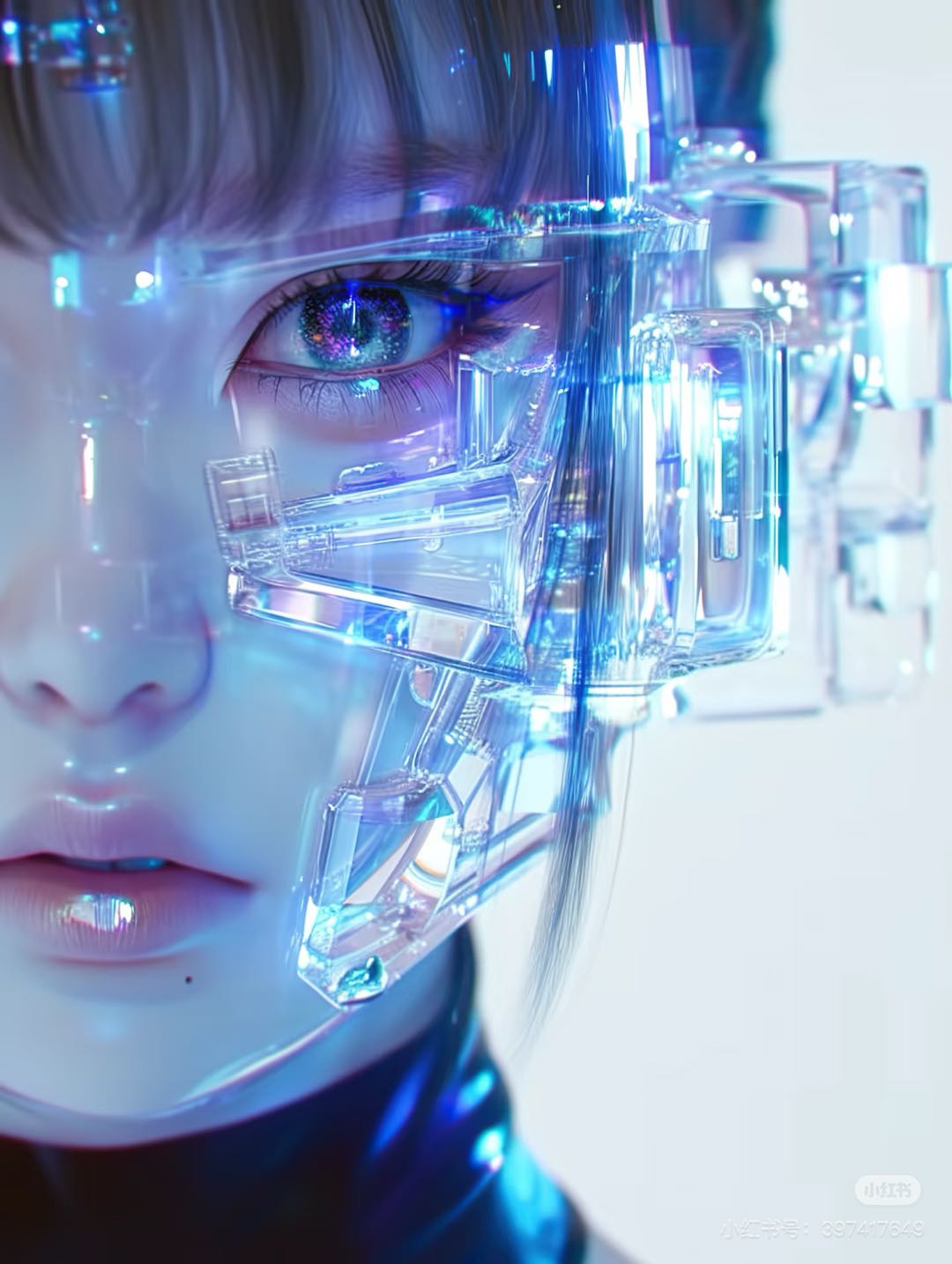Best 10 AI Product Video Generators to Simplify Your Business

“Boost engagement, save time, and scale content creation with these cutting-edge tools.”
Creating videos for your business doesn’t have to be a time-consuming or expensive process anymore. AI Product Video Generators automate tedious tasks like editing and sequencing, helping you produce professional-quality videos in minutes. These tools optimize visuals and effects, ensuring your content stands out in a crowded market. Plus, with features like multilingual support and easy customization, AI video-making tools let you connect with global audiences effortlessly. Whether you’re looking to scale your video marketing or streamline content creation, the best AI Product Video Generators can transform your strategy while saving time and costs.
Tool | Best For | Key Features | Pricing | Pros | Cons |
|---|---|---|---|---|---|
BoolVideo | All-in-one AI video production | - Drag-and-drop interface- AI scene generation- 75+ languages- 1,000+ customizable templates- Auto-captioning | Free (limited exports)Pro ($29/month)Enterprise (custom) | - User-friendly- Scalable for all businesses- Free plan for testing | - Free plan limits exports- Advanced features may need customization |
Fliki | Social media creators | - Collaboration tools- Direct publishing to TikTok/Instagram/YouTube- Customizable music library | Free (5 mins/month)Standard ($28/month) | - Quick video creation for viral content- Direct publishing to social media | - Limited to short-form videos- Free plan has minute limit |
HourOne | E-commerce brands automating ads | - AI-generated product videos from images/URLs- A/B testing- Shopify & WooCommerce integration | Starter ($49/month)Growth ($99/month) | - Automates ad creation- E-commerce integrations- Dynamic testing | - Higher pricing for small businesses- Not suited for non-e-commerce |
VideoWise | Interactive shoppable videos | - Shoppable video tags- Interactive quizzes & polls- Analytics for optimization | Custom pricing (contact for demo) | - High engagement features- Optimizes conversions- Customizable | - Pricing may be prohibitive for small businesses |
CreatorKit | Influencers & UGC creators | - AI scriptwriting & storyboard- Brand-specific templates- Royalty-free music & SFX | Free (watermarked)Premium ($19/month) | - Simplifies branded content- Great for influencers & creators | - Free version is watermarked- Limited advanced features in free version |
DesignAK | Animated explainers & motion graphics | - AI-driven animation presets (2D/3D)- Auto-syncing subtitles- 4K/HD export | Starter ($15/month)Pro ($45/month) | - Great for animated content- High-quality visual output | - Focused more on animations, not standard video creation |
Oxolo | AI-generated video podcasts | - Converts audio to video with AI avatars- Auto-chapter creation- Multi-platform distribution | Free (1 video/week)Premium ($24/month) | - Ideal for repurposing audio content- Great for podcasts | - Limited to podcast-style videos- Free version limits videos per week |
Pictory | Blog-to-video repurposing | - Auto-summarization & scene selection- 20+ languages- Blog-to-video transformation | Starter ($23/month)Teams ($47/month) | - Saves time on content repurposing- Multilingual support | - Limited advanced features in lower plans |
Firework | Live commerce & shoppable videos | - AI-generated live-stream highlights- TikTok & Instagram Live integration- Real-time analytics | Enterprise (custom) | - Boosts live commerce- Immersive live experience | - Enterprise pricing can be high |
WithMinta | Personalized video campaigns | - AI-driven audience segmentation- Dynamic name/logo insertion- CRM integration | Starter ($99/month)Pro ($299/month) | - Ideal for personalized campaigns- Integrates with CRM systems | - Expensive for small businesses- Focused mainly on personalization |
1. BoolVideo
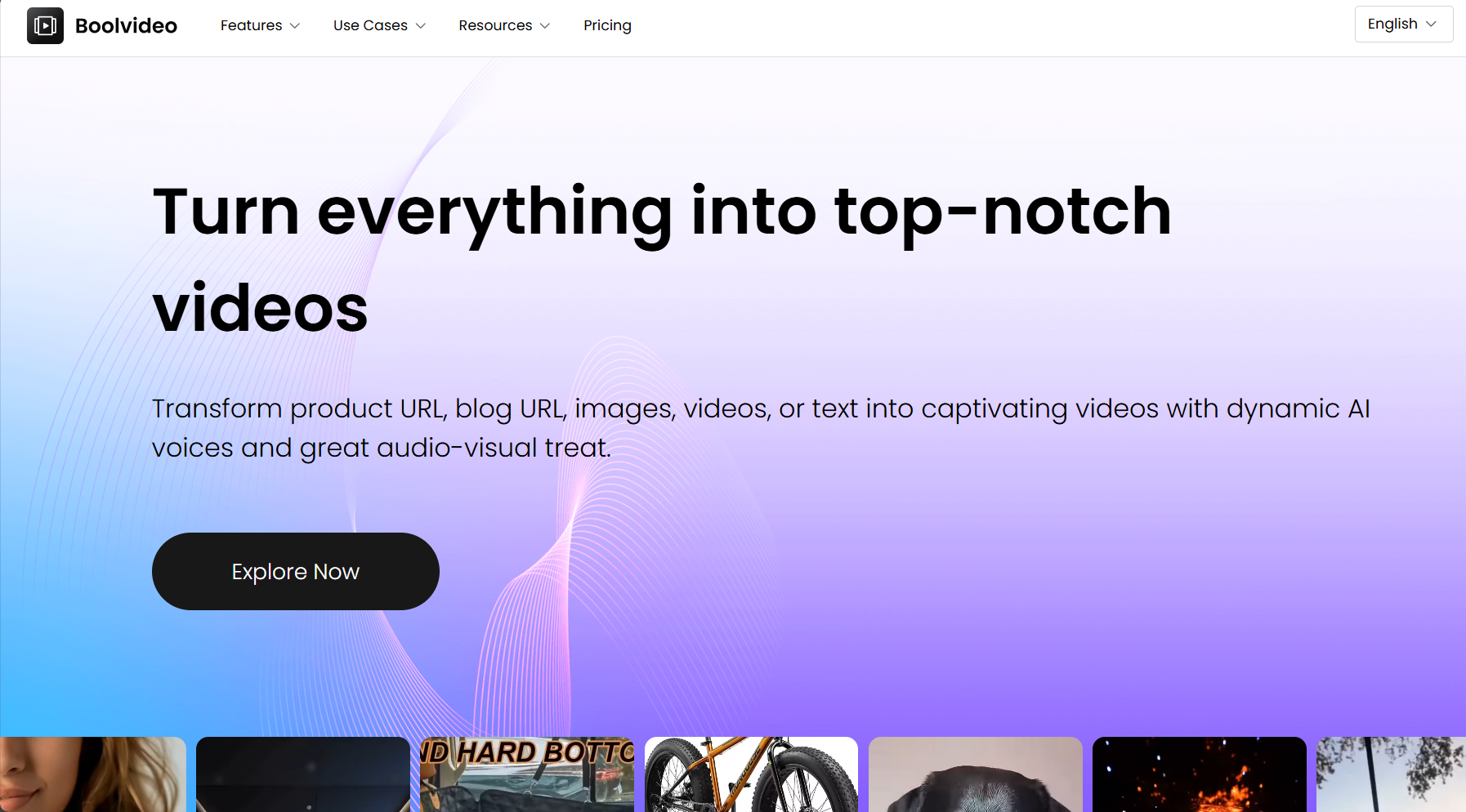
Best for: All-in-one AI video production with seamless workflows.
Introduction: BoolVideo is a cutting-edge AI video production tool designed for businesses of all sizes. It combines ease of use with powerful features to help users create high-quality, professional videos in minutes. Whether you need ads, social media content, or product demos, BoolVideo’s all-in-one platform allows you to produce content effortlessly with a user-friendly drag-and-drop interface.
Key Features:
Intuitive Drag-and-Drop Interface: Quickly create videos without the need for complex editing software.
AI-Powered Scene Generation: Automatically generate scenes that match the video’s tone and style.
Multilingual Support: Text-to-video capabilities in over 75 languages with lifelike AI voices.
1000+ Customizable Templates: Access a wide range of templates specifically designed for ads, demos, and social media content.
Auto-Captioning & Voiceovers: Streamline the creation process with built-in voiceover options and automatic captioning.
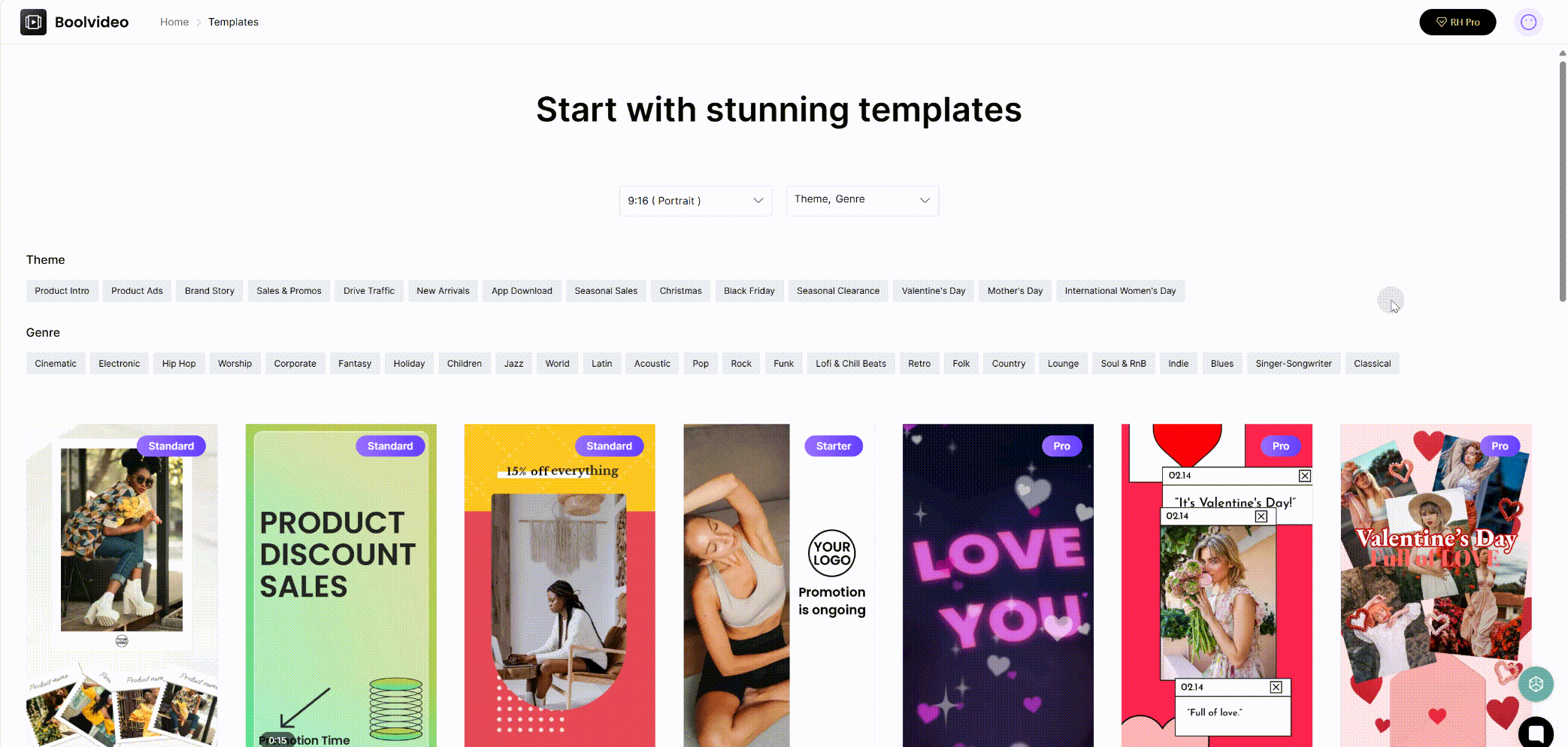
Pros:
User-friendly for beginners and professionals alike.
Scalable to meet the needs of both startups and larger teams.
Offers a free plan to get started.
High-quality, customizable templates that cater to various business needs.
Cons:
Free plan limits exports, so you may need a Pro plan for more features.
Some advanced features may require additional customization for specific use cases.
Pricing:
Free Plan: Limited exports.
Pro Plan: $29/month.
Enterprise Plan: Custom pricing.
Why Choose: BoolVideo stands out for its user-friendly design and enterprise-grade scalability, making it ideal for startups and large teams alike.
Create Video Now
Create Your First AI-Powered Video in 60 Seconds
2. Fliki

Introduction: Fliki is designed for social media creators looking to quickly produce voice-driven videos. With its seamless collaboration tools and integration with platforms like TikTok and Instagram, Fliki is perfect for short-form content that requires rapid production.
Best for: Social media creators needing quick, voice-driven videos.
Key Features:
Real-Time Collaboration: Work together with your team on projects in real-time.
Direct Publishing: Export your videos directly to TikTok, Instagram, and YouTube.
Customizable Music Library: Add a variety of music tracks to enhance your videos.
Pros:
Quick and easy content creation, ideal for viral videos.
Social media publishing integration saves time.
Great for content creators focused on short-form videos.
Cons:
Limited to short-form videos; not suitable for longer, more complex projects.
The free plan is limited to 5 minutes of video per month.
Pricing:
Free Plan: 5 minutes of video per month.
Standard Plan: $28/month.
Why Choose: Perfect for viral short-form content with minimal effort.
3. HourOne

Introduction: HourOne is an AI video tool tailored for e-commerce brands looking to automate video ad creation. By simply inputting product images or URLs, HourOne can generate high-quality promotional videos, making it a great choice for marketers who want to save time while maintaining a high standard of production.
Best for: E-commerce brands automating ad campaigns.
Key Features:
AI-Generated Product Videos: Automatically create product videos from images or URLs.
Dynamic CTAs & A/B Testing: Optimize your video ads with real-time performance analysis.
Shopify & WooCommerce Integration: Easily connect to popular e-commerce platforms.
Pros:
Perfect for e-commerce businesses that want to automate video ads.
Integration with Shopify and WooCommerce simplifies workflows.
Dynamic testing for improved ad performance.
Cons:
Pricing may be higher for small businesses or startups.
Limited features for those outside the e-commerce sector.
Pricing:
Starter Plan: $49/month.
Growth Plan: $99/month.
Why Choose: Streamlines ad creation for online stores.
4. VideoWise
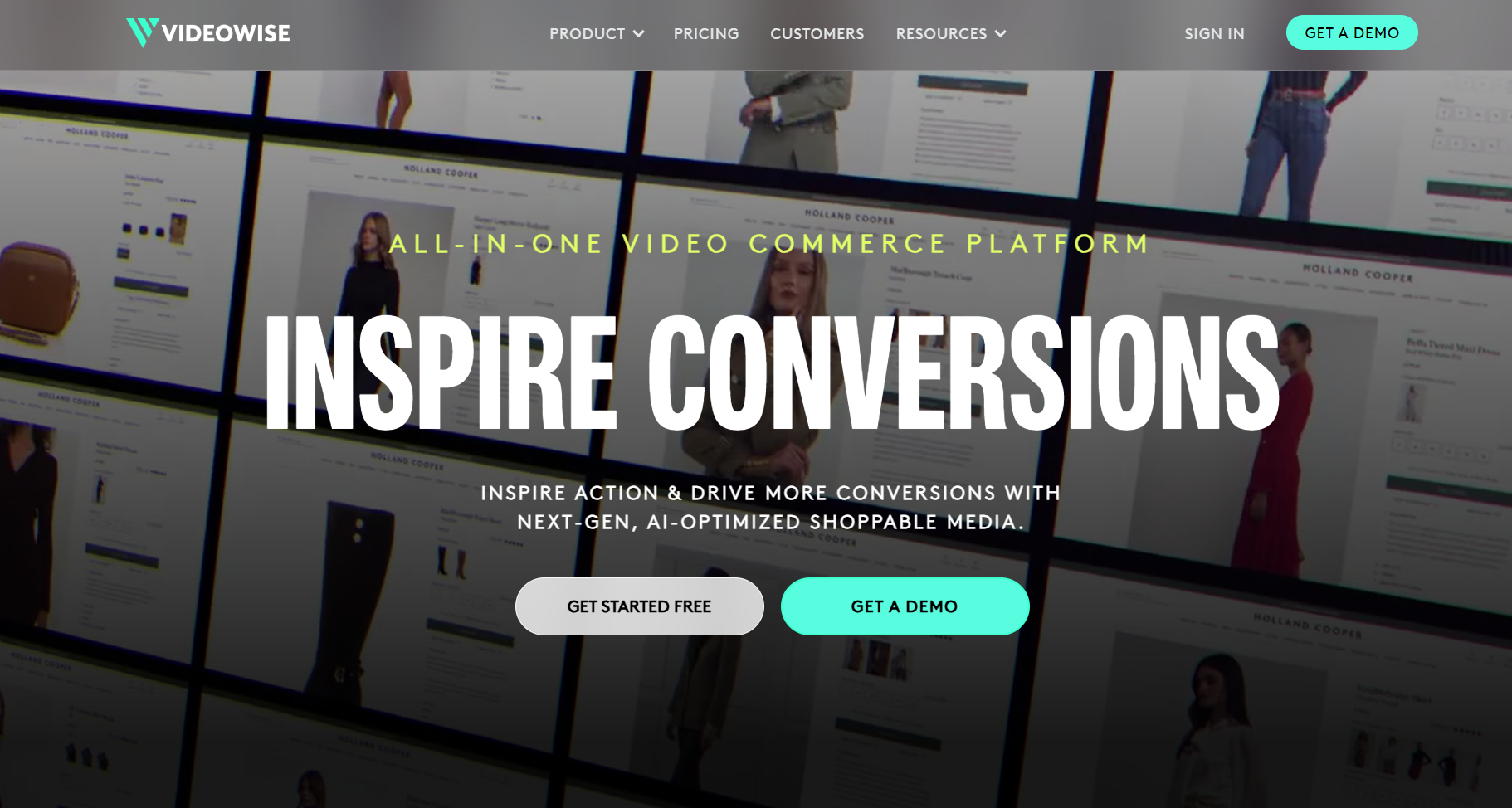
Introduction: VideoWise turns video content into an interactive experience. Designed for e-commerce brands, this tool helps convert passive viewers into buyers by adding clickable product tags, quizzes, and interactive elements to your videos.
Best for: Interactive shoppable videos.
Key Features:
Shoppable Videos: Embed product tags and clickable hotspots in videos.
Interactive Quizzes & Polls: Increase engagement with interactive features.
Analytics & Recommendations: AI-driven insights to optimize viewer engagement and conversion rates.
Pros:
Boosts conversion rates by making videos interactive.
Provides analytics to track and improve engagement.
Highly customizable to fit your brand’s needs.
Cons:
Pricing is customized, which may be a barrier for small businesses.
Features are more focused on e-commerce use cases.
Pricing:
Custom pricing (contact for demo).
Why Choose: Turns passive viewers into buyers.
5. CreatorKit
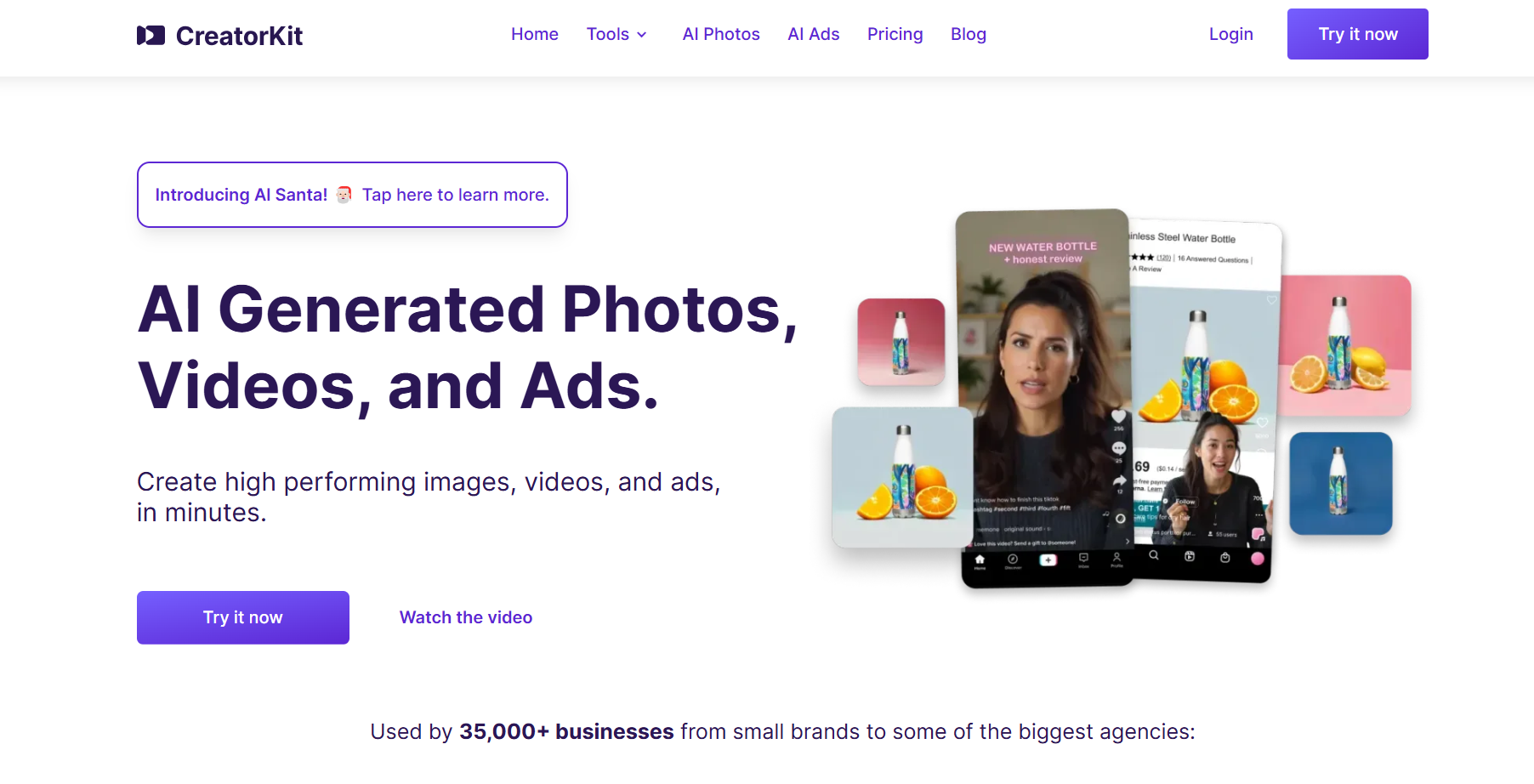
Introduction: CreatorKit is a powerful AI video tool aimed at influencers and user-generated content (UGC) creators. It simplifies the process of making branded content by providing AI-generated scripts, storyboards, and customizable templates that help creators stay on-brand while producing high-quality videos quickly.
Best for: Influencers and UGC creators.
Key Features:
AI Scriptwriting & Storyboard Generator: Automatically generates video scripts and storyboards based on your input.
Brand-Specific Template Libraries: Provides templates tailored to your brand's style and requirements.
Royalty-Free Music & SFX: Access a library of free music and sound effects for your videos.
Pros:
Great for influencers and content creators focused on branded content.
AI-generated scripts save time and effort.
Customizable templates to ensure brand consistency.
Cons:
A free plan is watermarked, which can be a downside for professional use.
Limited advanced features in the free plan.
Pricing:
Free Plan: Watermarked videos.
Premium Plan: $19/month.
Why Choose: Simplifies branded content for creators.
6. DesignAK
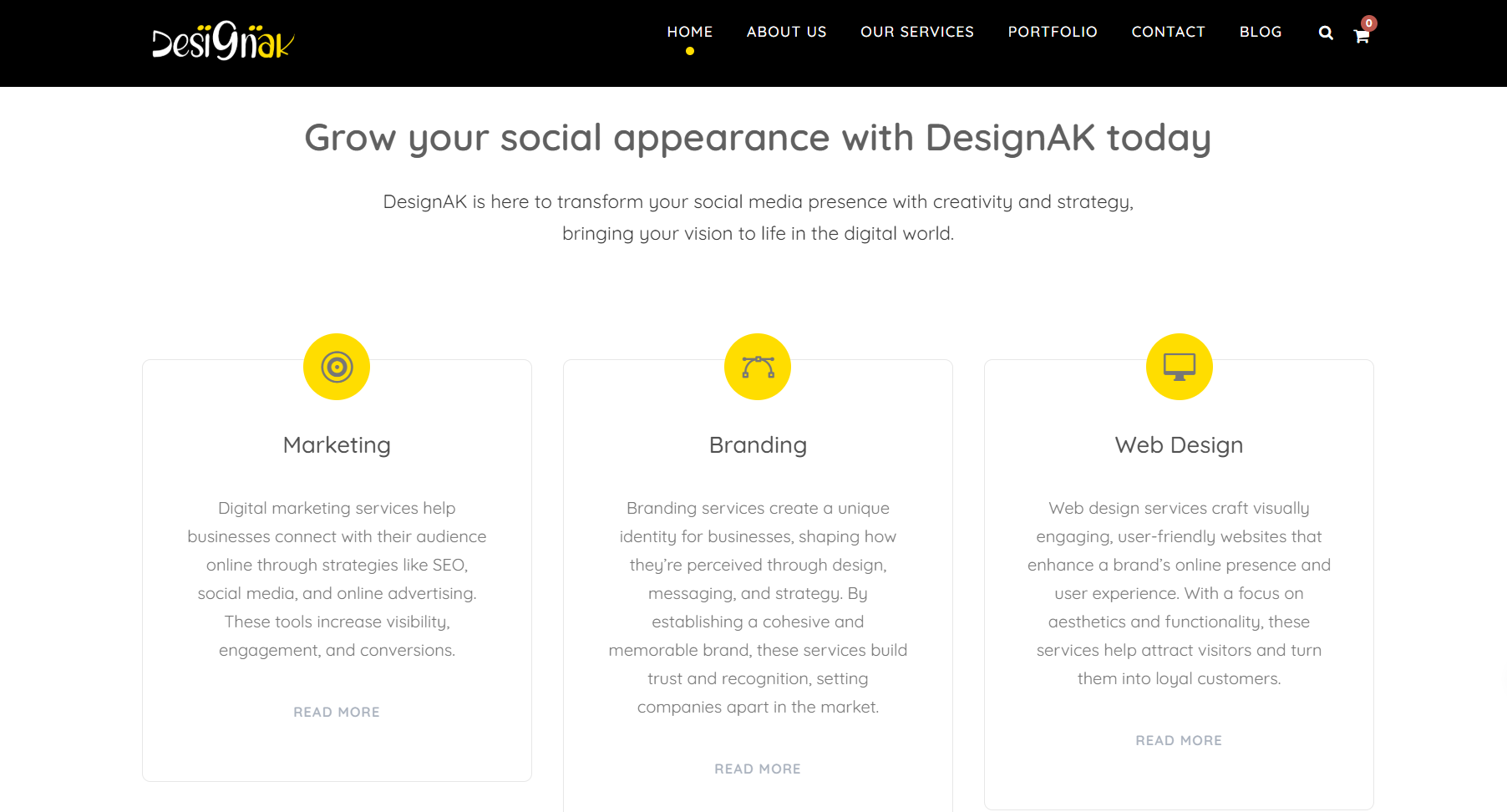
Introduction: DesignAK is a tool designed for creating animated explainers and motion graphics. It uses AI to automate animation processes, making it easier for creators and businesses to produce professional-looking animated videos, whether for marketing, tutorials, or presentations.
Best for: Animated explainers and motion graphics.
Key Features:
AI-Driven Animation Presets (2D/3D): Offers automatic animation presets that can be customized for both 2D and 3D designs.
Auto-Syncing Subtitles & Transitions: Automatically sync subtitles with the video and apply transitions between scenes.
Export in 4K/HD Formats: Supports exporting high-quality videos in 4K and HD formats.
Pros:
Perfect for creating animated content with ease.
High-quality export options (4K/HD).
User-friendly interface for both beginners and professionals.
Cons:
More focused on animations rather than traditional video editing.
Advanced animations may require more customization than basic users need
Pricing:
Starter Plan: $15/month.
Pro Plan: $45/month.
Why Choose: Brings static designs to life effortlessly.
7. Oxolo
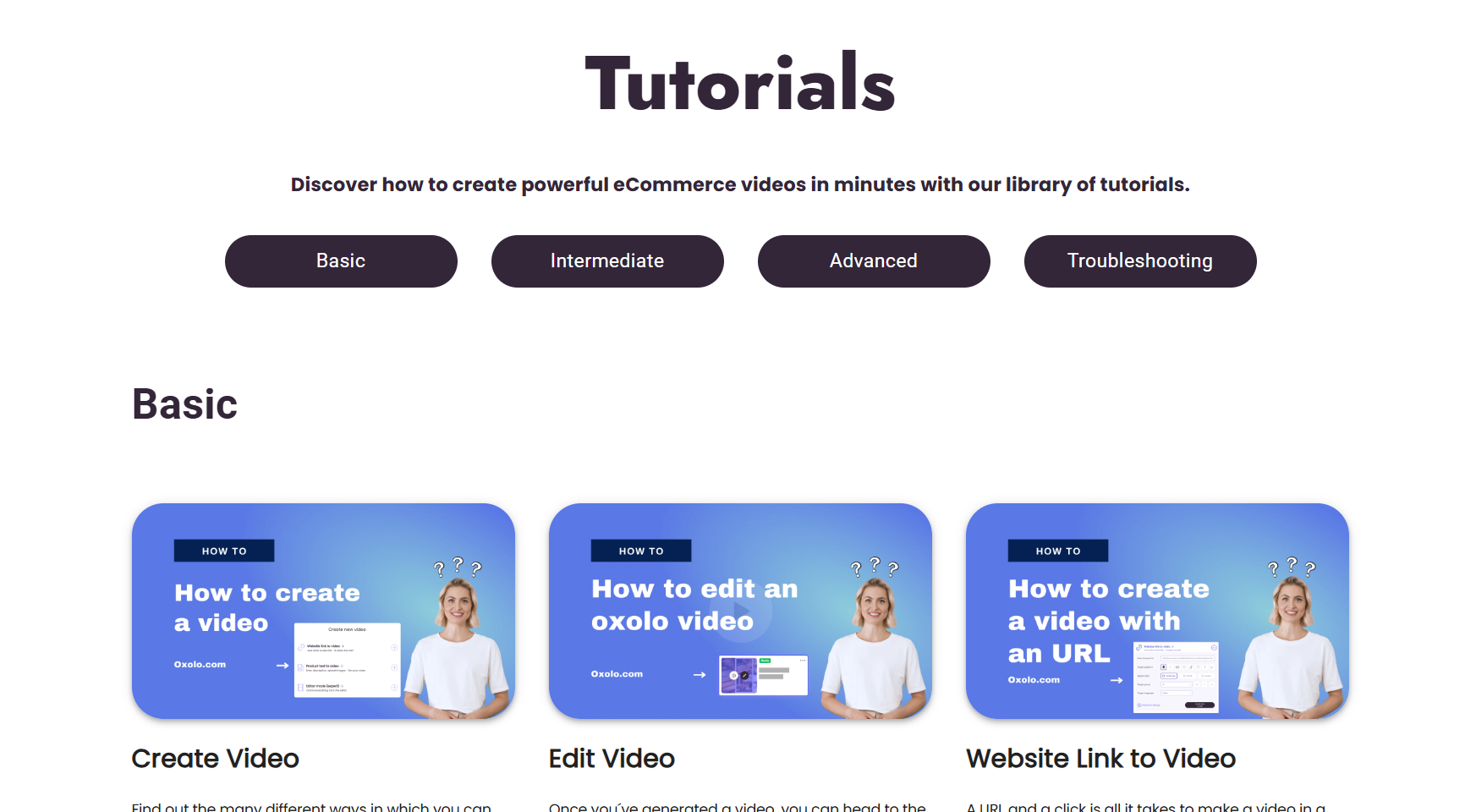
Introduction: Oxolo is an AI tool designed to transform podcast-style audio into engaging video content. It uses AI avatars to represent speakers and generates automatic chapters and highlights, making it ideal for repurposing long-form audio content into short, shareable videos.
Best for: AI-generated video podcasts.
Key Features:
AI-Generated Video from Audio: Converts audio content (e.g., podcasts) into videos using AI avatars.
Auto-Chapter Creation: Automatically segments the video into chapters for easy navigation.
Multi-Platform Distribution: Supports distribution across various platforms.
Pros:
Ideal for turning podcasts into visual content.
Saves time by automating chaptering and highlights.
Great for repurposing existing content into engaging videos.
Cons:
Limited to podcast-style content and audio-based videos.
The free version only allows one video per week.
Pricing:
Free Plan: 1 video per week.
Premium Plan: $24/month.
Why Choose: Ideal for repurposing long-form audio content.
8. Pictory
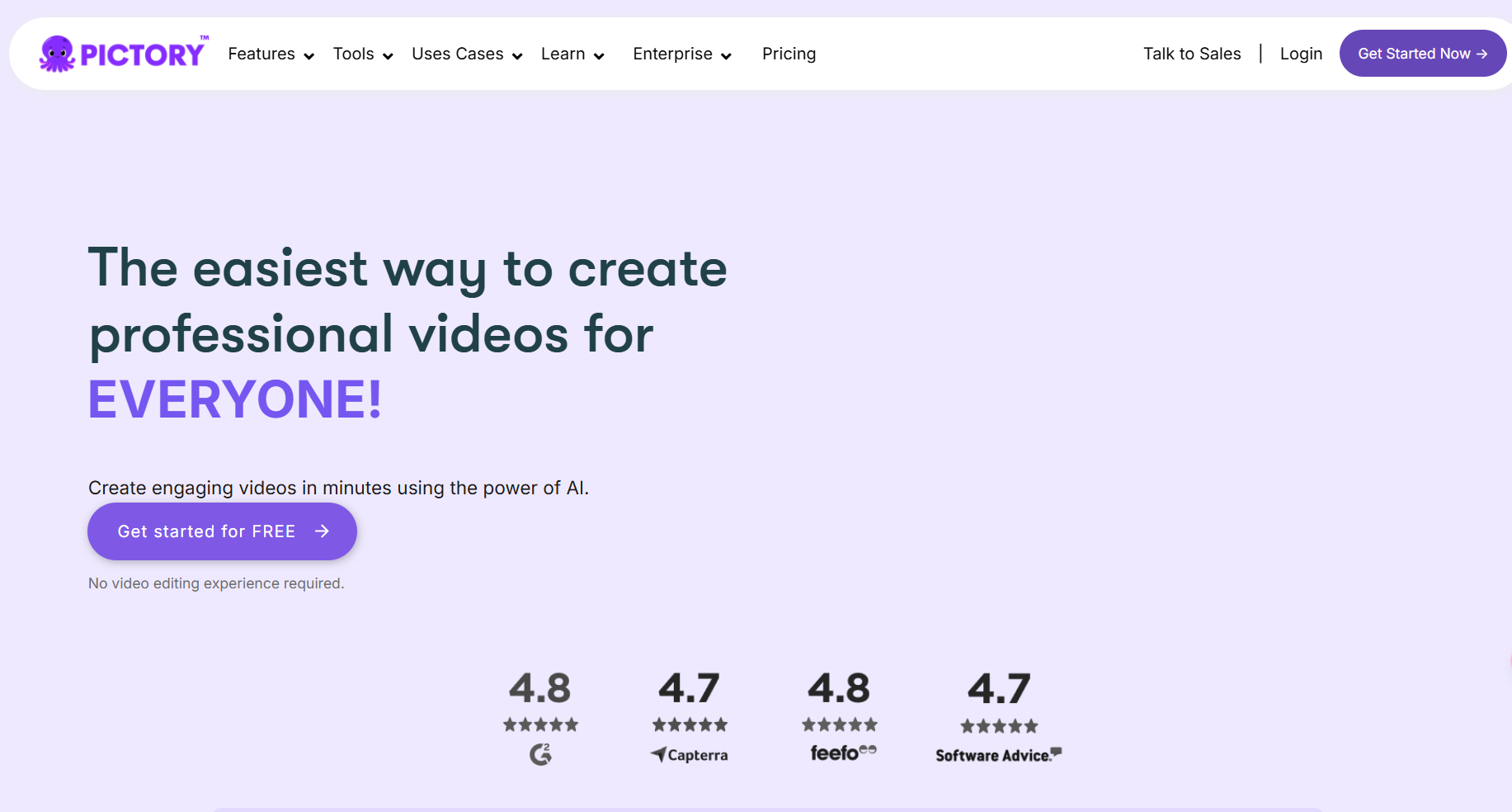
Introduction: Pictory is a versatile AI tool that helps content creators and marketers repurpose long-form blog posts into short videos. It uses AI to automatically summarize articles and choose relevant scenes, making it a time-saver for those looking to turn written content into engaging videos.
Best for: Blog-to-video repurposing.
Key Features:
Blog-to-Video Transformation: Automatically transforms written content into engaging videos.
Auto-Summarization & Scene Selection: Summarizes blog articles and selects key scenes for the video.20+ Language Support: Can generate videos in over 20 languages, helping you reach a global audience.
Pros:
Saves hours on content repurposing.
Multilingual support helps connect with global audiences.
AI-powered summarization makes video creation faster and more efficient.
Cons:
Not ideal for highly creative or visually complex videos.
May require manual adjustments for more specific video needs.
Pricing:
Starter Plan: $23/month.
Teams Plan: $47/month.
Why Choose: Saves hours for content marketers.
9. Firework

Introduction: Firework is an AI tool designed specifically for live commerce and shoppable videos. It allows businesses to enhance their live streams with AI-generated highlights, product tags, and real-time analytics, making it an ideal platform for e-commerce and live commerce events.
Best for: Live commerce and shoppable videos.
Key Features:
AI-Generated Live Stream Highlights: Automatically generates highlights during live streams to capture key moments.
Integration with TikTok Shop & Instagram Live: Seamlessly integrates with major live-streaming platforms.
Real-Time Analytics Dashboard: Provides live feedback and performance metrics to optimize live events.
Pros:
Great for live commerce, enhancing live-streamed shopping experiences.
Helps drive sales through real-time analytics.
Seamless integration with popular social media platforms.
Cons:
Enterprise pricing may be prohibitive for small businesses.
Focused mainly on live commerce, not general video creation.
Pricing:
Enterprise Plan: Custom pricing.
Why Choose: Drives sales through immersive live experiences.
10. WithMinta
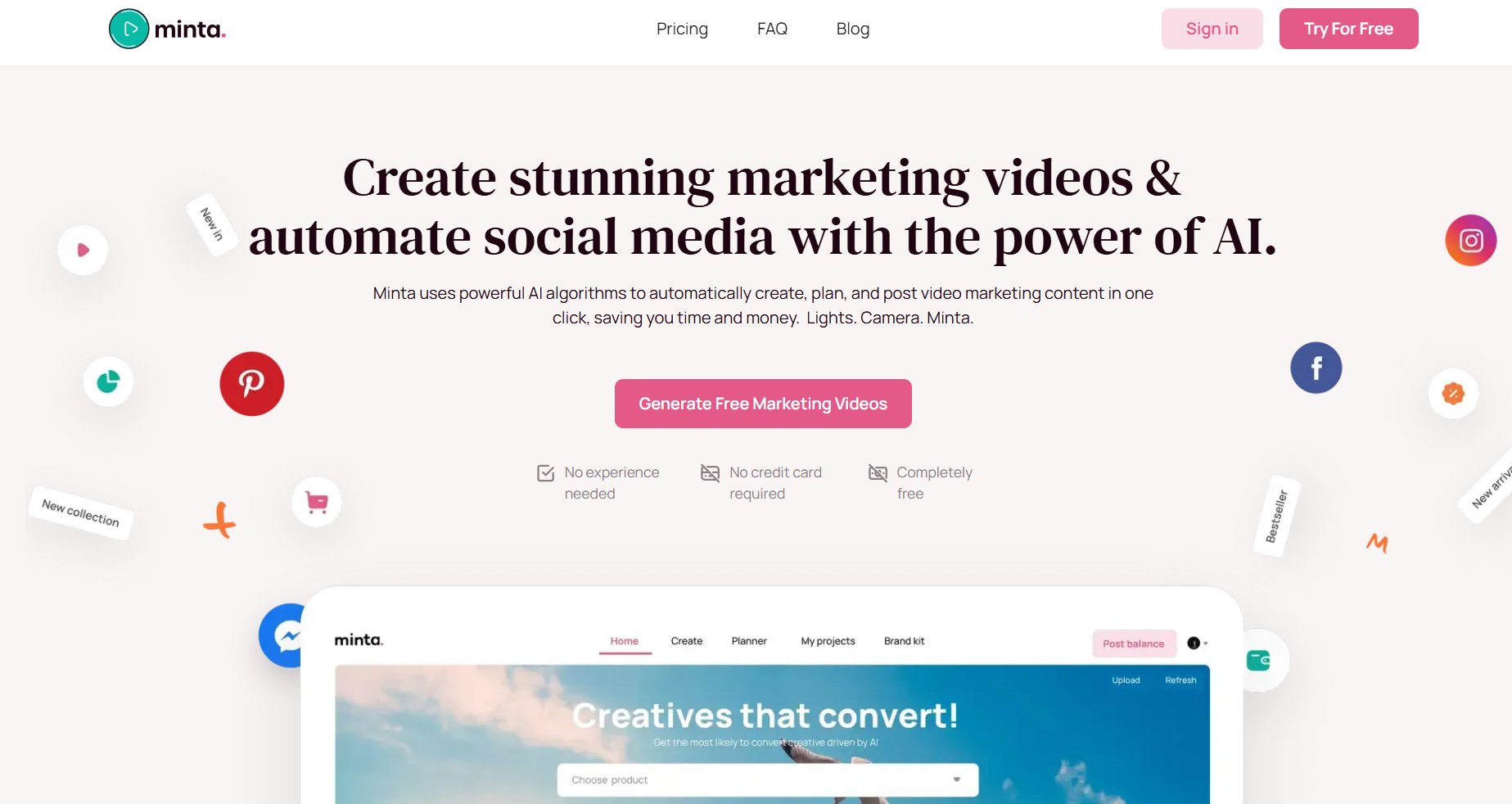
Introduction: WithMinta is an AI-driven video marketing platform that focuses on personalized video campaigns. It leverages audience segmentation to create tailored videos with dynamic name/logo insertion, enhancing engagement for email and SMS marketing campaigns.
Best for: Personalized video campaigns.
Key Features:
AI-Driven Audience Segmentation: Segment your audience for more personalized content.
Dynamic Name/Logo Insertion: Automatically inserts personalized names and logos into the video for a custom touch.
CRM Integration (HubSpot, Salesforce): Easily integrates with major CRM platforms to streamline workflows.
Pros:
Highly effective for personalized marketing campaigns.
Integrates seamlessly with popular CRM systems.
Great for email and SMS marketing video campaigns.
Cons:
Pricing may be high for small businesses.
Focuses mainly on personalization rather than general video creation.

QuickCreator is the ultimate solution for digital marketers who need high-converting landing pages quickly and easily. Say goodbye to the old, time-consuming methods and hello to the future of digital marketing.
Pricing:
Starter Plan: $99/month.
Pro Plan: $299/month.
Why Choose: Boosts email/SMS campaign engagement.
Final Thoughts on AI Product Video Generators
What’s an AI Product Video Generator? AI Product Video Generators are powerful tools that allow businesses to create high-quality video content quickly and efficiently. These platforms automate time-consuming tasks such as scene generation, voiceovers, captioning, and more, while offering user-friendly interfaces, multilingual support, and scalable options for businesses of all sizes
When choosing the right tool, consider your goals: Are you focused on e-commerce, social media content, or interactive video campaigns? Tools like BoolVideo provide a great balance for various use cases, while specialized platforms like Firework and WithMinta offer niche features like live commerce and personalized video campaigns.
Recommendation: For versatility and ease of use, BoolVideo is an excellent starting point for businesses of all sizes. It’s particularly useful for those looking to scale video content creation and optimize workflows. Once your needs become more specific, tools like Firework for live commerce or WithMinta for personalized campaigns may become valuable additions to your toolkit.
Key Considerations When Choosing a Tool:
Budget: BoolVideo and Fliki offer free tiers for testing.
Use Case: Prioritize tools aligned with your goals (e.g., e-commerce, social media).
Collaboration: BoolVideo and VideoWise excel in team workflows.
Output Quality: DesignAK and Oxolo deliver studio-grade visuals.
Final Tip: Start with BoolVideo for its versatility, then explore niche tools like Firework (live commerce) or WithMinta (personalization) as your needs grow.
Create Video Now
Create Your First AI-Powered Video in 60 Seconds
FAQ
What is an AI product video generator?
An AI product video generator is a tool that uses artificial intelligence to create videos automatically. It simplifies the process by handling tasks like editing, voiceovers, and animations. You can use it to produce professional-quality videos quickly, even without technical skills.
How can AI video tools benefit my business?
AI video tools save time and reduce costs by automating video creation. They help you produce engaging content that connects with your audience. These tools also make it easier to scale your marketing efforts and reach global customers with multilingual support.
Are AI video generators easy to use?
Yes, most AI video generators are designed for simplicity. You don’t need prior experience to use them. Their user-friendly interfaces guide you through the process, making it easy to create videos in minutes.
Can I customize videos with AI tools?
Absolutely! AI tools let you personalize videos with your brand’s logo, colors, and style. Many platforms also offer templates, voice cloning, and translation features, so your videos align perfectly with your business needs.
Do AI video generators support multiple languages?
Yes, many AI video generators support multiple languages. This feature allows you to create videos for a global audience, making your content accessible and engaging for viewers worldwide.
See Also
Top 5 AI Video Creation Tools for 2025 Content Makers
Simplifying Video Production With AI Tools and Templates
10 Innovative AI Animation Tools to Boost Creativity in 2025
Five Best Free AI Tools for Video Script Creation in 2025
10 Essential AI Tools for Amazon Sellers' Video Needs in 2025