Beginner’s Guide to Making Product Videos with AI

You can create your first product to video with AI, even if you’ve never made a video before. New AI tools make the process easy and fast. Many beginners complete their first product to video in less than a week. Most feel satisfied with their product to video after just a few days. The table below shows how beginners succeed with AI video creation:
Metric Description | Percentage |
|---|---|
Beginners able to create their first project within a week | 75% |
Beginners proud of their project within a few days | 60% |
Beginners reporting improved output quality via AI editing | 80% |
Beginners saving time and increasing productivity | 70% |
Join thousands of people who use AI to create product to video content. These tools help you showcase your product and enhance its appearance with simple editing. Start now and discover how AI can improve your product to video skills.
AI Video Production

What is AI Video Production
AI video production uses smart technology to help you make videos fast. In 2025, ai-powered video creation tools let you turn ideas, words, or pictures into full videos. You can use ai actors, storytelling, and special tools to show your product. These tools use ai-powered technology to write scripts, edit, and add voices for you. You do not need a studio or a big group of people. AI video technologies like Gemini and Veo 2 help you make real-looking videos from just a few prompts. This makes making videos easier for everyone.
AI video production mixes words, sounds, and pictures to make good video scenes. AI actors, or virtual avatars, can act and tell your story. You can use ai video technology to match voices, add cool effects, and make fun scenes right away. The process uses machine learning and neural networks to make high-quality ai videos. This way changes old video making by making it quicker and simpler for all.
Tip: With ai-enhanced video production, you can make videos in minutes, even if you have never made one before.
Here are some new things in ai video production:
AI-powered scriptwriting tools help you write stories for your videos.
Automated editing tools pick the best shots, transitions, and music.
AI voiceover and translation tools make your videos in many languages.
AI-generated avatars and deepfake technology make real-looking characters.
Video analytics platforms show how people watch your videos.
Benefits for Beginners
AI video production gives many good things for beginners. You do not need special skills or expensive gear. AI video creation tools do hard jobs like cutting, adding captions, and picking scenes. You can focus on your message while the ai does the hard work.
Benefit | How AI Helps You |
|---|---|
Speed | AI-enhanced video production lets you make videos much faster. |
Cost Savings | AI video creation tools cost less than old ways of making videos. |
Ease of Use | Easy-to-use tools make it simple to start making ai videos. |
Accessibility | Anyone can use ai video technologies, even with no experience. |
Scalability | You can make many videos for different sites quickly. |
Scalability | AI video production helps you grow your content needs easily. |
AI video production saves time and money. Many people say they finish projects 90% faster and save up to 80% of costs. Small businesses and solo creators can now do as well as big companies. AI-powered video creation tools let you try new styles and languages. You can reach more people and make your marketing better. AI-enhanced video production also makes videos look better with things like lighting fixes and smart face tools.
With ai video production, you can make pro videos without spending a lot or having a big team. This technology lets anyone share their ideas and products through video content creation.
Product to Video Workflow

Making a product to video with ai is very simple now. You can use easy steps to turn product details into great videos. Here is how you can make a product video with ai, step by step:
Choose an AI Video Tool
First, pick an ai product video generator that works for you. Some top ai video generators in 2025 are Boolvideo, Stockimg.ai, Sora, Runway, Synthesia, and Pippit AI. These tools help you make ai videos fast, even if you are new. Many beginners like tools with ready-made templates and avatars. The table below lists some popular choices:
Tool | Best For | Key Feature |
|---|---|---|
Boolvideo | Product to video | Easy ai actor selection |
Synthesia | Avatar explainers | Multilingual ai videos |
Runway | Creative video editing | Real-time ai effects |
Sora | Fast video creation | Script-to-video automation |
Stockimg.ai | Visual content | Stock images + ai video |
Pippit AI | Social media videos | Quick sharing tools |
Tip: Pick an ai product video generator that matches your product and audience.
Prepare Product Details
Before you start, collect all the important product information. Find out who your audience is by looking at reviews and trends. Write down your product’s features and what makes it good. Make a simple outline for your product to video. Use ai writing tools to help you write a script that connects with people. Check your script to be sure it is clear and easy to understand.
Customize Script and Settings
Next, change your ai videos by editing the script, picking avatars, and setting the language. Good ai video generators let you choose voices, add subtitles, and change the speed. You can upload your own pictures or use ai-made visuals. Translate your product to video into other languages to reach more people. Always check the ai video production result and change your prompts for better videos.
Export and Share Videos
When your video is done, export it as an MP4 for best quality. Most ai product video generators let you export for YouTube, Instagram, and more. You can also add calls-to-action and captions. Share your videos right from the ai video tools or download them to use later. This last step helps you show your videos to people and grow your brand.
Note: The right ai video production workflow lets you make, edit, and share product to video content in just a few hours.
AI Video Tools
Boolvideo Overview
Boolvideo helps you make ai videos fast and easily. The platform uses ai to help you at every step. You do not need to know how to edit videos. You also do not need to write scripts. Boolvideo is simple for people who are new. Here is what you do with Boolvideo:
You add your product link, blog, script, or pictures.
The ai writes a script, adds a voice, and makes subtitles.
You choose video settings like voice, length, and shape.
You can change voices, languages, and pictures if you want.
The platform puts it all together and gives you a video in minutes.
Boolvideo lets you share your message. The ai tools do the hard work, like editing and adding cool effects. You can use stock pictures, try other languages, and share your videos on many sites.
Some things make Boolvideo different from other ai video tools:
Editing with smooth changes, effects, and music.
A big library with stock videos and songs.
Simple design for all skill levels.
Fast steps from script to finished video.
Works with many input types, like links, scripts, and pictures.
Can be used on web, phone, or computer.
Other Top Tools
There are many good ai tools for making product videos. Each one has special features for different needs. The table below shows some of the best ai video tools for 2025:
Platform | Key Features & Strengths | Ideal Use Cases | Unique Selling Points |
|---|---|---|---|
Synthesia | AI avatars, text-to-speech in 120+ languages, templates | Training, product demos, marketing | Realistic talking-head videos, custom avatars, multilingual support |
HeyGen | Realistic digital presenters, voice cloning, multi-language support | Business videos, product demos | Natural avatar movements, collaborative tools |
InVideo | 5000+ templates, AI text-to-video, voice-overs, large media library | Marketing, social media | Hybrid AI/manual editing, flexible customization |
Lumen5 | AI text-to-video, stock media library | Repurposing content, social media | Efficient content repurposing, streamlined workflow |
Midjourney Video | Artistic video from text prompts, unique style | Artistic shorts, social media | Distinct artistic flair, prompt-based creation |
Pika Labs | Quick, engaging short videos | Social media, promotions | Fast content creation, accessibility |
Descript | AI video/audio editing, transcript-based editing, Overdub voice cloning | Post-production, demos, editorial | Text-based editing, collaborative features, AI voice correction |
You can see that each ai video tool is good at something. Some are best for avatars and languages. Others help you use written content or make creative videos. Many let you make videos quickly with ai.
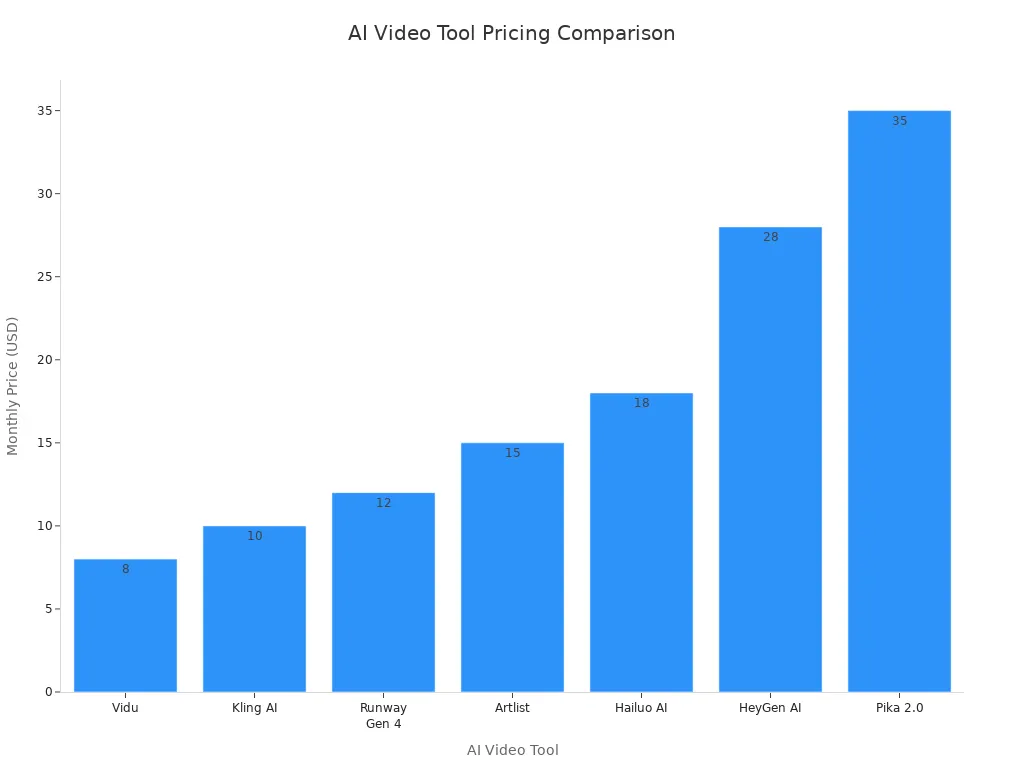
When you look at prices and features, you see no tool is perfect for everyone. Some tools, like Runway and Kling AI, are great for editing and lip sync. Others, like HeyGen, are good for avatars but cost more. Many people use more than one ai video tool to get the best videos.
Tip: Try out different ai video tools to see what works for your product videos. AI keeps getting better, so you can always find new ways to make your videos special.
Engaging AI Videos
Clarity and Branding
You want your product videos to look good and match your brand. Start by making clear and simple AI prompts. Add details like what the video is about, style, colors, and where it happens. Decide your marketing goals before you write prompts. This helps the AI make videos that fit your brand. Use detailed prompts to make visuals that connect with people and help your video goals.
Here are some ways to get clear and strong branding:
Technique | Description | Benefit for Clarity and Branding |
|---|---|---|
Resolution Upscaling | AI fills in missing parts to turn blurry videos into sharp ones. | Makes videos look clearer and better for your brand. |
Noise Reduction | AI takes away extra noise but keeps important details. | Makes videos easier to see by removing distractions. |
Color Correction | AI fixes brightness, contrast, and colors by itself. | Gives your videos bright, even colors for your brand story. |
Frame Interpolation | AI adds more frames to make motion smooth and slow. | Makes videos move smoothly and look more professional. |
Object Detection and Tracking | AI finds and improves key objects and faces in your video. | Helps viewers focus on what matters and shows your brand better. |
These steps help you make videos that look great and stand out.
Captions and Calls to Action
Captions help everyone understand your videos. AI captions help people who cannot hear or watch without sound. Captions also make your videos easier to find online. This helps your video marketing. Calls to action ask viewers to do something. This can get more people to interact with your videos and become customers.
Videos with captions can keep up to 80% of viewers watching.
Captions help more people watch, share, and comment.
Calls to action in captions get more people to interact and buy.
Interactive text like CTAs gets more engagement than plain text.
Adding captions and calls to action can boost video engagement by up to 25%. You help more people enjoy your videos and take action.
Audience Optimization
AI helps your videos reach the right people. Use AI to edit faster and keep videos looking good. AI can share your videos based on what viewers like and where they watch. Make your videos speak to your viewers by personalizing them. Use keywords in your titles and descriptions to help people find your videos.
AI tools show what your audience likes and the best times to post.
Use AI but add your own ideas to keep your brand special.
Always follow privacy rules and protect data.
Check your results often and change your plan to do better.
These tips help you get more people to watch your videos and make your marketing work better.
Legal and Practical Tips
Copyright and AI Videos
You need to understand copyright rules when you make ai videos. In 2025, the U.S. Copyright Office says that only videos with real human creativity can get copyright protection. If you let ai make a video by itself, you cannot claim copyright. You must add your own creative ideas or edits to the ai output. Just typing prompts into an ai tool does not count as enough human work for copyright. If you use ai as a helper and add your own touches, you can protect your work.
You also need to watch out for how ai uses other people’s content. Sometimes, ai tools train on copyrighted works. This can cause problems if your ai videos look too much like someone else’s work. The law checks if the ai use is fair by looking at why and how the content was used, how much was copied, and if it hurts the original creator’s market. You should always check your ai videos for copied material and avoid making deepfakes or close copies of real people or brands.
Common copyright issues for ai video creators include:
Using copyrighted works in ai training without permission.
Trouble telling if a video is original or ai-made.
Making ai videos that look too much like existing works.
Deepfakes that misrepresent people.
Not knowing who owns ai-modified content.
Weak tools for checking ai video originality.
Unclear contracts about who owns ai-generated videos.
Tip: Always keep records of your creative steps and edits. Clear contracts help you protect your rights when you use ai in your videos.
Troubleshooting Common Issues
You may face some problems when making ai videos. Here are ways to fix common issues:
Lower the resolution setting if you see strange artifacts. Try 512×768 for older ai models.
Use advanced ai models like SDXL for better understanding and more accurate prompts.
Try regional prompters to keep different parts of your video clear and sharp.
Use ai video upscalers, such as Topaz Video AI, to improve sharpness and remove blur.
Add voiceovers to make your ai videos feel more personal and engaging.
Write detailed prompts and edit your ai videos after creation to make them unique.
For voiceover and platform compatibility:
Choose advanced ai voiceover tools like LOVO, Speechify, or Synthesia. These let you change tone, pitch, and speed.
Sync voiceovers with your video using tools like Captions AI.
Keep voiceover volume between -6dB and -3dB. Make background music softer.
Use ai voice cloning for a consistent brand voice.
Make sure your ai videos work well on all platforms by checking file types and using tools that support HD and automatic publishing.
Note: Good planning and the right ai tools help you solve most problems with ai videos quickly.
You can make product videos fast and with little effort. There are many tools that help new users make videos without worry. Here are some good choices for beginners:
AI Tool | Beginner-Friendly Features |
|---|---|
Haiper AI | Free plan, text-to-speech, easy interface. |
Synthesia | Simple avatars, text prompts, easy editing. |
HeyGen | 3-step avatars, 40+ languages, easy to use. |
HubSpot Clip Creator | No learning curve, text-to-video, automatic voice-overs. |
People like these tools because they save time and money. They also help you show your videos to more people. You can start campaigns sooner and keep your videos fun. Try making your first product video now. You will see how easy it is to tell your story with a video.
FAQ
How long does it take to make a product video with AI?
You can make a basic product video in less than an hour. Some tools finish your video in just a few minutes. The time depends on how much you want to customize your video.
Do I need special equipment to use AI video tools?
You do not need special equipment. Most AI video tools work on any computer or phone with internet access. You only need your product details and a script.
Can I use my own images and videos in AI product videos?
Yes, you can upload your own images or video clips. Most AI video tools let you add personal content. This helps your video look unique and match your brand.
Are AI-generated videos safe to use for my business?
AI-generated videos are safe if you follow copyright rules and check your content. Always review your video before sharing. Make sure you do not use protected images or music without permission.
What if I want to edit my AI video after it is made?
Most AI video tools let you edit your video after creation. You can change text, images, or voiceovers. Some tools offer easy drag-and-drop editors for quick changes.
See Also
Simplify Video Production With AI Scripts And Templates
Master Creating Eye-Catching Video Ads Using AI In 2025
Generate Revenue From Faceless YouTube Videos Using AI


