5 Best AI Video Generators for Content Creators in 2025

AI video generators are revolutionizing content creation for creators in 2025. These advanced tools make the process of video production faster, more efficient, and highly accessible. Whether you're a marketer, educator, or influencer, AI-powered platforms enable you to create stunning videos within minutes. By automating tasks like editing and scripting, they free up your time to focus on unleashing your creativity.
The statistics are undeniable. The AI video generator market, valued at $0.6 billion in 2023, is projected to soar to an impressive $9.3 billion by 2033, with a remarkable CAGR of 30.7%. This rapid growth highlights the indispensable role these tools play for content creators. From producing promotional videos to crafting educational content, AI tools simplify workflows and significantly cut costs.
When it comes to the 5 best AI video generators for content creators in 2025, Boolv shines as a standout option. With its cutting-edge features, Boolv redefines the video creation experience. Alongside Boolv, other leading platforms like Deepbrain AI, Runway, Lumen5, and Synthesia are empowering creators to effortlessly produce high-quality content.
Key Takeaways
AI video tools help you make great videos fast and easy.
Pick tools with simple controls and options to match your style.
Check prices, from free trials to plans, to fit your budget.
Tools that work with others make editing and sharing smoother.
Look for special features like many languages or teamwork options.
Key Features to Look for in AI Video Generators
When choosing an AI video generator, you want tools that make your life easier while delivering professional results. Let’s dive into the key features you should prioritize.
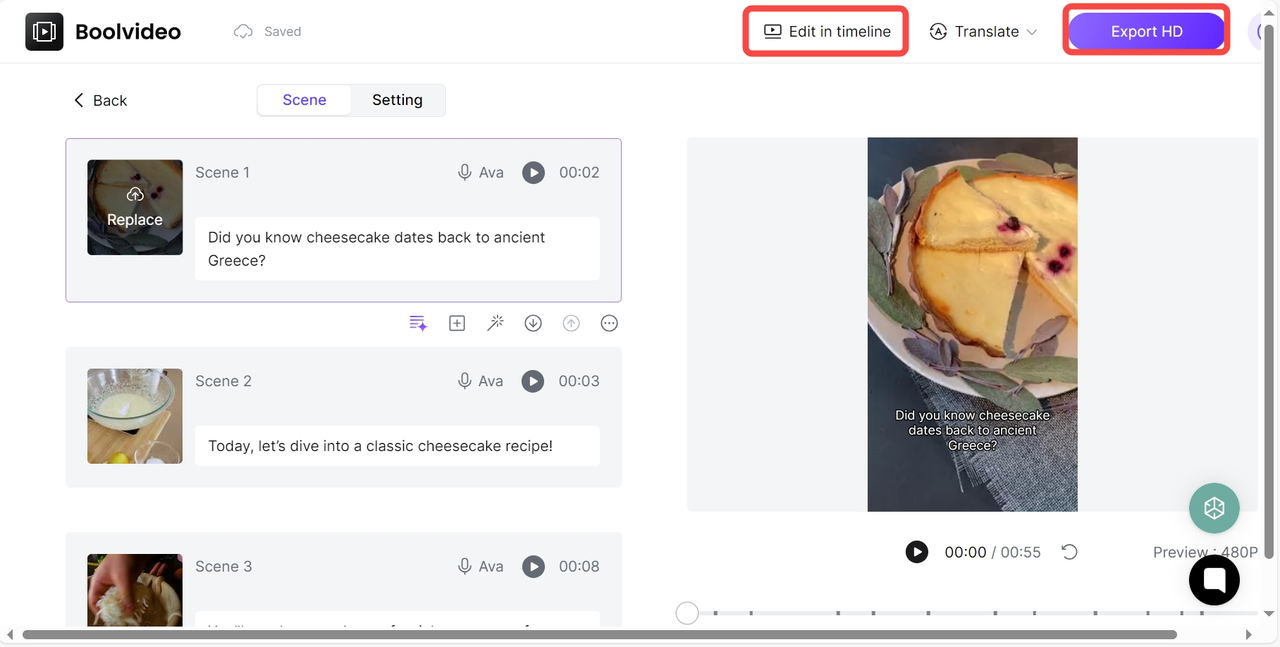
Create Video Now
Get a AI Video in Just One Minute
Ease of Use
You don’t need to be a tech wizard to create stunning videos anymore. The best AI-powered video editing tools come with user-friendly interfaces that simplify the entire process. Whether you’re a beginner or an experienced creator, these tools let you focus on your ideas instead of struggling with complicated software. Features like drag-and-drop editing, real-time previews, and automated workflows make video production a breeze. For instance, AI text-to-video generators can transform your written content into cinematic videos with just a few clicks. This accessibility ensures that anyone, regardless of technical expertise, can produce high-quality output.
Customization Options
Personalization is key when it comes to video branding. AI video generators offer a variety of customization options to help you tailor your videos to your unique style. You can choose from customizable templates, modify video styles, and even add your own branding elements like logos and colors. Many tools also include voice and avatar options, allowing you to adjust the tone and personality of your video. For example, Boolv excels in providing video customization options that cater to both social media and YouTube content. These features ensure your videos stand out and resonate with your audience.
Customization Option | Description |
|---|---|
Customizable templates | Pre-designed formats for different industries, easily personalized with text, images, and branding. |
Voice and Avatar Options | A range of voiceovers and avatars to match your video’s tone and style. |
Video Style Modifications | Quick toggles to adjust narrators, designs, and overall aesthetics. |
AI-Powered Features
AI-powered video editing has revolutionized the way creators approach video production. Advanced features like automated video creation, scene generation, and real-time editing save you hours of work. Imagine typing a script and watching it transform into a polished video within minutes. Tools like Boolv and other AI video makers also offer multilingual support, enabling you to reach global audiences effortlessly. Cutting-edge innovations like background removal, motion tracking, and AI avatars further enhance your creative possibilities. These features not only improve efficiency but also elevate the quality of your video content.
Pro Tip: Look for AI-powered video editing tools that offer real-time collaboration. This feature is a game-changer for teams working on social media and YouTube content.
Pricing and Value
When it comes to pricing, AI video generators offer a range of models to suit different needs and budgets. Whether you're a solo creator or part of a large organization, there's an option for you. Here's a breakdown of the most common pricing structures:
Free-to-Use Model: Some platforms provide basic features for free, making them ideal for beginners. Upgrading to premium unlocks advanced tools.
Pay-per-Use Model: You pay based on the number of videos you create or their complexity. This is great if you only need occasional video generation.
Subscription Plans: Many tools offer tiered memberships, starting as low as $12 per month and going up to $100 for comprehensive features.
Enterprise Plans: For large-scale operations, custom pricing can exceed $10,000 per month, offering tailored solutions and dedicated support.
Affiliate Programs: Some platforms reward users for referrals, creating opportunities to earn while you create.
In 2025, entry-level plans typically start around $20 per month, while more advanced options range from $50 to $70. For instance, Boolv Standard level plan is $12 provides excellent value with its flexible subscription plans, catering to both casual users and professionals. Its pricing ensures you get access to cutting-edge AI features without breaking the bank.
Tip: If you're just starting out, look for platforms with free trials or entry-level plans. This lets you explore their features before committing to a higher-tier subscription.
Integration with Other Tools
Seamless integration is a game-changer for creators. The best AI video generators work effortlessly with other tools, streamlining your workflow and saving you time.
For example, Boolv integrates with popular platforms like Adobe Premiere Pro, Canva, and social media scheduling tools. This means you can design, edit, and publish your videos without switching between multiple apps. Many AI tools also connect with cloud storage services like Google Drive and Dropbox, making it easy to access your files from anywhere.
Here are some key integrations to look for:
Social Media Platforms: Direct publishing to YouTube, Instagram, and TikTok.
Design Tools: Compatibility with Canva or Photoshop for enhanced visuals.
Collaboration Software: Integration with Slack or Trello for team projects.
Analytics Tools: Insights from platforms like Google Analytics to track video performance.
Boolv stands out with its real-time collaboration features, allowing teams to work together on video projects. This makes it perfect for social media managers and marketing teams.
Pro Tip: Before choosing a generator, check if it integrates with the tools you already use. This can save you hours of manual work and improve your productivity.
Boolv
Features
Boolv is one of the best ai video generator tools you can use in 2025. It’s packed with features that make creating videos a seamless experience. You’ll love its AI-powered capabilities, which allow you to transform ideas into professional-quality videos in minutes. Boolv offers a wide range of customizable templates tailored for different industries, so you can easily find one that fits your needs.
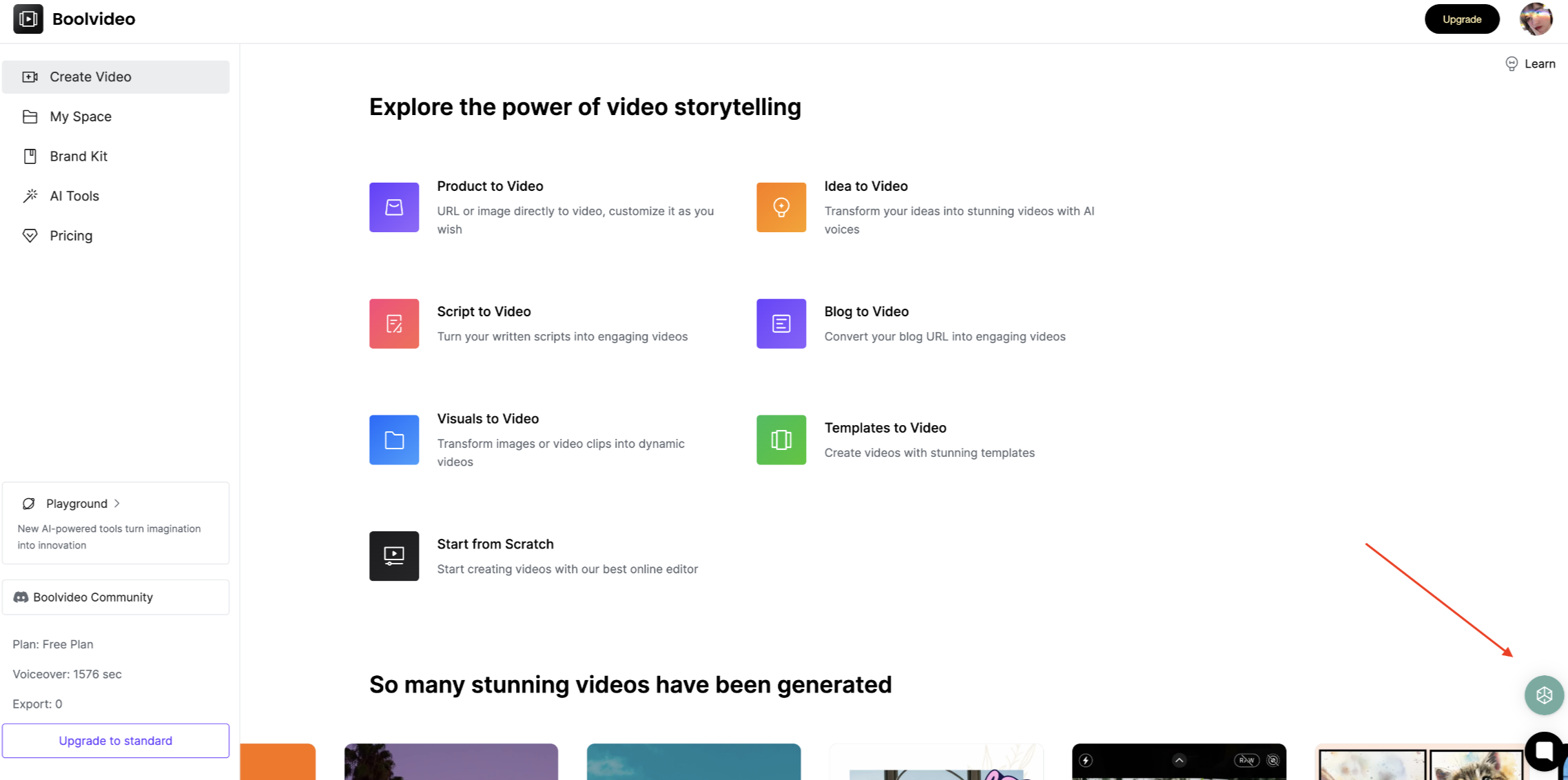
Its AI excels at automating tasks like scene generation, text-to-video conversion, and even voiceovers. You can also take advantage of its multilingual support to create content for global audiences. Boolv’s integration with popular tools like Canva and Adobe Premiere Pro makes it a breeze to enhance your workflow. Plus, its real-time collaboration feature is perfect for teams working on projects together.
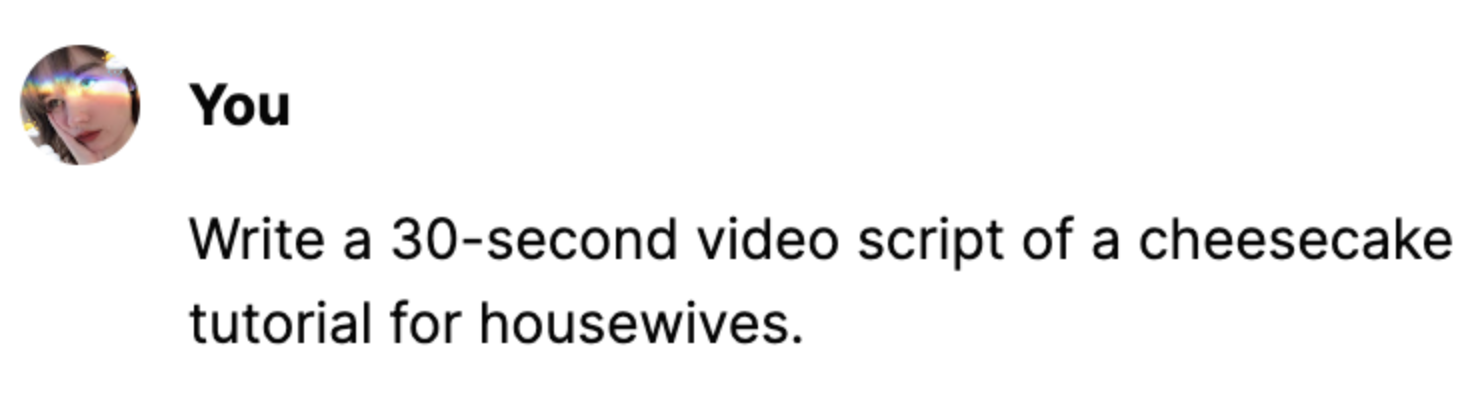
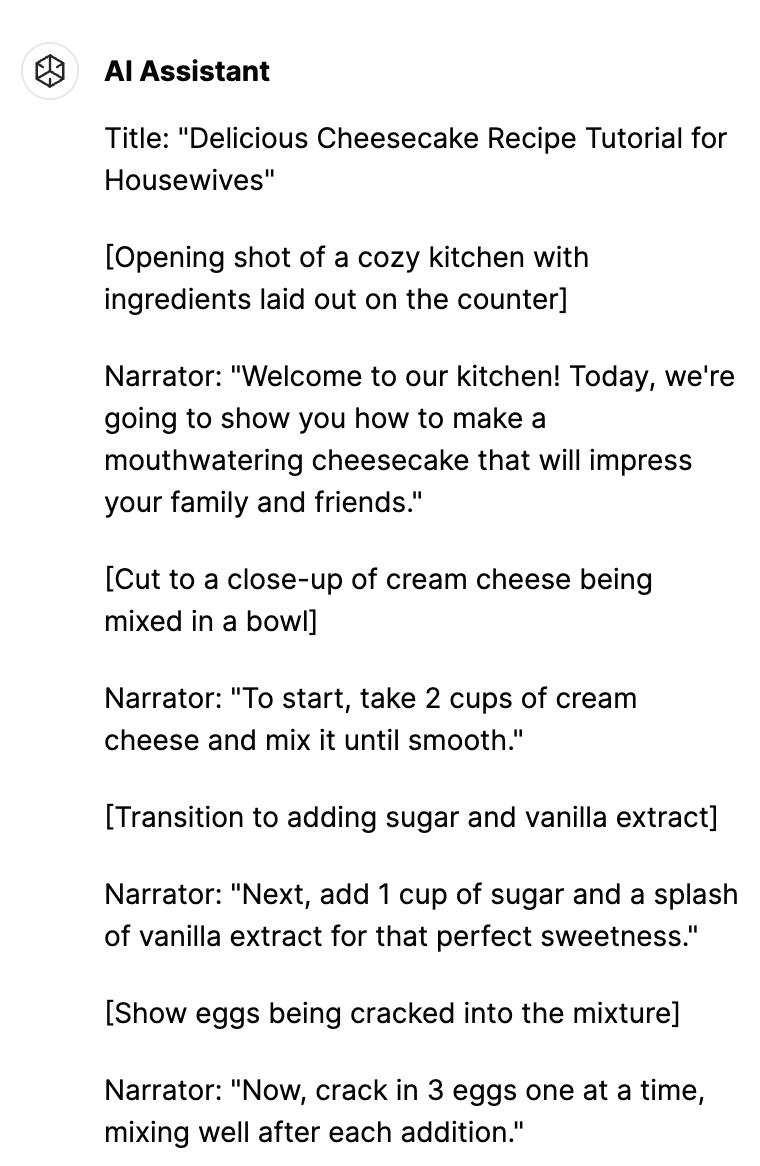
Pros
User-Friendly Interface: Boolv’s intuitive design ensures you can start creating videos without a steep learning curve.
Advanced AI Features: From automated editing to AI avatars, Boolv offers cutting-edge tools that save time and boost creativity.
Customizable Templates: Whether you’re making a social media post or a corporate presentation, Boolv has templates for every occasion.
Multilingual Support: Reach audiences worldwide with ease, thanks to its language options.
Affordable Pricing: Boolv provides flexible subscription plans, making it accessible for both beginners and professionals.
Seamless Integration: Connect Boolv with other tools you already use, like Canva or Google Drive, for a smoother workflow.
Pricing
Boolv offers flexible pricing plans that cater to different needs, whether you're a beginner or a professional content creator. You can start with their free trial to explore the platform and its features. This is a great way to see if Boolv fits your workflow before committing to a paid plan.
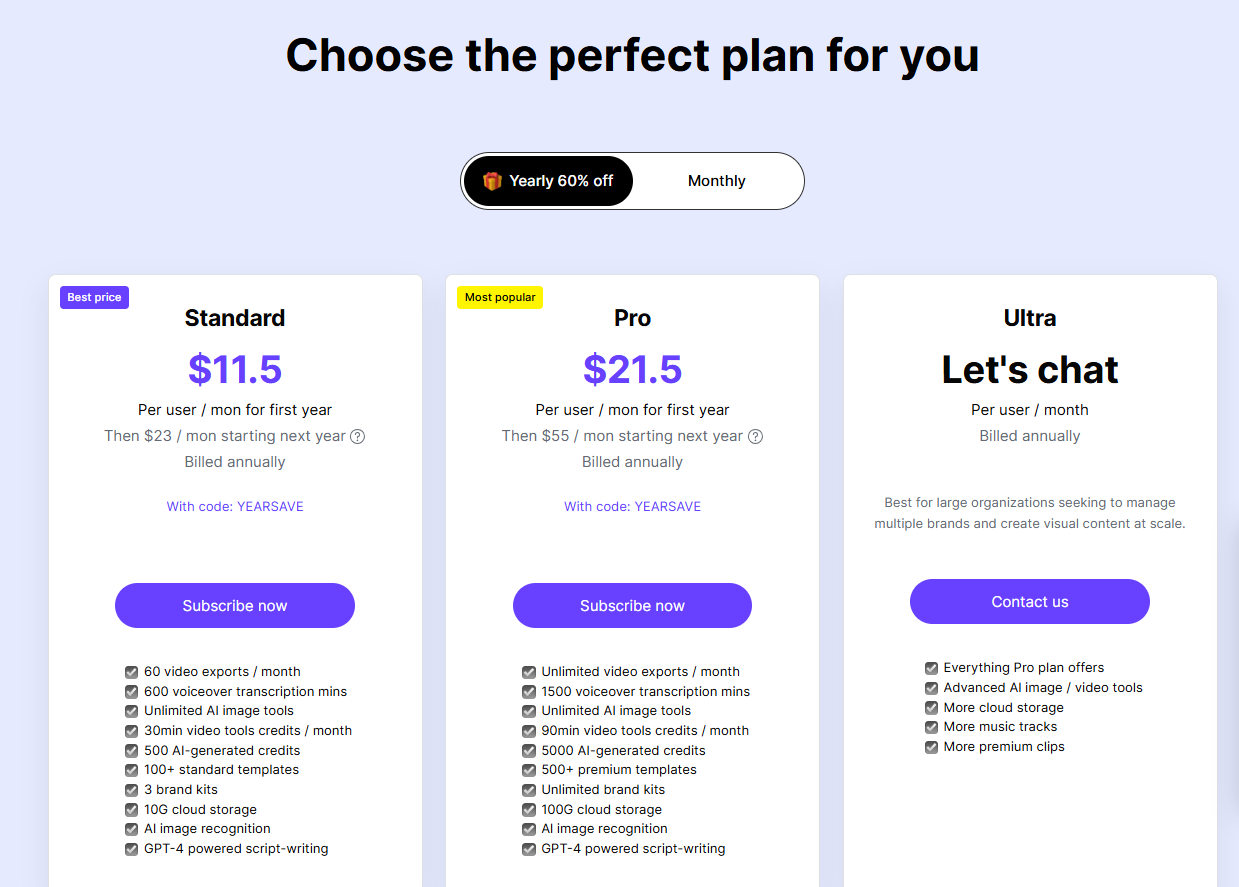
For casual users, Boolv provides affordable monthly subscriptions starting at just $11.5. These plans include access to essential tools like customizable templates, AI-powered editing, and multilingual support. If you're a professional or part of a team, you can opt for their advanced plans, which range from $21.5 to $69 per month. These plans unlock premium features like real-time collaboration, enhanced integrations, and priority support.
For larger organizations, Boolv offers enterprise solutions with custom pricing. These plans are tailored to meet specific business needs and include dedicated account management and advanced analytics. Whether you're creating videos for social media, marketing campaigns, or educational purposes, Boolv ensures you get excellent value for your investment.
Tip: If you're unsure which plan to choose, start with the free trial. It’s the perfect way to test Boolv’s capabilities without spending a dime.
Best Use Cases
Boolv shines in various scenarios, making it a versatile tool for creators across industries. Here are some of the best use cases:
Social Media Content: Boolv’s AI helps you create eye-catching videos for platforms like Instagram, TikTok, and YouTube. Its customizable templates and quick editing features make it easy to produce engaging content that resonates with your audience.
Marketing Campaigns: Need a professional-looking promotional video? Boolv’s AI-powered tools let you craft polished marketing materials in minutes. You can add your branding, adjust the tone, and even include AI-generated voiceovers.
Educational Videos: Boolv is perfect for educators and trainers. Its multilingual support and AI avatars make it easy to create instructional videos that appeal to diverse audiences.
Corporate Presentations: Impress your team or clients with professional presentations. Boolv’s templates and seamless integrations with tools like Canva ensure your videos look sleek and polished.
Event Promotions: Planning an event? Use Boolv to create dynamic promotional videos that grab attention and drive engagement.
No matter your niche, Boolv adapts to your needs. Its AI-powered features and user-friendly interface make it a go-to generator for creators looking to save time and elevate their content.
Pro Tip: Use Boolv’s real-time collaboration feature for team projects. It’s a game-changer for marketing teams and social media managers.
Deepbrain AI
Features
Deepbrain AI stands out as a top-tier tool in the world of ai video generators. It combines innovative technology with a user-friendly approach, making it a favorite among creators. One of its most impressive features is its conversational AI avatars. These avatars bring a human-like touch to your videos, making them more engaging and relatable. Whether you're creating explainer videos or interactive tutorials, this feature ensures your content feels dynamic and professional.
Customization is another area where Deepbrain AI excels. You can tailor your videos to match your brand’s style, tone, and audience preferences. The platform offers tailored solutions, ensuring you get exactly what you need for your projects. Plus, its multilingual capabilities allow you to create content for global audiences effortlessly.
Deepbrain AI also boasts a proven track record of delivering reliable AI solutions. Its team of experts has deep knowledge of AI technology, ensuring you’re working with a platform built on solid expertise. And if you ever run into issues, their strong customer support team is always ready to help.
Pros
Cutting-Edge Technology: Deepbrain AI uses advanced AI to create conversational avatars and automate video generation.
Highly Customizable: You can adjust every aspect of your videos to suit your needs, from templates to voiceovers.
Multilingual Support: Reach audiences worldwide with ease.
Expert Team: The platform is backed by a team with extensive AI expertise.
Reliable and Trusted: Deepbrain AI has a proven history of delivering successful AI solutions.
Excellent Customer Support: You’ll always have help when you need it.
Pricing
Deepbrain AI offers flexible pricing plans to suit different needs. Whether you're an individual creator or part of a large organization, you’ll find a plan that works for you. The platform provides a free trial, so you can explore its features before committing to a subscription. This is a great way to test its capabilities without spending money upfront.
For casual users, Deepbrain AI offers affordable monthly plans starting at $25. These plans include essential tools like AI avatars, multilingual support, and customizable templates. If you’re a professional or need advanced features, you can opt for premium plans ranging from $60 to $100 per month. These plans unlock additional benefits like priority support, enhanced customization, and advanced analytics.
For businesses and enterprises, Deepbrain AI provides custom pricing options. These tailored plans include dedicated account management, team collaboration tools, and scalable solutions for large-scale projects. Whether you’re creating marketing videos, training materials, or customer support content, these enterprise plans ensure you have everything you need.
Tip: Start with the free trial to see how Deepbrain AI fits into your workflow. Once you’re comfortable, choose a plan that matches your content goals and budget.
Best Use Cases
Deepbrain AI excels in various scenarios, making it a versatile tool for creators across industries. Here’s a breakdown of its most common use cases:
If you’re in marketing, Deepbrain AI helps you create promotional videos that grab attention. Its AI avatars make your content more relatable and engaging. For educators, the platform simplifies the creation of interactive training videos. You can even add multilingual support to reach a global audience.
Customer support teams can use Deepbrain AI to generate personalized video responses. This improves the customer experience and saves time. In the news and media industry, the platform enables quick production of AI-driven broadcasts. You can deliver content in multiple languages, making it ideal for global news outlets.
Pro Tip: Use Deepbrain AI’s conversational avatars for sales presentations. They add a professional touch and help you connect with your audience.
Runway
Features
Runway is a powerhouse when it comes to ai tools for creative workflows. It’s designed to make your life easier by automating time-consuming tasks in video, image, and audio editing. One of its standout features is its AI-powered video editing suite. This suite handles everything from trimming clips to adjusting lighting, saving you hours of manual work. You’ll also love its green screen removal tool, which uses AI to instantly erase backgrounds, even in tricky lighting conditions.
Runway doesn’t stop there. It offers text-to-image generation, letting you bring your ideas to life visually. Need to enhance an image? Its advanced tools, like Inpainting and super-resolution, ensure your visuals look sharp and professional. The platform also introduced a game-changing text-to-video feature in its Gen-2 update. This lets you create videos by simply typing out your ideas.
If you’re working with a team, Runway’s real-time collaboration feature is a lifesaver. It allows multiple users to edit and refine projects simultaneously, making it perfect for remote teams. Whether you’re creating marketing videos or social media content, Runway has the tools to streamline your workflow.
Pros
Time-Saving Automation: Runway’s AI handles tedious tasks like background removal and color correction, giving you more time to focus on creativity.
Innovative Features: Tools like text-to-video and green screen removal set it apart from other ai video generators.
User-Friendly Interface: You don’t need to be a tech expert to navigate its intuitive design.
High-Quality Output: Advanced tools like super-resolution ensure your videos and images look polished.
Team Collaboration: Real-time collaboration makes it ideal for creators working in teams.
Pricing
Runway offers flexible pricing plans to suit different types of users. Whether you're a solo creator or part of a team, you’ll find an option that fits your needs. The platform provides a free trial, so you can explore its features without any upfront cost. This is a great way to test its capabilities before committing to a subscription.
For individual users, Runway’s basic plans start at $15 per month. These plans include essential tools like AI-powered video editing, green screen removal, and text-to-image generation. If you’re looking for more advanced features, such as text-to-video creation and real-time collaboration, premium plans are available. These range from $50 to $100 per month, depending on the level of access you need.
For businesses and larger teams, Runway offers enterprise solutions with custom pricing. These plans include tailored features like team collaboration tools, priority support, and scalable options for high-volume projects. Whether you’re producing marketing campaigns or creating artistic content, these enterprise plans ensure you have everything you need.
Tip: Start with the free trial to see how Runway fits into your workflow. Once you’re comfortable, choose a plan that aligns with your goals and budget.
Best Use Cases
Runway is a versatile tool that adapts to various creative needs. Whether you’re a business, filmmaker, or artist, this AI generator has something for you. Here’s a breakdown of its ideal use cases:
User Group | Ideal Scenario |
|---|---|
Businesses Seeking to Create Impactful Campaigns | Use Runway to produce eye-catching ads and product demos for marketing campaigns. |
Filmmakers Who Need to Streamline Video Production | Utilize text-to-video generation for quick visualization of story ideas and pre-production planning. |
Artists and Creators Who Want to Create Engaging Content | Experiment with artistic styles to create stunning digital artwork and videos. |
If you’re a business, Runway helps you craft professional ads and product demos that grab attention. Its AI-powered tools make the process quick and efficient. Filmmakers can use its text-to-video feature to bring story ideas to life during pre-production. This saves time and helps visualize concepts before filming begins.
For artists and creators, Runway offers endless possibilities. You can experiment with different styles to create unique digital artwork or videos. Its AI tools simplify complex tasks, allowing you to focus on your creativity. Whether you’re working on a personal project or a professional campaign, Runway adapts to your needs.
Pro Tip: Use Runway’s real-time collaboration feature for team projects. It’s perfect for remote teams working on creative content.
Lumen5
Features
Lumen5 is a favorite among content creators for its simplicity and powerful AI-driven tools. You’ll find its user-friendly design makes video creation feel effortless. The platform uses AI to transform text into engaging videos, saving you hours of manual work. It even fetches content directly from links and summarizes blog posts, pairing them with relevant stock footage.
The customization options are extensive. You can tweak templates, add captions, and overlay visuals to match your brand’s style. Lumen5 also boasts a massive library of stock video and audio, giving you plenty of creative resources. Its drag-and-drop interface makes editing straightforward, even if you’re new to video production.
Here’s what stands out:
AI script composer generates video scripts from outlines.
Text-to-video conversion simplifies turning ideas into visuals.
Premium plans include AI voiceovers and talking heads.
Auto-generated captions save time and are easy to edit.
If you’re looking for a tool that combines ease of use with advanced AI features, Lumen5 is a solid choice.
Pros
Lumen5 offers several advantages that make it a go-to AI video generator:
Ease of Use: The drag-and-drop interface is intuitive, even for beginners.
Time-Saving AI: Automates tasks like scriptwriting and video creation.
Customization: Lets you personalize templates and add branded elements.
Rich Media Library: Access to a vast collection of stock footage and audio.
Content Integration: Automatically fetches and summarizes content from links.
Scalability: Works well for both individual creators and teams.
These features make Lumen5 ideal for marketers, educators, and anyone looking to create professional videos quickly.
Pricing
Lumen5 offers flexible pricing plans designed to meet the needs of different users, whether you're a solo creator or part of a team. You can start with their free plan, which provides basic features like text-to-video conversion and access to a limited library of stock footage. This is a great way to explore the platform without spending any money upfront.
For more advanced features, Lumen5 offers premium plans starting at $19 per month. These plans unlock additional tools like AI voiceovers, premium templates, and access to a larger stock media library. If you're a professional or need more customization options, the business plan at $79 per month is a solid choice. It includes advanced branding features, team collaboration tools, and priority support.
Lumen5 also caters to larger organizations with custom enterprise plans. These plans are tailored to meet specific business needs and include features like dedicated account management and scalable solutions for high-volume video production. Whether you're creating marketing campaigns or educational content, these plans ensure you have all the tools you need.
Tip: If you're unsure which plan to choose, start with the free version. Once you're familiar with the platform, you can upgrade to a plan that fits your goals and budget.
Best Use Cases
Lumen5 is a versatile tool that adapts to various content creation needs. Its AI-powered features make it especially useful for marketers, content creators, and small to medium-sized businesses. Here are some of the best ways you can use this generator:
Creating videos for content marketing and thought leadership.
Transforming blog posts and written content into engaging videos using AI.
Automatically fetching content from links, including text and images.
Summarizing blog posts and matching scenes with relevant stock footage.
Enabling user edits and customizations to align with your brand.
Offering a large library of stock video and audio for creative flexibility.
Auto-generating captions and adding visual overlays to enhance accessibility.
Lumen5 is particularly beneficial if you want to convert text-based content into videos quickly. Its AI simplifies the process, making it ideal for those with limited editing skills or resources. For marketers, it’s a game-changer for creating promotional videos that grab attention. Educators can use it to turn lessons into visual content, while small businesses can craft professional-looking ads without hiring a production team.
Pro Tip: Use Lumen5’s AI script composer to generate video scripts from outlines. It’s a huge time-saver and ensures your videos stay on message.
Synthesia
Features
Synthesia is a standout AI video generator that simplifies video creation while delivering professional results. You’ll find its features both innovative and practical, making it a favorite among creators. Here’s what makes Synthesia shine:
AI Avatars: Choose from over 230 realistic avatars to bring your videos to life.
Custom Avatar Creation: Design personalized avatars that match your brand or style.
Language Support: Create videos in over 140 languages, complete with diverse accents.
Text-to-Speech: Quickly convert text into high-quality voiceovers.
Micro Gestures: Add subtle, lifelike gestures to avatars for a more engaging experience.
Voice Cloning: Replicate your voice for a customized avatar experience.
Media Library: Access a vast collection of copyright-free media to enhance your videos.
Video Templates: Select from over 65 professionally designed templates to save time.
Live Collaboration: Work with your team in real-time to refine your projects.
These features make Synthesia a versatile tool for creating everything from marketing videos to educational content. Its ability to combine AI avatars with multilingual support ensures your videos can connect with audiences worldwide.
Pros
Synthesia has earned glowing reviews for its ease of use and high-quality output. Here’s why users love it:
User-Friendly: You don’t need technical skills to create stunning videos. Synthesia’s intuitive interface makes the process simple and fun.
High-Quality Output: The platform produces polished videos that look professional.
Global Reach: With support for over 140 languages, you can easily create content for international audiences.
Engaging Avatars: The realistic AI avatars help establish a human connection, especially in training or educational videos.
Customizable Options: From custom avatars to personalized voiceovers, Synthesia lets you tailor your videos to your needs.
Time-Saving: Features like text-to-video and pre-designed templates streamline the video creation process.
“Synthesia has been extremely helpful in improving the quality of my training videos and virtual lessons. I would recommend it to anyone or any business looking to add high-quality visuals to their work or projects.”
Synthesia’s ability to combine advanced AI features with an easy-to-use platform makes it a go-to choice for creators looking to save time and elevate their content.
Pricing
Synthesia offers flexible pricing plans that cater to creators of all levels. Whether you're an individual or part of a large organization, you'll find an option that fits your needs. The platform provides a free demo, so you can explore its features before committing to a subscription. This is a great way to see if Synthesia aligns with your goals.
For individual users, Synthesia’s basic plan starts at $30 per month. This plan includes access to over 230 AI avatars, 140+ languages, and customizable templates. If you’re looking for advanced features like custom avatars or voice cloning, you can upgrade to the premium plan, which costs around $100 per month. This tier is perfect for professionals who need more personalization and scalability.
For businesses, Synthesia offers custom enterprise plans. These plans include tailored solutions like team collaboration tools, priority support, and scalable options for high-volume video production. Companies like DuPont have used Synthesia to save over $10,000 per video compared to traditional production methods. With Synthesia, you can scale your video production without exceeding your budget.
Tip: Start with the basic plan if you’re new to AI video creation. Once you’re comfortable, you can upgrade to unlock more advanced features.
Best Use Cases
Synthesia shines in a variety of scenarios, making it a versatile tool for creators across industries. Here’s how you can make the most of it:
Cut Costs: Eliminate the need for actors, studio space, and expensive equipment.
Repurpose Content: Quickly turn existing materials into fresh, engaging videos.
Empower Teams: Enable more team members to create videos with ease.
Speed Up Pre-Production: Use automated scriptwriting and storyboarding to save time.
Streamline Production: Leverage built-in templates and text-to-speech technology.
Scale Production: Produce more videos without breaking the bank, thanks to a flat subscription fee.
DuPont, for example, uses Synthesia to enhance workforce training. They’ve cut video production costs by over $10,000 per video and accelerated creation by 80%. This makes Synthesia a game-changer for businesses looking to save time and money.
Pro Tip: Use Synthesia’s AI avatars for training videos. They add a professional touch and help you connect with your audience.
Comparison Table of the Top 5 AI Video Generators

Key Metrics for Comparison
When comparing the top AI video generators, you’ll want to focus on features, pricing, and use cases. Each platform offers unique strengths, so understanding these differences can help you choose the right tool for your needs. Below is a quick comparison of the top five platforms:
Platform | Key Features | Pricing | Use Cases |
|---|---|---|---|
AI-powered editing, multilingual support, real-time collaboration, customizable templates | $11.5-$69/month | Social media, marketing, education | |
Deepbrain AI | Conversational avatars, multilingual support, advanced customization | $25-$100/month | Marketing, e-learning, customer support |
Runway | Text-to-video, green screen removal, real-time collaboration | $15-$100/month | Filmmaking, marketing, artistic content |
Lumen5 | Content summarization, custom branding, intuitive editor, rich media library | $19-$79/month | Marketing, education |
Synthesia | AI avatars, voice cloning, multilingual support, custom templates | $30-$100/month | Training, marketing, global outreach |
This table highlights the standout features and pricing of each platform. Boolv, for instance, excels in real-time collaboration and multilingual support, making it a favorite for teams and global creators. Meanwhile, Runway’s text-to-video feature is perfect for filmmakers and artists.
Summary of Features, Pricing, and Use Cases
Each AI video generator brings something special to the table. Boolv stands out for its user-friendly design and versatile templates, which are perfect for creating social media content or marketing campaigns. Its affordable pricing makes it accessible to both beginners and professionals. Deepbrain AI shines with its conversational avatars, ideal for customer support and e-learning. If you’re looking for a tool that simplifies filmmaking, Runway’s text-to-video and green screen removal features are game-changers.
Lumen5 is a go-to for marketers and educators. Its ability to summarize content and pair it with visuals saves you time and effort. Lastly, Synthesia’s AI avatars and voice cloning make it a top choice for training videos and global outreach. Whether you’re a solo creator or part of a team, these tools can elevate your video production game.
Tip: Think about your specific needs—whether it’s pricing, features, or use cases—before choosing a platform. For example, if you’re focused on team collaboration, Boolv’s real-time editing tools might be your best bet.
Choosing the right AI video generator can feel overwhelming, but it doesn’t have to be. Each tool we’ve discussed has its strengths. Boolv stands out for its real-time collaboration and multilingual support, making it perfect for teams and global creators. Deepbrain AI excels with its conversational avatars, ideal for e-learning and customer support. Runway’s text-to-video feature is a game-changer for filmmakers, while Lumen5 simplifies turning written content into engaging video content. Synthesia’s AI avatars and voice cloning make it a top choice for training and global outreach.
When deciding, focus on what matters most to you. Here are some tips to help:
Pick a user-friendly tool that’s easy to navigate.
Look for customization options to match your style.
Ensure the generator produces high-quality video and audio.
Choose platforms with stock media libraries to enhance your videos.
Opt for tools with cloud storage and collaboration features if you work in a team.
Check for third-party integrations to streamline your workflow.
By aligning your needs with these features, you’ll find the perfect tool to elevate your video content and unleash your creativity.
FAQ
What is an AI video generator, and how does it work?
An AI video generator uses artificial intelligence to create videos automatically. You provide input like text, images, or scripts, and the tool transforms them into professional videos. Platforms like Boolv even automate editing and scene creation, saving you tons of time.
Can I use AI video generators without technical skills?
Absolutely! Most AI video tools, including Boolv, are designed for beginners. They feature drag-and-drop interfaces and pre-made templates. You don’t need prior experience to create stunning videos. Just follow the prompts, and you’re good to go!
Are AI video generators expensive?
Not at all. Many platforms offer affordable plans. For instance, Boolv starts at just $20 per month. Some tools even provide free trials, so you can test them before committing. You’ll find options that fit your budget, whether you’re a beginner or a pro.
Can I create videos in multiple languages?
Yes, you can! Tools like Boolv support multilingual video creation. This feature helps you reach global audiences effortlessly. Just select your preferred language, and the AI handles the rest. It’s perfect for businesses and educators targeting diverse audiences.
How do I choose the best AI video generator for my needs?
Think about your goals. Do you need customization, team collaboration, or multilingual support? Boolv, for example, excels in real-time collaboration and offers versatile templates. Compare features, pricing, and integrations to find the tool that matches your workflow.
Tip: Start with a free trial to explore the platform’s features before subscribing.
See Also
Best Free AI Tools for Video Script Creation in 2025
Ignite Your Imagination: AI Tools for Script Generation
Simplifying Video Production with AI and Script Templates


